GET /_cluster/allocation/explain
{
"index": "myindex",
"shard": 0,
"primary": false,
"current_node": "nodeA" //碎片0当前具有副本的节点
}
查询集群中第一个未分配分片解释信息
GET /_cluster/allocation/explain
包含磁盘信息
GET /_cluster/allocation/explain?human&include_disk_info=true
包含决策信息(大量冗余)
GET /_cluster/allocation/explain?include_yes_decisions=true
Node(节点)
Node specification(节点规范说明)
一些集群级命令可以对节点的子集进行操作,可以用节点筛选器指定这些子集。例如,任务管理、节点状态和节点信息都可以报告一组经过筛选的节点的结果,而不是所有节点的结果。
# 没有给出过滤器,默认选择所有节点
GET /_nodes
# 选择所有节点
GET /_nodes/_all
# 选择本地节点
GET /_nodes/_local
# 选择主节点
GET /_nodes/_master
# 通过节点名选择节点,支持通配符
GET /_nodes/node_name_goes_here
GET /_nodes/node_name_goes_*
# 通过IP选择节点,支持通配符
GET /_nodes/10.0.0.3,10.0.0.4
GET /_nodes/10.0.0.*
# 通过角色选择节点
GET /_nodes/_all,master:false
GET /_nodes/data:true,ingest:true
GET /_nodes/coordinating_only:true
# 通过自定义属性选择节点 (e.g. with something like `node.attr.rack: 2` in the configuration file)
GET /_nodes/rack:2
GET /_nodes/ra*:2
GET /_nodes/ra*:2*
master(主节点基本信息)
master没有任何额外的选项。它只是显示主机的节点ID、绑定的IP地址和节点名称。
GET /_cat/master?format=json
响应:
[
{
"id" : "B-M3lfhbQfS88kIq64pECQ",
"host" : "192.168.0.1",
"ip" : "192.168.0.1",
"node" : "node02"
}
]
nodeattrs(节点属性)
nodeattrs命令显示定制的节点属性。
GET /_cat/nodeattrs?v
前几列(节点、主机、ip)为每个节点提供基本信息,attr和value列为自定义节点属性,每行一个。
查看指定属性
GET /_cat/nodeattrs?v&h=name,pid,attr,value
| Header | Alias | Appear by Default | Description | Example |
|---|---|---|---|---|
node | name | Yes | 节点名称 | DKDM97B |
id | nodeId | No | 唯一 node ID | k0zy |
pid | p | No | Process ID | 13061 |
host | h | Yes | Host name | n1 |
ip | i | Yes | IP address | 127.0.1.1 |
port | po | No | 绑定的transport port | 9300 |
attr | attr.name | Yes | Attribute name | rack |
value | attr.value | Yes | Attribute value | rack123 |
nodes(节点信息)
显示集群拓扑,各个节点的相关信息
GET /_cat/nodes?v
响应格式
ip heap.percent ram.percent cpu load_1m load_5m load_15m node.role master name
192.168.0.1 47 98 1 0.07 0.21 0.17 mdi * node02
前几列(ip、heap百分比、ram百分比、cpu、load_*)告诉您节点的位置,并提供性能统计。
最后(node.role、master和name列提供辅助信息,在查看整个集群(尤其是大型集群)时,这些信息通常非常有用。比如我有多少主节点。
是否显示全部ID
GET /_cat/nodes?v&h=id,ip,port,v,m&full_id=true
显示全部字段
GET /_cat/nodes?v&h=*&format=json&human
响应:
[
{
"id" : "B-M3",
"pid" : "3805",
"ip" : "192.168.0.1",
"port" : "9300",
"http_address" : "192.168.0.1:9200",
"version" : "6.5.0",
"flavor" : "default",
"type" : "tar",
"build" : "816e6f6",
"jdk" : "1.8.0_241",
"disk.total" : "147.5gb",
"disk.used" : "101gb",
"disk.avail" : "46.5gb",
"disk.used_percent" : "68.47",
"heap.current" : "1.3gb",
"heap.percent" : "46",
"heap.max" : "2.9gb",
"ram.current" : "5.6gb",
"ram.percent" : "97",
"ram.max" : "5.8gb",
"file_desc.current" : "26921",
"file_desc.percent" : "20",
"file_desc.max" : "131072",
"cpu" : "3",
"load_1m" : "0.52",
"load_5m" : "0.40",
"load_15m" : "0.26",
"uptime" : "1.9h",
"node.role" : "mdi",
"master" : "*",
"name" : "node02",
"completion.size" : "0b",
"fielddata.memory_size" : "552b",
"fielddata.evictions" : "0",
"query_cache.memory_size" : "0b",
"query_cache.evictions" : "0",
"request_cache.memory_size" : "1.6kb",
"request_cache.evictions" : "0",
"request_cache.hit_count" : "666",
"request_cache.miss_count" : "2",
"flush.total" : "1411",
"flush.total_time" : "311ms",
"get.current" : "0",
"get.time" : "162ms",
"get.total" : "1340",
"get.exists_time" : "112ms",
"get.exists_total" : "673",
"get.missing_time" : "50ms",
"get.missing_total" : "667",
"indexing.delete_current" : "0",
"indexing.delete_time" : "0s",
"indexing.delete_total" : "0",
"indexing.index_current" : "0",
"indexing.index_time" : "1.2m",
"indexing.index_total" : "1269704",
"indexing.index_failed" : "0",
"merges.current" : "0",
"merges.current_docs" : "0",
"merges.current_size" : "0b",
"merges.total" : "164",
"merges.total_docs" : "2373182",
"merges.total_size" : "695.8mb",
"merges.total_time" : "1m",
"refresh.total" : "5987",
"refresh.time" : "44.8s",
"refresh.listeners" : "0",
"script.compilations" : "4",
"script.cache_evictions" : "0",
"search.fetch_current" : "0",
"search.fetch_time" : "380ms",
"search.fetch_total" : "4718",
"search.open_contexts" : "0",
"search.query_current" : "0",
"search.query_time" : "865ms",
"search.query_total" : "4784",
"search.scroll_current" : "0",
"search.scroll_time" : "0s",
"search.scroll_total" : "0",
"segments.count" : "9606",
"segments.memory" : "181.2mb",
"segments.index_writer_memory" : "0b",
"segments.version_map_memory" : "0b",
"segments.fixed_bitset_memory" : "1.5mb",
"suggest.current" : "0",
"suggest.time" : "0s",
"suggest.total" : "0"
}
]
Nodes Stats(节点统计)
允许检索一个或多个(或全部)集群节点的统计信息。
GET /_nodes/stats?human&pretty
GET /_nodes/nodeId1,nodeId2/stats
包含指定信息
GET /_nodes/stats/indices?human&pretty
GET /_nodes/stats/os,process
GET /_nodes/10.0.0.1/stats/process
所有字段:indices、fs、http、jvm、os、process、thread_pool、transport、breaker、discovery、ingest、adaptive_selection(自适应副本的选择,根据设置的副本选择最佳的搜索策略)
文件系统(fs)
GET /_nodes/stats/fs?human&pretty
响应
{
"_nodes" : {
"total" : 1,
"successful" : 1,
"failed" : 0
},
"cluster_name" : "es65",
"nodes" : {
"B-M3lfhbQfS88kIq64pECQ" : {
"timestamp" : 1603784688049,
"name" : "node02",
"transport_address" : "192.168.0.1:9300",
"host" : "192.168.0.1",
"ip" : "192.168.0.1:9300",
"roles" : [
"master",
"data",
"ingest"
],
"attributes" : {
"ml.machine_memory" : "6256037888",
"xpack.installed" : "true",
"ml.max_open_jobs" : "20",
"ml.enabled" : "true"
},
"fs" : {
"timestamp" : 1603784688049, //最近一次文件系统统计刷新的时间
"total" : {
"total" : "147.5gb", //文件系统总大小
"total_in_bytes" : 158399414272,
"free" : "103.8gb", //空闲
"free_in_bytes" : 111544238080,
"available" : "96.3gb", //可用
"available_in_bytes" : 103474397184
},
"least_usage_estimate" : {
"path" : "/opt/elastic/elasticsearch-6.5.0/data/nodes/0",
"total" : "147.5gb",
"total_in_bytes" : 158399414272,
"available" : "96.3gb",
"available_in_bytes" : 103477952512,
"used_disk_percent" : 34.672768212191784
},
"most_usage_estimate" : {
"path" : "/opt/elastic/elasticsearch-6.5.0/data/nodes/0",
"total" : "147.5gb",
"total_in_bytes" : 158399414272,
"available" : "96.3gb",
"available_in_bytes" : 103477952512,
"used_disk_percent" : 34.672768212191784
},
"data" : [ //所有文件存储的列表
{
"path" : "/opt/elastic/elasticsearch-6.5.0/data/nodes/0",
"mount" : "/opt (/dev/sdb)",
"type" : "ext4",
"total" : "147.5gb",
"total_in_bytes" : 158399414272,
"free" : "103.8gb",
"free_in_bytes" : 111544238080,
"available" : "96.3gb",
"available_in_bytes" : 103474397184
}
],
"io_stats" : {
"devices" : [
{
"device_name" : "sdb",
"operations" : 243909,
"read_operations" : 152239,
"write_operations" : 91670,
"read_kilobytes" : 36075760,
"write_kilobytes" : 5976780
}
],
"total" : {
"operations" : 243909,
"read_operations" : 152239,
"write_operations" : 91670,
"read_kilobytes" : 36075760,
"write_kilobytes" : 5976780
}
}
}
}
}
}
内存
GET /_nodes/stats/os?human&pretty
响应
{
"_nodes" : {
"total" : 1,
"successful" : 1,
"failed" : 0
},
"cluster_name" : "es65",
"nodes" : {
"B-M3lfhbQfS88kIq64pECQ" : {
"timestamp" : 1603784991984,
"name" : "node02",
"transport_address" : "192.168.0.1:9300",
"host" : "192.168.0.1",
"ip" : "192.168.0.1:9300",
"roles" : [
"master",
"data",
"ingest"
],
"attributes" : {
"ml.machine_memory" : "6256037888",
"xpack.installed" : "true",
"ml.max_open_jobs" : "20",
"ml.enabled" : "true"
},
"os" : {
"timestamp" : 1603784991022,
"cpu" : {
"percent" : 1, //最近整个系统的CPU使用量,如果不支持,则为-1
"load_average" : {
"1m" : 0.01, //系统上的一分钟平均负载(如果一分钟平均负载不可用,则不存在此字段)
"5m" : 0.03,
"15m" : 0.05
}
},
"mem" : {
"total" : "5.8gb", //物理内存总量
"total_in_bytes" : 6256037888,
"free" : "201.3mb",
"free_in_bytes" : 211091456,
"used" : "5.6gb",
"used_in_bytes" : 6044946432,
"free_percent" : 3, //可用内存百分比
"used_percent" : 97
},
"swap" : {
"total" : "819.9mb", //交换空间总量
"total_in_bytes" : 859828224,
"free" : "808.4mb",
"free_in_bytes" : 847761408,
"used" : "11.5mb",
"used_in_bytes" : 12066816
},
"cgroup" : {
"cpuacct" : {
"control_group" : "/",
"usage_nanos" : 1549473094112 //同一cgroup中所有任务在Elasticsearch过程中消耗的总CPU时间(以纳秒为单位)
},
"cpu" : {
"control_group" : "/", //Elasticsearch进程所属的cpu控制组
"cfs_period_micros" : 100000,
"cfs_quota_micros" : -1,
"stat" : {
"number_of_elapsed_periods" : 0,
"number_of_times_throttled" : 0,
"time_throttled_nanos" : 0
}
},
"memory" : {
"control_group" : "/",
"limit_in_bytes" : "9223372036854771712",
"usage_in_bytes" : "5601808384"
}
}
}
}
}
}
进程
GET /_nodes/stats/process?human&pretty
响应
{
"_nodes" : {
"total" : 1,
"successful" : 1,
"failed" : 0
},
"cluster_name" : "es65",
"nodes" : {
"B-M3lfhbQfS88kIq64pECQ" : {
"timestamp" : 1603785283470,
"name" : "node02",
"transport_address" : "192.168.0.1:9300",
"host" : "192.168.0.1",
"ip" : "192.168.0.1:9300",
"roles" : [
"master",
"data",
"ingest"
],
"attributes" : {
"ml.machine_memory" : "6256037888",
"xpack.installed" : "true",
"ml.max_open_jobs" : "20",
"ml.enabled" : "true"
},
"process" : {
"timestamp" : 1603785283471,
"open_file_descriptors" : 6789,
"max_file_descriptors" : 131072,
"cpu" : {
"percent" : 4,
"total" : "23.5m",
"total_in_millis" : 1412200
},
"mem" : {
"total_virtual" : "43.7gb", //提供对正在运行的进程可用的虚拟内存的大小
"total_virtual_in_bytes" : 46930673664
}
}
}
}
}
索引统计
# fielddata
GET /_nodes/stats/indices/fielddata?human&pretty
# level=indices
GET /_nodes/stats/indices/fielddata?level=indices
# level=shards
GET /_nodes/stats/indices/fielddata?level=shards
# field
GET /_nodes/stats/indices/fielddata?fields=field*
指标名称
支持的指标名称:
completiondocsfielddataflushgetindexingmergequery_cacherecoveryrefreshrequest_cachesearchsegmentsstoretranslogwarmer
搜索组
GET /_nodes/stats?groups=_all
GET /_nodes/stats/indices?groups=foo,bar
Nodes Info
允许检索一个或多个(或全部)集群节点信息。
GET /_nodes
GET /_nodes/nodeId1,nodeId2
基本信息
"nodes" : {
"B-M3lfhbQfS88kIq64pECQ" : {
"name" : "node02",
"transport_address" : "192.168.0.1:9300",
"host" : "192.168.0.1",
"ip" : "192.168.0.1",
"version" : "6.5.0",
"build_flavor" : "default",
"build_type" : "tar",
"build_hash" : "816e6f6",
"total_indexing_buffer" : 318636032,
"roles" : [
"master",
"data",
"ingest"
],
"attributes" : {
"ml.machine_memory" : "6256037888",
"xpack.installed" : "true",
"ml.max_open_jobs" : "20",
"ml.enabled" : "true"
},
其他信息
settings, os, process, jvm,thread_pool, transport, http, plugins, ingest and indices:
GET /_nodes/process
Nodes usage
检索关于每个节点特性使用情况的信息。
GET _nodes/usage
GET _nodes/nodeId1,nodeId2/usage
获取各种操作的使用次数:
{
"_nodes" : {
"total" : 1,
"successful" : 1,
"failed" : 0
},
"cluster_name" : "es65",
"nodes" : {
"B-M3lfhbQfS88kIq64pECQ" : {
"timestamp" : 1603786339724,
"since" : 1603763314565,
"rest_actions" : {
"nodes_usage_action" : 1,
"nodes_info_action" : 18336,
"get_index_template_action" : 347,
"cat_alias_action" : 8,
"get_mapping_action" : 347,
"get_indices_action" : 8,
"cat_count_action" : 4,
"nodes_stats_action" : 16,
"get_all_aliases_action" : 347,
"cat_snapshot_action" : 3,
"cat_segments_action" : 6,
"cat_health_action" : 4,
"xpack_info_action" : 1535,
"field_capabilities_action" : 1,
"cat_fielddata_action" : 24,
"document_get_action" : 4626,
"main_action" : 9167,
"count_action" : 4,
"cat_templates_action" : 4,
"cat_recovery_action" : 8,
"cat_shards_action" : 5,
"cat_repositories_action" : 1,
"cat_indices_action" : 12,
"cat_pending_cluster_tasks_action" : 1,
"cat_nodes_action" : 15,
"xpack_monitoring_bulk_action" : 2300,
"cluster_stats_action" : 2,
"search_action" : 38305,
"get_aliases_action" : 2,
"cat_allocation_action" : 3,
"cat_master_action" : 1,
"cat_threadpool_action" : 8,
"cat_node_attrs_action" : 2
}
}
}
}
Indices (索引)
Indices Stats(索引统计)
索引级统计信息提供关于在索引上发生的不同操作的统计信息。提供了关于索引级别作用域的统计信息(尽管也可以使用节点级别作用域检索大多数统计信息)。
下面返回所有索引的高级聚合和索引级统计信息:
GET /_stats
GET /index1,index2/_stats
默认情况下,会返回所有的统计信息,也可以在URI中指定只返回特定的统计信息。
统计信息分类
| 指标 | 描述 |
|---|---|
docs | 文档/已删除文档(未合并的文档)的数量。注意,受刷新索引的影响。 |
store | 索引的大小。 |
indexing | 索引统计信息,可以与逗号分隔的types列表结合使用,以提供文档类型级别的统计信息。 |
get | 获取get统计信息,包括丢失的统计信息 |
search | 搜索统计数据,包括建议统计。您可以通过添加额外的“groups”参数来包含自定义组的统计信息(搜索操作可以与一个或多个组相关联)。“groups”参数接受以逗号分隔的组名称列表。使用’ _all '返回所有组的统计信息。 |
segments | 检索开放段的内存使用情况。还可以选择设置’ include_segment_file_size '标志,报告每个Lucene索引文件的磁盘使用情况。 |
completion | 完成显示统计数据。 |
fielddata | Fielddata统计数据。 |
flush | Flush统计 |
merge | Merge 统计. |
request_cache | Shard request cache统计. |
refresh | Refresh 统计. |
warmer | Warmer 统计. |
translog | Translog 统计. |
一些统计数据允许每个字段的粒度,它接受包含字段的逗号分隔列表。默认情况下,包括所有字段:
| 字段 | 描述 |
|---|---|
fields | 要包含在统计数据中的字段列表。除非提供了更具体的字段列表(参见下面),否则将使用此列表作为默认列表。 |
completion_fields | 要包含在完成建议统计中的字段列表。 |
fielddata_fields | 将包括在Fielddata统计中的字段列表 |
查询格式
# Get back stats for merge and refresh only for all indices
GET /_stats/merge,refresh
# Get back stats for type1 and type2 documents for the my_index index
GET /my_index/_stats/indexing?types=type1,type2
# Get back just search stats for group1 and group2
GET /_stats/search?groups=group1,group2
返回的统计信息是在索引级别聚合的,包含初选和总聚合,其中初选仅是主分片的值,而total是主分片和复制分片的累计值。
注意,当分片在集群中移动时,它们在其他节点上创建的状态将被清除。另一方面,即使一个分片“保留”了一个节点,该节点仍将保留分片所贡献的统计信息。
分片统计信息
为了获得分片级别统计信息,请将级别参数设置为shards。
GET out-7.7.0-2020.10.29/_stats/merge?level=shards
Indices(查看索引列表)
GET /_cat/indices?v
我们可以很快地知道有多少分片组成一个索引、文档的数量、已删除文档、主存储大小和总存储大小(包括副本在内的所有分片)。所有这些公开的指标都直接来自Lucene。
- 由于文档和已删除文档的数量都在lucene级别,所以它也包括了所有隐藏文档(比如嵌套文档)。
- 要在Elasticsearch级别获得实际的文档计数,推荐的方法是使用cat计数或count API
按照索引名排序
GET /_cat/indices?v&s=index
获取黄色索引
GET /_cat/indices?v&health=yellow
获取红色索引
GET /_cat/indices?v&health=red
查看拥有最大数量文档的索引
GET /_cat/indices?v&s=docs.count:desc
获取占用磁盘最大的索引
GET /_cat/indices?v&s=store.size:desc
twitter的分片完成了多少次合并操作?
GET /_cat/indices/twitter?pri&v&h=health,index,pri,rep,docs.count,mt
查看每个索引使用的内存
GET /_cat/indices?v&h=i,tm&s=tm:desc
查询索引相关指标(完全展示)
GET /_cat/indices/out-7.7.0-2020.10.29?pri&v&h=*&format=json
所有字段示例如下
[
{
"health" : "yellow",
"status" : "open",
"index" : "out-7.7.0-2020.10.29",
"uuid" : "DSwheo\_eQM2kTblsiVkUMQ",
"pri" : "5",
"rep" : "1",
"docs.count" : "1282748",
"docs.deleted" : "0",
"creation.date" : "1603951688411",
"creation.date.string" : "2020-10-29T06:08:08.411Z",
"store.size" : "443.1mb",
"pri.store.size" : "443.1mb",
"pri.store.size" : "443.1mb",
"completion.size" : "0b",
"pri.completion.size" : "0b",
"pri.completion.size" : "0b",
"fielddata.memory\_size" : "0b",
"pri.fielddata.memory\_size" : "0b",
"pri.fielddata.memory\_size" : "0b",
"fielddata.evictions" : "0",
"pri.fielddata.evictions" : "0",
"pri.fielddata.evictions" : "0",
"query\_cache.memory\_size" : "0b",
"pri.query\_cache.memory\_size" : "0b",
"pri.query\_cache.memory\_size" : "0b",
"query\_cache.evictions" : "0",
"pri.query\_cache.evictions" : "0",
"pri.query\_cache.evictions" : "0",
"request\_cache.memory\_size" : "3.4kb",
"pri.request\_cache.memory\_size" : "3.4kb",
"pri.request\_cache.memory\_size" : "3.4kb",
"request\_cache.evictions" : "0",
"pri.request\_cache.evictions" : "0",
"pri.request\_cache.evictions" : "0",
"request\_cache.hit\_count" : "0",
"pri.request\_cache.hit\_count" : "0",
"pri.request\_cache.hit\_count" : "0",
"request\_cache.miss\_count" : "5",
"pri.request\_cache.miss\_count" : "5",
"pri.request\_cache.miss\_count" : "5",
"flush.total" : "5",
"pri.flush.total" : "5",
"pri.flush.total" : "5",
"flush.total\_time" : "0s",
"pri.flush.total\_time" : "0s",
"pri.flush.total\_time" : "0s",
"get.current" : "0",
"pri.get.current" : "0",
"pri.get.current" : "0",
"get.time" : "0s",
"pri.get.time" : "0s",
"pri.get.time" : "0s",
"get.total" : "0",
"pri.get.total" : "0",
"pri.get.total" : "0",
"get.exists\_time" : "0s",
"pri.get.exists\_time" : "0s",
"pri.get.exists\_time" : "0s",
"get.exists\_total" : "0",
"pri.get.exists\_total" : "0",
"pri.get.exists\_total" : "0",
"get.missing\_time" : "0s",
"pri.get.missing\_time" : "0s",
"pri.get.missing\_time" : "0s",
"get.missing\_total" : "0",
"pri.get.missing\_total" : "0",
"pri.get.missing\_total" : "0",
"indexing.delete\_current" : "0",
"pri.indexing.delete\_current" : "0",
"pri.indexing.delete\_current" : "0",
"indexing.delete\_time" : "0s",
"pri.indexing.delete\_time" : "0s",
"pri.indexing.delete\_time" : "0s",
"indexing.delete\_total" : "0",
"pri.indexing.delete\_total" : "0",
"pri.indexing.delete\_total" : "0",
"indexing.index\_current" : "0",
"pri.indexing.index\_current" : "0",
"pri.indexing.index\_current" : "0",
"indexing.index\_time" : "0s",
"pri.indexing.index\_time" : "0s",
"pri.indexing.index\_time" : "0s",
"indexing.index\_total" : "0",
"pri.indexing.index\_total" : "0",
"pri.indexing.index\_total" : "0",
"indexing.index\_failed" : "0",
"pri.indexing.index\_failed" : "0",
"pri.indexing.index\_failed" : "0",
"merges.current" : "0",
"pri.merges.current" : "0",
"pri.merges.current" : "0",
"merges.current\_docs" : "0",
"pri.merges.current\_docs" : "0",
"pri.merges.current\_docs" : "0",
"merges.current\_size" : "0b",
"pri.merges.current\_size" : "0b",
"pri.merges.current\_size" : "0b",
"merges.total" : "0",
"pri.merges.total" : "0",
"pri.merges.total" : "0",
"merges.total\_docs" : "0",
"pri.merges.total\_docs" : "0",
"pri.merges.total\_docs" : "0",
"merges.total\_size" : "0b",
"pri.merges.total\_size" : "0b",
"pri.merges.total\_size" : "0b",
"merges.total\_time" : "0s",
"pri.merges.total\_time" : "0s",
"pri.merges.total\_time" : "0s",
"refresh.total" : "15",
"pri.refresh.total" : "15",
"pri.refresh.total" : "15",
"refresh.time" : "0s",
"pri.refresh.time" : "0s",
"pri.refresh.time" : "0s",
"refresh.listeners" : "0",
"pri.refresh.listeners" : "0",
"pri.refresh.listeners" : "0",
"search.fetch\_current" : "0",
"pri.search.fetch\_current" : "0",
"pri.search.fetch\_current" : "0",
"search.fetch\_time" : "0s",
"pri.search.fetch\_time" : "0s",
"pri.search.fetch\_time" : "0s",
"search.fetch\_total" : "0",
"pri.search.fetch\_total" : "0",
"pri.search.fetch\_total" : "0",
"search.open\_contexts" : "0",
"pri.search.open\_contexts" : "0",
"pri.search.open\_contexts" : "0",
"search.query\_current" : "0",
"pri.search.query\_current" : "0",
"pri.search.query\_current" : "0",
"search.query\_time" : "0s",
"pri.search.query\_time" : "0s",
"pri.search.query\_time" : "0s",
"search.query\_total" : "5",
"pri.search.query\_total" : "5",
"pri.search.query\_total" : "5",
"search.scroll\_current" : "0",
"pri.search.scroll\_current" : "0",
"pri.search.scroll\_current" : "0",
"search.scroll\_time" : "0s",
"pri.search.scroll\_time" : "0s",
"pri.search.scroll\_time" : "0s",
"search.scroll\_total" : "0",
"pri.search.scroll\_total" : "0",
"pri.search.scroll\_total" : "0",
"segments.count" : "47",
"pri.segments.count" : "47",
"pri.segments.count" : "47",
"segments.memory" : "1.2mb",
"pri.segments.memory" : "1.2mb",
"pri.segments.memory" : "1.2mb",
"segments.index\_writer\_memory" : "0b",
"pri.segments.index\_writer\_memory" : "0b",
"pri.segments.index\_writer\_memory" : "0b",
"segments.version\_map\_memory" : "0b",
"pri.segments.version\_map\_memory" : "0b",
"pri.segments.version\_map\_memory" : "0b",
"segments.fixed\_bitset\_memory" : "0b",
"pri.segments.fixed\_bitset\_memory" : "0b",
"pri.segments.fixed\_bitset\_memory" : "0b",
"warmer.current" : "0",
"pri.warmer.current" : "0",
"pri.warmer.current" : "0",
"warmer.total" : "5",
"pri.warmer.total" : "5",
"pri.warmer.total" : "5",
"warmer.total\_time" : "0s",
"pri.warmer.total\_time" : "0s",
"pri.warmer.total\_time" : "0s",
"suggest.current" : "0",
"pri.suggest.current" : "0",
"pri.suggest.current" : "0",
"suggest.time" : "0s",
"pri.suggest.time" : "0s",
"pri.suggest.time" : "0s",
"suggest.total" : "0",
"pri.suggest.total" : "0",
"pri.suggest.total" : "0",
"memory.total" : "1.2mb",
"pri.memory.total" : "1.2mb",
"pri.memory.total" : "1.2mb"
}
]
Shards(分片)
详细视图
提供什么节点包含哪些分片的详细视图。它将告诉您它是主分片还是副本、文档的数量、它在磁盘上占用的字节数以及它所在的节点。
GET _cat/shards?v
GET _cat/shards/twitt*
未分配分片
GET _cat/shards?h=index,shard,prirep,state,unassigned.reason
Segments(段)
底层信息
提供有关索引分片中的段的底层信息。
GET /_cat/segments?v
响应格式
{
"index" : "es-7.7.0-2020.10.23.17.40",
"shard" : "0",
"prirep" : "p", //此段属于主分片还是复制分片。
"ip" : "192.168.0.1",
"segment" : "_1g", //从生成的段派生出的段名。该名称在内部用于在此段所属的切分目录中生成文件名。
"generation" : "52", //生成号随着写入的每个段而增加。段的名称派生自这个代号。
"docs.count" : "48536", //存储在此段中的未删除文档的数量。请注意,这些都是Lucene文档,因此计数将包括隐藏文档(例如来自嵌套类型的文档)。
"docs.deleted" : "0", //存储在此段中的已删除文档的数量。如果这个数大于0,那么当这个段被合并时,空间将被回收。
"size" : "16.3mb", //此段所使用的磁盘空间。
"size.memory" : "43287", //段将一些数据存储到内存中,以便有效地进行搜索。此列显示所使用的内存字节数。
"committed" : "true", //该段是否已在磁盘上同步。提交的段可以在重启的时候存活。无需担心false,未提交段的数据也存储在事务日志中,以便Elasticsearch能够在下一次开始时重播更改。
"searchable" : "true", //如果片段是可搜索的,则为true。值为false很可能意味着该段已被写入磁盘,但此后未发生刷新以使其可搜索。
"version" : "7.5.0", //用于编写此段的Lucene版本。
"compound" : "false" //该段是否存储在复合文件中。当为true时,这意味着Lucene将该段中的所有文件合并为一个文件,以保存文件描述符。
}
详细信息
提供关于分片和索引状态的更多信息,可能还有优化信息、删除时“浪费”的数据,等等。
GET /test/_segments
GET /test1,test2/_segments
GET /_segments
响应解析
{
"_shards" : {
"total" : 5,
"successful" : 5,
"failed" : 0
},
"indices" : {
"es-7.7.0-2020.10.23.09.13" : {
"shards" : {
"0" : [
{
"routing" : {
"state" : "STARTED",
"primary" : true,
"node" : "B-M3lfhbQfS88kIq64pECQ"
},
"num_committed_segments" : 3,
"num_search_segments" : 3,
"segments" : {
"_0" : { //JSON文档的键是段的名称。此名称用于生成文件名:切分目录中以此段名称开头的所有文件都属于此段。
"generation" : 0, //当需要写入新段时,生成号基本上是递增的。段名派生自这个代号。
"num_docs" : 745, //存储在此段中的未删除文档的数量。
"deleted_docs" : 0, //存储在此段中的已删除文档的数量。如果这个数大于0,那么当这个段被合并时,空间将被回收。
"size_in_bytes" : 381443, //此段使用的磁盘空间量,以字节为单位。
"memory_in_bytes" : 6500, //段需要存储一些数据到内存中,以便有效地搜索。这个数字返回用于此目的的字节数。值为-1表示Elasticsearch不能计算这个数字。
"committed" : true, //该段是否已在磁盘上同步。提交的段可以在硬重新引导中存活。无需担心false,未提交段的数据也存储在事务日志中,以便Elasticsearch能够在下一次开始时重播更改。
"search" : true, //该片段是否可搜索。值为false很可能意味着该段已被写入磁盘,但此后未发生刷新以使其可搜索。
"version" : "7.5.0", //用于编写此段的Lucene版本。
"compound" : true, //该段是否存储在复合文件中。当为true时,这意味着Lucene将该段中的所有文件合并为一个文件,以保存文件描述符。
"attributes" : { //包含有关是否启用了高压缩的信息
"Lucene50StoredFieldsFormat.mode" : "BEST_SPEED"
}
},
"_1" : {
"generation" : 1,
"num_docs" : 1253,
"deleted_docs" : 0,
"size_in_bytes" : 593668,
"memory_in_bytes" : 8111,
"committed" : true,
"search" : true,
"version" : "7.5.0",
"compound" : true,
"attributes" : {
"Lucene50StoredFieldsFormat.mode" : "BEST_SPEED"
}
},
"_2" : {
"generation" : 2,
"num_docs" : 405,
"deleted_docs" : 0,
"size_in_bytes" : 209748,
"memory_in_bytes" : 6518,
"committed" : true,
"search" : true,
"version" : "7.5.0",
"compound" : true,
"attributes" : {
"Lucene50StoredFieldsFormat.mode" : "BEST_SPEED"
}
}
}
}
],
。。。
调试信息
若要添加可用于调试的其他信息,请使用verbose标志。
GET /test/_segments?verbose=true
Cluster Settings(集群配置)
获取配置
GET /_cluster/settings
GET /_cluster/settings?include_defaults=true
持久配置
现在能在网上找到很多很多的学习资源,有免费的也有收费的,当我拿到1套比较全的学习资源之前,我并没着急去看第1节,我而是去审视这套资源是否值得学习,有时候也会去问一些学长的意见,如果可以之后,我会对这套学习资源做1个学习计划,我的学习计划主要包括规划图和学习进度表。
分享给大家这份我薅到的免费视频资料,质量还不错,大家可以跟着学习
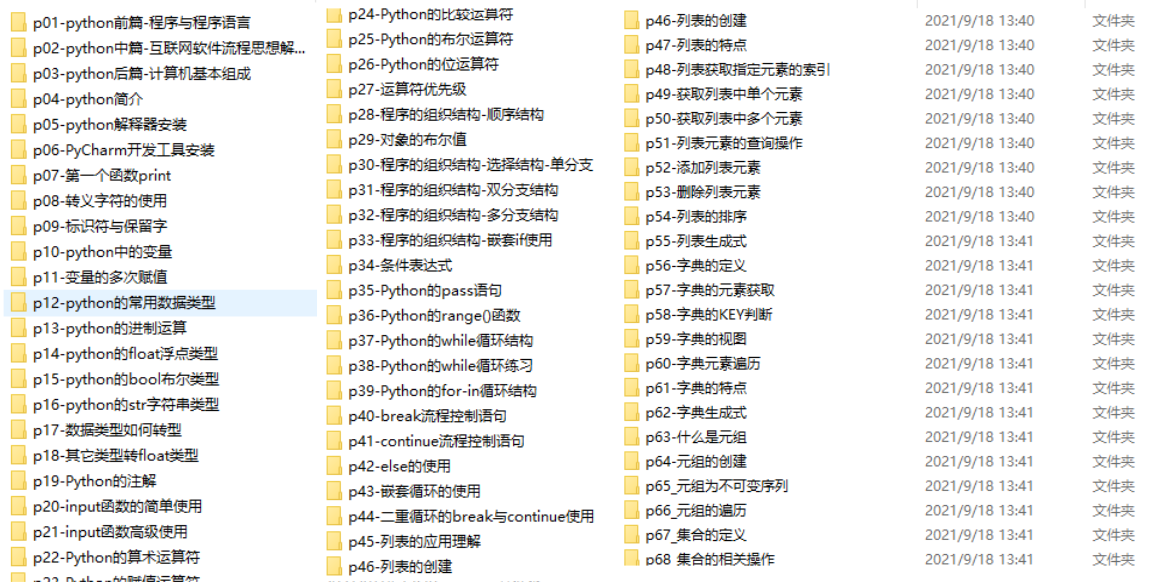
网上学习资料一大堆,但如果学到的知识不成体系,遇到问题时只是浅尝辄止,不再深入研究,那么很难做到真正的技术提升。
一个人可以走的很快,但一群人才能走的更远!不论你是正从事IT行业的老鸟或是对IT行业感兴趣的新人,都欢迎加入我们的的圈子(技术交流、学习资源、职场吐槽、大厂内推、面试辅导),让我们一起学习成长!























 被折叠的 条评论
为什么被折叠?
被折叠的 条评论
为什么被折叠?








