//刷新文案的颜色。@platform ios
titleColor: ColorPropType//标题显示在刷新指示器下方。@platform ios
title: React.PropTypes.string//是否启用拉动刷新功能。@platform android
enabled: React.PropTypes.bool//用于绘制刷新指示器的颜色(至少一种)。@platform android colors:
React.PropTypes.arrayOf(ColorPropType)//刷新指示器的背景色。@platform android
progressBackgroundColor: ColorPropType//刷新指示器的大小,请参见RefreshControl.SIZE。@platform android size:
React.PropTypes.oneOf([RefreshLayoutConsts.SIZE.DEFAULT,RefreshLayoutConsts.SIZE.LARGE])//进度视图顶部偏移。@platform android
progressViewOffset:React.PropTypes.number
三、应用示例
了解了api,简单示例如下:
ScrollRefreshControl.js
import React, { Component } from 'react';
import {
StyleSheet,
ScrollView,
Text,
RefreshControl
} from 'react-native';
export default class ScrollRefreshControl extends Component{
//state数据
state = { text: '初始状态', refreshing: false };
//下拉视图开始刷新时调用
\_onRefresh() {
if (this.state.refreshing === false) {
this.\_updateState('正在刷新......', true);
//5秒后结束刷新
setTimeout( ()=>{
this.\_updateState('结束状态', false)
}, 5000)
}
}
//更新State
\_updateState(message, refresh){
this.setState({text:message,refreshing: refresh});
}
render(){
return (
<ScrollView
style={[styles.flex,styles.bgColor]}
contentContainerStyle={{flex: 1, alignItems: 'center',justifyContent: 'center'}}
indicatorStyle={'black'}
showsHorizontalScrollIndicator={true}
bounces={true}
refreshControl={
<RefreshControl
tintColor={'red'}
titleColor={'brown'}
title={'正在刷新......'}
refreshing={this.state.refreshing}
onRefresh={this._onRefresh.bind(this)}
/>
}
>
<Text>{this.state.text}</Text>
</ScrollView>
)
}
}
const styles = StyleSheet.create({
flex: {
flex: 1
},
bgColor: {
backgroundColor:'#EEE'
}
});
index.ios.js/index.android.js
/\*\*
\* Sample React Native App
\* https://github.com/facebook/react-native
\* @flow
\*/
import React, { Component } from 'react';
import {
AppRegistry,
StyleSheet,
View
} from 'react-native';
import ScrollRefreshControl from "./src/ScrollRefreshControl";
export default class ReactNativeDemo extends Component {
render() {
return (
<View style={[styles.flex,styles.bgColor]}>
<ScrollRefreshControl/>
</View>
);
}
}
const styles = StyleSheet.create({
flex: {
flex: 1
},
bgColor: {
backgroundColor: 'white'
}
});
### 最后
整理面试题,不是让大家去只刷面试题,而是熟悉目前实际面试中常见的考察方式和知识点,做到心中有数,也可以用来自查及完善知识体系。
**《前端基础面试题》,《前端校招面试题精编解析大全》,《前端面试题宝典》,《前端面试题:常用算法》**
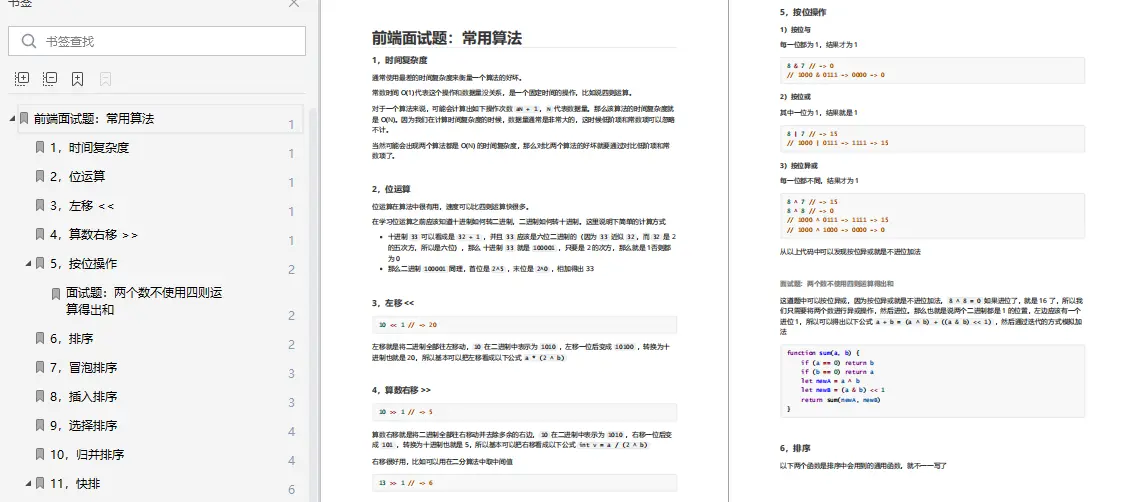
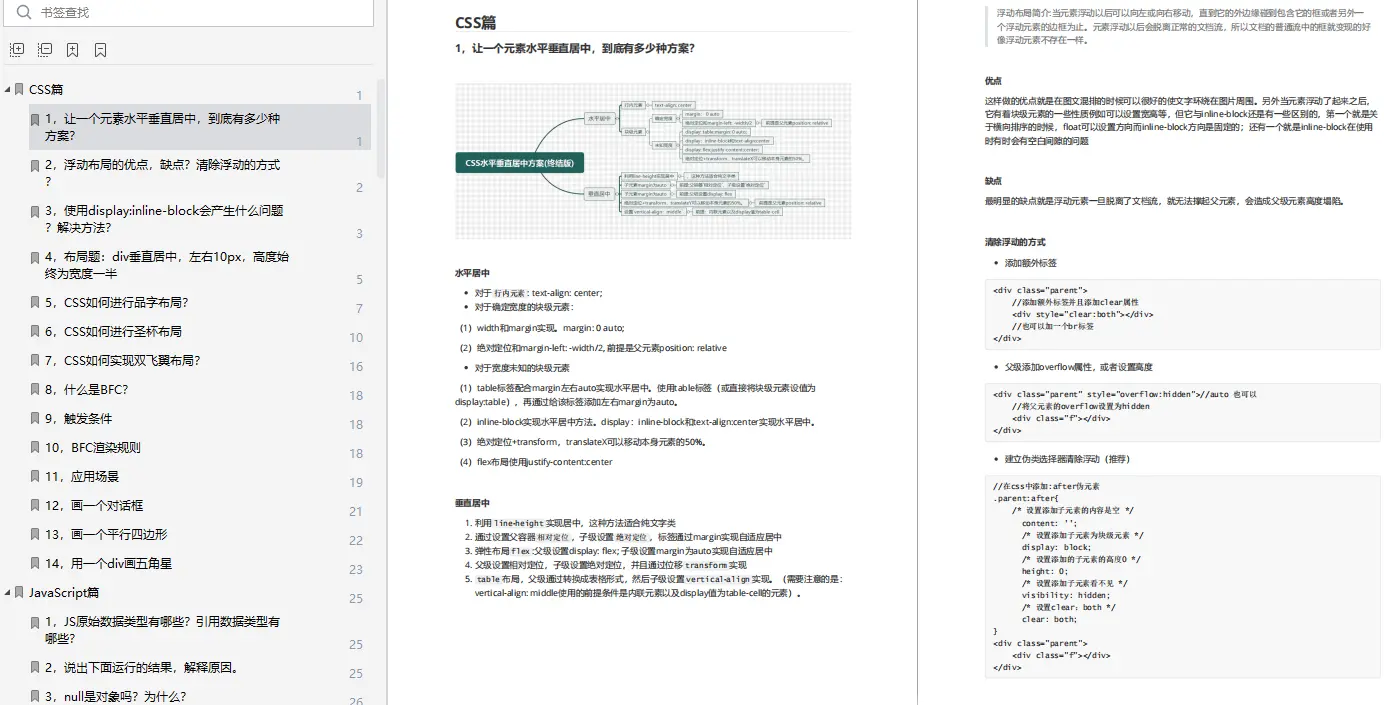
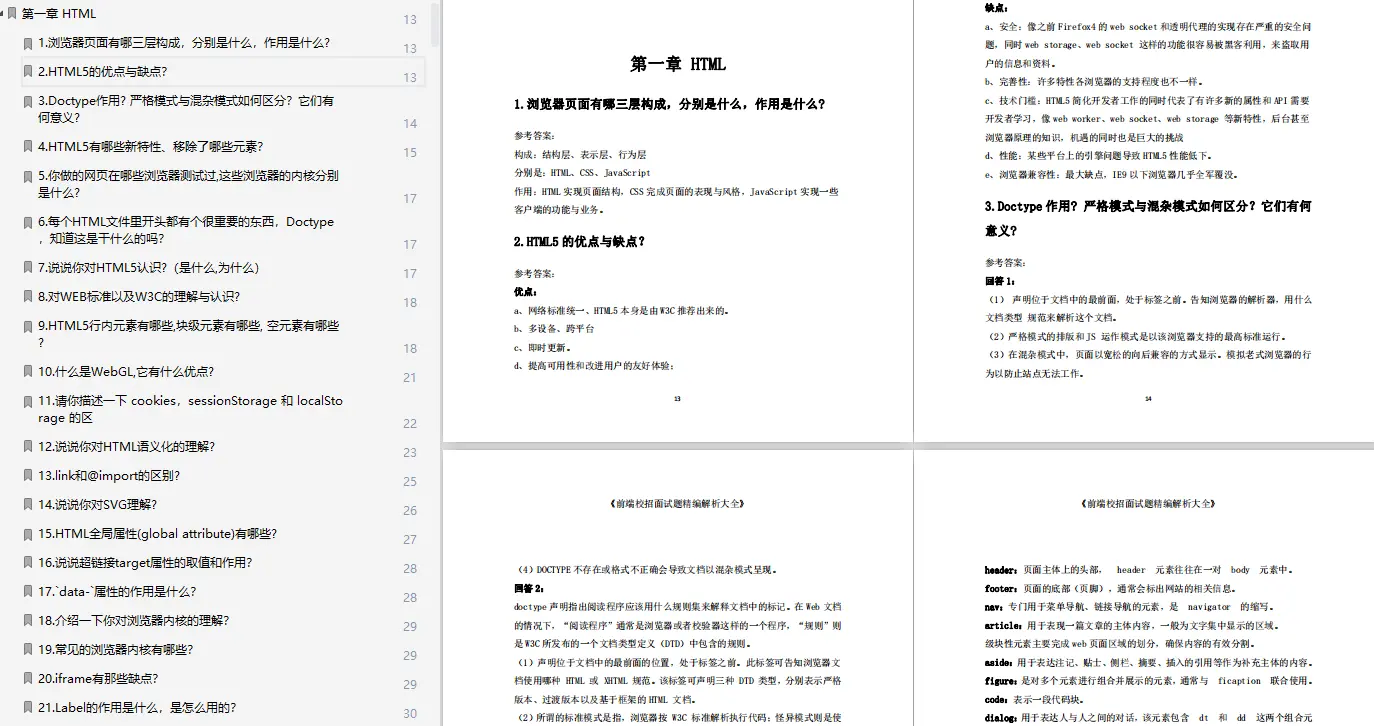
面试题》,《前端校招面试题精编解析大全》,《前端面试题宝典》,《前端面试题:常用算法》**
[外链图片转存中...(img-iJnDK0sU-1718717124598)]
[外链图片转存中...(img-59fubrxI-1718717124600)]
[外链图片转存中...(img-1vM2NEEk-1718717124601)]





















 169
169











 被折叠的 条评论
为什么被折叠?
被折叠的 条评论
为什么被折叠?








