entry6 = tk.Entry(add_vaccine_distr_info, font=(“Arial, 9”), width=46)
entry7 = tk.Entry(add_vaccine_distr_info, font=(“Arial, 9”), width=46)
entry1.pack()
entry2.pack()
entry3.pack()
entry4.pack()
entry5.pack()
entry6.pack()
entry7.pack()
entry1.place(x=180, y=60, width=350)
entry2.place(x=180, y=90, width=350)
entry3.place(x=180, y=120, width=350)
entry4.place(x=180, y=150, width=350)
entry5.place(x=180, y=180, width=350)
entry6.place(x=180, y=210, width=350)
entry7.place(x=180, y=240, width=350)
def add():
text1 = entry1.get()
text2 = entry2.get()
text3 = entry3.get()
text4 = entry4.get()
text5 = entry5.get()
text6 = entry6.get()
text7 = entry7.get()
content = “INSERT INTO vaccine_distr_info (” \
“vaccine_distr_num, date, vaccine_num, vaccine_name, company_num, operator_num, num” \
“)” \
" VALUES (%s, ‘%s’, ‘%s’, ‘%s’, ‘%s’, ‘%s’, ‘%s’);" % (
text1, text2, text3, text4, text5, text6, text7)
self.connect_DBS(database=“vaccine_info”, content=content)
tkinter.messagebox.showinfo(title=“信息”, message=“数据添加成功!”)
def clear():
entry1.delete(0, “end”)
entry2.delete(0, “end”)
entry3.delete(0, “end”)
entry4.delete(0, “end”)
entry5.delete(0, “end”)
entry6.delete(0, “end”)
entry7.delete(0, “end”)
tkinter.messagebox.showinfo(title=“信息”, message=“数据已清空,请继续添加!”)
tk.Button(add_vaccine_distr_info, text=“添加”, bg=‘white’, font=(“Arial,9”), width=9, height=0,command=add).place(x=400,y=360)
tk.Button(add_vaccine_distr_info, text=“清空”, bg=‘white’, font=(“Arial,9”), width=9, height=0,command=clear).place(x=160,y=360)
新建疫苗养护信息
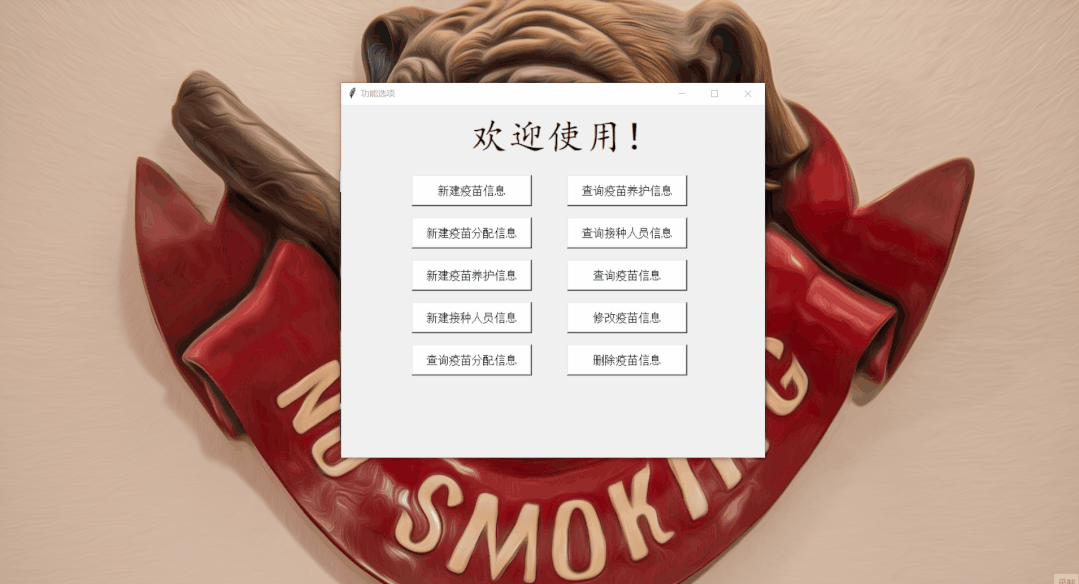

def add_vaccine_maintenance_info(self):
vaccine_maintenance_info = tk.Toplevel(app)
vaccine_maintenance_info.title(‘添加疫苗养护信息’)
vaccine_maintenance_info.geometry(“600x400”)
tk.Label(vaccine_maintenance_info, text=‘养护疫苗批号:’, font=(“Arial”, 9)).place(x=80, y=60)
tk.Label(vaccine_maintenance_info, text=‘养护疫苗名称:’, font=(‘Arial’, 9)).place(x=80, y=90)
tk.Label(vaccine_maintenance_info, text=’ 管理员编号:', font=(‘Arial’, 9)).place(x=80, y=120)
tk.Label(vaccine_maintenance_info, text=’ 管理员姓名:', font=(‘Arial’, 9)).place(x=80, y=150)
tk.Label(vaccine_maintenance_info, text=’ 养护时间:', font=(‘Arial’, 9)).place(x=80, y=180)
tk.Label(vaccine_maintenance_info, text=’ 冷藏室温度:', font=(‘Arial’, 9)).place(x=80, y=210)
tk.Label(vaccine_maintenance_info, text=’ 冷冻室温度:', font=(‘Arial’, 9)).place(x=80, y=240)
tk.Label(vaccine_maintenance_info, text=‘设备运转情况:’, font=(‘Arial’, 9)).place(x=80, y=270)
tk.Label(vaccine_maintenance_info, text=’ 是否报警:', font=(‘Arial’, 9)).place(x=80, y=300)
entry1 = tk.Entry(vaccine_maintenance_info, font=(“Arial, 9”), width=46)
entry2 = tk.Entry(vaccine_maintenance_info, font=(“Arial, 9”), width=46)
entry3 = tk.Entry(vaccine_maintenance_info, font=(“Arial, 9”), width=46)
entry4 = tk.Entry(vaccine_maintenance_info, font=(“Arial, 9”), width=46)
entry5 = tk.Entry(vaccine_maintenance_info, font=(“Arial, 9”), width=46)
entry6 = tk.Entry(vaccine_maintenance_info, font=(“Arial, 9”), width=46)
entry7 = tk.Entry(vaccine_maintenance_info, font=(“Arial, 9”), width=46)
entry8 = tk.Entry(vaccine_maintenance_info, font=(“Arial, 9”), width=46)
entry9 = tk.Entry(vaccine_maintenance_info, font=(“Arial, 9”), width=46)
entry1.pack()
entry2.pack()
entry3.pack()
entry4.pack()
entry5.pack()
entry6.pack()
entry7.pack()
entry8.pack()
entry9.pack()
entry1.place(x=180, y=60, width=350)
entry2.place(x=180, y=90, width=350)
entry3.place(x=180, y=120, width=350)
entry4.place(x=180, y=150, width=350)
entry5.place(x=180, y=180, width=350)
entry6.place(x=180, y=210, width=350)
entry7.place(x=180, y=240, width=350)
entry8.place(x=180, y=270, width=350)
entry9.place(x=180, y=300, width=350)
def add():
text1 = entry1.get()
text2 = entry2.get()
text3 = entry3.get()
text4 = entry4.get()
text5 = entry5.get()
text6 = entry6.get()
text7 = entry7.get()
text8 = entry8.get()
text9 = entry9.get()
content = “INSERT INTO vaccine_maintenance_info (” \
“vaccine_maintenance_num, vaccine_maintenance_name, admin_num, admin_name, maintenance_time, cold_storage_temp, freezer_temp, equipment_operation, alter_info” \
“)” \
" VALUES (%s, ‘%s’, ‘%s’, ‘%s’, ‘%s’, ‘%s’, ‘%s’, ‘%s’, ‘%s’);" % (
text1, text2, text3, text4, text5, text6, text7, text8, text9)
self.connect_DBS(database=“vaccine_info”, content=content)
tkinter.messagebox.showinfo(title=“信息”, message=“数据添加成功!”)
def clear():
entry1.delete(0, “end”)
entry2.delete(0, “end”)
entry3.delete(0, “end”)
entry4.delete(0, “end”)
entry5.delete(0, “end”)
entry6.delete(0, “end”)
entry7.delete(0, “end”)
entry8.delete(0, “end”)
entry9.delete(0, “end”)
tkinter.messagebox.showinfo(title=“信息”, message=“数据已清空,请继续添加!”)
tk.Button(vaccine_maintenance_info, text=“添加”, bg=‘white’, font=(“Arial,9”), width=9, height=0,command=add).place(x=400,y=360)
tk.Button(vaccine_maintenance_info, text=“清空”, bg=‘white’, font=(“Arial,9”), width=9, height=0,command=clear).place(x=160,y=360)
新建接种人员信息
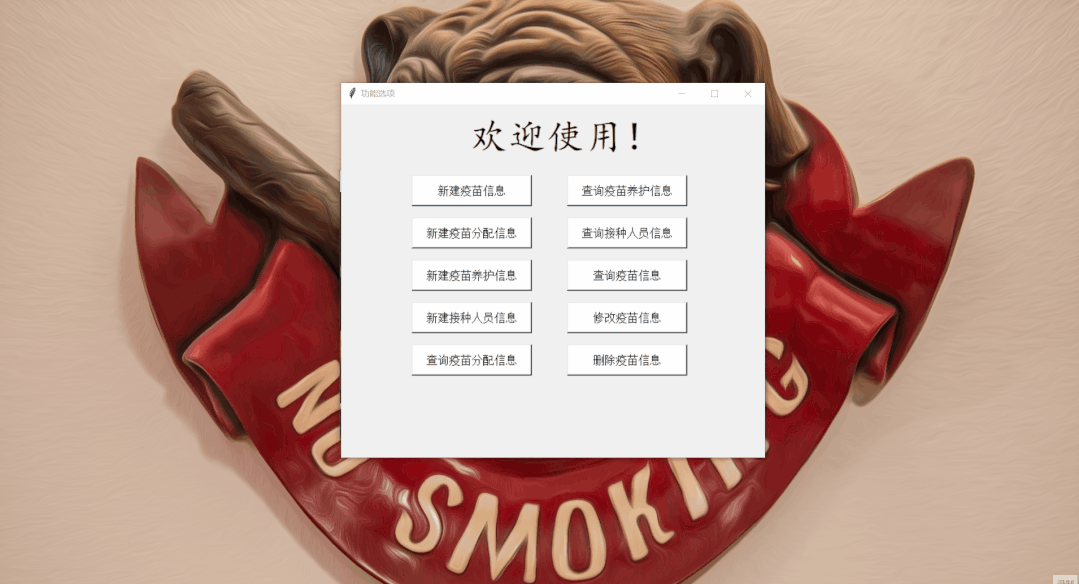

def add_vaccination_person_info(self):
add_vaccination_person_info = tk.Toplevel(app)
add_vaccination_person_info.title(‘添加接种人员信息’)
add_vaccination_person_info.geometry(“600x400”)
tk.Label(add_vaccination_person_info, text=‘姓名:’, font=(“Arial”, 9)).place(x=80, y=60)
tk.Label(add_vaccination_person_info, text=‘性别:’, font=(‘Arial’, 9)).place(x=80, y=90)
tk.Label(add_vaccination_person_info, text=‘年龄:’, font=(‘Arial’, 9)).place(x=80, y=120)
tk.Label(add_vaccination_person_info, text=‘身份证号:’, font=(‘Arial’, 9)).place(x=80, y=150)
tk.Label(add_vaccination_person_info, text=‘家庭住址:’, font=(‘Arial’, 9)).place(x=80, y=180)
tk.Label(add_vaccination_person_info, text=‘是否过敏:’, font=(‘Arial’, 9)).place(x=80, y=210)
tk.Label(add_vaccination_person_info, text=‘接种时间:’, font=(‘Arial’, 9)).place(x=80, y=240)
entry1 = tk.Entry(add_vaccination_person_info, font=(“Arial, 9”), width=46)
entry2 = tk.Entry(add_vaccination_person_info, font=(“Arial, 9”), width=46)
entry3 = tk.Entry(add_vaccination_person_info, font=(“Arial, 9”), width=46)
entry4 = tk.Entry(add_vaccination_person_info, font=(“Arial, 9”), width=46)
entry5 = tk.Entry(add_vaccination_person_info, font=(“Arial, 9”), width=46)
entry6 = tk.Entry(add_vaccination_person_info, font=(“Arial, 9”), width=46)
entry7 = tk.Entry(add_vaccination_person_info, font=(“Arial, 9”), width=46)
entry1.pack()
entry2.pack()
entry3.pack()
entry4.pack()
entry5.pack()
entry6.pack()
entry7.pack()
entry1.place(x=180, y=60, width=350)
entry2.place(x=180, y=90, width=350)
entry3.place(x=180, y=120, width=350)
entry4.place(x=180, y=150, width=350)
entry5.place(x=180, y=180, width=350)
entry6.place(x=180, y=210, width=350)
entry7.place(x=180, y=240, width=350)
def add():
text1 = entry1.get()
text2 = entry2.get()
text3 = entry3.get()
text4 = entry4.get()
text5 = entry5.get()
text6 = entry6.get()
text7 = entry7.get()
content = “INSERT INTO vaccination_person_info (” \
“name, sexy, age, ID_num, address, allergy, date” \
“)” \
" VALUES (‘%s’, ‘%s’, ‘%s’, ‘%s’, ‘%s’, ‘%s’, ‘%s’);" % (
text1, text2, text3, text4, text5, text6, text7)
self.connect_DBS(database=“vaccine_info”, content=content)
tkinter.messagebox.showinfo(title=“信息”, message=“数据添加成功!”)
def clear():
entry1.delete(0, “end”)
entry2.delete(0, “end”)
entry3.delete(0, “end”)
entry4.delete(0, “end”)
entry5.delete(0, “end”)
entry6.delete(0, “end”)
entry7.delete(0, “end”)
tkinter.messagebox.showinfo(title=“信息”, message=“数据已清空,请继续添加!”)
tk.Button(add_vaccination_person_info, text=“添加”, bg=‘white’, font=(“Arial,9”), width=9, height=0,command=add).place(x=400, y=360)
tk.Button(add_vaccination_person_info, text=“清空”, bg=‘white’, font=(“Arial,9”), width=9, height=0,command=clear).place(x=160, y=360)
查询疫苗分配信息
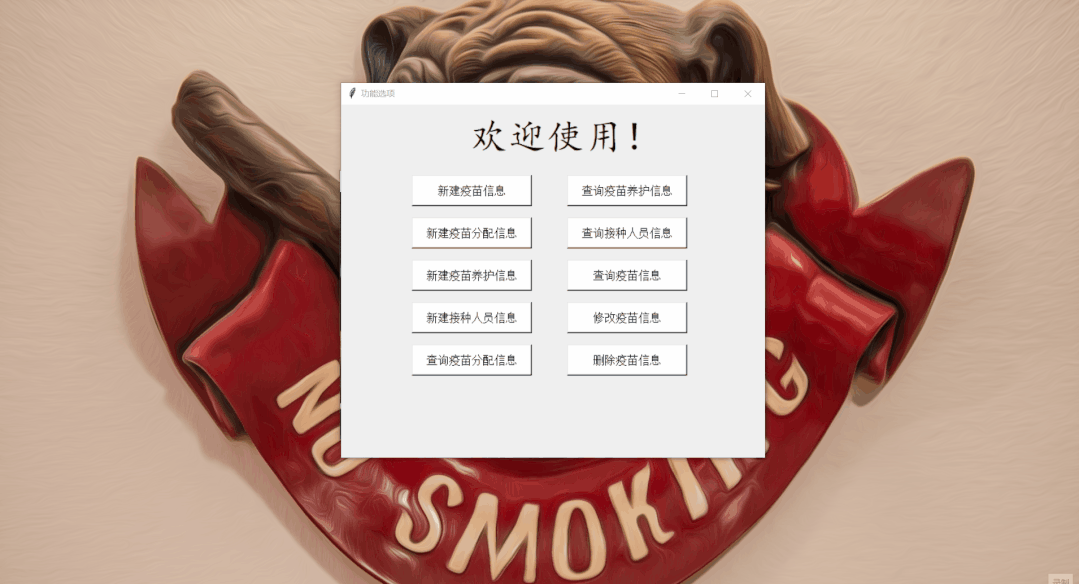

def vaccine_distr_info_query(self):
query = tk.Toplevel(app)
query.title(‘信息查询’)
query.geometry(“600x400”)
entry = tk.Entry(query, width=30)
entry.pack()
entry.place(x=200, y=80)
tk.Label(query, text=“请输入疫苗分配单号:”, font=(“Arial”, 9)).place(x=50, y=80)
tk.Label(query, text=‘查询结果:’, font=(‘Arial’, 9)).place(x=50, y=120)
text1 = tk.Text(query, width=50, height=20)
text1.pack()
text1.place(x=150, y=120)
def base_query():
vaccine_distr_num = entry.get()
print(vaccine_distr_num)
content = “SELECT * FROM vaccine_distr_info WHERE vaccine_distr_num = %s;” % vaccine_distr_num
data = self.connect_DBS(database=“vaccine_info”, content=content)
text1.delete(1.0, “end”)
text1.insert(chars=“{}”.format(data), index=“insert”)
tk.Button(query, text=‘查询’, bg=‘white’, font=(“Arial,12”), width=9, height=0, command=base_query).place(x=450,
y=75)
查询疫苗养护信息
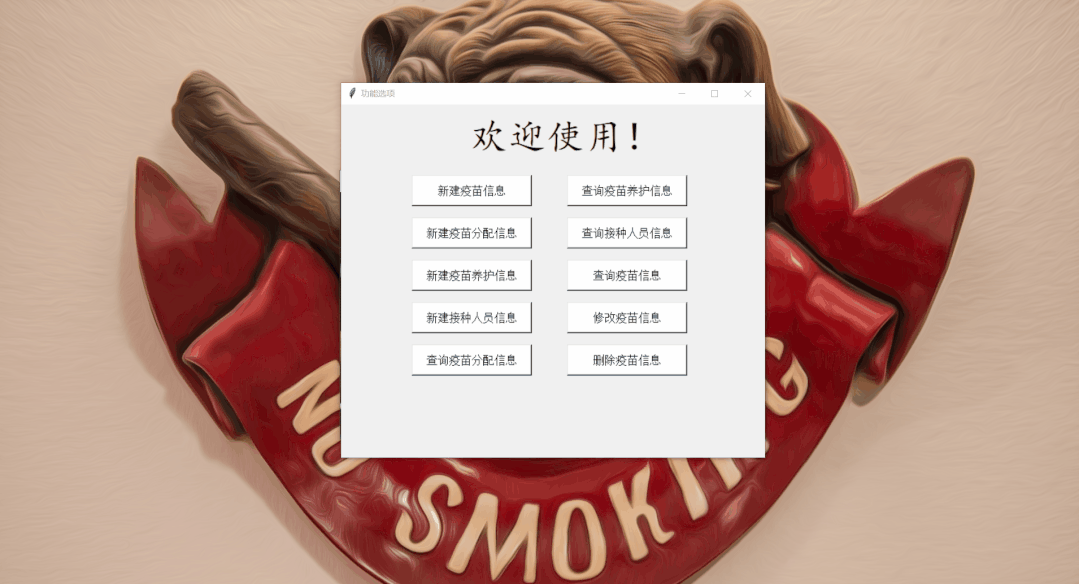

def vaccination_maintenance_info_query(self):
query = tk.Toplevel(app)
query.title(‘疫苗养护信息查询’)
query.geometry(“600x400”)
entry = tk.Entry(query, width=30)
entry.pack()
entry.place(x=200, y=80)
tk.Label(query, text=“请输入疫苗养护批号:”, font=(“Arial”, 9)).place(x=50, y=80)
tk.Label(query, text=‘查询结果:’, font=(‘Arial’, 9)).place(x=50, y=120)
text1 = tk.Text(query, width=50, height=20)
text1.pack()
text1.place(x=150, y=120)
def base_query():
vaccine_maintenance_num = entry.get()
print(vaccine_maintenance_num)
content = “SELECT * FROM vaccine_maintenance_info WHERE vaccine_maintenance_num = %s;” % vaccine_maintenance_num
data = self.connect_DBS(database=“vaccine_info”, content=content)
text1.delete(1.0, “end”)
text1.insert(chars=“{}”.format(data), index=“insert”)
tk.Button(query, text=‘查询’, bg=‘white’, font=(“Arial,12”), width=9, height=0, command=base_query).place(x=450,
y=75)
def vaccine_distr_info_query(self):
query = tk.Toplevel(app)
query.title(‘信息查询’)
query.geometry(“600x400”)
entry = tk.Entry(query, width=30)
entry.pack()
entry.place(x=200, y=80)
tk.Label(query, text=“请输入疫苗分配单号:”, font=(“Arial”, 9)).place(x=50, y=80)
tk.Label(query, text=‘查询结果:’, font=(‘Arial’, 9)).place(x=50, y=120)
text1 = tk.Text(query, width=50, height=20)
text1.pack()
text1.place(x=150, y=120)
def base_query():
vaccine_distr_num = entry.get()
print(vaccine_distr_num)
content = “SELECT * FROM vaccine_distr_info WHERE vaccine_distr_num = %s;” % vaccine_distr_num
data = self.connect_DBS(database=“vaccine_info”, content=content)
text1.delete(1.0, “end”)
text1.insert(chars=“{}”.format(data), index=“insert”)
tk.Button(query, text=‘查询’, bg=‘white’, font=(“Arial,12”), width=9, height=0, command=base_query).place(x=450,
y=75)
查询接种人员信息
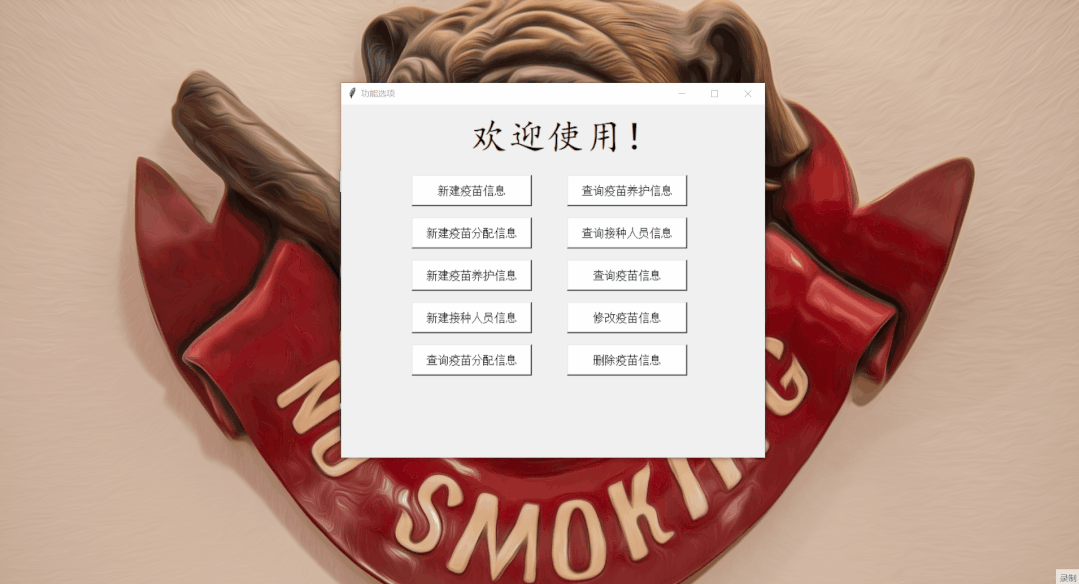

def vaccination_person_info_query(self):
query = tk.Toplevel(app)
query.title(‘接种人员信息查询’)
query.geometry(“600x400”)
entry = tk.Entry(query, width=30)
entry.pack()
entry.place(x=200, y=80)
tk.Label(query, text=“请输入接种人员身份证号:”, font=(“Arial”, 9)).place(x=50, y=80)
tk.Label(query, text=‘查询结果:’, font=(‘Arial’, 9)).place(x=50, y=120)
text1 = tk.Text(query, width=50, height=20)
text1.pack()
text1.place(x=150, y=120)
def base_query():
ID_num = entry.get()
content = “SELECT * FROM vaccination_person_info WHERE ID_num = %s;” % ID_num
data = self.connect_DBS(database=“vaccine_info”, content=content)
text1.delete(1.0, “end”)
text1.insert(chars=“{}”.format(data), index=“insert”)
tk.Button(query, text=‘查询’, bg=‘white’, font=(“Arial,12”), width=9, height=0, command=base_query).place(x=450, y=75)
查询疫苗信息
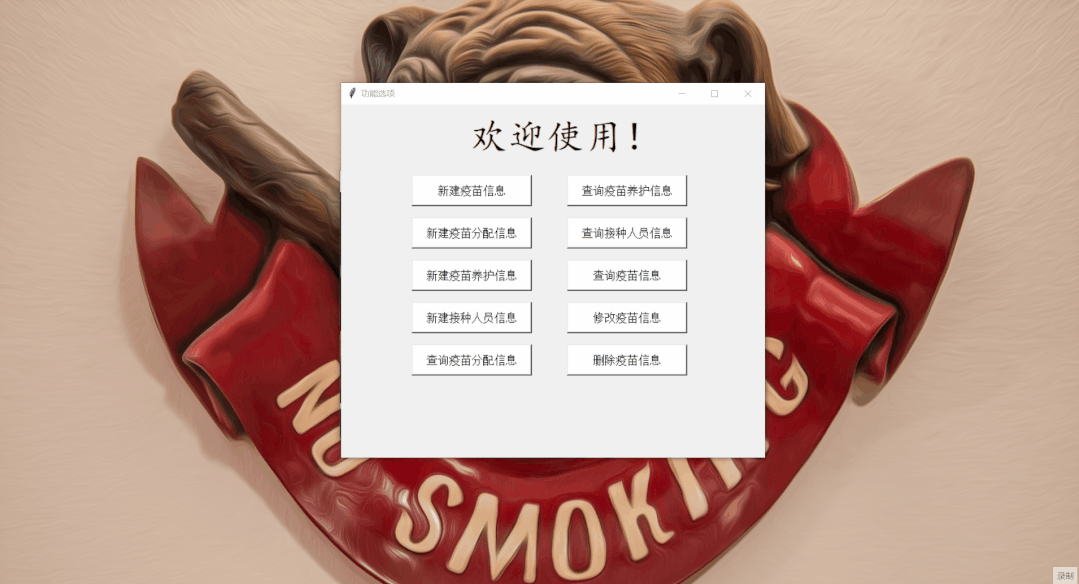
def vaccine_info_query(self):
query = tk.Toplevel(app)
query.title(‘疫苗信息查询’)
query.geometry(“600x400”)
entry = tk.Entry(query, width=30)
entry.pack()
entry.place(x=200, y=80)
tk.Label(query, text=“请输入疫苗批号:”, font=(“Arial”, 9)).place(x=50, y=80)
tk.Label(query, text=‘查询结果:’, font=(‘Arial’, 9)).place(x=50, y=120)
text1 = tk.Text(query, width=50, height=20)
text1.pack()
text1.place(x=150, y=120)
def base_query():
vaccine_num = entry.get()
content = “SELECT * FROM vaccine_info WHERE vaccine_num = %s;” % vaccine_num
data = self.connect_DBS(database=“vaccine_info”, content=content)
text1.delete(1.0, “end”)
text1.insert(chars=“{}”.format(data), index=“insert”)
tk.Button(query, text=‘查询’, bg=‘white’, font=(“Arial,12”), width=9, height=0, command=base_query).place(x=450, y=75)
修改疫苗信息
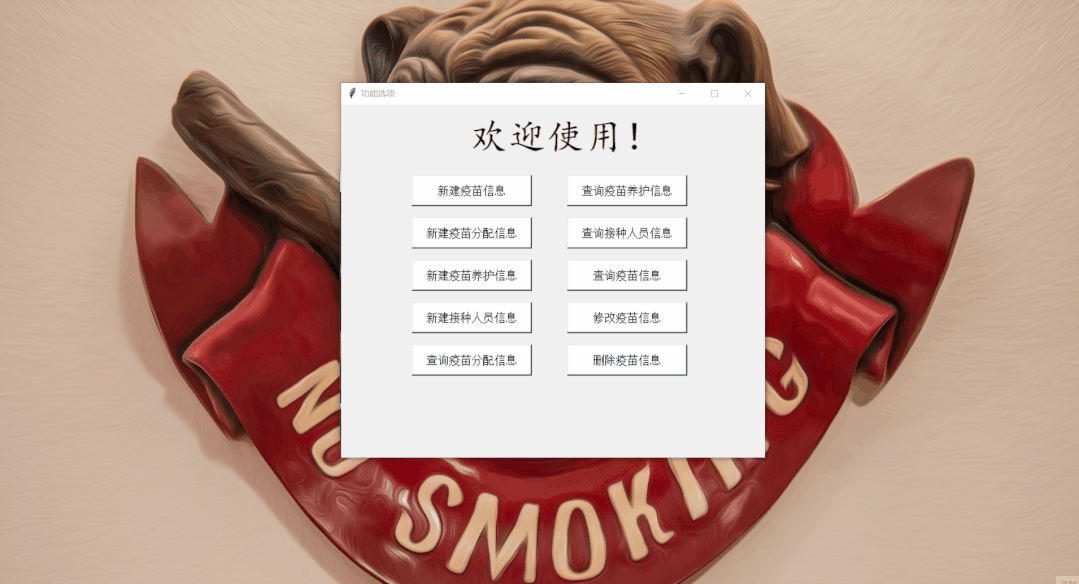

def modify_vaccine_info(self):
modify_info = tk.Toplevel(app)
modify_info.title(‘疫苗信息修改’)
modify_info.geometry(“600x400”)
entry = tk.Entry(modify_info, width=30)
entry.pack()
entry.place(x=200, y=60)
tk.Label(modify_info, text=“请输入疫苗分配单号:”, font=(“Arial”, 9)).place(x=50, y=60)
tk.Label(modify_info, text=‘疫苗批号:’, font=(“Arial”, 9)).place(x=80, y=100)
tk.Label(modify_info, text=‘疫苗名称:’, font=(‘Arial’, 9)).place(x=80, y=130)
tk.Label(modify_info, text=‘企业名称:’, font=(‘Arial’, 9)).place(x=80, y=160)
tk.Label(modify_info, text=‘企业编号:’, font=(‘Arial’, 9)).place(x=80, y=190)
tk.Label(modify_info, text=’ 规格:', font=(‘Arial’, 9)).place(x=80, y=220)
tk.Label(modify_info, text=’ 进价:', font=(‘Arial’, 9)).place(x=80, y=250)
tk.Label(modify_info, text=’ 预售价:', font=(‘Arial’, 9)).place(x=80, y=280)
tk.Label(modify_info, text=‘企业上限:’, font=(‘Arial’, 9)).place(x=80, y=310)
tk.Label(modify_info, text=‘企业下限:’, font=(‘Arial’, 9)).place(x=80, y=340)
text1 = tk.Text(modify_info, width=50, height=1)
text2 = tk.Text(modify_info, width=50, height=1)
text3 = tk.Text(modify_info, width=50, height=1)
text4 = tk.Text(modify_info, width=50, height=1)
text5 = tk.Text(modify_info, width=50, height=1)
text6 = tk.Text(modify_info, width=50, height=1)
text7 = tk.Text(modify_info, width=50, height=1)
text8 = tk.Text(modify_info, width=50, height=1)
text9 = tk.Text(modify_info, width=50, height=1)
text1.pack()
text2.pack()
text3.pack()
text4.pack()
text5.pack()
text6.pack()
text7.pack()
text8.pack()
text9.pack()
text1.place(x=150, y=100)
text2.place(x=150, y=130)
text3.place(x=150, y=160)
text4.place(x=150, y=190)
text5.place(x=150, y=220)
text6.place(x=150, y=250)
text7.place(x=150, y=280)
text8.place(x=150, y=310)
text9.place(x=150, y=340)
def base_query():
vaccine_modify_num = entry.get()
content = “SELECT * FROM vaccine_info WHERE vaccine_num = %s;” % vaccine_modify_num
data = self.connect_DBS(database=“vaccine_info”, content=content)
text1.delete(1.0, “end”)
text2.delete(1.0, “end”)
text3.delete(1.0, “end”)
text4.delete(1.0, “end”)
text5.delete(1.0, “end”)
text6.delete(1.0, “end”)
text7.delete(1.0, “end”)
text8.delete(1.0, “end”)
text9.delete(1.0, “end”)
text1.insert(chars=“{}”.format(data[0]), index=“insert”)
text2.insert(chars=“{}”.format(data[1]), index=“insert”)
text3.insert(chars=“{}”.format(data[2]), index=“insert”)
text4.insert(chars=“{}”.format(data[3]), index=“insert”)
text5.insert(chars=“{}”.format(data[4]), index=“insert”)
text6.insert(chars=“{}”.format(data[5]), index=“insert”)
text7.insert(chars=“{}”.format(data[6]), index=“insert”)
text8.insert(chars=“{}”.format(data[7]), index=“insert”)
text9.insert(chars=“{}”.format(data[8]), index=“insert”)
def update_info():
vaccine_del_num = entry.get()
str_ls = [text1.get(“1.0”, “end”)[0:-1], text2.get(“1.0”, “end”)[0:-1], text3.get(“1.0”, “end”)[0:-1],
text4.get(“1.0”, “end”)[0:-1], text5.get(“1.0”, “end”)[0:-1], text6.get(“1.0”, “end”)[0:-1],
text7.get(“1.0”, “end”)[0:-1], text8.get(“1.0”, “end”)[0:-1], text9.get(“1.0”, “end”)[0:-1]]
str_ls = [str(i) for i in str_ls]
content = “UPDATE vaccine_info SET vaccine_num=‘%s’, vaccine_name=‘%s’, company_name=‘%s’, vaccine_num=‘%s’” \
", size=‘%s’, buy_price=‘%s’, pre_sale_price=‘%s’, limit_up=‘%s’, limit_down=‘%s’ WHERE " \
“vaccine_num = ‘%s’;” % (
str_ls[0], str_ls[1], str_ls[2], str_ls[3], str_ls[4], str_ls[5], str_ls[6], str_ls[7], str_ls[8],vaccine_del_num)
self.connect_DBS(database=“vaccine_info”, content=content)
tkinter.messagebox.showinfo(title=“信息”, message=“疫苗分配单号:{}数据修改成功!”.format(vaccine_modify_num)
return None
tk.Button(modify_info, text=‘查询’, bg=‘white’, font=(“Arial,12”), width=9, height=0, command=base_query).place(x=450,y=55)
tk.Button(modify_info, text=‘修改’, bg=‘white’, font=(“Arial,12”), width=9, height=0, command=update_info).place(x=260,y=370)
删除疫苗信息
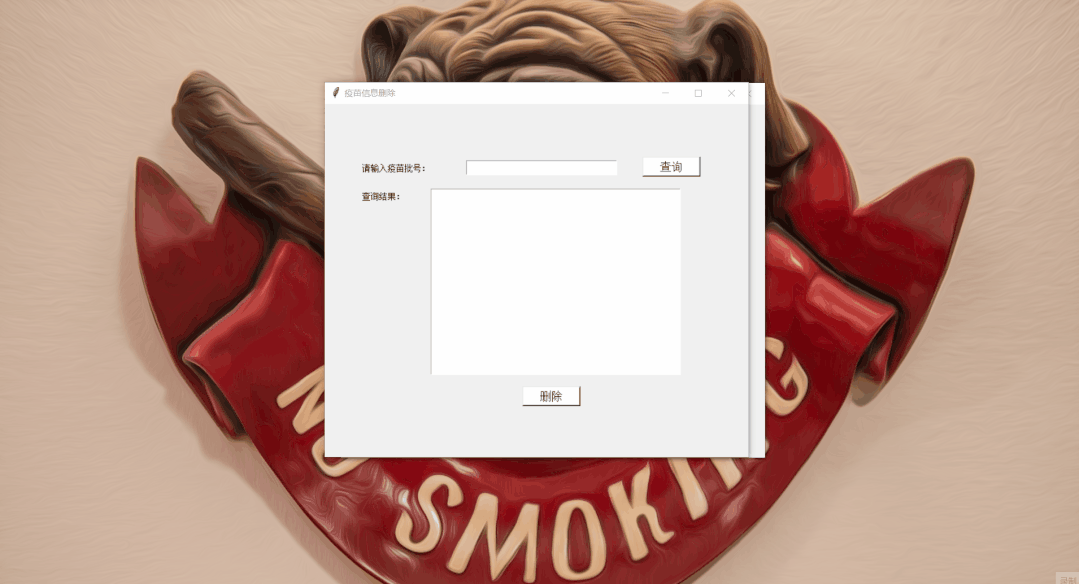

def del_vaccine_info(self):
del_info = tk.Toplevel(app)
del_info.title(‘疫苗信息删除’)
del_info.geometry(“600x500”)
entry = tk.Entry(del_info, width=30)
entry.pack()
entry.place(x=200, y=80)
tk.Label(del_info, text=“请输入疫苗批号:”, font=(“Arial”, 9)).place(x=50, y=80)
tk.Label(del_info, text=‘查询结果:’, font=(‘Arial’, 9)).place(x=50, y=120)
text1 = tk.Text(del_info, width=50, height=20)
text1.pack()
text1.place(x=150, y=120)
def base_query():
vaccine_del_num = entry.get()
print(vaccine_del_num)
content = “SELECT * FROM vaccine_info WHERE vaccine_num = %s;” % vaccine_del_num
data = self.connect_DBS(database=“vaccine_info”, content=content)
text1.delete(1.0, “end”)
text1.insert(chars=“{}”.format(data), index=“insert”)
def del_infor():
vaccine_del_num = entry.get()
print(vaccine_del_num)
content = “DELETE FROM vaccine_info WHERE vaccine_num = %s;” % vaccine_del_num
data = self.connect_DBS(database=“vaccine_info”, content=content)
tkinter.messagebox.showinfo(title=“信息”, message=“疫苗批号:{}数据已删除!”.format(vaccine_del_num))
return None
tk.Button(del_info, text=‘查询’, bg=‘white’, font=(“Arial,12”), width=9, height=0, command=base_query).place(x=450,y=75)
tk.Button(del_info, text=‘删除’, bg=‘white’, font=(“Arial,12”), width=9, height=0, command=del_infor).place(x=280,
y=400)
数据库
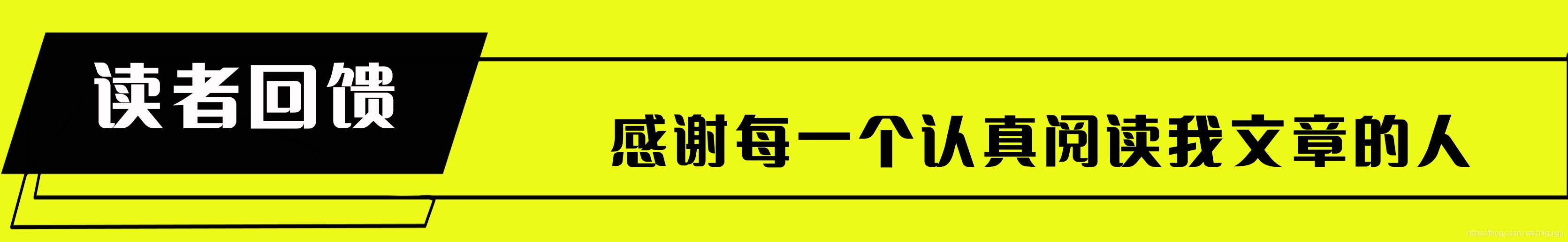
感谢每一个认真阅读我文章的人,看着粉丝一路的上涨和关注,礼尚往来总是要有的:
① 2000多本Python电子书(主流和经典的书籍应该都有了)
② Python标准库资料(最全中文版)
③ 项目源码(四五十个有趣且经典的练手项目及源码)
④ Python基础入门、爬虫、web开发、大数据分析方面的视频(适合小白学习)
⑤ Python学习路线图(告别不入流的学习)
网上学习资料一大堆,但如果学到的知识不成体系,遇到问题时只是浅尝辄止,不再深入研究,那么很难做到真正的技术提升。
一个人可以走的很快,但一群人才能走的更远!不论你是正从事IT行业的老鸟或是对IT行业感兴趣的新人,都欢迎加入我们的的圈子(技术交流、学习资源、职场吐槽、大厂内推、面试辅导),让我们一起学习成长!






















 2万+
2万+

 被折叠的 条评论
为什么被折叠?
被折叠的 条评论
为什么被折叠?








