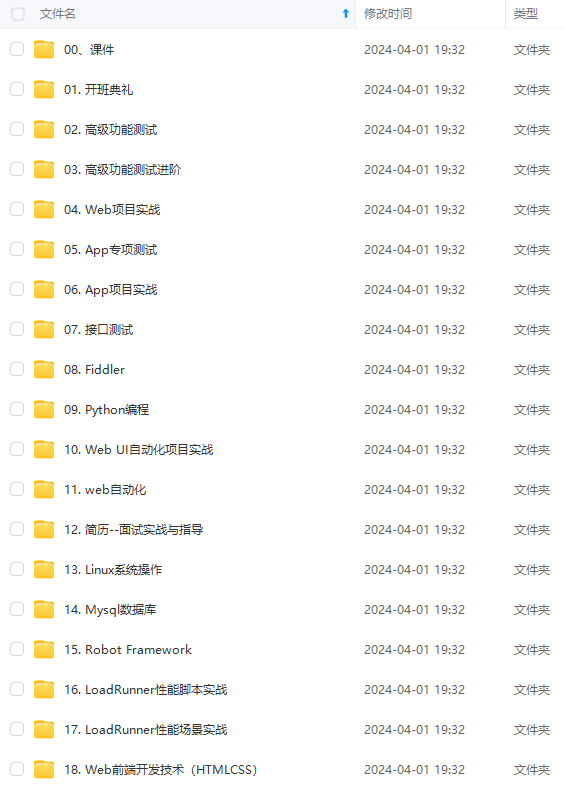
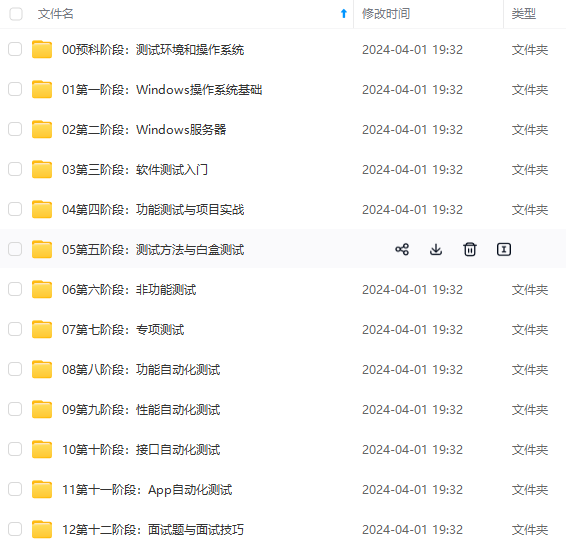
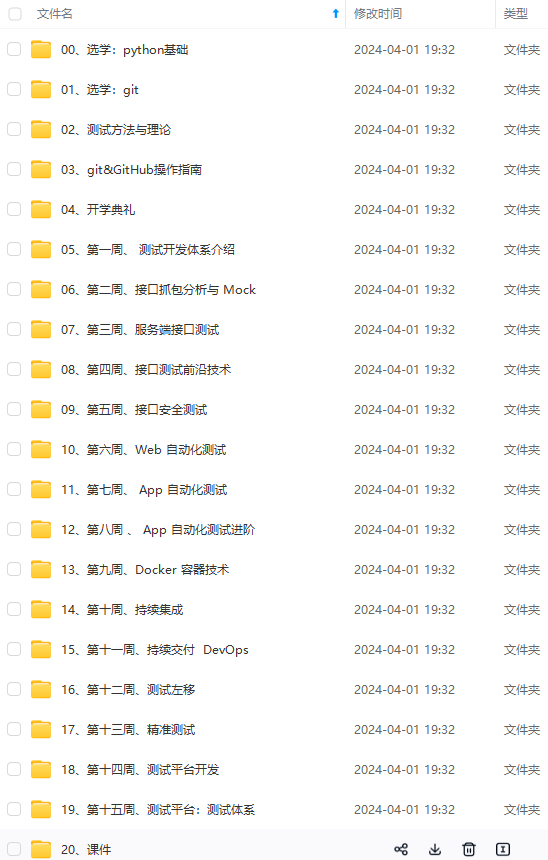
既有适合小白学习的零基础资料,也有适合3年以上经验的小伙伴深入学习提升的进阶课程,涵盖了95%以上软件测试知识点,真正体系化!
由于文件比较多,这里只是将部分目录截图出来,全套包含大厂面经、学习笔记、源码讲义、实战项目、大纲路线、讲解视频,并且后续会持续更新
安装在server03 - 192.168.174.137
wget https://github.com/prometheus/prometheus/releases/download/v2.5.0/prometheus 2.5.0.linux amd64.tar.gz
tar xf prometheus 2.5.0.linux amd64.tar.gz
cp prometheus 2.5.0.linux amd64/{ prometheus,promtool } usr /local/
查看版本
prometheus version
cd prometheus 2.5.0.linux amd64
cp prometheus.yml prometheus.yml.orig
mkdir p /etc/prometheus
cp prometheus.yml /etc/prometheus
promtool check config /etc/prometheus/prometheus.yml
启动
prometheus --config.file /etc/prometheus/prometheus.yml
开始体验
node_exporter
tar xf node_exporter-0.18.1.linux-amd64.tar.gz
cd node_exporter-0.18.1.linux-amd64/
cp node_exporter /usr/local/bin/
查看版本
root@server03:~/media/prometheus/node_exporter-0.18.1.linux-amd64# node_exporter --version
node_exporter, version 0.18.1 (branch: HEAD, revision: 3db77732e925c08f675d7404a8c46466b2ece83e)
build user: root@b50852a1acba
build date: 20190604-16:41:18
go version: go1.12.5
配置 文本文件收集器
注:文本文件收集器,默认是加载的,我们只需要指定目录collector.textfile.directory
启用 system 收集器
采用collector.systemd.unit whitelist =“.+“ ,使用正则表达式
运行节点导出器
默认监听端口9100
nohup node_exporter --collector.textfile.directory /var/lib/node_exporter/textfile_collector --collector.systemd --collector.systemd.unit-whitelist="(docker|sshd|rsyslog).service" > node_exporter.out 2>&1 &
root@server03:~# netstat -antpl | grep 9100
tcp6 0 0 :::9100 :::* LISTEN 74704/node_exporter
mkdir -p /var/lib/node_exporter/textfile_collector
echo 'metadata{role="docker_server",datacenter ="NJ"} 1' | tee /var/lib/node_exporter/textfile_collector/metadata.prom
启动
nohup node_exporter --collector.textfile.directory /var/lib/node_exporter/textfile_collector --collector.systemd --collector.systemd.unit-whitelist="(docker|sshd|rsyslog).service" > node_exporter.out 2>&1 &



**既有适合小白学习的零基础资料,也有适合3年以上经验的小伙伴深入学习提升的进阶课程,涵盖了95%以上软件测试知识点,真正体系化!**
**由于文件比较多,这里只是将部分目录截图出来,全套包含大厂面经、学习笔记、源码讲义、实战项目、大纲路线、讲解视频,并且后续会持续更新**
**[需要这份系统化的资料的朋友,可以戳这里获取](https://bbs.csdn.net/topics/618631832)**
,全套包含大厂面经、学习笔记、源码讲义、实战项目、大纲路线、讲解视频,并且后续会持续更新**
**[需要这份系统化的资料的朋友,可以戳这里获取](https://bbs.csdn.net/topics/618631832)**






















 1046
1046

 被折叠的 条评论
为什么被折叠?
被折叠的 条评论
为什么被折叠?








