深知大多数程序员,想要提升技能,往往是自己摸索成长,但自己不成体系的自学效果低效又漫长,而且极易碰到天花板技术停滞不前!

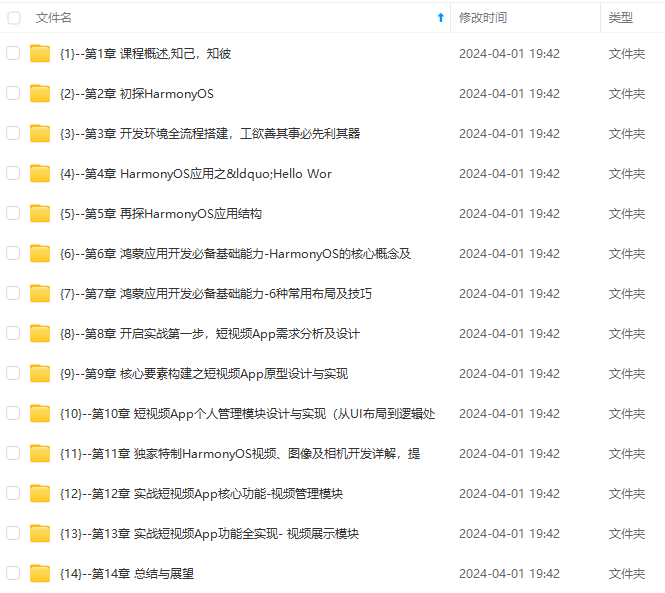

既有适合小白学习的零基础资料,也有适合3年以上经验的小伙伴深入学习提升的进阶课程,涵盖了95%以上鸿蒙开发知识点,真正体系化!
由于文件比较多,这里只是将部分目录截图出来,全套包含大厂面经、学习笔记、源码讲义、实战项目、大纲路线、讲解视频,并且后续会持续更新
uni.hideLoading()
uni.showToast({
title: '当前环境无法获取定位信息',
icon: 'none',
duration: 2000,
});
throw '请在 https 环境中使用本插件'
}
if (!navigator || !navigator.geolocation) {
uni.hideLoading()
uni.showToast({
title: '当前环境无法获取定位信息',
icon: 'none',
duration: 2000,
});
throw '地理位置服务不可用'
}
const options = {
enableHighAccuracy: true,
timeout: 5000,
maximumAge: 0
};
return new Promise((resolve, rejace) => {
navigator.geolocation.getCurrentPosition((res) => {
this.myMap = new qq.maps.Geolocation("你的key",
"地图标点");
resolve(this)
}, rejace, options)
})
},
`code 1 表示用户拒绝授权 code 3 未获取到地址信息,可能是设备没有开启定位服务或者系统没有给浏览器定位权限`
【H5】 经纬度位置获取[navigator.geolocation.getCurrentPosition]( )
[navigator.geolocation.getCurrentPosition]( )(function(){
})
**参数说明:**
>
> 经度 : coords.longitude
> 纬度 : coords.latitude
> 准确度 : coords.accuracy
> 海拔 : coords.altitude
> 海拔准确度 : coords.altitudeAcuracy
> 行进方向 : coords.heading
> 地面速度 : coords.speed
> 请求的时间: new Date(position.timestamp)
>
>
>
###### 3.2封装getLocation获取位置信息的方法
getLocation() {
return new Promise((resolve, reject) => {
this.myMap.getLocation(res => {
resolve(res)
}, err => {
reject(err)
})
})
},
##### 4.使用方法
<get_location ref=‘muLocation’></get_location>
import getLocation from ‘@/componentss/getlocation.vue’
components: {
getLocation,
}
locationRef: null,
onLoad() {
//初始化权限,提示用户授权以及重新获取权限
this.KaTeX parse error: Expected '}', got 'EOF' at end of input: … }) this.refs.muLocation.init().then(location => {
this.locationRef = location
this.getLocationl();
uni.hideLoading()
}, err => {
uni.hideLoading()
if (err.code === 1) {
uni.showModal({
title: ‘获取定位权限失败’,
content: ‘你拒绝了位置授权服务。请允许当前页面获取定位授权,后刷新页面。’
})
} else {
uni.showModal({
title: ‘获取定位权限失败’,
content: ‘请确定手机定位已打开,并且当前浏览器允许获取定位,开启后请刷新页面。’
})
}
})
})
},
methods: {
// 获取精准定位
getLocationl() {
let that = this
if (!that.locationRef) return uni.showToast({
title: '未授权位置获取',
icon: 'none'
})
that.locationRef.getLocation()
.then(res => {
console.oog(res)
//这里面写你自己的逻辑 res即为详细定位信息
that.valiFormData.latitude = res.lat; //纬度
that.valiFormData.longitude = res.lng; //经度
that.valiFormData.areaNum = res.adcode;//市区code
that.valiFormData.areaNumName = res.city;//市区
})
},
}


**网上学习资料一大堆,但如果学到的知识不成体系,遇到问题时只是浅尝辄止,不再深入研究,那么很难做到真正的技术提升。**
**[需要这份系统化的资料的朋友,可以戳这里获取](https://bbs.csdn.net/topics/618636735)**
**一个人可以走的很快,但一群人才能走的更远!不论你是正从事IT行业的老鸟或是对IT行业感兴趣的新人,都欢迎加入我们的的圈子(技术交流、学习资源、职场吐槽、大厂内推、面试辅导),让我们一起学习成长!**
的资料的朋友,可以戳这里获取](https://bbs.csdn.net/topics/618636735)**
**一个人可以走的很快,但一群人才能走的更远!不论你是正从事IT行业的老鸟或是对IT行业感兴趣的新人,都欢迎加入我们的的圈子(技术交流、学习资源、职场吐槽、大厂内推、面试辅导),让我们一起学习成长!**





















 3293
3293

 被折叠的 条评论
为什么被折叠?
被折叠的 条评论
为什么被折叠?








