ok,这个就是重点了。
因为只是view本身高度的变化,我们只需要重写onMeasure去计算高度即可。
来看onMeasure:
override fun onMeasure(widthMeasureSpec: Int, heightMeasureSpec: Int) {
super.onMeasure(widthMeasureSpec, heightMeasureSpec)
//重置高度
allChildHeight = 0
firstChildHeight = 0
if (childCount > 0) {
//遍历计算高度
for (index in 0 until childCount) {
//这个地方实际使用中除了measuredHeight,以及margin等,也要计算在内
if (index == 0) {
firstChildHeight = getChildAt(index).measuredHeight
+getChildAt(index).marginTop + getChildAt(index).marginBottom
+this.paddingTop + this.paddingBottom
}
//实际使用时或包括padding等
allChildHeight += getChildAt(index).measuredHeight + getChildAt(index).marginTop + getChildAt(index).marginBottom
//最后一条的时候 加上当前view自身的padding
if (index == childCount - 1) {
allChildHeight += this.paddingTop + this.paddingBottom
}
}
// 根据是否展开设置高度
if (isOpen) {
setMeasuredDimension(
widthMeasureSpec,
firstChildHeight + ((allChildHeight - firstChildHeight) * animPercent).toInt()
)
} else {
setMeasuredDimension(
widthMeasureSpec,
allChildHeight - ((allChildHeight - firstChildHeight) * animPercent).toInt()
)
}
}
}
onMeasure里面也是分了两个步骤的:
- 遍历计算高度
//遍历计算高度
for (index in 0 until childCount) {
//这个地方实际使用中除了measuredHeight,以及margin等,也要计算在内
if (index == 0) {
firstChildHeight = getChildAt(index).measuredHeight
+getChildAt(index).marginTop + getChildAt(index).marginBottom
+this.paddingTop + this.paddingBottom
}
//实际使用时或包括padding等
allChildHeight += getChildAt(index).measuredHeight + getChildAt(index).marginTop + getChildAt(index).marginBottom
//最后一条的时候 加上当前view自身的padding
if (index == childCount - 1) {
allChildHeight += this.paddingTop + this.paddingBottom
}
}
来看第一个if判断,记录了第一个子view的高度,这里需要注意,除了measuredHeight,margin也要算上,而且父view的内边距padding也要加上,因为如果父view的padding很大的话,收起时view可能会显示不出来的。
然后就是总高度的计算,道理同上。
来看最后一个if判断,同样总高度计算完之后也要加上父view的上下padding,才是完整的高度。
第一个判断可以理解为收起状态的高度,第二个判断可以理解为展开状态的高度。
- 展开收起逻辑
// 根据是否展开设置高度
if (isOpen) {
setMeasuredDimension(
widthMeasureSpec,
firstChildHeight + ((allChildHeight - firstChildHeight) * animPercent).toInt()
)
} else {
setMeasuredDimension(
widthMeasureSpec,
allChildHeight - ((allChildHeight - firstChildHeight) * animPercent).toInt()
)
}
因为第一个子view是保留显示的,所以在计算的时候都需要减去第一个子view的高度,就是剩余高度。
剩余高度可以很简单的计算出来,但是如何在显示的时候不突兀呢。
这里加一个动画,根据动画的执行进度来计算。
展开:第一个子view的高度 + 剩余高度 × 0到1的Float动画值
收起:总高度 - 剩余高度 × 0到1的Float动画值
author:yechaoa
动画
写一个方法控制展开收起,并在展开收起的时候执行动画。
fun toggle(): Boolean {
isOpen = !isOpen
startAnim()
return isOpen
}
/**
- 执行动画的时候 更改 animPercent 属性的值 即从0-1
*/
@SuppressLint(“AnimatorKeep”)
private fun startAnim() {
//ofFloat,of xxxX 根据参数类型来确定
//1,动画对象,即当前view。2.动画属性名。3,起始值。4,目标值。
val animator = ObjectAnimator.ofFloat(this, “animPercent”, 0f, 1f)
animator.duration = 500
animator.start()
}
并修改我们的动画参数:
/**
- 动画值改变的时候 请求重新布局
*/
private var animPercent: Float = 0f
set(value) {
field = value
requestLayout()
}
set value的时候调用requestLayout(),重新执行onMeasure。
调用
- xml
<com.yechaoa.customviews.expand.ExpandLinearLayout
android:id=“@+id/ell”
android:layout_width=“match_parent”
android:layout_height=“wrap_content”
android:background=“#f5f5f5”
android:orientation=“vertical”
android:padding=“10dp”>
<TextView
android:layout_width=“wrap_content”
android:layout_height=“wrap_content”
android:padding=“10dp”
android:text=“@string/app_name”
android:textColor=“@android:color/holo_red_dark”
android:textSize=“20sp” />
…
</com.yechaoa.customviews.expand.ExpandLinearLayout>
- 代码
ll_btn.setOnClickListener {
val toggle = ell.toggle()
tv_tip.text = if (toggle) “收起” else “展开”
}
最后
自我介绍一下,小编13年上海交大毕业,曾经在小公司待过,也去过华为、OPPO等大厂,18年进入阿里一直到现在。
深知大多数初中级Android工程师,想要提升技能,往往是自己摸索成长,自己不成体系的自学效果低效漫长且无助。
因此我收集整理了一份《2024年Android移动开发全套学习资料》,初衷也很简单,就是希望能够帮助到想自学提升又不知道该从何学起的朋友,同时减轻大家的负担。

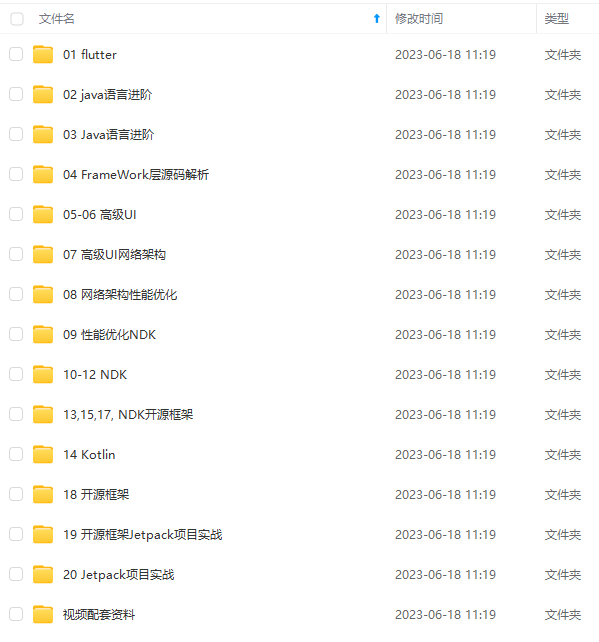

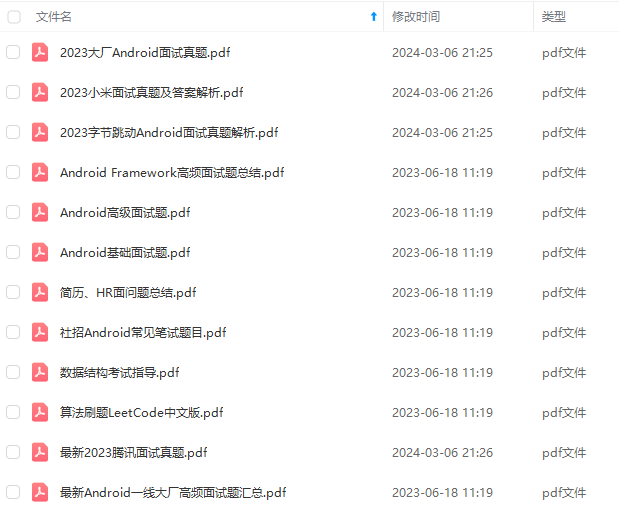
既有适合小白学习的零基础资料,也有适合3年以上经验的小伙伴深入学习提升的进阶课程,基本涵盖了95%以上Android开发知识点!不论你是刚入门Android开发的新手,还是希望在技术上不断提升的资深开发者,这些资料都将为你打开新的学习之门
如果你觉得这些内容对你有帮助,需要这份全套学习资料的朋友可以戳我获取!!
由于文件比较大,这里只是将部分目录截图出来,每个节点里面都包含大厂面经、学习笔记、源码讲义、实战项目、讲解视频,并且会持续更新!
lbeEOWX-1715365904238)]
[外链图片转存中…(img-AealwYh7-1715365904240)]
[外链图片转存中…(img-FWAkQfNI-1715365904241)]
既有适合小白学习的零基础资料,也有适合3年以上经验的小伙伴深入学习提升的进阶课程,基本涵盖了95%以上Android开发知识点!不论你是刚入门Android开发的新手,还是希望在技术上不断提升的资深开发者,这些资料都将为你打开新的学习之门
如果你觉得这些内容对你有帮助,需要这份全套学习资料的朋友可以戳我获取!!
由于文件比较大,这里只是将部分目录截图出来,每个节点里面都包含大厂面经、学习笔记、源码讲义、实战项目、讲解视频,并且会持续更新!






















 3731
3731

 被折叠的 条评论
为什么被折叠?
被折叠的 条评论
为什么被折叠?








