

网上学习资料一大堆,但如果学到的知识不成体系,遇到问题时只是浅尝辄止,不再深入研究,那么很难做到真正的技术提升。
一个人可以走的很快,但一群人才能走的更远!不论你是正从事IT行业的老鸟或是对IT行业感兴趣的新人,都欢迎加入我们的的圈子(技术交流、学习资源、职场吐槽、大厂内推、面试辅导),让我们一起学习成长!
}
### 在这里插入图片描述
demo2:
针对如下的json串:
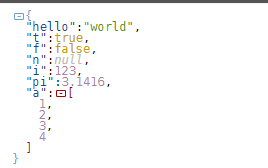
dom树实现:
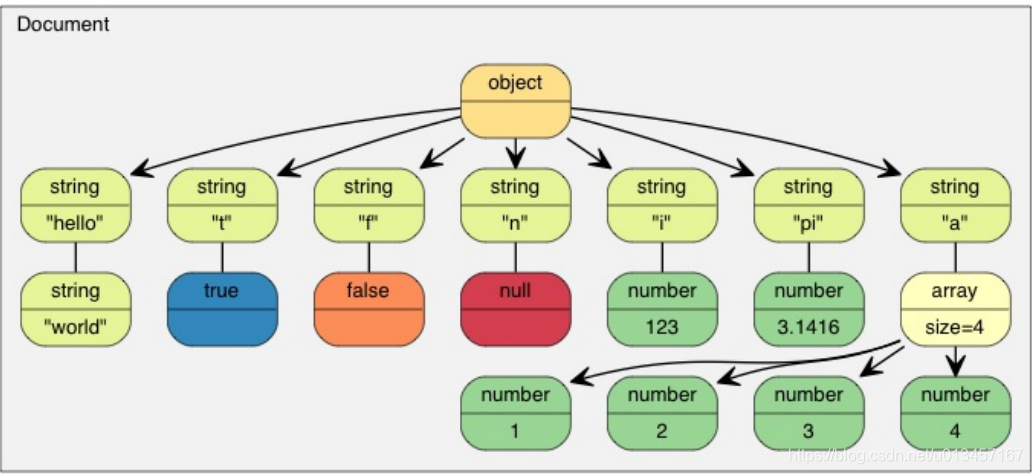
代码:
// Hello World example
// This example shows basic usage of DOM-style API.
#include “rapidjson/document.h” // rapidjson’s DOM-style API
#include “rapidjson/prettywriter.h” // for stringify JSON
#include
using namespace rapidjson;
using namespace std;
int main(int, char*[]) {
// 1. Parse a JSON text string to a document.
const char json[] = " { \"hello\" : \"world\", \"t\" : true , \"f\" : false, \"n\": null, \"i\":123, \"pi\": 3.1416, \"a\":[1, 2, 3, 4] } ";
printf("Original JSON:\n %s\n", json);
Document document; // Default template parameter uses UTF8 and MemoryPoolAllocator.
#if 0
// “normal” parsing, decode strings to new buffers. Can use other input stream via ParseStream().
if (document.Parse(json).HasParseError())
return 1;
#else
// In-situ parsing, decode strings directly in the source string. Source must be string.
char buffer[sizeof(json)];
memcpy(buffer, json, sizeof(json));
if (document.ParseInsitu(buffer).HasParseError())
return 1;
#endif
printf("\nParsing to document succeeded.\n");
// 2. Access values in document.
printf("\nAccess values in document:\n");
assert(document.IsObject()); // Document is a JSON value represents the root of DOM. Root can be either an object or array.
assert(document.HasMember("hello"));
assert(document["hello"].IsString());
printf("hello = %s\n", document["hello"].GetString());
// Since version 0.2, you can use single lookup to check the existing of member and its value:
Value::MemberIterator hello = document.FindMember("hello");
assert(hello != document.MemberEnd());
assert(hello->value.IsString());
assert(strcmp("world", hello->value.GetString()) == 0);
(void)hello;
assert(document["t"].IsBool()); // JSON true/false are bool. Can also uses more specific function IsTrue().
printf("t = %s\n", document["t"].GetBool() ? "true" : "false");
assert(document["f"].IsBool());
printf("f = %s\n", document["f"].GetBool() ? "true" : "false");
printf("n = %s\n", document["n"].IsNull() ? "null" : "?");
assert(document["i"].IsNumber()); // Number is a JSON type, but C++ needs more specific type.
assert(document["i"].IsInt()); // In this case, IsUint()/IsInt64()/IsUint64() also return true.
printf("i = %d\n", document["i"].GetInt()); // Alternative (int)document["i"]
assert(document["pi"].IsNumber());
assert(document["pi"].IsDouble());
printf("pi = %g\n", document["pi"].GetDouble());
{
const Value& a = document["a"]; // Using a reference for consecutive access is handy and faster.
assert(a.IsArray());
for (SizeType i = 0; i < a.Size(); i++) // rapidjson uses SizeType instead of size\_t.
printf("a[%d] = %d\n", i, a[i].GetInt());
int y = a[0].GetInt();
(void)y;
// Iterating array with iterators
printf("a = ");
for (Value::ConstValueIterator itr = a.Begin(); itr != a.End(); ++itr)
printf("%d ", itr->GetInt());
printf("\n");
}
// Iterating object members
static const char\* kTypeNames[] = { "Null", "False", "True", "Object", "Array", "String", "Number" };
for (Value::ConstMemberIterator itr = document.MemberBegin(); itr != document.MemberEnd(); ++itr)
printf("Type of member %s is %s\n", itr->name.GetString(), kTypeNames[itr->value.GetType()]);
// 3. Modify values in document.
// Change i to a bigger number
{
uint64\_t f20 = 1; // compute factorial of 20
for (uint64\_t j = 1; j <= 20; j++)
f20 \*= j;
document["i"] = f20; // Alternate form: document["i"].SetUint64(f20)
assert(!document["i"].IsInt()); // No longer can be cast as int or uint.
}
// Adding values to array.
{
Value& a = document["a"]; // This time we uses non-const reference.
Document::AllocatorType& allocator = document.GetAllocator();
for (int i = 5; i <= 10; i++)
a.PushBack(i, allocator); // May look a bit strange, allocator is needed for potentially realloc. We normally uses the document's.
// Fluent API
a.PushBack("Lua", allocator).PushBack("Mio", allocator);
}
// Making string values.
// This version of SetString() just store the pointer to the string.
// So it is for literal and string that exists within value's life-cycle.
{
document["hello"] = "rapidjson"; // This will invoke strlen()
// Faster version:
// document["hello"].SetString("rapidjson", 9);
}
// This version of SetString() needs an allocator, which means it will allocate a new buffer and copy the the string into the buffer.
Value author;
{
char buffer2[10];
int len = sprintf(buffer2, "%s %s", "Milo", "Yip"); // synthetic example of dynamically created string.
author.SetString(buffer2, static\_cast<SizeType>(len), document.GetAllocator());
// Shorter but slower version:
// document["hello"].SetString(buffer, document.GetAllocator());
// Constructor version:
// Value author(buffer, len, document.GetAllocator());
// Value author(buffer, document.GetAllocator());
memset(buffer2, 0, sizeof(buffer2)); // For demonstration purpose.
}
// Variable 'buffer' is unusable now but 'author' has already made a copy.
document.AddMember("author", author, document.GetAllocator());


网上学习资料一大堆,但如果学到的知识不成体系,遇到问题时只是浅尝辄止,不再深入研究,那么很难做到真正的技术提升。
一个人可以走的很快,但一群人才能走的更远!不论你是正从事IT行业的老鸟或是对IT行业感兴趣的新人,都欢迎加入我们的的圈子(技术交流、学习资源、职场吐槽、大厂内推、面试辅导),让我们一起学习成长!
一个人可以走的很快,但一群人才能走的更远!不论你是正从事IT行业的老鸟或是对IT行业感兴趣的新人,都欢迎加入我们的的圈子(技术交流、学习资源、职场吐槽、大厂内推、面试辅导),让我们一起学习成长!






















 2970
2970

 被折叠的 条评论
为什么被折叠?
被折叠的 条评论
为什么被折叠?








