【一线大厂Java面试题解析+后端开发学习笔记+最新架构讲解视频+实战项目源码讲义】
**开源地址:https://docs.qq.com/doc/DSmxTbFJ1cmN1R2dB **
Redis6.x.x版本支持了多线程,需要gcc的版本大于4.9,我们需要查看默认GCC版本,如果版本过低则需要升级
gcc -v
我的新安装的虚拟机CentOS显示 ->
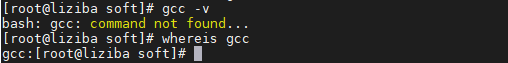
证明我的没有安装gcc,安装gcc ->
yum install gcc
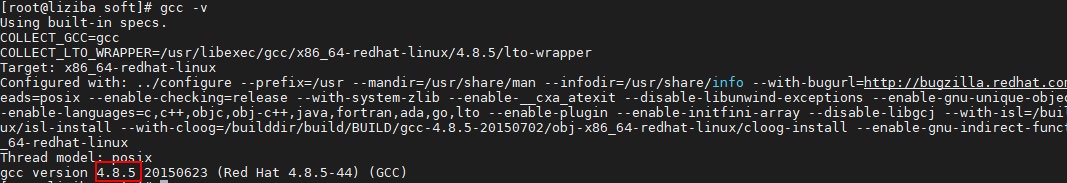
再次查看安装后的版本,发现是4.8.5,这个是CentOS默认的版本,我们需要对gcc进行升级 ->
yum -y install centos-release-scl
yum -y install devtoolset-9-gcc devtoolset-9-gcc-c++ devtoolset-9-binutils
scl enable devtoolset-9 bash
echo “source /opt/rh/devtoolset-9/enable” >>/etc/profile
查看升级后的版本 ->
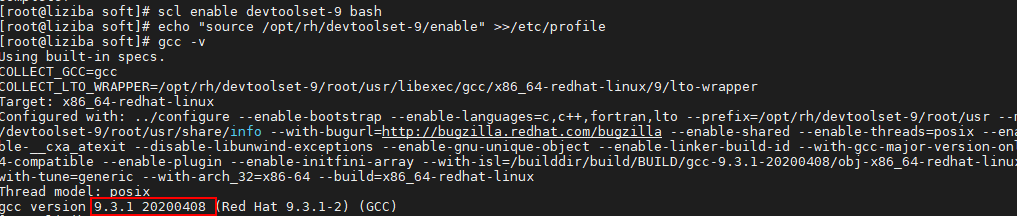
5、编译安装
cd redis-6.2.4/src
make install
编译过程如下 ->
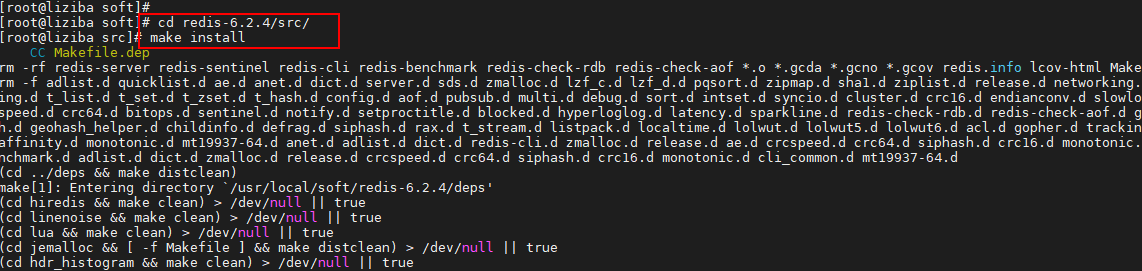
看到如下结果输出则编译成功 ->

或者在src目录下出现服务端和客户端的脚本 ->
redis-sentinel
redis-server
redis-cli
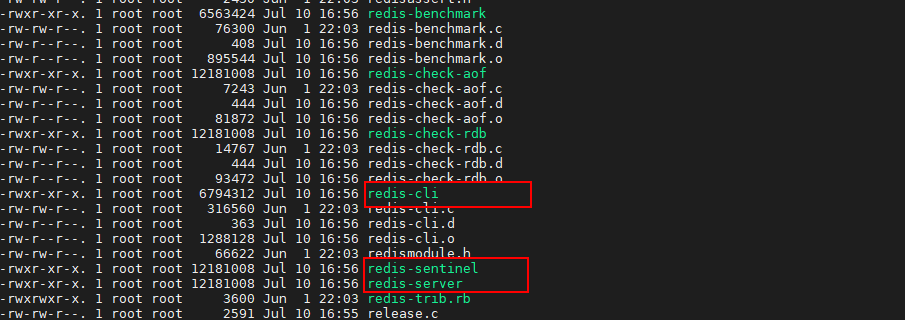
6、修改配置文件
Redis的配置文件在解压目录下的 redis.conf
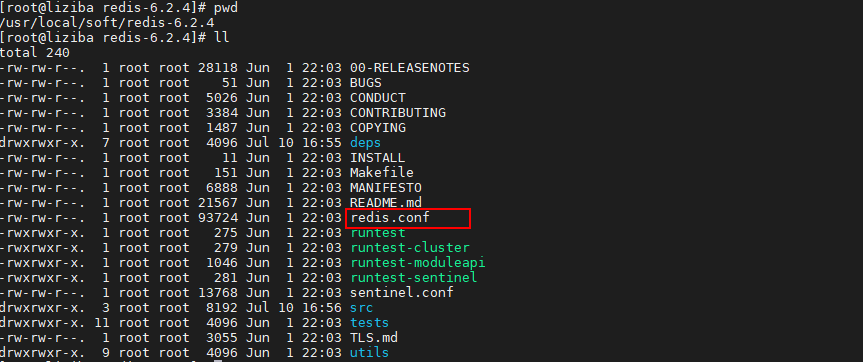
6.1 首先设置后台启动,防止窗口一关闭服务就挂掉
默认后台启动参数为 no ->
# By default Redis does not run as a daemon. Use ‘yes’ if you need it.
# Note that Redis will write a pid file in /var/run/redis.pid when daemonized.
# When Redis is supervised by upstart or systemd, this parameter has no impact.
daemonize no
修改成 yes ->
# By default Redis does not run as a daemon. Use ‘yes’ if you need it.
# Note that Redis will write a pid file in /var/run/redis.pid when daemonized.
# When Redis is supervised by upstart or systemd, this parameter has no impact.
daemonize yes
6.2 允许其他主机访问
根据Redis的文档配置注释,我们要运行其他主机访问有多种方式 ->
-
可以选择配置访问主机的IP address
-
bind * -:😗 相当于允许所有其它主机访问
-
bind 0.0.0.0 相当于允许所有其它主机访问
-
直接注释 相当于允许所有其它主机访问
# bind 192.168.1.100 10.0.0.1 # listens on two specific IPv4 addresses
# bind 127.0.0.1 ::1 # listens on loopback IPv4 and IPv6
# bind * -:😗 # like the default, all available interfaces
我的处理方式,安装文档的注释来配置
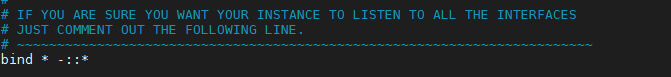
6.3 配置访问密码
如果是要考虑安全性,一定要配置密码,找到requirepass配置处,新增如下配置(阿里云等云服务其外网访问一定要配置,作者被黑过,整台服务器重启都无法重启,损失惨重,但是穷,官方处理需要Money,建议这里一定要谨慎)
requirepass yourpassword
7、启动Redis
使用redis-server 来启动,启动的方式如下->
/usr/local/soft/redis-6.2.4/src/redis-server /usr/local/soft/redis-6.2.4/redis.conf
或者这个也一样 ->
cd /src
redis-server …/redis.conf
查看端口是否启动成功 ->
netstat -an|grep 6379





















 3万+
3万+

 被折叠的 条评论
为什么被折叠?
被折叠的 条评论
为什么被折叠?








