《Android学习笔记总结+最新移动架构视频+大厂安卓面试真题+项目实战源码讲义》
完整开源地址:https://docs.qq.com/doc/DSkNLaERkbnFoS0ZF
| 名称 | 机构 | 支持的视频编码 | 支持的音频编码 | 使用领域 |
|---|---|---|---|---|
| AVI | 微软 | 几乎所有格式 | 几乎所有格式 | BT 下载影视 |
| MP4 | MPEG | MPEG-4 , H.264 , H.263 等 | AAC , MPEG-1 等 | 互联网视频网站 |
| FLV | Adobe | VP6 , H.264 | MP3 , AAC 等 | 互联网视频网站 |
| MKV | CoreCodec | 几乎所有格式 | 几乎所有格式 | 互联网视频网站 |
| RMVB | Real Networks | RealVideo 8 , 9 , 10 | AAC , Cook Codec | BT 下载影视 |
编码格式
编码的目的在于通过压缩算法降低数据量,提高数据的存储和传输效率。视频编码是将视频像素数据( RGB , YUV 等)压缩成为视频码流。音频编码是将音频采样数据( PCM 等)压缩成为音频码流。
主要视频编码格式:
| 名称 | 机构 | 推出时间 | 使用领域 |
|---|---|---|---|
| H.265 | MPEG/ITU-T | 2013 | 研发中 |
| H.264 | MPEG/ITU-T | 2003 | 各个领域 |
| MPEG4 | MPEG | 2001 | 小众 |
| MPEG2 | MPEG | 1994 | 数字电视 |
| VP9 | 2013 | 研发中 | |
| VP8 | 2008 | 小众 |
主要音频编码格式:
| 名称 | 机构 | 推出时间 | 使用领域 |
|---|---|---|---|
| AAC | MPEG | 1997 | 各个领域 |
| AC-3 | Dolby | 1992 | 电影 |
| MP3 | MPEG | 1993 | 早期普及 |
| WMV | 微软 | 1999 | Windows |
音视频解码流程

- 解封装格式。将输入的按照一定格式封装的音视频数据,分离成为音频流压缩编码数据和视频流压缩编码数据。
- 解码。将视频和音频的压缩编码数据,解码成为非压缩的视频和音频原始数据。视频压缩数据通过解码输出为像素数据,如 YUV420P 、 RGB 等;音频压缩数据通过解码输出为非压缩的音频抽样数据,如 PCM 数据。
- 音视频同步。同步解码出来的视频和音频数据,并将音视频数据送至系统的声卡和显卡,播放和显示出来。
FFmpeg 函数库
FFmpeg 一般有 8 个函数库,各个函数库的功能如下:
| 函数库 | 功能 |
|---|---|
| avcodec | 音视频编解码 |
| avdevice | 多媒体设备输入输出 |
| avfilter | 滤镜特效 |
| avformat | 封装格式处理 |
| postproc | 后加工 |
| avutil | 工具库 |
| swresample | 音频采样数据格式转换 |
| swscale | 视频像素数据格式转换 |
FFmpeg 音视频解码
FFmpeg 音视频解码主要流程代码描述:
1. av_register_all() //注册组件
2. avformat_alloc_context //获取封装格式上下文
3. avformat_find_stream_info //获取输入文件信息
4. avcodec_find_decoder //获取解码器
5. avcodec_open2 //打开解码器
6. avcodec_decode_video2 或 avcodec_decode_audio4 //解码音视频帧
在 AS 工程中引入 FFmpeg 8 个动态库和 libyuv (负责视频像素数据格式转换)动态库。
工程的头文件目录:
工程的动态库目录:
Java 层 API :
package com.haohao.ffmpeg;
import android.media.AudioFormat;
import android.media.AudioManager;
import android.media.AudioTrack;
import android.util.Log;
import android.view.Surface;
/**
- author: haohao
- time: 2017/12/19
- mail: haohaochang86@gmail.com
- desc: AVUtils
*/
public class AVUtils {
private static final String TAG = “AVUtils”;
private static AVCallback AVCallback;
private static AVCallback sAVCallback;
public static void registerCallback(AVCallback callback) {
sAVCallback = callback;
}
static {
System.loadLibrary(“avfilter-5”);
System.loadLibrary(“avdevice-56”);
System.loadLibrary(“yuv”);
System.loadLibrary(“avutil-54”);
System.loadLibrary(“swresample-1”);
System.loadLibrary(“avcodec-56”);
System.loadLibrary(“avformat-56”);
System.loadLibrary(“swscale-3”);
System.loadLibrary(“postproc-53”);
System.loadLibrary(“native-lib”);
}
/**
- 解码视频中的视频压缩数据
- @param input_file_path 输入的视频文件路径
- @param output_file_path 视频压缩数据解码后输出的 YUV 文件路径
*/
public static native void videoDecode(String input_file_path, String output_file_path);
/**
- 显示视频视频解码后像素数据
- @param input 输入的视频文件路径
- @param surface 用于显示视频视频解码后的 RGBA 像素数据
*/
public static native void videoRender(String input, Surface surface);
/**
- 解码视频中的音频压缩数据
- @param input 输入的视频文件路径
- @param output 音频压缩数据解码后输出的 PCM 文件路径
*/
public static native void audioDecode(String input, String output);
/**
- 播放视频中的音频数据
- @param input 输入的视频文件路径
*/
public static native void audioPlay(String input);
/**
- 创建一个 AudioTrack 对象,用于播放音频,在 Native 层中调用。
*/
public static AudioTrack createAudioTrack(int sampleRate, int num_channel) {
int audioFormat = AudioFormat.ENCODING_PCM_16BIT;
Log.i(TAG, “声道数:” + num_channel);
int channelConfig;
if (num_channel == 1) {
channelConfig = android.media.AudioFormat.CHANNEL_OUT_MONO;
} else if (num_channel == 2) {
channelConfig = android.media.AudioFormat.CHANNEL_OUT_STEREO;
} else {
channelConfig = android.media.AudioFormat.CHANNEL_OUT_STEREO;
}
int bufferSize = AudioTrack.getMinBufferSize(sampleRate, channelConfig, audioFormat);
AudioTrack audioTrack = new AudioTrack(
AudioManager.STREAM_MUSIC,
sampleRate, channelConfig,
audioFormat,
bufferSize, AudioTrack.MODE_STREAM);
return audioTrack;
}
public interface AVCallback {
void onFinish();
}
}
MySurfaceView.java
/**
- author: haohao
- time: 2017/12/20
- mail: haohaochang86@gmail.com
- desc: MySurfaceView
*/
public class MySurfaceView extends SurfaceView {
public MySurfaceView(Context context) {
super(context);
}
public MySurfaceView(Context context, AttributeSet attrs) {
super(context, attrs);
}
public MySurfaceView(Context context, AttributeSet attrs, int defStyleAttr) {
super(context, attrs, defStyleAttr);
}
private void init(){
// 设置像素绘制格式为 RGBA_8888
SurfaceHolder holder = getHolder();
holder.setFormat(PixelFormat.RGBA_8888);
}
}
activity_main.xml
<?xml version="1.0" encoding="utf-8"?><com.haohao.ffmpeg.MySurfaceView
android:id=“@+id/my_surface_view”
android:layout_width=“match_parent”
android:layout_height=“match_parent” />
MainActivity.java
public class MainActivity extends AppCompatActivity implements View.OnClickListener, AVUtils.AVCallback {
private static final String TAG = “MainActivity”;
private static final String BASE_PATH = Environment.getExternalStorageDirectory().getAbsolutePath() + File.separatorChar;
private String input_video_file_path = BASE_PATH
- “input.mp4”;
private String output_video_file_path = BASE_PATH - “output.yuv”;
private String input_audio_file_path = BASE_PATH - “hello.mp3”;
private String output_audio_file_path = BASE_PATH - “hello.pcm”;
private String video_src = BASE_PATH - “ffmpeg.mp4”;
private Button mDecodeVideoBtn;
private Button mVideoRenderBtn;
private Button mAudioPlayBtn, mAudioDecodeBtn;
private ProgressDialog mProgressDialog;
private ExecutorService mExecutorService;
private MySurfaceView mySurfaceView;
@Override
protected void onCreate(Bundle savedInstanceState) {
super.onCreate(savedInstanceState);
setContentView(R.layout.activity_main);
if (Build.VERSION.SDK_INT >= Build.VERSION_CODES.M) {
requestPermissions(new String[]{Manifest.permission.READ_EXTERNAL_STORAGE, Manifest.permission.WRITE_EXTERNAL_STORAGE, Manifest.permission.MOUNT_UNMOUNT_FILESYSTEMS}, 0);
}
mDecodeVideoBtn = (Button)findViewById(R.id.video_decode_btn);
mVideoRenderBtn = (Button)findViewById(R.id.video_render_btn);
mAudioDecodeBtn = (Button) findViewById(R.id.audio_decode_btn);
mAudioPlayBtn = (Button)findViewById(R.id.audio_play_btn);
mySurfaceView = (MySurfaceView) findViewById(R.id.my_surface_view);
mDecodeVideoBtn.setOnClickListener(this);
mVideoRenderBtn.setOnClickListener(this);
mAudioDecodeBtn.setOnClickListener(this);
mAudioPlayBtn.setOnClickListener(this);
AVUtils.registerCallback(this);
mProgressDialog = new ProgressDialog(this);
mProgressDialog.setCanceledOnTouchOutside(false);
mExecutorService = Executors.newFixedThreadPool(2);
}
@Override
public void onClick(View view) {
int id = view.getId();
switch (id) {
case R.id.video_decode_btn:
mProgressDialog.setMessage(“正在解码…”);
mProgressDialog.show();
mExecutorService.submit(new Runnable() {
@Override
public void run() {
AVUtils.videoDecode(input_video_file_path, output_video_file_path);
}
});
break;
case R.id.video_render_btn:
mExecutorService.submit(new Runnable() {
@Override
public void run() {
AVUtils.videoRender(input_video_file_path, mySurfaceView.getHolder().getSurface());
}
});
break;
case R.id.audio_decode_btn:
mProgressDialog.setMessage(“正在解码…”);
mProgressDialog.show();
mExecutorService.submit(new Runnable() {
@Override
public void run() {
AVUtils.audioDecode(input_audio_file_path, output_audio_file_path);
}
});
break;
case R.id.audio_play_btn:
mExecutorService.submit(new Runnable() {
@Override
public void run() {
AVUtils.audioPlay(input_video_file_path);
}
});
break;
}
}
@Override
public void onFinish() {
runOnUiThread(new Runnable() {
@Override
public void run() {
if (mProgressDialog.isShowing()) {
mProgressDialog.dismiss();
}
Toast.makeText(MainActivity.this, “解码完成”, Toast.LENGTH_SHORT).show();
}
});
}
@Override
protected void onDestroy() {
super.onDestroy();
mExecutorService.shutdown();
}
}
nativelib.c
#include <jni.h>
#include <string.h>
#include <android/log.h>
#include <stdio.h>
#include <libavutil/time.h>
//编码
#include “include/libavcodec/avcodec.h”
//封装格式处理
#include “include/libavformat/avformat.h”
//像素处理
#include “include/libswscale/swscale.h”
#define LOGI(FORMAT, …) __android_log_print(ANDROID_LOG_INFO,“haohao”,FORMAT,##VA_ARGS);
#define LOGE(FORMAT, …) __android_log_print(ANDROID_LOG_ERROR,“haohao”,FORMAT,##VA_ARGS);
//中文字符串转换
jstring charsToUTF8String(JNIEnv *env, char *s) {
jclass string_cls = (*env)->FindClass(env, “java/lang/String”);
jmethodID mid = (*env)->GetMethodID(env, string_cls, “”, “([BLjava/lang/String;)V”);
jbyteArray jb_arr = (*env)->NewByteArray(env, strlen(s));
(*env)->SetByteArrayRegion(env, jb_arr, 0, strlen(s), s);
jstring charset = (*env)->NewStringUTF(env, “UTF-8”);
return (*env)->NewObject(env, string_cls, mid, jb_arr, charset);
}
JNIEXPORT void JNICALL
Java_com_haohao_ffmpeg_AVUtils_videoDecode(JNIEnv *env, jclass type, jstring input_,
jstring output_) {
//访问静态方法
jmethodID mid = (*env)->GetStaticMethodID(env, type, “onNativeCallback”, “()V”);
//需要转码的视频文件(输入的视频文件)
const char *input = (*env)->GetStringUTFChars(env, input_, 0);
const char *output = (*env)->GetStringUTFChars(env, output_, 0);
//注册所有组件
av_register_all();
//封装格式上下文,统领全局的结构体,保存了视频文件封装格式的相关信息
AVFormatContext *pFormatCtx = avformat_alloc_context();
//打开输入视频文件
if (avformat_open_input(&pFormatCtx, input, NULL, NULL) != 0) {
LOGE(“%s”, “无法打开输入视频文件”);
return;
}
//获取视频文件信息,例如得到视频的宽高
if (avformat_find_stream_info(pFormatCtx, NULL) < 0) {
LOGE(“%s”, “无法获取视频文件信息”);
return;
}
//获取视频流的索引位置
//遍历所有类型的流(音频流、视频流、字幕流),找到视频流
int v_stream_idx = -1;
int i = 0;
for (; i < pFormatCtx->nb_streams; i++) {
//判断视频流
if (pFormatCtx->streams[i]->codec->codec_type == AVMEDIA_TYPE_VIDEO) {
v_stream_idx = i;
break;
}
}
if (v_stream_idx == -1) {
LOGE(“%s”, “找不到视频流\n”);
return;
}
//根据视频的编码方式,获取对应的解码器
AVCodecContext *pCodecCtx = pFormatCtx->streams[v_stream_idx]->codec;
//根据编解码上下文中的编码 id 查找对应的解码器
AVCodec *pCodec = avcodec_find_decoder(pCodecCtx->codec_id);
if (pCodec == NULL) {
LOGE(“%s”, “找不到解码器,或者视频已加密\n”);
return;
}
//打开解码器,解码器有问题(比如说我们编译FFmpeg的时候没有编译对应类型的解码器)
if (avcodec_open2(pCodecCtx, pCodec, NULL) < 0) {
LOGE(“%s”, “解码器无法打开\n”);
return;
}
//输出视频信息
LOGI(“视频的文件格式:%s”, pFormatCtx->iformat->name);
LOGI(“视频时长:%lld”, (pFormatCtx->duration) / (1000 * 1000));
LOGI(“视频的宽高:%d,%d”, pCodecCtx->width, pCodecCtx->height);
LOGI(“解码器的名称:%s”, pCodec->name);
//准备读取
//AVPacket用于存储一帧一帧的压缩数据(H264)
//缓冲区,开辟空间
AVPacket *packet = (AVPacket *) av_malloc(sizeof(AVPacket));
//AVFrame用于存储解码后的像素数据(YUV)
//内存分配
AVFrame *pFrame = av_frame_alloc();
//YUV420
AVFrame *pFrameYUV = av_frame_alloc();
//只有指定了AVFrame的像素格式、画面大小才能真正分配内存
//缓冲区分配内存
uint8_t *out_buffer = (uint8_t *) av_malloc(
avpicture_get_size(AV_PIX_FMT_YUV420P, pCodecCtx->width, pCodecCtx->height));
//初始化缓冲区
avpicture_fill((AVPicture *) pFrameYUV, out_buffer, AV_PIX_FMT_YUV420P, pCodecCtx->width,
pCodecCtx->height);
//用于转码(缩放)的参数,转之前的宽高,转之后的宽高,格式等
struct SwsContext *sws_ctx = sws_getContext(pCodecCtx->width, pCodecCtx->height,
pCodecCtx->pix_fmt,
pCodecCtx->width, pCodecCtx->height,
AV_PIX_FMT_YUV420P,
SWS_BICUBIC, NULL, NULL, NULL);
int got_picture, ret;
//输出文件
FILE *fp_yuv = fopen(output, “wb+”);
int frame_count = 0;
//一帧一帧的读取压缩数据
while (av_read_frame(pFormatCtx, packet) >= 0) {
//只要视频压缩数据(根据流的索引位置判断)
if (packet->stream_index == v_stream_idx) {
//解码一帧视频压缩数据,得到视频像素数据
ret = avcodec_decode_video2(pCodecCtx, pFrame, &got_picture, packet);
if (ret < 0) {
LOGE(“%s”, “解码错误”);
return;
}
//为 0 说明解码完成,非0正在解码
if (got_picture) {
//AVFrame转为像素格式YUV420,宽高
//2 6输入、输出数据
//3 7输入、输出画面一行的数据的大小 AVFrame 转换是一行一行转换的
//4 输入数据第一列要转码的位置 从0开始
//5 输入画面的高度
sws_scale(sws_ctx, pFrame->data, pFrame->linesize, 0, pCodecCtx->height,
pFrameYUV->data, pFrameYUV->linesize);
//输出到YUV文件
//AVFrame像素帧写入文件
//data解码后的图像像素数据(音频采样数据)
//Y 亮度 UV 色度(压缩了) 人对亮度更加敏感
//U V 个数是Y的1/4
int y_size = pCodecCtx->width * pCodecCtx->height;
fwrite(pFrameYUV->data[0], 1, y_size, fp_yuv);
fwrite(pFrameYUV->data[1], 1, y_size / 4, fp_yuv);
fwrite(pFrameYUV->data[2], 1, y_size / 4, fp_yuv);
frame_count++;
LOGI(“解码第%d帧”, frame_count);
}
}
//释放资源
av_free_packet(packet);
}
fclose(fp_yuv);
av_frame_free(&pFrame);
avcodec_close(pCodecCtx);
avformat_free_context(pFormatCtx);
(*env)->ReleaseStringUTFChars(env, input_, input);
(*env)->ReleaseStringUTFChars(env, output_, output);
//通知 Java 层解码完毕
(*env)->CallStaticVoidMethod(env, type, mid);
}
//使用这两个 Window 相关的头文件需要在 CMake 脚本中引入 android 库
#include <android/native_window_jni.h>
#include <android/native_window.h>
#include “include/yuv/libyuv.h”
JNIEXPORT void JNICALL
Java_com_haohao_ffmpeg_AVUtils_videoRender(JNIEnv *env, jclass type, jstring input_,
jobject surface) {
//需要转码的视频文件(输入的视频文件)
const char *input = (*env)->GetStringUTFChars(env, input_, 0);
//注册所有组件
av_register_all();
//avcodec_register_all();
//封装格式上下文,统领全局的结构体,保存了视频文件封装格式的相关信息
AVFormatContext *pFormatCtx = avformat_alloc_context();
//打开输入视频文件
if (avformat_open_input(&pFormatCtx, input, NULL, NULL) != 0) {
LOGE(“%s”, “无法打开输入视频文件”);
return;
}
//获取视频文件信息,例如得到视频的宽高
//第二个参数是一个字典,表示你需要获取什么信息,比如视频的元数据
if (avformat_find_stream_info(pFormatCtx, NULL) < 0) {
LOGE(“%s”, “无法获取视频文件信息”);
return;
}
//获取视频流的索引位置
//遍历所有类型的流(音频流、视频流、字幕流),找到视频流
int v_stream_idx = -1;
int i = 0;
//number of streams
for (; i < pFormatCtx->nb_streams; i++) {
//流的类型
if (pFormatCtx->streams[i]->codec->codec_type == AVMEDIA_TYPE_VIDEO) {
v_stream_idx = i;
break;
}
}
if (v_stream_idx == -1) {
LOGE(“%s”, “找不到视频流\n”);
return;
}
//获取视频流中的编解码上下文
AVCodecContext *pCodecCtx = pFormatCtx->streams[v_stream_idx]->codec;
//根据编解码上下文中的编码 id 查找对应的解码器
AVCodec *pCodec = avcodec_find_decoder(pCodecCtx->codec_id);
if (pCodec == NULL) {
LOGE(“%s”, “找不到解码器,或者视频已加密\n”);
return;
}
//打开解码器,解码器有问题(比如说我们编译FFmpeg的时候没有编译对应类型的解码器)
if (avcodec_open2(pCodecCtx, pCodec, NULL) < 0) {
LOGE(“%s”, “解码器无法打开\n”);
return;
}
//准备读取
//AVPacket用于存储一帧一帧的压缩数据(H264)
//缓冲区,开辟空间
AVPacket *packet = (AVPacket *) av_malloc(sizeof(AVPacket));
//AVFrame用于存储解码后的像素数据(YUV)
//内存分配
AVFrame *yuv_frame = av_frame_alloc();
AVFrame *rgb_frame = av_frame_alloc();
int got_picture, ret;
int frame_count = 0;
//窗体
ANativeWindow *pWindow = ANativeWindow_fromSurface(env, surface);
//绘制时的缓冲区
ANativeWindow_Buffer out_buffer;
//一帧一帧的读取压缩数据
while (av_read_frame(pFormatCtx, packet) >= 0) {
//只要视频压缩数据(根据流的索引位置判断)
if (packet->stream_index == v_stream_idx) {
//7.解码一帧视频压缩数据,得到视频像素数据
ret = avcodec_decode_video2(pCodecCtx, yuv_frame, &got_picture, packet);
if (ret < 0) {
LOGE(“%s”, “解码错误”);
return;
}
//为0说明解码完成,非0正在解码
if (got_picture) {
//lock window
//设置缓冲区的属性:宽高、像素格式(需要与Java层的格式一致)
ANativeWindow_setBuffersGeometry(pWindow, pCodecCtx->width, pCodecCtx->height,
WINDOW_FORMAT_RGBA_8888);
ANativeWindow_lock(pWindow, &out_buffer, NULL);
//初始化缓冲区
//设置属性,像素格式、宽高
//rgb_frame的缓冲区就是Window的缓冲区,同一个,解锁的时候就会进行绘制
avpicture_fill((AVPicture *) rgb_frame, out_buffer.bits, AV_PIX_FMT_RGBA,
pCodecCtx->width,
pCodecCtx->height);
//YUV格式的数据转换成RGBA 8888格式的数据, FFmpeg 也可以转换,但是存在问题,使用libyuv这个库实现
I420ToARGB(yuv_frame->data[0], yuv_frame->linesize[0],
yuv_frame->data[2], yuv_frame->linesize[2],
yuv_frame->data[1], yuv_frame->linesize[1],
rgb_frame->data[0], rgb_frame->linesize[0],
pCodecCtx->width, pCodecCtx->height);
//3、unlock window
ANativeWindow_unlockAndPost(pWindow);
frame_count++;
LOGI(“解码绘制第%d帧”, frame_count);
}
}
//释放资源
av_free_packet(packet);
}
av_frame_free(&yuv_frame);
avcodec_close(pCodecCtx);
avformat_free_context(pFormatCtx);
(*env)->ReleaseStringUTFChars(env, input_, input);
}
#include “libswresample/swresample.h”
#define MAX_AUDIO_FRME_SIZE 48000 * 4
//音频解码(重采样)
JNIEXPORT void JNICALL
Java_com_haohao_ffmpeg_AVUtils_audioDecode(JNIEnv *env, jclass type, jstring input_,
jstring output_) {
//访问静态方法
jmethodID mid = (*env)->GetStaticMethodID(env, type, “onNativeCallback”, “()V”);
const char *input = (*env)->GetStringUTFChars(env, input_, 0);
const char *output = (*env)->GetStringUTFChars(env, output_, 0);
//注册组件
av_register_all();
AVFormatContext *pFormatCtx = avformat_alloc_context();
//打开音频文件
if (avformat_open_input(&pFormatCtx, input, NULL, NULL) != 0) {
LOGI(“%s”, “无法打开音频文件”);
ecCtx);
avformat_free_context(pFormatCtx);
(*env)->ReleaseStringUTFChars(env, input_, input);
}
#include “libswresample/swresample.h”
#define MAX_AUDIO_FRME_SIZE 48000 * 4
//音频解码(重采样)
JNIEXPORT void JNICALL
Java_com_haohao_ffmpeg_AVUtils_audioDecode(JNIEnv *env, jclass type, jstring input_,
jstring output_) {
//访问静态方法
jmethodID mid = (*env)->GetStaticMethodID(env, type, “onNativeCallback”, “()V”);
const char *input = (*env)->GetStringUTFChars(env, input_, 0);
const char *output = (*env)->GetStringUTFChars(env, output_, 0);
//注册组件
av_register_all();
AVFormatContext *pFormatCtx = avformat_alloc_context();
//打开音频文件
if (avformat_open_input(&pFormatCtx, input, NULL, NULL) != 0) {
LOGI(“%s”, “无法打开音频文件”);





















 5282
5282











 被折叠的 条评论
为什么被折叠?
被折叠的 条评论
为什么被折叠?








