《Android学习笔记总结+最新移动架构视频+大厂安卓面试真题+项目实战源码讲义》
完整开源地址:https://docs.qq.com/doc/DSkNLaERkbnFoS0ZF
===================================================================
Android企业级实战-界面篇-1
计蒙创作不易,未入驻的其他平台搬运请按协议规则搬运。
文章目录
-
文章目录
-
前言(大佬请直接跳转至第三步)
-
一、先看看实现的效果
-
二、实现前准备(简单讲解以及辅助文件代码,以及取名借鉴规范)
-
- 1.莫大厂规范(为例)
-
2.dimens.xml文件内容(此案例可用)
-
3.ids.xml文件内容(此案例可用)
-
4.colors.xml文件内容(此案例可用)
-
5.strings.xml文件内容(此案例可用)
-
三、实现
-
四、注意
-
五、使用
-
总结
==============================================================================
计蒙从上班再次回到学校生活后,认识的很多学校软件系朋友通过校招拿到了大厂Android开发岗位的offer,计蒙因为学习是专科起点,到本科后算法部分缺陷极大,仅拿到一家大厂offer,由于个人好不容易回到校园生活,不想太早再次回到上班的日子,于是继续准备升学,为了不将Android遗忘,还是偶尔写写代码,也就有了此文章。
以下是本篇文章正文内容
=========================================================================



二、实现前准备(简单讲解以及辅助文件代码,以及取名借鉴规范)
=============================================================================================
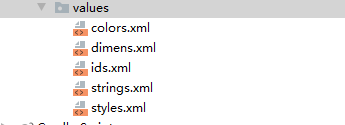
<?xml version="1.0" encoding="utf-8"?>
0.0dip
0.5dip
1.0dip
10.0dip
100.0dip
11.0dip
115.0dip
12.0dip
120.0dip
123.0dip
13.0dip
135.0dip
14.0dip
140.0dip
15.0dip
16.0dip
169.0dip
17.0dip
18.0dip
183.0dip
2.0dip
20.0dip
22.0dip
225.0dip
24.0dip
246.0dip
250.0dip
28.0dip
280.0dip
30.0dip
32.0dip
34.0dip
375.0dip
38.0dip
4.0dip
40.0dip
43.0dip
44.0dip
45.0dip
46.0dip
48.0dip
49.0dip
5.0dip
50.0dip
54.0dip
55.0dip
56.0dip
58.0dip
6.0dip
60.0dip
64.0dip
65.0dip
68.0dip
7.0dip
70.0dip
75.0dip
76.0dip
8.0dip
84.0dip
86.0dip
90.0dip
1.0px
10.0dip
#ffffffff
@color/jimeng_background_primary_light
#ff2e2e2e
@color/jimeng_text_primary_light
#ffff6c93
收到的喜欢
评论
聊天
通知
帮助与反馈
提问箱
草稿箱
足迹
===================================================================
<?xml version="1.0" encoding="utf-8"?><LinearLayout xmlns:android=“http://schemas.android.com/apk/res/android”
xmlns:app=“http://schemas.android.com/apk/res-auto”
android:id=“@id/user_profile_all_msg_layout”
android:layout_width=“fill_parent”
android:layout_height=“wrap_content”
android:layout_marginTop=“@dimen/jimeng_dp_16”
android:orientation=“vertical”>
<LinearLayout
android:id=“@id/ll_msg_layout1”
android:layout_width=“fill_parent”
android:layout_height=“wrap_content”
android:layout_marginLeft=“@dimen/jimeng_dp_16”
android:layout_marginRight=“@dimen/jimeng_dp_16”
android:background=“@color/jimeng_white”
android:orientation=“horizontal”>
<RelativeLayout
android:id=“@id/my_msg_like”
android:layout_width=“0.0dip”
android:layout_height=“wrap_content”
android:layout_weight=“1.0”
android:orientation=“vertical”>
<TextView
android:id=“@id/like_txt”
android:layout_width=“wrap_content”
android:layout_height=“wrap_content”
android:layout_below=“@id/like_icon”
android:layout_centerHorizontal=“true”
android:text=“@string/str_they_like_me”
android:textColor=“@color/jimeng_black”
android:textSize=“12.0dip” />
<ImageView
android:id=“@id/like_icon”
android:layout_width=“44.0dip”
android:layout_height=“44.0dip”
android:layout_alignParentTop=“true”
android:layout_centerHorizontal=“true”
android:scaleType=“centerCrop”
android:src=“@drawable/account_icon_messages_liked_light” />
<TextView
android:id=“@id/like_num”
android:layout_width=“wrap_content”
android:layout_height=“18.0dip”
android:layout_alignLeft=“@id/like_icon”
android:layout_marginLeft=“26.0dip”
android:background=“@drawable/profile_notification_count_bg”
android:gravity=“center”
android:paddingLeft=“6.0dip”
android:paddingRight=“6.0dip”
android:text=“11”
android:textColor=“@color/white”
android:textSize=“10.0dip”
android:visibility=“gone” />
<RelativeLayout
android:id=“@id/my_msg_comment”
android:layout_width=“0.0dip”
android:layout_height=“wrap_content”
android:layout_weight=“1.0”
android:orientation=“vertical”>
<TextView
android:id=“@id/comment_txt”
android:layout_width=“wrap_content”
android:layout_height=“wrap_content”
android:layout_below=“@id/comment_icon”
android:layout_centerHorizontal=“true”
android:text=“@string/str_comment”
android:textColor=“@color/jimeng_black”
android:textSize=“12.0dip” />
<ImageView
android:id=“@id/comment_icon”
android:layout_width=“44.0dip”
android:layout_height=“44.0dip”
android:layout_alignParentTop=“true”
android:layout_centerHorizontal=“true”
android:scaleType=“centerCrop”
android:src=“@drawable/account_icon_messages_commend_light” />
<TextView
android:id=“@id/comment_num”
android:layout_width=“wrap_content”
android:layout_height=“18.0dip”
android:layout_alignLeft=“@id/comment_icon”
android:layout_marginLeft=“26.0dip”
android:background=“@drawable/profile_notification_count_bg”
android:gravity=“center”
android:paddingLeft=“6.0dip”
android:paddingRight=“6.0dip”
android:text=“999+”
android:textColor=“@color/white”
android:textSize=“10.0dip”
android:visibility=“gone” />
<RelativeLayout
android:id=“@id/my_msg_chat”
android:layout_width=“0.0dip”
android:layout_height=“wrap_content”
android:layout_weight=“1.0”
android:orientation=“vertical”>
<TextView
android:id=“@id/chat_txt”
android:layout_width=“wrap_content”
android:layout_height=“wrap_content”
android:layout_below=“@id/chat_icon”
android:layout_centerHorizontal=“true”
android:text=“@string/str_chat”
android:textColor=“@color/jimeng_black”
android:textSize=“12.0dip” />
<ImageView
android:id=“@id/chat_icon”
android:layout_width=“44.0dip”
android:layout_height=“44.0dip”
android:layout_alignParentTop=“true”
android:layout_centerHorizontal=“true”
android:src=“@drawable/account_icon_messages_chat_light” />
<TextView
android:id=“@id/chat_num”
android:layout_width=“wrap_content”
android:layout_height=“18.0dip”
android:layout_alignLeft=“@id/chat_icon”
android:layout_marginLeft=“26.0dip”
android:background=“@drawable/profile_notification_count_bg”
android:gravity=“center”
android:paddingLeft=“6.0dip”
android:paddingRight=“6.0dip”
android:text=“999+”
android:textColor=“@color/white”
android:textSize=“10.0dip”
android:visibility=“gone” />
<RelativeLayout





















 320
320











 被折叠的 条评论
为什么被折叠?
被折叠的 条评论
为什么被折叠?








