2,返回的是一堆乱码(只是看起来像乱码,可能是ArrayBuffer,也可能是Blob),一般情况下,可以通过创建dom,利用a标签进行下载:
Axios({
method: 'post',
header: { 'Content-Type': 'application/xls' },
url: url,
responseType: 'blob',
data: params
}).then(res => {
let blob = new Blob([res.data], { type: 'application/vnd.openxmlformats-officedocument.spreadsheetml.sheet;charset=utf-8' });
let downloadElement = document.createElement('a');
let href = window.URL.createObjectURL(blob);
downloadElement.href = href;
downloadElement.download = 'zoie.xls';
document.body.appendChild(downloadElement);
downloadElement.click();
document.body.removeChild(downloadElement);
window.URL.revokeObjectURL(href);
this.resetAndClose();
}).catch(err => {
this.$message.error('请求错误!导出失败!');
console.log(err);
});
但是现实需求中涉及图片数据太多,要等好几分钟,页面没有进度提示,不够友好,所以需要进一步优化。
查阅Axios中文文档:
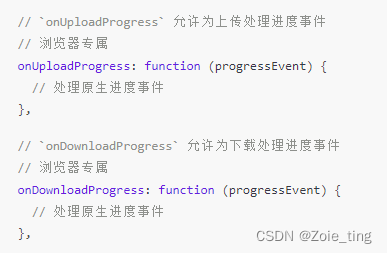
利用axios的 onDownloadProgress 显示传输流的大小,添加模态框,下载完关闭模态框。loaded表示已下载的字节数。
Axios({
//...
onDownloadProgress: function (progress) {
self.downLoadInfo = true;
if (progress.loaded > 1048576) {
self.finishSize = parseFloat(progress.loaded / 1048576).toFixed(1) + 'M';
} else if (progress.loaded > 1024) {
self.finishSize = parseInt(progress.loaded / 1024) + 'K';
} else {
self.finishSize = progress.loaded + 'B';
}
},
}).then(res => {
//...
this.finishSize = '0B';
this.downLoadInfo = false;
this.progressVisible = false;
}).catch(err => {
this.finishSize = '0B';
this.downLoadInfo = false;
this.progressVisible = false;
this.$message.error('请求错误!导出失败!');
console.log(err);
});
之后在IE测试,提示信息已经传输了几十M,但是没有下载,模态框也没有消失,原因是IE有自己的保存文件处理方式,
if (window.navigator.msSaveOrOpenBlob) navigator.msSaveBlob(blob, 'zoie.xls');
最终处理:
Axios({
//...
}).then(res => {
let blob = new Blob([res.data], { type: 'application/vnd.openxmlformats-officedocument.spreadsheetml.sheet;charset=utf-8' });
if (window.navigator.msSaveOrOpenBlob) {
navigator.msSaveBlob(blob, Moment().format("YYYY-MM-DD") + '.xls');
} else {
let downloadElement = document.createElement('a');
let href = window.URL.createObjectURL(blob);
downloadElement.href = href;
downloadElement.download = 'zoie.xls';
### 最后
整理面试题,不是让大家去只刷面试题,而是熟悉目前实际面试中常见的考察方式和知识点,做到心中有数,也可以用来自查及完善知识体系。
**《前端基础面试题》,《前端校招面试题精编解析大全》,《前端面试题宝典》,《前端面试题:常用算法》**
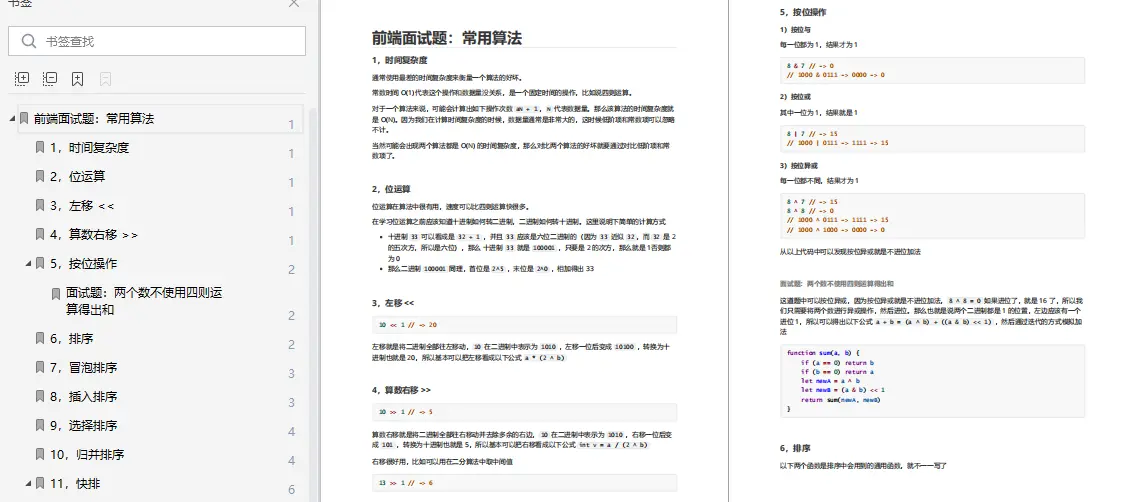

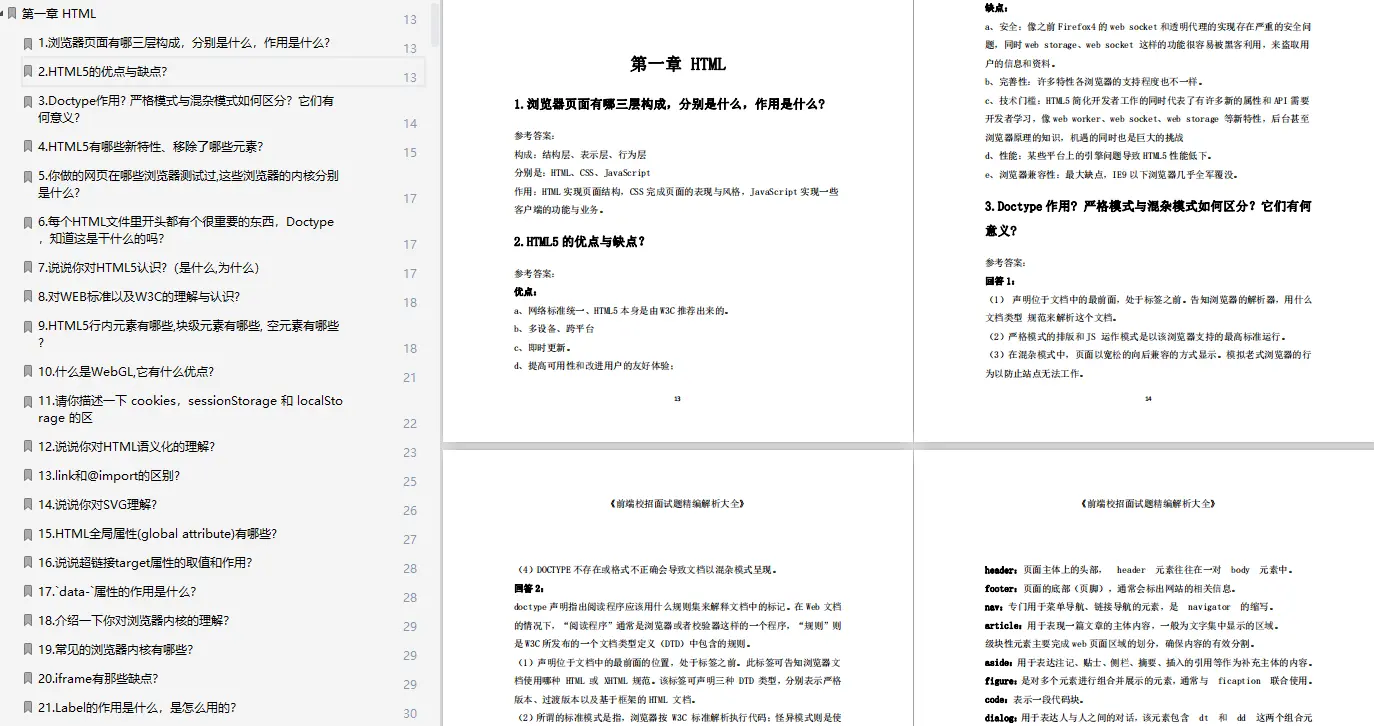
-1720120941929)]
[外链图片转存中...(img-cGhcdLzj-1720120941930)]
[外链图片转存中...(img-wW4QVz1T-1720120941930)]























 被折叠的 条评论
为什么被折叠?
被折叠的 条评论
为什么被折叠?








