@Test
public void findByUsername() throws Exception {
InputStream in = Resources.getResourceAsStream(“SqlMapConfig.xml”);
SqlSessionFactoryBuilder builder = new SqlSessionFactoryBuilder();
SqlSessionFactory factory = builder.build(in);
// true:自动提交
SqlSession session = factory.openSession(true);
UserDao userDao = session.getMapper(UserDao.class);
List userList = userDao.findByUsername(“%小%”);
List userList2 = userDao.findByUsername2(“小”);
System.out.println("userList: ");
for (User user : userList) {
System.out.println(user);
}
System.out.println("userList2: ");
for (User user : userList2) {
System.out.println(user);
}
session.close();
in.close();
}
查看执行结果:
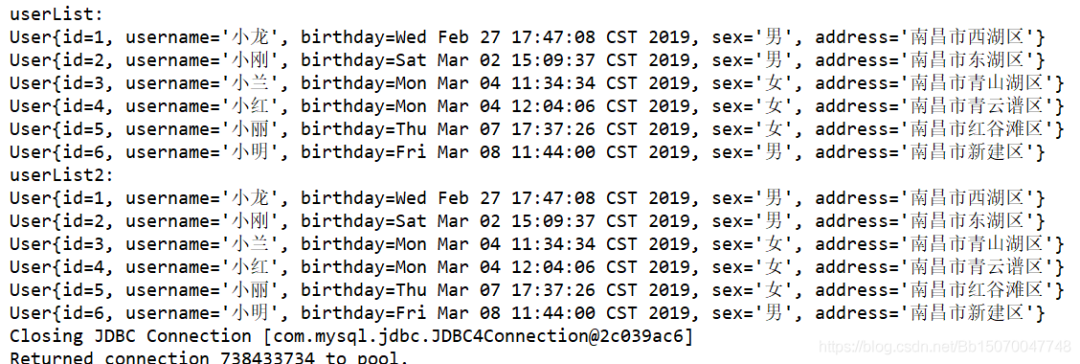
发现都能够查询出来
1.2 SQL注入问题
`${}`会产生SQL注入,`#{}`不会产生SQL注入问题
我们做一个测试:
List userList2 = userDao.findByUsername2(" aaa’ or 1=1 – ");
System.out.println("userList2: ");
for (User user : userList2) {
System.out.println(user);
}
查询生成的SQL语句:
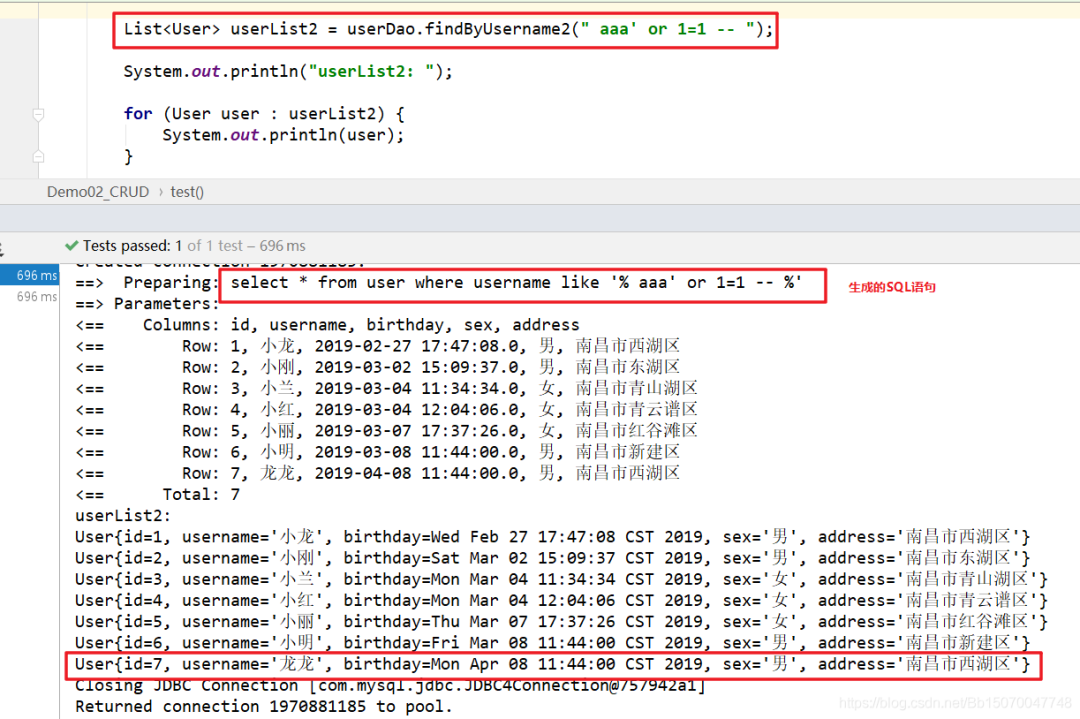
我们传递的参数是aaa' or 1=1 --,导致查询出来了全部的数据。
大家可以想象一下,如果我是要根据id删除呢?
delete from user where id=‘${value}’
如果我传递的是:1' or 1=1; --,结果会是什么样,我想大家应该已经知道了。
>
> 我这里id是Integer类型,不好测试,就不带大家测试了,大家有兴趣可以自己私下测试。
>
>
>
如果上面使用的是`#{}`就不会出现SQL注入的问题了
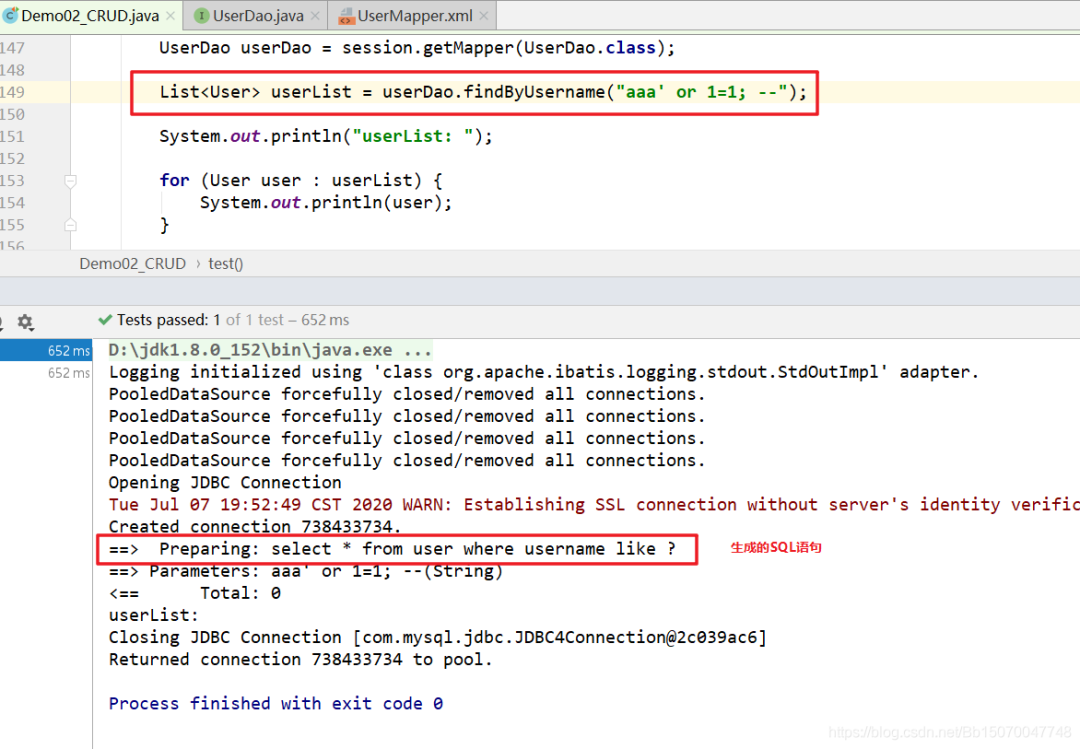
1.3 `${}`和`#{}`的区别
`#{}`匹配的是一个占位符,相当于JDBC中的一个?,会对一些敏感的字符进行过滤,编译过后会对传递的值加上双引号,因此可以防止SQL注入问题。
`${}`匹配的是真实传递的值,传递过后,会与sql语句进行字符串拼接。${}会与其他sql进行字符串拼接,不能预防sql注入问题。
查看`#{}`和`${}`生成的SQL语句:
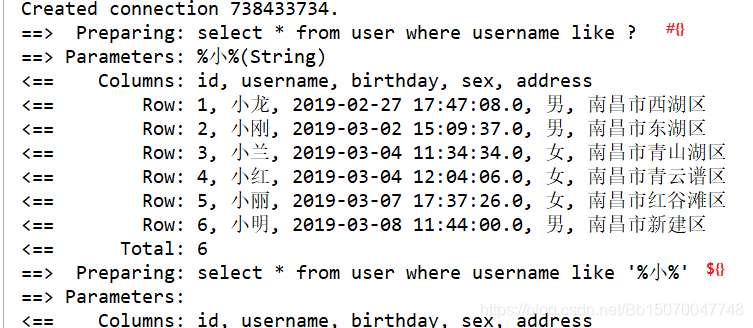
String abc=“123”;
#{abc}=“123”
${value}=123;
1.4 `#{}`底层是如何防止SQL注入的?
1.4.1 网上的答案
网上关于这类问题非常多,总结出来就两个原因:
**1)`#{}`底层采用的是PreparedStatement,会预编译,因此不会产生SQL注入问题;**
其实预编译是MySQL自己本身的功能,和PreparedStatement没关系;而且预编译也不是咱们理解的那个预编译,再者PreparedStatement底层默认根本没有用到预编译(要我们手动开启)!详细往下看
**2)`#{}`不会产生字符串拼接,`${}`会产生字符串拼接,因此`${}`会出现SQL注入问题;**
这两个答案都经不起深究,最终答案也只是停留在表面,也没人知道具体是为什么。
1.4.2 为什么能防止SQL注入?
我们翻开MySQL驱动的源码一看究竟;
打开PreparedStatement类的setString()方法(MyBatis在`#{}`传递参数时,是借助setString()方法来完成,`${}`则不是):
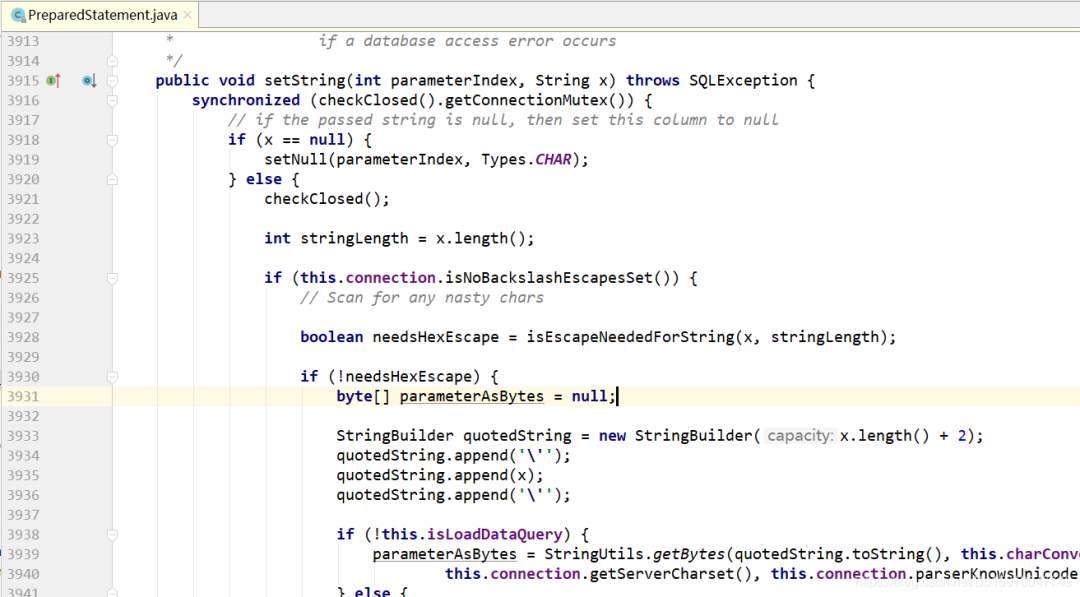
setString()方法全部源码:
public void setString(int parameterIndex, String x) throws SQLException {
synchronized(this.checkClosed().getConnectionMutex()) {
if (x == null) {
this.setNull(parameterIndex, 1);
} else {
this.checkClosed();
int stringLength = x.length();
StringBuilder buf;
if (this.connection.isNoBackslashEscapesSet()) {
boolean needsHexEscape = this.isEscapeNeededForString(x, stringLength);
Object parameterAsBytes;
byte[] parameterAsBytes;
if (!needsHexEscape) {
parameterAsBytes = null;
buf = new StringBuilder(x.length() + 2);
buf.append(‘’‘);
buf.append(x);
buf.append(’‘’);
if (!this.isLoadDataQuery) {
parameterAsBytes = StringUtils.getBytes(buf.toString(), this.charConverter, this.charEncoding, this.connection.getServerCharset(), this.connection.parserKnowsUnicode(), this.getExceptionInterceptor());
} else {
parameterAsBytes = StringUtils.getBytes(buf.toString());
}
this.setInternal(parameterIndex, parameterAsBytes);
} else {
parameterAsBytes = null;
if (!this.isLoadDataQuery) {
parameterAsBytes = StringUtils.getBytes(x, this.charConverter, this.charEncoding, this.connection.getServerCharset(), this.connection.parserKnowsUnicode(), this.getExceptionInterceptor());
} else {
parameterAsBytes = StringUtils.getBytes(x);
}
this.setBytes(parameterIndex, parameterAsBytes);
}
return;
}
String parameterAsString = x;
boolean needsQuoted = true;
if (this.isLoadDataQuery || this.isEscapeNeededForString(x, stringLength)) {
needsQuoted = false;
buf = new StringBuilder((int)((double)x.length() * 1.1D));
buf.append(‘’');
for(int i = 0; i < stringLength; ++i) { //遍历字符串,获取到每个字符
char c = x.charAt(i);
switch© {
case ‘\u0000’:
buf.append(‘\’);
buf.append(‘0’);
break;
case ‘\n’:
buf.append(‘\’);
buf.append(‘n’);
break;
case ‘\r’:
buf.append(‘\’);
buf.append(‘r’);
break;
case ‘\u001a’:
buf.append(‘\’);
buf.append(‘Z’);
break;
case ‘"’:
if (this.usingAnsiMode) {
buf.append(‘\’);
}
buf.append(‘"’);
break;
case ‘’‘:
buf.append(’\‘);
buf.append(’‘’);
break;
case ‘\’:
buf.append(‘\’);
buf.append(‘\’);
break;
case ‘¥’:
case ‘₩’:
if (this.charsetEncoder != null) {
CharBuffer cbuf = CharBuffer.allocate(1);
ByteBuffer bbuf = ByteBuffer.allocate(1);
cbuf.put©;
cbuf.position(0);
this.charsetEncoder.encode(cbuf, bbuf, true);
if (bbuf.get(0) == 92) {
buf.append(‘\’);
}
}
buf.append©;
break;
default:
buf.append©;
}
}
buf.append(‘’');
parameterAsString = buf.toString();
}
buf = null;
byte[] parameterAsBytes;
if (!this.isLoadDataQuery) {
if (needsQuoted) {
parameterAsBytes = StringUtils.getBytesWrapped(parameterAsString, ‘’‘, ‘’’, this.charConverter, this.charEncoding, this.connection.getServerCharset(), this.connection.parserKnowsUnicode(), this.getExceptionInterceptor());
} else {
parameterAsBytes = StringUtils.getBytes(parameterAsString, this.charConverter, this.charEncoding, this.connection.getServerCharset(), this.connection.parserKnowsUnicode(), this.getExceptionInterceptor());
}
} else {
parameterAsBytes = StringUtils.getBytes(parameterAsString);
}
this.setInternal(parameterIndex, parameterAsBytes);
this.parameterTypes[parameterIndex - 1 + this.getParameterIndexOffset()] = 12;
}
}
}
我们执行`#{}`的查询语句,打断点观察:
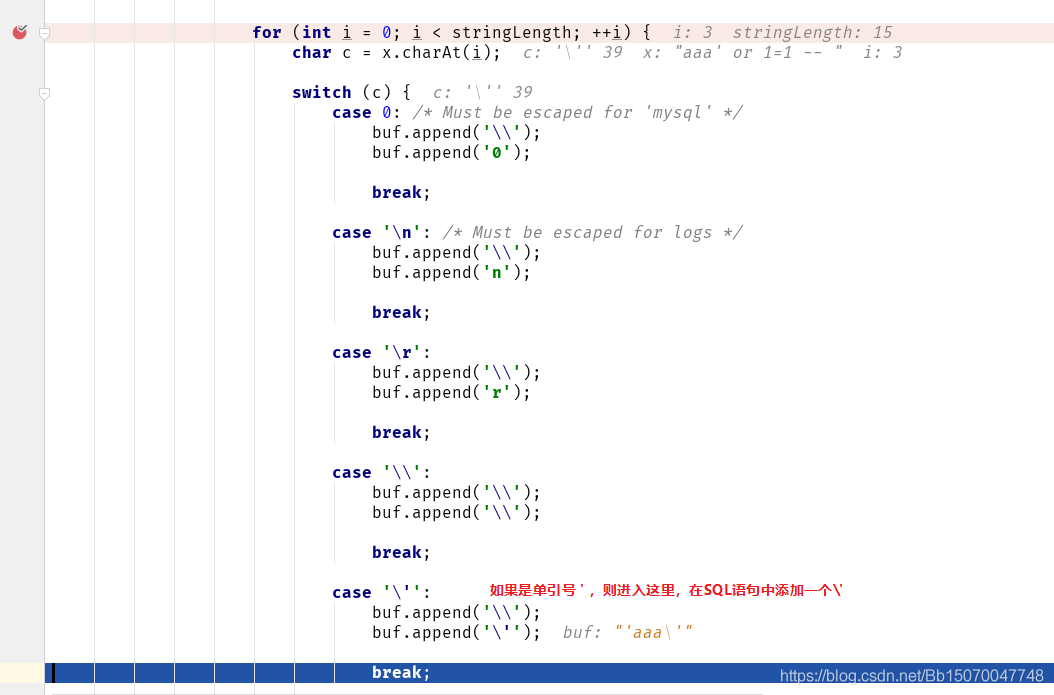
最终传递的参数如下:
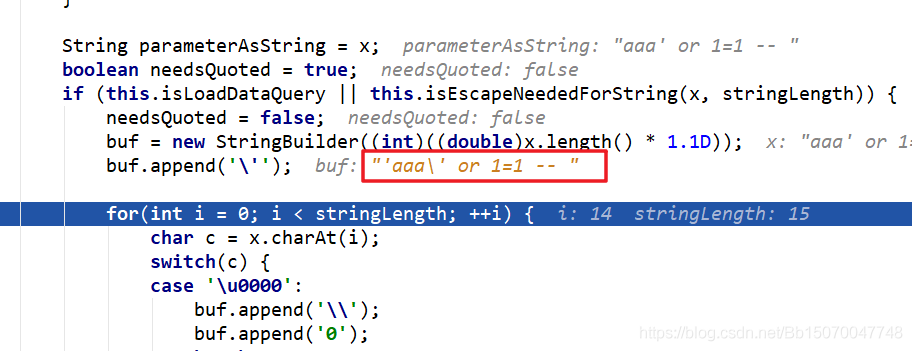
最终传递的参数为:`'aaa\' or 1=1 --`
咱们在数据库中执行如下SQL语句(肯定是查询不到数据的):
select * from user where username like ‘aaa’ or 1=1 – ’
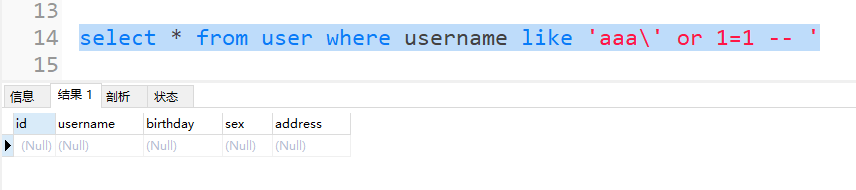
如果把PreparedStatement加的那根"/"去掉呢?我们执行SQL试试:
select * from user where username like ‘aaa’ or 1=1 – ’
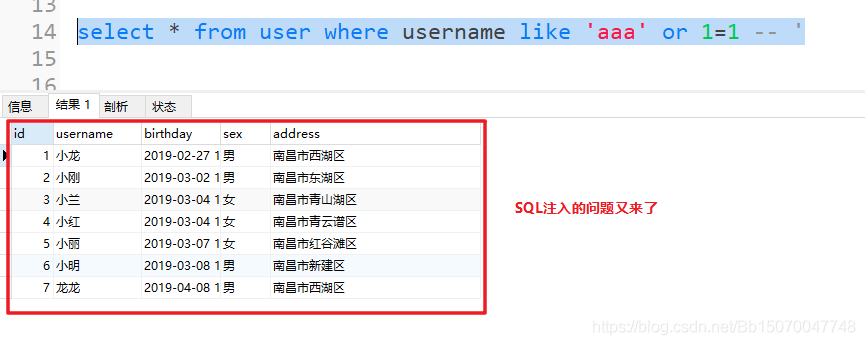
我们也可以通过MySQL的日志来观察`#{}`和`${}`产生的SQL语句来分析问题:
**1)开启MySQL日志:**
在MySQL配置文件中的[mysqld]下增加如下配置:
# 是否开启mysql日志 0:关闭(默认值) 1:开启
general-log=1
# mysql 日志的存放位置
general_log_file=“D:/query.log”
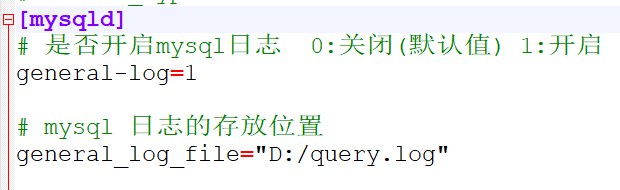
**2)重启MySQL服务(要以管理员身份运行):**
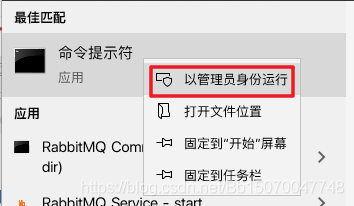
net stop mysql
net start mysql
使用mybatis分别执行如下两条SQL语句:
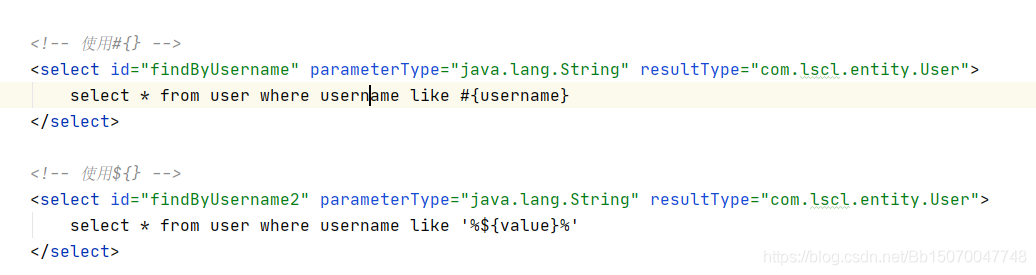
查看MySQL日志:
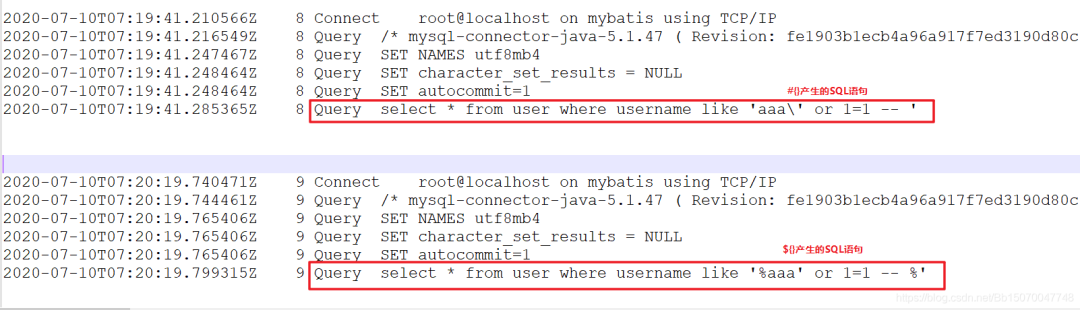
1.5 `#{}`和`${}`的应用场景
既然`#{}`比`${}`好那么多,那为什么还要有`${}`这个东西存在呢?干脆都用`#{}`不就万事大吉吗?
其实不是的,`${}`也有用武之地,我们都知道`${}`会产生字符串拼接,来生成一个新的字符串
1.5.1 ${}和#{}用法上的区别
例如现在要进行模糊查询,查询user表中姓张的所有员工的信息
sql语句为:`select * from user where name like '张%'`
**此时如果传入的参数是 “张”**
如果使用`${}`:`select * from user where name like '${value}%'`
生成的sql语句:`select * from user where name like '张%'`
如果使用`#{}`:`select * from user where name like #{value}"%"`
生成的sql语句:`select * from user where name like '张'"%"`
**如果传入的参数是 “张%”**
使用`#{}`:`select * from user where name like #{value}`
生成的sql语句:`select * from user where name like '张%'`
使用`${}`:`select * from user where name like '${value}'`
生成的sql语句:`select * from user where name like '张%'`
通过上面的SQL语句我们能够发现`#{}`是会加上双引号,而`${}`匹配的是真实的值。
还有一点就是如果使用`${}`的话,里面必须要填value,即:`${value}`,`#{}`则随意
1.5.2 什么情况下用`${}`?





















 3835
3835

 被折叠的 条评论
为什么被折叠?
被折叠的 条评论
为什么被折叠?








