在pom.xml中配置如下:

com.e-iceblue
https://repo.e-iceblue.cn/repository/maven-public/
e-iceblue
spire.doc.free
3.9.0

2. 手动导入。
需先下载jar包到本地,解压,找到lib路径下的jar文件。然后在Java程序中打开“Project Structure”窗口,然后执行如下步骤导入:
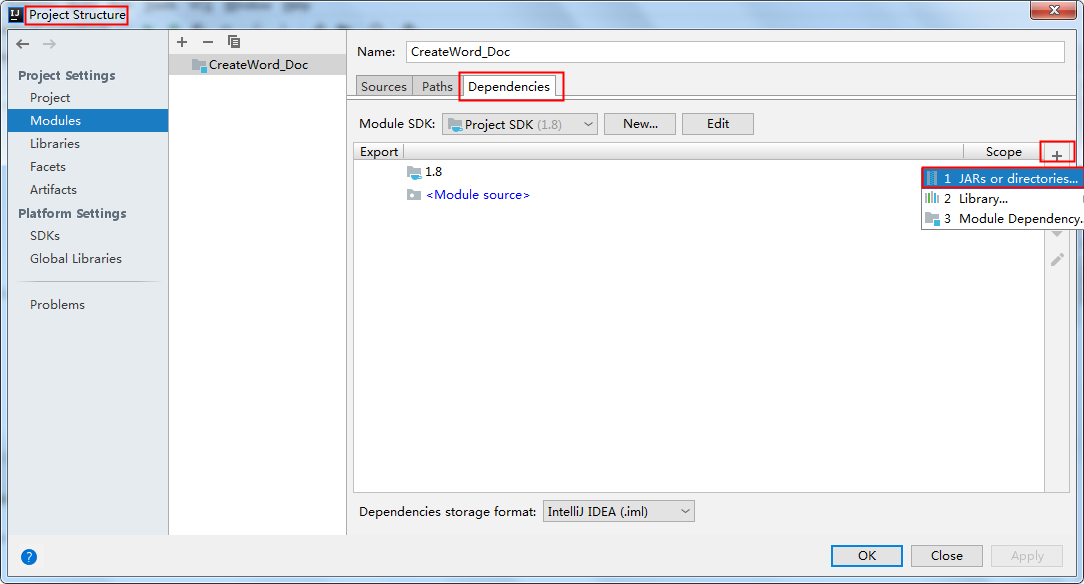
找到本地路径下的jar文件,添加到列表,然后导入:
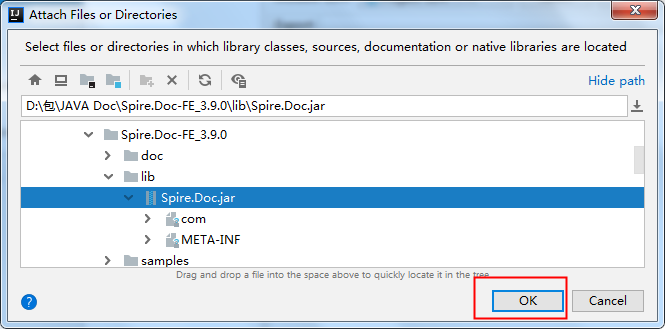

读取txt生成Word
代码大致步骤如下:
-
实例化Document类的对象。然后通过**Document.addSection()方法和Section.addParagraph()**方法添加节和段落。
-
读取txt文件:创建InputStreamReader类的对象,构造方法中传递输入流和指定的编码表名称。通过BufferedReader类,创建字符流缓冲区。将读取的txt内容通过**Paragraph.appendText()**方法添加到段落。
-
调用**Document.saveToFile(string fileName, FileFormat fileFormat)**方法保存为Word文档。

import com.spire.doc.*;
import com.spire.doc.documents.Paragraph;
import com.spire.doc.documents.ParagraphStyle;
import java.awt.*;
import java.io.*;
public class ReadTextAndCreateWord {
public static void main(String[] args) throws IOException {
//实例化Document类的对象,并添加section和paragraph
Document doc = new Document();
Section section = doc.addSection();
Paragraph paragraph = section.addParagraph();
//读取txt文件
String encoding = “GBK”;
File file = new File(“test.txt”);
if (file.isFile() && file.exists()) {
InputStreamReader isr = new InputStreamReader(new FileInputStream(file), encoding);
BufferedReader bufferedReader = new BufferedReader(isr);
String lineTXT;
while ((lineTXT = bufferedReader.readLine()) != null) {
paragraph.appendText(lineTXT);//在段落中写入txt内容
}
isr.close();
}
//设置段落样式,并应用到段落
ParagraphStyle style = new ParagraphStyle(doc);
style.setName(“newstyle”);
style.getCharacterFormat().setBold(true);
style.getCharacterFormat().setTextColor(Color.BLUE);
style.getCharacterFormat().setFontName(“幼圆”);
style.getCharacterFormat().setFontSize(12);
doc.getStyles().add(style);
paragraph.applyStyle(“newstyle”);
paragraph.getFormat().setMirrorIndents(true);
//保存为docx格式的Word
doc.saveToFile(“addTxttoWord.docx”, FileFormat.Docx_2013);
doc.dispose();
}
}

Word创建结果:
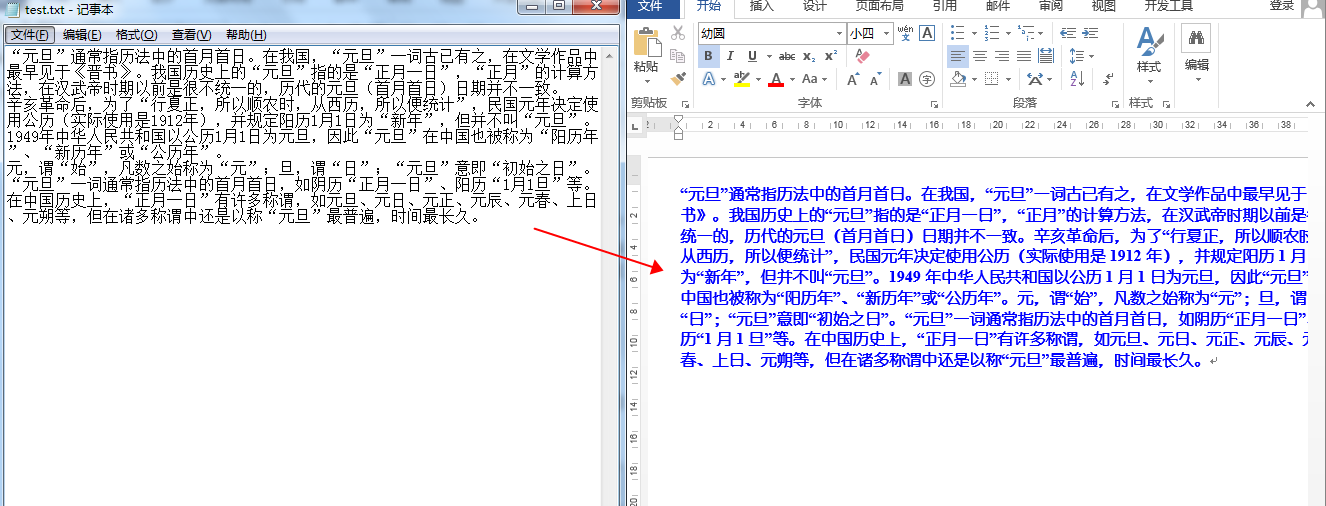
注意事项
代码中的txt文件和word保存路径为IDEA程序项目文件夹路,如:F:\IDEAProject\CreateWord_Doc\addTxttoWord.docx ,文件路径可定义为其他路径。
—End—
























 296
296

 被折叠的 条评论
为什么被折叠?
被折叠的 条评论
为什么被折叠?








