================================================================================
首先我们来看下如何实现FastDFS中提供的JavaAPI来直接实现对应的文件上传和下载操作。
1.1 文件上传
先来看下文件上传的流程
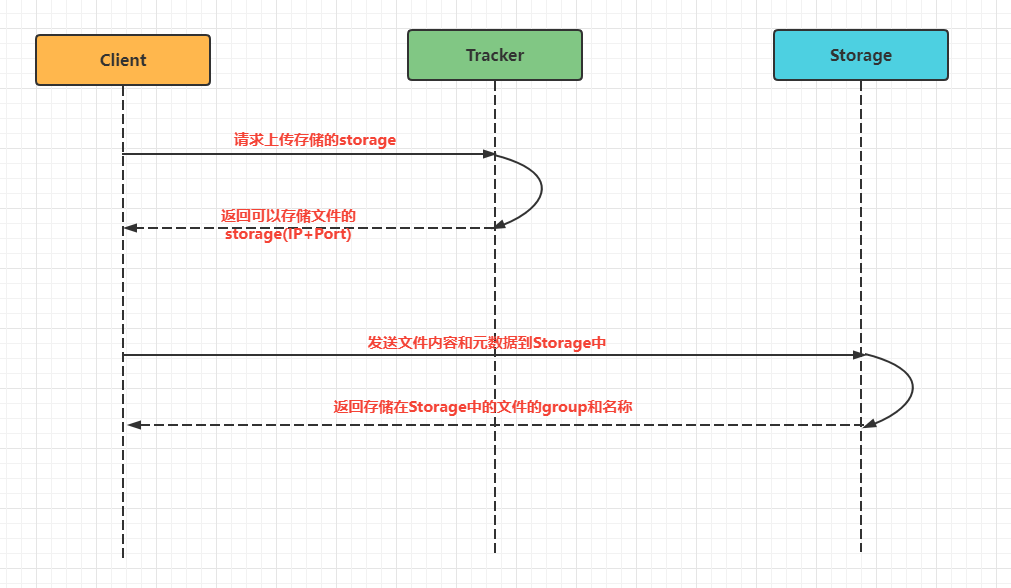
上传流程的文字梳理为:
-
客户端访问Tracker
-
Tracker 返回Storage的ip和端口
-
客户端直接访问Storage,把文件内容和元数据发送过去。
-
Storage返回文件存储id。包含了组名和文件名
首先创建一个普通的maven项目,然后引入对应的依赖
cn.bestwu
fastdfs-client-java
1.27
org.apache.commons
commons-lang3
3.4
然后编写FastDFS的配置文件,内容如下:注意ip修改为你自己对应的ip即可
connect_timeout = 10
network_timeout = 30
charset = UTF-8
http.tracker_http_port = 8080
tracker_server = 192.168.56.100:22122
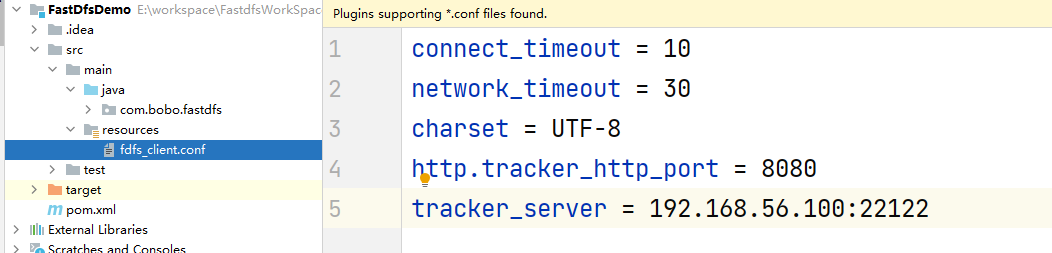
然后导入对应的工具类,在工具类中完成了StorageClient的实例化,并提供了相关的上传和下载的方法。
package com.bobo.fastdfs.config;
import org.apache.commons.lang3.StringUtils;
import org.csource.common.NameValuePair;
import org.csource.fastdfs.*;
import java.io.*;
public class FastDFSClient {
private static final String CONF_FILENAME = Thread.currentThread().getContextClassLoader().getResource(“”).getPath() + “fdfs_client.conf”;
private static StorageClient storageClient = null;
/**
- 只加载一次.
*/
static {
try {
ClientGlobal.init(CONF_FILENAME);
TrackerClient trackerClient = new TrackerClient(ClientGlobal.g_tracker_group);
TrackerServer trackerServer = trackerClient.getConnection();
StorageServer storageServer = trackerClient.getStoreStorage(trackerServer);
storageClient = new StorageClient(trackerServer, storageServer);
} catch (Exception e) {
e.printStackTrace();
}
}
/**
-
@param inputStream
-
上传的文件输入流
-
@param fileName
-
上传的文件原始名
-
@return
*/
public static String[] uploadFile(InputStream inputStream, String fileName) {
try {
// 文件的元数据
NameValuePair[] meta_list = new NameValuePair[2];
// 第一组元数据,文件的原始名称
meta_list[0] = new NameValuePair(“file name”, fileName);
// 第二组元数据
meta_list[1] = new NameValuePair(“file length”, inputStream.available()+“”);
// 准备字节数组
byte[] file_buff = null;
if (inputStream != null) {
// 查看文件的长度
int len = inputStream.available();
// 创建对应长度的字节数组
file_buff = new byte[len];
// 将输入流中的字节内容,读到字节数组中。
inputStream.read(file_buff);
}
// 上传文件。参数含义:要上传的文件的内容(使用字节数组传递),上传的文件的类型(扩展名),元数据
String[] fileids = storageClient.upload_file(file_buff, getFileExt(fileName), meta_list);
return fileids;
} catch (Exception ex) {
ex.printStackTrace();
return null;
}
}
/**
-
@param file
-
文件 -
@param fileName
-
文件名 -
@return 返回Null则为失败
*/
public static String[] uploadFile(File file, String fileName) {
FileInputStream fis = null;
try {
NameValuePair[] meta_list = null; // new NameValuePair[0];
fis = new FileInputStream(file);
byte[] file_buff = null;
if (fis != null) {
int len = fis.available();
file_buff = new byte[len];
fis.read(file_buff);
}
String[] fileids = storageClient.upload_file(file_buff, getFileExt(fileName), meta_list);
return fileids;
} catch (Exception ex) {
return null;
}finally{
if (fis != null){
try {
fis.close();
} catch (IOException e) {
e.printStackTrace();
}
}
}
}
/**
-
根据组名和远程文件名来删除一个文件
-
@param groupName
-
例如 "group1" 如果不指定该值,默认为group1 -
@param remoteFileName
-
例如"M00/00/00/wKgxgk5HbLvfP86RAAAAChd9X1Y736.jpg" -
@return 0为成功,非0为失败,具体为错误代码
*/
public static int deleteFile(String groupName, String remoteFileName) {
try {
int result = storageClient.delete_file(groupName == null ? “group1” : groupName, remoteFileName);
return result;
} catch (Exception ex) {
return 0;
}
}
/**
-
修改一个已经存在的文件
-
@param oldGroupName
-
旧的组名 -
@param oldFileName
-
旧的文件名 -
@param file
-
新文件 -
@param fileName
-
新文件名 -
@return 返回空则为失败
*/
public static String[] modifyFile(String oldGroupName, String oldFileName, File file, String fileName) {
String[] fileids = null;
try {
// 先上传
fileids = uploadFile(file, fileName);
if (fileids == null) {
return null;
}
// 再删除
int delResult = deleteFile(oldGroupName, oldFileName);
if (delResult != 0) {
return null;
}
} catch (Exception ex) {
return null;
}
return fileids;
}
/**
-
文件下载
-
@param groupName 卷名
-
@param remoteFileName 文件名
-
@return 返回一个流
*/
public static InputStream downloadFile(String groupName, String remoteFileName) {
try {
byte[] bytes = storageClient.download_file(groupName, remoteFileName);
InputStream inputStream = new ByteArrayInputStream(bytes);
return inputStream;
} catch (Exception ex) {
return null;
}
}
public static NameValuePair[] getMetaDate(String groupName, String remoteFileName){
try{
NameValuePair[] nvp = storageClient.get_metadata(groupName, remoteFileName);
return nvp;
}catch(Exception ex){
ex.printStackTrace();
return null;
}
}
/**
-
获取文件后缀名(不带点).
-
@return 如:“jpg” or “”.
*/
private static String getFileExt(String fileName) {
if (StringUtils.isBlank(fileName) || !fileName.contains(“.”)) {
return “”;
} else {
return fileName.substring(fileName.lastIndexOf(“.”) + 1); // 不带最后的点
}
}
}
然后我们就可以来测试上传的操作了。
public static void main(String[] args) {
try {
File file = new File(“D:/2.jpg”);
InputStream is = new FileInputStream(file);
String fileName = UUID.randomUUID().toString()+“.jpg”;
String[] result = FastDFSClient.uploadFile(is, fileName);
System.out.println(Arrays.toString(result));
} catch (Exception e) {
e.printStackTrace();
}























 981
981

 被折叠的 条评论
为什么被折叠?
被折叠的 条评论
为什么被折叠?








