this.ts = 0.96; //透明度的系数
this.l = random(h * 0.8, h * 0.9); //落地的高度
this.maxR = 50;
},
};
2.设置下落溅起圆的半径和颜色
draw: function () {
if (this.y > this.l) {
ctx.beginPath(); //开启一个路径
ctx.arc(this.x, this.y, this.r, 0, 2 * Math.PI, false);
// 圆心 x ,y ,半径,起始角度,Π,false顺时针,true逆时针
ctx.strokeStyle = "rgba(0,255,255," + this.t + ")";
ctx.closePath(); //闭合一个路径
ctx.stroke(); //开始描边绘制
} else {
ctx.beginPath(); //开启一个路径
ctx.fillStyle = colorRandom();//随机颜色
ctx.fillRect(this.x, this.y, 2, 10);
// 矩形 x y w h
ctx.closePath(); //闭合一个路径
}
this.update(); //坐标更新
},
update: function () {
if (this.y > this.l) {
//画圆
// return;
// init.draw_arc();
if (this.t > 0.03) {
this.r += this.rSpeed; //半径不断增大
if (this.r > this.maxR) {
this.t *= this.ts; //透明度变小
// console.log(init.t);
}
} else {
// return;//雨停了
this.init(); //重新来过,初始化
}
} else {
this.y += this.ySpeed;
// this.draw_rect();
}
},
3.设置随机数和运动方式
function move() {
// 添加一个大蒙层
ctx.beginPath(); //开启一个路径
ctx.fillStyle = “rgba(0,0,0,0.1)”;
ctx.fillRect(0, 0, w, h);
// 矩形 x y w h
ctx.closePath(); //闭合一个路径
for(var i = 0;i<RainArr.length;i++){
RainArr[i].draw();
}
window.requestAnimationFrame(move);
}
move();
4.设置随机颜色
function colorRandom(){
var r = Math.floor(Math.random()*255);
var g = Math.floor(Math.random()*255);
var b = Math.floor(Math.random()*255);
return "rgba("+ r +","+ g +","+ b +")";
}
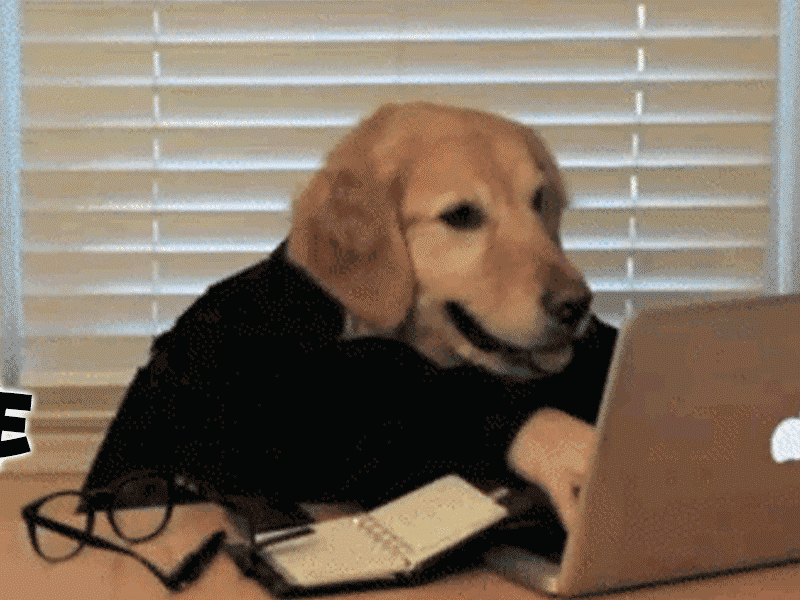
原整代码
<meta charset="UTF-8" />
<meta http-equiv="X-UA-Compatible" content="IE=edge" />
<meta name="viewport" content="width=device-width, initial-scale=1.0" />
<title>Document</title>
<style>
* {
padding: 0;
margin: 0;
}
#cavs {
background: black;
}
body {
overflow: hidden;
}
</style>
<canvas id="cavs" width="500" height="500"></canvas>
<script>
var cavs = document.getElementById("cavs"); //获得了这个画板
var ctx = cavs.getContext("2d"); //画笔 ‘3d’ --- webgl --- threejs
var w = (cavs.width = window.innerWidth);
var h = (cavs.height = window.innerHeight);
window.onresize = function () {
var w = (cavs.width = window.innerWidth);
var h = (cavs.height = window.innerHeight);
};
var cont = 30; //雨滴的最大数
var RainArr = []; // 装雨滴的数组
//开始
function Rain() {
//构造函数
}
Rain.prototype = {
init: function () {
this.x = random(1, w); //随机坐标x
this.y = 0; // 坐标y
this.r = 1;
this.ySpeed = random(4, 7);
this.rSpeed = 1;
this.t = 1; //透明度
this.ts = 0.96; //透明度的系数
this.l = random(h * 0.8, h * 0.9); //落地的高度
this.maxR = 50;
},
draw: function () {
if (this.y > this.l) {
ctx.beginPath(); //开启一个路径
ctx.arc(this.x, this.y, this.r, 0, 2 * Math.PI, false);
// 圆心 x ,y ,半径,起始角度,Π,false顺时针,true逆时针
ctx.strokeStyle = "rgba(0,255,255," + this.t + ")";
ctx.closePath(); //闭合一个路径
ctx.stroke(); //开始描边绘制
} else {
ctx.beginPath(); //开启一个路径
ctx.fillStyle = colorRandom();//随机颜色
ctx.fillRect(this.x, this.y, 2, 10);
// 矩形 x y w h
ctx.closePath(); //闭合一个路径
}
this.update(); //坐标更新
},
update: function () {
if (this.y > this.l) {
//画圆
// return;
// init.draw_arc();
if (this.t > 0.03) {
this.r += this.rSpeed; //半径不断增大
if (this.r > this.maxR) {
this.t *= this.ts; //透明度变小
// console.log(init.t);
}
} else {
// return;//雨停了
this.init(); //重新来过,初始化
}
} else {
this.y += this.ySpeed;
// this.draw_rect();
}
},
};
//随机数的函数
function random(min, max) {
return Math.floor(Math.random() * (max - min) + min);
}
var one = new Rain();
one.init(); //初始化一下
// 产生多个雨滴
function createRain() {
基础学习:
前端最基础的就是 HTML , CSS 和 JavaScript 。
网页设计:HTML和CSS基础知识的学习
HTML是网页内容的载体。内容就是网页制作者放在页面上想要让用户浏览的信息,可以包含文字、图片、视频等。

CSS样式是表现。就像网页的外衣。比如,标题字体、颜色变化,或为标题加入背景图片、边框等。所有这些用来改变内容外观的东西称之为表现。

动态交互:JavaScript基础的学习
JavaScript是用来实现网页上的特效效果。如:鼠标滑过弹出下拉菜单。或鼠标滑过表格的背景颜色改变。还有焦点新闻(新闻图片)的轮换。可以这么理解,有动画的,有交互的一般都是用JavaScript来实现的。
和 JavaScript 。
网页设计:HTML和CSS基础知识的学习
HTML是网页内容的载体。内容就是网页制作者放在页面上想要让用户浏览的信息,可以包含文字、图片、视频等。
[外链图片转存中…(img-P1CulBOH-1726010900947)]
CSS样式是表现。就像网页的外衣。比如,标题字体、颜色变化,或为标题加入背景图片、边框等。所有这些用来改变内容外观的东西称之为表现。
[外链图片转存中…(img-zfwAGcpC-1726010900949)]
动态交互:JavaScript基础的学习
JavaScript是用来实现网页上的特效效果。如:鼠标滑过弹出下拉菜单。或鼠标滑过表格的背景颜色改变。还有焦点新闻(新闻图片)的轮换。可以这么理解,有动画的,有交互的一般都是用JavaScript来实现的。






















 1287
1287

 被折叠的 条评论
为什么被折叠?
被折叠的 条评论
为什么被折叠?








