List<AssetEntity> imgList = await PhotoPicker.pickAsset(
//需要BuildContext
context: context,
///以下是可选参数。
themeColor: AppColors.colorPrimary,
//标题颜色和底部颜色
padding: 1.0,
//项目填充
dividerColor: Colors.grey,
//分隔线颜色
disableColor: Colors.grey.shade300,
//复选框禁用颜色
itemRadio: 0.88,
//内容项目radio
maxSelected: 8 - images.length -_imageUrlShow.length,
//最大选择器图像计数
provider: I18nProvider.chinese,
//提供者:I18nProvider.chinese,
// i18n提供者,默认为中文。 ,您可以自定义I18nProvider或使用ENProvider()
rowCount: 3,
//项目行数
textColor: Colors.white,
//文字颜色
thumbSize: 150,
//预览拇指大小,默认为64
sortDelegate: SortDelegate.common,
//默认是常见的,或者您可以自定义委托来对图库进行排序
checkBoxBuilderDelegate: DefaultCheckBoxBuilderDelegate(
activeColor: Colors.white,
unselectedColor: Colors.white,
),
//默认为DefaultCheckBoxBuilderDelegate,或者您创建自定义委托以创建复选框
//loadingDelegate: this,
//如果你想构建自定义加载小部件,请扩展LoadingDelegate,[参见example / lib / main.dart]
badgeDelegate: const DurationBadgeDelegate(),
);
//List<String> r = [];//路径
for (var e in imgList) {
_image = await e.file;
//r.add(_image.absolute.path);//获取路径
print(_image);
images.add(_image);
}
ff();
}
// 处理图片
void ff() {
if (ConList.length > 1) {
ConList.removeRange(1, ConList.length);
}
// 先读取传过来的图片,并显示
if(_imageUrlShow.length!=0){
for (var i = 0; i < _imageUrlShow.length; i++) {
ConList.add(
new Stack(
alignment: const FractionalOffset(1.30, -0.3),
children: <Widget>[
Container(
height: 95,
width: 95,
child: Image.network(_imageUrlShow[i]["image"], fit: BoxFit.cover),
),
IconButton(
iconSize: 20,
icon: Container(
child: Icon(Icons.clear,color: Colors.black,),
decoration: BoxDecoration(
color: Colors.white,
borderRadius: BorderRadius.circular(10.0), //10像素圆角
),
),
onPressed: () {
setState(() {
print("--------------------是否传递图片过来过---------------------------");
print(_imageUrlShow[i]["id"].toString());
print(ConList);
print(_imageUrlShow);
// 添加删除图片的id
SaveData.imagesRemoveId =
SaveData.imagesRemoveId +_imageUrlShow[i]["id"].toString()+"|";
//删除数组中存储的图片地址
var x = _imageUrlShow.remove(_imageUrlShow[i]);
print(x);
//删除组件
ConList.remove(ConList[i + 1]);
ff();
});
},
),
],
),
);
}
}
// 在读取本地图片,并显示
if(images.length!=0){
for (var i = 0; i < images.length; i++) {
ConList.add(
new Stack(
alignment: const FractionalOffset(1.30, -0.3),
children: <Widget>[
Container(
height: 95,
width: 95,
child: Image.file(images[i], fit: BoxFit.cover),
),
IconButton(
color: Colors.grey[350],
iconSize: 20,
icon: Container(
child: Icon(Icons.clear,color: Colors.black,),
decoration: BoxDecoration(
color: Colors.white,
borderRadius: BorderRadius.circular(10.0), //10像素圆角
),
),
onPressed: () {
setState(() {
//删除当前图片
_image = null;
//删除数组中存储的图片地址
var x = images.remove(images[i]);
print(x);
//删除组件
ConList.remove(ConList[i + 1]);
print(ConList);
ff();
});
},
),
],
),
);
}
_saveDate();
}
setState(() {});
}
// 封装数据
Future _saveDate() async {
_rq.clear();
//压缩图片并封装
for (var i = 0, len = images.length; i < len; i++) {
File file = images[i];
file = await FlutterImageCompress.compressAndGetFile(
file.absolute.path,
Directory.systemTemp.path + '/head' + i.toString() + '.jpg',
minWidth: 1920,
minHeight: 1080,
quality: 60,
);
_rq.add(new UploadFileInfo(
file, App.userid.toString() + i.toString() + ".jpg"));
}
SaveData.imagesListFlie = images;
SaveData.imagesList = _rq;
print("图片文件数组长度"+SaveData.imagesListFlie.length.toString());
print("图片上传数据流数组长度"+SaveData.imagesList.length.toString());
return true;
}
@override
void initState() {
super.initState();
_imageUrlShow = widget.imagesShow==null?
[]:
widget.imagesShow;
ConList.add(Container(
color: Colors.grey[200],
height: 95,
width: 95,
child: FlatButton(
onPressed: () {
//弹出底部弹窗
showModalBottomSheet(
context: context,
builder: (BuildContext context) {
return Column(
mainAxisSize: MainAxisSize.min,
children: <Widget>[
Container(
decoration: BoxDecoration(
//背景装饰
borderRadius: BorderRadius.circular(5.0),
),
child: Column(
mainAxisSize: MainAxisSize.min,
children: <Widget>[
ListTile(
title: Center(
child: Center(
child: Text(
'请选择',
style: TextStyle(color: Colors.black26,fontFamily:'appIconFonts'),
),
),
),
),
Divider2(),
ListTile(
title: Center(
child: Text("拍照",style: TextStyle(fontFamily:'appIconFonts'),),
),
onTap: () {
//调用相机
Navigator.of(context).pop();
images.length + _imageUrlShow.length < 8
? getImage()
: Fluttertoast.showToast(
msg: "图片的数量不能超过8张",
toastLength: Toast.LENGTH_SHORT,
gravity: ToastGravity.CENTER,
timeInSecForIos: 1,
backgroundColor: Colors.black12,
textColor: Colors.black,
fontSize: 16.0);
},
),
Divider2(),
ListTile(
title: Center(
child: Text("从本地相册选择",style: TextStyle(fontFamily:'appIconFonts'),),
),
onTap: () {
Navigator.of(context).pop();
//读取相册
images.length + _imageUrlShow.length < 8
? _pickImage()
: Fluttertoast.showToast(
msg: "图片的数量不能超过8张",
toastLength: Toast.LENGTH_SHORT,
gravity: ToastGravity.CENTER,
timeInSecForIos: 1,
backgroundColor: Colors.black12,
textColor: Colors.black,
fontSize: 16.0);
},
),
],
),
),
Container(
height: 10,
color: Colors.black26,
),
ListTile(
title: Center(
child: Text(
"取消",
style: TextStyle(
fontWeight: FontWeight.w600,fontFamily:'appIconFonts'
),
textScaleFactor: 1.0,
),
),
),
],
);
});
},
child: Icon(
Icons.add_a_photo,
color: Colors.black26,
)),
));
ff();
}
@override
void dispose() {
super.dispose();
}
@override
Widget build(BuildContext context) {
if (App.wangLuoZhaugnTai == 1) {
return Center(
child: Text(‘网络错误,无法执行…’,style: TextStyle(fontFamily:‘appIconFonts’),),
);
}
print(ConList);
return Container(
//
padding: EdgeInsets.fromLTRB(10, 5, 10, 5),
margin: EdgeInsets.only(left: 10.0, right: 10.0, bottom: 0.0),
child: Container(
child: Wrap(
spacing: 8.0, // 主轴(水平)方向间距
runSpacing: 4.0, // 纵轴(垂直)方向间距
children: ConList,
),
));
}
}
需要几个插件
image\_picker
flutter\_image\_compress
photo
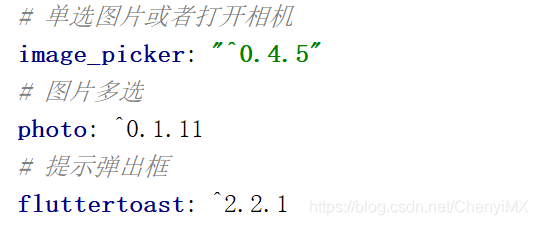
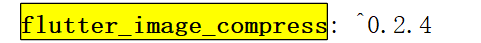
这个是压缩图片的,非必须,但是如果不用,就可以直接注释掉关于这个插件的调用
调用很简单,一句话,如果不用显示上次图片,不用传递参数
PhotoFrame();
另外需要一个存储类,用来存储选中的图片
// 存储选择图片
class SaveData {
// 存储图片文件
static List imagesListFlie=[] ;
// 存储图片字节码
static List imagesList = [];
// 需要删除的图片的id,这些图片为上次上传的图片
static String imagesRemoveId = ‘’;
// 当前坐标
static double X;
static double Y;
// 清除缓存,初始化数据
static void clearListFlie(){
SaveData.imagesListFlie.clear();
SaveData.imagesList.clear();
SaveData.imagesRemoveId = “”;
}
}
clearListFlie方法用于重复调用此控件的时候防止上次的数据残留,可以写在每次调用控件的之前
























 被折叠的 条评论
为什么被折叠?
被折叠的 条评论
为什么被折叠?








