vue实现渐变折线图
实现结果示例:共定义两个文件一个是lineChart.vue及index.vue,前者用于定义折线图,后者在前者基础上丰富组件和功能
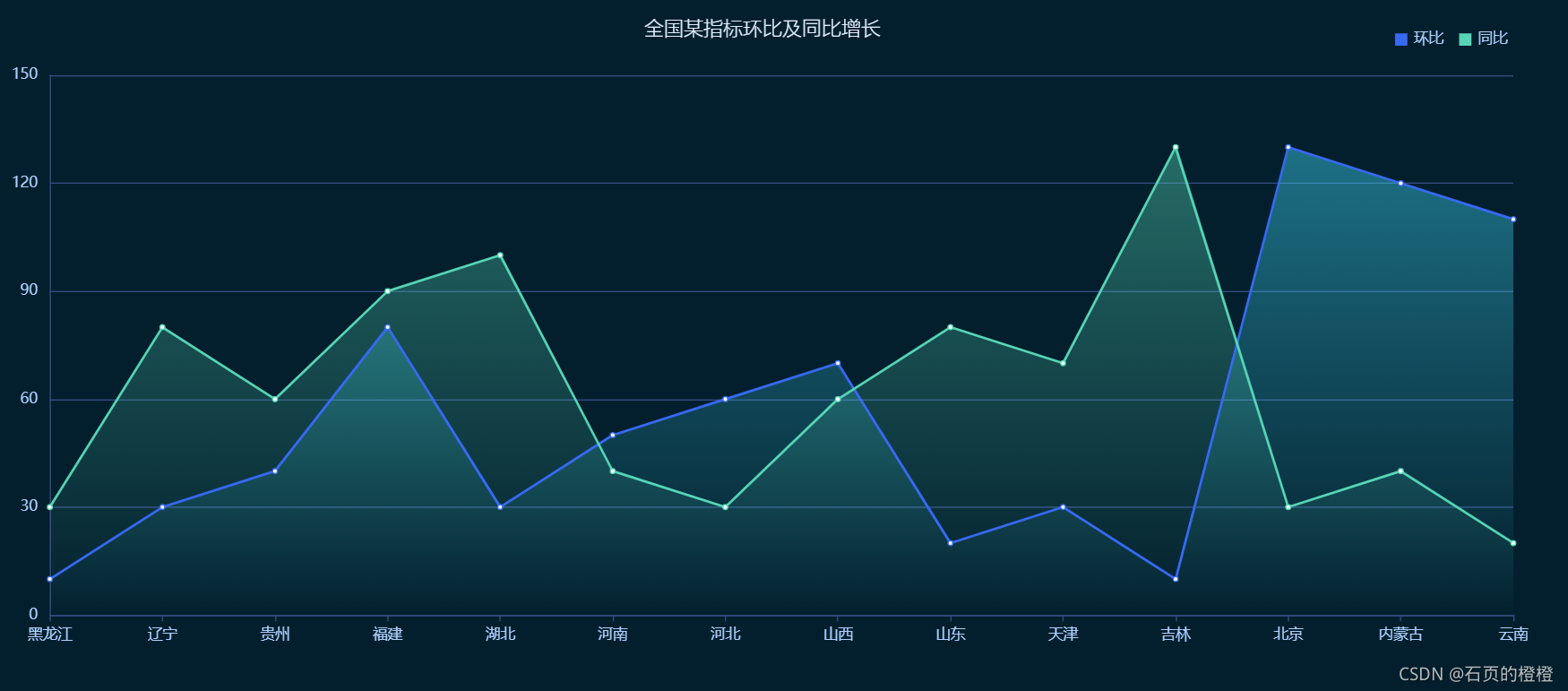
首先是lineChart.vue文件:
<template>
<div ref="LineChart" style="height: 600px; width: 100%"/>
</template>
<script>
import echarts from 'echarts'
export default {
data() {
return {
chart: null,
data: [], //数据
xData: [], //x轴
yBarData: [], //y轴
yBarData1: [], //y轴
yLable1: [],
yLable: [],
yBarData1: [],
colorStops: [],
chartLegend: [], //图例
colorOptions: [ //图例以及柱形图颜色选择
'#5ba2e4',
'#f58510',
'#afa5a5',
'#facb3d',
'#0854cf',
'#48c611',
'#73fcff'
]
}
},
mounted() {
this.fetchData()
//图的大小自适应
window.addEventListener('resize',()=>{
if (this.chart){
this.chart.resize()
}
})
},
beforeDestroy() { //实例销毁之前调用
if (!this.chart) {
return
}
this.chart.dispose()
this.chart = null
},
methods: {
fetchData() {
this.xData = ["黑龙江",'辽宁','贵州','福建','湖北','河南','河北','山西','山东','天津','吉林','北京','内蒙古','云南']
this.yLable = ['10','30','40','80','30','50','60','70','20','30','10','130','120','110']
this.yLable1 = ['30','80','60','90','100','40','30','60','80','70','130','30','40','20']
// 方法2 根据返回的数据获取日期 从而设置图例
this.chartLegend = []
const dateArr = []
this.yLable.forEach((item, index) => {
if (item !== null && item !== undefined) {
dateArr.push(this.yLable[index])
}
})
this.chartLegend = dateArr
this.initData()
this.initChart()
},
initData() {
this.yBarData = this.yLable
this.yBarData1 = this.yLable1
},
initChart() {
this.chart = echarts.init(this.$refs.LineChart)
this.chart.clear() // 清空当前实例
this.chart.setOption({
backgroundColor: '#031f2d',
title: {
text: '全国某指标环比及同比增长',
x: 'center',
top: "30",
textStyle: {
color: '#E2EEFF',
fontSize: 16,
fontWeight:200
}
},
tooltip: {
trigger: 'axis',
axisPointer: {
lineStyle: {
color: '#57617B'
}
}
},
legend: {
icon: 'rect',
itemWidth: 10,
itemHeight: 10,
itemGap: 13,
top: '40',
data: ['环比', '同比'],
right: '4%',
textStyle: {
fontSize: 12,
color: '#ACCFFF'
}
},
grid: {
left: '4%',
right: '4%',
bottom: '10%',
top: '80',
containLabel: true
},
xAxis: [{
type: 'category',
boundaryGap: false,
axisLine: {
lineStyle: {
color: '#344B83'
}
},
axisLabel: {
margin: 10,
textStyle: {
fontSize: 12,
color: '#ACCFFF'
}
},
data:this.xData
}],
yAxis: [{
type: 'value',
axisTick: {
show: false
},
axisLine: {
lineStyle: {
color: '#344B83'
}
},
axisLabel: {
margin: 10,
textStyle: {
fontSize: 12,
color: '#ACCFFF'
}
},
splitLine: {
lineStyle: {
color: '#344B83'
}
}
}],
series: [{
name: '环比',
type: 'line',
// smooth: true,
itemStyle: {
normal: {
color: '#3769F4',
areaStyle: {
//color: '#94C9EC'
color: new echarts.graphic.LinearGradient(0, 1, 0, 0, [{
offset: 0,
color: 'rgba(65,225,255,0)'
}, {
offset: 1,
color: 'rgba(65,225,255,0.6)'
}]),
}
}
},
data: this.yBarData
}, {
name: '同比',
type: 'line',
// smooth: true,
itemStyle: {
normal: {
color: '#55D5B5',
areaStyle: {
//color: '#94C9EC'
color: new echarts.graphic.LinearGradient(0, 1, 0, 0, [{
offset: 0,
color: 'rgba(85,213,181,0)'
}, {
offset: 1,
color: 'rgba(85,213,181,0.6)'
}]),
}
}
},
data: this.yBarData1
}]
}, true)
}
}
}
</script>
上述即可定义好折线图样式
接下来定义index.vue,可以在上述基础上丰富功能:
<template>
<div class="app-container" style="background-color: #031f2d">
<line-chart />
</div>
</template>
<script>
import lineChart from "./components/lineChart"
export default {
name: 'linechart',
components: { lineChart },
data (){
return {
}
}
}
</script>
参考链接:折线图
























 1639
1639











 被折叠的 条评论
为什么被折叠?
被折叠的 条评论
为什么被折叠?








