简介:
MinIO是基于Apache License v2.0开源协议的对象存储服务,可以作为云存储的解决方案来存储海量的图片,视频,文件等数据。
由于采用Golang语言实现,服务端可以工作在Windows,Linux, OS X和FreeBSD上。配置简单,基本是复制可执行程序,单行命令可以运行起来。
MinIO兼容亚马逊S3云存储服务接口,非常适合于存储大容量非结构化的数据,例如图片、视频、日志文件、备份数据和容器/虚拟机镜像等,而一个对象文件可以是任意大小,从几kb到最大5T不等。
官网文档:MinIO Object Storage for Kubernetes — MinIO Object Storage for Kubernetes
1、minion启动
安装参考:docker安装minio_你的小伙伴啊的博客-CSDN博客
我这里直接在虚拟机启动并访问 http://192.168.200.130:9000

2、点击右下角 + 号创建一个桶
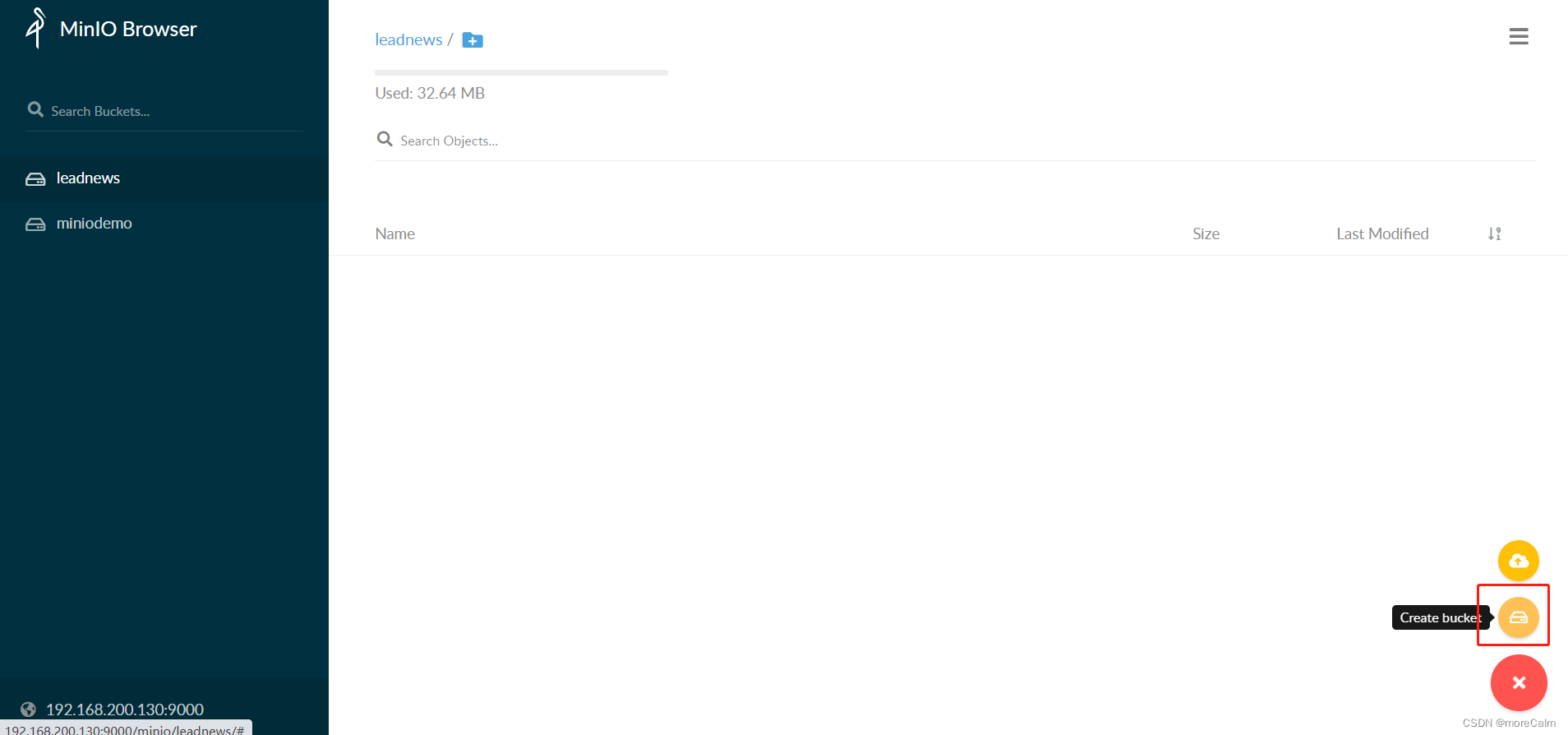
3、在项目中创见demo工程minio-demo
pom文件内容如下
<?xml version="1.0" encoding="UTF-8"?>
<project xmlns="http://maven.apache.org/POM/4.0.0"
xmlns:xsi="http://www.w3.org/2001/XMLSchema-instance"
xsi:schemaLocation="http://maven.apache.org/POM/4.0.0 http://maven.apache.org/xsd/maven-4.0.0.xsd">
<parent>
<artifactId>heima-leadnews-test</artifactId>
<groupId>com.heima</groupId>
<version>1.0-SNAPSHOT</version>
</parent>
<modelVersion>4.0.0</modelVersion>
<artifactId>minio-demo</artifactId>
<properties>
<maven.compiler.source>8</maven.compiler.source>
<maven.compiler.target>8</maven.compiler.target>
</properties>
<dependencies>
<dependency>
<groupId>io.minio</groupId>
<artifactId>minio</artifactId>
<version>7.1.0</version>
</dependency>
<dependency>
<groupId>org.springframework.boot</groupId>
<artifactId>spring-boot-starter-web</artifactId>
</dependency>
<dependency>
<groupId>org.springframework.boot</groupId>
<artifactId>spring-boot-starter-test</artifactId>
<exclusions>
<exclusion>
<groupId>org.junit.vintage</groupId>
<artifactId>junit-vintage-engine</artifactId>
</exclusion>
</exclusions>
</dependency>
</dependencies>
</project>4、创建测试类MinIOTest上传文件
package com.heima.miniodemo;
import io.minio.MinioClient;
import io.minio.PutObjectArgs;
import java.io.FileInputStream;
public class MinIOTest {
public static void main(String[] args) {
FileInputStream fileInputStream = null;
try {
fileInputStream = new FileInputStream("E:/javaEE/heima-leadnews/heima-leadnews-test/freemarker-demo/src/main/resources/templates/test.html");;
//1.创建minio链接客户端
MinioClient minioClient = MinioClient.builder().credentials("minio", "minio123").endpoint("http://192.168.200.130:9000").build();
//2.上传
PutObjectArgs putObjectArgs = PutObjectArgs.builder()
.object("test.html")//文件名
.contentType("text/html")//文件类型
.bucket("leadnews")//桶名词 与minio创建的名词一致
.stream(fileInputStream, fileInputStream.available(), -1) //文件流
.build();
minioClient.putObject(putObjectArgs);
System.out.println("http://192.168.200.130:9000/leadnews/ak47.jpg");
} catch (Exception ex) {
ex.printStackTrace();
}
}
}5、查看结果
上传成功






















 1920
1920











 被折叠的 条评论
为什么被折叠?
被折叠的 条评论
为什么被折叠?








