Vite 是一个基于开发服务器的构建工具,它在启动应用程序之前组装 JavaScript 代码,同时Vite还有助于在进行更改时减少加载速度,并允许您几乎可以立即查看结果。
在这篇文章中,我们将解决前端 Web 开发人员的需求,并向您展示如何使用 Vite 库来显着提高 Javascript 客户端应用程序的启动/更新速度。
Vite将代码创建为ES模块——现代浏览器可以用来加载JavaScript的模块,在依赖较大的情况下,Vite 会预先捆绑这些模块,以减少浏览器对 Web 服务器的请求数量。在以下部分中,我们将向您展示如何将Vite添加到由DevExtreme提供支持的React Reporting应用程序中。
在上文中,我们已为大家介绍如何创建示例DevExtreme应用、配置应用程序来使用Vite和DevExpress Reports,具体步骤可点击查看回顾>>
接下来我们将继续介绍如何添加DevExpress Document Viewer和Report Designer组件等。
添加DevExpress Document Viewer和Report Designer组件
添加Document Viewer的步骤
将 src/pages/document-viewer/document-viewer.tsx 文件内容替换为以下内容:
import React from 'react';
import ko from 'knockout';
import 'devexpress-reporting/dx-webdocumentviewer';
import './document-viewer.scss';
class ReportViewer extends React.Component {
constructor(props) {
super(props);
this.viewerRef = React.createRef();
this.reportUrl = ko.observable("Invoice");
this.requestOptions = {
host: "https://localhost:5001/",
invokeAction: "DXXRDV"
};
}
render() {
return (<div ref={this.viewerRef} data-bind="dxReportViewer: $data"></div>);
}
componentDidMount() {
ko.applyBindings({
reportUrl: this.reportUrl,
requestOptions: this.requestOptions
}, this.viewerRef.current);
}
componentWillUnmount() {
ko.cleanNode(this.viewerRef.current);
}
};
export default () => (
<React.Fragment>
<h2 className={'content-block'}>Document Viewer</h2>
<div className={'content-block'}>
<div className={'dx-card responsive-paddings'}>
<div style={{ width: "100%", height: "700px" }}>
<ReportViewer />
</div>
</div>
</div>
</React.Fragment>
);以下属性指定报表名称:
this.reportUrl = ko.observable("Invoice");
主机指定服务器端应用地址:
host: https://localhost:5001/
最后在 src/pages/document-viewer/document-viewer.scss 页面添加如下内容:
@import url("../../../node_modules/jquery-ui/themes/base/all.css");
@import url("../../../node_modules/devextreme/dist/css/dx.material.orange.light.css");
@import url("../../../node_modules/@devexpress/analytics-core/dist/css/dx-analytics.common.css");
@import url("../../../node_modules/@devexpress/analytics-core/dist/css/dx-analytics.material.orange.light.css");
@import url("../../../node_modules/devexpress-reporting/dist/css/dx-webdocumentviewer.css");添加DevExpress Report Designer的步骤
将 src/pages/report-designer/report-designer.tsx 文件内容替换为以下内容:
import React from 'react';
import ko from 'knockout';
import 'devexpress-reporting/dx-reportdesigner';
import './report-designer.scss';
class ReportDesigner extends React.Component {
constructor(props) {
super(props);
this.designerRef = React.createRef();
this.reportUrl = ko.observable("Invoice");
this.requestOptions = {
host: "https://localhost:5001/",
getDesignerModelAction: "/DXXRD/GetDesignerModel"
};
}
render() {
return (<div ref={this.designerRef} data-bind="dxReportDesigner: $data"></div>);
}
componentDidMount() {
ko.applyBindings({
reportUrl: this.reportUrl,
requestOptions: this.requestOptions
}, this.designerRef.current);
}
componentWillUnmount() {
ko.cleanNode(this.designerRef.current);
}
};
export default () => (
<React.Fragment>
<h2 className={'content-block'}>Report Designer</h2>
<div className={'content-block'}>
<div className={'dx-card responsive-paddings'}>
<div style={{ width: "100%", height: "700px" }}>
<ReportDesigner />
</div>
</div>
</div>
</React.Fragment>
);以下属性指定报表名称:
this.reportUrl = ko.observable("Invoice");主机指定服务器端应用地址:
host: https://localhost:5001/
因此,将以下内容添加到 src/pages/report-designer/report-designer.scss 页面以完成此步骤:
@import url("../../../node_modules/jquery-ui/themes/base/all.css");
@import url("../../../node_modules/devextreme/dist/css/dx.material.orange.light.css");
@import url("../../../node_modules/@devexpress/analytics-core/dist/css/dx-analytics.common.css");
@import url("../../../node_modules/@devexpress/analytics-core/dist/css/dx-analytics.material.orange.light.css");
@import url("../../../node_modules/@devexpress/analytics-core/dist/css/dx-querybuilder.css");
@import url("../../../node_modules/devexpress-reporting/dist/css/dx-webdocumentviewer.css");
@import url("../../../node_modules/devexpress-reporting/dist/css/dx-reportdesigner.css");运行报表后端应用程序
Web报表组件需要一个后端应用程序来存储和处理报告,运行后端应用程序以确定地址,并将该地址分别指定为 src/pages/document-viewer/document-viewer.tsx和src/pages/report-designer/report-designer中 ReportViewer和ReportDesigner组件的主机选项.tsx文件。
如果您刚刚创建了一个后端应用程序,可以从模板中创建一个TestReport,除了这个简单的报告,您还可以加载我们的发行版附带的报表。要加载报表,请在官方的WinForms Reporting演示中打开 Invoice 模块,切换到 Designer,然后将报表另存为REPX文件。在Visual Studio Report Designer中打开TestReport 报表,然后单击报表智能标记中的打开/导入以加载您保存的REPX文件。
运行客户端应用程序
确保后端应用程序正在运行,导航到devextreme-react-sample文件夹,然后执行以下命令:
npm install
npm run start
完成后,应用程序应如下所示:
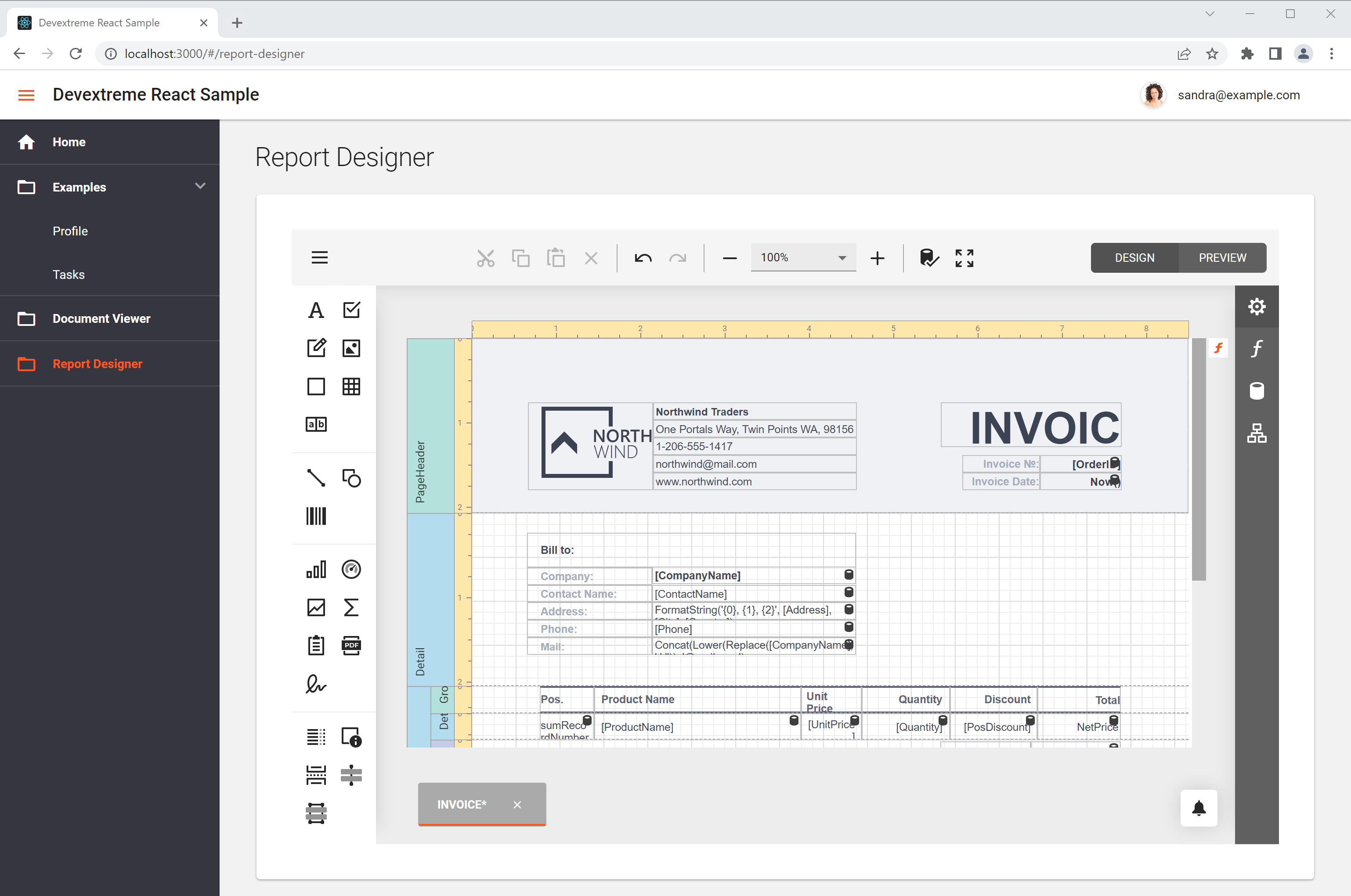
更多DevExpress线上公开课、中文教程资讯请上中文网获取





















 3万+
3万+











 被折叠的 条评论
为什么被折叠?
被折叠的 条评论
为什么被折叠?








