一.引例:(仍为之前连接数据库的案例)
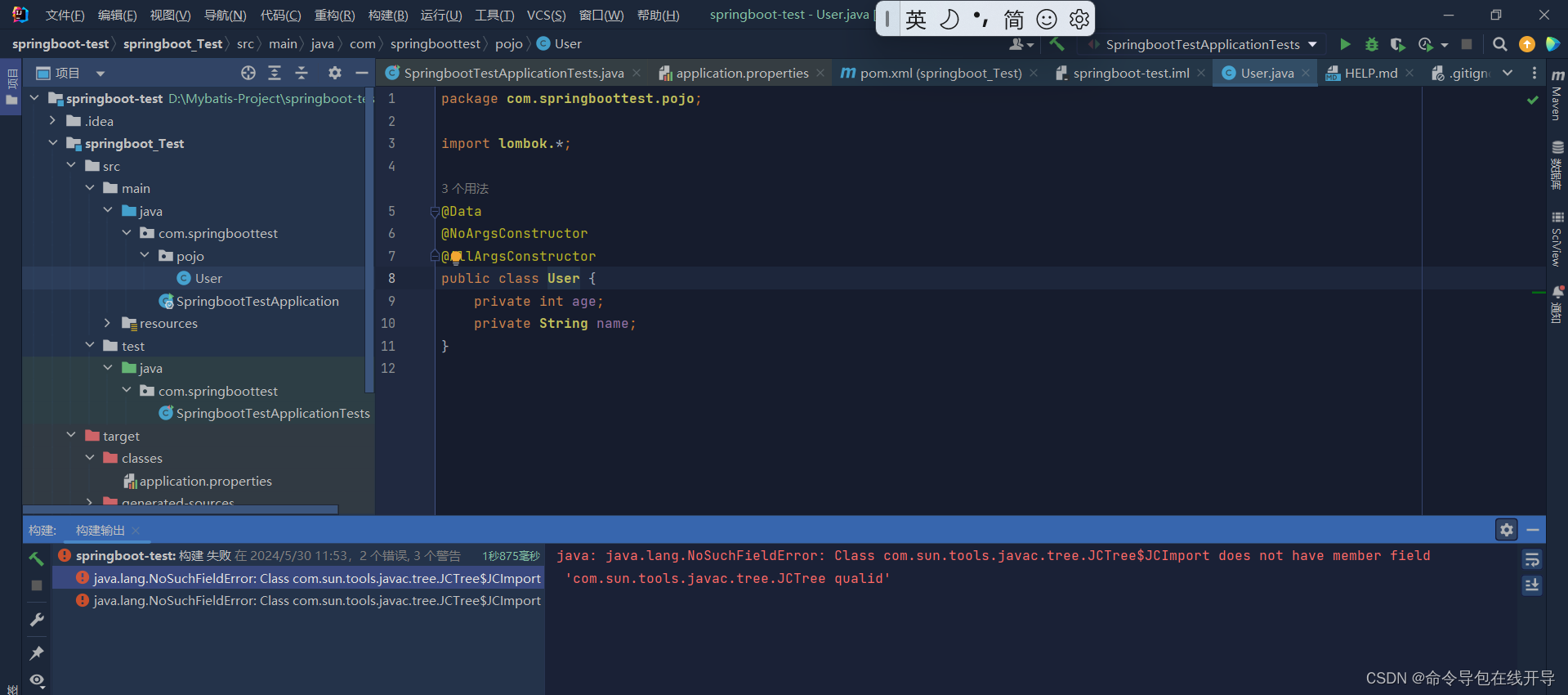
如果出现异常NoSuchFieldError,可能是由于类不存在造成的:

在左边的target文件中classes下就缺少了User类-->导致后台无法找到对应的类
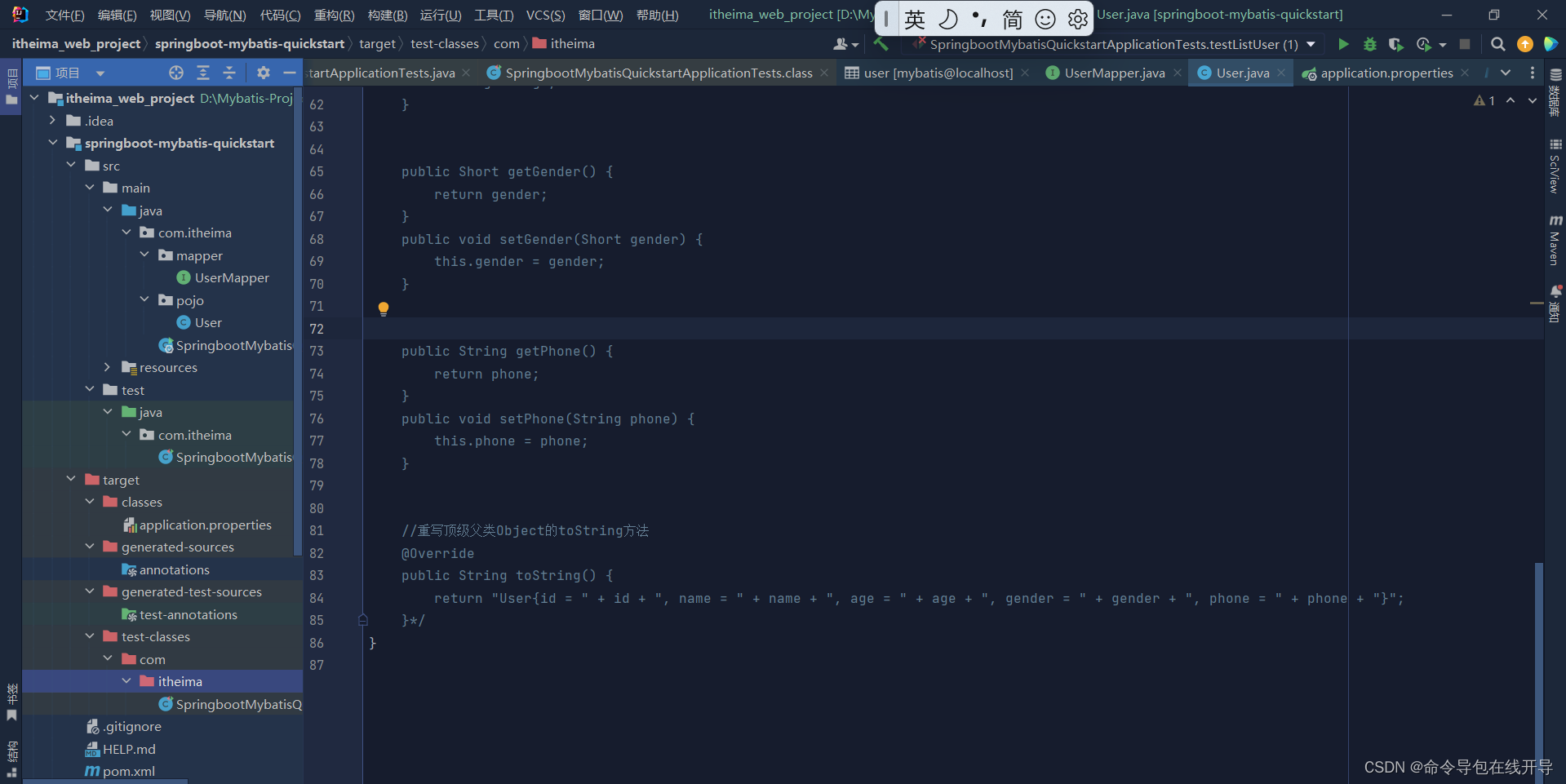
上述问题与数据库连接池有关
二.解决方案:
首先明确一点:数据库连接池与创建Springboot工程时的服务器URL有关。
1.当服务器URL使用https://start.spring.io(idea默认的)时:-->无需再接数据库连接池
(但也可以更改为自己需要的数据库连接池)
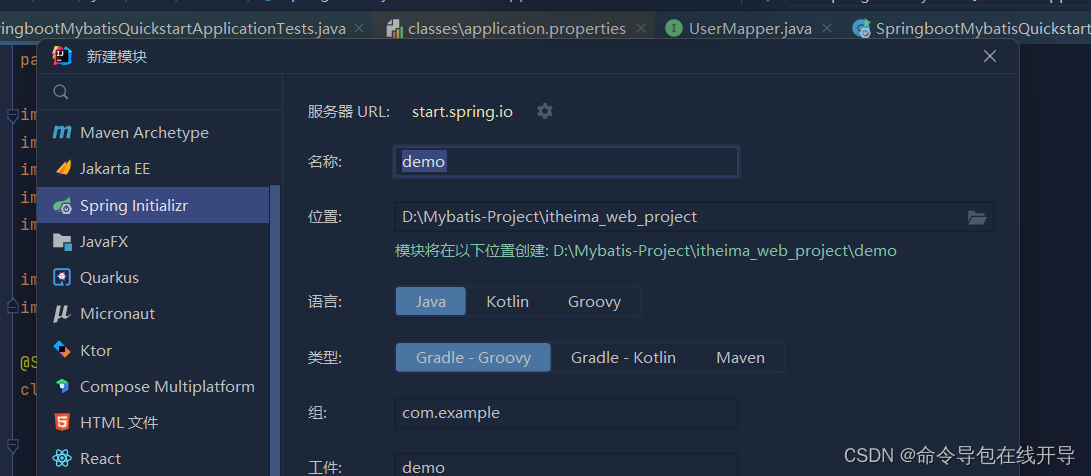
**该URL是idea默认使用的URL-->因此会使用springboot工程下默认使用的Hikari数据库连接池**(追光者数据库连接池)
a.注意:
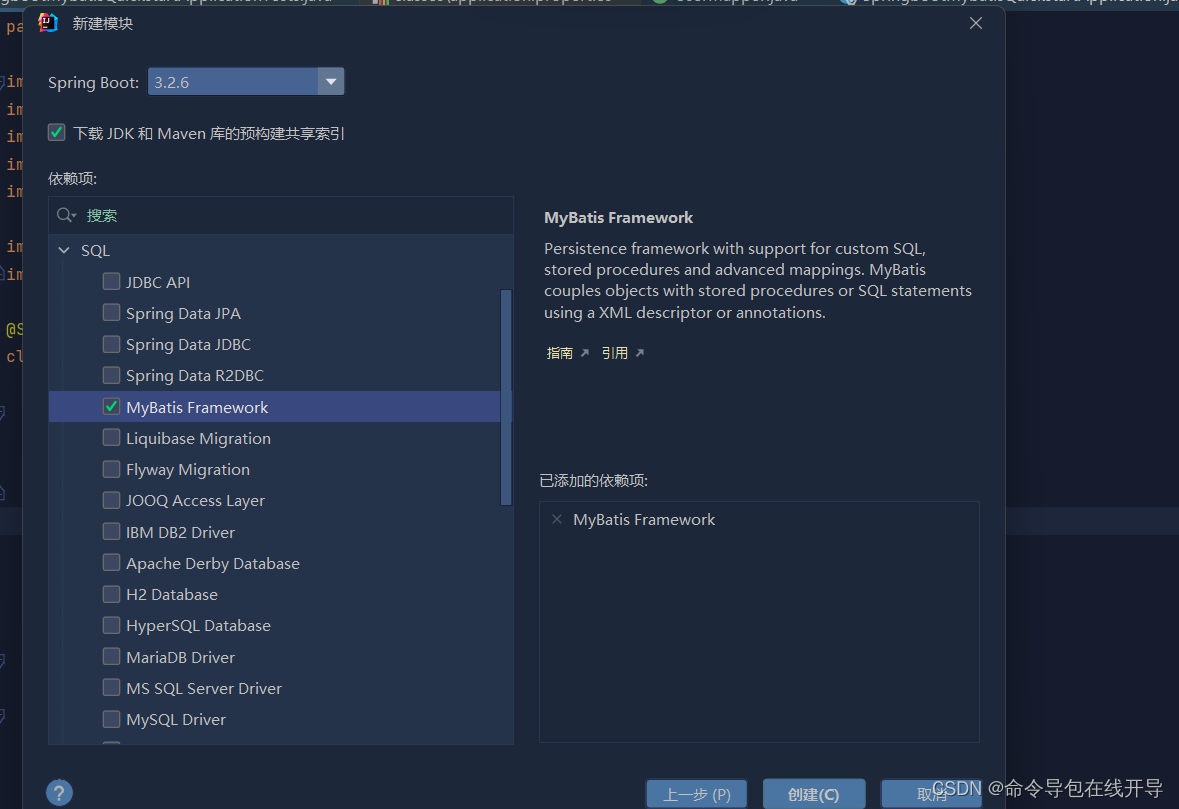
https://start.spring.io这个URL下在引入驱动包时,比如Spring Boot的3.3.0版本以上(包括3.3.0版本)会不支持Mybatis Framework这个驱动包,因此使用该驱动包时需要3.3.0以下的版本
别的驱动包根据需求选择
b.数据库连接信息:

代码:
spring.application.name=spring_Test
spring.datasource.driver-class-name=com.mysql.cj.jdbc.Driver
spring.datasource.url=jdbc:mysql://localhost:3306/mybatis
spring.datasource.username=root
spring.datasource.password=1234c.pom.xml文件:如果要用lombok,只需要引入lombok依赖即可-->位置千万别放错了(放对了左侧会有蓝色 标志提醒)
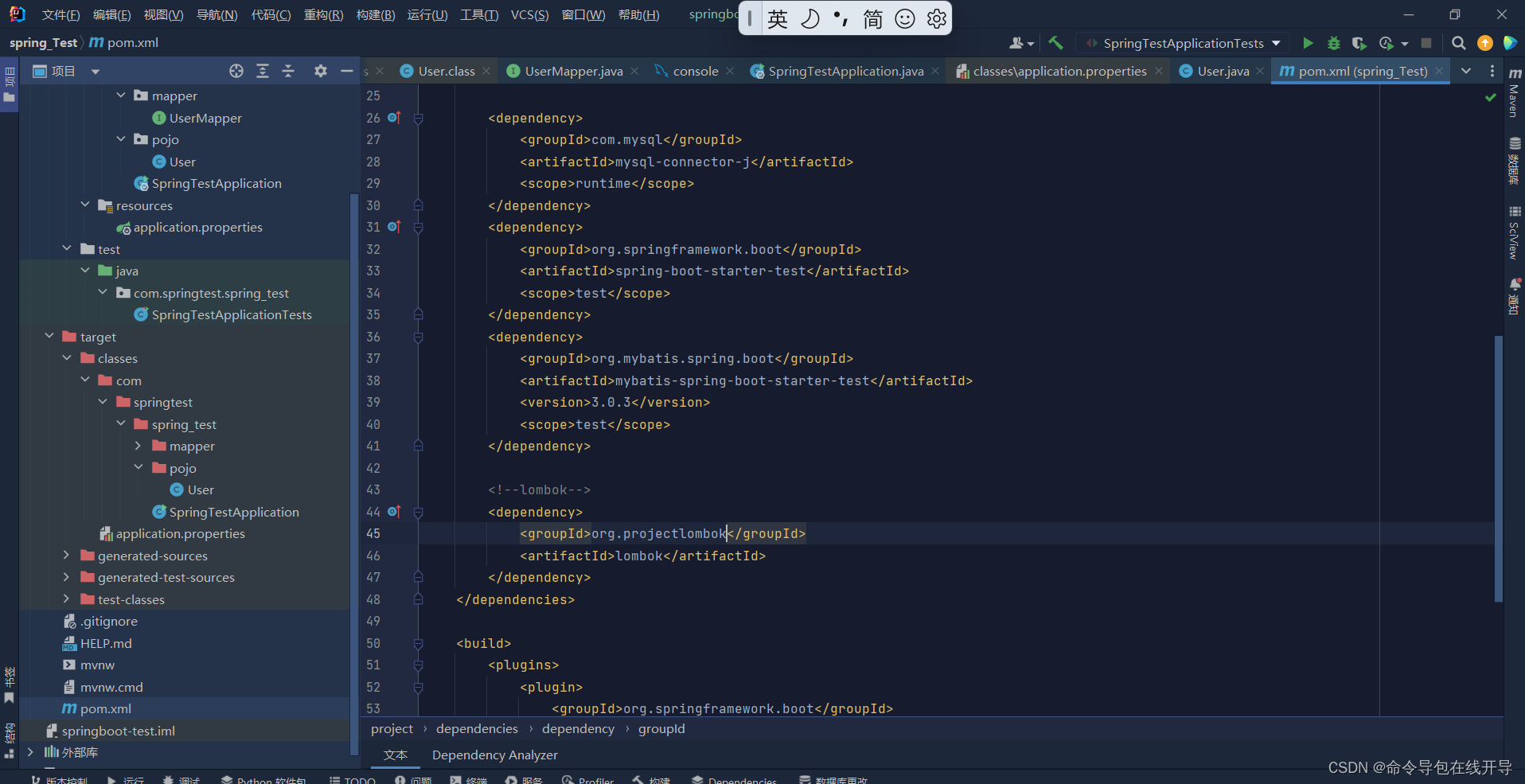
d.引入lombok依赖后实体类可用注解简化:

简化的内容可通过查看左下角target文件下的User类查看
代码:
package com.springtest.spring_test.pojo;
import lombok.AllArgsConstructor;
import lombok.Data;
import lombok.NoArgsConstructor;
@Data
@NoArgsConstructor //无参构造
@AllArgsConstructor //全参构造
public class User {
private Integer age;
private String name;
}
e.UserMapper接口代码:
package com.springtest.spring_test.mapper;
import com.springtest.spring_test.pojo.User;
import org.apache.ibatis.annotations.Mapper;
import org.apache.ibatis.annotations.Select;
import java.util.List;
@Mapper
public interface UserMapper {
@Select("select * from student")
public List<User> list();
}
f.student数据库:
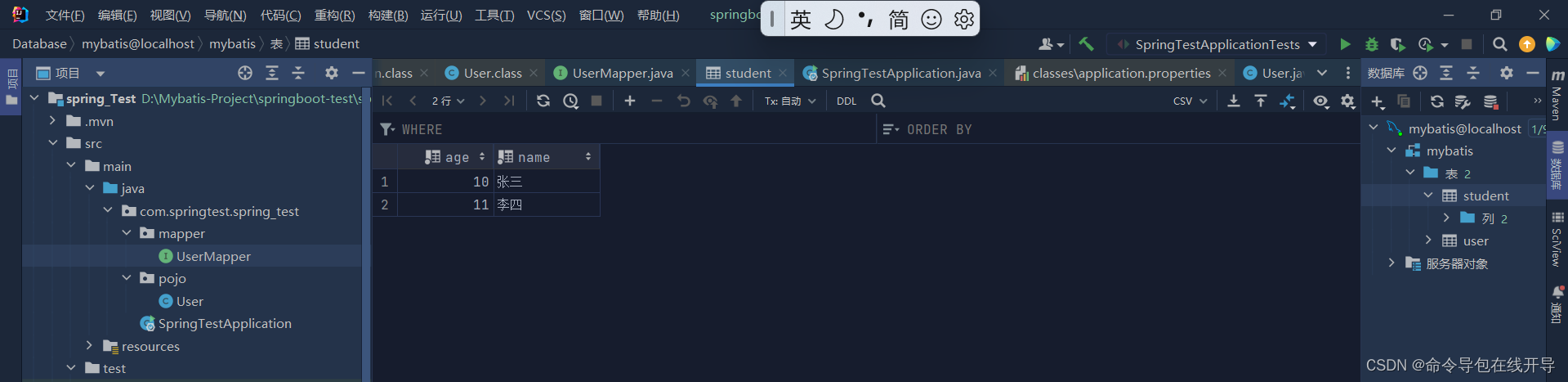
源代码:
-- auto-generated definition
create table student
(
age tinyint unsigned not null comment '年龄',
name varchar(10) not null comment '姓名'
)
collate = utf8mb4_0900_ai_ci;
g.测试类:

代码:
package com.springtest.spring_test;
import com.springtest.spring_test.pojo.User;
import org.junit.jupiter.api.Test;
import org.springframework.boot.test.context.SpringBootTest;
@SpringBootTest
class SpringTestApplicationTests {
@Test
void contextLoads() {
User u=new User(12,"zhangsan");
System.out.println(u);
}
}
h.运行结果:
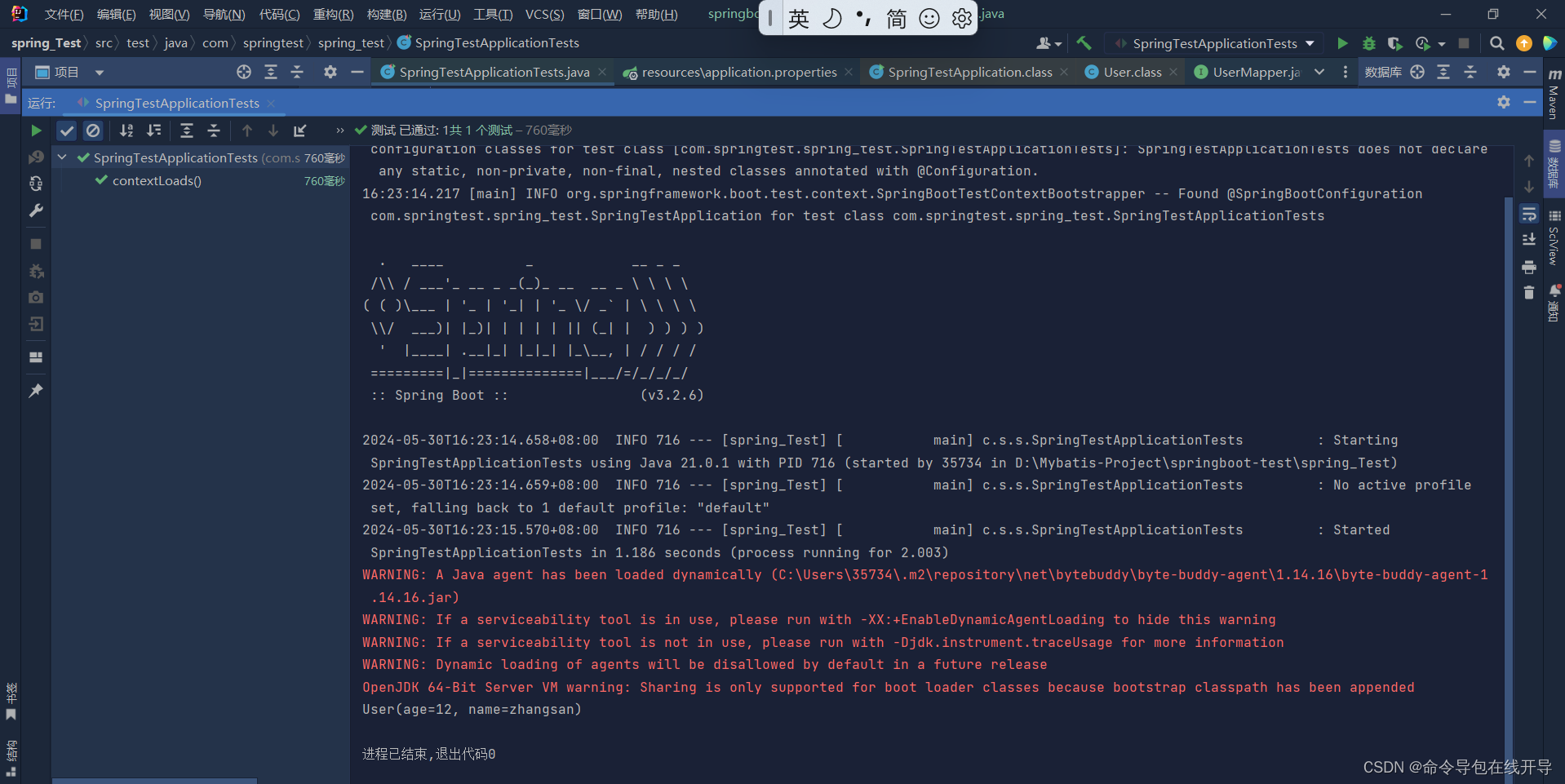
i.包的结构:target文件下必须要出现实体类
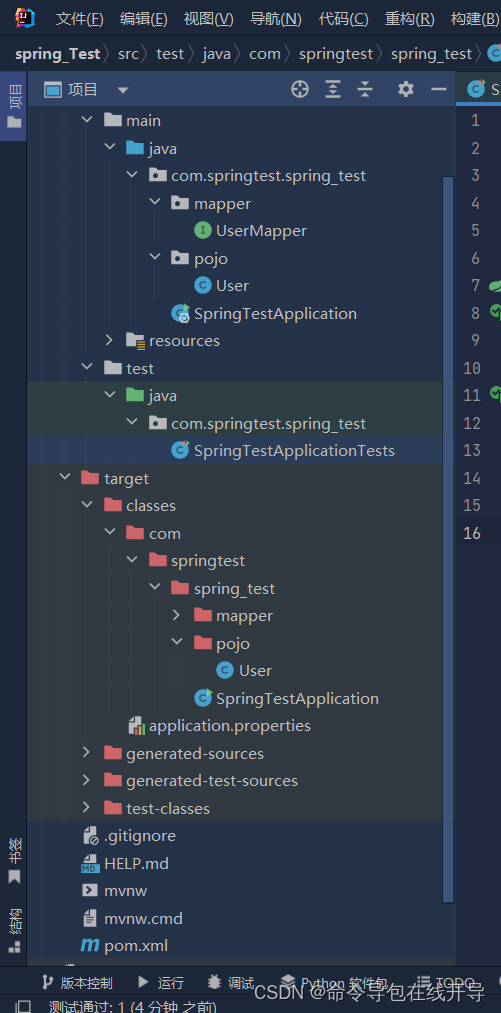
2.当服务器URL使用https://start.aliyun.com时:
https://start.aliyun.com为阿里服务器,使用该服务器时,最好把数据库连接池更改为Druid数据库连接池(阿里公司开发的一种高效数据库连接池),
不然可能出现不兼容的情况,导致无法正常访问类
a.建立新模块-->需要改服务器URL:
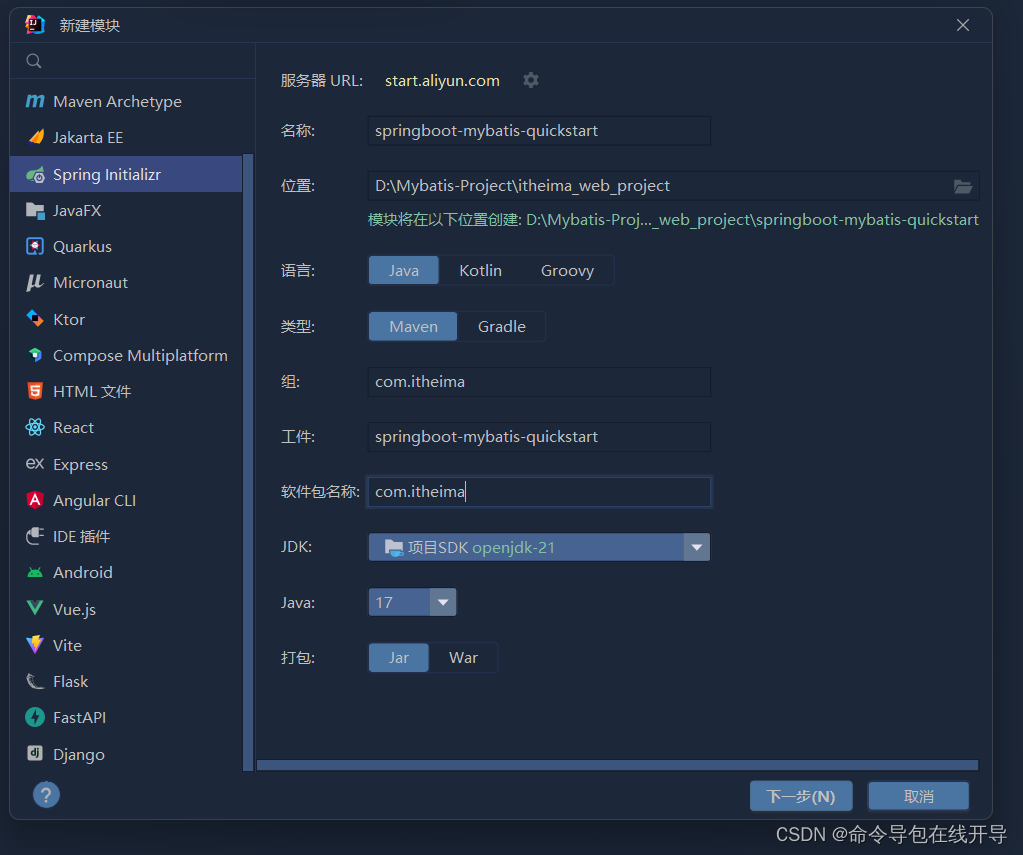

b.pom.xml文件(关键所在):
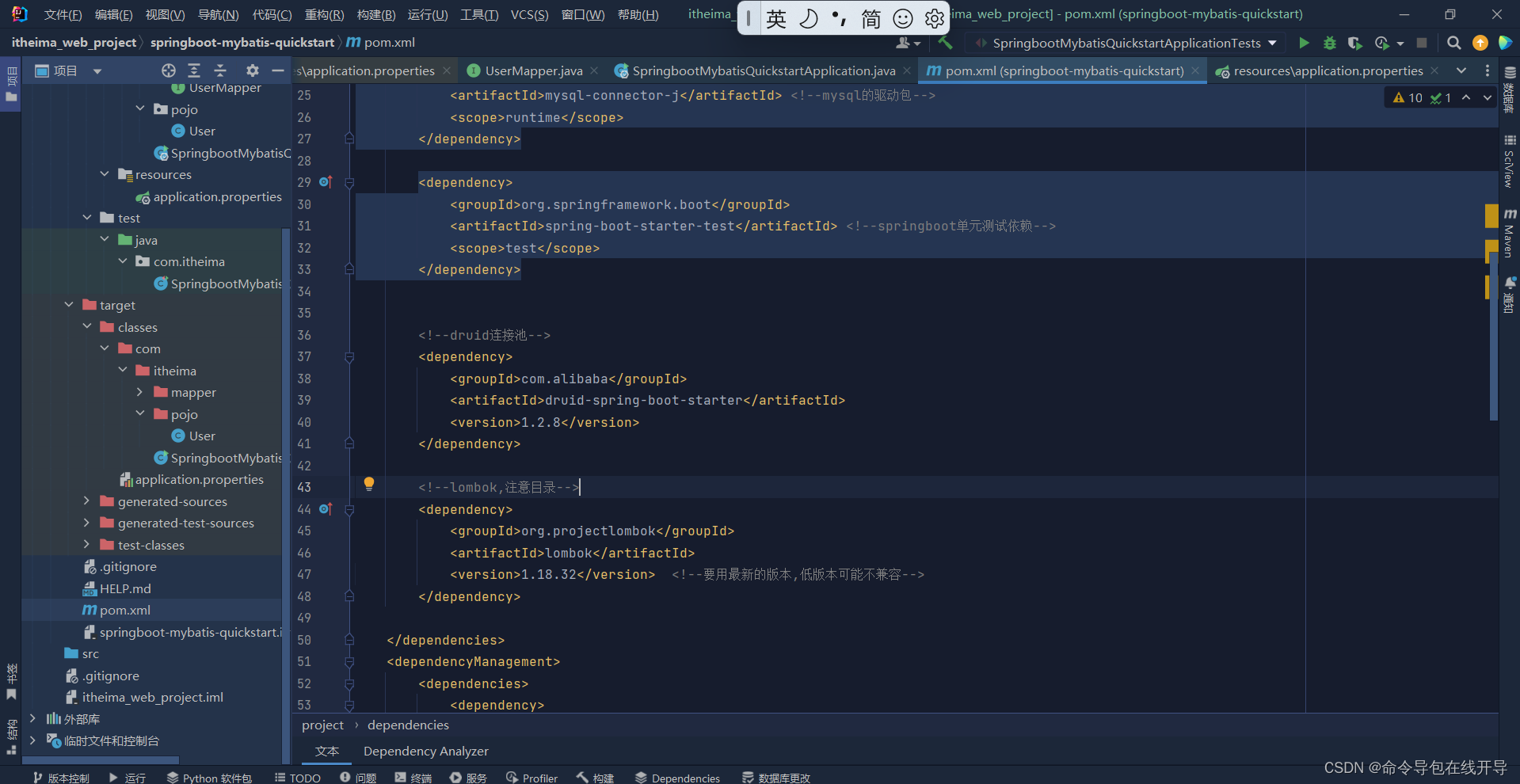
注意1:由于使用的是阿里提供的数据库,因此需要把数据库连接池更改为Druid。
代码:注意别把位置放错了;
版本也必须写上如<version>1.2.8</version>
<!--druid连接池-->
<dependency>
<groupId>com.alibaba</groupId>
<artifactId>druid-spring-boot-starter</artifactId>
<version>1.2.8</version>
</dependency>注意2:用阿里的URL服务时如果引入lombok一定要标注版本号,且必须是最新版,旧版可能出现不兼容的情况
<!--lombok,注意目录-->
<dependency>
<groupId>org.projectlombok</groupId>
<artifactId>lombok</artifactId>
<version>1.18.32</version> <!--要用最新的版本,低版本可能不兼容-->
</dependency>c.数据库连接信息:
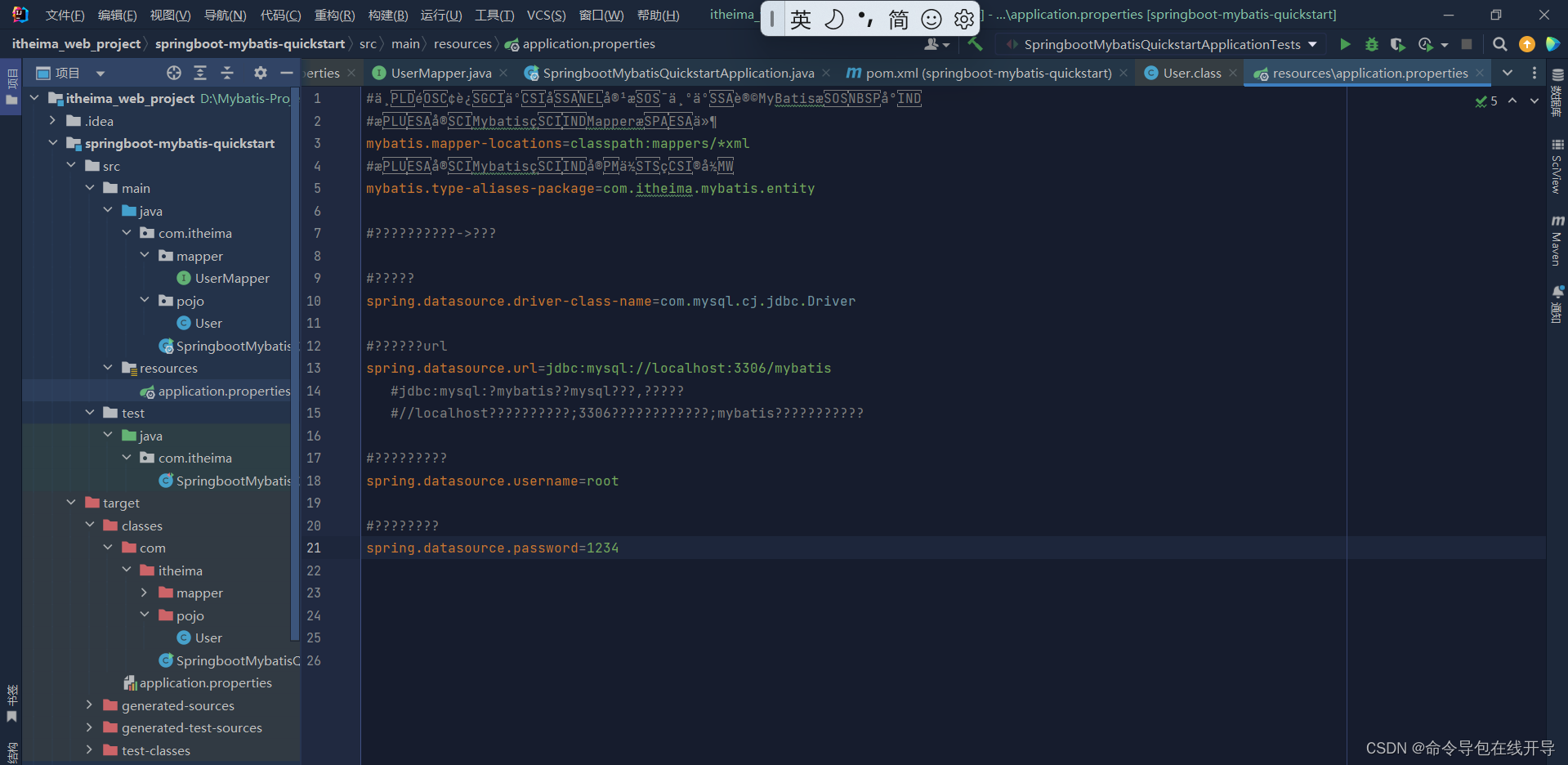
d.UserMapper接口:
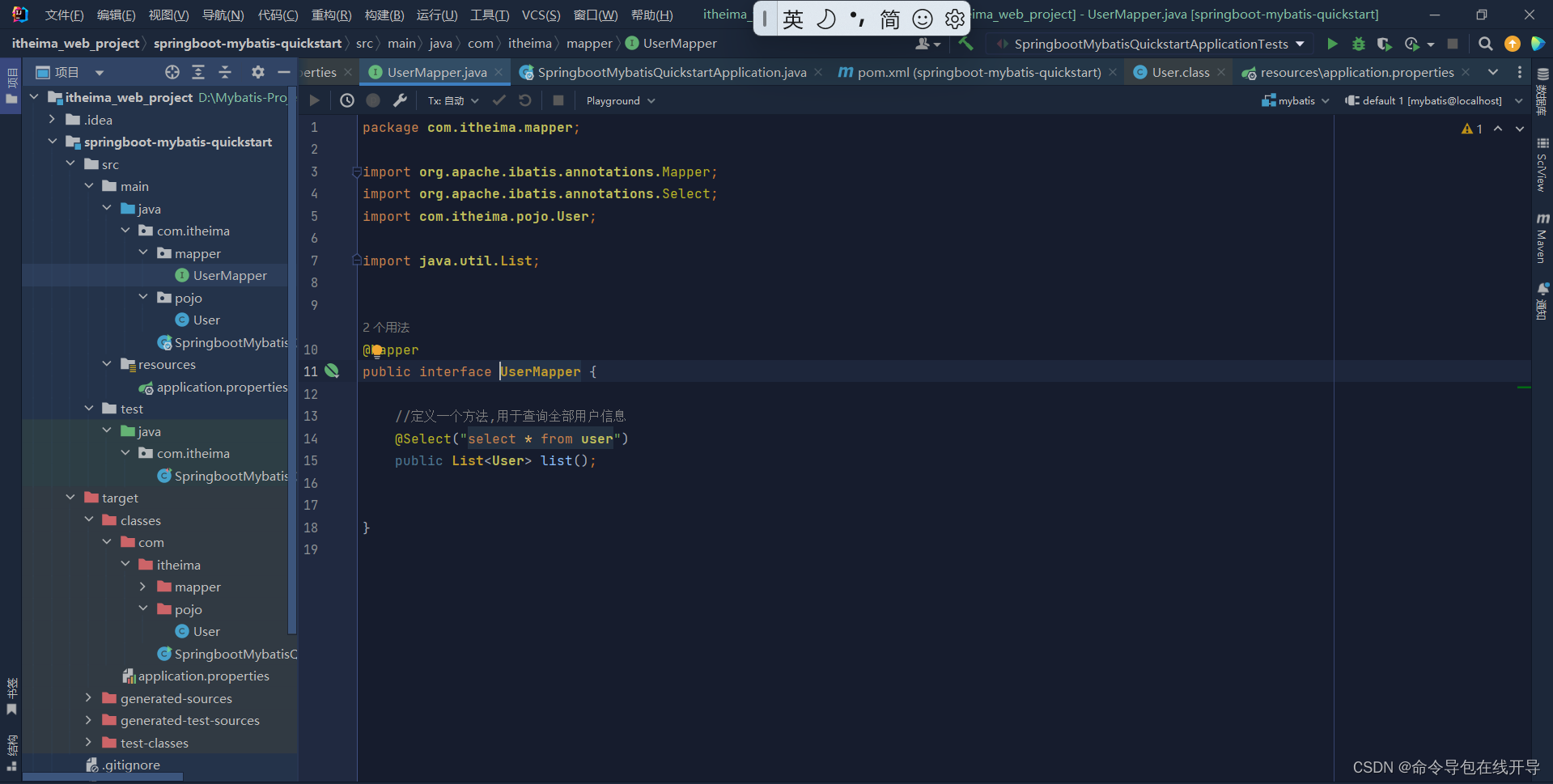
代码:
package com.itheima.mapper;
import org.apache.ibatis.annotations.Mapper;
import org.apache.ibatis.annotations.Select;
import com.itheima.pojo.User;
import java.util.List;
@Mapper
public interface UserMapper {
//定义一个方法,用于查询全部用户信息
@Select("select * from user")
public List<User> list();
}e.实体类User:
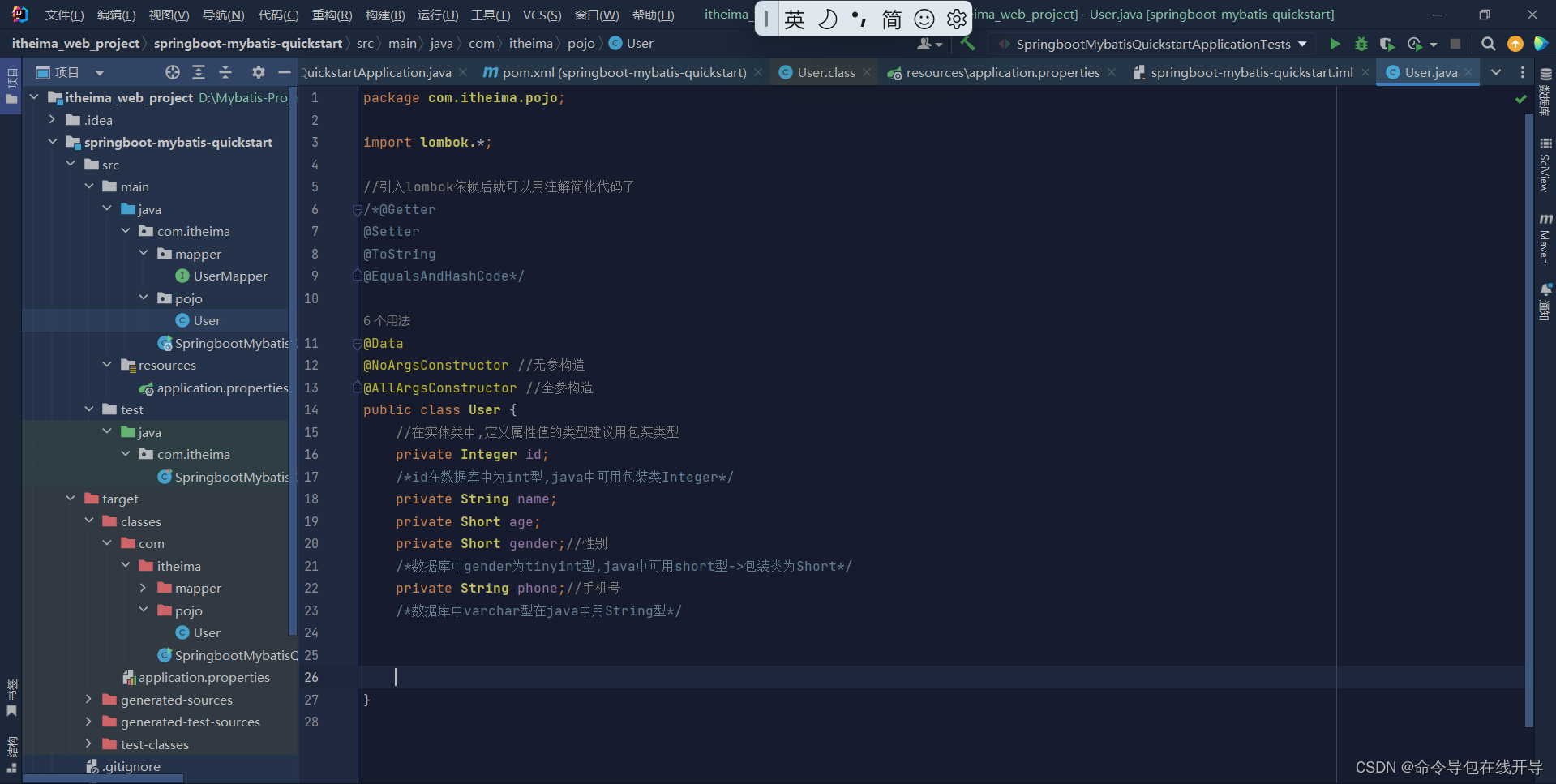
代码:
package com.itheima.pojo;
import lombok.*;
//引入lombok依赖后就可以用注解简化代码了
/*@Getter
@Setter
@ToString
@EqualsAndHashCode*/
@Data
@NoArgsConstructor //无参构造
@AllArgsConstructor //全参构造
public class User {
//在实体类中,定义属性值的类型建议用包装类型
private Integer id;
/*id在数据库中为int型,java中可用包装类Integer*/
private String name;
private Short age;
private Short gender;//性别
/*数据库中gender为tinyint型,java中可用short型->包装类为Short*/
private String phone;//手机号
/*数据库中varchar型在java中用String型*/
}f.测试类:

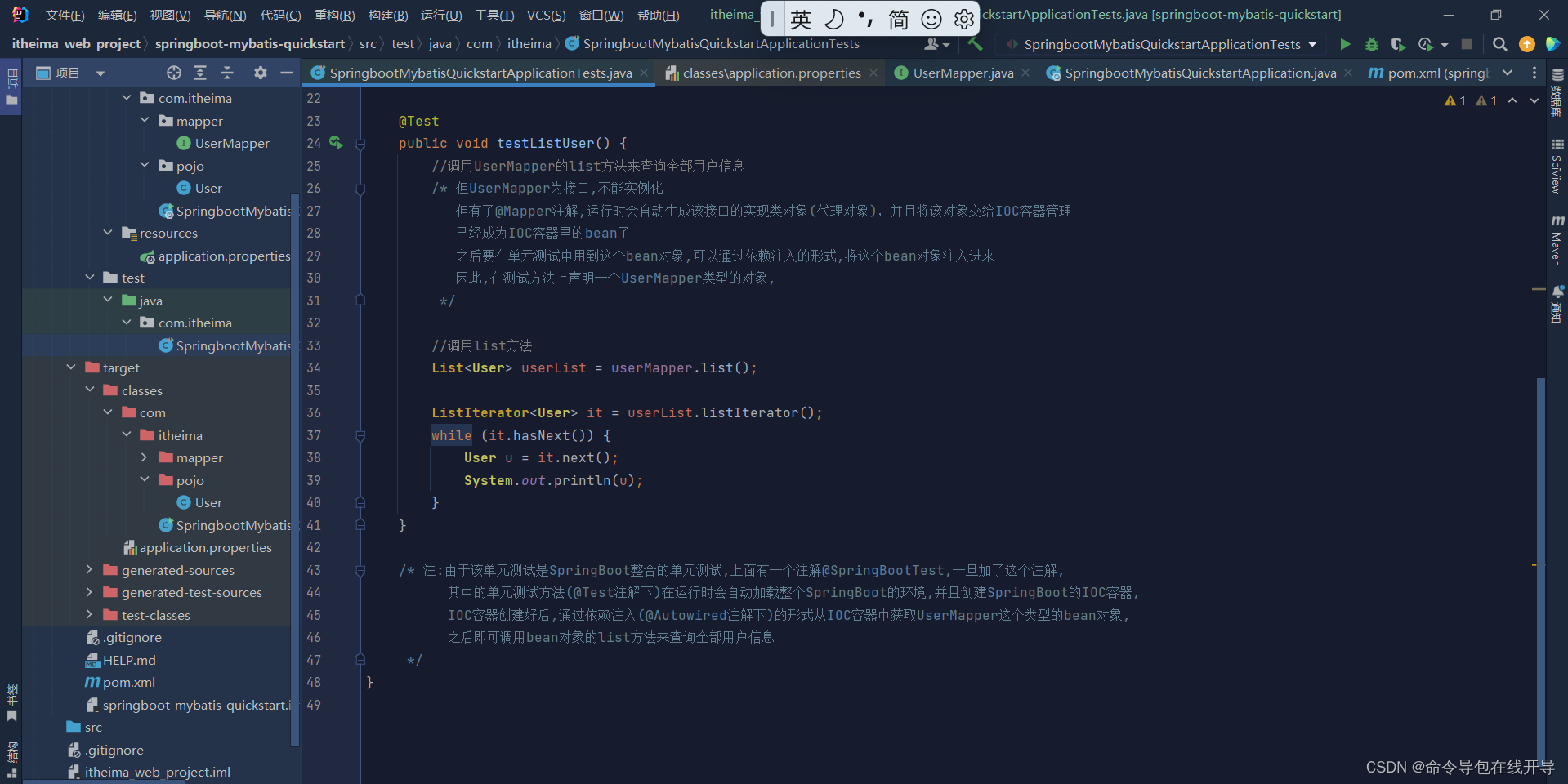
代码:
package com.itheima;
import com.itheima.mapper.UserMapper;
import com.itheima.pojo.User;
import org.junit.jupiter.api.Test;
import org.springframework.beans.factory.annotation.Autowired;
import org.springframework.boot.test.context.SpringBootTest;
import java.util.List;
import java.util.ListIterator;
@SpringBootTest //@SpringBootTest注解代表springboot整合单元测试的注解
class SpringbootMybatisQuickstartApplicationTests {
/*
@Test
void contextLoads() {
}*/
@Autowired //@Autowired注解用来完成依赖注入
private UserMapper userMapper;
@Test
public void testListUser() {
//调用UserMapper的list方法来查询全部用户信息
/* 但UserMapper为接口,不能实例化
但有了@Mapper注解,运行时会自动生成该接口的实现类对象(代理对象),并且将该对象交给IOC容器管理
已经成为IOC容器里的bean了
之后要在单元测试中用到这个bean对象,可以通过依赖注入的形式,将这个bean对象注入进来
因此,在测试方法上声明一个UserMapper类型的对象,
*/
//调用list方法
List<User> userList = userMapper.list();
ListIterator<User> it = userList.listIterator();
while (it.hasNext()) {
User u = it.next();
System.out.println(u);
}
}
/* 注:由于该单元测试是SpringBoot整合的单元测试,上面有一个注解@SpringBootTest,一旦加了这个注解,
其中的单元测试方法(@Test注解下)在运行时会自动加载整个SpringBoot的环境,并且创建SpringBoot的IOC容器,
IOC容器创建好后,通过依赖注入(@Autowired注解下)的形式从IOC容器中获取UserMapper这个类型的bean对象,
之后即可调用bean对象的list方法来查询全部用户信息
*/
}g.user数据库:
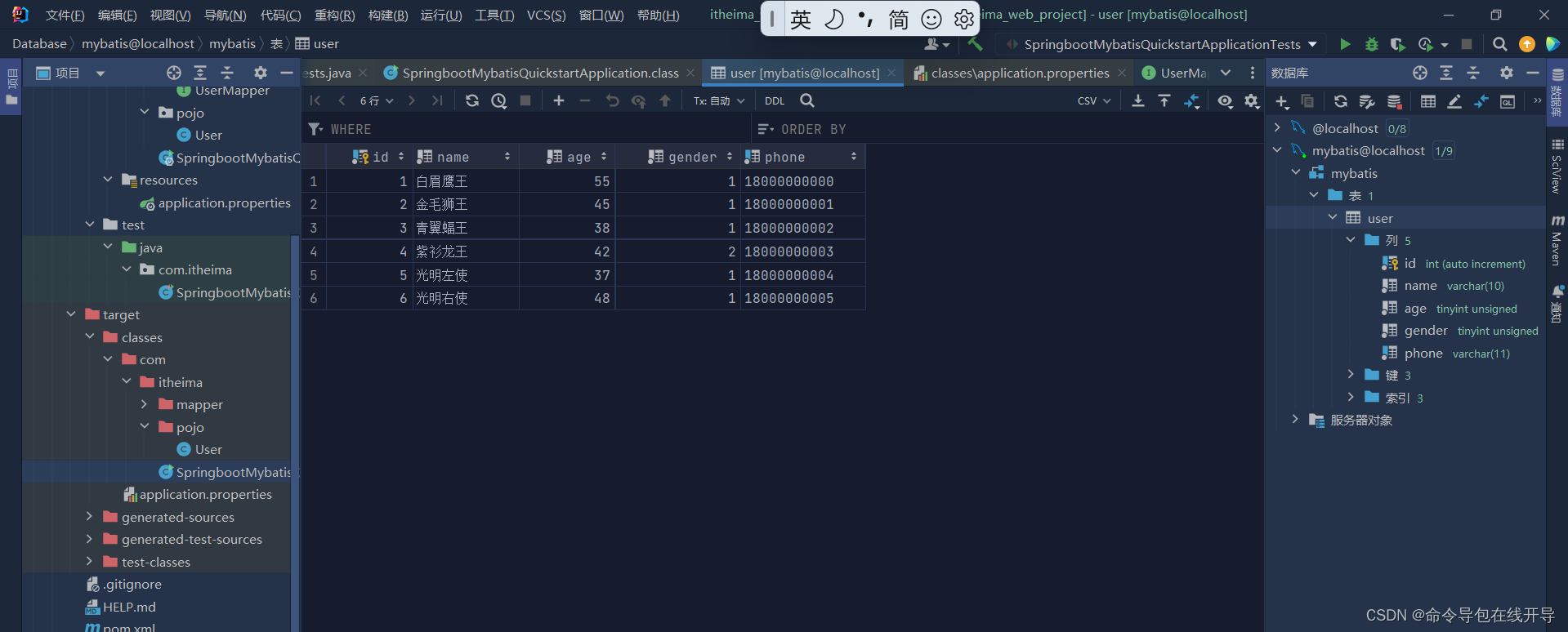
源代码:
-- auto-generated definition
create table user
(
id int auto_increment comment 'id'
primary key,
name varchar(10) not null comment '姓名',
age tinyint unsigned not null comment '年龄',
gender tinyint unsigned not null comment '性别:1.男 , 2.女',
phone varchar(11) not null comment '电话号码',
constraint id
unique (id),
constraint phone
unique (phone)
)
comment '用户';
h.运行结果:
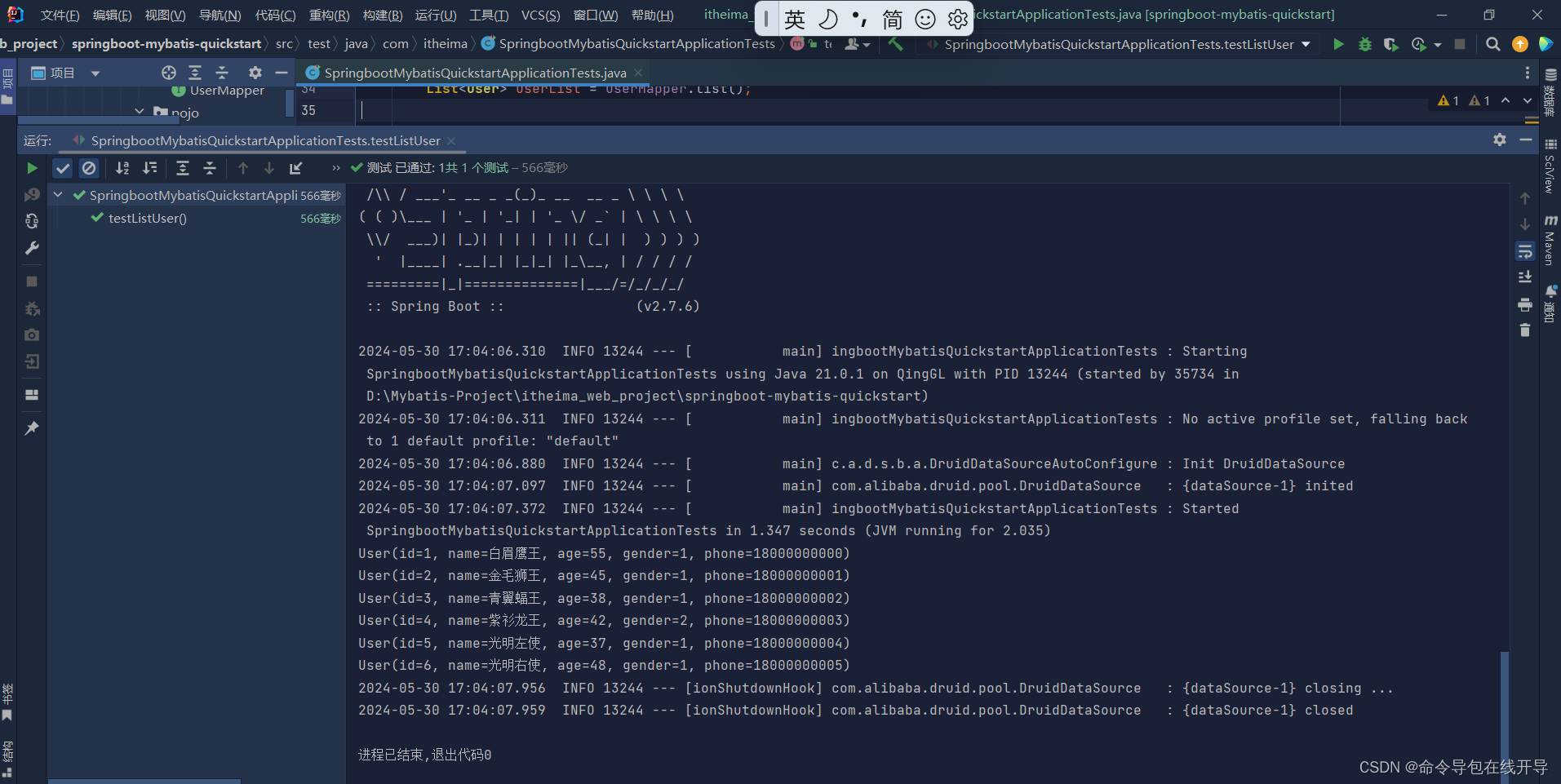
i.包的结构:target文件下必须要出现实体类
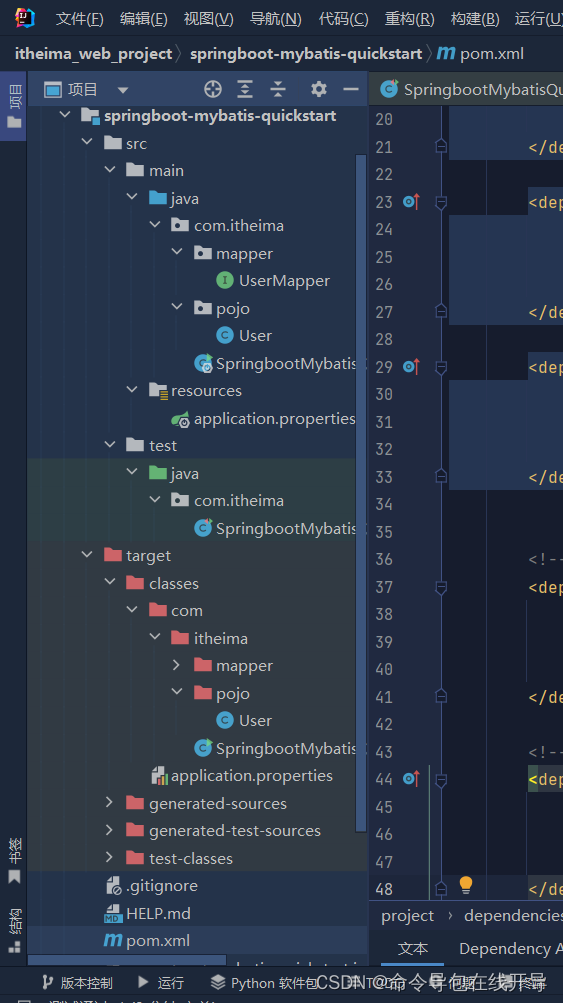
三.总结:
1.当服务器URL使用https://start.spring.io(idea默认的)时,此时不需要再手动书写数据库连接池了
但也可以在pom.xml文件中进行更改数据库连接池。
2.当服务器URL使用https://start.aliyun.com时,此时需要把数据库连接池改为Druid数据库连接池,为了不出问题。
(比如防止引入lombok后出现找不到类的情况)
3.创建新模块时切记关注服务器URL。






















 269
269

 被折叠的 条评论
为什么被折叠?
被折叠的 条评论
为什么被折叠?








