一.演示:
1.SQL语句:
-- 更新(修改)数据
update emp set username ='',name='',gender='',image='',job='',entrydate='',dept_id='',update_time='' where id=1;
/*有的字段不是字符串,写''仅仅是为了不报错*/
2.Mybatis演示:更新操作需要注解@Update
//更新员工
@Update("update emp set username =#{username},name=#{name},gender=#{gender},image=#{image}," +
"job=#{job},entrydate=#{entrydate},dept_id=#{deptId},update_time=#{updateTime} where id=#{id}")
public void update(Emp emp);
二.演示:
1.EmpMapper接口里:
package com.itheima.mapper;
import com.itheima.pojo.Emp;
import org.apache.ibatis.annotations.*;
@Mapper
public interface EmpMapper {
//根据ID删除数据-->需要注解@Delete
/* 删除的id不确定,因此需要定义为动态的,在调用接口里的方法时要用到id,
所以要传递一个参数表示id。由于是动态的,还需要
Mybatis里提供的参数占位符即#{参数名字}
*/
@Delete("delete from emp where id = #{id}")
public int delete(Integer id); //有返回值时代表一共操作了几条记录
//新增员工
@Options(useGeneratedKeys = true,keyProperty = "id")
//useGeneratedKeys = true代表需要拿到生成的主键值,keyProperty = "id"代表获取的主键最终会封装到Emp对象的id属性当中
@Insert("insert into emp(username, name, gender, image, job, entrydate, dept_id, create_time, update_time)" +
" values (#{username},#{name},#{gender},#{image},#{job},#{entrydate},#{deptId},#{createTime},#{updateTime})")
//下划线要换成驼峰命名
public void insert(Emp emp);//形参是pojo里的Emp类对象
//更新员工
@Update("update emp set username =#{username},name=#{name},gender=#{gender},image=#{image}," +
"job=#{job},entrydate=#{entrydate},dept_id=#{deptId},update_time=#{updateTime} where id=#{id}")
public void update(Emp emp);
}
2.测试类:
package com.itheima;
import com.itheima.mapper.EmpMapper;
import com.itheima.pojo.Emp;
import org.junit.jupiter.api.Test;
import org.springframework.beans.factory.annotation.Autowired;
import org.springframework.boot.test.context.SpringBootTest;
import java.time.LocalDate;
import java.time.LocalDateTime;
@SpringBootTest
class SpringbootMybatisCrudApplicationTests {
//注入接口对象
@Autowired
private EmpMapper empMapper;
@Test
public void testDelete(){
int delete = empMapper.delete(16);
System.out.println(delete);//运行结果为0
/* 因为刚才已经把id为17的员工删除了,此时就无法删除了,
故操作了0条数据
*/
}
@Test //@Test可以写多个
public void testInsert(){
//构造员工对象
Emp emp=new Emp();
emp.setUsername("Tom3");
emp.setName("汤姆3");
emp.setImage("1.jpg");
emp.setGender((short)1 );
emp.setJob((short)1);
emp.setEntrydate(LocalDate.of(2000,1,1));
emp.setCreateTime(LocalDateTime.now());
emp.setUpdateTime(LocalDateTime.now());
emp.setDeptId(1);
//执行新增员工信息操作
empMapper.insert(emp);
System.out.println(emp.getId());//运行结果为21,代表id为21
}
@Test
public void testUpdate(){
//构造员工对象
Emp emp=new Emp();
emp.setId(18);//把id为18的员工数据进行更新
emp.setUsername("Tom1");
emp.setName("汤姆1");
emp.setImage("1.jpg");
emp.setGender((short)1 );
emp.setJob((short)1);
emp.setEntrydate(LocalDate.of(2000,1,1));
emp.setUpdateTime(LocalDateTime.now());//要设置为当前时间,每一次更新都需要更改updateTime
emp.setDeptId(1);
//执行更新员工操作
empMapper.update(emp);
}
}
3.运行结果:

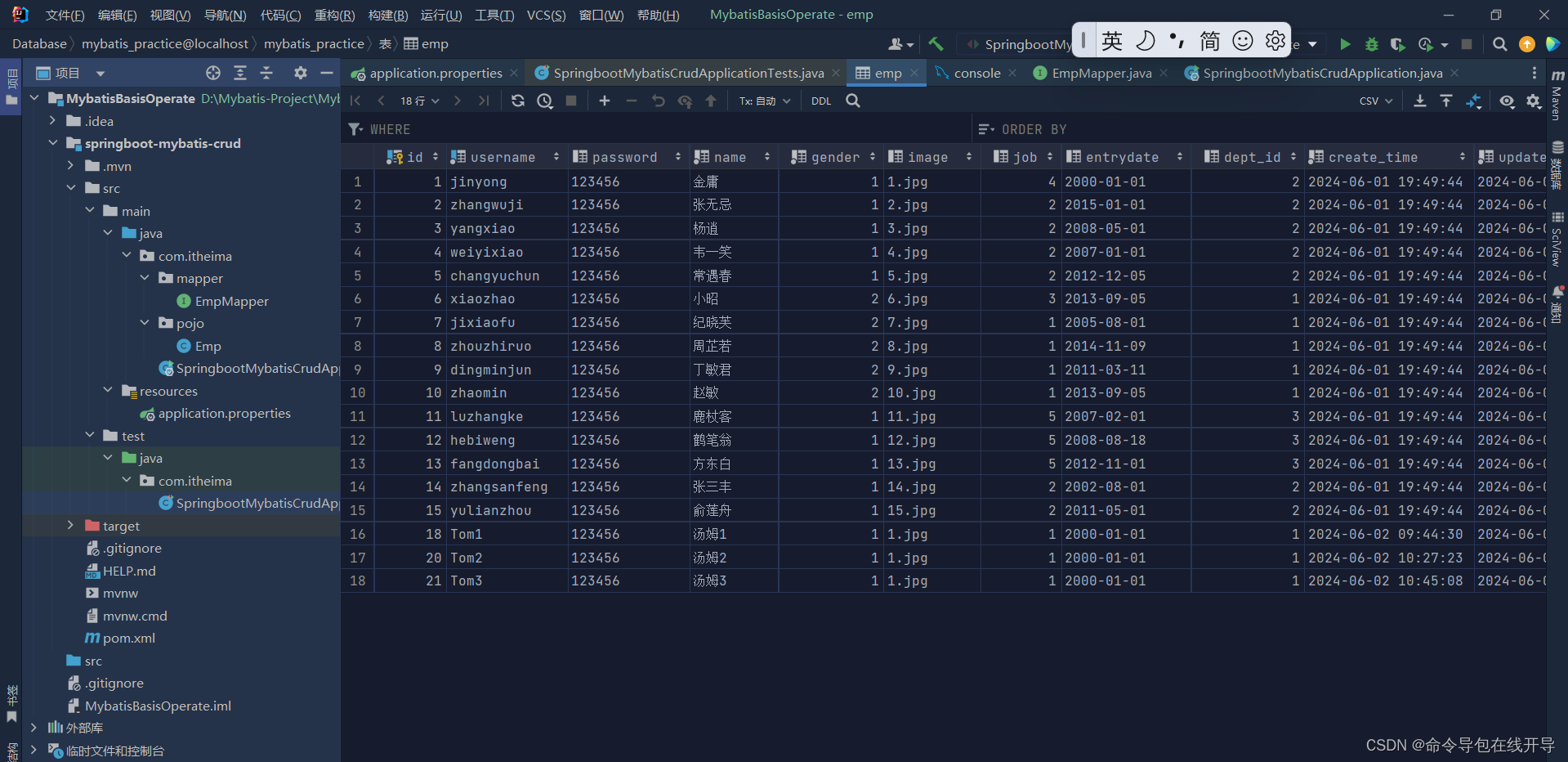
三.总结:
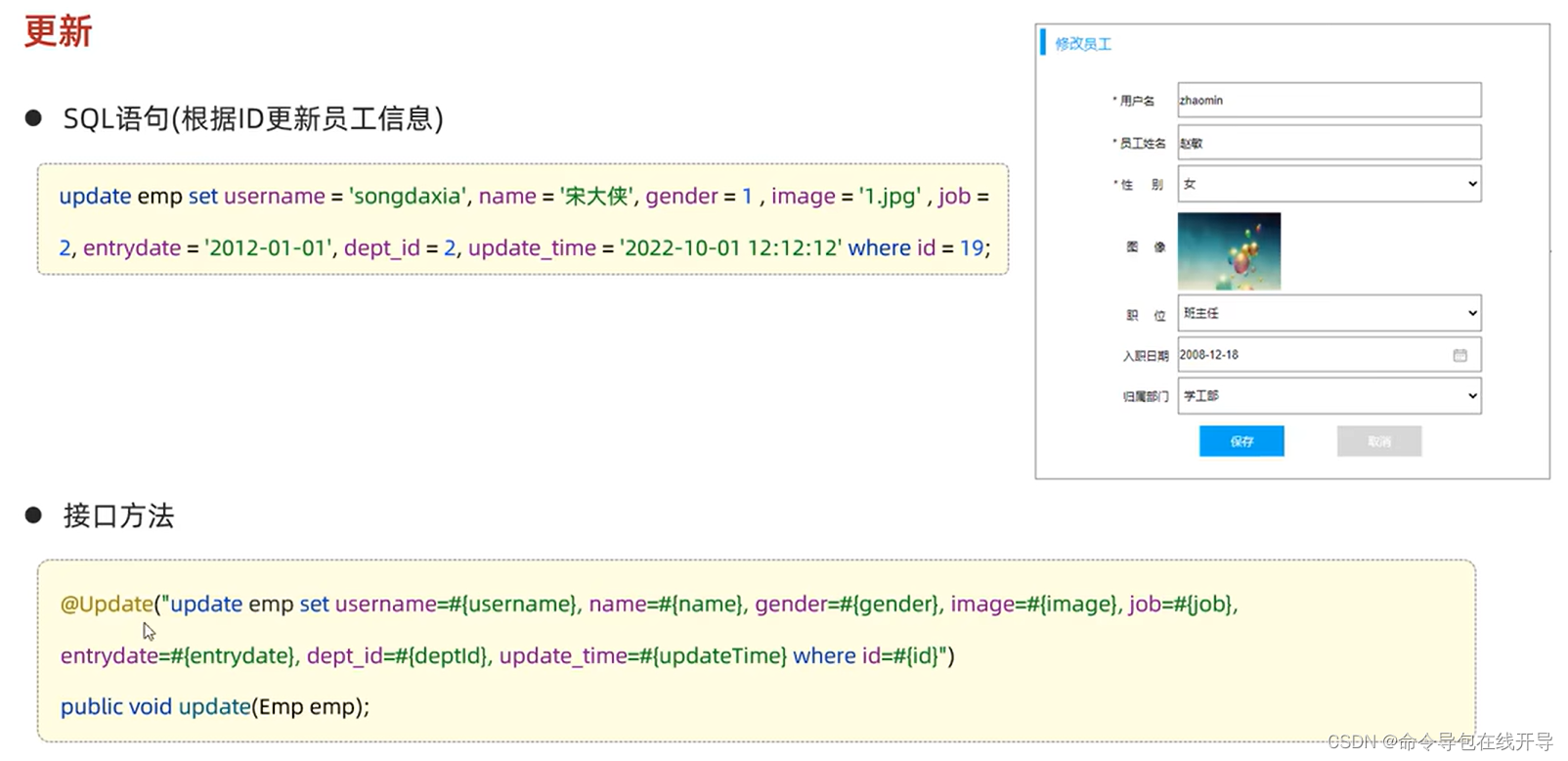

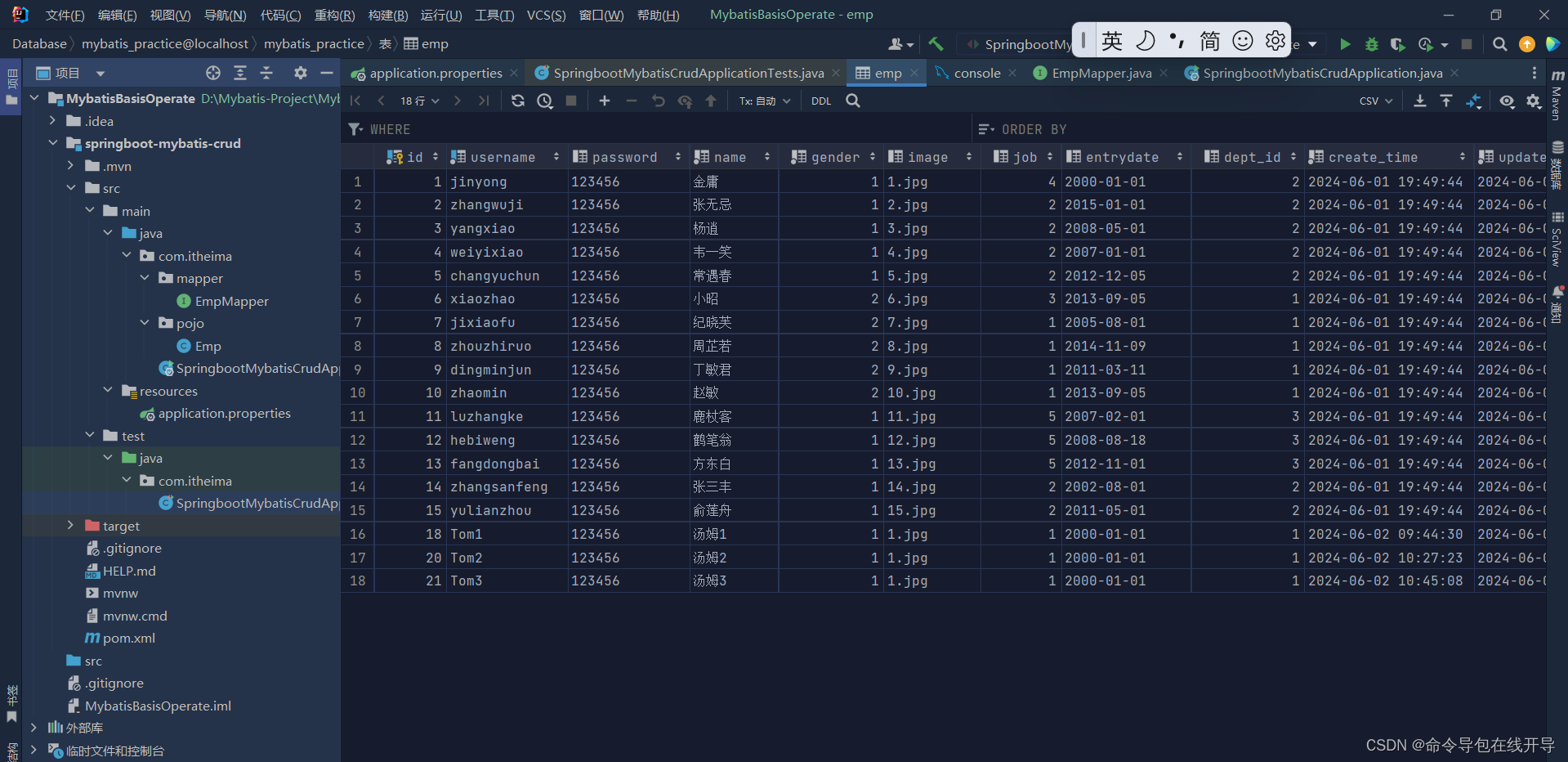
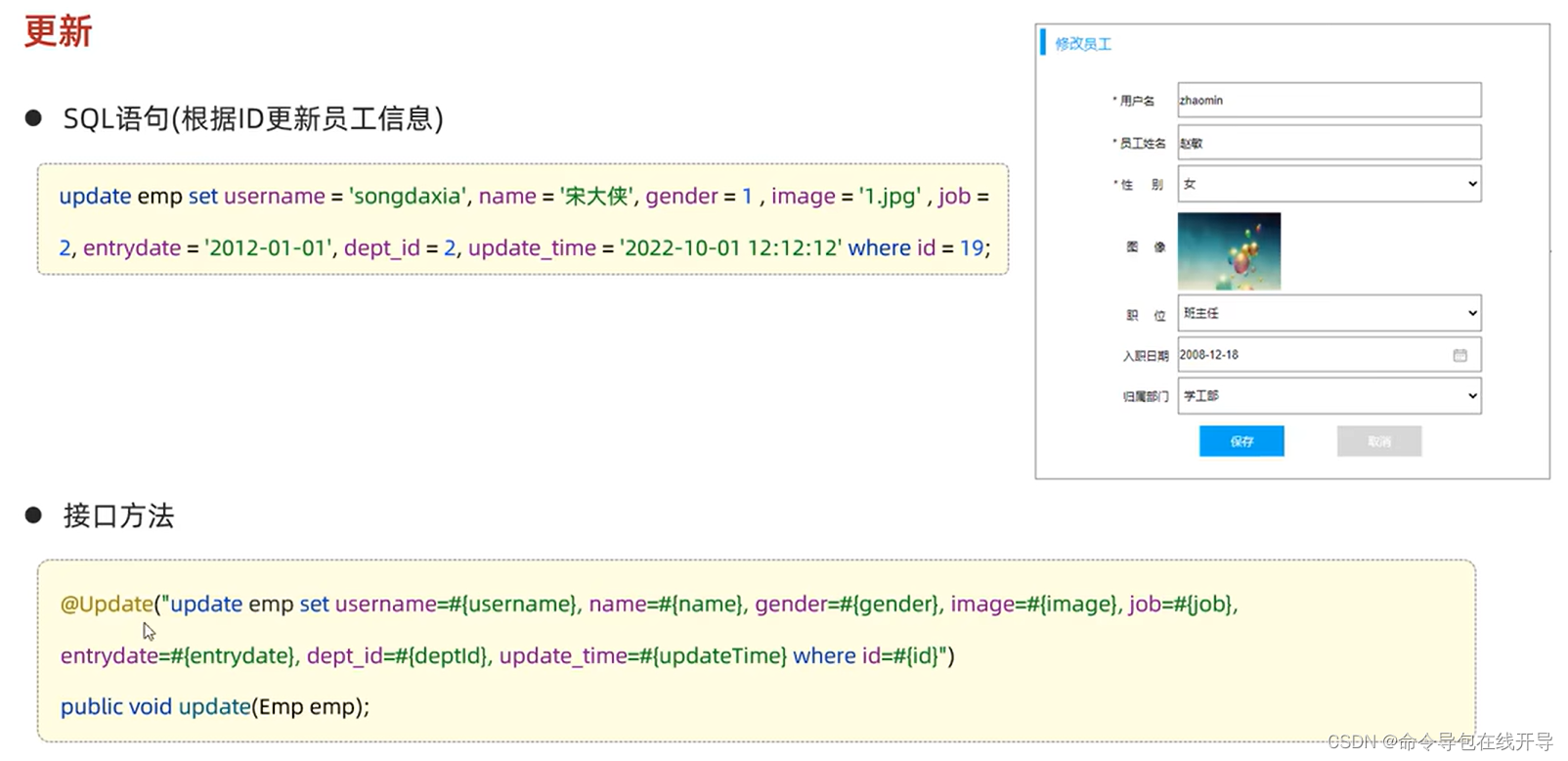






















 21万+
21万+

 被折叠的 条评论
为什么被折叠?
被折叠的 条评论
为什么被折叠?








