目录
(2)(扩展点)获取bootstrappers:初始启动引导器
(3)(扩展点)获取ApplicationContextInitializer初始化器
(4)(扩展点)获取ApplicationListener 应用监听器
(3)(扩展点)获取所有 RunListener(运行SpringBoot的监听器)
(4)触发SpringApplicationRunListener的starting()
(6)触发SpringApplicationRunListener的environmentPrepared()
(9)准备ApplicationContext IOC容器的基本信息
(11)触发SpringApplicationRunListener的started()
(12)(扩展点)调用ApplicationRunner和CommandLineRunner
一、让我们从启动类打断点一点点剖析启动过程
public static void main(String[] args) {
SpringApplication.run(WebApplicationCxf.class, args);
}二、创建 SpringApplication
1.new SpringApplication
// org.springframework.context.ConfigurableApplicationContext
public static ConfigurableApplicationContext run(Class<?>[] primarySources, String[] args) {
return new SpringApplication(primarySources).run(args);
}2.初始化参数
// org.springframework.boot.SpringApplication#SpringApplication(org.springframework.core.io.ResourceLoader, java.lang.Class<?>...)
public SpringApplication(ResourceLoader resourceLoader, Class<?>... primarySources) {
this.resourceLoader = resourceLoader;// 资源加载器
Assert.notNull(primarySources, "PrimarySources must not be null");// 断言,判断是否有主配置类
this.primarySources = new LinkedHashSet<>(Arrays.asList(primarySources));// 主配置类信息保存起来(标注@SpringBootApplication的)
this.webApplicationType = WebApplicationType.deduceFromClasspath();// 判断web应用的类型(判断是响应式还是原生的servlet工程)
// bootstrappers:初始启动引导器(List<Bootstrapper>):去spring.factories文件中找 org.springframework.boot.Bootstrapper
this.bootstrappers = new ArrayList<>(getSpringFactoriesInstances(Bootstrapper.class));
// 找 ApplicationContextInitializer初始化器;去spring.factories找 ApplicationContextInitializer
// 存放在List<ApplicationContextInitializer<?>> initializers中,总共7个
setInitializers((Collection) getSpringFactoriesInstances(ApplicationContextInitializer.class));
// 找 ApplicationListener ;应用监听器。去spring.factories找 ApplicationListener
// 存放在List<ApplicationListener<?>> listeners中,总共9个
setListeners((Collection) getSpringFactoriesInstances(ApplicationListener.class));
// 决定谁是主程序,有main方法的类就是主程序
this.mainApplicationClass = deduceMainApplicationClass();
}(1)推测web类型
- 如果项目依赖中存在org.springframework.web.reactive.DispatcherHandler,并且不存在org.springframework.web.servlet.DispatcherServlet,那么应用类型为WebApplicationType.REACTIVE
- 如果项目依赖中不存在org.springframework.web.reactive.DispatcherHandler,也不存在org.springframework.web.servlet.DispatcherServlet,那么应用类型为WebApplicationType.NONE
- 否则,应用类型为WebApplicationType.SERVLET
(2)(扩展点)获取bootstrappers:初始启动引导器
可以在spring.factories文件中设置BootstrapRegistryInitializer的key。
这个扩展点用的比较少。
// org.springframework.boot.SpringApplication#getSpringFactoriesInstances(java.lang.Class<T>, java.lang.Class<?>[], java.lang.Object...)
private <T> Collection<T> getSpringFactoriesInstances(Class<T> type, Class<?>[] parameterTypes, Object... args) {
ClassLoader classLoader = getClassLoader();
// Use names and ensure unique to protect against duplicates
// 去spring.factories文件中找 org.springframework.boot.Bootstrapper
Set<String> names = new LinkedHashSet<>(SpringFactoriesLoader.loadFactoryNames(type, classLoader));
List<T> instances = createSpringFactoriesInstances(type, parameterTypes, classLoader, args, names);
AnnotationAwareOrderComparator.sort(instances);
return instances;
}(3)(扩展点)获取ApplicationContextInitializer初始化器
Springboot中ApplicationContextInitializer的使用及源码分析
都是从spring.factories文件中查找 ApplicationContextInitializer,可能不仅局限于一个spring.factories文件
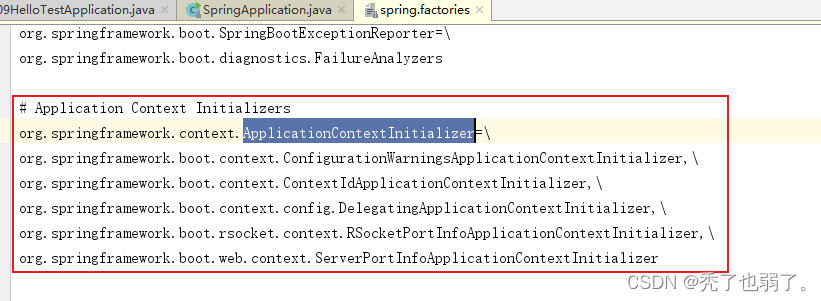
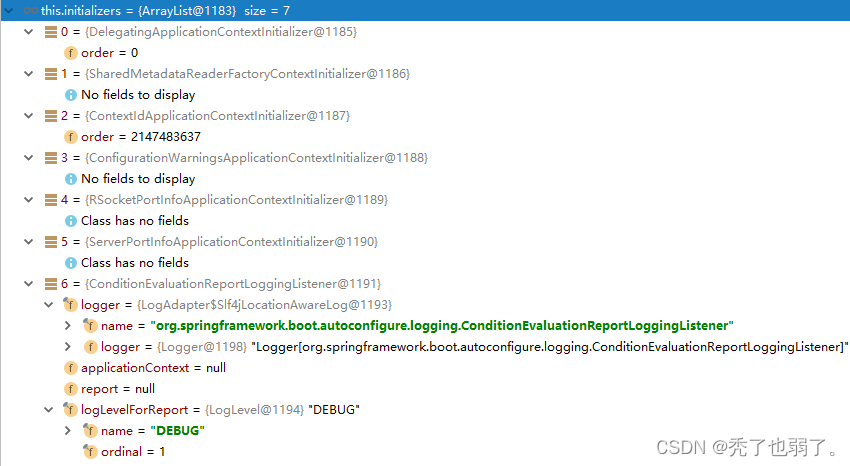
(4)(扩展点)获取ApplicationListener 应用监听器
都是从spring.factories文件中查找ApplicationListener ,可能不仅局限于一个spring.factories文件
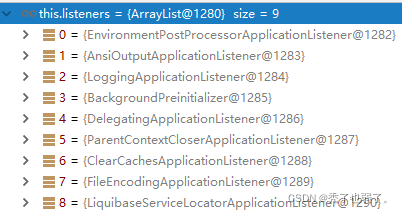
这意味着,Spring的监听器,在Springboot中也可以使用spring.factories文件进行配置。
Spring事件详解,Spring-Event源码详解,一文搞透Spring事件管理
三、运行 SpringApplication
1.进入run方法
// org.springframework.context.ConfigurableApplicationContext
public static ConfigurableApplicationContext run(Class<?>[] primarySources, String[] args) {
return new SpringApplication(primarySources).run(args);
}// org.springframework.boot.SpringApplication#run(java.lang.String...)
public ConfigurableApplicationContext run(String... args) {
// 应用停止监听器
StopWatch stopWatch = new StopWatch();
stopWatch.start(); // 记录应用的启动时间
// 创建引导上下文(Context环境)createBootstrapContext()
DefaultBootstrapContext bootstrapContext = createBootstrapContext();
ConfigurableApplicationContext context = null;
// 设置headless属性方法(java.awt.headless),让当前应用进入headless模式(自力更生模式,详情自行百度)
configureHeadlessProperty();
//获取所有 RunListener(运行监听器)【为了方便所有Listener进行事件感知】
SpringApplicationRunListeners listeners = getRunListeners(args);
// 遍历 SpringApplicationRunListener 调用 starting 方法,相当于通知所有对系统正在启动过程感兴趣的人,项目正在 starting。
listeners.starting(bootstrapContext, this.mainApplicationClass);
try {
// 保存命令行参数;ApplicationArguments
ApplicationArguments applicationArguments = new DefaultApplicationArguments(args);
// 准备运行时环境
ConfigurableEnvironment environment = prepareEnvironment(listeners, bootstrapContext, applicationArguments);
configureIgnoreBeanInfo(environment);
// 打印banner
Banner printedBanner = printBanner(environment);
// 创建IOC容器
// 根据项目类型(Servlet)创建容器,当前会创建 AnnotationConfigServletWebServerApplicationContext
context = createApplicationContext();
context.setApplicationStartup(this.applicationStartup);
// 准备ApplicationContext IOC容器的基本信息
prepareContext(bootstrapContext, context, environment, listeners, applicationArguments, printedBanner);
// 刷新IOC容器,调用IOC容器的经典初始化过程,创建容器中的所有组件
refreshContext(context);
// 容器刷新完成后工作,方法是空的
afterRefresh(context, applicationArguments);
// 监控花费的时间
stopWatch.stop();
if (this.logStartupInfo) {
new StartupInfoLogger(this.mainApplicationClass).logStarted(getApplicationLog(), stopWatch);
}
// 所有监听器 调用 listeners.started(context); 通知所有的监听器 started
listeners.started(context);
// 调用所有runners
callRunners(context, applicationArguments);
}
// 如果有异常,调用Listener 的 failed方法
catch (Throwable ex) {
handleRunFailure(context, ex, listeners);
throw new IllegalStateException(ex);
}
try {
// 调用所有监听器的 running 方法 listeners.running(context); 通知所有的监听器 running
listeners.running(context);
}
// running如果有问题。继续通知 failed 。调用所有 Listener 的 failed;通知所有的监听器 failed
catch (Throwable ex) {
handleRunFailure(context, ex, null);
throw new IllegalStateException(ex);
}
return context;
}(1)(扩展点)创建引导上下文(Context环境)
这里就会用到之前,在spring.factories文件中设置BootstrapRegistryInitializer,虽然用处不大,但是也算一个扩展点。
private DefaultBootstrapContext createBootstrapContext() {
DefaultBootstrapContext bootstrapContext = new DefaultBootstrapContext(); // 创建默认的引导上下文
// 获取到所有之前的 bootstrappers 挨个执行 intitialize() 来完成对引导启动器上下文环境设置
this.bootstrappers.forEach((initializer) -> initializer.intitialize(bootstrapContext));
return bootstrapContext;
}(2)bootstrapper其实是个接口
public interface Bootstrapper {
/**
* Initialize the given {@link BootstrapRegistry} with any required registrations.
* @param registry the registry to initialize
*/
void intitialize(BootstrapRegistry registry);
}(3)(扩展点)获取所有 RunListener(运行SpringBoot的监听器)
还是去从spring.factories文件中查找SpringApplicationRunListener。
private SpringApplicationRunListeners getRunListeners(String[] args) {
Class<?>[] types = new Class<?>[] { SpringApplication.class, String[].class };
return new SpringApplicationRunListeners(logger,
getSpringFactoriesInstances(SpringApplicationRunListener.class, types, this, args),
this.applicationStartup);
}找到一个listener:
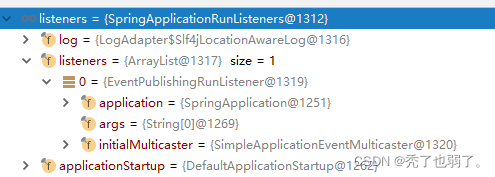
Listener实际是个接口,有如下方法:
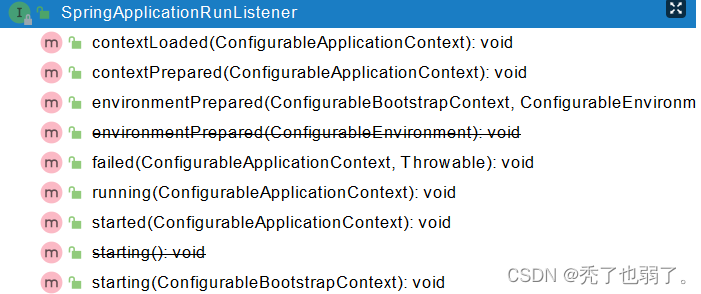
监听器可以监听这些事件:
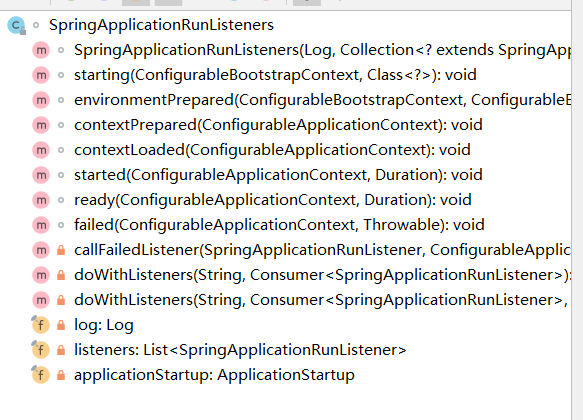
(4)触发SpringApplicationRunListener的starting()
默认情况下SpringBoot提供了一个EventPublishingRunListener,它实现了SpringApplicationRunListener接口,默认情况下会利用EventPublishingRunListener发布一个ApplicationContextInitializedEvent事件,程序员可以通过定义ApplicationListener来消费这个事件
(5)准备运行时环境
Environment对象表示环境变量,该对象内部主要包含了:
- 当前操作系统的环境变量
- JVM的一些配置信息
- -D方式所配置的JVM环境变量
// org.springframework.boot.SpringApplication#prepareEnvironment
private ConfigurableEnvironment prepareEnvironment(SpringApplicationRunListeners listeners,
DefaultBootstrapContext bootstrapContext, ApplicationArguments applicationArguments) {
// Create and configure the environment
// 返回或者创建基础环境信息对象。StandardServletEnvironment
ConfigurableEnvironment environment = getOrCreateEnvironment();
// 配置环境信息,通过命令行参数或者配置文件获取配置属性值
configureEnvironment(environment, applicationArguments.getSourceArgs());
// 绑定环境信息
ConfigurationPropertySources.attach(environment);
// 所有监听器遍历调用 listener.environmentPrepared();通知所有的监听器当前环境准备完成
listeners.environmentPrepared(bootstrapContext, environment);
DefaultPropertiesPropertySource.moveToEnd(environment);
// 激活额外的环境
configureAdditionalProfiles(environment);
// 绑定一些值
bindToSpringApplication(environment);
if (!this.isCustomEnvironment) {
environment = new EnvironmentConverter(getClassLoader()).convertEnvironmentIfNecessary(environment,
deduceEnvironmentClass());
}
ConfigurationPropertySources.attach(environment);
return environment;
}(6)触发SpringApplicationRunListener的environmentPrepared()
默认情况下会利用EventPublishingRunListener发布一个ApplicationEnvironmentPreparedEvent事件,程序员可以通过定义ApplicationListener来消费这个事件,比如默认情况下会有一个EnvironmentPostProcessorApplicationListener来消费这个事件,而这个ApplicationListener接收到这个事件之后,就会解析application.properties、application.yml文件,并添加到Environment对象中去。
(7)打印Banner
SpringBoot自定义banner,如何定制炫酷的banner提升项目B格?
(8)创建IOC容器
// org.springframework.boot.SpringApplication#createApplicationContext
protected ConfigurableApplicationContext createApplicationContext() {
// 根据项目类型(Servlet)创建容器,当前会创建 AnnotationConfigServletWebServerApplicationContext
return this.applicationContextFactory.create(this.webApplicationType);
}会利用ApplicationContextFactory.DEFAULT,根据应用类型创建对应的Spring容器。
ApplicationContextFactory.DEFAULT为:
ApplicationContextFactory DEFAULT = (webApplicationType) -> {
try {
switch (webApplicationType) {
case SERVLET:
return new AnnotationConfigServletWebServerApplicationContext();
case REACTIVE:
return new AnnotationConfigReactiveWebServerApplicationContext();
default:
return new AnnotationConfigApplicationContext();
}
}
catch (Exception ex) {
throw new IllegalStateException("Unable create a default ApplicationContext instance, "
+ "you may need a custom ApplicationContextFactory", ex);
}
};所以:
- 应用类型为SERVLET,则对应AnnotationConfigServletWebServerApplicationContext
- 应用类型为REACTIVE,则对应AnnotationConfigReactiveWebServerApplicationContext
- 应用类型为普通类型,则对应AnnotationConfigApplicationContext
(9)准备ApplicationContext IOC容器的基本信息
默认情况下SpringBoot提供了多个ApplicationContextInitializer,其中比较重要的有ConditionEvaluationReportLoggingListener,别看到它的名字叫XXXListener,但是它确实是实现了ApplicationContextInitializer接口的。
在它的initialize()方法中会:
- 将Spring容器赋值给它的applicationContext属性
- 并且往Spring容器中添加一个ConditionEvaluationReportListener(ConditionEvaluationReportLoggingListener的内部类),它是一个ApplicationListener
- 并生成一个ConditionEvaluationReport对象赋值给它的report属性
ConditionEvaluationReportListener会负责接收ContextRefreshedEvent事件,也就是Spring容器一旦启动完毕就会触发ContextRefreshedEvent,ConditionEvaluationReportListener就会打印自动配置类的条件评估报告。
// org.springframework.boot.SpringApplication#prepareContext
private void prepareContext(DefaultBootstrapContext bootstrapContext, ConfigurableApplicationContext context,
ConfigurableEnvironment environment, SpringApplicationRunListeners listeners,
ApplicationArguments applicationArguments, Banner printedBanner) {
// 保存基础环境信息
context.setEnvironment(environment);
// IOC容器的后置处理流程(注册一些组件、读取配置文件资源、注册资源加载器、准备类型转换器等等)
postProcessApplicationContext(context);
// 应用初始化器:applyInitializers
// 遍历所有的 ApplicationContextInitializer 。调用 initialize方法。来对ioc容器进行初始化扩展功能
applyInitializers(context);
// 遍历所有的 listener 调用 contextPrepared方法。
listeners.contextPrepared(context);
bootstrapContext.close(context);
if (this.logStartupInfo) {
logStartupInfo(context.getParent() == null);
logStartupProfileInfo(context);
}
// Add boot specific singleton beans
ConfigurableListableBeanFactory beanFactory = context.getBeanFactory();
beanFactory.registerSingleton("springApplicationArguments", applicationArguments);
if (printedBanner != null) {
beanFactory.registerSingleton("springBootBanner", printedBanner);
}
if (beanFactory instanceof DefaultListableBeanFactory) {
((DefaultListableBeanFactory) beanFactory)
.setAllowBeanDefinitionOverriding(this.allowBeanDefinitionOverriding);
}
if (this.lazyInitialization) {
context.addBeanFactoryPostProcessor(new LazyInitializationBeanFactoryPostProcessor());
}
// Load the sources
Set<Object> sources = getAllSources();
Assert.notEmpty(sources, "Sources must not be empty");
load(context, sources.toArray(new Object[0]));
// 所有的监听器 调用 contextLoaded。通知所有的监听器 contextLoaded
listeners.contextLoaded(context);
}(10)IOC容器的经典初始化过程
spring容器创建流程参考博文
spring系列-注解驱动原理及源码-spring容器创建流程-CSDN博客
注意:
spring默认的onRefresh()方法是空的,springboot将onRefresh()方法重写,加入了tomcat的启动。
// org.springframework.boot.web.servlet.context.ServletWebServerApplicationContext#onRefresh
protected void onRefresh() {
super.onRefresh();
try {
// 创建一个web应用
createWebServer();
}
catch (Throwable ex) {
throw new ApplicationContextException("Unable to start web server", ex);
}
}springboot嵌入式tomcat启动原理参考博文:
https://blog.csdn.net/A_art_xiang/article/details/122435665
(11)触发SpringApplicationRunListener的started()
发布ApplicationStartedEvent事件和AvailabilityChangeEvent事件,AvailabilityChangeEvent事件表示状态变更状态,变更后的状态为LivenessState.CORRECT
LivenessState枚举有两个值:
- CORRECT:表示当前应用正常运行中
- BROKEN:表示当前应用还在运行,但是内部出现问题,暂时还没发现哪里用到了
(12)(扩展点)调用ApplicationRunner和CommandLineRunner
- 获取Spring容器中的ApplicationRunner类型的Bean
- 获取Spring容器中的CommandLineRunner类型的Bean
- 执行它们的run()
// org.springframework.boot.SpringApplication#callRunners
private void callRunners(ApplicationContext context, ApplicationArguments args) {
List<Object> runners = new ArrayList<>();
// 获取容器中的 ApplicationRunner
runners.addAll(context.getBeansOfType(ApplicationRunner.class).values());
// 获取容器中的 CommandLineRunner
runners.addAll(context.getBeansOfType(CommandLineRunner.class).values());
// 合并所有runner并且按照@Order进行排序
AnnotationAwareOrderComparator.sort(runners);
// 遍历所有的runner。调用 run 方法
for (Object runner : new LinkedHashSet<>(runners)) {
if (runner instanceof ApplicationRunner) {
callRunner((ApplicationRunner) runner, args);
}
if (runner instanceof CommandLineRunner) {
callRunner((CommandLineRunner) runner, args);
}
}
}runner是一个接口:
@FunctionalInterface
public interface ApplicationRunner {
/**
* Callback used to run the bean.
* @param args incoming application arguments
* @throws Exception on error
*/
void run(ApplicationArguments args) throws Exception;
}四、总结
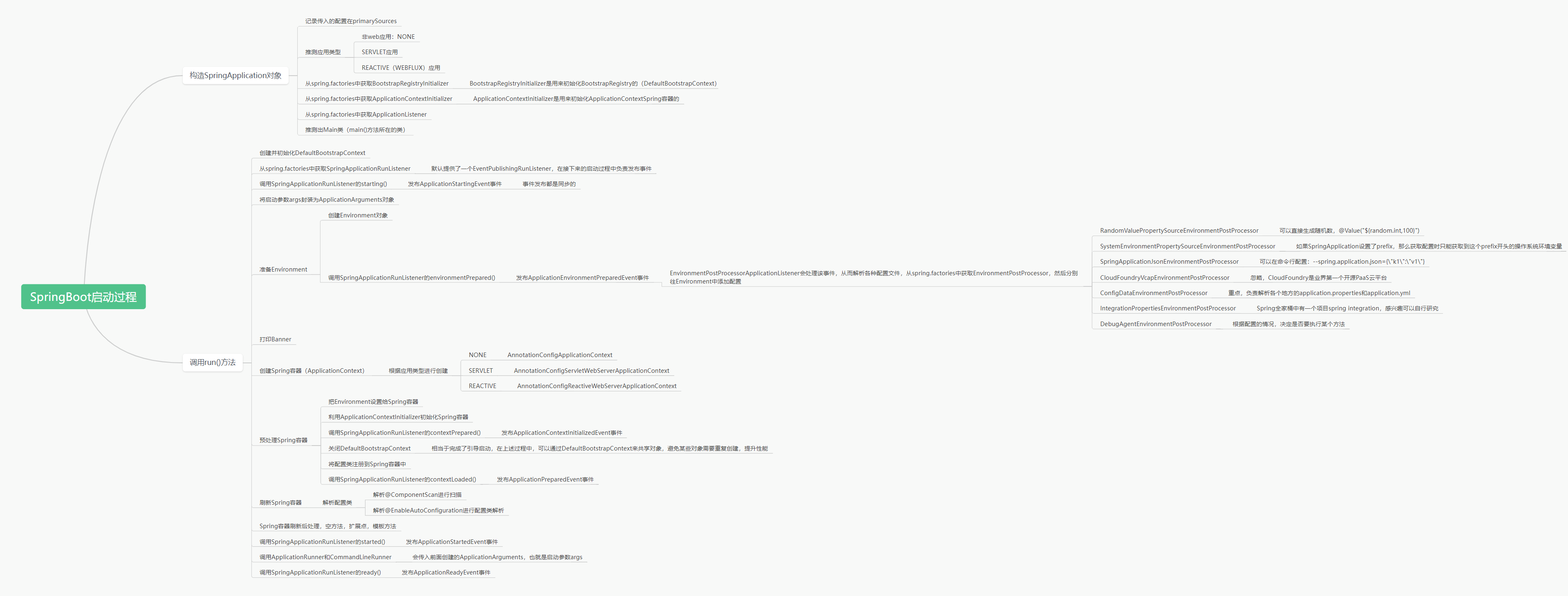





 本文详细解析了SpringBoot项目的启动过程,包括SpringApplication的创建、参数初始化、运行过程中的关键步骤等,深入探讨了SpringBoot如何逐步初始化并启动应用程序。
本文详细解析了SpringBoot项目的启动过程,包括SpringApplication的创建、参数初始化、运行过程中的关键步骤等,深入探讨了SpringBoot如何逐步初始化并启动应用程序。


















 被折叠的 条评论
为什么被折叠?
被折叠的 条评论
为什么被折叠?










