问题描述
运行python项目时,访问fastapi swagger出现连接超时。
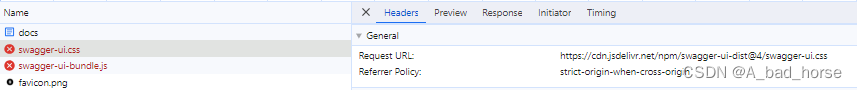
https://cdn.jsdelivr.net/npm/swagger-ui-dist@4/swagger-ui.css
https://cdn.jsdelivr.net/npm/swagger-ui-dist@4/swagger-ui-bundle.js
解决方案
第一步 下载文件
https://pan.baidu.com/s/1EfKqxJvHKKs3vZEjTsYlIw
提取码: 1024
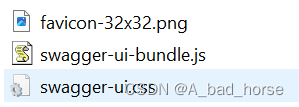
或者从github地址获取
https://github.com/swagger-api/swagger-uihttps://github.com/Redocly/redoc
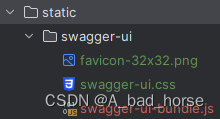
文件下载后保存在目录 static/swagger-ui 中(与app.py)同级。
第二步 修改docs.py
我使用的是miniconda
C:\Users\Jack\.conda\envs\python_project\Lib\site-packages\fastapi\openapi\docs.py
Jack 为计算机用户名,python_projct 为conda虚拟环境
swagger_js_url: str = "https://cdn.jsdelivr.net/npm/swagger-ui-dist@4/swagger-ui-bundle.js",
swagger_css_url: str = "https://cdn.jsdelivr.net/npm/swagger-ui-dist@4/swagger-ui.css",
swagger_favicon_url: str = "https://fastapi.tiangolo.com/img/favicon.png",更新如下
swagger_js_url: str = "/static/swagger-ui/swagger-ui-bundle.js",
swagger_css_url: str = "/static/swagger-ui/swagger-ui.css",
swagger_favicon_url: str = "/static/swagger-ui/favicon-32x32.png",注释以下代码
redoc_js_url: str = "https://cdn.jsdelivr.net/npm/redoc@next/bundles/redoc.standalone.js",
redoc_favicon_url: str = "https://fastapi.tiangolo.com/img/favicon.png",更新如下
redoc_js_url: str = "/static/redoc/bundles/redoc.standalone.js",
redoc_favicon_url: str = "/static/redoc/favicon.png",第三步 修改app.py
from starlette.staticfiles import StaticFiles # 先引用包
from fastapi import FastAPI
import uvicorn
app = FastAPI(
title=settings.APP_NAME,
description=settings.APP_DESCRIPTION,
version=settings.APP_VERSION,
docs_url=settings.APP_DOCS_URL
)
app.mount('/static', StaticFiles(directory='static'), name='static')
if __name__ == "__main__":
setup_database()
uvicorn.run("app:app", host=settings.RUN_HOST, port=settings.RUN_PORT, reload=True)运行项目后访问 http://localhost:8002/docs

附录
docs.py
import json
from typing import Any, Dict, Optional
from fastapi.encoders import jsonable_encoder
from starlette.responses import HTMLResponse
swagger_ui_default_parameters = {
"dom_id": "#swagger-ui",
"layout": "BaseLayout",
"deepLinking": True,
"showExtensions": True,
"showCommonExtensions": True,
}
def get_swagger_ui_html(
*,
openapi_url: str,
title: str,
#swagger_js_url: str = "https://cdn.jsdelivr.net/npm/swagger-ui-dist@4/swagger-ui-bundle.js",
#swagger_css_url: str = "https://cdn.jsdelivr.net/npm/swagger-ui-dist@4/swagger-ui.css",
#swagger_favicon_url: str = "https://fastapi.tiangolo.com/img/favicon.png",
swagger_js_url: str = "/static/swagger-ui/swagger-ui-bundle.js",
swagger_css_url: str = "/static/swagger-ui/swagger-ui.css",
swagger_favicon_url: str = "/static/swagger-ui/favicon-32x32.png",
oauth2_redirect_url: Optional[str] = None,
init_oauth: Optional[Dict[str, Any]] = None,
swagger_ui_parameters: Optional[Dict[str, Any]] = None,
) -> HTMLResponse:
current_swagger_ui_parameters = swagger_ui_default_parameters.copy()
if swagger_ui_parameters:
current_swagger_ui_parameters.update(swagger_ui_parameters)
html = f"""
<!DOCTYPE html>
<html>
<head>
<link type="text/css" rel="stylesheet" href="{swagger_css_url}">
<link rel="shortcut icon" href="{swagger_favicon_url}">
<title>{title}</title>
</head>
<body>
<div id="swagger-ui">
</div>
<script src="{swagger_js_url}"></script>
<!-- `SwaggerUIBundle` is now available on the page -->
<script>
const ui = SwaggerUIBundle({{
url: '{openapi_url}',
"""
for key, value in current_swagger_ui_parameters.items():
html += f"{json.dumps(key)}: {json.dumps(jsonable_encoder(value))},\n"
if oauth2_redirect_url:
html += f"oauth2RedirectUrl: window.location.origin + '{oauth2_redirect_url}',"
html += """
presets: [
SwaggerUIBundle.presets.apis,
SwaggerUIBundle.SwaggerUIStandalonePreset
],
})"""
if init_oauth:
html += f"""
ui.initOAuth({json.dumps(jsonable_encoder(init_oauth))})
"""
html += """
</script>
</body>
</html>
"""
return HTMLResponse(html)
def get_redoc_html(
*,
openapi_url: str,
title: str,
#redoc_js_url: str = "https://cdn.jsdelivr.net/npm/redoc@next/bundles/redoc.standalone.js",
#redoc_favicon_url: str = "https://fastapi.tiangolo.com/img/favicon.png",
redoc_js_url: str = "/static/redoc/bundles/redoc.standalone.js",
redoc_favicon_url: str = "/static/redoc/favicon.png",
with_google_fonts: bool = True,
) -> HTMLResponse:
html = f"""
<!DOCTYPE html>
<html>
<head>
<title>{title}</title>
<!-- needed for adaptive design -->
<meta charset="utf-8"/>
<meta name="viewport" content="width=device-width, initial-scale=1">
"""
if with_google_fonts:
html += """
<link href="https://fonts.googleapis.com/css?family=Montserrat:300,400,700|Roboto:300,400,700" rel="stylesheet">
"""
html += f"""
<link rel="shortcut icon" href="{redoc_favicon_url}">
<!--
ReDoc doesn't change outer page styles
-->
<style>
body {{
margin: 0;
padding: 0;
}}
</style>
</head>
<body>
<redoc spec-url="{openapi_url}"></redoc>
<script src="{redoc_js_url}"> </script>
</body>
</html>
"""
return HTMLResponse(html)
def get_swagger_ui_oauth2_redirect_html() -> HTMLResponse:
html = """
<!DOCTYPE html>
<html lang="en-US">
<body onload="run()">
</body>
</html>
<script>
'use strict';
function run () {
var oauth2 = window.opener.swaggerUIRedirectOauth2;
var sentState = oauth2.state;
var redirectUrl = oauth2.redirectUrl;
var isValid, qp, arr;
if (/code|token|error/.test(window.location.hash)) {
qp = window.location.hash.substring(1);
} else {
qp = location.search.substring(1);
}
arr = qp.split("&")
arr.forEach(function (v,i,_arr) { _arr[i] = '"' + v.replace('=', '":"') + '"';})
qp = qp ? JSON.parse('{' + arr.join() + '}',
function (key, value) {
return key === "" ? value : decodeURIComponent(value)
}
) : {}
isValid = qp.state === sentState
if ((
oauth2.auth.schema.get("flow") === "accessCode"||
oauth2.auth.schema.get("flow") === "authorizationCode"
) && !oauth2.auth.code) {
if (!isValid) {
oauth2.errCb({
authId: oauth2.auth.name,
source: "auth",
level: "warning",
message: "Authorization may be unsafe, passed state was changed in server Passed state wasn't returned from auth server"
});
}
if (qp.code) {
delete oauth2.state;
oauth2.auth.code = qp.code;
oauth2.callback({auth: oauth2.auth, redirectUrl: redirectUrl});
} else {
let oauthErrorMsg
if (qp.error) {
oauthErrorMsg = "["+qp.error+"]: " +
(qp.error_description ? qp.error_description+ ". " : "no accessCode received from the server. ") +
(qp.error_uri ? "More info: "+qp.error_uri : "");
}
oauth2.errCb({
authId: oauth2.auth.name,
source: "auth",
level: "error",
message: oauthErrorMsg || "[Authorization failed]: no accessCode received from the server"
});
}
} else {
oauth2.callback({auth: oauth2.auth, token: qp, isValid: isValid, redirectUrl: redirectUrl});
}
window.close();
}
</script>
"""
return HTMLResponse(content=html)







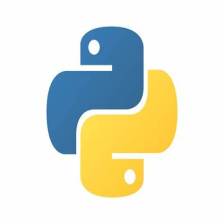














 2111
2111











 被折叠的 条评论
为什么被折叠?
被折叠的 条评论
为什么被折叠?








