Android 5.x中新增了RippleDrawable类型,即波纹效果.效果图如下:
在res中添加一个新的文件夹drawable-v21,用于保存波纹效果
ripple.xml
<?xml version="1.0" encoding="utf-8"?>
<ripple xmlns:android="http://schemas.android.com/apk/res/android"
android:color="#ff4cA3D2"
android:background="?android:attr/selectableItemBackground"
>
<!--控件正常状态下显示效果-->
<item android:drawable="@drawable/bg"/>
</ripple>drawabel/bg.xml
<?xml version="1.0" encoding="utf-8"?>
<shape xmlns:android="http://schemas.android.com/apk/res/android">
<solid android:color="#fff"/>
</shape>- android:radius:设置波纹半径大小,单位为px
- android:color:设置指定波纹效果的颜色。而且必须为”#rgb”, “#argb”, “#rrggbb”, or “#aarrggbb” 格式。
- android:background=”?android:attr/selectableItemBackground”波纹有边界
- android:background=”?android:attr/selectableItemBackgroundBorderless”波纹超出边界
或将两个xml写成一个
<?xml version="1.0" encoding="utf-8"?>
<ripple xmlns:android="http://schemas.android.com/apk/res/android"
android:color="#ff4cA3D2"
android:background="?android:attr/selectableItemBackground"
>
<item >
<shape>
<solid android:color="#fff"/>
</shape>
</item>
</ripple>本身RippleDrawable继承android.graphics.drawable.LayerDrawable,所以支持LayerDrawable操作。
RippleDrawable应用于ImageView没有出现水波效果
自定义水波纹形状
官方文档中提到,触摸反馈绘制可能包含多个子层,包括未绘制到屏幕上一个特殊的遮罩层。该遮蔽层android:id值为 “@android:id/mask”,即水波纹本身这一层。
drawable/ripple2.xml
<?xml version="1.0" encoding="utf-8"?>
<ripple xmlns:android="http://schemas.android.com/apk/res/android"
android:color="#ff4cA3D2"
android:background="?android:attr/selectableItemBackground"
>
<item android:id="@android:id/mask"
android:drawable="@mipmap/ic_launcher"/>
</ripple>这里使用系统自带的小图标。ic_launcher为一张图片,也可使用ShapeDrawable改变水波纹的形状。
补充
5.0后,系统默认为应用View控件添加波纹效果。只需要在应用主题中增加并修改android:colorControlHighlight属性就能修改整个应用的波纹效果颜色。
values/styles.xml
<resources>
<!-- Base application theme. -->
<style name="AppTheme" parent="Theme.AppCompat.Light.DarkActionBar">
<!-- Customize your theme here. -->
<item name="colorPrimary">@color/colorPrimary</item>
<item name="colorPrimaryDark">@color/colorPrimaryDark</item>
<item name="colorAccent">@color/colorAccent</item>
<!--添加并修改该属性-->
<item name="colorControlHighlight">#ff4cA3D2</item>
</style>
</resources>AndroidManifest.xml
<?xml version="1.0" encoding="utf-8"?>
<manifest xmlns:android="http://schemas.android.com/apk/res/android"
package="com.example.brazen_zz.rippledemo">
<application
android:allowBackup="true"
android:icon="@mipmap/ic_launcher"
android:label="@string/app_name"
android:supportsRtl="true"
android:theme="@style/AppTheme">
<activity android:name=".MainActivity">
<intent-filter>
<action android:name="android.intent.action.MAIN" />
<category android:name="android.intent.category.LAUNCHER" />
</intent-filter>
</activity>
</application>
</manifest>可以为控件设置android:background属性设置波纹边界。
相关文章
官方文档API:https://developer.android.com/reference/android/graphics/drawable/RippleDrawable.html
demo下载:https://github.com/Abrazen/RippleDemo(比较简单,以后慢慢增加更酷炫的效果)。








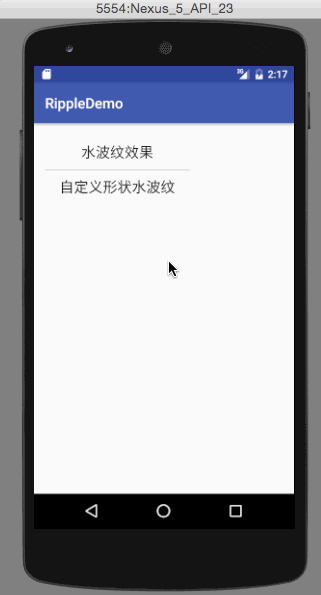














 315
315

 被折叠的 条评论
为什么被折叠?
被折叠的 条评论
为什么被折叠?








