大概的思路是这样的:首先1.找到游戏窗口->
2.解析方块的位置、图案->
3.遍历方块,找到可以消去的方块->
4.计算方块在窗口中的位置,模拟鼠标点击。
大家都知道连连看的规则是:如果两个方块的连线小于等于两个直角时,这对方块就可以消去。所以除了两个方块之间用直线连接外,还有另外这两种情况。
1.一个直角
2.两个直角
根据上述情况,就可以归纳出一种统一的算法。即:首先找出图案相同的两个方块,分别向他们的四个方向引出四条线段,线段的另一端终止于边缘,或者其它的方块处。分别判断水平与水平、竖直与竖直方向的线段的横坐标、纵坐标是否有交集。如果没有两个方向都没有交集,则这两个方块不能消去。如果有,再在任一条线段有交集的位置向另一条线段连线,如果连线成功(中间无无方块阻碍或者两线段相连),则两方块可以消去。
至于方块图案的判断,是因为背景的图案颜色非常靠近(现在“角色版”索性为单色背景),分别取最亮处,与最暗处的RGB值。找出R,G,B值的最大、最小值。判断的时候是在方块上取出任意几个点的(程序中为4个点)RGB值,如果这四个点的R,G,B值都在背景色R,G,B的最大、最小值的范围内,则断定这个方格上没有方块。
其中比较重要的两个技巧就是这样。我把主要的代码贴出来:
 class
CLLKer
class
CLLKer  {
{ public:
public: CLLKer();
CLLKer(); virtual ~CLLKer();
virtual ~CLLKer();
 // 设置窗口标题
// 设置窗口标题 void SetWndCaption(CString strCaption){ m_strWndCaption = strCaption; }
void SetWndCaption(CString strCaption){ m_strWndCaption = strCaption; }
 // 设置方块个数
// 设置方块个数 void SetCellCount(UINT nHorCount, UINT nVerCount) {
void SetCellCount(UINT nHorCount, UINT nVerCount) {  m_nHorCellCount = nHorCount;
m_nHorCellCount = nHorCount; m_nVerCellCount = nVerCount;
m_nVerCellCount = nVerCount; }
}
 // 设置单元格大小
// 设置单元格大小 void SetCellSize(UINT nWidth, UINT nHeight) {
void SetCellSize(UINT nWidth, UINT nHeight) { m_nCellWidth = nWidth;
m_nCellWidth = nWidth; m_nCellHeight = nHeight;
m_nCellHeight = nHeight; }
}
 // 设置边界
// 设置边界 void SetMagin(UINT nLeft, UINT nTop) {
void SetMagin(UINT nLeft, UINT nTop) { m_nMargin_X = nLeft;
m_nMargin_X = nLeft; m_nMargin_Y = nTop;
m_nMargin_Y = nTop; }
} 


 BOOL LockWnd(); // 锁定窗口
BOOL LockWnd(); // 锁定窗口 UINT Encode(); // 扫描窗口记录布局信息
UINT Encode(); // 扫描窗口记录布局信息 BOOL EliminateOnePair();
BOOL EliminateOnePair(); void EliminateAll();
void EliminateAll();
 BOOL CheckWnd();
BOOL CheckWnd(); void Reset();
void Reset();
 private:
private:
 //
// // 功能函数
// 功能函数 int CompareTowColor(COLORREF cColor1, COLORREF cColor2); // 返回两颜色的RGB的差值和
int CompareTowColor(COLORREF cColor1, COLORREF cColor2); // 返回两颜色的RGB的差值和 int SearchColor(COLORS color); // 取得颜色相同的Cell索引值
int SearchColor(COLORS color); // 取得颜色相同的Cell索引值
 void FindXLine(const POS& pos, int& iLeft, int& iRight); // 取得水平方向的路径
void FindXLine(const POS& pos, int& iLeft, int& iRight); // 取得水平方向的路径 void FindYLine(const POS& pos, int& iTop, int& iLow); // 取得竖直方向的路径
void FindYLine(const POS& pos, int& iTop, int& iLow); // 取得竖直方向的路径
 BOOL IsXPath(const POS& pos1, const POS& pos2); // 水平方向的路径是否相通
BOOL IsXPath(const POS& pos1, const POS& pos2); // 水平方向的路径是否相通 BOOL IsYPath(const POS& pos1, const POS& pos2); // 竖直方向的路径是否相通
BOOL IsYPath(const POS& pos1, const POS& pos2); // 竖直方向的路径是否相通 BOOL IsPath(const POS& pos1, const POS& pos2); // 判断两单元格是否存在连通路径
BOOL IsPath(const POS& pos1, const POS& pos2); // 判断两单元格是否存在连通路径
 BOOL FindMatchingCell(const POS& pos, POS& posMathed); // 找到指定方块的匹配方块
BOOL FindMatchingCell(const POS& pos, POS& posMathed); // 找到指定方块的匹配方块 BOOL FindPair(POS& posOri, POS& posMathed); // 找到一对可消除的方块
BOOL FindPair(POS& posOri, POS& posMathed); // 找到一对可消除的方块
 void ReleaseData();
void ReleaseData();
 //
// // 中间变量
// 中间变量 int **m_pMap; // 单元格布局
int **m_pMap; // 单元格布局 CWnd *m_pWnd; // 游戏窗口
CWnd *m_pWnd; // 游戏窗口 vector<CELL> m_vCells; // 单元格信息
vector<CELL> m_vCells; // 单元格信息
 //
// // 参数
// 参数 CString m_strWndCaption;
CString m_strWndCaption; UINT m_nHorCellCount;
UINT m_nHorCellCount; UINT m_nVerCellCount;
UINT m_nVerCellCount; UINT m_nCellWidth;
UINT m_nCellWidth; UINT m_nCellHeight;
UINT m_nCellHeight; UINT m_nMargin_X;
UINT m_nMargin_X; UINT m_nMargin_Y;
UINT m_nMargin_Y;
 UINT m_nMax_R;
UINT m_nMax_R; UINT m_nMax_G;
UINT m_nMax_G; UINT m_nMax_B;
UINT m_nMax_B; UINT m_nMin_R;
UINT m_nMin_R; UINT m_nMin_G;
UINT m_nMin_G; UINT m_nMin_B;
UINT m_nMin_B; }
;
}
;
 class
CAboutDlg :
public
CDialog
class
CAboutDlg :
public
CDialog {
{ public:
public: CAboutDlg();
CAboutDlg();
 // Dialog Data
// Dialog Data //{{AFX_DATA(CAboutDlg)
//{{AFX_DATA(CAboutDlg) enum { IDD = IDD_ABOUTBOX };
enum { IDD = IDD_ABOUTBOX }; //}}AFX_DATA
//}}AFX_DATA
 // ClassWizard generated virtual function overrides
// ClassWizard generated virtual function overrides //{{AFX_VIRTUAL(CAboutDlg)
//{{AFX_VIRTUAL(CAboutDlg) protected:
protected: virtual void DoDataExchange(CDataExchange* pDX); // DDX/DDV support
virtual void DoDataExchange(CDataExchange* pDX); // DDX/DDV support //}}AFX_VIRTUAL
//}}AFX_VIRTUAL
 // Implementation
// Implementation protected:
protected: //{{AFX_MSG(CAboutDlg)
//{{AFX_MSG(CAboutDlg) //}}AFX_MSG
//}}AFX_MSG DECLARE_MESSAGE_MAP()
DECLARE_MESSAGE_MAP() }
;
}
;
 CAboutDlg::CAboutDlg() : CDialog(CAboutDlg::IDD)
CAboutDlg::CAboutDlg() : CDialog(CAboutDlg::IDD) {
{ //{{AFX_DATA_INIT(CAboutDlg)
//{{AFX_DATA_INIT(CAboutDlg) //}}AFX_DATA_INIT
//}}AFX_DATA_INIT }
}

 void
CAboutDlg::DoDataExchange(CDataExchange
*
pDX)
void
CAboutDlg::DoDataExchange(CDataExchange
*
pDX) {
{ CDialog::DoDataExchange(pDX);
CDialog::DoDataExchange(pDX); //{{AFX_DATA_MAP(CAboutDlg)
//{{AFX_DATA_MAP(CAboutDlg) //}}AFX_DATA_MAP
//}}AFX_DATA_MAP }
}

 BEGIN_MESSAGE_MAP(CAboutDlg, CDialog)
BEGIN_MESSAGE_MAP(CAboutDlg, CDialog) //
{{AFX_MSG_MAP(CAboutDlg)
//
{{AFX_MSG_MAP(CAboutDlg) //
No message handlers
//
No message handlers //
}}AFX_MSG_MAP
//
}}AFX_MSG_MAP
 END_MESSAGE_MAP()
END_MESSAGE_MAP()
 /////
/////
 //
CLLKDlg dialog
//
CLLKDlg dialog

 CLLKDlg::CLLKDlg(CWnd
*
pParent
/*=NULL*/
)
CLLKDlg::CLLKDlg(CWnd
*
pParent
/*=NULL*/
) : CDialog(CLLKDlg::IDD, pParent)
: CDialog(CLLKDlg::IDD, pParent) {
{ //{{AFX_DATA_INIT(CLLKDlg)
//{{AFX_DATA_INIT(CLLKDlg) m_bAutoElmit = FALSE;
m_bAutoElmit = FALSE; m_bIsTopMost = FALSE;
m_bIsTopMost = FALSE; //}}AFX_DATA_INIT
//}}AFX_DATA_INIT // Note that LoadIcon does not require a subsequent DestroyIcon in Win32
// Note that LoadIcon does not require a subsequent DestroyIcon in Win32 m_hIcon = AfxGetApp()->LoadIcon(IDR_MAINFRAME);
m_hIcon = AfxGetApp()->LoadIcon(IDR_MAINFRAME);
 m_bStarted = FALSE;
m_bStarted = FALSE; }
}

 void
CLLKDlg::DoDataExchange(CDataExchange
*
pDX)
void
CLLKDlg::DoDataExchange(CDataExchange
*
pDX) {
{ CDialog::DoDataExchange(pDX);
CDialog::DoDataExchange(pDX); //{{AFX_DATA_MAP(CLLKDlg)
//{{AFX_DATA_MAP(CLLKDlg) DDX_Check(pDX, IDC_CHK_AUTO, m_bAutoElmit);
DDX_Check(pDX, IDC_CHK_AUTO, m_bAutoElmit); DDX_Check(pDX, IDC_CHK_TOPMOST, m_bIsTopMost);
DDX_Check(pDX, IDC_CHK_TOPMOST, m_bIsTopMost); //}}AFX_DATA_MAP
//}}AFX_DATA_MAP }
}

 BEGIN_MESSAGE_MAP(CLLKDlg, CDialog)
BEGIN_MESSAGE_MAP(CLLKDlg, CDialog) //
{{AFX_MSG_MAP(CLLKDlg)
//
{{AFX_MSG_MAP(CLLKDlg)
 ON_WM_SYSCOMMAND()
ON_WM_SYSCOMMAND() ON_WM_PAINT()
ON_WM_PAINT() ON_WM_QUERYDRAGICON()
ON_WM_QUERYDRAGICON() ON_BN_CLICKED(IDC_LOCK, OnLock)
ON_BN_CLICKED(IDC_LOCK, OnLock) ON_BN_CLICKED(IDC_ENCODE, OnEncode)
ON_BN_CLICKED(IDC_ENCODE, OnEncode) ON_BN_CLICKED(IDC_DELETE, OnDelete)
ON_BN_CLICKED(IDC_DELETE, OnDelete) ON_WM_TIMER()
ON_WM_TIMER() ON_BN_CLICKED(IDC_CHK_TOPMOST, OnChkTopmost)
ON_BN_CLICKED(IDC_CHK_TOPMOST, OnChkTopmost) //
}}AFX_MSG_MAP
//
}}AFX_MSG_MAP
 END_MESSAGE_MAP()
END_MESSAGE_MAP()
 /////
/////
 //
CLLKDlg message handlers
//
CLLKDlg message handlers

 BOOL CLLKDlg::OnInitDialog()
BOOL CLLKDlg::OnInitDialog() {
{ CDialog::OnInitDialog();
CDialog::OnInitDialog();
 // Add "About..." menu item to system menu.
// Add "About..." menu item to system menu.
 // IDM_ABOUTBOX must be in the system command range.
// IDM_ABOUTBOX must be in the system command range. ASSERT((IDM_ABOUTBOX & 0xFFF0) == IDM_ABOUTBOX);
ASSERT((IDM_ABOUTBOX & 0xFFF0) == IDM_ABOUTBOX); ASSERT(IDM_ABOUTBOX < 0xF000);
ASSERT(IDM_ABOUTBOX < 0xF000);
 CMenu* pSysMenu = GetSystemMenu(FALSE);
CMenu* pSysMenu = GetSystemMenu(FALSE); if (pSysMenu != NULL)
if (pSysMenu != NULL) {
{ CString strAboutMenu;
CString strAboutMenu; strAboutMenu.LoadString(IDS_ABOUTBOX);
strAboutMenu.LoadString(IDS_ABOUTBOX); if (!strAboutMenu.IsEmpty())
if (!strAboutMenu.IsEmpty()) {
{ pSysMenu->AppendMenu(MF_SEPARATOR);
pSysMenu->AppendMenu(MF_SEPARATOR); pSysMenu->AppendMenu(MF_STRING, IDM_ABOUTBOX, strAboutMenu);
pSysMenu->AppendMenu(MF_STRING, IDM_ABOUTBOX, strAboutMenu); }
} }
}
 // Set the icon for this dialog. The framework does this automatically
// Set the icon for this dialog. The framework does this automatically // when the application's main window is not a dialog
// when the application's main window is not a dialog SetIcon(m_hIcon, TRUE); // Set big icon
SetIcon(m_hIcon, TRUE); // Set big icon SetIcon(m_hIcon, FALSE); // Set small icon
SetIcon(m_hIcon, FALSE); // Set small icon
 // TODO: Add extra initialization here
// TODO: Add extra initialization here ////
//// // 取得配置文件路径
// 取得配置文件路径 char szModulPath[_MAX_PATH] = {0};
char szModulPath[_MAX_PATH] = {0}; GetModuleFileName(NULL, szModulPath, _MAX_PATH);
GetModuleFileName(NULL, szModulPath, _MAX_PATH); CString strPath = szModulPath;
CString strPath = szModulPath; int iPos = strPath.ReverseFind('/');
int iPos = strPath.ReverseFind('/'); m_strInitPath = strPath.Left(iPos+1);
m_strInitPath = strPath.Left(iPos+1); m_strInitPath += "CONFIG.INI";
m_strInitPath += "CONFIG.INI"; ////
////
 CRect rcWnd;
CRect rcWnd; GetWindowRect(rcWnd);
GetWindowRect(rcWnd);
 int iPos_X = GetPrivateProfileInt("OPTION", "POS_X", 500, m_strInitPath);
int iPos_X = GetPrivateProfileInt("OPTION", "POS_X", 500, m_strInitPath); int iPos_Y = GetPrivateProfileInt("OPTION", "POS_Y", 700, m_strInitPath);
int iPos_Y = GetPrivateProfileInt("OPTION", "POS_Y", 700, m_strInitPath);
 rcWnd.OffsetRect(iPos_X, iPos_Y);
rcWnd.OffsetRect(iPos_X, iPos_Y);
 MoveWindow(rcWnd, FALSE);
MoveWindow(rcWnd, FALSE);
 BOOL m_bIsTopMost = GetPrivateProfileInt("OPTION", "TOPMOST", 0, m_strInitPath);
BOOL m_bIsTopMost = GetPrivateProfileInt("OPTION", "TOPMOST", 0, m_strInitPath); CheckDlgButton(IDC_CHK_TOPMOST, m_bIsTopMost);
CheckDlgButton(IDC_CHK_TOPMOST, m_bIsTopMost); HWND hWnd = this->GetSafeHwnd();
HWND hWnd = this->GetSafeHwnd();
 if ( m_bIsTopMost )
if ( m_bIsTopMost ) ::SetWindowPos(hWnd, HWND_TOPMOST, 0, 0, 0, 0, SWP_NOMOVE|SWP_NOSIZE);
::SetWindowPos(hWnd, HWND_TOPMOST, 0, 0, 0, 0, SWP_NOMOVE|SWP_NOSIZE); else
else ::SetWindowPos(hWnd, HWND_NOTOPMOST, 0, 0, 0, 0, SWP_NOMOVE|SWP_NOSIZE);
::SetWindowPos(hWnd, HWND_NOTOPMOST, 0, 0, 0, 0, SWP_NOMOVE|SWP_NOSIZE);
 SetTimer(1, 100, NULL);
SetTimer(1, 100, NULL);
 return TRUE; // return TRUE unless you set the focus to a control
return TRUE; // return TRUE unless you set the focus to a control }
}

 void
CLLKDlg::OnSysCommand(UINT nID, LPARAM lParam)
void
CLLKDlg::OnSysCommand(UINT nID, LPARAM lParam) {
{ if ((nID & 0xFFF0) == IDM_ABOUTBOX)
if ((nID & 0xFFF0) == IDM_ABOUTBOX) {
{ CAboutDlg dlgAbout;
CAboutDlg dlgAbout; dlgAbout.DoModal();
dlgAbout.DoModal(); }
} else
else {
{ CDialog::OnSysCommand(nID, lParam);
CDialog::OnSysCommand(nID, lParam); }
} }
}

 //
If you add a minimize button to your dialog, you will need the code below
//
If you add a minimize button to your dialog, you will need the code below //
to draw the icon. For MFC applications using the document/view model,
//
to draw the icon. For MFC applications using the document/view model, //
this is automatically done for you by the framework.
//
this is automatically done for you by the framework.

 void
CLLKDlg::OnPaint()
void
CLLKDlg::OnPaint()  {
{ if (IsIconic())
if (IsIconic()) {
{ CPaintDC dc(this); // device context for painting
CPaintDC dc(this); // device context for painting
 SendMessage(WM_ICONERASEBKGND, (WPARAM) dc.GetSafeHdc(), 0);
SendMessage(WM_ICONERASEBKGND, (WPARAM) dc.GetSafeHdc(), 0);
 // Center icon in client rectangle
// Center icon in client rectangle int cxIcon = GetSystemMetrics(SM_CXICON);
int cxIcon = GetSystemMetrics(SM_CXICON); int cyIcon = GetSystemMetrics(SM_CYICON);
int cyIcon = GetSystemMetrics(SM_CYICON); CRect rect;
CRect rect; GetClientRect(&rect);
GetClientRect(&rect); int x = (rect.Width() - cxIcon + 1) / 2;
int x = (rect.Width() - cxIcon + 1) / 2; int y = (rect.Height() - cyIcon + 1) / 2;
int y = (rect.Height() - cyIcon + 1) / 2;
 // Draw the icon
// Draw the icon dc.DrawIcon(x, y, m_hIcon);
dc.DrawIcon(x, y, m_hIcon); }
} else
else {
{ CDialog::OnPaint();
CDialog::OnPaint(); }
} }
}

 //
The system calls this to obtain the cursor to display while the user drags
//
The system calls this to obtain the cursor to display while the user drags //
the minimized window.
//
the minimized window.
 HCURSOR CLLKDlg::OnQueryDragIcon()
HCURSOR CLLKDlg::OnQueryDragIcon() {
{ return (HCURSOR) m_hIcon;
return (HCURSOR) m_hIcon; }
}

 void
CLLKDlg::OnLock()
void
CLLKDlg::OnLock()  {
{ // TODO: Add your control notification handler code here
// TODO: Add your control notification handler code here if ( m_LLKer.LockWnd() )
if ( m_LLKer.LockWnd() )  {
{ AfxMessageBox("锁定成功", MB_ICONINFORMATION);
AfxMessageBox("锁定成功", MB_ICONINFORMATION);
 m_bStarted = TRUE;
m_bStarted = TRUE; return;
return; }
} AfxMessageBox("未找到游戏窗口,请确认窗口名称是否正确", MB_ICONERROR);
AfxMessageBox("未找到游戏窗口,请确认窗口名称是否正确", MB_ICONERROR); }
}

 void
CLLKDlg::OnEncode()
void
CLLKDlg::OnEncode()  {
{ // TODO: Add your control notification handler code here
// TODO: Add your control notification handler code here UINT nBlock = m_LLKer.Encode();
UINT nBlock = m_LLKer.Encode(); if ( nBlock > 0 )
if ( nBlock > 0 ) {
{ AfxMessageBox("解析成功!", MB_ICONINFORMATION);
AfxMessageBox("解析成功!", MB_ICONINFORMATION); }
} }
}

 void
CLLKDlg::OnDelete()
void
CLLKDlg::OnDelete()  {
{ // TODO: Add your control notification handler code here
// TODO: Add your control notification handler code here UpdateData(TRUE);
UpdateData(TRUE);
 POINT ptCursor;
POINT ptCursor;
 int iRes = ::GetCursorPos(&ptCursor);
int iRes = ::GetCursorPos(&ptCursor);
 if ( m_bAutoElmit )
if ( m_bAutoElmit ) {
{ m_LLKer.EliminateAll();
m_LLKer.EliminateAll(); ::SetCursorPos(ptCursor.x, ptCursor.y);
::SetCursorPos(ptCursor.x, ptCursor.y); }
} else
else {
{ if ( m_LLKer.EliminateOnePair() )
if ( m_LLKer.EliminateOnePair() ) ::SetCursorPos(ptCursor.x, ptCursor.y);
::SetCursorPos(ptCursor.x, ptCursor.y); }
} }
}

 void
CLLKDlg::OnTimer(UINT nIDEvent)
void
CLLKDlg::OnTimer(UINT nIDEvent)  {
{ // TODO: Add your message handler code here and/or call default
// TODO: Add your message handler code here and/or call default if ( !m_LLKer.CheckWnd() && m_bStarted )
if ( !m_LLKer.CheckWnd() && m_bStarted ) {
{ m_LLKer.Reset();
m_LLKer.Reset(); }
} CDialog::OnTimer(nIDEvent);
CDialog::OnTimer(nIDEvent); }
}

 void
CLLKDlg::OnChkTopmost()
void
CLLKDlg::OnChkTopmost()  {
{ // TODO: Add your control notification handler code here
// TODO: Add your control notification handler code here UpdateData(TRUE);
UpdateData(TRUE);
 HWND hWnd = this->GetSafeHwnd();
HWND hWnd = this->GetSafeHwnd();
 if ( m_bIsTopMost )
if ( m_bIsTopMost ) ::SetWindowPos(hWnd, HWND_TOPMOST, 0, 0, 0, 0, SWP_NOMOVE|SWP_NOSIZE);
::SetWindowPos(hWnd, HWND_TOPMOST, 0, 0, 0, 0, SWP_NOMOVE|SWP_NOSIZE); else
else ::SetWindowPos(hWnd, HWND_NOTOPMOST, 0, 0, 0, 0, SWP_NOMOVE|SWP_NOSIZE);
::SetWindowPos(hWnd, HWND_NOTOPMOST, 0, 0, 0, 0, SWP_NOMOVE|SWP_NOSIZE);
 CString strBuf;
CString strBuf; strBuf.Format("%d", m_bIsTopMost);
strBuf.Format("%d", m_bIsTopMost); WritePrivateProfileString("OPTION", "TOPMOST", strBuf, m_strInitPath);
WritePrivateProfileString("OPTION", "TOPMOST", strBuf, m_strInitPath); }
}

 BOOL CLLKDlg::DestroyWindow()
BOOL CLLKDlg::DestroyWindow()  {
{ // TODO: Add your specialized code here and/or call the base class
// TODO: Add your specialized code here and/or call the base class
 CRect rcWnd;
CRect rcWnd; GetWindowRect(rcWnd);
GetWindowRect(rcWnd);
 CString strBuf;
CString strBuf;
 strBuf.Format("%d", rcWnd.left);
strBuf.Format("%d", rcWnd.left); WritePrivateProfileString("OPTION", "POS_X", strBuf, m_strInitPath);
WritePrivateProfileString("OPTION", "POS_X", strBuf, m_strInitPath); strBuf.Format("%d", rcWnd.top);
strBuf.Format("%d", rcWnd.top); WritePrivateProfileString("OPTION", "POS_Y", strBuf, m_strInitPath);
WritePrivateProfileString("OPTION", "POS_Y", strBuf, m_strInitPath);
 return CDialog::DestroyWindow();
return CDialog::DestroyWindow(); }
}









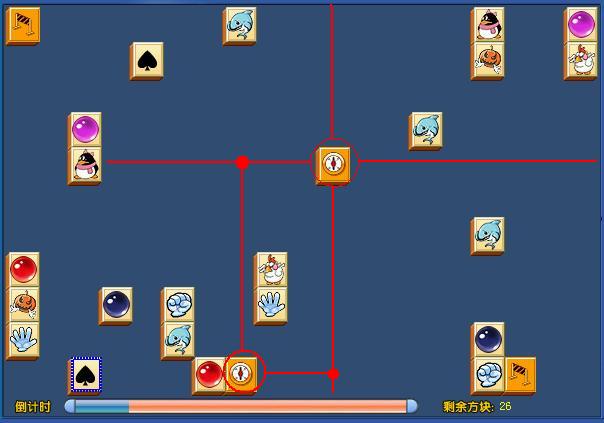

















 3570
3570











 被折叠的 条评论
为什么被折叠?
被折叠的 条评论
为什么被折叠?








