前端演示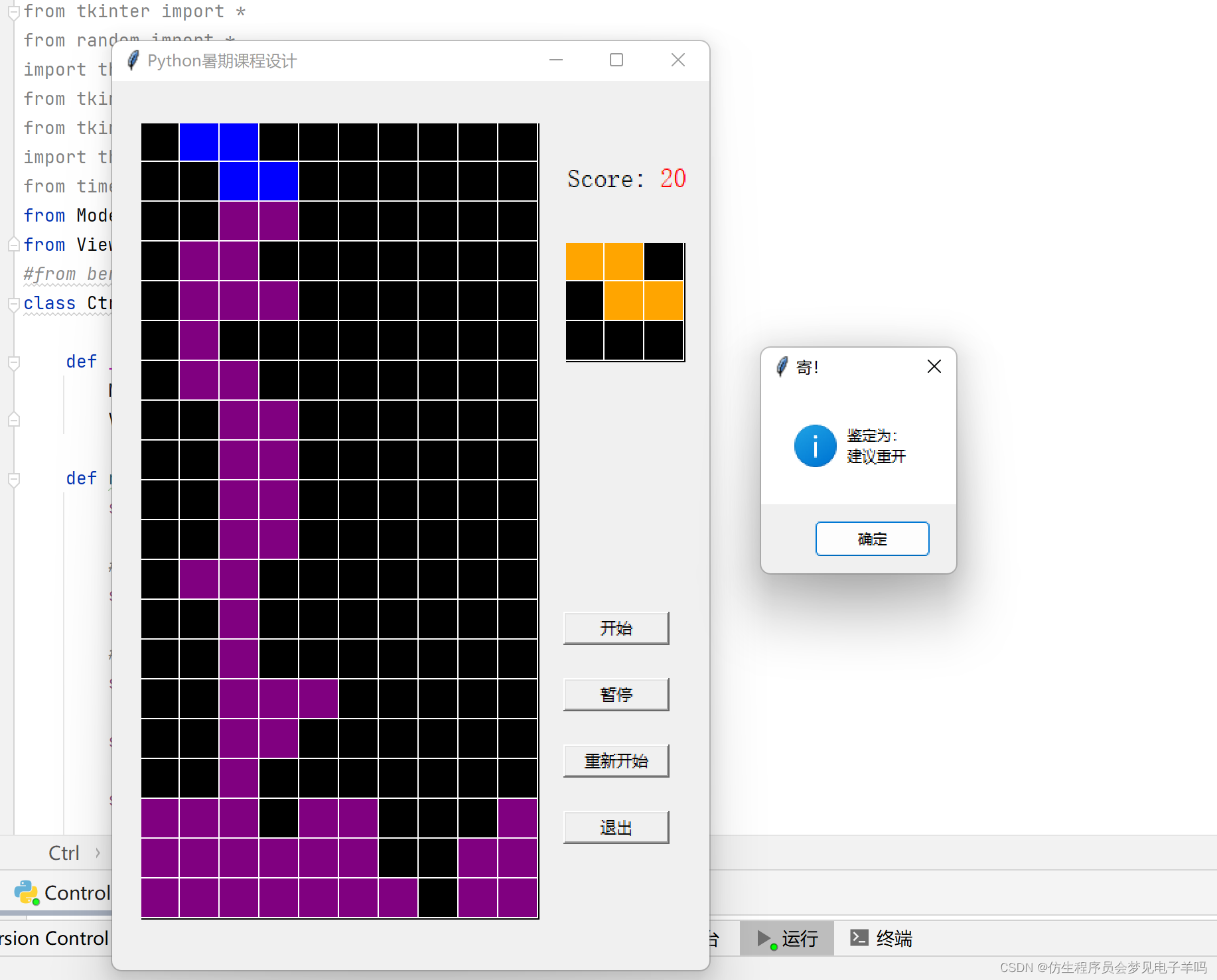
viewtest.py
from tkinter import *
from random import *
import threading
from tkinter.messagebox import showinfo
from tkinter.messagebox import askquestion
import threading
from time import sleep
brick = [
[
[
[0, 1, 1],
[1, 1, 0],
[0, 0, 0]
],
[
[1, 0, 0],
[1, 1, 0],
[0, 1, 0]
],
[
[0, 1, 1],
[1, 1, 0],
[0, 0, 0]
],
[
[1, 0, 0],
[1, 1, 0],
[0, 1, 0]
]
],
[
[
[1, 1, 1],
[1, 0, 0],
[0, 0, 0]
],
[
[0, 1, 1],
[0, 0, 1],
[0, 0, 1]
],
[
[0, 0, 0],
[0, 0, 1],
[1, 1, 1]
],
[
[1, 0, 0],
[1, 0, 0],
[1, 1, 0]
]
],
[
[
[1, 1, 1],
[0, 0, 1],
[0, 0, 0]
],
[
[0, 0, 1],
[0, 0, 1],
[0, 1, 1]
],
[
[0, 0, 0],
[1, 0, 0],
[1, 1, 1]
],
[
[1, 1, 0],
[1, 0, 0],
[1, 0, 0]
]
],
[
[
[0, 0, 0],
[0, 1, 1],
[0, 1, 1]
],
[
[0, 0, 0],
[0, 1, 1],
[0, 1, 1]
],
[
[0, 0, 0],
[0, 1, 1],
[0, 1, 1]
],
[
[0, 0, 0],
[0, 1, 1],
[0, 1, 1]
]
],
[
[
[1, 1, 1],
[0, 1, 0],
[0, 0, 0]
],
[
[0, 0, 1],
[0, 1, 1],
[0, 0, 1]
],
[
[0, 0, 0],
[0, 1, 0],
[1, 1, 1]
],
[
[1, 0, 0],
[1, 1, 0],
[1, 0, 0]
]
],
[
[
[0, 1, 0],
[0, 1, 0],
[0, 1, 0]
],
[
[0, 0, 0],
[1, 1, 1],
[0, 0, 0]
],
[
[0, 1, 0],
[0, 1, 0],
[0, 1, 0]
],
[
[0, 0, 0],
[1, 1, 1],
[0, 0, 0]
]
],
[
[
[1, 1, 0],
[0, 1, 1],
[0, 0, 0]
],
[
[0, 0, 1],
[0, 1, 1],
[0, 1, 0]
],
[
[0, 0, 0],
[1, 1, 0],
[0, 1, 1]
],
[
[0, 1, 0],
[1, 1, 0],
[1, 0, 0]
]
]
]
class View(object):
# 是否开始
start = True
# 是否到达底部
isDown = True
isPause = False
# 窗体
window = None
# frame
frame1 = None
frame2 = None
# 按钮
btnStart = None
# 绘图类
canvas = None
canvas1 = None
# 标题
title = "Python暑期课程设计"
# 宽和高
width = 450
height = 670
# 行和列
rows = 20
cols = 10
# 下降方块的线程
downThread = None
# 几种方块
brick=brick
# 当前的方块
#curBrick = None
curBrick=None
# 当前方块数组
arr = None
arr1 = None
# 当前方块形状
shape = -1
# 当前方块的行和列(最左上角)
curRow = -10
curCol = -10
# 背景
back = list()
# 格子
gridBack = list()
preBack = list()
# 初始化
def init(self):
for i in range(0, self.rows):
self.back.insert(i, list())
self.gridBack.insert(i, list())
for i in range(0, self.rows):
for j in range(0, self.cols):
self.back[i].insert(j, 0)
self.gridBack[i].insert(j, self.canvas.create_rectangle(30 * j, 30 * i, 30 * (j + 1), 30 * (i + 1),
fill="red"))
for i in range(0, 3):
self.preBack.insert(i, list())
for i in range(0, 3):
for j in range(0, 3):
self.preBack[i].insert(j, self.canvas1.create_rectangle(30 * j, 30 * i, 30 * (j + 1), 30 * (i + 1),
fill="red"))
# 绘制游戏的格子
def drawRect(self):
for i in range(0, self.rows):
for j in range(0, self.cols):
if self.back[i][j] == 1:
self.canvas.itemconfig(self.gridBack[i][j], fill="purple", outline="white")#掉落之后的方块,填充色、轮廓色
elif self.back[i][j] == 0:
self.canvas.itemconfig(self.gridBack[i][j], fill="black", outline="white") #棋盘格子的填充色、轮廓色
# 绘制预览方块
for i in range(0, len(self.arr1)):
for j in range(0, len(self.arr1[i])):
if self.arr1[i][j] == 0:
self.canvas1.itemconfig(self.preBack[i][j], fill="black", outline="white")
elif self.arr1[i][j] == 1:
self.canvas1.itemconfig(self.preBack[i][j], fill="orange", outline="white")
# 绘制当前正在运动的方块
def clickStart(self):
self.start = True
for i in range(0, self.rows):
for j in range(0, self.cols):
self.back[i][j] = 0
self.canvas.itemconfig(self.gridBack[i][j], fill="black", outline="white")
for i in range(0, len(self.arr)):
for j in range(0, len(self.arr[i])):
self.canvas1.itemconfig(self.preBack[i][j], fill="black", outline="white")
#self.getCurBrick()
self.drawRect()
self.downThread = threading.Thread(target=self.brickDown, args=())
self.downThread.start()
def clickPause(self):
self.isPause = not self.isPause
print(self.isPause)
if not self.isPause:
self.btnPause["text"] = "暂停"
else:
self.btnPause["text"] = "恢复"
def clickReStart(self):
ackRestart = askquestion("remake!好耶!", "光速重开?")
if ackRestart == 'yes':
self.clickStart()
else:
return
def clickQuit(self):
ackQuit = askquestion("就走了?", "没你我可怎么活啊!")
if ackQuit == 'yes':
self.window.destroy()
exit()
def getCurBrick(self):
self.curBrick = randint(0, len(self.brick) -1)
self.shape = 0
# 当前方块数组
self.arr = self.brick[self.curBrick][self.shape]
# self.arr1 = self.arr
self.arr1 = self.brick[self.curBrick][self.shape]
self.curRow = 0
self.curCol = 1
# 是否到底部为False
self.isDown = False
# 获得当前的方块
def __init__(self):
self.window = Tk()
self.window.title(self.title)
self.window.minsize(self.width, self.height)
self.window.maxsize(self.width, self.height)
self.frame1 = Frame(self.window, width=300, height=600, bg="black")
self.frame1.place(x=20, y=30);
self.scoreLabel1 = Label(self.window, text="Score:", font=(30))
self.scoreLabel1.place(x=340, y=60)
self.scoreLabel2 = Label(self.window, text="0", fg='red', font=(30))
self.scoreLabel2.place(x=410, y=60)
self.frame2 = Frame(self.window, width=90, height=90, bg="black")
self.frame2.place(x=340, y=120)
self.canvas = Canvas(self.frame1, width=300, height=600, bg="black")
self.canvas1 = Canvas(self.frame2, width=90, height=90, bg="black")
self.btnStart = Button(self.window, text="开始", command=self.clickStart)
self.btnStart.place(x=340, y=400, width=80, height=25)
self.btnPause = Button(self.window, text="暂停", command=self.clickPause)
self.btnPause.place(x=340, y=450, width=80, height=25)
self.btnReStart = Button(self.window, text="重新开始", command=self.clickReStart)
self.btnReStart.place(x=340, y=500, width=80, height=25)
self.btnQuit = Button(self.window, text="退出", command=self.clickQuit)
self.btnQuit.place(x=340, y=550, width=80, height=25)
self.init()
# 获得当前的方块
self.getCurBrick()
# 按照数组,绘制格子
self.drawRect()
self.canvas.pack()
self.canvas1.pack()
self.window.mainloop()
if __name__ == '__main__':
view = View()
主程序
View
from tkinter import *
from random import *
import threading
from tkinter.messagebox import showinfo
from tkinter.messagebox import askquestion
import threading
from time import sleep
class View():
def __init__(self):
# 标题
self.title = "Python暑期课程设计"
# 宽和高
self.width = 450
self.height = 670
self.window = Tk()
self.window.title(self.title)
self.window.minsize(self.width, self.height)
self.window.maxsize(self.width, self.height)
self.frame1 = Frame(self.window, width=300, height=600, bg="black")
self.frame1.place(x=20, y=30)
self.scoreLabel1 = Label(self.window, text="Score:", font=(30))
self.scoreLabel1.place(x=340, y=60)
self.scoreLabel2 = Label(self.window, text="0", fg='red', font=(30))
self.scoreLabel2.place(x=410, y=60)
self.frame2 = Frame(self.window, width=90, height=90, bg="black")
self.frame2.place(x=340, y=120)
self.canvas = Canvas(self.frame1, width=300, height=600, bg="black") # 界面画布,被挡住了所以修改颜色看不出来,但最好还是保持黑色
self.canvas1 = Canvas(self.frame2, width=90, height=90, bg="black") # 预览画布,虽然被遮住了但最好还是黑底
self.btnStart = Button(self.window, text="开始", command=self.clickStart)
self.btnStart.place(x=340, y=400, width=80, height=25) #位置
self.btnPause = Button(self.window, text="暂停", command=self.clickPause)
self.btnPause.place(x=340, y=450, width=80, height=25)
self.btnReStart = Button(self.window, text="重新开始", command=self.clickReStart)
self.btnReStart.place(x=340, y=500, width=80, height=25)
self.btnQuit = Button(self.window, text="退出", command=self.clickQuit)
self.btnQuit.place(x=340, y=550, width=80, height=25)
def clickQuit(self):
ackQuit = askquestion("就走了?", "没你我可怎么活啊!")
if ackQuit == 'yes':
self.window.destroy()
exit()
def clickPause(self):
self.isPause = not self.isPause
print(self.isPause)
if not self.isPause:
self.btnPause["text"] = "暂停"
else:
self.btnPause["text"] = "恢复"
if __name__ == '__main__':
view = View()
Model
from tkinter import *
from random import *
import threading
from tkinter.messagebox import showinfo
from tkinter.messagebox import askquestion
import threading
from time import sleep
class Model(): #预定义变量
def __init__(self):
self.brick = None
# 是否到达底部
self.isDown = True
self.isPause = False
# 窗体
self.window = None
# frame
self.frame1 = None
self.frame2 = None
# 按钮
self.btnStart = None
# 绘图类
self.canvas = None
self.canvas1 = None
# 下降方块的线程
self.downThread = None
# 当前的方块
self.curBrick = None
# 下一个方块
self.nextBrick = None
# 当前方块数组
self.arr = None
self.arr1 = None
# 当前方块形状
self.shape = -1
# 当前方块的行和列(最左上角)
self.curRow = -10
self.curCol = -10
# 初始化
def init(self):
# 格子
self.gridBack = list()
self.preBack = list()
# 背景
self.back = list()
self.brick = [
[
[
[0, 1, 1],
[1, 1, 0],
[0, 0, 0]
],
[
[1, 0, 0],
[1, 1, 0],
[0, 1, 0]
],
[
[0, 1, 1],
[1, 1, 0],
[0, 0, 0]
],
[
[1, 0, 0],
[1, 1, 0],
[0, 1, 0]
]
],
[
[
[1, 1, 1],
[1, 0, 0],
[0, 0, 0]
],
[
[0, 1, 1],
[0, 0, 1],
[0, 0, 1]
],
[
[0, 0, 0],
[0, 0, 1],
[1, 1, 1]
],
[
[1, 0, 0],
[1, 0, 0],
[1, 1, 0]
]
],
[
[
[1, 1, 1],
[0, 0, 1],
[0, 0, 0]
],
[
[0, 0, 1],
[0, 0, 1],
[0, 1, 1]
],
[
[0, 0, 0],
[1, 0, 0],
[1, 1, 1]
],
[
[1, 1, 0],
[1, 0, 0],
[1, 0, 0]
]
],
[
[
[0, 0, 0],
[0, 1, 1],
[0, 1, 1]
],
[
[0, 0, 0],
[0, 1, 1],
[0, 1, 1]
],
[
[0, 0, 0],
[0, 1, 1],
[0, 1, 1]
],
[
[0, 0, 0],
[0, 1, 1],
[0, 1, 1]
]
],
[
[
[1, 1, 1],
[0, 1, 0],
[0, 0, 0]
],
[
[0, 0, 1],
[0, 1, 1],
[0, 0, 1]
],
[
[0, 0, 0],
[0, 1, 0],
[1, 1, 1]
],
[
[1, 0, 0],
[1, 1, 0],
[1, 0, 0]
]
],
[
[
[0, 1, 0],
[0, 1, 0],
[0, 1, 0]
],
[
[0, 0, 0],
[1, 1, 1],
[0, 0, 0]
],
[
[0, 1, 0],
[0, 1, 0],
[0, 1, 0]
],
[
[0, 0, 0],
[1, 1, 1],
[0, 0, 0]
]
],
[
[
[1, 1, 0],
[0, 1, 1],
[0, 0, 0]
],
[
[0, 0, 1],
[0, 1, 1],
[0, 1, 0]
],
[
[0, 0, 0],
[1, 1, 0],
[0, 1, 1]
],
[
[0, 1, 0],
[1, 1, 0],
[1, 0, 0]
]
]
] #方块数组
# 行和列
self.rows = 20
self.cols = 10
for i in range(0, self.rows):
self.back.insert(i, list())
self.gridBack.insert(i, list())
for i in range(0, self.rows):
for j in range(0, self.cols):
self.back[i].insert(j, 0)
self.gridBack[i].insert(j, self.canvas.create_rectangle(30 * j, 30 * i, 30 * (j + 1), 30 * (i + 1),
fill="red"))
for i in range(0, 3):
self.preBack.insert(i, list())
for i in range(0, 3):
for j in range(0, 3):
self.preBack[i].insert(j, self.canvas1.create_rectangle(30 * j, 30 * i, 30 * (j + 1), 30 * (i + 1),
fill="red"))
# 绘制游戏的格子
def drawRect(self):
for i in range(0, self.rows):
for j in range(0, self.cols):
if self.back[i][j] == 1:
self.canvas.itemconfig(self.gridBack[i][j], fill="purple", outline="white")
elif self.back[i][j] == 0:
self.canvas.itemconfig(self.gridBack[i][j], fill="black", outline="white")
# 绘制预览方块
for i in range(0, len(self.arr1)):
for j in range(0, len(self.arr1[i])):
if self.arr1[i][j] == 0:
self.canvas1.itemconfig(self.preBack[i][j], fill="black", outline="white")
elif self.arr1[i][j] == 1:
self.canvas1.itemconfig(self.preBack[i][j], fill="orange", outline="white")
# 绘制当前正在运动的方块
if self.curRow != -10 and self.curCol != -10:
for i in range(0, len(self.arr)):
for j in range(0, len(self.arr[i])):
if self.arr[i][j] == 1:
self.canvas.itemconfig(self.gridBack[self.curRow + i][self.curCol + j], fill="blue",
outline="white")
# 判断方块是否已经运动到达底部
if self.isDown:
for i in range(0, 3):
for j in range(0, 3):
if self.arr[i][j] != 0:
self.back[self.curRow + i][self.curCol + j] = self.arr[i][j]
# 判断整行消除
self.removeRow()
# 判断是否死了
self.isDead()
# 获得下一个方块
self.getCurBrick()
# 判断是否有整行需要消除
def removeRow(self):
count = 0
for i in range(0, self.rows):
tag1 = True
for j in range(0, self.cols):
if self.back[i][j] == 0:
tag1 = False
break
if tag1 == True:
# 从上向下挪动
count = count + 1
for m in range(i - 1, 0, -1):
for n in range(0, self.cols):
self.back[m + 1][n] = self.back[m][n]
scoreValue = eval(self.scoreLabel2['text'])
scoreValue += 5 * count * (count + 3)
self.scoreLabel2.config(text=str(scoreValue))
# 获得当前的方块
def getCurBrick(self):
if(not self.curBrick):
self.curBrick = randint(0, len(self.brick) - 1)
self.nextBrick = randint(0, len(self.brick) - 1)
else:
self.curBrick = self.nextBrick
self.nextBrick = randint(0, len(self.brick) - 1)
self.shape = 0
# 当前方块数组
self.arr = self.brick[self.curBrick][self.shape]
self.arr1 = self.brick[self.nextBrick][self.shape]
self.curRow = 0
self.curCol = 1
# 是否到底部为False
self.isDown = False
# 监听键盘输入
def onKeyboardEvent(self, event):
# 未开始,不必监听键盘输入
if self.start == False:
return
if self.isPause == True:
return
# 记录原来的值
tempCurCol = self.curCol
tempCurRow = self.curRow
tempShape = self.shape
tempArr = self.arr
direction = -1
if event.keycode == 37:
# 左移
self.curCol -= 1
direction = 1
elif event.keycode == 38:
# 变化方块的形状
self.shape += 1
direction = 2
if self.shape >= 4:
self.shape = 0
self.arr = self.brick[self.curBrick][self.shape]
elif event.keycode == 39:
direction = 3
# 右移
self.curCol += 1
elif event.keycode == 40:
direction = 4
# 下移
self.curRow += 1
if self.isEdge(direction) == False:
self.curCol = tempCurCol
self.curRow = tempCurRow
self.shape = tempShape
self.arr = tempArr
self.drawRect()
return True
# 判断当前方块是否到达边界
def isEdge(self, direction):
tag = True
# 向左,判断边界
if direction == 1:
for i in range(0, 3):
for j in range(0, 3):
if self.arr[j][i] != 0 and (
self.curCol + i < 0 or self.back[self.curRow + j][self.curCol + i] != 0):
tag = False
break
# 向右,判断边界
elif direction == 3:
for i in range(0, 3):
for j in range(0, 3):
if self.arr[j][i] != 0 and (
self.curCol + i >= self.cols or self.back[self.curRow + j][self.curCol + i] != 0):
tag = False
break
# 向下,判断底部
elif direction == 4:
for i in range(0, 3):
for j in range(0, 3):
if self.arr[i][j] != 0 and (
self.curRow + i >= self.rows or self.back[self.curRow + i][self.curCol + j] != 0):
tag = False
self.isDown = True
break
# 进行变形,判断边界
elif direction == 2:
if self.curCol < 0:
self.curCol = 0
if self.curCol + 2 >= self.cols:
self.curCol = self.cols - 3
if self.curRow + 2 >= self.rows:
self.curRow = self.curRow - 3
return tag
# 方块向下移动
def brickDown(self):
# 是否开始
self.start = True
while True:
if self.start == False:
print("exit thread")
break
if self.isPause == False:
tempRow = self.curRow
self.curRow += 1
if self.isEdge(4) == False:
self.curRow = tempRow
self.drawRect()
# 每一秒下降一格
sleep(1)
# 点击开始
def clickStart(self):
self.start = True
for i in range(0, self.rows):
for j in range(0, self.cols):
self.back[i][j] = 0
self.canvas.itemconfig(self.gridBack[i][j], fill="black", outline="white")
for i in range(0, len(self.arr)):
for j in range(0, len(self.arr[i])):
self.canvas1.itemconfig(self.preBack[i][j], fill="black", outline="white")
self.getCurBrick()
self.drawRect()
self.downThread = threading.Thread(target=self.brickDown, args=())
self.downThread.start()
def clickReStart(self):
ackRestart = askquestion("remake!好耶!", "光速重开?")
if ackRestart == 'yes':
self.clickStart()
else:
return
# 判断是否死了
def isDead(self):
for j in range(0, len(self.back[0])):
if self.back[0][j] != 0:
showinfo("寄!", "鉴定为:\n建议重开")
self.start = False
break
# 运行
Control
from tkinter import *
from random import *
import threading
from tkinter.messagebox import showinfo
from tkinter.messagebox import askquestion
import threading
from time import sleep
from Model import *
from View import *
#from benshouView import *
class Ctrl(Model,View):
def __init__(self):
Model.__init__(self)
View.__init__(self)
def rungame(self):
self.init()
# 获得当前的方块
self.getCurBrick()
# 按照数组,绘制格子
self.drawRect()
self.canvas.pack()
self.canvas1.pack()
# 监听键盘事件
self.window.bind("<KeyPress>", self.onKeyboardEvent)
# 启动方块下落线程
self.downThread = threading.Thread(target=self.brickDown, args=())
self.downThread.start()
self.window.mainloop()
self.start = False
if __name__ == '__main__':
use = Ctrl()
use.rungame()























 1755
1755











 被折叠的 条评论
为什么被折叠?
被折叠的 条评论
为什么被折叠?








