1.数据模拟
2.存入elasticsearch数据库
通过线程模拟系统日志数据和用户行为数据。数据格式如下:
日志服务数据:17705|event_login|1486832460300|192.168.56.17
用户行为数据:{“browse”:“chrome:true version:72.0”,“custid”:“42329”,“cm”:{“eventCategory”:“href_click”,“position”:“128 52”,“time”:“2017-10-09 08:39:00”,“pageName”:“http://localhost:8088/list.html”,“msg”:“ccc”}}
json格式数据嵌套一个json格式数据
数据模拟
1.idea中创建一个普通java项目,导入json依赖包。
<!-- https://mvnrepository.com/artifact/com.fasterxml.jackson.core/jackson-core -->
<dependency>
<groupId>com.fasterxml.jackson.core</groupId>
<artifactId>jackson-core</artifactId>
<version>2.9.9</version>
</dependency>
<!-- https://mvnrepository.com/artifact/com.fasterxml.jackson.core/jackson-databind -->
<dependency>
<groupId>com.fasterxml.jackson.core</groupId>
<artifactId>jackson-databind</artifactId>
<version>2.9.9</version>
</dependency>
2.创建两个实体类Events和BrowseInfo,分别对应用户行为数据的两个json数据对象。
BrowseInfol类:对应外层json数据,属性有browse、custid、cm(内层json)
package com.njdbqn.demo1;
public class BrowseInfo {
private String browse;
private String custid;
private Events cm;
public BrowseInfo() {
}
public BrowseInfo(String browse, String custid, Events cm) {
this.browse = browse;
this.custid = custid;
this.cm = cm;
}
public String getBrowse() {
return browse;
}
public void setBrowse(String browse) {
this.browse = browse;
}
public String getCustid() {
return custid;
}
public void setCustid(String custid) {
this.custid = custid;
}
public Events getCm() {
return cm;
}
public void setCm(Events cm) {
this.cm = cm;
}
}
Events类:对应内存json,属性有eventCategory、position、time、pageName、msg。
package com.njdbqn.demo1;
public class Events {
private String eventCategory;
private String position;
private String time;
private String pageName;
private String msg;
public Events() {
}
public Events(String eventCategory, String position, String time, String pageName, String msg) {
this.eventCategory = eventCategory;
this.position = position;
this.time = time;
this.pageName = pageName;
this.msg = msg;
}
public String getEventCategory() {
return eventCategory;
}
public void setEventCategory(String eventCategory) {
this.eventCategory = eventCategory;
}
public String getPosition() {
return position;
}
public void setPosition(String position) {
this.position = position;
}
public String getTime() {
return time;
}
public void setTime(String time) {
this.time = time;
}
public String getPageName() {
return pageName;
}
public void setPageName(String pageName) {
this.pageName = pageName;
}
public String getMsg() {
return msg;
}
public void setMsg(String msg) {
this.msg = msg;
}
}
3.数据模拟类中提供日志服务数据制造方法makeServiceLog()和用户行为数据制造方法makeActionLog(),同时还提供数据写入文件的方法writeLog()。
静态变量设定。
private static Date date;
private static Random rand=new Random();
private static SimpleDateFormat sdf =new SimpleDateFormat("yyyy-MM-dd HH:mm:ss");//时间格式
//用于将java对象转换为json字符串的形式
private static ObjectMapper om =new ObjectMapper();
private static long userid=10000;
private static Calendar cal =Calendar.getInstance();
//各属性的可选值
private String [] browsers= {"mozilla:true version:76.0","chrome:true version:72.0"};
private String [] pageName={"list.html","index.html"};
private String [] msgs={"hello world!","ccc","dada up"};
private String [] eventNames={"href_click","btn_click","text_input"};
static{//日期初始设定年、月、日、时、分、秒
cal.set(2016,1,1,0,0,0);
date=cal.getTime()
}
makeServiceLog(),日志服务数据模拟。
//数据格式:17705|event_login|1486832460300|192.168.56.17
//制造日志服务器日志
private String makeServiceLog(){
//userid 【0-9】 5位数
userid=10000+rand.nextInt(80000);
//日期随机增加0-1000小时
cal.add(Calendar.HOUR,rand.nextInt(1000));
date=cal.getTime();
String str=userid+"|event_login|"+sdf.format(date)+"|192.168.56."+rand.nextInt(256);
return str;
}
makeActionLog(),用户行为数据模拟。
//制造用户行为日志
private String makeActionLog(){
int pos =rand.nextInt(2);
Events es =new Events(eventNames[rand.nextInt(3)],
"128 52",sdf.format(date),
"http://localhost:8088/"+pageName[rand.nextInt(2)],
msgs[rand.nextInt(3)]);
BrowseInfo bi =new BrowseInfo(browsers[pos],userid+"",es);
//自动向前增加一分钟
cal.add(Calendar.MINUTE,1);
date =cal.getTime();
userid=10000+rand.nextInt(80000);
String res = null;
try {
//java对象转换为json字符串格式
res = om.writeValueAsString(bi);
} catch (JsonProcessingException e) {
e.printStackTrace();
}
return res;
}
writeLog(),按照线程名分类将模拟的数据分类写入文件sys.log和act.log中。RandomAccessFile 类实现数据的写入。
//写入文件
public void writeLog(String threadName){
String msg = threadName.equalsIgnoreCase("action")?makeActionLog():makeServiceLog();
// String path = threadName.equalsIgnoreCase("action")?"/d:/Log/act.log":"/d:/Log/sys.log";//windows文件
String path = threadName.equalsIgnoreCase("action")?"/opt/action/act.log":"/opt/system/sys.log";//虚拟机文件
try {
RandomAccessFile raf =new RandomAccessFile(path,"rw");
long size =raf.length();
raf.seek(size);
raf.writeBytes(msg+"\r\n");
raf.close();
}catch (IOException e){
e.printStackTrace();
}
}
4.线程类LogService ,用户日志行为生成服务
/**
* 用户日志行为生成服务
*/
public class LogService extends Thread{
public MyStore ms;
//修改线程名、等级
public LogService(String name,int level,MyStore ms){
setName(name);
setPriority(level);
this.ms=ms;
}
@Override
public void run() {
String name =Thread.currentThread().getName();
int xun =300;
if (name.equalsIgnoreCase("action")){
xun=10000;
}
for (int i = 0; i<xun;i++){
execute(Thread.currentThread().getName());
}
}
public void execute(String threadName){
synchronized(ms){
ms.writeLog(threadName);
}
}
}
5.测试类,两个线程模拟日志服务数据和用户行为日志数据。
MyStore ms =new MyStore();
new LogService("action",10,ms).start();
new LogService("system",1,ms).start();
6.先在windows环境下运行,文件写入到windows中,d:/Log/act.log和d:/Log/sys.log
sys.log文件中:
20388|event_login|2012-01-11 03:01:00|192.168.56.153
81646|event_login|2012-02-11 16:01:00|192.168.56.69
82718|event_login|2012-03-19 02:01:00|192.168.56.29
69073|event_login|2012-04-11 14:01:00|192.168.56.130
85166|event_login|2012-04-27 19:01:00|192.168.56.199
89570|event_login|2012-05-01 13:01:00|192.168.56.113
40593|event_login|2012-06-02 05:01:00|192.168.56.251
23238|event_login|2012-06-23 02:01:00|192.168.56.25
66920|event_login|2012-07-27 05:01:00|192.168.56.6
54088|event_login|2012-08-24 05:01:00|192.168.56.236
48502|event_login|2012-09-07 05:01:00|192.168.56.170
act.log文件中:
{"browse":"chrome:true version:72.0","custid":"36293","cm":{"eventCategory":"btn_click","position":"128 52","time":"2000-02-01 00:07:00","pageName":"http://localhost:8088/list.html","msg":"ccc"}}
{"browse":"chrome:true version:72.0","custid":"88645","cm":{"eventCategory":"href_click","position":"128 52","time":"2000-02-01 00:08:00","pageName":"http://localhost:8088/list.html","msg":"hello world!"}}
{"browse":"chrome:true version:72.0","custid":"78084","cm":{"eventCategory":"href_click","position":"128 52","time":"2000-02-01 00:09:00","pageName":"http://localhost:8088/index.html","msg":"dada up"}}
{"browse":"chrome:true version:72.0","custid":"35896","cm":{"eventCategory":"text_input","position":"128 52","time":"2000-02-01 00:10:00","pageName":"http://localhost:8088/list.html","msg":"hello world!"}}
{"browse":"mozilla:true version:76.0","custid":"29140","cm":{"eventCategory":"text_input","position":"128 52","time":"2000-02-01 00:11:00","pageName":"http://localhost:8088/list.html","msg":"ccc"}}
{"browse":"chrome:true version:72.0","custid":"27039","cm":{"eventCategory":"text_input","position":"128 52","time":"2000-02-01 00:12:00","pageName":"http://localhost:8088/index.html","msg":"hello world!"}}
7.打胖包,这里引入了jackson依赖包。修改pom.xml文件的 内容(粘贴下面代码,覆盖原标签),中填入当前程序的主类路径。
<plugins>
<plugin>
<artifactId>maven-compiler-plugin</artifactId>
<version>2.3.2</version>
<configuration>
<source>1.8</source>
<target>1.8</target>
</configuration>
</plugin>
<plugin>
<artifactId>maven-assembly-plugin</artifactId>
<configuration>
<descriptorRefs>
<descriptorRef>jar-with-dependencies</descriptorRef>
</descriptorRefs>
<archive>
<manifest>
<!-- 主函数,即测试类的路径 -->
<mainClass>com.njdbqn.logger.App</mainClass>
</manifest>
</archive>
</configuration>
<executions>
<execution>
<id>make-assembly</id>
<phase>package</phase>
<goals>
<goal>single</goal>
</goals>
</execution>
</executions>
</plugin>
</plugins>
8.writeLog()中将数据写入文件路径修改为虚拟机中文件存储路径,并打胖包,将项目导入虚拟机/opt文件中执行。
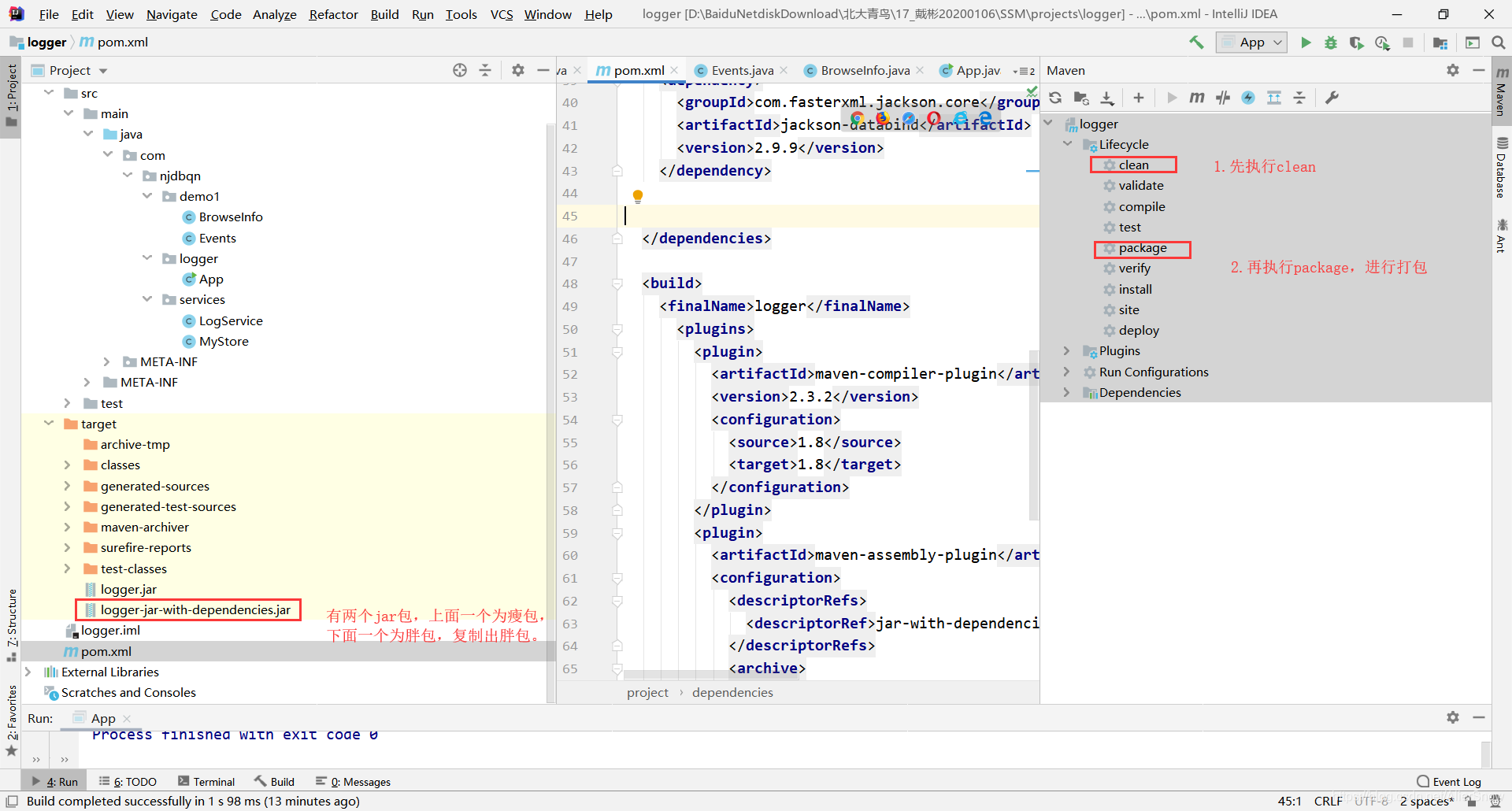 9.执行java程序,logger-jar-with-dependencies.jar
9.执行java程序,logger-jar-with-dependencies.jar
java -jar logger-jar-with-dependencies.jar
在/opt/action/act.log和/opt/action/sys.log两个文件中可以看到模拟数据。
数据存入Elasticsearch数据库
logstash实现数据存储的核心有三个,input中编辑数据源文件,filter中编辑过滤规则(数据格式,筛选内容),output中编辑数据保存位置。
编辑mylog.conf文件,用于logstash将模拟数据存入elasticsearch数据库中。sys.log和act.log数据分别存入system/sys和action/act中。mylog.conf文件配置:
input {
file {
path => "/opt/system/sys.log"
start_position => "beginning"
sincedb_path => "/dev/null"
type => "system"
}
file {
path => "/opt/action/act.log"
start_position => "beginning"
sincedb_path => "/dev/null"
codec => json
type => "action"
}
}
filter {
if [type] == "system" {
grok {
match => { "message" => "(?<user_id>[0-9]+)\|(?<event_name>[a-zA-Z_]+)\|(?<times>[0-9]+)\|(?<client_ip>[0-9]{1,3}\.[0-9]{1,3}\.[0-9]{1,3}\.[0-9]{1,3})"}
remove_field => [ "message" ]
}
}else{
mutate {
add_field => { "@adv" => "%{cm}" }
}
json {
source => "@adv"
remove_field => [ "@adv","cm" ]
}
}
}
output {
if [type] == "system" {
elasticsearch {
hosts => "http://192.168.56.110:9200"
index => "system"
document_type => "sys"
}
}else {
elasticsearch {
hosts => "http://192.168.56.110:9200"
index => "action"
document_type => "act"
}
}
}
进入logstash/bin目录下执行 ./logstash -f /opt/config/mylog.conf,至此数据就存入elasticsearch数据库中了。
./logstash -f /opt/config/mylog.conf





















 131
131











 被折叠的 条评论
为什么被折叠?
被折叠的 条评论
为什么被折叠?








