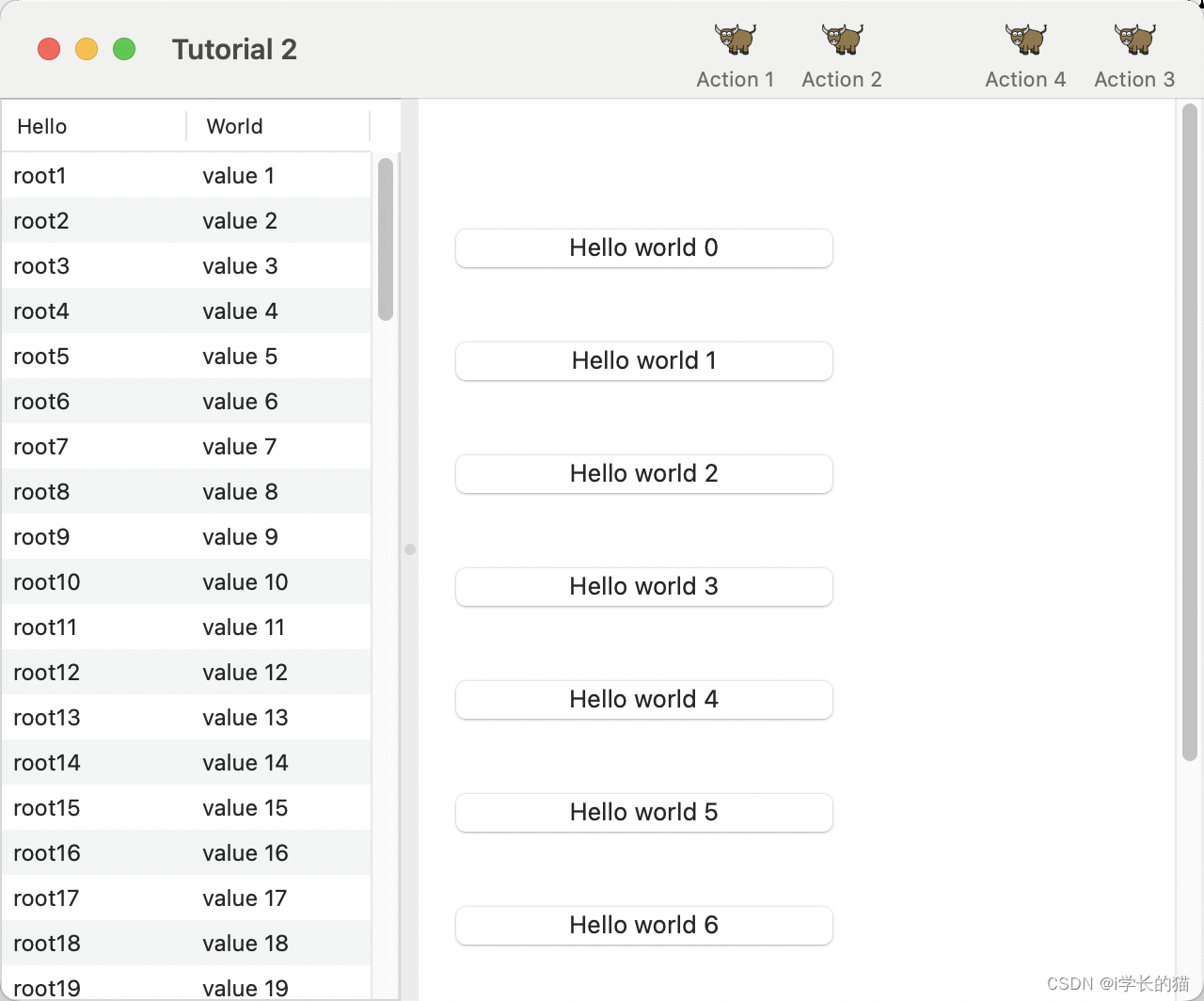
import toga
from toga.style.pack import COLUMN, Pack
class Tutorial2App(toga.App):
def startup(self):
brutus_icon = "icons/brutus"
cricket_icon = "icons/cricket-72.png"
def getContainer():
def button_handler(widget):
print("button handler")
for i in range(0, 10):
print("hello", i)
# yield 1
print("done", i)
column = ["Hello", "World"]
data = [("root%s" % i, "value %s" % i) for i in range(1, 100)]
left_container = toga.Table(headings=column, data=data)
right_content = toga.Box(style=Pack(direction=COLUMN, padding_top=50))
for b in range(0, 10):
right_content.add(
toga.Button(
"Hello world %s" % b,
on_press=button_handler,
style=Pack(width=200, padding=20),
)
)
right_container = toga.ScrollContainer(horizontal=False)
right_container.content = right_content
split = toga.SplitContainer()
# The content of the split container can be specified as a simple list:
# split.content = [left_container, right_container]
# but you can also specify "weight" with each content item, which will
# set an initial size of the columns to make a "heavy" column wider than
# a narrower one. In this example, the right container will be twice
# as wide as the left one.
split.content = [(left_container, 1), (right_container, 2)]
return split
def getAction():
def action0(widget):
print("action 0")
def action1(widget):
print("action 1")
def action2(widget):
print("action 2")
def action3(widget):
print("action 3")
def action5(widget):
print("action 5")
def action6(widget):
print("action 6")
# Create a "Things" menu group to contain some of the commands.
# No explicit ordering is provided on the group, so it will appear
# after application-level menus, but *before* the Command group.
# Items in the Things group are not explicitly ordered either, so they
# will default to alphabetical ordering within the group.
things = toga.Group("Things")
cmd0 = toga.Command(
action0,
text="Action 0",
tooltip="Perform action 0",
icon=brutus_icon,
group=things,
)
cmd1 = toga.Command(
action1,
text="Action 1",
tooltip="Perform action 1",
icon=brutus_icon,
group=things,
)
cmd2 = toga.Command(
action2,
text="Action 2",
tooltip="Perform action 2",
icon=toga.Icon.DEFAULT_ICON,
group=things,
)
# Commands without an explicit group end up in the "Commands" group.
# The items have an explicit ordering that overrides the default
# alphabetical ordering
cmd3 = toga.Command(
action3,
text="Action 3",
tooltip="Perform action 3",
shortcut=toga.Key.MOD_1 + "k",
icon=cricket_icon,
order=3,
)
def action4(widget):
print("CALLING Action 4")
cmd3.enabled = not cmd3.enabled
cmd4 = toga.Command(
action4,
text="Action 4",
tooltip="Perform action 4",
icon=brutus_icon,
order=1,
)
# Define a submenu inside the Commands group.
# The submenu group has an order that places it in the parent menu.
# The items have an explicit ordering that overrides the default
# alphabetical ordering.
sub_menu = toga.Group("Sub Menu", parent=toga.Group.COMMANDS, order=2)
cmd5 = toga.Command(
action5,
text="Action 5",
tooltip="Perform action 5",
order=2,
group=sub_menu,
)
cmd6 = toga.Command(
action6,
text="Action 6",
tooltip="Perform action 6",
order=1,
group=sub_menu,
)
return [cmd1, cmd0, cmd6, cmd4, cmd5, cmd3,cmd2]
cmd1, cmd0, cmd6, cmd4, cmd5, cmd3,cmd2 = getAction()
self.main_window = toga.MainWindow()
# Command 2 has not been *explicitly* added to the app. Adding it to
# a toolbar implicitly adds it to the app.
self.main_window.toolbar.add(cmd1, cmd2,cmd3, cmd4)
# The order in which commands are added to the app or the toolbar won't
# alter anything. Ordering is defined by the command definitions.
self.commands.add(cmd1, cmd0, cmd6, cmd4, cmd5, cmd3)
self.main_window.content = getContainer()
self.main_window.show()
def main():
return Tutorial2App("Tutorial 2", "org.beeware.toga.tutorial", icon='message.ico')
if __name__ == "__main__":
main().main_loop()



















 2113
2113











 被折叠的 条评论
为什么被折叠?
被折叠的 条评论
为什么被折叠?








