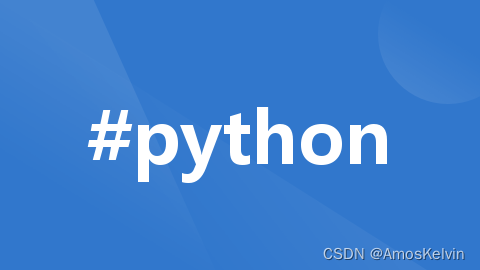
Python (Flask) 后端示例siguansheji.com
python
from flask import Flask, request, jsonify
app = Flask(name)
模拟的商品数据
products = [
{“id”: 1, “name”: “Game 1”, “price”: 9.99},
{“id”: 2, “name”: “Game 2”, “price”: 19.99},
]
@app.route(‘/games’, methods=[‘GET’])
def get_games():
return jsonify(products)
@app.route(‘/games/int:game_id’, methods=[‘GET’])
def get_game(game_id):
for game in products:
if game[‘id’] == game_id:
return jsonify(game)
return jsonify({‘error’: ‘Game not found’}), 404
if name == ‘main’:
app.run(debug=True)
JavaScript (Fetch API) 前端示例
javascript
async function fetchGames() {
try {
const response = await fetch(‘/games’);
const data = await response.json();
console.log(data);
} catch (error) {
console.error(‘Error fetching games:’, error);
}
}
async function fetchGame(gameId) {
try {
const response = await fetch(/games/${gameId});
if (!response.ok) {
throw new Error(‘Failed to fetch game’);
}
const data = await response.json();
console.log(data);
} catch (error) {
console.error(‘Error fetching game:’, error);
}
}
// 调用示例
fetchGames();
fetchGame(1);
HTML 页面结构示例
html
Game Store
Load Games<!-- 示例:显示单个游戏详情 -->
<h2>Game Details</h2>
<button onclick="fetchGame(1)">Load Game 1</button>
<div id="game-details"></div> <!-- 这里将动态显示游戏详情 -->
Python (Flask) 后端示例
python
from flask import Flask, request, jsonify
app = Flask(name)
模拟的商品数据
products = [
{“id”: 1, “name”: “Game 1”, “price”: 9.99},
{“id”: 2, “name”: “Game 2”, “price”: 19.99},
]
@app.route(‘/games’, methods=[‘GET’])
def get_games():
return jsonify(products)
@app.route(‘/games/int:game_id’, methods=[‘GET’])
def get_game(game_id):
for game in products:
if game[‘id’] == game_id:
return jsonify(game)
return jsonify({‘error’: ‘Game not found’}), 404
if name == ‘main’:
app.run(debug=True)
JavaScript (Fetch API) 前端示例
javascript
async function fetchGames() {
try {
const response = await fetch(‘/games’);
const data = await response.json();
console.log(data);
} catch (error) {
console.error(‘Error fetching games:’, error);
}
}
async function fetchGame(gameId) {
try {
const response = await fetch(/games/${gameId});
if (!response.ok) {
throw new Error(‘Failed to fetch game’);
}
const data = await response.json();
console.log(data);
} catch (error) {
console.error(‘Error fetching game:’, error);
}
}
// 调用示例
fetchGames();
fetchGame(1);
HTML 页面结构示例
html
Game Store
Load Games<!-- 示例:显示单个游戏详情 -->
<h2>Game Details</h2>
<button onclick="fetchGame(1)">Load Game 1</button>
<div id="game-details"></div> <!-- 这里将动态显示游戏详情 -->





















 496
496











 被折叠的 条评论
为什么被折叠?
被折叠的 条评论
为什么被折叠?








