用OpenCV的\opencv\soruce\samples\cpp\facerrc_demo.cpp文件可以做人脸特征检测的训练和测试。要使用这个程序主要做的工作就是提供一个图像集,ORL,然后再生成图像位置和标签的文件,用于faceerc_demo.cpp的训练和测试,生成的“face_at.txt”文件如下
//util.h
#ifndef __UTIL_H__
#define __UTIL_H__
//获取目录先的文件
void getFiles(std::string path, std::vector<std::string>& files);
//分离字符串
std::string splitString(const std::string& source, const std::string& toc1, const std::string& toc2);
//将图像文件的位置和标签信息写到保存文件里
void writeGraphInfo(const std::string& fileName, std::vector<std::string>& files, const std::string& toc1, const std::string& toc2);
#endif//util.cpp
#include <Windows.h>
#include <iostream>
#include <cstdlib>
#include <io.h>
#include <stdlib.h>
#include <stdio.h>
#include <vector>
using namespace std;
void getFiles(string path, vector<string> & files)
{
//文件句柄
long hFile = 0;
//文件信息
struct _finddata_t fileinfo;
string p;
if((hFile = _findfirst(p.assign(path).append("\\*").c_str(),&fileinfo)) != -1)
{
do
{
//如果是目录,迭代之
//如果不是,加入列表
if((fileinfo.attrib & _A_SUBDIR))
{
if(strcmp(fileinfo.name,".") != 0 && strcmp(fileinfo.name,"..") != 0)
getFiles( p.assign(path).append("\\").append(fileinfo.name), files );
}
else
{
files.push_back(p.assign(path).append("\\").append(fileinfo.name));
}
}while(_findnext(hFile, &fileinfo) == 0);
_findclose(hFile);
}
}
string splitString(const string& s, const string& toc1, const string& toc2)
{
string::size_type pos1, pos2;
string result;
pos1 = s.find(toc1);
pos2 = s.find(toc2);
result = s.substr(++pos1, pos2-pos1);
return result;
}
void writeGraphInfo(const string& fileName, vector<string>& files, const string& toc1, const string& toc2)
{
FILE* pFile;
string label;
pFile = fopen(fileName.c_str(), "w");
vector<string>::iterator iter = files.begin();
while(iter!=files.end())
{
label = splitString(*iter, toc1, toc2);
fprintf(pFile, "%s;%s\n", (*iter).c_str(), label.c_str());
iter++;
}
fclose(pFile);
}//prep.h
#ifndef __PREP_H__
#define __PREP_H__
#include "opencv2/core/core.hpp"
#include "opencv2/highgui/highgui.hpp"
#include "opencv2/contrib/contrib.hpp"
#include <iostream>
#include <fstream>
#include <sstream>
#include <stdlib.h>
#endif#include "prep.h"
#include "util.h"
using namespace cv;
using namespace std;
static void read_csv(const string& filename, vector<Mat>& images, vector<int>& labels, char separator = ';') {
std::ifstream file(filename.c_str(), ifstream::in);
if (!file) {
string error_message = "No valid input file was given, please check the given filename.";
CV_Error(CV_StsBadArg, error_message);
}
string line, path, classlabel;
while (getline(file, line)) {
stringstream liness(line);
getline(liness, path, separator);
getline(liness, classlabel);
if(!path.empty() && !classlabel.empty()) {
images.push_back(imread(path, 0));
labels.push_back(atoi(classlabel.c_str()));
}
}
}
int main(int argc, const char *argv[]) {
string grpPath; //人脸图像路径
string fn_csv; //保存人脸和相应标签的文件
vector<string> files;
vector<Mat> images;
vector<int> labels;
grpPath = "ORL";
fn_csv = "face_at.txt";
getFiles(grpPath, files);
writeGraphInfo(fn_csv, files, "s", "_");
// Read in the data. This can fail if no valid
// input filename is given.
try {
read_csv(fn_csv, images, labels);
} catch (cv::Exception& e) {
cerr << "Error opening file \"" << fn_csv << "\". Reason: " << e.msg << endl;
// nothing more we can do
exit(1);
}
// Quit if there are not enough images for this demo.
if(images.size() <= 1) {
string error_message = "This demo needs at least 2 images to work. Please add more images to your data set!";
CV_Error(CV_StsError, error_message);
}
// Get the height from the first image. We'll need this
// later in code to reshape the images to their original
// size:
int height = images[0].rows;
//作为我的唯一test图片
Mat testSample = images[images.size() - 1];
int testLabel = labels[labels.size() - 1];
images.pop_back();
labels.pop_back();
Ptr<FaceRecognizer> model = createEigenFaceRecognizer();
model->train(images, labels);
// The following line predicts the label of a given
// test image:
int predictedLabel = model->predict(testSample);
//
// To get the confidence of a prediction call the model with:
//
// int predictedLabel = -1;
// double confidence = 0.0;
// model->predict(testSample, predictedLabel, confidence);
//
string result_message = format("Predicted class = %d / Actual class = %d.", predictedLabel, testLabel);
cout << result_message << endl;
waitKey(0);
system("pause");
return 0;
}







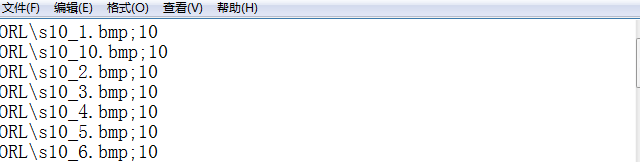
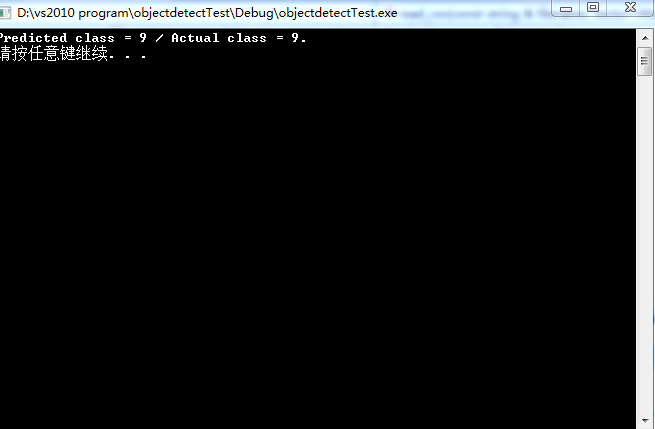














 1万+
1万+

 被折叠的 条评论
为什么被折叠?
被折叠的 条评论
为什么被折叠?








