看到这篇文章相信大家都是遇到了这个问题的人,对,Android著名的方法65536越界问题,是什么原因造成的呢?
这是因为在Android的单个dex文件中所能包含的最大方法数为65536,这个包含了Android FrameWork 、依赖jar包积极应用本身的代码中的所有方法;当我们的方法数总量达到了65536的话,编译器就会抛出类似下面的异常:
Information:Gradle tasks [:app:assembleDebug]
:app:preBuild UP-TO-DATE
:app:preDebugBuild UP-TO-DATE
:app:checkDebugManifest
:app:preReleaseBuild UP-TO-DATE
:app:prepareComAndroidSupportAnimatedVectorDrawable2421Library UP-TO-DATE
:app:prepareComAndroidSupportAppcompatV72421Library UP-TO-DATE
:app:prepareComAndroidSupportMultidex100Library
:app:prepareComAndroidSupportSupportCompat2421Library UP-TO-DATE
:app:prepareComAndroidSupportSupportCoreUi2421Library UP-TO-DATE
:app:prepareComAndroidSupportSupportCoreUtils2421Library UP-TO-DATE
:app:prepareComAndroidSupportSupportFragment2421Library UP-TO-DATE
:app:prepareComAndroidSupportSupportMediaCompat2421Library UP-TO-DATE
:app:prepareComAndroidSupportSupportV42421Library UP-TO-DATE
:app:prepareComAndroidSupportSupportVectorDrawable2421Library UP-TO-DATE
:app:prepareDebugDependencies
:app:compileDebugAidl UP-TO-DATE
:app:compileDebugRenderscript UP-TO-DATE
:app:generateDebugBuildConfig UP-TO-DATE
:app:generateDebugAssets UP-TO-DATE
:app:mergeDebugAssets UP-TO-DATE
:app:generateDebugResValues UP-TO-DATE
:app:generateDebugResources UP-TO-DATE
:app:mergeDebugResources UP-TO-DATE
:app:processDebugManifest
:app:processDebugResources
:app:generateDebugSources
:app:compileDebugJavaWithJavac
:app:compileDebugNdk UP-TO-DATE
:app:compileDebugSources
:app:prePackageMarkerForDebug
:app:transformClassesWithDexForDebug
**Error:The number of method references in a .dex file cannot exceed 64K.**
Learn how to resolve this issue at https://developer.android.com/tools/building/multidex.html
Error:Execution failed for task ':app:transformClassesWithDexForDebug'.
> com.android.build.api.transform.TransformException: com.android.ide.common.process.ProcessException: java.util.concurrent.ExecutionException: com.android.ide.common.process.ProcessException: org.gradle.process.internal.ExecException: Process 'command 'C:\Program Files\Java\jdk1.8.0_92\bin\java.exe'' finished with non-zero exit value 2
Information:BUILD FAILED
Information:Total time: 18.62 secs
Information:2 errors
Information:0 warnings
Information:See complete output in console
```这里可能根据你的Android Studio版本不一样抛出的异常有点不一样,上面黑色粗体字的大体的意思就是“这个dex 文件的方法数量引用不能超过了64k”。
解决方法如下:
- 删除无用的代码和第三方库
- 对于这个问题很多应用采用了插件来动态加载部分dex,通过将dex拆分为多个dex,这样可以解决方法越界的问题,但是插件化是一种重量级的技术方案,兼容问题较多,所以这里不用插件化解决
- 2014年Google提出了multidex的解决方案,也就是本文要实现的一种方案,使用起来更简单!
- 在我们的IDE Android Studio中的module的gradle中配置如下图所示
<div class="se-preview-section-delimiter"></div>
这里写代码片
“`
apply plugin: 'com.android.application'
android {
compileSdkVersion 24
buildToolsVersion "24.0.2"
aaptOptions.cruncherEnabled = false
aaptOptions.useNewCruncher = false
defaultConfig {
applicationId "com.sinodata.method"
minSdkVersion 16
targetSdkVersion 24
versionCode 1
versionName "1.0"
multiDexEnabled true
}
buildTypes {
release {
minifyEnabled false
proguardFiles getDefaultProguardFile('proguard-android.txt'), 'proguard-rules.pro'
}
}
}
dependencies {
compile fileTree(dir: 'libs', include: ['*.jar'])
testCompile 'junit:junit:4.12'
compile 'com.android.support:appcompat-v7:24.2.1'
compile 'com.android.support:multidex:1.0.0'
}
其中将
defaultConfig {
applicationId “com.sinodata.method”
minSdkVersion 16
targetSdkVersion 24
versionCode 1
versionName “1.0”
multiDexEnabled true
}
multiDexEnable true 是关键
dependencies {
compile fileTree(dir: ‘libs’, include: [‘*.jar’])
testCompile ‘junit:junit:4.12’
compile ‘com.android.support:appcompat-v7:24.2.1’
compile ‘com.android.support:multidex:1.0.0’
}
compile ‘com.android.support:multidex:1.0.0’使用这个关键库
- 最后在代码中加入multidex的功能,有三种方式可以选择
- 1.在manifest中指定Application为MultiDexApplication
2.让自己的应用继承MultiDexApplication
3.不想让自己的应用继承MultiDexApplication,还可以选择重写Application的attachBaseContext方法,它比Application的onCreate()要先执行,如下所示@Override
protected void attachBaseContext(Context base) {
super.attachBaseContext(base);
MultiDex.install(this);
}在这里说明下,因为打包成了多个dex,启动的时候相对正常情况会比较慢!








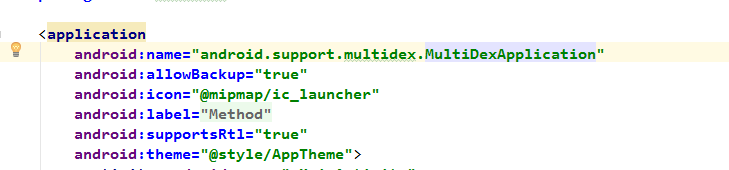














 1640
1640

 被折叠的 条评论
为什么被折叠?
被折叠的 条评论
为什么被折叠?








