还在使用古老的Listview吗?
还在继承那个复杂的BaseAdapter吗?
还在给listview ADDHead,ADDfoot吗?
今天不用啦,我们只需使用SuperRefreshRecyclerView。
一切都只是一行代码的事情。
加入Gilde和多样布局 本系列的第二篇地址如下(两篇的Github地址不同):
http://blog.csdn.net/AndroidMsky/article/details/52944370
[项目GITHUB链接]
(https://github.com/AndroidMsky/OOMTestUseAirRecyclerView) 觉得有帮助欢迎STAR是博主的动力
https://github.com/AndroidMsky/OOMTestUseAirRecyclerView
先上一个效果gif吧。
还是老惯例第一步先讲原理,第二步讲用法。
一.原理
我们知道之前使用listview是有addhead addfoot方法的。这样讲可以给listview设置头和尾啦,但是如果用GirdView去显示网格的时候就不支持这些方法啦,处理起来也可以但是相对逻辑复杂需要引入的东西也比较多,RecyclerView这个新生代的控件会逐渐取代listview的,他只需要一行代码就可以给进行GirdView listView的切换及其方便。
这样讲是一行一个的:
superRecyclerView.init(new LinearLayoutManager(this), this, this);这样讲是一行三个的:
superRecyclerView.init(new GridLayoutManager(this,3), this, this);当然刚刚都是原生RecyclerView的基本特性。本文推荐使用的继承框架加入了完美的刷新。加载。多样式的三大特性。
首先要知道RecyclerView不可以像listview那样去设置头和尾的,框架的做法原理也狠简单,就是用一个FrameLayout去包装他的头和尾以及没有数据为空的时候。布局代码如下。
<FrameLayout xmlns:android="http://schemas.android.com/apk/res/android"
xmlns:tools="http://schemas.android.com/tools"
android:layout_width="match_parent"
android:layout_height="match_parent"
>
<com.example.liangmutian.airrecyclerview.swipetoloadlayout.SwipeToLoadLayout
android:id="@+id/swipe_to_load"
android:layout_width="match_parent"
android:layout_height="wrap_content">
<com.example.liangmutian.airrecyclerview.swipetoloadlayout.RefreshHeaderView
android:id="@+id/swipe_refresh_header"
android:layout_width="match_parent"
android:layout_height="wrap_content" />
<android.support.v7.widget.RecyclerView
android:id="@id/swipe_target"
android:layout_width="match_parent"
android:layout_height="match_parent"
android:scrollbars="vertical" />
<com.example.liangmutian.airrecyclerview.swipetoloadlayout.SwipeLoadMoreFooterLayout
android:id="@+id/swipe_load_more_footer"
android:layout_width="match_parent"
android:layout_height="wrap_content">
</com.example.liangmutian.airrecyclerview.swipetoloadlayout.SwipeLoadMoreFooterLayout>
</com.example.liangmutian.airrecyclerview.swipetoloadlayout.SwipeToLoadLayout>
<RelativeLayout
android:id="@+id/layout_empty"
android:layout_width="match_parent"
android:layout_height="match_parent"
android:visibility="gone">
<TextView
android:id="@+id/tv_empty"
android:layout_width="wrap_content"
android:layout_height="wrap_content"
android:layout_centerInParent="true"
android:textSize="20sp"
android:text="没有数据" />
</RelativeLayout>
<RelativeLayout
android:id="@+id/layout_error"
android:layout_width="match_parent"
android:layout_height="match_parent"
android:visibility="gone">
<TextView
android:id="@+id/tv_error"
android:layout_width="wrap_content"
android:layout_height="wrap_content"
android:layout_centerInParent="true"
android:textSize="20sp"
android:text="请求失败" />
</RelativeLayout>
</FrameLayout>可以看到是自己定义的几个layout包上一个原生的android.support.v7.widget.RecyclerView,是不是很机智很简单。如果想改头尾的样式,修改SwipeRefreshHeaderLayout和SwipeLoadMoreFooterLayout的相关布局就好啦。
二。用法
数据适配Adapter,复用不复用的方法都有啦。ViewHolder也不用自己创建啦。
public class Adapter extends BaseRecyclerAdapter<BaseRecyclerAdapter.BaseRecyclerViewHolder, ActType> {
private List<ActType> list;
public Adapter(List<ActType> list) {
super(list);
this.list = list;
}
@Override
public BaseRecyclerViewHolder createViewHolder(LayoutInflater inflater, ViewGroup parent, int viewType) {
BaseRecyclerViewHolder holder = null;
holder = new ProductHolder(inflater.inflate(R.layout.item_choose_act_type, parent, false));
return holder;
}
@Override
public void onBindViewHolder(BaseRecyclerViewHolder holder, int position, final ActType data) {
ProductHolder productHolder = (ProductHolder) holder;
productHolder.tvName.setText(data.name);
}
class ProductHolder extends BaseRecyclerViewHolder {
public TextView tvName;
public ProductHolder(View itemView) {
super(itemView);
tvName = findView(R.id.tv_type_name);
}
}
}
Activiy处
初始化RecyclerView,后两行代码级是设置是否可以刷新和加载。
implements OnRefreshListener, OnLoadMoreListener实现这两个接口即可。
superRecyclerView = (SuperRefreshRecyclerView) findViewById(R.id.super_recyclerview);
superRecyclerView.init(new LinearLayoutManager(this), this, this);
superRecyclerView.setRefreshEnabled(true);
superRecyclerView.setLoadingMoreEnable(true);关联适配器
adapter = new Adapter(list);
superRecyclerView.setAdapter(adapter);
superRecyclerView.showData();模拟更新数据
@Override
public void onRefresh() {
new Handler().postDelayed(new Runnable(){
public void run() {
setData();
superRecyclerView.setRefreshing(false);
}
}, 3000);
}本文第二篇将会讲一些多种布局样式等一些高级内容。
欢迎关注作者。欢迎评论讨论。欢迎拍砖。
如果觉得这篇文章对你有帮助 欢迎star我的github。也算对笔者的一种支持。
本文Github代码链接
https://github.com/AndroidMsky/OOMTestUseAirRecyclerView
欢迎加安卓开发交流群:308372687
博主原创未经允许不许转载。










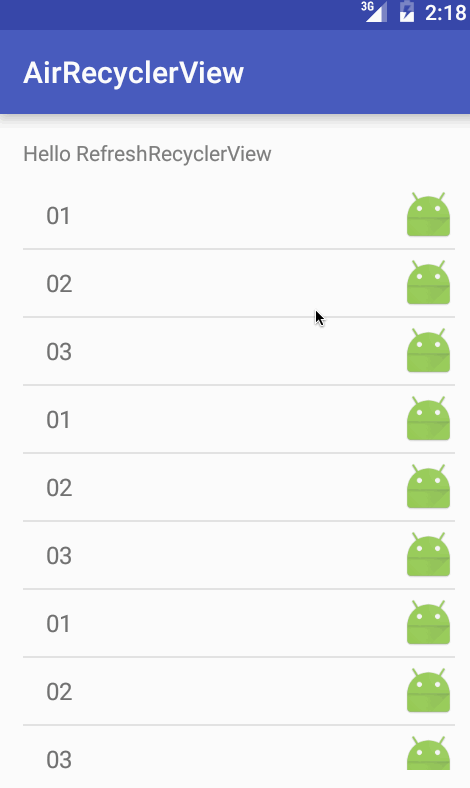














 543
543

 被折叠的 条评论
为什么被折叠?
被折叠的 条评论
为什么被折叠?








