高效学习模型
- what-->why-->how 模型
- 是什么?-->为什么使用?-->如何使用?-->实现原理-->总结分享(学以致用)
一.Handler是什么?
- Handler是Android提供的一种线程间通信的机制
二.为什么使用Handler?
1.UI线程模型(理解):
当启动一个应用时,Android系统会开启一个线程来执行这个应用,该线程即为主线程(Main Thread),
该线程是唯一的,负责处理所有的界面显示及用户操作的响应任务,即负责android.widget和android.view包中所有控件的使用,
由于它负责所有的UI处理工作,故称为UI线程;
如果UI线程中加入了耗时操作,就会阻塞UI线程,给用户带来"死机"的感觉,故耗时操作必须新开线程执行,
但Android规定:非UI线程不能访问UI,故而引入了Hanler来进行线程间通信;
2.该模型中Android做了以下两点规定:
1).不能阻塞UI线程大于5s,否则会报ANR错误;
2).不能让非UI线程访问UI,否则会直接报错;
3.Android是使用大量的消息驱动方式来进行交互的,比如四大组件Activity,Service,Broadcast,ContentProvider的启动过程的交互,都离不开消息机制,
消息机制涉及Handler/Looper/MessageQueue/Message等4个类;
4.UI线程是非线程安全的,为何不设计为线程安全的?
1).UI具有可变性,甚至是高频可变性(如游戏);
2).UI对响应时间的敏感性要求UI操作必须高效;
3).UI组件必须批量来绘制来保证效率;
主线程创建及简要代码说明图:
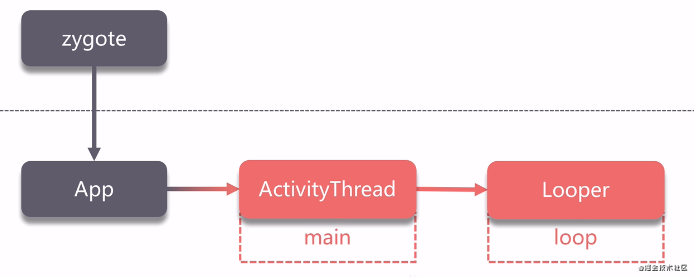
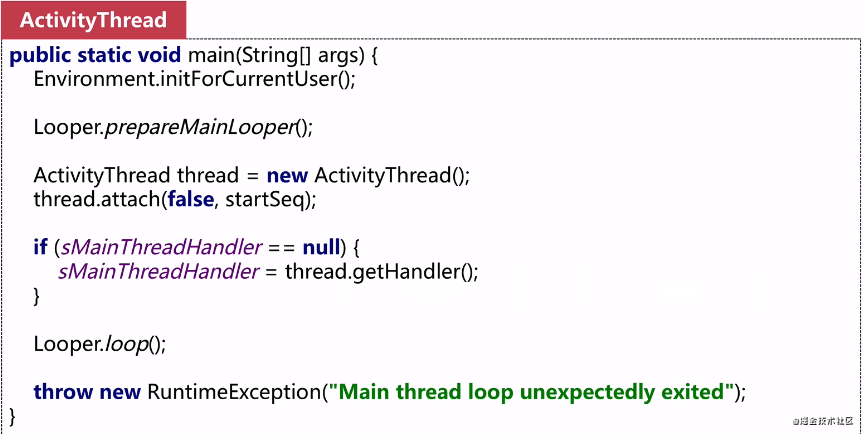
生产消费模型理解UI线程工作原理图:
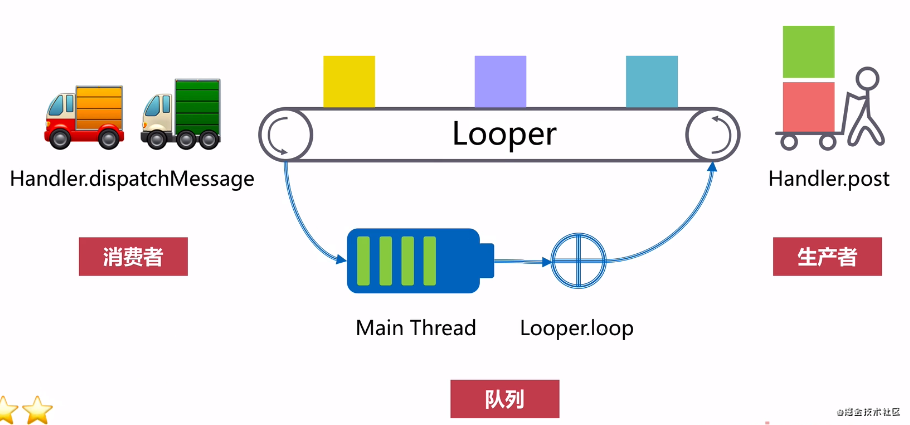
三.如何使用Handler?
Handler handler = new Handler(){
@Override
public void handleMessage(final Message msg) {
//这里接受并处理消息
}};
//发送消息
handler.sendMessage(message);
handler.post(runnable);
实例化一个Handler并重写 handleMessage方法, 然后在使用的地方调用它的send以及 post系列方法就可以了, 简单易用,并支持延时消息。
四.实现原理
图解原理:
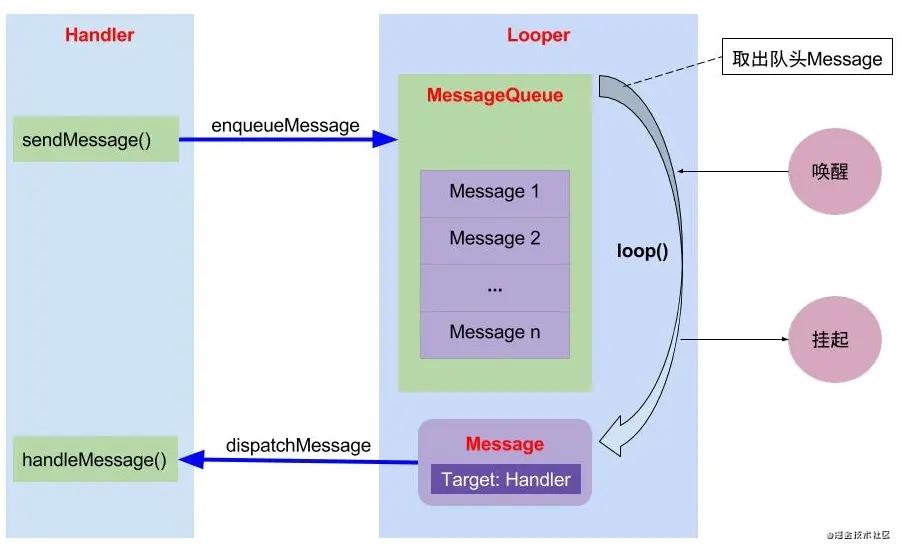
代码实现原理:
1.创建Handler, 将Handler与Looper关联起来:
public Handler(Callback callback, boolean async) {
//检查当前的线程是否有 Looper
mLooper = Looper.myLooper();
if (mLooper == null) {
throw new RuntimeException(
"Can't create handler inside thread that has not called Looper.prepare()");
}
//Looper 持有一个 MessageQueue
mQueue = mLooper.mQueue;
}
实现说明:
1).将Handler与Looper关联起来,创建Handler之前一定要先创建Looper,否则会报错;
由于ActivityThread(主线程)在main()方法中已通过Looper.prepareMainLooper()创建了Looper对象,
故能通过Looper.myLooper()获取Looper对象;
2).Looper会持有一个MessageQueue;
3).一个完成的Handler应该如下:
class LooperThread extends Thread {
public Handler mHandler;
public void run() {
Looper.prepare();
mHandler = new Handler() {
public void handleMessage(Message msg) {
// process incoming messages here
}
};
Looper.loop();
}
}
Looper提供了Looper.prepare()方法来创建Looper,
并会借助ThreadLocal来实现与当前线程的绑定功能;
Looper.loop()则会开始不断尝试从MessageQueue中获取 Message,并分发给对应的Handler;
即Handler跟线程的关联是靠 Looper 来实现的。
2.通过send及post系列方法发送Message, 然后将Message添加进入MessageQueue
通过send及post系列方法发送消息,最终会走到 MessageQueue.enqueueMessage(Message,long)方法。
1).Message:
Message是线程间通信的信息载体,包含一些特定的描述和任意的附加数据;
Message具有setData()和getData()方法,它们分别可获取和添加用Bundle对象封装的数据,
这些数据就是线程之间相互传递的数据;
Message对象不建议使用new Message()来获取,可通过Messa.obtain()或Handler的obtainMassage()方法获取;
obtain()可从全局的Message Pool(消息池)中返回一个Message对象;
Message Pool(消息池):是android系统专门用来管理消息的一种机制,
主要是为了避免Message对象频繁的创建销毁带来的开销, 故使用消息池来维护这些对象,
对象使用后可重新放到池中被重新使用,它的大小是10;
2).MessageQueue:
MessageQueue是一个由Message组成的队列,是一个偏底层的类,
它包含的Message由Looper对象分发出去;
Message并不是直接添加进消息队列的, 而是通过与Looper相关的MessageQueue.IdleHandler对象添加;
可使用Looper.myQueue()方法取回当前线程的消息队列;
MessageQueue是通过next()方法获取Message的;
//MessageQueue
Message next() {
//
for (;;) {
nativePollOnce(ptr, nextPollTimeoutMillis);
synchronized (this) {
//
Message msg = mMessages;
//
if (msg != null) {
if (now < msg.when) {
nextPollTimeoutMillis = (int) Math.min(msg.when - now, Integer.MAX_VALUE);
} else {
//
return msg;
}
}
//
}
}
图解MessageQueue处理Message:
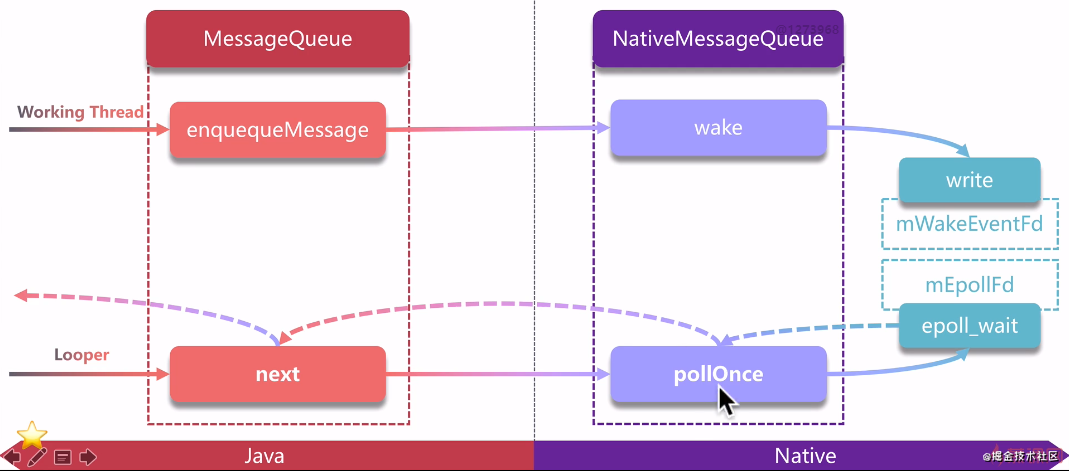
3.通过Looper.loop()死循环对Message进行获取和分发
Looper:是线程用来运行消息循环的,线程本身无消息循环,
需要调用Looper.prepare()创建Looper对象,然后调用Looper.loop()去处理消息;
Android中系统在启动主线程时会自动为之建立一个Looper对象;
Looper对象通过消息队列来存放消息和事件,一个线程只能有一个Looper,对应一个消息队列;
默认情况下,Handler会与其定义时所在的线程的Looper绑定,如在UI线程中定义,则与UI线程的Looper绑定;
//Looper.loop()源码解读:
public static void loop() {
final Looper me = myLooper();
if (me == null) {
throw new RuntimeException("No Looper; Looper.prepare() wasn't called on this thread.");
}
final MessageQueue queue = me.mQueue;
//...
for (;;) {
// 不断从MessageQueue 获取消息
Message msg = queue.next(); // might block
//退出Looper
if (msg == null) {
// No message indicates that the message queue is quitting.
return;
}
//...
try {
msg.target.dispatchMessage(msg);
end = (slowDispatchThresholdMs == 0) ? 0 : SystemClock.uptimeMillis();
} finally {
//...
}
msg.recycleUnchecked();
}
}
//Handler处理消息
public void dispatchMessage(Message msg) {
if (msg.callback != null) {
handleCallback(msg);
} else {
if (mCallback != null) {
if (mCallback.handleMessage(msg)) {
return;
}
}
//回调到 Handler 的 handleMessage 方法
handleMessage(msg);
}
}
简要说明:
1).通过myLooper()获取Looper对象,因Looper持有MessageQueue,进而获取MessageQueue对象;
2).死循环中通过调用queue.next()不断的获取消息;
3).死循环中通过调用msg.target.dispatchMessage(msg)分发消息消息,
msg.target即为发送消息的Handler;
4).dispatchMessage()中调用handleMessage回到UI线程中处理消息;
五.总结分享
核心调用栈流程:
new Handler-->sendMessage()-->enqueueMessage()-->Looper.loop()
-->queue.next()-->msg.target.dispatchMessage()-->handleMessage()
1.创建Handler,通过Looper.myLooper()获取Looper对象,因Looper中持有MessageQueue从而获取到MessageQueue;
2.通过send及post系列方法发送消息, 调用enqueueMessage()将消息添加进MessageQueue;
3.通过Looper.loop()死循环获取和分发消息;
4.通过Hander.handleMessage处理消息;
Handler通信机制详解学习路线
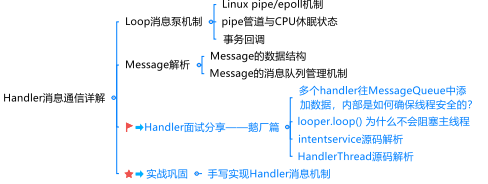
相关的学习笔记可以点击获得Handler通信机制通道






















 433
433











 被折叠的 条评论
为什么被折叠?
被折叠的 条评论
为什么被折叠?








