【递归】将layout布局文件转换为多叉树
闲聊
首先!!让我自己来说:我是懂标题的!
好久没写文了,Jetpack 系列写着写着就荒废了,后面看情况再续写吧(别打我)。
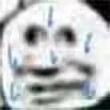
在Android中 Jetpack Compose 出来之前,对于UI的操作除了xml构建,就是动态为ViewGroup添加child。
layou.xml 文件再经过LayoutInflater.inflate(...)之后,也会转变为ViewGroup。
小Tips: ViewGroup实际上就是一个多叉树。
本文之所以放在逆向专栏下,是因为对View树的操作或者某子节点的获取,通常在逆向时会用上。
正文
Layout树的概念
首先,我们来看一下layout树的基本结构:
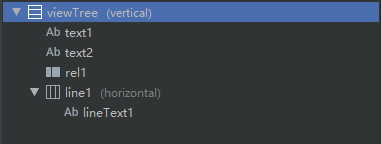
对应下来的结构树图应该是这样子的:
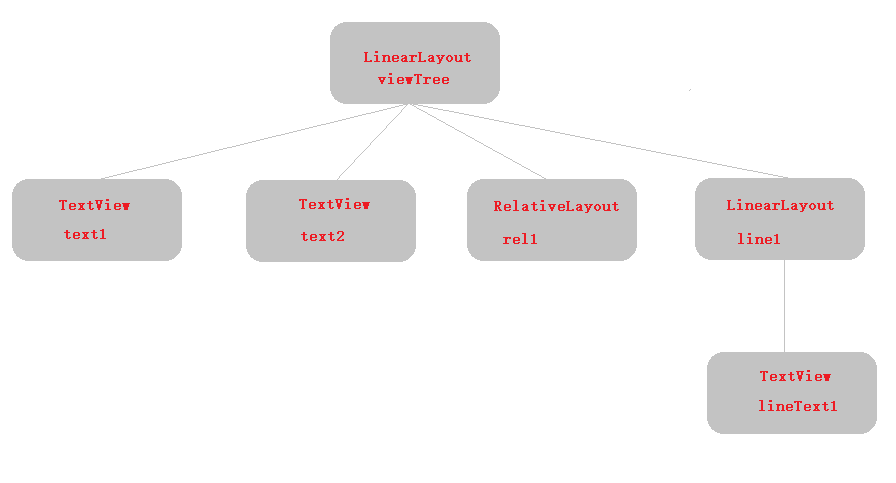
代码里则是这样的:
<LinearLayout
android:id="@+id/viewTree"
android:layout_width="match_parent"
android:layout_height="wrap_content"
android:orientation="vertical">
<TextView
android:id="@+id/text1"
android:layout_width="match_parent"
android:layout_height="wrap_content" />
<TextView
android:id="@+id/text2"
android:layout_width="match_parent"
android:layout_height="wrap_content" />
<RelativeLayout
android:id="@+id/rel1"
android:layout_width="match_parent"
android:layout_height="wrap_content" />
<LinearLayout
android:id="@+id/line1"
android:layout_width="match_parent"
android:layout_height="wrap_content">
<TextView
android:id="@+id/lineText1"
android:layout_width="match_parent"
android:layout_height="wrap_content" />
</LinearLayout>
</LinearLayout>
将 ViewGroup 转换为多叉节点
逻辑梳理:
这里,我们将
@id/viewTree作为根节点;
其下其他的:@id/text1、@id/text2等作为子节点;
而当@id/rel1、@id/line1作为@id/viewTree的子节点的时候,实际上它俩又是一个容器节点(父节点);
啊这。。。不就是俄罗斯套娃嘛?既然套娃都出来了,那递归的概念不就出来了!
树节点的定义
上面已经说了, ViewGroup 就是一个俄罗斯套娃,而对于套娃的最方便、简洁的解决方式就是递归解娃。
再来个 ViewGroup 继承关系的图:
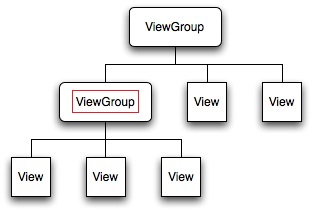
说到递归,巨大的支配感立马涌上心头(作者也是将它刻到骨子里了)。不过这里的递归还真没那么难,通过上图可以看到,被红框圈住的 ViewGroup 上面还有一个ViewGroup,下面又有View作为子节点
我们将上面的逻辑抽象成class,单个 ViewGroup 节点就应该是以下格式
class ViewNode {
//父视图
public ViewGroup parent;
//当前视图(为什么这里是View? 因为ViewGroup是继承至View的, 这里的关系各位一定要清晰哦)
public View view;
//子节点
public List<ViewNode> children;
//当前树的深度
public int depth;
}
如何遍历 ViewGroup 呢?会用递归可真香!
接下来定义一个方法,老图新用,我们看到红框里的 ViewGroup 它有一个父节点,那它就是根节点。
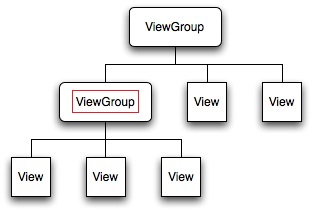
//构建根节点树, 将顶层 ViewGroup 作为 root 节点
private ViewNode buildViewTree(ViewGroup root) {
//创建主树
ViewNode rootNode = new ViewNode();
//顶层ViewGroup没有父节点了.
rootNode.parent = null; //rootNode.parent = (ViewGroup) viewGroup.getParent();
//当前视图就是顶层ViewGroup
rootNode.view = viewGroup;
//当前深度1
rootNode.depth = 1;
//这里写个伪代码带入一下, 顶层的ViewGroup就包含了以下三个节点, 那么这三个节点怎么获取呢?
rootNode.children = [ViewGroup, View, View]; //复制记得删除这行哦!
//我们可以默认 children 为空
rootNode.children = new ArrayList();
//然后, 将 root 的子集取出来 [ViewGroup, View, View], 然后将它们添加到主树中
int childCount = root.getChildCount();
if (childCount == 0) return rootNode;
for (int i = 0; i < childCount; i++) {
View childAt = root.getChildAt(i);
//构建子节点
ViewNode viewNode = new ViewNode();
viewNode.parent = root;
rootNode.view = childAt;
rootNode.depth = 2;
//接入主树
rootNode.children.add(viewNode);
}
return rootNode;
}
好了,已经搞完了, ViewNode的构建逻辑已经成型。上述代码执行下来,下图蓝框的内容应该就被添加到节点树中了。

但是,但是!子集中可还存在一个 ViewGroup 啊!代表什么?它有children的呀!
再次,图来!!
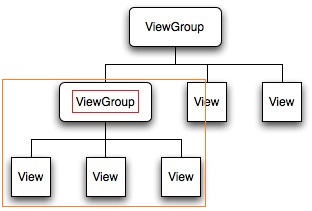
那么我们得改改上面的代码。
//构建根节点树, 将顶层 ViewGroup 作为 root 节点
public ViewNode buildViewTree(ViewGroup root) {
...省略;
int childCount = root.getChildCount();
if (childCount == 0) return rootNode;
for (int i = 0; i < childCount; i++) {
View childAt = root.getChildAt(i);
//构建子节点
ViewNode viewNode = new ViewNode();
viewNode.parent = root;
viewNode.view = childAt;
viewNode.depth = 2;
if(childAt instanceof ViewGroup){
//这里怎么办呢?
//好办, 再写一个一模一样的循环就是...
} else {
//接入主树
rootNode.children.add(viewNode);
}
}
return rootNode;
}
对对对,再写上一个一模一样的循环,

傻啦吧唧的。
将for循环抽出来不行?看代码:
//构建根节点树, 将顶层 ViewGroup 作为 root 节点
public ViewNode buildViewTree(ViewGroup root) {
...省略;
rootNode.depth = 1;
rootNode.children = new ArrayList();
return _buildViewNodeChild(root, rootNode, rootNode.depth + 1); //注意这里哦
}
//抽出构建子树的 for 循环
private ViewNode _buildViewNodeChild(ViewGroup chidViewGroup, ViewNode rootNode, int depth){
int childCount = chidViewGroup.getChildCount();
if(childCount == 0) return rootNode;
for (int i = 0; i < childCount; i++) {
View childAt = chidViewGroup.getChildAt(i);
//构建子节点
ViewNode viewNode = new ViewNode();
viewNode.parent = root;
viewNode.view = childAt;
viewNode.depth = depth;
if(childAt instanceof ViewGroup){
//既然是一模一样的循环, 那么, 我直接上来就偷袭, 将当前子节点看做根节点, 也就是将上面橙色的框中的ViewGroup看做最顶层.
ViewNode tmepNode = _buildViewNodeChild((ViewGroup) childAt, viewNode, viewNode.depth + 1);
//接入主树
rootNode.children.add(tmepNode);
} else {
//接入主树
rootNode.children.add(viewNode);
}
}
return rootNode;
}
最终实现
结束了?rnm退钱!!!
完整代码:
/**
* 将某个ViewGroup 转换为 视图多叉树
*
* @param viewGroup 目标根视图
* @return 多叉树root节点
*/
public static ViewNode getViewTree(ViewGroup viewGroup) {
//当前视图作为树根
ViewNode rootNode = new ViewNode();
rootNode.parent = null; //rootNode.parent = (ViewGroup) viewGroup.getParent();
rootNode.view = viewGroup;
rootNode.depth = 1;
rootNode.children = new ArrayList<>();
//构建子树
return _buildViewNodeChild(viewGroup, rootNode, rootNode.depth + 1); //注意这里哦
}
private static ViewNode _buildViewNodeChild(ViewGroup viewGroup, ViewNode rootNode, int depth) {
//获取root视图下的所有子视图
int childCount = viewGroup.getChildCount();
if (childCount == 0) return rootNode;
for (int i = 0; i < childCount; i++) {
View childAt = viewGroup.getChildAt(i);
ViewNode childNode = new ViewNode();
childNode.parent = viewGroup;
childNode.view = childAt;
childNode.depth = depth;
childNode.children = new ArrayList<>();
//如果该子视图是ViewGroup, 将它作为下一个根遍历
if (childAt instanceof ViewGroup) {
//接入主树
rootNode.children.add(_buildViewNodeChild((ViewGroup) childAt, childNode, childNode.depth + 1));
} else {
//接入主树
rootNode.children.add(childNode);
}
}
return rootNode;
}
节点类:
//视图节点多叉树
public class ViewNode {
//父视图
public ViewGroup parent;
//当前视图
public View view;
//当前树的深度
public int depth;
//子节点
public List<GViewNode> children;
//销毁节点树
public void destroy() {
destroyChildren(this);
}
private void destroyChildren(ViewNode viewNode) {
viewNode.parent = null;
viewNode.view = null;
viewNode.depth = 0;
if (!viewNode.children.isEmpty()) {
for (ViewNode child : viewNode.children) {
destroyChildren(child);
}
}
viewNode.children.clear();
}
public String toSimpleString() {
if (view == null) {
return "ViewNode{parent=" + parent + ", view=null, depth=" + depth + ", hashCode=" + this.hashCode() + "}";
}
return "ViewNode{view=" + view.getClass().getSimpleName() +
", idHex=" + (view.getId() == -1 ? "-1" : "0x" + Integer.toHexString(view.getId())) +
", idName="+ (view.getId() == -1 ? "-1" : "@id/" + view.getContext().getResources().getResourceEntryName(view.getId())) +
", depth=" + depth +
", childrenSize=" + children.size() +
", hashCode=" + this.hashCode() +
"}";
}
@NonNull
@Override
public String toString() {
return "ViewNode{" +
"parent=" + parent +
", view=" + view +
", depth=" + depth +
", children=" + children +
'}';
}
}
写个测试方法试一试:
/**
* 测试视图多叉树
*
* @param viewNode 需要测试的树节点, 允许是子节点, 也可以是根节点.
* 该方法将某个节点下的所有子节点作层级打印
*/
public static void testViewTree(ViewNode viewNode) {
System.out.println("┌────────────────────────────────────────────────────────");
System.out.println("├" + viewNode.toSimpleString());
_printlnViewTree(viewNode, "---");
System.out.println("└────────────────────────────────────────────────────────");
}
private static void _printlnViewTree(ViewNode viewNode, String indent) {
if (viewNode.children.isEmpty()) return;
for (ViewNode child : viewNode.children) {
System.out.println("├" + indent + child.toSimpleString());
if (!child.children.isEmpty()) {
_printlnViewTree(child, indent + "---");
}
}
}
打印结果:
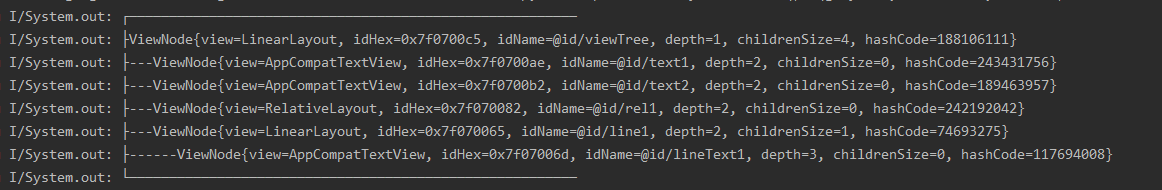






















 1966
1966











 被折叠的 条评论
为什么被折叠?
被折叠的 条评论
为什么被折叠?








