安装
1.Jenkins
在服务器上安装Jenkins,安装步骤可参考jenkins官网:安装Jenkins
2.Apifox CLI
1.安装Node.js,Apifox CLI 依赖于 Node.js >= v10。
yum install -y nodejs2.安装npm
yum install -y npm3.安装Apifox CLI
npm install -g apifox-cli4.添加环境变量
[root@common-jenkins profile.d]# cd /etc/profile.d
[root@common-jenkins profile.d]# cat apifox.sh
export PATH=$PATH:/root/.npm-global/bin
[root@common-jenkins profile.d]# source ./apifox.sh Jenkins 配置 NodeJS 环境
1.打开 Jenkins,安装 NodeJS 插件

2.在全局工具配置中设置 NodeJS 路径
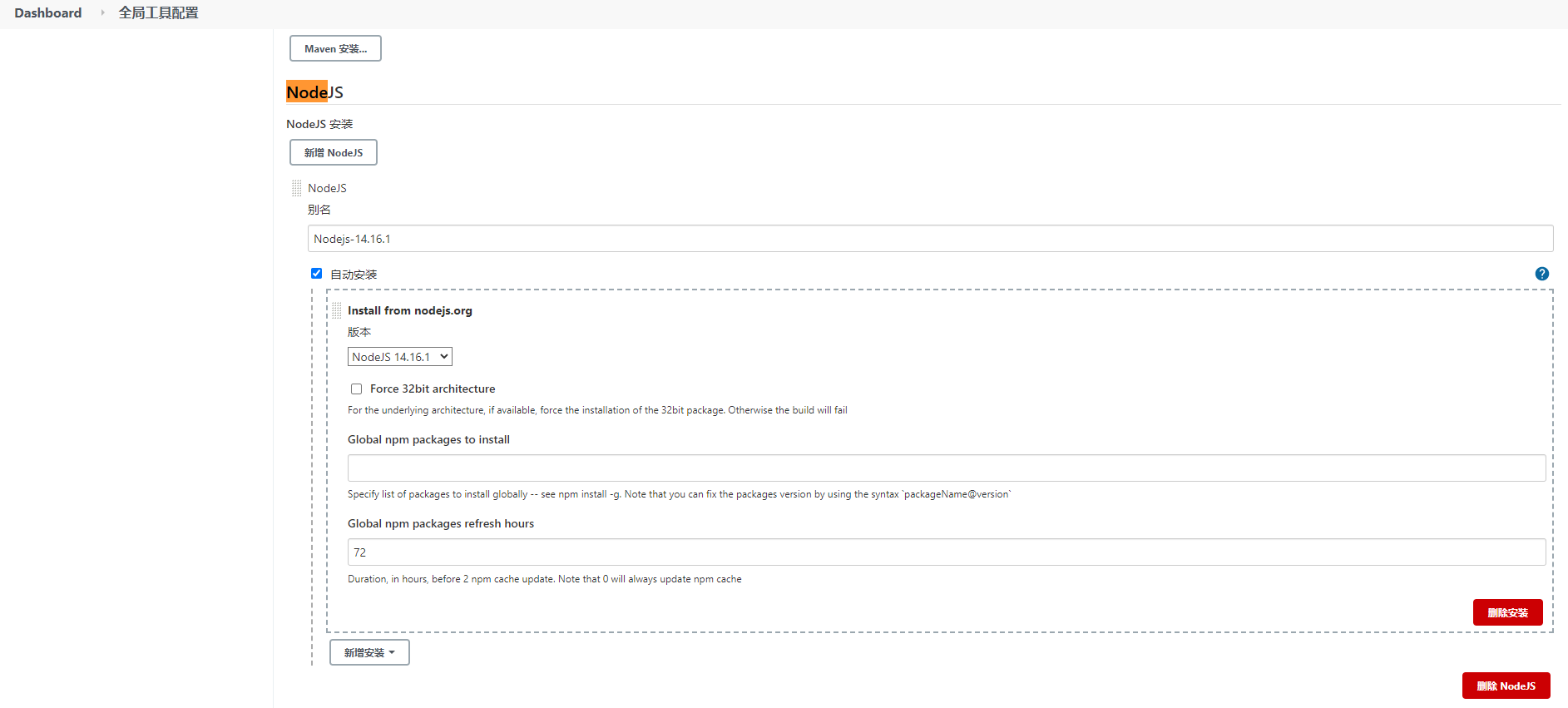
3.任务 build 环境中设置 node

4.ApifoxCli的ToKen获取



5.Jenkins 新建一个任务,添加构建步骤- Excute shell,将 ApifoxCli 的命令拷贝进去,保存并运行即可。

6.Jenkins 报告展示
1.安装报告生成插件

2.添加模块并写上报告名字

执行构建并检查
[root@common-jenkins apifox-reports]# pwd
/server/apifox-reports
[root@common-jenkins apifox-reports]# ls
yzb.html






















 912
912











 被折叠的 条评论
为什么被折叠?
被折叠的 条评论
为什么被折叠?










