场景
Nginx在Windows下载安装启动与配置前后端请求代理:
Nginx在Windows下载安装启动与配置前后端请求代理_霸道流氓气质的博客-CSDN博客
上面基于Vue的web项目进行代理请求后台接口。
如果是进行异地接口联调,访问后台接口都需要通过vpn访问,前端需求是使用
单html页面(带其他js、三方sdk资源)进行接口联调调用,后续需将该静态html
资源封装到APP中。若线上环境网络均是内网,不存在跨域问题,在联调阶段
如何进行模拟请求对接。
注:
博客:
霸道流氓气质的博客_CSDN博客-C#,架构之路,SpringBoot领域博主
实现
1、通过vpn访问的第三方接口地址
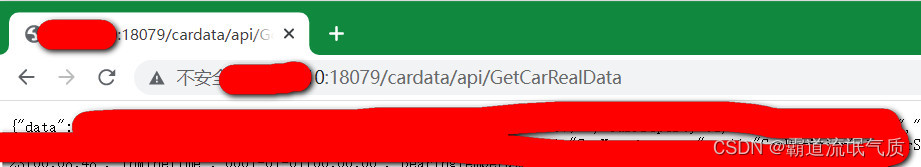
假设这里的地址是
http://1.2.3.4:18079/cardata/api/GetCarRealData
2、在html中直接通过ajax请求
$.ajax({
type: 'get',
url: 'http://1.2.3.4:18079/cardata/api/GetCarRealData',
dataType: 'json',
success: function (r) {
if (r && r.code === 200) {
}
}
})在浏览器中转直接打开该本地html,请求时则会提示跨域问题。
3、所以需要使用nginx做一个请求的代理
修改nginx的配置文件
server {
listen 900;
server_name 127.0.0.1;
#charset koi8-r;
#access_log logs/host.access.log main;
location / {
root D:/test/lrtest/;
try_files $uri $uri/ /index.html;
index wsindex.html index.htm;
}
location /cardata/api/ {
proxy_set_header Host $http_host;
proxy_set_header X-Real-IP $remote_addr;
proxy_set_header REMOTE-HOST $remote_addr;
proxy_set_header X-Forwarded-For $proxy_add_x_forwarded_for;
proxy_pass http://1.2.3.4:18079/cardata/api/;
}
# redirect server error pages to the static page /50x.html
#
error_page 500 502 503 504 /50x.html;
location = /50x.html {
root html;
}
# proxy the PHP scripts to Apache listening on 127.0.0.1:80
#
#location ~ \.php$ {
# proxy_pass http://127.0.0.1;
#}
# pass the PHP scripts to FastCGI server listening on 127.0.0.1:9000
#
#location ~ \.php$ {
# root html;
# fastcgi_pass 127.0.0.1:9000;
# fastcgi_index index.php;
# fastcgi_param SCRIPT_FILENAME /scripts$fastcgi_script_name;
# include fastcgi_params;
#}
# deny access to .htaccess files, if Apache's document root
# concurs with nginx's one
#
#location ~ /\.ht {
# deny all;
#}
}
这里将单html页面,这里是wsindex.html以及需要请求的js文件等放在d盘test/lrtest目录下
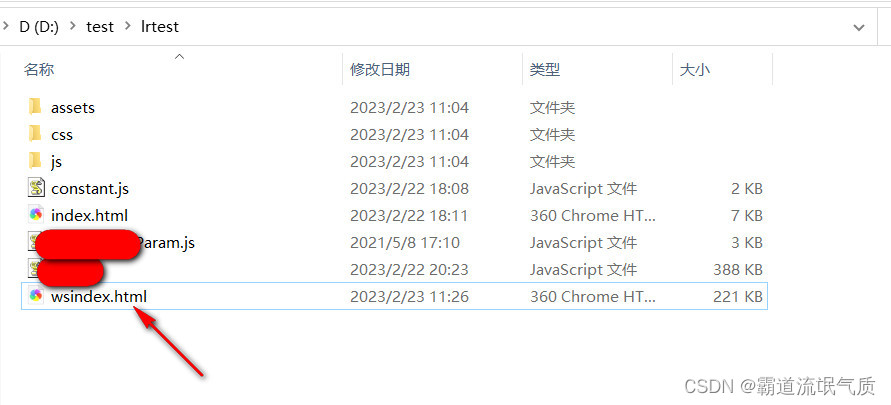
这里的
location / {
root D:/test/lrtest/;
try_files $uri $uri/ /index.html;
index wsindex.html index.htm;
}
就是配置静态html的路径
然后配置请求代理
location /cardata/api/ {
proxy_set_header Host $http_host;
proxy_set_header X-Real-IP $remote_addr;
proxy_set_header REMOTE-HOST $remote_addr;
proxy_set_header X-Forwarded-For $proxy_add_x_forwarded_for;
proxy_pass http://1.2.3.4:18079/cardata/api/;
}
将/cardata/api/开头的请求代理到 http://1.2.3.4:18079/cardata/api/
然后保存配置文件,启动Nginx,访问
可以发现ajax请求不再有跨域问题
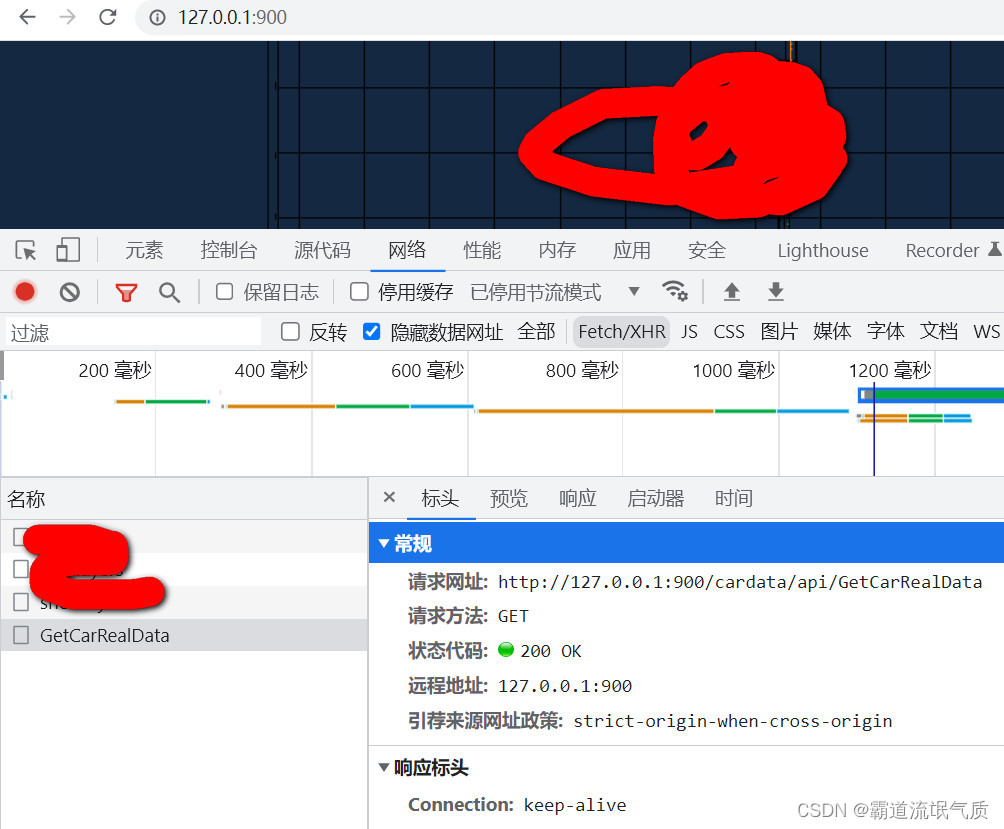























 831
831











 被折叠的 条评论
为什么被折叠?
被折叠的 条评论
为什么被折叠?










