场景
若依前后端分离版本地搭建开发环境并运行项目的教程:
若依前后端分离版手把手教你本地搭建环境并运行项目_本地运行若依前后端分离-CSDN博客
若依前后端分离版如何集成的mybatis以及修改集成mybatisplus实现Mybatis增强:
https://blog.csdn.net/BADAO_LIUMANG_QIZHI/article/details/136203040
基于以上基础,测试批量将万级以上数据插入到mysql数据中的多种方式。
注:
实现
1、数据准备
参考上面集成mp时测试用的SysStudent表以及相关代码,每种方式执行前首先将数据库中
表清空。
application.yml中连接mysql的url中添加开启批处理模式的配置
&rewriteBatchedStatements=true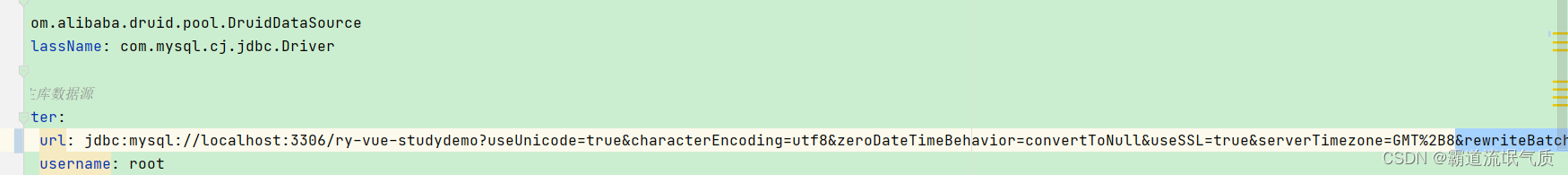
2、方式一:最基本的for循环批量插入的方式
直接使用mapper自带的insert方法使用for循环插入数据
编写单元测试
@Test
public void foreachInsertData() {
StopWatch stopWatch = new StopWatch();
stopWatch.start();
for (int i = 0; i < 50000; i++) {
SysStudent sysStudent = SysStudent.builder().studentName("test").studentAge(i).studentHobby("test").build();
sysStudentMapper.insert(sysStudent);
}
stopWatch.stop();
System.out.println(stopWatch.shortSummary());
}运行结果
时间较长,高达179秒,不推荐使用。
利用for循环进行单条插入时,每次都是在获取连接(Connection)、释放连接和资源关闭等操作上,
(如果数据量大的情况下)极其消耗资源,导致时间长。
当然所有测试时间均是在单元测试中进行,运行时间受多方面影响,不代表最终业务层运行实际时间,
仅用作同等条件方式下耗时对比。

3、方式二:使用拼接sql方式实现批量插入数据
在mapper中新增方法
public interface SysStudentMapper extends BaseMapper<SysStudent>
{
@Insert("<script>" +
"insert into sys_student (student_name, student_age, student_hobby) values " +
"<foreach collection='studentList' item='item' separator=','> " +
"(#{item.studentName}, #{item.studentAge},#{item.studentHobby}) " +
"</foreach> " +
"</script>")
int insertSplice(@Param("studentList") List<SysStudent> studentList);
}编写单元测试
@Test
public void spliceSqlInsertData() {
ArrayList<SysStudent> students = new ArrayList<>();
StopWatch stopWatch = new StopWatch();
stopWatch.start();
for (int i = 0; i < 50000; i++) {
SysStudent sysStudent = SysStudent.builder().studentName("test").studentAge(i).studentHobby("test").build();
students.add(sysStudent);
}
sysStudentMapper.insertSplice(students);
stopWatch.stop();
System.out.println(stopWatch.shortSummary());
}运行结果
拼接结果就是将所有的数据集成在一条SQL语句的value值上,其由于提交到服务器上的insert语句少了,网络负载少了,
性能也就提上去。但是当数据量上去后,可能会出现内存溢出、解析SQL语句耗时等情况。
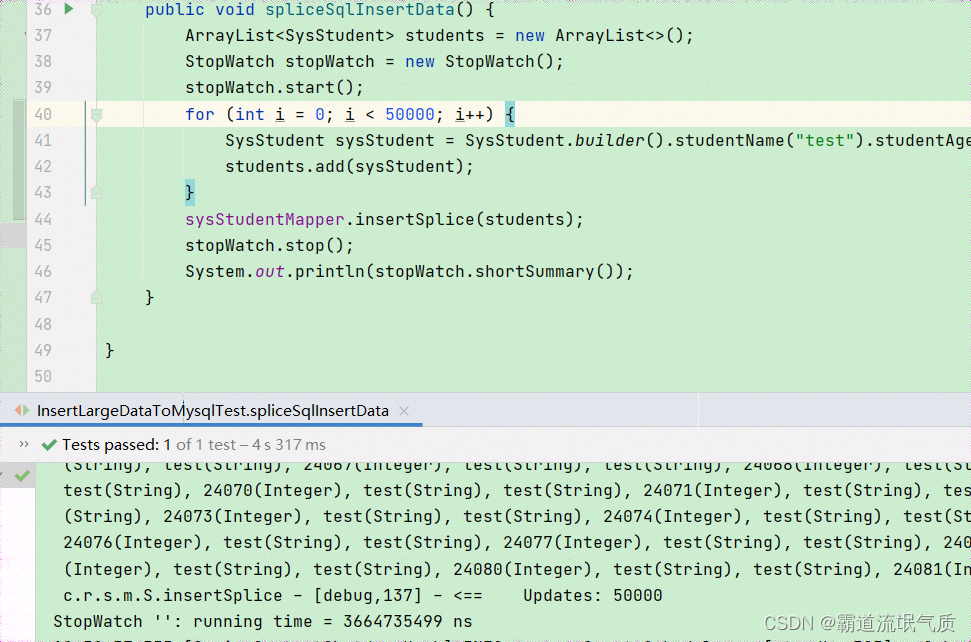
4、方式三:使用mybatisplus的saveBatch实现批量插入
使用MyBatis-Plus实现IService接口中批处理saveBatch()方法
编写单元测试
@Test
public void batchInsertData() {
ArrayList<SysStudent> students = new ArrayList<>();
StopWatch stopWatch = new StopWatch();
stopWatch.start();
for (int i = 0; i < 50000; i++) {
SysStudent sysStudent = SysStudent.builder().studentName("test").studentAge(i).studentHobby("test").build();
students.add(sysStudent);
}
iSysStudentService.saveBatch(students,1000);
stopWatch.stop();
System.out.println(stopWatch.shortSummary());
}运行结果
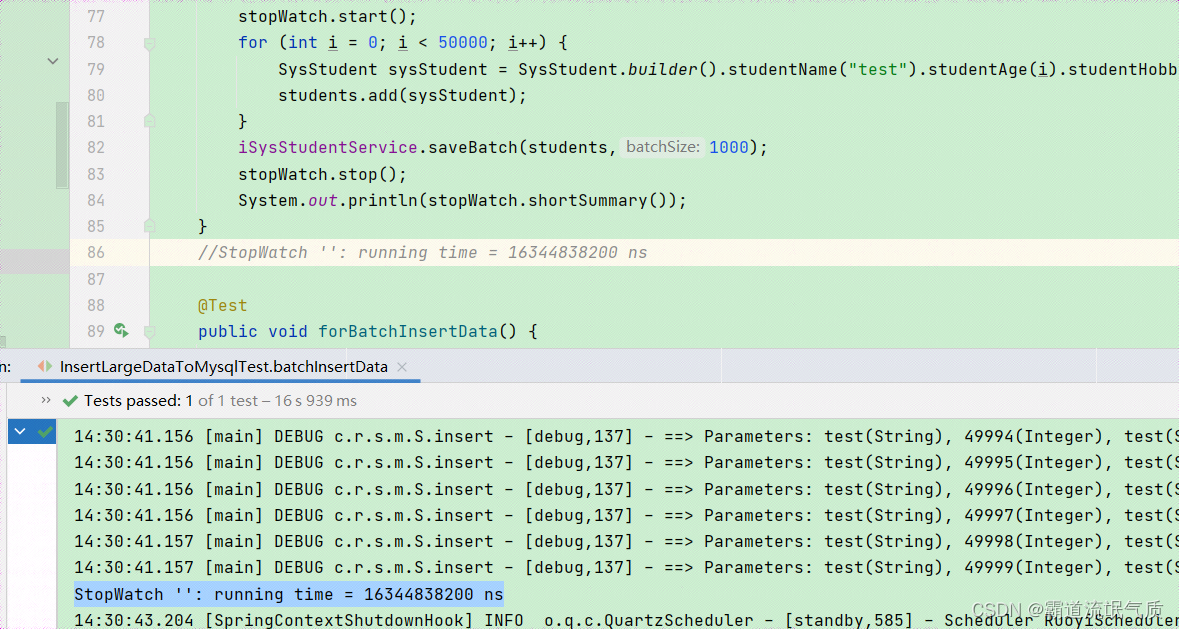
5、方式四:共用SqlSession,关闭自动提交事务实现for循环批量插入大数据量数据
由于同一个SqlSession省去对资源相关操作的耗能、减少对事务处理的时间等,从而极大程度上提高执行效率。
编写单元测试
@Test
public void forBatchInsertData() {
//开启批处理处理模式 BATCH,关闭自动提交事务
SqlSession sqlSession = sqlSessionFactory.openSession(ExecutorType.BATCH,false);
//反射获取 Mapper
SysStudentMapper sysStudentMapper = sqlSession.getMapper(SysStudentMapper.class);
StopWatch stopWatch = new StopWatch();
stopWatch.start();
for (int i = 0; i < 50000; i++) {
SysStudent sysStudent = SysStudent.builder().studentName("test").studentAge(i).studentHobby("test").build();
sysStudentMapper.insert(sysStudent);
}
//一次性提交事务
sqlSession.commit();
//关闭资源
sqlSession.close();
stopWatch.stop();
System.out.println(stopWatch.shortSummary());
}引入依赖
@Autowired
private SqlSessionFactory sqlSessionFactory;运行结果
推荐使用

6、方式五:使用ThreadPoolTaskExecuror线程池实现批量插入大数据量数据到mysql
将要插入的数据列表按照指定的批次大小分割成多个子列表,并开启多个线程来执行插入操作。
通过 TransactionManager 获取事务管理器,并使用 TransactionDefinition 定义事务属性。
在每个线程中,我们通过 transactionManager.getTransaction() 方法获取事务状态,并在插入操作中使用该状态来管理事务。
在插入操作完成后,根据操作结果调用transactionManager.commit()或 transactionManager.rollback() 方法来提交或回滚事务。
在每个线程执行完毕后,都会调用 CountDownLatch 的 countDown() 方法,以便主线程等待所有线程都执行完毕后再返回。
Java中使用CountDownLatch实现并发流程控制:
Java中使用CountDownLatch实现并发流程控制_countdownlatch设置为几-CSDN博客
SpringBoot中使用Spring自带线程池ThreadPoolTaskExecutor与Java8CompletableFuture实现异步任务示例:
编写单元测试:
@Test
public void threadPoolInsertData() {
ArrayList<SysStudent> students = new ArrayList<>();
StopWatch stopWatch = new StopWatch();
stopWatch.start();
for (int i = 0; i < 50000; i++) {
SysStudent sysStudent = SysStudent.builder().studentName("test").studentAge(i).studentHobby("test").build();
students.add(sysStudent);
}
int count = students.size();
int pageSize = 1000; //每批次插入的数据量
int threadNum = count%pageSize == 0?(count/pageSize):(count/pageSize+1); //线程数
CountDownLatch countDownLatch = new CountDownLatch(threadNum);
for (int i = 0; i < threadNum; i++) {
int startIndex = i * pageSize;
int endIndex = Math.min(count,(i+1)*pageSize);
List<SysStudent> subList = students.subList(startIndex,endIndex);
threadPoolTaskExecutor.execute(()->{
DefaultTransactionDefinition transactionDefinition = new DefaultTransactionDefinition();
TransactionStatus status = transactionManager.getTransaction(transactionDefinition);
try{
sysStudentMapper.insertSplice(subList);
transactionManager.commit(status);
}catch (Exception exception){
transactionManager.rollback(status);
throw exception;
}finally {
countDownLatch.countDown();
}
});
}
try{
countDownLatch.await();
}catch (InterruptedException e){
e.printStackTrace();
}
stopWatch.stop();
System.out.println(stopWatch.shortSummary());
}需要引入依赖
@Autowired
private ThreadPoolTaskExecutor threadPoolTaskExecutor;
@Autowired
private PlatformTransactionManager transactionManager;运行结果
推荐使用
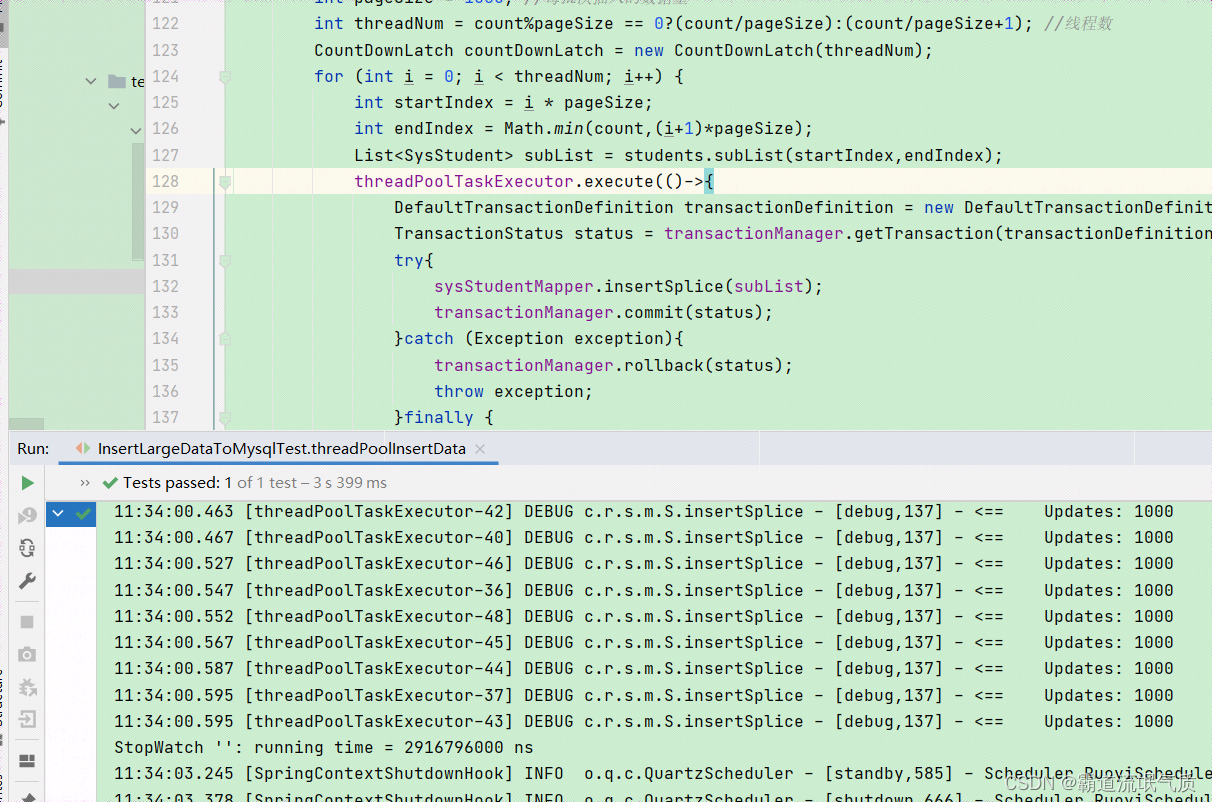
























 3446
3446











 被折叠的 条评论
为什么被折叠?
被折叠的 条评论
为什么被折叠?










