场景
若依管理系统前后端分离版基于ElementUI和SpringBoot怎样实现Excel导入和导出:
若依管理系统前后端分离版基于ElementUI和SpringBoot怎样实现Excel导入和导出_若依导出前端获得到后端的execl流之后怎么操作-CSDN博客
上面讲的是Excel的导出,如果是需要根据word文档的模板,比如根据数据库中数据或者其它数据源循环
根据模板填充数据,可填充文字、图片、表格、图表等数据。
poi-tl
poi-tl(poi template language)是Word模板引擎,使用Word模板和数据创建很棒的Word文档。
poi-tl是一款采用Apache License 2.0开源协议的开源产品
poi-tl的github地址:
GitHub - Sayi/poi-tl: Generate awesome word(docx) with template
poi-tl技术文档地址:
为什么使用poi-tl

poi-tl模板引擎功能
| Word模板引擎功能 | 描述 |
|---|---|
| 文本 | 将标签渲染为文本 |
| 图片 | 将标签渲染为图片 |
| 表格 | 将标签渲染为表格 |
| 列表 | 将标签渲染为列表 |
| 图表 | 条形图(3D条形图)、柱形图(3D柱形图)、面积图(3D面积图)、折线图(3D折线图)、雷达图、饼图(3D饼图)、散点图等图表渲染 |
| If Condition判断 | 根据条件隐藏或者显示某些文档内容(包括文本、段落、图片、表格、列表、图表等) |
| Foreach Loop循环 | 根据集合循环某些文档内容(包括文本、段落、图片、表格、列表、图表等) |
| Loop表格行 | 循环复制渲染表格的某一行 |
| Loop表格列 | 循环复制渲染表格的某一列 |
| Loop有序列表 | 支持有序列表的循环,同时支持多级列表 |
| Highlight代码高亮 | word中代码块高亮展示,支持26种语言和上百种着色样式 |
| Markdown | 将Markdown渲染为word文档 |
| Word批注 | 完整的批注功能,创建批注、修改批注等 |
| Word附件 | Word中插入附件 |
| SDT内容控件 | 内容控件内标签支持 |
| Textbox文本框 | 文本框内标签支持 |
| 图片替换 | 将原有图片替换成另一张图片 |
| 书签、锚点、超链接 | 支持设置书签,文档内锚点和超链接功能 |
| Expression Language | 完全支持SpringEL表达式,可以扩展更多的表达式:OGNL, MVEL… |
| 样式 | 模板即样式,同时代码也可以设置样式 |
| 模板嵌套 | 模板包含子模板,子模板再包含子模板 |
| 合并 | Word合并Merge,也可以在指定位置进行合并 |
| 用户自定义函数(插件) | 插件化设计,在文档任何位置执行函数 |
注:
实现
1、快速开始
注意这里poi-tl与poi的对应关系
当前poi-tl的最新版本为1.12.2,需要对应poi的版本5.2.2+

如果poi不是用的该版本,则找对应版本的对应关系。

比如这里使用的poi版本为
<dependency>
<groupId>org.apache.poi</groupId>
<artifactId>poi-ooxml</artifactId>
<version>4.1.2</version>
</dependency>则需要引入对应的poi-tl的版本为1.8.2
<dependency>
<groupId>com.deepoove</groupId>
<artifactId>poi-tl</artifactId>
<version>1.8.2</version>
</dependency>相应的文档地址
2、新建模板文件,以docx后缀结尾
并在模板文件中需要显示内容的位置,添加标签
{{title}}
文本标签测试
新建渲染方法
public static void render(Map<String, Object> map){
XWPFTemplate template = XWPFTemplate.compile("D://test//temp.docx").render(map);
try {
FileOutputStream out = new FileOutputStream("D://test//output.docx");
template.write(out);
out.flush();
out.close();
template.close();
} catch (IOException e) {
e.printStackTrace();
}
}其中temp.docx是模板文件,oupput.docx是输出的文件
调用渲染方法
render(new HashMap<String, Object>(){{
put("title", "Hi, poi-tl Word模板引擎");
}});运行结果
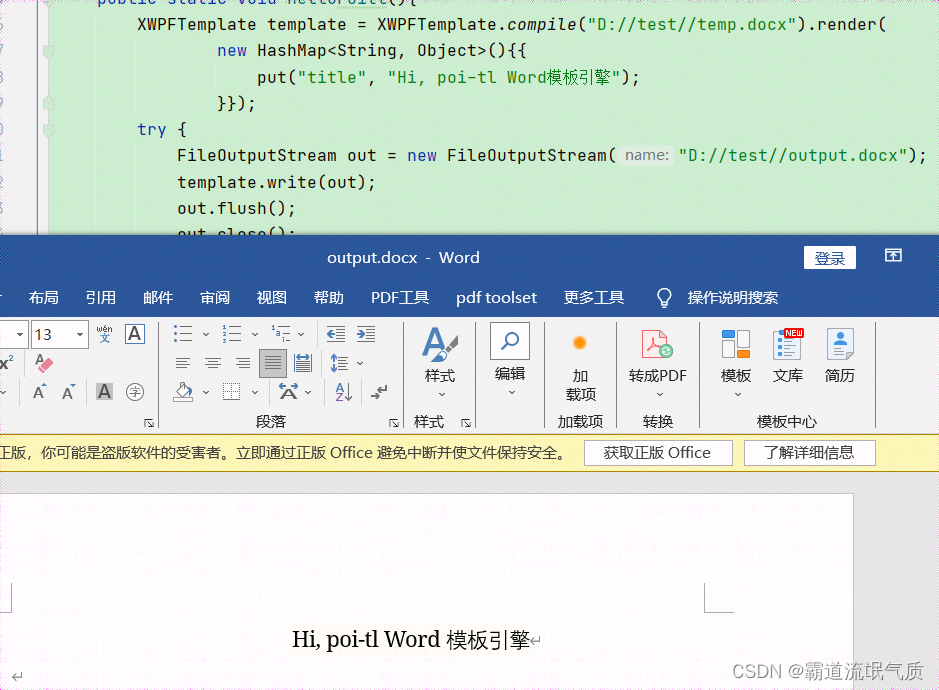
3、文本标签复杂属性
数据模型
String :文本
TextRenderData :有样式的文本
HyperLinkTextRenderData :超链接文本
Object :调用 toString() 方法转化为文本
示例代码
HashMap<String, Object> data = new HashMap<>();
data.put("name", "Sayi");
data.put("start_time", "2019-08-04");
data.put("author", new TextRenderData("000000", "Sayi"));
data.put("author2", new TextRenderData("霸道的程序猿",
StyleBuilder.newBuilder()
.buildColor("00FF00")//颜色
.buildStrike()//删除线
.buildBold()//粗体
.buildItalic()//斜体
.buildUnderLine()//下划线
.buildFontFamily("微软雅黑")//字体
.buildFontSize(12)//字号
.build()
));
// 超链接
data.put("link", new HyperLinkTextRenderData("website", "卅一"));
// 锚点
data.put("anchor", new HyperLinkTextRenderData("anchortxt", "anchor:appendix1"));
render(data);
运行效果
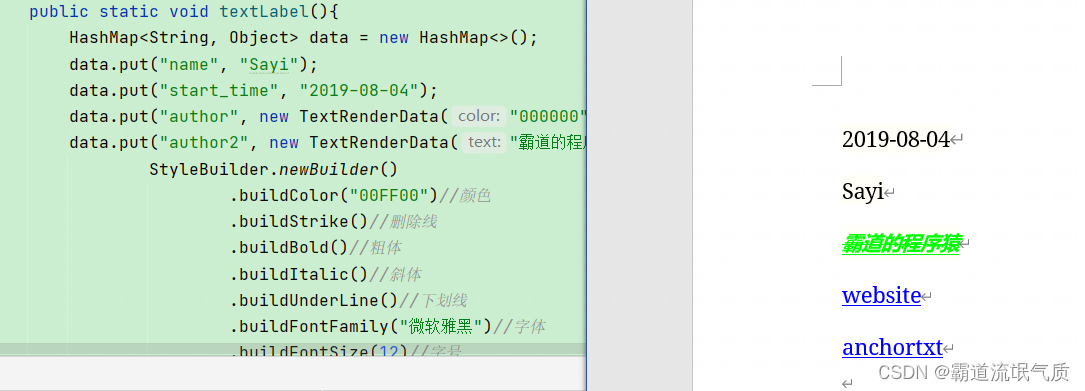
4、图片标签
图片标签以@开始:{{@var}}
示例代码
HashMap<String, Object> data = new HashMap<>();
// 本地图片
data.put("local", new PictureRenderData(80, 100, "D://test//test.png"));
// 图片流
try {
data.put("localbyte", new PictureRenderData(80, 100, ".png", new FileInputStream("D://test//test.png")));
} catch (FileNotFoundException e) {
e.printStackTrace();
}
// 网络图片(注意网络耗时对系统可能的性能影响)
data.put("urlpicture", new PictureRenderData(50, 50, ".png", BytePictureUtils.getUrlBufferedImage("http://deepoove.com/images/icecream.png")));
// java 图片
try {
BufferedImage image = ImageIO.read(new File("D://test//test.png"));
data.put("bufferimage", new PictureRenderData(80, 100, ".png", image));
} catch (IOException e) {
e.printStackTrace();
}
render(data);
运行结果
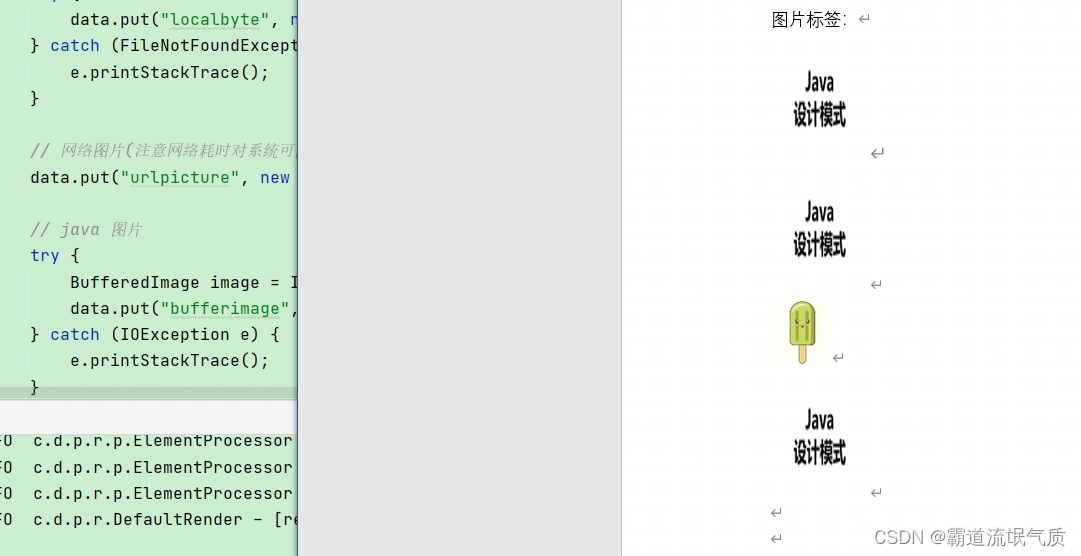
5、表格标签
表格标签以#开始:{{#var}}
示例代码
HashMap<String, Object> data = new HashMap<>();
RowRenderData header = RowRenderData.build(new TextRenderData("000000", "姓名"), new TextRenderData("000000", "学历"));
RowRenderData row0 = RowRenderData.build("张三", "研究生");
RowRenderData row1 = RowRenderData.build("李四", "博士");
data.put("table", new MiniTableRenderData(header, Arrays.asList(row0, row1)));
render(data);运行结果
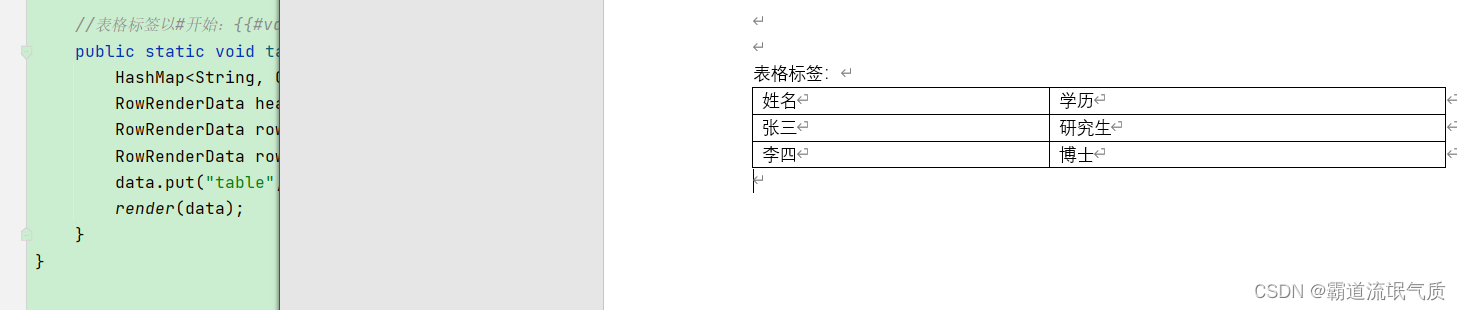
6、图表标签-饼状图
模板文件中插入图表-饼状图

右击饼图,查看可选文字-输入
{{pieChart}}
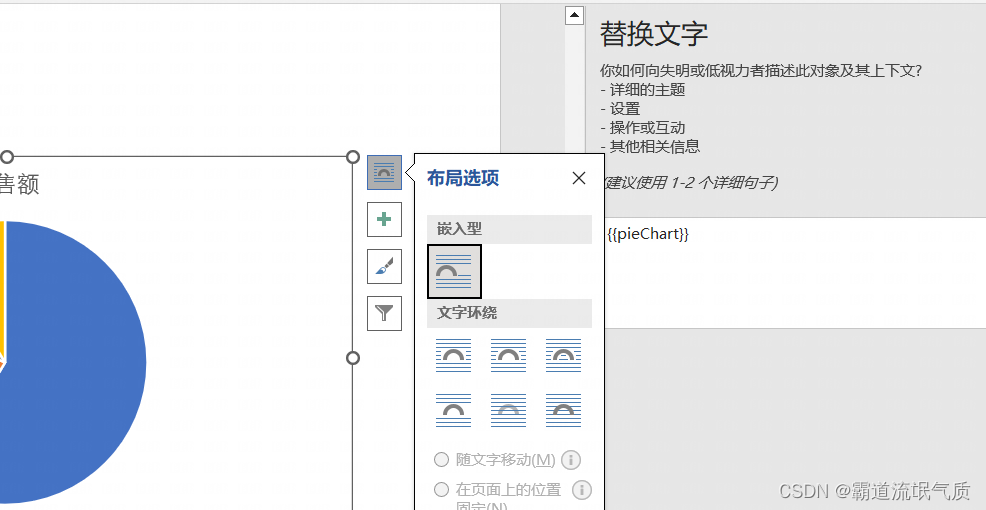
编写测试代码
HashMap<String, Object> data = new HashMap<>();
ChartSingleSeriesRenderData pie = new ChartSingleSeriesRenderData();
pie.setChartTitle("ChartTitle");
pie.setCategories(new String[] { "俄罗斯", "加拿大", "美国", "中国" });
pie.setSeriesData(new SeriesRenderData("countries", new Integer[] { 17098242, 9984670, 9826675, 9596961 }));
data.put("pieChart", pie);
render(data);运行结果

其它图表使用参考官网。
7、pot-tl还有更多的功能、模板、示例代码可参考官网









 本文详细介绍了如何在若依管理系统中,基于ElementUI和SpringBoot实现Excel的导入导出功能,以及利用poi-tl库根据Word模板动态填充数据,包括文本、图片、表格和图表等内容。此外,还展示了如何结合ApachePOI和poi-tl进行高级功能如图表生成和模板引擎操作。
本文详细介绍了如何在若依管理系统中,基于ElementUI和SpringBoot实现Excel的导入导出功能,以及利用poi-tl库根据Word模板动态填充数据,包括文本、图片、表格和图表等内容。此外,还展示了如何结合ApachePOI和poi-tl进行高级功能如图表生成和模板引擎操作。















 182
182











 被折叠的 条评论
为什么被折叠?
被折叠的 条评论
为什么被折叠?










