系统安装
与宿主机共享文件夹
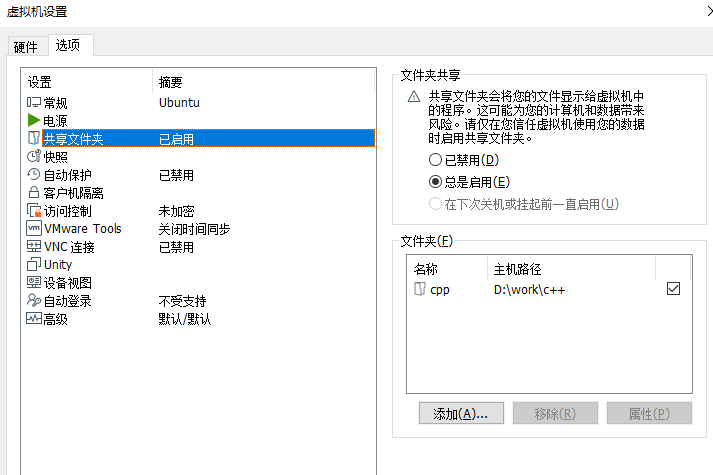
进入终端界面,执行一下命令:
vmware-hgfsclient
如果看到cpp,说明可以挂载
执行命令:
sudo mkdir -p /mnt/hgfs
创建共享文件夹专用的挂载目录
执行以下命令挂载共享文件夹:
sudo /usr/bin/vmhgfs-fuse .host:/ /mnt/hgfs -o subtype=vmhgfs-fuse,allow_other
至此即可访问主机上的共享文件夹,继续执行:
ls -l /mnt/hgfs
就可以看到共享文件夹cpp了。
上述设置重启系统时会丢失,如果要在开机时自动挂载共享文件夹,则需要更改/etc/fstab文件夹,在末尾加:
.host:/ /mnt/hgfs fuse.vmhgfs-fuse allow_other,defaults 0 0
手机UBS共享网络
ip a show
ip link set ens35u1 up
dhclient ens35u1
ping www.baidu.com
安装 Docker
法一:
curl -fsSL https://get.docker.com | bash -s docker --mirror Aliyun法二:也可以使用国内 daocloud 一键安装命令:
curl -sSL https://get.daocloud.io/docker | sh设置程序自动启动
#!/bin/sh
### BEGIN INIT INFO
# Default-Start: 2 3 4 5
# Default-Stop: 0 1 6
### END INIT INFO
cd /home/ubuntu/frp_0.48.0_linux_amd64
nohup ./frpc -c ./frpc.ini &相关参考命令
cd /etc/init.d
sudo vim code-server
...
sudo systemctl enable code-server
sudo systemctl start code-server
sudo systemctl daemon-reload
sudo systemctl disable code-server安装code-server加默认启动
manual script
curl -fOL https://github.com/coder/code-server/releases/download/v$VERSION/code-server_${VERSION}_amd64.deb
sudo dpkg -i code-server_${VERSION}_amd64.deb
sudo systemctl enable --now code-server@$USER
eg.
curl -fOL https://github.com/coder/code-server/releases/download/v4.11.0/code-server_4.11.0_amd64.deb
auto script
curl -fsSL https://code-server.dev/install.sh | sh
Ubuntu 22.04.3 LTS
Installing v4.20.0 of the amd64 deb package from GitHub.
+ mkdir -p ~/.cache/code-server
+ curl -#fL -o ~/.cache/code-server/code-server_4.20.0_amd64.deb.incomplete -C - https://github.com/coder/code-server/releases/download/v4.20.0/code-server_4.20.0_amd64.deb
######################################################################## 100.0%
+ mv ~/.cache/code-server/code-server_4.20.0_amd64.deb.incomplete ~/.cache/code-server/code-server_4.20.0_amd64.deb
+ sudo dpkg -i ~/.cache/code-server/code-server_4.20.0_amd64.deb
[sudo] password for ubuntu:
Selecting previously unselected package code-server.
(Reading database ... 226252 files and directories currently installed.)
Preparing to unpack .../code-server_4.20.0_amd64.deb ...
Unpacking code-server (4.20.0) ...
Setting up code-server (4.20.0) ...
deb package has been installed.
To have systemd start code-server now and restart on boot:
sudo systemctl enable --now code-server@$USER
Or, if you don't want/need a background service you can run:
code-server
Deploy code-server for your team with Coder: https://github.com/coder/coderfrp auto startup
/lib/systemd/system$ sudo vim frp-server@.service
[Unit]
Description=code-server
After=network.target
[Service]
Type=exec
WorkingDirectory=/home/ubuntu/frp_0.46.1/
ExecStart=nohup ./frpc -c ./frpc.ini
Restart=always
User=%i
[Install]
WantedBy=default.target
sudo systemctl enable --now frp-server@$USER/lib/systemd/system$ systemctl status frp-server@ubuntu.service
● frp-server@ubuntu.service - code-server
Loaded: loaded (/lib/systemd/system/frp-server@.service; enabled; vendor preset: enabled)
Active: active (running) since Wed 2024-01-17 22:24:24 CST; 8h left
Main PID: 1406 (frpc)
Tasks: 12 (limit: 77167)
Memory: 6.1M
CPU: 59ms
CGroup: /system.slice/system-frp\x2dserver.slice/frp-server@ubuntu.service
└─1406 ./frpc -c ./frpc.ini
1月 17 22:24:24 ubuntu2204-4389 systemd[1]: Starting code-server...
1月 17 22:24:24 ubuntu2204-4389 systemd[1]: Started code-server.
ubuntu@ubuntu2204-4389:/lib/systemd/system$




















 2483
2483











 被折叠的 条评论
为什么被折叠?
被折叠的 条评论
为什么被折叠?








