How to implement the read operations?
Querying the database to return data-backend views, replacing our data with “real” data coming from our database.
# app.py file
from flask import Flask, render_template
from flask_sqlalchemy import SQLAlchemy
app = Flask(__name__)
app.config['SQLALCHEMY_DATABASE_URI'] = 'postgres://username@localhost:5432/todoapp'
db = SQLAlchemy(app)
# Model
class Todo(db.Model):
__tablename__ = 'todos'
id = db.Column(db.Integer, primary_key=True)
description = db.Column(db.String(), nullable=False)
# useful to debug
def __repr__(self):
return f'<Todo {self.id} {self.description}>'
# Ensure the tables are created for all the models that we've created and they haven't been created.
db.create_all()
# Controller
@app.route('/')
def index():
return render_template('index.html', data=Todo.query.all())
Create the db in your terminal:
$ createdb todoapp
Add value to the database:
$ psql todoapp
$ INSERT INTO todos (description) VALUES ('Do a thing 1');
$ INSERT INTO todos (description) VALUES ('Do a thing 2');
$ INSERT INTO todos (description) VALUES ('Do a thing 3');
In the templates folder, create the index.html file:
<!-- View -->
<!DOCTYPE html>
<html>
<head>
<title>Todo app</title>
</head>
<body>
<ul>
{% for d in data %}
<li>
{{ d.description }}
</li>
{% endfor %}
</ul>
</body>
</html>
Run the program:
$ FLASK_APP=app.py FLASK_DEBUG=true flask run
结果如下:
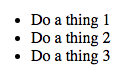
只有在数据库里,添加新的内容,网页就会显示最新结果。























 被折叠的 条评论
为什么被折叠?
被折叠的 条评论
为什么被折叠?








