-
fatal: The remote end hung up unexpectedly
修改提交缓存大小为500M,或者更大的数字
git config --global http.postBuffer 524288000
524288000算法:
1024x1024x500 -
文件大小超过100MB,需要使用LFS
-
- git lfs install
- git lfs track [file_name](之后可以打开.gitattributes文件编辑追踪信息)
- git add .gitattributes
- 正常推送,具体操作请参考 向Github推送
-
error: RPC failed; curl 56 OpenSSL SSL_read: SSL_ERROR_SYSCALL, errno 10054
git config --global http.sslVerify “false”
-
rewrite xxxx (90%)
%是相似性指数。相似性指数是未改变的行的百分比,不相似性指数是改变的行的百分比。它是一个向下舍入的整数,后面跟着一个百分号。 100%的相似性指数值因此保留给两个相同的文件,而100%相异性意味着旧文件中的任何一行都没有将它变成新文件。
-
push失败了才下载git LFS
只需要放弃之前添加大文件那次的commit,重新提交文件就可以了
撤回commit和add,将版本回退:
* git log
* git reset --hard [version_code]
* git lfs track [file_name]
* git add .
* git commit -m init
* git push如果这样还不行的话,可以保存一下修改的文件,删除文件夹,重新从GitHub上clone一下仓库,按照使用LFS的方法重新push
-
删除工作空间,撤销commit,撤销add
–mixed
意思是:不删除工作空间改动代码,撤销commit,并且撤销git add . 操作
这个为默认参数,git reset --mixed HEAD^ 和 git reset HEAD^ 效果是一样的。–soft
不删除工作空间改动代码,撤销commit,不撤销git add .–hard
删除工作空间改动代码,撤销commit,撤销git add .
注意完成这个操作后,就恢复到了上一次的commit状态。 -
Git push卡在写对象那一步
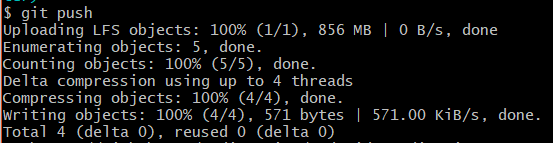
这有两种情况:
1.有大文件的
这种情况的出现多半是因为一开始没有使用LFS,大文件已经commit提交到暂存区了,参照前面push失败了才下载git LFS的方法
2.没有大文件的
git config --global sendpack.sideband false,然后再push
如果还是没有解决建议保存修改的文件重新clone一下仓库,再按照步骤push
-
TaskCanceledException encountered
git config –global credential.helper manager
-
Auto packing the repository in background for optimum performance
本地一些 “悬空对象”太多(git删除分支或者清空stash的时候,这些其实还没有真正删除,成为悬空对象,我们可以使用merge命令可以从中恢复一些文件)
git fsck --lost-found
git gc --prune=now
-
warning: adding embedded git repository: [repository]
hint: You’ve added another git repository inside your current repository.
hint: Clones of the outer repository will not contain the contents of
hint: the embedded repository and will not know how to obtain it.
hint: If you meant to add a submodule, use:
hint:
hint: git submodule add [repository]
hint:
hint: If you added this path by mistake, you can remove it from the
hint: index with:
hint:
hint: git rm --cached [repository]
hint:
hint: See “git help submodule” for more information.这说明你正在把另一个git仓库加到暂存区,Git发出警告并且报错
使用git rm --cached [repository]清除了缓存之后还是报错
所以删除xx仓库的.git文件夹,再去add
请注意:该操作会清楚所有的log记录,有风险谨慎操作





















 197
197











 被折叠的 条评论
为什么被折叠?
被折叠的 条评论
为什么被折叠?








