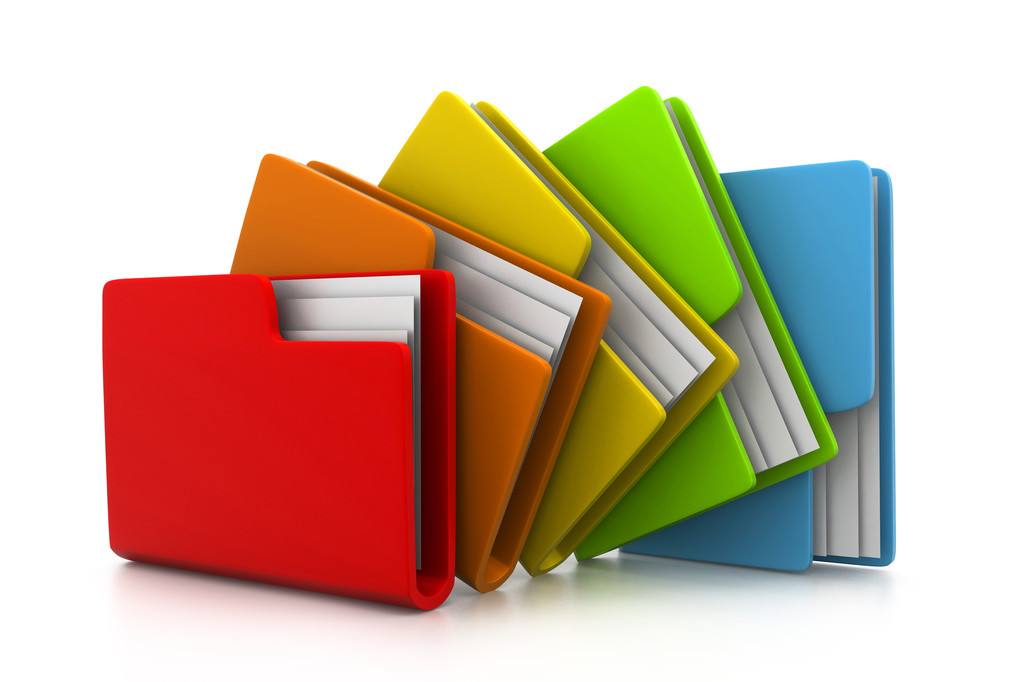
全局配置文件
SpringBoot使用application.properties或者applicaiton.yaml文件作为全局配置文件,文件位置一般在src/main/resource目录下,使用Spring Initializer方式构建或者https://start.spring.io/ 构建Spring Boot项目后会在src/main/resource目录下自动创建一个名称为applicatiion.properties 文件
src
├─main
│ ├─java
│ └─resources
│ application.properties
└─testapplication文件可以实现定义Spring Boot 项目的相关属性,可以是系统属性,命令参数,变量等,applicatiion.properties和application.yamal 文件中可以定义的内容是相同的,只是格式不同, 例如上文提到可以修改server.prot属性将默认端口从8080修改为其他端口
application.properties定义端口,使用“key=value”格式
server.port=9090
application.yaml定义端口,使用 “key: 空格value ”格式
server:
port: 9090- YAML文件的扩展名可以使用.yml或者 .yaml
- application.yml文件使用 “key: 空格value ”格式,使用锁紧控制层级关系所以看起来更直观简洁一些
读取全局配置文件
读取全局配置有两种方式
- 使用@Value注入属性,读取配置文件中的属性逐个注入到对应的属性中,可省略setXX方法
- 使用@Component + @ConfigurationProperties注入配置文件属性,实现将配置文件中的属性映射到类组件中
1.@Value注入方式
application.yaml配置文件中自定义属性
##自定义属性用于测试
project:
author:
name: PNZ.BeijingL
from: StarCraft PNZ TEAM
创建PropertiesController对象使用@Value注入属性信息
package com.boot.basic.conf;
import org.springframework.beans.factory.annotation.Value;
import org.springframework.web.bind.annotation.RequestMapping;
import org.springframework.web.bind.annotation.RestController;
@RestController
public class PropertiesController {
@Value("${project.author.name}")
private String author;
@Value("${project.author.from}")
private String from;
/**
*方式 使用@Value注入属性,读取配置文件中的属性逐个注入到对应的属性中,可省略setXX方法
* @return
*/
@RequestMapping("/author")
public String getAuthor() {
return "getAuthor: Name:" + author + " from:" + from;
}
}
启动后访问 http://127.0.0.1:8080/author

2.@Component + @ConfigurationProperties注入方式
修改application.yaml配置文件中自定义属性
##自定义属性用于测试
project:
name: Demo for Spring Boot
version: 0.0.1
author:
name: PNZ.BeijingL
from: StarCraft PNZ TEAM
创建项目信息类
- @Component //将本类作为Bean组件放到Spring容器中,
- @ConfigurationProperties(prefix = "project") //通过注解prefix属性指定properites的匹配位置
package com.boot.basic.conf;
import org.springframework.boot.context.properties.ConfigurationProperties;
import org.springframework.stereotype.Component;
@Component
@ConfigurationProperties(prefix = "project")
public class ProjectSettings {
private String name;
private String version;
//省略getter和setter
@Override
public String toString() {
return "ProjectSettings{" +
"name='" + name + '\'' +
", version='" + version + '\'' +
'}';
}
}
修改PropertiesController对象注入ProjectSettings 对象bean
@RestController
public class PropertiesController {
@Value("${project.author.name}")
private String author;
@Value("${project.author.from}")
private String from;
@Autowired
private ProjectSettings settings;
/**
*方式 使用@Value注入属性,读取配置文件中的属性逐个注入到对应的属性中,可省略setXX方法
* @return
*/
@RequestMapping("/author")
public String getAuthor() {
return "getAuthor: Name:" + author + " from:" + from;
}
/**
* 方式 使用@Component + @ConfigurationProperties注入配置文件属性,实现将配置文件中的属性映射到projectSettings类组件中
* @return
*/
@RequestMapping("/project")
public String getProject() {
return "getProject: "+settings.toString();
}
}
启动后访问

自定义配置文件
resource目录下创建自定义文件myapplication.properties
demo.conf.test.name=zhangsan
demo.conf.test.level=99定义配置对象MyProperties
- @Configuration 注解表示当前类是一个自定义配置类,将其看做是Spring容器组件
- @PropertySource("classpath:myapplication.properties") 注解指定了自定义配置文件的位置和名称
- @EnableConfigurationProperties(MyProperties.class) , 注解使使用 @ConfigurationProperties 注解的类生效。
- @ConfigurationProperties(prefix = "demo.conf.test") 注解将自定义配置文件中以demo.conf.test开头的属性注入到配置属性中
package com.boot.basic.conf;
import org.springframework.boot.context.properties.ConfigurationProperties;
import org.springframework.boot.context.properties.EnableConfigurationProperties;
import org.springframework.context.annotation.Configuration;
import org.springframework.context.annotation.PropertySource;
@Configuration
@PropertySource("classpath:myapplication.properties")
@EnableConfigurationProperties(MyProperties.class)
@ConfigurationProperties(prefix = "demo.conf.test")
public class MyProperties {
private String name;
private int level;
//省略getter和setter
@Override
public String toString() {
return "MyProperties{" +
"name='" + name + '\'' +
", level=" + level +
'}';
}
}
修改PropertiesController 对象注入MyProperties
@RestController
public class PropertiesController {
//省略
@Autowired
private MyProperties myProperties;
@RequestMapping("/myconf")
public String getMyProperties() {
return myProperties.toString();
}
}
访问http://127.0.0.1:8080/myconf

如果属性配置不对时,String为null字符串, int会取默认值0

多环境配置文件
SpringBoot资源目录下 src/main/resource,可以创建多个环境的配置文件
├─main
│ ├─java
│ │
│ └─resources
│ application-dev.properties //开发环境
│ application-prod.properties //生产环境
│ application-test.properties //测试环境
│ application.properties //全局配置文件
│ myapplication.properties //自定义配置文件
│
└─test
在application.properties文件中 通过spring.profiles.active属性启动使用的环境配置文件,这样就很容易切换开发环境、测试环境的配置, 例如
spring.profiles.active=dev






















 598
598











 被折叠的 条评论
为什么被折叠?
被折叠的 条评论
为什么被折叠?










