代码:
<template>
<div class="login">
<div class="loginRight">
<img
src="../assets/image/login/江山ico 1.png"
alt=""
>
<el-form
:model="ruleForm"
status-icon
:rules="rules"
ref="loginForm"
class="demo-ruleForm"
>
<el-form-item prop="userName">
<el-input
placeholder="请输入用户名"
v-model="ruleForm.userName"
style="marginTop:35px;"
clearable
>
<i slot="prefix">
<img
style="marginTop:8px;"
src="../assets/image/login/user.png"
alt
/>
</i>
</el-input>
</el-form-item>
<el-form-item prop="passward">
<el-input
placeholder="请输入密码"
v-model="ruleForm.passward"
style="marginTop:20px;"
show-password
clearable
>
<i slot="prefix">
<img
style="marginTop:8px;"
src="../assets/image/login/lock.png"
alt
/>
</i>
</el-input>
</el-form-item>
<el-form-item>
<el-button
type="primary"
:loading="loading"
style="marginTop:55px;"
@click="goLogin()"
>登陆</el-button>
</el-form-item>
</el-form>
<!-- 此处只展示账户密码,如果需要验证码或是注册要手机号性别等,可以在el-form-item里面照猫画虎 -->
</div>
</div>
</template>
<script>
export default {
data: () => ({
loading: false,
ruleForm: {
userName: '',
passward: '',
},
rules: {
userName: [
{ required: true, message: '用户名不能为空!', trigger: 'blur' },
// { pattern: '/^[a-zA-Z0-9_-]{4,16}$/', message: '4到16位(字母,数字,下划线,减号)' }//配置正则
],
passward: [
{ required: true, message: '密码不能为空!', trigger: 'blur' },
// { pattern: '/^.*(?=.{6,})(?=.*\d)(?=.*[A-Z])(?=.*[a-z])(?=.*[!@#$%^&*? ]).*$/', message: '最少6位,包括至少1个大写字母,1个小写字母,1个数字,1个特殊字符' }
]
}
}),
methods: {
goLogin() {
this.$refs.loginForm.validate((valid) => {
if (valid) {
// 如果正则,输入账号信息无误,进行接口请求,跳转路由
this.loading = true
localStorage.setItem('userInfo', JSON.stringify({ userName: this.ruleForm.userName, passward: this.ruleForm.passward }))
setTimeout(() => {
this.$router.push('/screencontainer/totallargescreen')
}, 1000)
} else {
this.$alert('请输入正确用户名和密码格式!', {
confirmButtonText: '确定',
center: true
// callback: action => {
// this.$message({
// type: 'info',
// // message: `action: ${action}`
// });
// }
});
return false;
}
});
}
}
}
</script>
<style lang="less" scoped>
/deep/.el-form-item {
margin-bottom: 0px;
}
.login {
position: absolute;
left: 0;
top: 0;
bottom: 0;
right: 0;
margin: auto;
width: 940px;
height: 502px;
display: flex;
justify-content: flex-end;
align-items: center;
background: url("../assets/image/login/Group 2.png") center no-repeat;
.loginRight {
width: 280px;
height: 350px;
// border: 1px solid red;
margin-right: 80px;
text-align: center;
button {
text-align: center;
width: 280px;
height: 45px;
border-radius: 4px;
opacity: 1;
background: rgba(7, 93, 173, 1);
box-shadow: 0 4px 4px 0 rgba(0, 0, 0, 0.3);
color: rgba(169, 206, 241, 1);
font-size: 16px;
font-weight: 700;
font-family: "Montserrat";
}
}
}
</style>
效果如下:
成功:(可自行配置正则)
验证:

失败: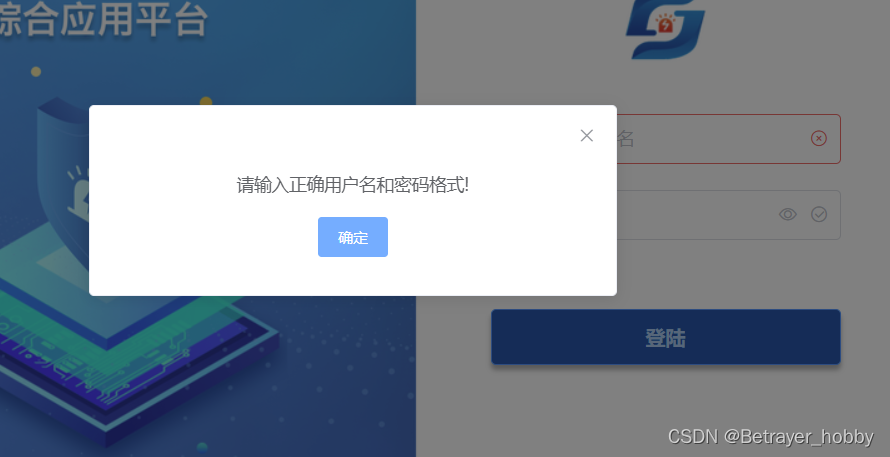


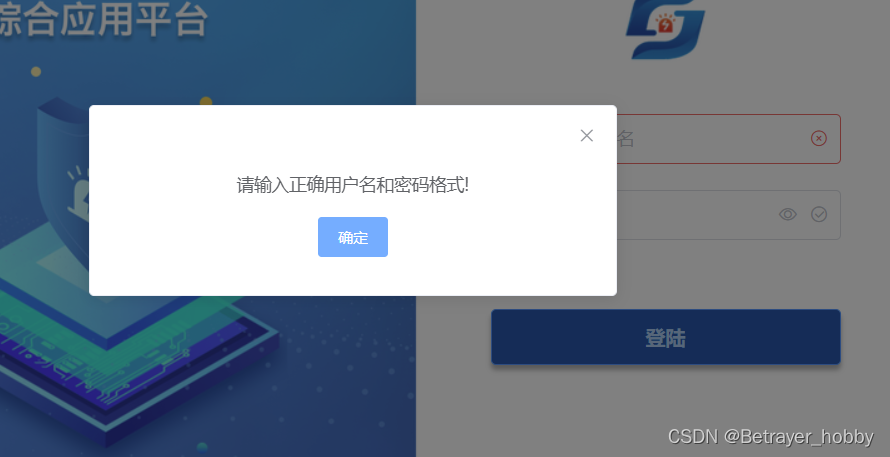





















 1097
1097











 被折叠的 条评论
为什么被折叠?
被折叠的 条评论
为什么被折叠?








