Github上有个按钮 Issues 可以用来管理和跟进project存在的问题:
点进去后:
存在的问题被清晰地归类存档,如 3 Open, 6 Closed。还有标签 bug, enhancement。
让我们进入一个已经closed的issue:
就会见到这个issue的题目和具体描述,以及标签,比如这个是个bug。
还有Assignee(受托者),这个issue的受托者是ruigulala。
这里重点讲述一下reference,就是图中的 fix #7
对于一个问题,我们会用代码来解决它,这时就可以通过reference功能来关联issue和committed code。
比如,为解决这个issue(#7),ruigulala会修改代码,并commit:
By prefacing your commits with “Fixes”, “Fixed”, “Fix”, “Closes”, “Closed”, or “Close” when the commit is merged into master, it will also automatically close the issue.
References make it possible to deeply connect the work being done with the bug being tracked, and are a great way to add visibility into the history of your project.
Gihub文档里的这段话意思是,在你把代码merge到master分支时,加上这些前缀:Include the issue number inside of the commit message. 同时附上问题编号。这样在Issue就自动reference到了这些code了。









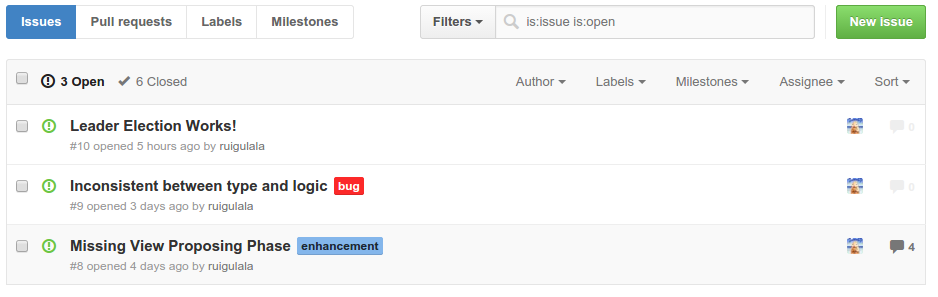
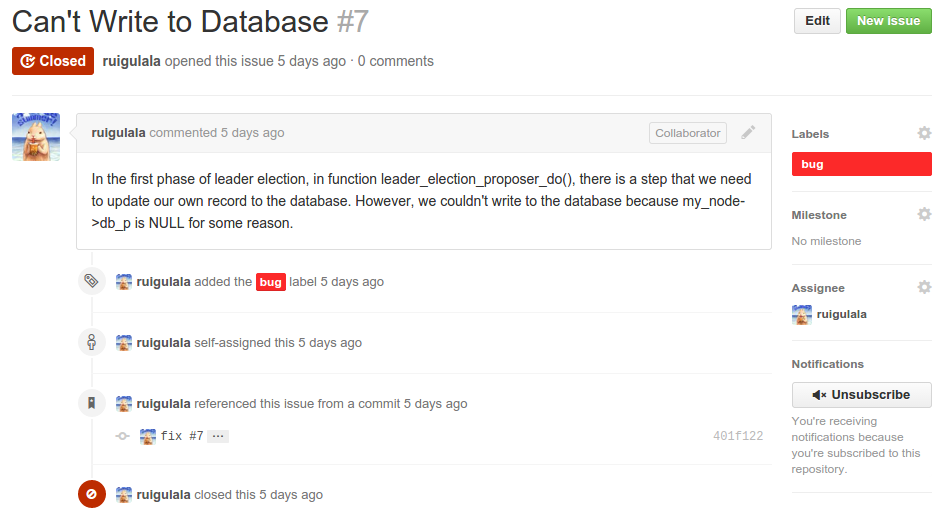
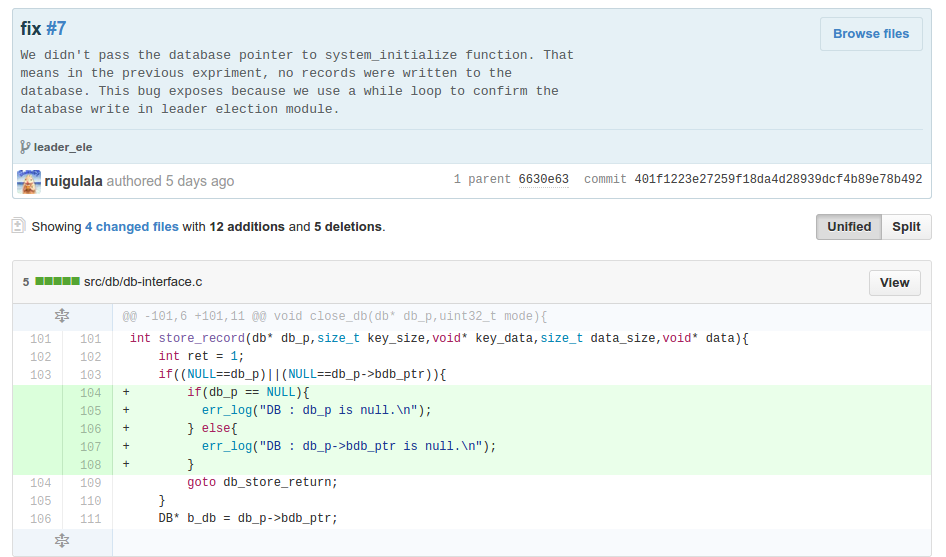














 5638
5638

 被折叠的 条评论
为什么被折叠?
被折叠的 条评论
为什么被折叠?








