效果如下:

这里使用了官方文档中的堆叠区域图来改造的。有几个注意的地方:
- series下的【stack: '总量' 】要去掉,否则y轴数值就会相加,与正确数值不符
- 改变折线区域的线条颜色和区域渐变色
- 指针不想是十字指示,可将tooltip下的axisPointer的type: 'cross'改为'line'
- 如果不想折线那么尖锐,可以在series里加上smooth: true变为柔和曲线,具体看整体设计而定
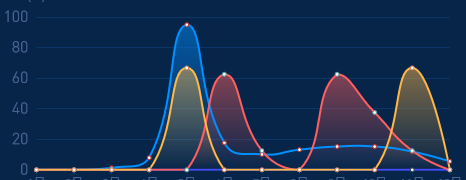
整体代码如下:
<div id="part6" style="width: 100%;height:240px;"></div><script src="js/jquery.min.js"></script>
<script src="echarts/dist/echarts.min.js"></script>
<script type="text/javascript">
//第6部分
var dom6 = document.getElementById("part6");
var myChart6 = echarts.init(dom6);
var app6 = {};
option6 = null;
option6 = {
tooltip : {
trigger: 'axis',
axisPointer: {
type: 'cross',
//xy轴十字架指示数值背景区域色
label: {
backgroundColor: '#6a7985'
}
}
},
textStyle: {
color: '#466293'
},
legend: {
borderColor:['#0090ff','#464aff','#ff605f','#ffb746'],
data:['租客分期','装修贷','房东贷','周转贷'],
textStyle: {
color: '#8db0ef',
},
//图例标记与顶部标题的距离
top: 15
},
//简单说grid是控制边距的
grid: {
left: '3%',
right: '4%',
bottom: '3%',
containLabel: true
},
xAxis : [
{
type : 'category',
boundaryGap : false,
data : ['1月','2月','3月','4月','5月','6月','7月','8月','9月','10月','11月','12月'],
axisLabel: {
show: true,
textStyle: {
//fontSize: 16,
color: '#466293',
fontFamily: 'DINProRegular'
}
},
axisTick: {
show: true,
lineStyle: {
color: '#00345c',
}
},
axisLine: {
show: true,
lineStyle: {
color: '#00345c',
}
}
}
],
yAxis : [
{
name: '(%)',
type : 'value',
min: 0,
max: 100,
interval: 20,
//y轴文字属性设置
axisLabel: {
textStyle: {
fontSize: 16,
color: '#466293',
fontFamily: 'DINProRegular'
},
formatter: '{value}'
},
//y轴横向分割线颜色
splitLine: {
show: true,
lineStyle: {
color: '#0c3668'
}
},
//y轴刻度线颜色
axisTick: {
show: false,
lineStyle: {
color: '#00345c',
}
},
//y轴边框颜色
axisLine: {
show: false,
lineStyle: {
color: '#00345c',
}
}
}
],
series : [
{
name:'租客分期',
type:'line',
//如果不想折线那么尖锐,可以加上smooth: true变为柔和曲线
//smooth: true,
//stack: '总量',
areaStyle: {
color: new echarts.graphic.LinearGradient(0, 0, 0, 1, [{
offset: 0,
color: 'rgba(0, 144, 255,0.7)'
}, {
offset: 1,
color: 'rgba(0, 144, 255,0)'
}])
},
lineStyle: {
color: '#0090ff',
},
data:[0,0,1.25,7.9,94.93,17.65,10.13,13.17,15.22,15.22,11.93,5.5]
},
{
name:'装修贷',
type:'line',
//smooth: true,
//如果想要y轴的数值不相加,就要去掉stack参数。否则数值就会相加。
//stack: '总量',
areaStyle: {
color: new echarts.graphic.LinearGradient(0, 0, 0, 1, [{
offset: 0,
color: 'rgba(70, 74, 255,0.7)'
}, {
offset: 1,
color: 'rgba(70, 74, 255,0)'
}])
},
lineStyle: {
color: '#464aff'
},
data:[0,0,0,0,0,0,0,0,0,0,0,0]
},
{
name:'房东贷',
type:'line',
//smooth: true,
//stack: '总量',
areaStyle: {
color: new echarts.graphic.LinearGradient(0, 0, 0, 1, [{
offset: 0,
color: 'rgba(255, 96, 95,0.7)'
}, {
offset: 1,
color: 'rgba(255, 96, 95,0)'
}])
},
lineStyle: {
color: '#ff605f'
},
data:[0,0,0,0,0,62.5,12.5,0,62.5,37.5,12.5,0]
},
{
name:'周转贷',
type:'line',
//smooth: true,
//stack: '总量',
areaStyle: {
color: new echarts.graphic.LinearGradient(0, 0, 0, 1, [{
offset: 0,
color: 'rgba(255, 183, 70,0.7)'
}, {
offset: 1,
color: 'rgba(255, 183, 70,0)'
}])
},
lineStyle: {
color: '#ffb746'
},
data:[0,0,0,0,66.67,0,0,0,0,0,66.67,0]
},
]
};
if (option6 && typeof option6 === "object") {
myChart6.setOption(option6, true);
}
</script>






















 640
640

 被折叠的 条评论
为什么被折叠?
被折叠的 条评论
为什么被折叠?








