本项目示例过程将以 Ranger 2.4.0 版本为例。
一、下载源码并编译
编译具体过程请参考 Ranger 源码编译文档。
1.1 Ranger 目录清单
编译后,可在对应编译目录下得到如下文件。
[root@node01 RANGER]# ll
total 445844
-rw-r--r-- 1 root root 391066220 Sep 15 16:23 ranger-2.4.0-admin.tar.gz
-rw-r--r-- 1 root root 2144079 Sep 15 16:23 ranger-2.4.0-atlas-plugin.tar.gz
-rw-r--r-- 1 root root 3415231 Sep 15 16:23 ranger-2.4.0-elasticsearch-plugin.tar.gz
-rw-r--r-- 1 root root 2222091 Sep 15 16:23 ranger-2.4.0-hbase-plugin.tar.gz
-rw-r--r-- 1 root root 2426862 Sep 15 16:23 ranger-2.4.0-hdfs-plugin.tar.gz
-rw-r--r-- 1 root root 2225030 Sep 15 16:23 ranger-2.4.0-hive-plugin.tar.gz
-rw-r--r-- 1 root root 4163870 Sep 15 16:23 ranger-2.4.0-kafka-plugin.tar.gz
-rw-r--r-- 1 root root 4574569 Sep 15 16:23 ranger-2.4.0-kms.tar.gz
-rw-r--r-- 1 root root 2165369 Sep 15 16:23 ranger-2.4.0-knox-plugin.tar.gz
-rw-r--r-- 1 root root 2129157 Sep 15 16:23 ranger-2.4.0-kylin-plugin.tar.gz
-rw-r--r-- 1 root root 34196 Sep 15 16:23 ranger-2.4.0-migration-util.tar.gz
-rw-r--r-- 1 root root 2399366 Sep 15 16:23 ranger-2.4.0-ozone-plugin.tar.gz
-rw-r--r-- 1 root root 2976268 Sep 15 16:23 ranger-2.4.0-presto-plugin.tar.gz
-rw-r--r-- 1 root root 988484 Sep 15 16:23 ranger-2.4.0-ranger-tools.tar.gz
-rw-r--r-- 1 root root 36907 Sep 15 16:23 ranger-2.4.0-solr_audit_conf.tar.gz
-rw-r--r-- 1 root root 2188133 Sep 15 16:23 ranger-2.4.0-solr-plugin.tar.gz
-rw-r--r-- 1 root root 2379177 Sep 15 16:23 ranger-2.4.0-sqoop-plugin.tar.gz
-rw-r--r-- 1 root root 6376424 Sep 15 16:23 ranger-2.4.0-src.tar.gz
-rw-r--r-- 1 root root 2919373 Sep 15 16:23 ranger-2.4.0-storm-plugin.tar.gz
-rw-r--r-- 1 root root 927274 Sep 15 16:23 ranger-2.4.0-tagsync.tar.gz
-rw-r--r-- 1 root root 1275674 Sep 15 16:23 ranger-2.4.0-usersync.tar.gz
-rw-r--r-- 1 root root 2655161 Sep 15 16:23 ranger-2.4.0-yarn-plugin.tar.gz
-rw-r--r-- 1 root root 12985 Sep 15 16:23 ranger-examples-2.4.0-sampleapp-plugin.tar.gz
-rw-r--r-- 1 root root 9641 Sep 15 16:23 ranger-examples-2.4.0-sampleapp.tar.gz
-rw-r--r-- 1 root root 14780220 Sep 15 16:23 ranger-examples-2.4.0-sample-client.tar.gz
1.2 准备环境依赖
该示例中,将假设用户已经部署完成如下服务。
| 服务名称 | 版本号 |
|---|---|
| MySQL | 5.7(或 8+,自备驱动) |
| Hadoop | 3.2.4 |
| HBase | 2.5.9 |
| Hive | 3.1.3 |
确保当前节点中已经安装了 python3
yum -y install python3
二、部署 Ranger Admin
2.1 解压 Ranger Admin
cd /srv/datalight/RANGER
tar -zxf ranger-2.4.0-admin.tar.gz -C /srv/datalight/RANGER
2.2 初始化必要目录
mkdir -p /data/datalight/pids/RANGER
mkdir -p /data/datalight/logs/RANGER
chown datalight:datalight -R /data/datalight/pids/RANGER
chown datalight:datalight -R /data/datalight/logs/RANGER
2.3 修改配置文件
2.3.3 install.properties
-
路径
/srv/datalight/RANGER/ranger-2.4.0-admin/install.properties -
内容
# Licensed to the Apache Software Foundation (ASF) under one or more # contributor license agreements. See the NOTICE file distributed with # this work for additional information regarding copyright ownership. # The ASF licenses this file to You under the Apache License, Version 2.0 # (the "License"); you may not use this file except in compliance with # the License. You may obtain a copy of the License at # # http://www.apache.org/licenses/LICENSE-2.0 # # Unless required by applicable law or agreed to in writing, software # distributed under the License is distributed on an "AS IS" BASIS, # WITHOUT WARRANTIES OR CONDITIONS OF ANY KIND, either express or implied. # See the License for the specific language governing permissions and # limitations under the License. # # This file provides a list of the deployment variables for the Policy Manager Web Application # #------------------------- DB CONFIG - BEGIN ---------------------------------- # Uncomment the below if the DBA steps need to be run separately #setup_mode=SeparateDBA PYTHON_COMMAND_INVOKER=python3 #DB_FLAVOR=MYSQL|ORACLE|POSTGRES|MSSQL|SQLA DB_FLAVOR=MYSQL # # # Location of DB client library (please check the location of the jar file) # #SQL_CONNECTOR_JAR=/usr/share/java/ojdbc6.jar #SQL_CONNECTOR_JAR=/usr/share/java/mysql-connector-java.jar #SQL_CONNECTOR_JAR=/usr/share/java/postgresql.jar #SQL_CONNECTOR_JAR=/usr/share/java/sqljdbc4.jar #SQL_CONNECTOR_JAR=/opt/sqlanywhere17/java/sajdbc4.jar SQL_CONNECTOR_JAR=/srv/datalight/RANGER/ranger-2.4.0-admin/db/mysql/mysql-connector-java-5.1.47.jar # # DB password for the DB admin user-id # ************************************************************************** # ** If the password is left empty or not-defined here, # ** it will try with blank password during installation process # ************************************************************************** # #db_root_user=root|SYS|postgres|sa|dba #db_host=host:port # for DB_FLAVOR=MYSQL|POSTGRES|SQLA|MSSQL #for example: db_host=localhost:3306 #db_host=host:port:SID # for DB_FLAVOR=ORACLE #for SID example: db_host=localhost:1521:ORCL #db_host=host:port/ServiceName # for DB_FLAVOR=ORACLE #for Service example: db_host=localhost:1521/XE db_root_user=root db_root_password=1qaz!QAZ db_host=node01 #SSL config db_ssl_enabled=false db_ssl_required=false db_ssl_verifyServerCertificate=false #db_ssl_auth_type=1-way|2-way, where 1-way represents standard one way ssl authentication and 2-way represents mutual ssl authentication db_ssl_auth_type=2-way javax_net_ssl_keyStore= javax_net_ssl_keyStorePassword= javax_net_ssl_trustStore= javax_net_ssl_trustStorePassword= javax_net_ssl_trustStore_type=jks javax_net_ssl_keyStore_type=jks # For postgresql db db_ssl_certificate_file= # # DB UserId used for the Ranger schema # db_name=db_ranger db_user=root db_password=1qaz!QAZ #For over-riding the jdbc url. is_override_db_connection_string=true db_override_connection_string=jdbc:mysql://node01:3306/db_ranger?useSSL=false&createDatabaseIfNotExist=true # change password. Password for below mentioned users can be changed only once using this property. #PLEASE NOTE :: Password should be minimum 8 characters with min one alphabet and one numeric. rangerAdmin_password=Datalight123! rangerTagsync_password=Datalight123! rangerUsersync_password=Datalight123! keyadmin_password=Datalight123! #Source for Audit Store. Currently solr, elasticsearch and cloudwatch logs are supported. # * audit_store is solr audit_store=solr # * audit_solr_url Elasticsearch Host(s). E.g. 127.0.0.1 audit_elasticsearch_urls= audit_elasticsearch_port= audit_elasticsearch_protocol= audit_elasticsearch_user= audit_elasticsearch_password= audit_elasticsearch_index= audit_elasticsearch_bootstrap_enabled=true # * audit_solr_url URL to Solr. E.g. http://<solr_host>:6083/solr/ranger_audits audit_solr_urls=http://node01:6083/solr/ranger_audits audit_solr_user= audit_solr_password= audit_solr_zookeepers=node01:2181,node02:2181,node03:2181 audit_solr_collection_name=ranger_audits #solr Properties for cloud mode audit_solr_config_name=ranger_audits audit_solr_configset_location= audit_solr_no_shards=1 audit_solr_no_replica=1 audit_solr_max_shards_per_node=1 # audit_solr_acl_user_list_sasl=solr,infra-solr audit_solr_bootstrap_enabled=true # * audit to amazon cloudwatch properties audit_cloudwatch_region= audit_cloudwatch_log_group= audit_cloudwatch_log_stream_prefix= #------------------------- DB CONFIG - END ---------------------------------- # # ------- PolicyManager CONFIG ---------------- # policymgr_external_url=http://node01:6080 policymgr_http_enabled=true policymgr_https_keystore_file= policymgr_https_keystore_keyalias=rangeradmin policymgr_https_keystore_password= #Add Supported Components list below separated by semi-colon, default value is empty string to support all components #Example : policymgr_supportedcomponents=hive,hbase,hdfs policymgr_supportedcomponents= # # ------- PolicyManager CONFIG - END --------------- # # # ------- UNIX User CONFIG ---------------- # unix_user=datalight unix_user_pwd=12345678 unix_group=datalight # # ------- UNIX User CONFIG - END ---------------- # # # # UNIX authentication service for Policy Manager # # PolicyManager can authenticate using UNIX username/password # The UNIX server specified here as authServiceHostName needs to be installed with ranger-unix-ugsync package. # Once the service is installed on authServiceHostName, the UNIX username/password from the host <authServiceHostName> can be used to login into policy manager # # ** The installation of ranger-unix-ugsync package can be installed after the policymanager installation is finished. # #LDAP|ACTIVE_DIRECTORY|UNIX|NONE authentication_method=NONE remoteLoginEnabled=true authServiceHostName=localhost authServicePort=5151 ranger_unixauth_keystore=keystore.jks ranger_unixauth_keystore_password=password ranger_unixauth_truststore=cacerts ranger_unixauth_truststore_password=changeit ####LDAP settings - Required only if have selected LDAP authentication #### # # Sample Settings # #xa_ldap_url=ldap://127.0.0.1:389 #xa_ldap_userDNpattern=uid={0},ou=users,dc=xasecure,dc=net #xa_ldap_groupSearchBase=ou=groups,dc=xasecure,dc=net #xa_ldap_groupSearchFilter=(member=uid={0},ou=users,dc=xasecure,dc=net) #xa_ldap_groupRoleAttribute=cn #xa_ldap_base_dn=dc=xasecure,dc=net #xa_ldap_bind_dn=cn=admin,ou=users,dc=xasecure,dc=net #xa_ldap_bind_password= #xa_ldap_referral=follow|ignore #xa_ldap_userSearchFilter=(uid={0}) xa_ldap_url= xa_ldap_userDNpattern= xa_ldap_groupSearchBase= xa_ldap_groupSearchFilter= xa_ldap_groupRoleAttribute= xa_ldap_base_dn= xa_ldap_bind_dn= xa_ldap_bind_password= xa_ldap_referral= xa_ldap_userSearchFilter= ####ACTIVE_DIRECTORY settings - Required only if have selected AD authentication #### # # Sample Settings # #xa_ldap_ad_domain=xasecure.net #xa_ldap_ad_url=ldap://127.0.0.1:389 #xa_ldap_ad_base_dn=dc=xasecure,dc=net #xa_ldap_ad_bind_dn=cn=administrator,ou=users,dc=xasecure,dc=net #xa_ldap_ad_bind_password= #xa_ldap_ad_referral=follow|ignore #xa_ldap_ad_userSearchFilter=(sAMAccountName={0}) xa_ldap_ad_domain= xa_ldap_ad_url= xa_ldap_ad_base_dn= xa_ldap_ad_bind_dn= xa_ldap_ad_bind_password= xa_ldap_ad_referral= xa_ldap_ad_userSearchFilter= #------------ Kerberos Config ----------------- spnego_principal= spnego_keytab= token_valid=30 cookie_domain= cookie_path=/ admin_principal= admin_keytab= lookup_principal= lookup_keytab= hadoop_conf=/etc/hadoop/conf # #-------- SSO CONFIG - Start ------------------ # sso_enabled=false sso_providerurl=https://127.0.0.1:8443/gateway/knoxsso/api/v1/websso sso_publickey= # #-------- SSO CONFIG - END ------------------ # Custom log directory path RANGER_ADMIN_LOG_DIR=/data/datalight/logs/RANGER RANGER_ADMIN_LOGBACK_CONF_FILE= # PID file path RANGER_PID_DIR_PATH=/data/datalight/pids/RANGER # ################# DO NOT MODIFY ANY VARIABLES BELOW ######################### # # --- These deployment variables are not to be modified unless you understand the full impact of the changes # ################################################################################ XAPOLICYMGR_DIR=$PWD app_home=$PWD/ews/webapp TMPFILE=$PWD/.fi_tmp LOGFILE=/data/datalight/logs/RANGER/logfile LOGFILES="$LOGFILE" JAVA_BIN='java' JAVA_VERSION_REQUIRED='1.8' JAVA_ORACLE='Java(TM) SE Runtime Environment' ranger_admin_max_heap_size=1g #retry DB and Java patches after the given time in seconds. PATCH_RETRY_INTERVAL=120 STALE_PATCH_ENTRY_HOLD_TIME=10 #mysql_create_user_file=${PWD}/db/mysql/create_dev_user.sql mysql_core_file=db/mysql/optimized/current/ranger_core_db_mysql.sql mysql_audit_file=db/mysql/xa_audit_db.sql #mysql_asset_file=${PWD}/db/mysql/reset_asset.sql #oracle_create_user_file=${PWD}/db/oracle/create_dev_user_oracle.sql oracle_core_file=db/oracle/optimized/current/ranger_core_db_oracle.sql oracle_audit_file=db/oracle/xa_audit_db_oracle.sql #oracle_asset_file=${PWD}/db/oracle/reset_asset_oracle.sql # postgres_core_file=db/postgres/optimized/current/ranger_core_db_postgres.sql postgres_audit_file=db/postgres/xa_audit_db_postgres.sql # sqlserver_core_file=db/sqlserver/optimized/current/ranger_core_db_sqlserver.sql sqlserver_audit_file=db/sqlserver/xa_audit_db_sqlserver.sql # sqlanywhere_core_file=db/sqlanywhere/optimized/current/ranger_core_db_sqlanywhere.sql sqlanywhere_audit_file=db/sqlanywhere/xa_audit_db_sqlanywhere.sql cred_keystore_filename=$app_home/WEB-INF/classes/conf/.jceks/rangeradmin.jceks
2.3.4 ranger-admin-services.sh
-
路径
/srv/datalight/RANGER/ranger-2.4.0-admin/ews/ranger-admin-services.sh -
内容
# gc 日志路径修改为如下内容 -Xloggc:/data/datalight/logs/RANGER/gc-worker.log
2.4 修改数据库权限
GRANT ALL PRIVILEGES ON *.* TO 'root'@'node01' WITH GRANT OPTION;
FLUSH PRIVILEGES;
SHOW GRANTS FOR 'root'@'node01';
2.5 执行安装
cd /srv/datalight/RANGER/ranger-2.4.0-admin
./setup.sh
2.6 生成 Solr 审计配置
2.6.1 修改 contrib/solr_for_audit_setup
-
路径
/srv/datalight/RANGER/ranger-2.4.0-admin/contrib/solr_for_audit_setup/install.properties -
内容
# Licensed to the Apache Software Foundation (ASF) under one or more # contributor license agreements. See the NOTICE file distributed with # this work for additional information regarding copyright ownership. # The ASF licenses this file to You under the Apache License, Version 2.0 # (the "License"); you may not use this file except in compliance with # the License. You may obtain a copy of the License at # # http://www.apache.org/licenses/LICENSE-2.0 # # Unless required by applicable law or agreed to in writing, software # distributed under the License is distributed on an "AS IS" BASIS, # WITHOUT WARRANTIES OR CONDITIONS OF ANY KIND, either express or implied. # See the License for the specific language governing permissions and # limitations under the License. #Note: #1. This file is sourced from setup.sh, so make sure there are no spaces after the "=" #2. For variable with file path, please provide full path #!/bin/bash #JAVA_HOME to be used by Solr. Solr only support JDK 1.7 and above. If JAVA_HOME is not set #in the env, then please set it here #JAVA_HOME= #The operating system (linux) user used by Solr process. You need to run Solr as the below user and group SOLR_USER=datalight SOLR_GROUP=datalight #How long to keep the audit logs. Please note, audit records grows very rapidly. Make sure to #allocate enough memory and disk space to the server running Solr. MAX_AUDIT_RETENTION_DAYS=180 #If you want this script to install Solr, set the value to true. If it is already installed, then set this to false #If it is true, then it will download and install it. #NOTE: If you want the script to install Solr, then this script needs to be executed as root. SOLR_INSTALL=false ### BEGIN: if SOLR_INSTALL==true ### #Location to download Solr. If SOLR_INSTALL is true, then SOLR_DOWNLOAD_URL is mandatory #For open source version, pick a mirror from below. Recommended versions are Apache Solr 5.2.1 or above #http://lucene.apache.org/solr/mirrors-solr-latest-redir.html #Note: If possible, use the link from one of the mirror site #SOLR_DOWNLOAD_URL=http://archive.apache.org/dist/lucene/solr/5.2.1/solr-5.2.1.tgz SOLR_DOWNLOAD_URL= ### END: if SOLR_INSTALL==true ### #The folder where Solr is installed. If SOLR_INSTALL=false, then Solr need to be preinstalled, else the setup will #install at the below location #Note: If you are using RPM from LucidWorks in HDP, then Solr is by default installed in the following location: #SOLR_INSTALL_FOLDER=/opt/lucidworks-hdpsearch/solr SOLR_INSTALL_FOLDER=/opt/solr #The location for the Solr configuration for Ranger. This script copies required configuration and #startup scripts to the $SOLR_RANGER_HOME folder. #NOTE: In SolrCloud mode, the data folders are under this folder. So make sure this is on seperate drive # with enough disk space. Have 1TB free disk space on this volume. Also regularly monitor available disk space # for this volume #SOLR_RANGER_HOME=/opt/solr/ranger_audit_server SOLR_RANGER_HOME=/srv/datalight/SOLR/server/solr/configsets/ranger_audits #Port for Solr instance to be used by Ranger. SOLR_RANGER_PORT=8983 #Standalone or SolrCloud. Valid values are "standalone" or "solrcloud" SOLR_DEPLOYMENT=solrcloud #### BEGIN: if SOLR_DEPLOYMENT=standalone ########################## #Location for the data files. Make sure it has enough disk space. Since audits records can grow dramatically, #please have 1TB free disk space for the data folder. Also regularly monitor available disk space for this volume SOLR_RANGER_DATA_FOLDER=/data/datalight/data/SOLR #### END: if SOLR_DEPLOYMENT=standalone ########################## #### BEGIN: if SOLR_DEPLOYMENT=solrcloud ########################## #Comma seperated list of of zookeeper host and path. Give fully qualified domain name for the host #SOLR_ZK=localhost:2181/ranger_audits SOLR_ZK=node01:2181,node02:2181,node03:2181 #Base URL of the Solr. Used for creating collections SOLR_HOST_URL=http://`hostname -f`:${SOLR_RANGER_PORT} #Number of shards SOLR_SHARDS=3 #Number of replication SOLR_REPLICATION=2 #### END: if SOLR_DEPLOYMENT=solrcloud ########################## #Location for the log file. Please note that "solr" or the process owner should have write permission #to log folder #SOLR_LOG_FOLDER=logs SOLR_LOG_FOLDER=/data/datalight/logs/SOLR SOLR_RANGER_COLLECTION=ranger_audits #Memory for Solr. Both min and max memory to the java process are set to this value. #Note: In production, please assign enough memory. It is recommended to have at least 2GB RAM. # Higher the RAM, the better. Solr core can take upto 32GB. For dev test you can use 512m #SOLR_MAX_MEM=2g #SOLR_MAX_MEM=512m SOLR_MAX_MEM=512m
2.6.2 生成 Solr 配置
执行如下命令:
/srv/datalight/RANGER/ranger-2.4.0-admin/contrib/solr_for_audit_setup/setup.sh
之后得到 install_notes.txt,按照此步骤操作即可。
Solr installation notes for Ranger Audits.
Note: Don't edit this file. It will be over written if you run ./setup.sh again.
You have installed Solr in SolrCloud mode. You will have to do additional steps to create the collections for Ranger Audit. See below for instructions:
*** IMPORTANT ***
For configuring SolrCloud, you need to do the following:
1. Copy the same install.properties on all solr nodes and sing ./setup.sh script install and configure Solr for Ranger Audits on all other nodes also (don't start it yet)
2. Execute /srv/datalight/SOLR/server/solr/configsets/ranger_audits/scripts/add_ranger_audits_conf_to_zk.sh (only once from any node)
3. Start Solr on all nodes: /srv/datalight/SOLR/server/solr/configsets/ranger_audits/scripts/start_solr.sh
4. Create Ranger Audit collection: /srv/datalight/SOLR/server/solr/configsets/ranger_audits/scripts/create_ranger_audits_collection.sh (only once from any node)
Start and Stoping Solr:
Login as user datalight or root and the run the below commands to start or stop Solr:
To start Solr run: /srv/datalight/SOLR/server/solr/configsets/ranger_audits/scripts/start_solr.sh
To stop Solr run: /srv/datalight/SOLR/server/solr/configsets/ranger_audits/scripts/stop_solr.sh
After starting Solr for RangerAudit, Solr will listen at 6083. E.g http://node01:6083
Configure Ranger to use the following URL http://node01:6083/solr/ranger_audits
Solr HOME for Ranger Audit is /srv/datalight/SOLR/server/solr/configsets/ranger_audits
SOLR_REPLICATION: 2
SOLR_SHARDS: 3
DATA FOLDERS: /srv/datalight/SOLR/server/solr/configsets/ranger_audits/ranger_audits_shard*
Make sure you have enough disk space for index. In production, it is recommended to have at least 1TB free.
Filesystem Size Used Avail Use% Mounted on
/dev/mapper/centos-root 180G 97G 84G 54% /
2.6.3 创建配置挂载
/srv/datalight/SOLR/server/solr/configsets/ranger_audits/scripts/add_ranger_audits_conf_to_zk.sh
#!/bin/bash
# Licensed to the Apache Software Foundation (ASF) under one or more
# contributor license agreements. See the NOTICE file distributed with
# this work for additional information regarding copyright ownership.
# The ASF licenses this file to You under the Apache License, Version 2.0
# (the "License"); you may not use this file except in compliance with
# the License. You may obtain a copy of the License at
#
# http://www.apache.org/licenses/LICENSE-2.0
#
# Unless required by applicable law or agreed to in writing, software
# distributed under the License is distributed on an "AS IS" BASIS,
# WITHOUT WARRANTIES OR CONDITIONS OF ANY KIND, either express or implied.
# See the License for the specific language governing permissions and
# limitations under the License.
#This scripts add the ranger_audit configuration with schema to zookeeper
function usage {
echo "Error: The following properties need to be set in the script SOLR_ZK, SOLR_INSTALL_DIR and SOLR_RANGER_HOME"
exit 1
}
JAVA_HOME=[E] 'JAVA_HOME' not found in /srv/datalight/RANGER/ranger-2.4.0-admin/contrib/solr_for_audit_setup/install.properties file while getting....!!
SOLR_USER=datalight
SOLR_ZK=node01:2181,node02:2181,node03:2181
SOLR_INSTALL_DIR=/srv/datalight/SOLR
SOLR_RANGER_HOME=/srv/datalight/SOLR/server/solr/configsets/ranger_audits
if [ "`whoami`" != "$SOLR_USER" ]; then
if [ -w /etc/passwd ]; then
echo "Running this script as $SOLR_USER..."
su $SOLR_USER $0
else
echo "ERROR: You need to run this script $0 as user $SOLR_USER. You are currently running it as `whoami`"
fi
exit 1
fi
if [ "$SOLR_ZK" = "" ]; then
usage
fi
if [ "$SOLR_INSTALL_DIR" = "" ]; then
usage
fi
if [ "$SOLR_RANGER_HOME" = "" ]; then
usage
fi
SOLR_RANGER_CONFIG_NAME=ranger_audits
SOLR_RANGER_CONFIG_LOCAL_PATH=${SOLR_RANGER_HOME}/conf
ZK_CLI=$SOLR_INSTALL_DIR/server/scripts/cloud-scripts/zkcli.sh
if [ ! -x $ZK_CLI ]; then
echo "Error: $ZK_CLI is not found or you don't have permission to execute it."
exit 1
fi
set -x
$ZK_CLI -cmd upconfig -zkhost $SOLR_ZK -confname $SOLR_RANGER_CONFIG_NAME -confdir $SOLR_RANGER_CONFIG_LOCAL_PATH
2.6.4 创建集合
/srv/datalight/SOLR/server/solr/configsets/ranger_audits/scripts/create_ranger_audits_collection.sh
#!/bin/bash
# Licensed to the Apache Software Foundation (ASF) under one or more
# contributor license agreements. See the NOTICE file distributed with
# this work for additional information regarding copyright ownership.
# The ASF licenses this file to You under the Apache License, Version 2.0
# (the "License"); you may not use this file except in compliance with
# the License. You may obtain a copy of the License at
#
# http://www.apache.org/licenses/LICENSE-2.0
#
# Unless required by applicable law or agreed to in writing, software
# distributed under the License is distributed on an "AS IS" BASIS,
# WITHOUT WARRANTIES OR CONDITIONS OF ANY KIND, either express or implied.
# See the License for the specific language governing permissions and
# limitations under the License.
SOLR_HOST_URL=http://node01:8983
SOLR_ZK=node01:2181,node02:2181,node03:2181
SOLR_INSTALL_DIR=/srv/datalight/SOLR
SHARDS=3
REPLICATION=2
CONF_NAME=ranger_audits
COLLECTION_NAME=ranger_audits
which curl 2>&1 > /dev/null
if [ $? -ne 0 ]; then
echo "curl is not found. Please install it for creating the collection"
exit 1
fi
set -x
curl --negotiate -u : "${SOLR_HOST_URL}/solr/admin/collections?action=CREATE&name=${COLLECTION_NAME}&numShards=${SHARDS}&replicationFactor=${REPLICATION}&collection.configName=$CONF_NAME&maxShardsPerNode=100"
2.7 运行 Ranger Admin
su -c "/srv/datalight/RANGER/ranger-admin/ews/ranger-admin-services.sh start" "datalight"
# 访问页面
# 用户名:admin
# 密码:Datalight123!
http://192.168.137.10:6080/
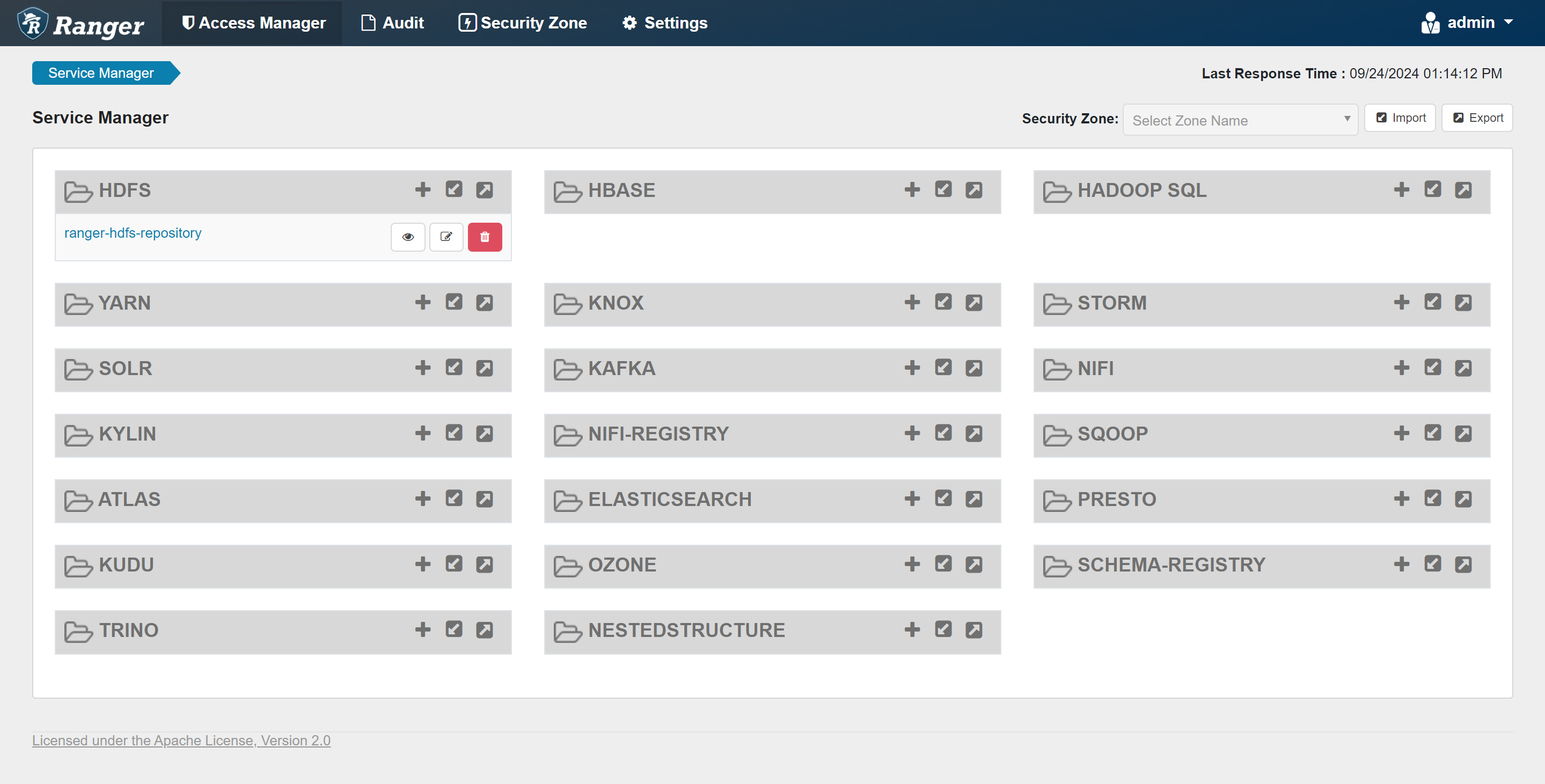
2.8 停止 Ranger Admin
su -c "/srv/datalight/RANGER/ranger-2.4.0-admin/ews/ranger-admin-services.sh stop" "datalight"
三、部署 Ranger UserSync
Ranger UserSync 是 Apache Ranger 项目的一部分,Apache Ranger 是一个为 Hadoop 平台提供安全框架的工具,旨在帮助管理员管理、监控和审计对数据资源的访问。Ranger 提供了集中的服务来定义和实施企业安全策略,确保敏感数据的安全。
Ranger UserSync 组件的主要功能是从外部用户存储(如 LDAP 或 Active Directory)同步用户和组信息到 Ranger 管理系统中。这样做的好处是,可以确保 Ranger 中的用户和组信息与企业现有的身份管理系统保持一致,从而简化用户权限管理和维护工作。
3.1 解压 Ranger UserSync
cd /srv/datalight/RANGER
tar -zxf ranger-2.4.0-usersync.tar.gz -C /srv/datalight/RANGER
3.2 初始化必要目录
mkdir -p /data/datalight/pids/RANGER
mkdir -p /data/datalight/logs/RANGER
chown datalight:datalight -R /data/datalight/pids/RANGER
chown datalight:datalight -R /data/datalight/logs/RANGER
3.3 修改配置文件
3.3.1 install.properties
-
路径
/srv/datalight/RANGER/ranger-2.4.0-usersync/install.properties -
内容
# Licensed to the Apache Software Foundation (ASF) under one or more # contributor license agreements. See the NOTICE file distributed with # this work for additional information regarding copyright ownership. # The ASF licenses this file to You under the Apache License, Version 2.0 # (the "License"); you may not use this file except in compliance with # the License. You may obtain a copy of the License at # # http://www.apache.org/licenses/LICENSE-2.0 # # Unless required by applicable law or agreed to in writing, software # distributed under the License is distributed on an "AS IS" BASIS, # WITHOUT WARRANTIES OR CONDITIONS OF ANY KIND, either express or implied. # See the License for the specific language governing permissions and # limitations under the License. # The base path for the usersync process ranger_base_dir = /srv/datalight/RANGER/ranger-2.4.0-admin # # The following URL should be the base URL for connecting to the policy manager web application # For example: # # POLICY_MGR_URL = http://policymanager.xasecure.net:6080 # POLICY_MGR_URL = http://node01:6080 # sync source, only unix and ldap are supported at present # defaults to unix SYNC_SOURCE = unix # # Minimum Unix User-id to start SYNC. # This should avoid creating UNIX system-level users in the Policy Manager # MIN_UNIX_USER_ID_TO_SYNC = 500 # Minimum Unix Group-id to start SYNC. # This should avoid creating UNIX system-level users in the Policy Manager # MIN_UNIX_GROUP_ID_TO_SYNC = 500 # sync interval in minutes # user, groups would be synced again at the end of each sync interval # defaults to 5 if SYNC_SOURCE is unix # defaults to 360 if SYNC_SOURCE is ldap SYNC_INTERVAL = 1 #User and group for the usersync process unix_user=datalight unix_group=datalight #change password of rangerusersync user. Please note that this password should be as per rangerusersync user in ranger rangerUsersync_password=Datalight123! #Set to run in kerberos environment usersync_principal= usersync_keytab= hadoop_conf={{hadoop_conf}} # # The file where all credential is kept in cryptic format # CRED_KEYSTORE_FILENAME=/srv/datalight/RANGER/ranger-2.4.0-usersync/rangerusersync.jceks # SSL Authentication AUTH_SSL_ENABLED=false #AUTH_SSL_KEYSTORE_FILE=/etc/ranger/usersync/conf/cert/unixauthservice.jks #AUTH_SSL_KEYSTORE_PASSWORD=UnIx529p AUTH_SSL_TRUSTSTORE_FILE= AUTH_SSL_TRUSTSTORE_PASSWORD= # --------------------------------------------------------------- # The following properties are relevant only if SYNC_SOURCE = ldap # --------------------------------------------------------------- # The below properties ROLE_ASSIGNMENT_LIST_DELIMITER, USERS_GROUPS_ASSIGNMENT_LIST_DELIMITER, USERNAME_GROUPNAME_ASSIGNMENT_LIST_DELIMITER, #and GROUP_BASED_ROLE_ASSIGNMENT_RULES can be used to assign role to LDAP synced users and groups #NOTE all the delimiters should have different values and the delimiters should not contain characters that are allowed in userName or GroupName # default value ROLE_ASSIGNMENT_LIST_DELIMITER = & ROLE_ASSIGNMENT_LIST_DELIMITER = & #default value USERS_GROUPS_ASSIGNMENT_LIST_DELIMITER = : USERS_GROUPS_ASSIGNMENT_LIST_DELIMITER = : #default value USERNAME_GROUPNAME_ASSIGNMENT_LIST_DELIMITER = , USERNAME_GROUPNAME_ASSIGNMENT_LIST_DELIMITER = , # with above mentioned delimiters a sample value would be ROLE_SYS_ADMIN:u:userName1,userName2&ROLE_SYS_ADMIN:g:groupName1,groupName2&ROLE_KEY_ADMIN:u:userName&ROLE_KEY_ADMIN:g:groupName&ROLE_USER:u:userName3,userName4&ROLE_USER:g:groupName3 #&ROLE_ADMIN_AUDITOR:u:userName&ROLE_KEY_ADMIN_AUDITOR:u:userName&ROLE_KEY_ADMIN_AUDITOR:g:groupName&ROLE_ADMIN_AUDITOR:g:groupName GROUP_BASED_ROLE_ASSIGNMENT_RULES = # URL of source ldap # a sample value would be: ldap://ldap.example.com:389 # Must specify a value if SYNC_SOURCE is ldap SYNC_LDAP_URL = # ldap bind dn used to connect to ldap and query for users and groups # a sample value would be cn=admin,ou=users,dc=hadoop,dc=apache,dc=org # Must specify a value if SYNC_SOURCE is ldap SYNC_LDAP_BIND_DN = # ldap bind password for the bind dn specified above # please ensure read access to this file is limited to root, to protect the password # Must specify a value if SYNC_SOURCE is ldap # unless anonymous search is allowed by the directory on users and group SYNC_LDAP_BIND_PASSWORD = # ldap delta sync flag used to periodically sync users and groups based on the updates in the server # please customize the value to suit your deployment # default value is set to true when is SYNC_SOURCE is ldap SYNC_LDAP_DELTASYNC = # search base for users and groups # sample value would be dc=hadoop,dc=apache,dc=org SYNC_LDAP_SEARCH_BASE = # search base for users # sample value would be ou=users,dc=hadoop,dc=apache,dc=org # overrides value specified in SYNC_LDAP_SEARCH_BASE SYNC_LDAP_USER_SEARCH_BASE = # search scope for the users, only base, one and sub are supported values # please customize the value to suit your deployment # default value: sub SYNC_LDAP_USER_SEARCH_SCOPE = sub # objectclass to identify user entries # please customize the value to suit your deployment # default value: person SYNC_LDAP_USER_OBJECT_CLASS = person # optional additional filter constraining the users selected for syncing # a sample value would be (dept=eng) # please customize the value to suit your deployment # default value is empty SYNC_LDAP_USER_SEARCH_FILTER = # attribute from user entry that would be treated as user name # please customize the value to suit your deployment # default value: cn SYNC_LDAP_USER_NAME_ATTRIBUTE = cn # attribute from user entry whose values would be treated as # group values to be pushed into Policy Manager database # You could provide multiple attribute names separated by comma # default value: memberof, ismemberof SYNC_LDAP_USER_GROUP_NAME_ATTRIBUTE = memberof,ismemberof # # UserSync - Case Conversion Flags # possible values: none, lower, upper SYNC_LDAP_USERNAME_CASE_CONVERSION=lower SYNC_LDAP_GROUPNAME_CASE_CONVERSION=lower #user sync log path logdir=/data/datalight/logs/RANGER #/var/log/ranger/usersync # PID DIR PATH USERSYNC_PID_DIR_PATH=/data/datalight/pids/RANGER # do we want to do ldapsearch to find groups instead of relying on user entry attributes # valid values: true, false # any value other than true would be treated as false # default value: false SYNC_GROUP_SEARCH_ENABLED= # do we want to do ldapsearch to find groups instead of relying on user entry attributes and # sync memberships of those groups # valid values: true, false # any value other than true would be treated as false # default value: false SYNC_GROUP_USER_MAP_SYNC_ENABLED= # search base for groups # sample value would be ou=groups,dc=hadoop,dc=apache,dc=org # overrides value specified in SYNC_LDAP_SEARCH_BASE, SYNC_LDAP_USER_SEARCH_BASE # if a value is not specified, takes the value of SYNC_LDAP_SEARCH_BASE # if SYNC_LDAP_SEARCH_BASE is also not specified, takes the value of SYNC_LDAP_USER_SEARCH_BASE SYNC_GROUP_SEARCH_BASE= # search scope for the groups, only base, one and sub are supported values # please customize the value to suit your deployment # default value: sub SYNC_GROUP_SEARCH_SCOPE= # objectclass to identify group entries # please customize the value to suit your deployment # default value: groupofnames SYNC_GROUP_OBJECT_CLASS= # optional additional filter constraining the groups selected for syncing # a sample value would be (dept=eng) # please customize the value to suit your deployment # default value is empty SYNC_LDAP_GROUP_SEARCH_FILTER= # attribute from group entry that would be treated as group name # please customize the value to suit your deployment # default value: cn SYNC_GROUP_NAME_ATTRIBUTE= # attribute from group entry that is list of members # please customize the value to suit your deployment # default value: member SYNC_GROUP_MEMBER_ATTRIBUTE_NAME= # do we want to use paged results control during ldapsearch for user entries # valid values: true, false # any value other than true would be treated as false # default value: true # if the value is false, typical AD would not return more than 1000 entries SYNC_PAGED_RESULTS_ENABLED= # page size for paged results control # search results would be returned page by page with the specified number of entries per page # default value: 500 SYNC_PAGED_RESULTS_SIZE= #LDAP context referral could be ignore or follow SYNC_LDAP_REFERRAL =ignore # if you want to enable or disable jvm metrics for usersync process # valid values: true, false # any value other than true would be treated as false # default value: false # if the value is false, jvm metrics is not created JVM_METRICS_ENABLED= # filename of jvm metrics created for usersync process # default value: ranger_usersync_metric.json JVM_METRICS_FILENAME= #file directory for jvm metrics # default value : logdir JVM_METRICS_FILEPATH= #frequency for jvm metrics to be updated # default value : 10000 milliseconds JVM_METRICS_FREQUENCY_TIME_IN_MILLIS=
3.4 执行初始化
./setup.sh
3.5 启用插件
sed -i '/<name>ranger.usersync.enabled<\/name>/{n;s/<value>false<\/value>/<value>true<\/value>/}' /srv/datalight/RANGER/ranger-2.4.0-usersync/conf/ranger-ugsync-site.xml
3.6 运行 Ranger UserSync
su -c "/srv/datalight/RANGER/ranger-2.4.0-usersync/ranger-usersync-services.sh start" "datalight"
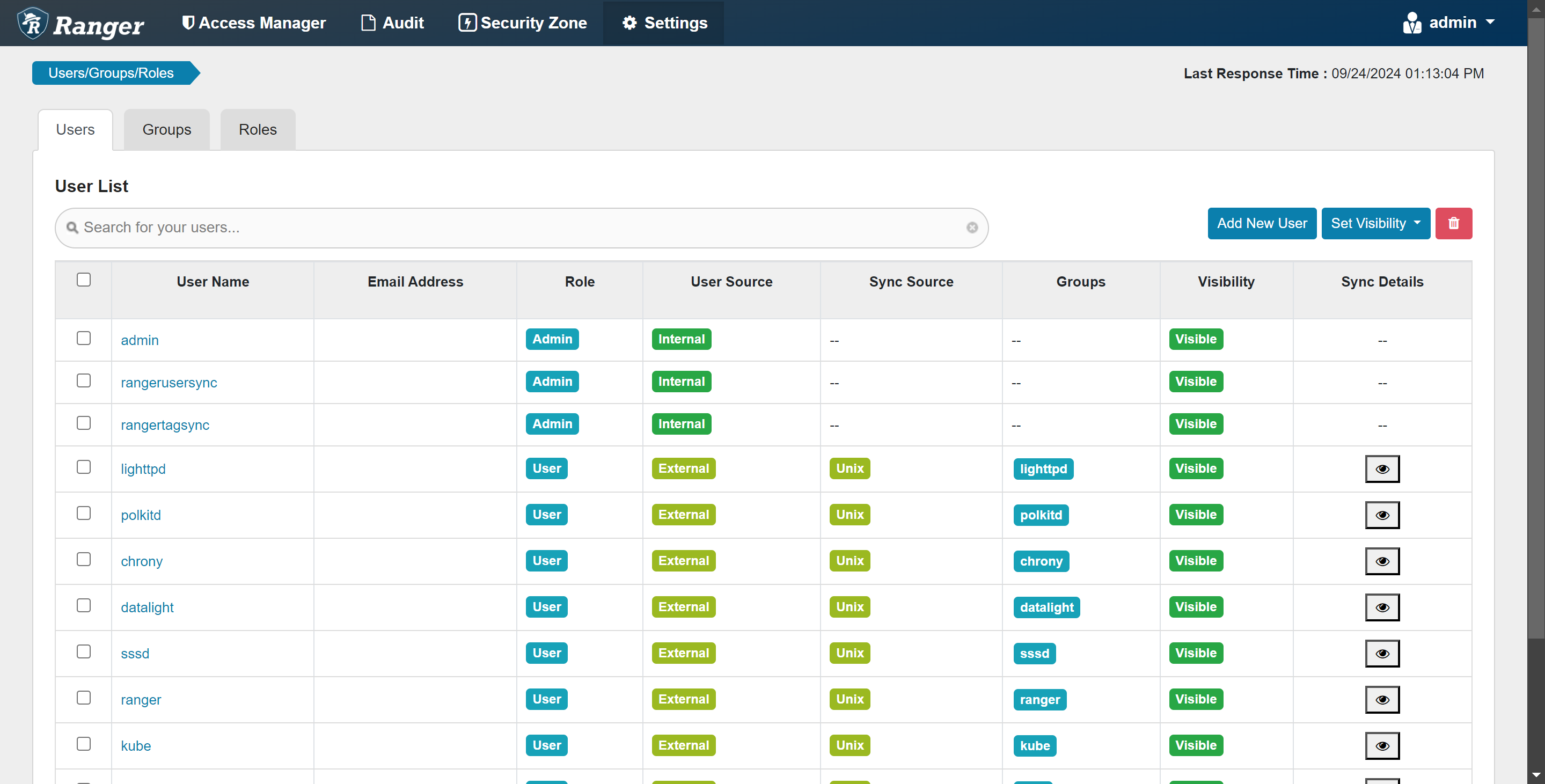
3.7 停止 Ranger UserSync
su -c "/srv/datalight/RANGER/ranger-2.4.0-usersync/ranger-usersync-services.sh stop" "datalight"
关注我们
感谢您一直以来对 DataLight 的支持和信任。DataLight 将为您带来更加智能和高效的数据管理体验。期待您的使用和反馈!
——DataLight 团队
关注我们,获取更多最新资讯:
微信公众号:

QQ 交流群:
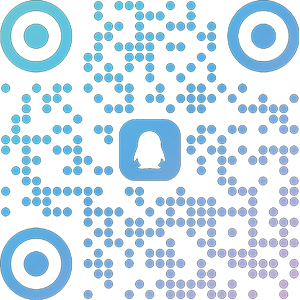
微信交流:

一起见证数据世界的无限可能!
开源协议
本项目采用 Apache 2.0 开源协议。有关详细内容,请查看 Apache 2.0 LICENSE。





















 1835
1835

 被折叠的 条评论
为什么被折叠?
被折叠的 条评论
为什么被折叠?








