开发android应用很多时候都要涉及网络操作,Android SDK中提供了HttpClient 和 HttpUrlConnection两种方式用来处理网络操作,但当应用比较复杂的时候需要我们编写大量的代码处理很多东西:图像缓存,请求的调度等等;
而Volley框架就是为解决这些而生的,它与2013年Google I/O大会上被提出:使得Android应用网络操作更方便更快捷;抽象了底层Http Client等实现的细节,让开发者更专注与产生RESTful Request。另外,Volley在不同的线程上异步执行所有请求而避免了阻塞主线程。
Volley到底有哪些特点呢?
- 自动调度网络请求
- 多个并发的网络连接
- 通过使用标准的HTTP缓存机制保持磁盘和内存响应的一致
- 支持请求优先级
- 支持取消请求的强大API,可以取消单个请求或多个
- 易于定制
- 健壮性:便于正确的更新UI和获取数据
- 包含调试和追踪工具
如何使用Volley
- git clone https://android.googlesource.com/platform/frameworks/volley 或者 https://github.com/mcxiaoke/android-volley
或者到Maven下载http://central.maven.org/maven2/com/mcxiaoke/volley/library/1.0.19/library-1.0.19.jar
Volley中的RequestQueue 和 Request
RequestQueue用来执行请求的请求队列Request用来构造一个请求对象Request对象主要有以下几种类型:
StringRequest响应的主体为字符串JsonArrayRequest发送和接收JSON数组JsonObjectRequest发送和接收JSON对象ImageRequest发送和接收Image
Volley的基本使用
首先我们需要创建一个RequestQueue requestQueue,然后构建一个自己所需要的XXRequest req,之后通过requestQueue.add(req);将请求添加至请求队列;
构建一个RequestQueue
RequestQueue requestQueue=Volley.newRequestQueue(this);//这里的this指的是Context
创建一个Request(以JsonObjectRequest为例)
private final String url="http:/xxxxx"//所需url JsonObjectRequest req=new JsonObjectRequest(url,null,new Response.Listener<JsonObject>(){ @Override public void onResponse(JsonObject response){ //添加自己的响应逻辑, } }, new ResponseError.Listener(){ @Override public void onResponseError(VollerError error){ //错误处理 L.d("Error Message:","Error is"+error); } });
将req添加到requestQueue
在构建JsonObjectRequest对象时,需要四个参数,其中第二个参数代表http方法,第三个和第四个分别是响应监听和响应错误监听,分别需要覆写onResponse()和onResponseError()方法;RequestQueue将会执行请求,并将响应回调onResponse()方法,所以需要在onResponse()方法中实现自己的业务逻辑
此博文源码下载地址 https://github.com/Javen205/VolleyDemo.git
使用请求队列RequestQueue
Volley中的Request都需要添加到RequestQueue中才能执行,所以首先需要创建一个RequestQueue
RequestQueue = Volley.newRequestQueue(mContext);
通常情况在一个应用中需要统一管理一个请求队列,所以采用单例模式(注意:这不是必须的),创建一个类并在这个类中初始化RequestQueue等核心对象,以及实现一些我们所需的方法;
代码如下:
package com.javen.volley; import android.content.Context; import android.text.TextUtils; import com.android.volley.Request; import com.android.volley.RequestQueue; import com.android.volley.toolbox.ImageLoader; import com.android.volley.toolbox.Volley; public class VolleyController { // 创建一个TAG,方便调试或Log private static final String TAG = "VolleyController"; // 创建一个全局的请求队列 private RequestQueue reqQueue; private ImageLoader imageLoader; // 创建一个static ApplicationController对象,便于全局访问 private static VolleyController mInstance; private Context mContext; private VolleyController(Context context) { mContext=context; } /** * 以下为需要我们自己封装的添加请求取消请求等方法 */ // 用于返回一个VolleyController单例 public static VolleyController getInstance(Context context) { if (mInstance == null) { synchronized(VolleyController.class) { if (mInstance == null) { mInstance = new VolleyController(context); } } } return mInstance; } // 用于返回全局RequestQueue对象,如果为空则创建它 public RequestQueue getRequestQueue() { if (reqQueue == null){ synchronized(VolleyController.class) { if (reqQueue == null){ reqQueue = Volley.newRequestQueue(mContext); } } } return reqQueue; } // public ImageLoader getImageLoader(){ // getRequestQueue(); // //如果imageLoader为空则创建它,第二个参数代表处理图像缓存的类 // if(imageLoader==null){ // imageLoader=new ImageLoader(reqQueue, new LruBitmapCache()); // } // return imageLoader; // } /** * 将Request对象添加进RequestQueue,由于Request有*StringRequest,JsonObjectResquest... * 等多种类型,所以需要用到*泛型。同时可将*tag作为可选参数以便标示出每一个不同请求 */ public <T> void addToRequestQueue(Request<T> req, String tag) { // 如果tag为空的话,就是用默认TAG req.setTag(TextUtils.isEmpty(tag) ? TAG : tag); getRequestQueue().add(req); } public <T> void addToRequestQueue(Request<T> req) { req.setTag(TAG); getRequestQueue().add(req); } // 通过各Request对象的Tag属性取消请求 public void cancelPendingRequests(Object tag) { if (reqQueue != null) { reqQueue.cancelAll(tag); } } }
执行异步请求
上篇文章已经提到过,Volley主要提供了以下几种类型的异步请求:
- JsonObjectRequest 用来接收和发送JsonObject类型的数据
- JsonArrayRequest 用来接收和发送JsonArray类型的数据
- StringRequest 用来接收和发送响应主体为String的数据
JsonObjectRequest
这是一个用来发送和接收JSON数据最常用的类,覆写这个类中的一些方法可以发送(GET,POST,DELETE,PUT)等适当的HTTP请求,常见操作代码示例:
final String url="http://xxx"; JsonObjectRequest req=new JsonObjectRequest(url,null, new Response.Listener<JsonObject>(){ @Override public void onResponse(JsonObject response){ //正确响应时回调此函数 } },new ResponseError.Listener(){ @Override public void onErrorResponse(VolleyError error){ //未正确响应时回调此函数 } }); //将请求添加至全局RequestQueue VolleyController.getInstance(context).addToRequestQueue(req);
发送包含HTTP 请求方法(Post Put Get Delete)的 Request:
如果我们想要发送Post,Delete等请求,可通过一个带请求参数的
JsonObject对象来实现
//用来保存post参数 HashMap<String,String> params=new HashMap<String,String>(); params.put("user","xxx"); //new JsonObject(params) 作为 JsonObjectRequest 参数 JsonObjectRequest req=new JsonObjectRequest(url, new JsonObject(params), new Response.Listener<JsonObject>(){...}, new Response.ErrorListener(){...});
发送JsonArrayRequest StringRequest与JsonObjectRequest类似:
JsonArrayRequest req=new JsonArrayRequest(url, new Response.Listener<JsonArray>(){..}, new Response.ErrorListener(){..}); StringRequest req=new StringRequest(url, new Response.Listener<String>(){..}, new Response.ErrorListener(){..});
取消Request
Volley框架提供了强大的API来支持取消正在等待或者运行的一个或多个请求,还记得我们先前提到的setTag()方法吗,正是通过Tag来标示每个Request,我们特可以通过这个Tag来取消Request
//可以通过setTag方法为每一个Request添加tag req.setTag("Tag"); //也可以在我们实现的添加进RequestQueue的时候设置 VolleyController.getInstance(context).cancelPendingRequests("Tag"); //取消Request reqQueue.cancelAll("Tag"); //我们前面实现的方法 VolleyController.getInstance(context).cancelPendingRequests("Tag");
》》》》》》》》》》》》》》》》》》》》》》》》》》》》》》》》》》》》》》》》》》》》》》》》》》》》》》》》》》》》》》》》》》》》》》》》》》》》》》》
学习完上面三个方面的知识,我们就已经差不多掌握了Volley最常用的方法,如果想让你的应用更健壮,还需要了解Volley中的错误处理,设置请求失败重试机制和超时机制,设置请求优先级,设置请求头部等等
拓展部分
请求失败时的重试和请求自定义超时
Volley中提供了一个方案:可以通过Request对象调用setRetryPolicy()方法,设置超时和重试请求
// 第一个代表超时时间:即超过20S认为超时,第三个参数代表最大重试次数,这里设置为1.0f代表如果超时,则不重试 req.setRetryPolicy(new DefaultRetryPolicy(20 * 1000, 1, 1.0f));
设置请求优先级
在实际开发中我们常常需要提高一些请求的优先级以便优先执行,可以通过覆写getPrioriity()方法
//优先级有LOW,NORMAL,HIGH,IMMEDIATE private Priority priority = Priority.HIGH; StringRequest strReq = new StringRequest(Method.GET, Const.URL_STRING_REQ, new Response.Listener<String>() { @Override public void onResponse(String response) { Log.d(TAG, response.toString()); msgResponse.setText(response.toString()); hideProgressDialog(); } }, new Response.ErrorListener() { @Override public void onErrorResponse(VolleyError error) { VolleyLog.d(TAG, "Error: " + error.getMessage()); hideProgressDialog(); } }) { @Override public Priority getPriority() { return priority; } };
设置请求头部(HTTP 头部)
很多时候需要给HTTP Request添加头部,一个典型的场景就是基本的HTTP 授权认证,Request类中提供了getHeaders()方法,你需要覆写并添加自己的自定义头部
@Override public Map<String, String> getHeaders() throws AuthFailureError { HashMap<String, String> headers = new HashMap<String, String>(); headers.put("CUSTOM_HEADER", "Yahoo"); headers.put("ANOTHER_CUSTOM_HEADER", "Google"); return headers; }
错误处理
你可能已经注意到了在创建Request对象时,构造参数中有
new Response.ErrorListener(),这就是典型的错误处理
volley中错误主要有以下几类:
- AuthFailureError — 基本的Http身份认证(授权)错误.
- NetworkError — 网络错误
- NoConnectionError — 网络连接错误.
- ParseError — 数据解析错误.
- ServerError — 服务端错误.
- TimeoutError — 超时错误.
你可以实现自己的错误处理类,用来返回具体的错误信息
public class VolleyErrorHelper { //用于返回具体错误信息,分辨错误类别 public static String getMessage(Object error, Context context) { if (error instanceof TimeoutError) { return context.getResources().getString(R.string.generic_server_down); }else if (isServerProblem(error)) { return handleServerError(error, context); }else if (isNetworkProblem(error)) { return context.getResources().getString(R.string.no_internet); } return context.getResources().getString(R.string.generic_error); } //判断是否是网络错误 private static boolean isNetworkProblem(Object error) { return (error instanceof NetworkError) || (error instanceof NoConnectionError); } //判断是否是服务端错误 private static boolean isServerProblem(Object error) { return (error instanceof ServerError) || (error instanceof AuthFailureError); } //处理服务端错误 private static String handleServerError(Object err, Context context) { VolleyError error = (VolleyError) err; NetworkResponse response = error.networkResponse; if (response != null) { switch (response.statusCode) { case 404: case 422: case 401: try { // server might return error like this { "error": "Some error occured" } // Use "Gson" to parse the result HashMap<String, String> result = new Gson().fromJson(new String(response.data), new TypeToken<Map<String, String>>() {}.getType()); if (result != null && result.containsKey("error")) { return result.get("error"); } } catch (Exception e) { e.printStackTrace(); } return error.getMessage(); default: return context.getResources().getString(R.string.generic_server_down); } } return context.getResources().getString(R.string.generic_error); } }







 Volley 是一个为 Android 应用设计的网络库,旨在简化网络操作,提供自动调度、并发连接、HTTP 缓存等功能。本文详细介绍了 Volley 的使用,包括 RequestQueue 和 Request 的创建,各种类型的请求如 JsonObjectRequest、JsonArrayRequest、StringRequest,以及如何执行异步请求、取消请求、设置请求优先级和头部。此外,还讨论了 Volley 的错误处理、图像请求和缓存机制。
Volley 是一个为 Android 应用设计的网络库,旨在简化网络操作,提供自动调度、并发连接、HTTP 缓存等功能。本文详细介绍了 Volley 的使用,包括 RequestQueue 和 Request 的创建,各种类型的请求如 JsonObjectRequest、JsonArrayRequest、StringRequest,以及如何执行异步请求、取消请求、设置请求优先级和头部。此外,还讨论了 Volley 的错误处理、图像请求和缓存机制。
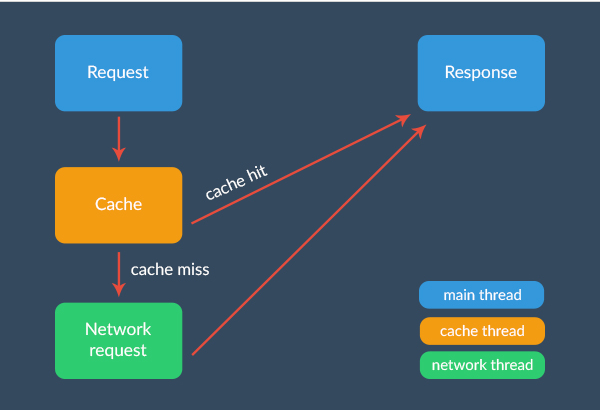

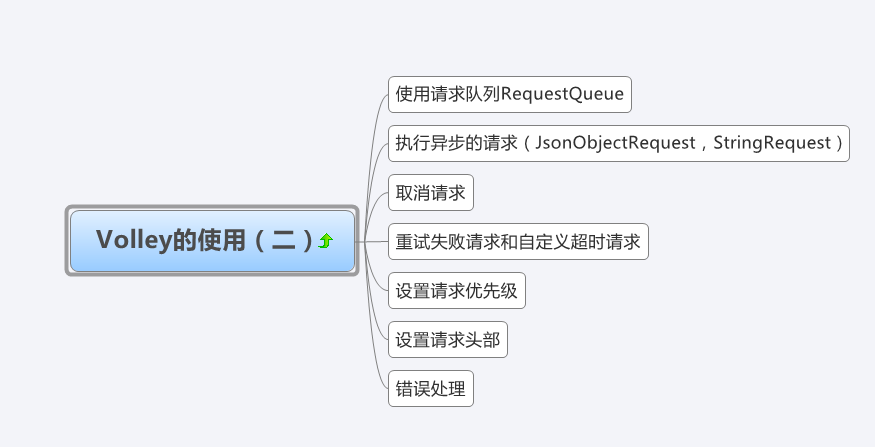
















 383
383

 被折叠的 条评论
为什么被折叠?
被折叠的 条评论
为什么被折叠?








