题目:某高中的学号编码规则为,(1)学号为七位数;(2)前四位为数字,代表入学时间年份;(3)第五位为英文字母:A代表1班;B代表2班;以此类推;(4)第六、七位为数字,代表某学生在班级里的顺序号。若现要实现输入2023年入学的学生学号:该年级有9个班,每班人数不超过50人,试着编写一个页面,主要对输入的学号进行输入验证,即进行输入正确性校验。如果输入错误能进行错误类型提示,如果输入正确,由于大家还未学习连接后端数据库技术,就提示“输入正确”字样。
完成效果:http://ftp6605056.host123.sanfengyun.cn 密码:Sora123456
加载页:
系统主页:

输入超限提示:
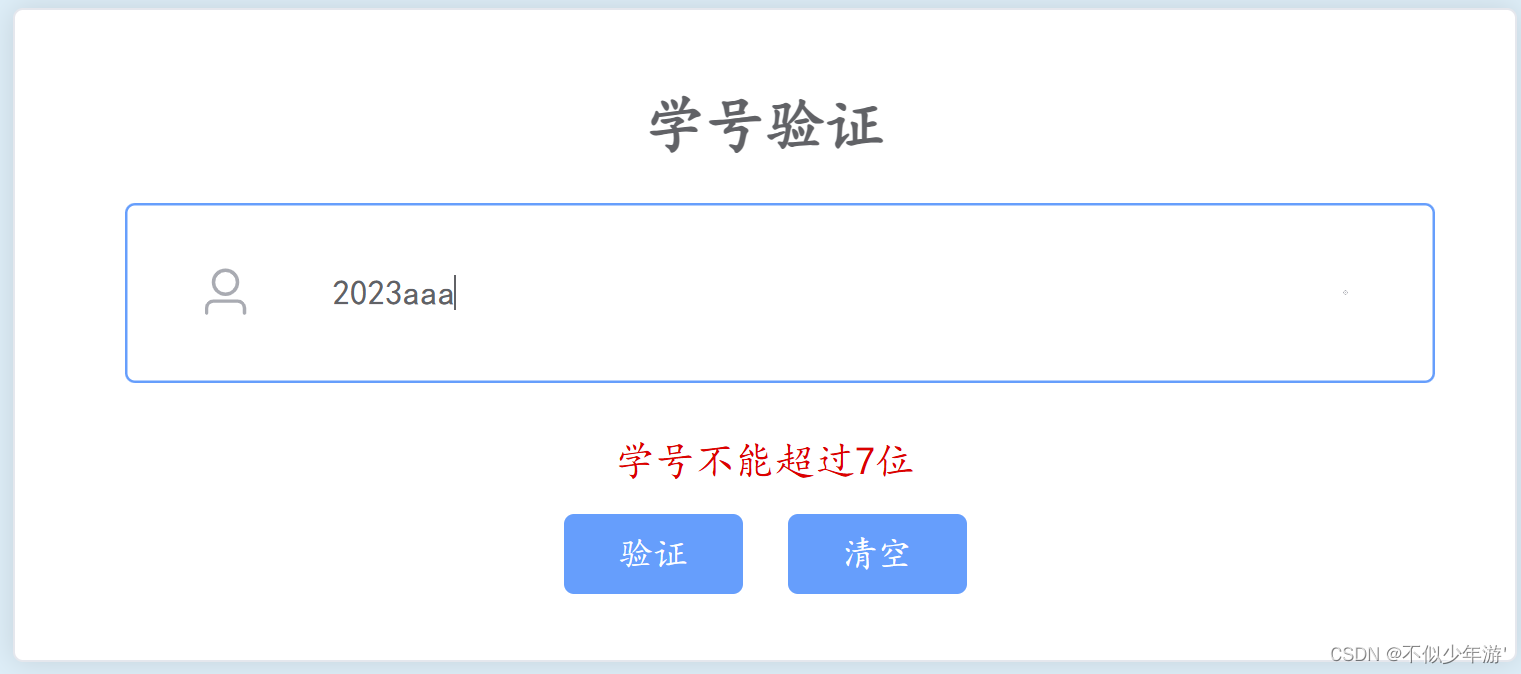
输入不足提示:

各种错误针对提示:


正确输入反馈
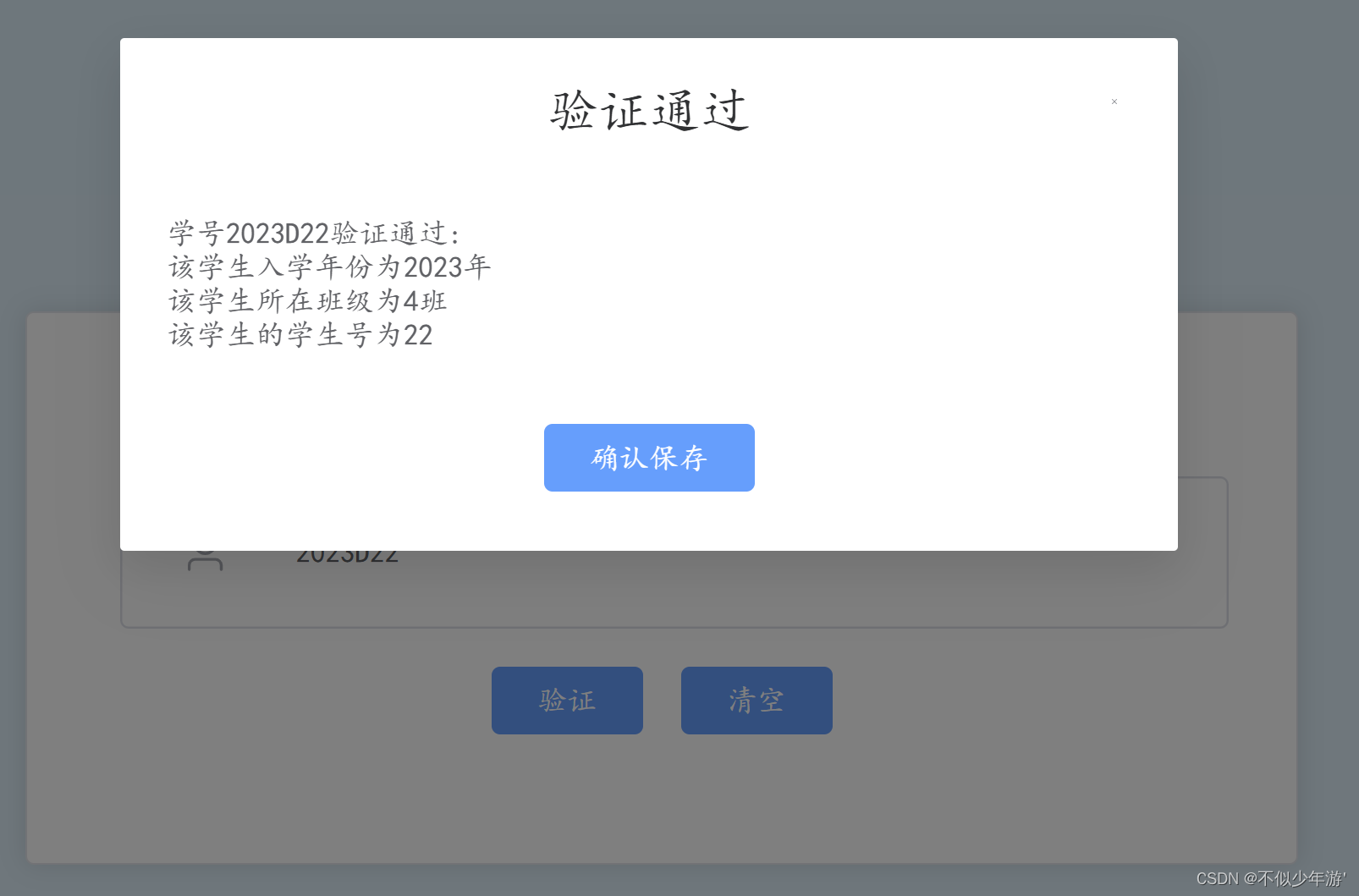
App.vue源代码如下:
<template>
<div id="full">
<!-- 加载动画 -->
<transition name="el-fade-in">
<div v-show="isLoading" class="loading-animation" style="color:skyblue; text-align: center;">
Created by
<br>
<br>
Sora_少年游
</div>
</transition>
<transition name="el-zoom-in-center">
<el-card id="body" class="dark" v-show="!isLoading">
<div class="card-header">
<el-text style="font-size: 24px; font-weight: bold;">学号验证</el-text>
</div>
<div class="card-body">
<el-input v-model="studentId" @input="checkInput" placeholder="请输入7位学号" clearable>
<template #prefix><el-icon :size="34" s>
<user />
</el-icon></template>
</el-input>
<div v-if="invalidInput" class="input-error">只能输入字母或数字</div>
<div v-if="isMaxReached" class="input-error">学号不能超过7位</div>
<el-button type="primary" @click="validateStudentId" @keydown.enter="validateStudentId">验证</el-button>
<el-button type="primary" @click="clear" :disabled="!studentId">清空</el-button>
</div>
</el-card>
</transition>
<transition name="el-zoom-in-center">
<el-dialog v-model="errorDialogVisible" title="错误" width="500" center>
<span v-html="errorMessage">
</span>
<template #footer>
<div class="dialog-footer">
<el-button type="primary" @click="errorDialogVisible = false; clear()">重新输入</el-button>
</div>
</template>
</el-dialog>
</transition>
<transition name="el-zoom-in-center">
<el-dialog v-model="rightDialogVisible" title="验证通过" width="500" center>
<span v-html="rightMessage">
</span>
<template #footer>
<div class="dialog-footer">
<el-button type="primary" @click="rightDialogVisible = false; clear()">确认保存</el-button>
</div>
</template>
</el-dialog>
</transition>
</div>
</template>
<script>
import { onMounted, ref, onUnmounted } from 'vue';
export default {
setup() {
const studentId = ref('');
const isLoading = ref(true); // 控制加载动画的显示
const isMaxReached = ref(false);
const invalidInput = ref(false);
const errorDialogVisible = ref(false);
const errorMessage = ref("");
const rightDialogVisible = ref(false);
const rightMessage = ref("");
let validateStudentId = () => {
// 验证学号逻辑
console.log(studentId.value);
const idNum = /^[a-zA-Z0-9]{7}$/;
if (!idNum.test(studentId.value)) {
errorMessage.value = "<br>输入学号位数不足7位<br>";
errorDialogVisible.value = true;
return;
}
let isError = false; //错误标志
const reYear = /^2023/;
if (!reYear.test(studentId.value)) {
errorMessage.value += "<br>首四位入学年份位输入不正确 应为2023";
isError = true;
}
const reclass = /.{4}[A-I]{1}/;
if (!reclass.test(studentId.value)) {
errorMessage.value += "<br>第五位班级位输入不正确,应为A-I之间字母";
isError = true;
}
const stuNum = /.{5}(0[1-9]|[1-4][0-9]|50)/;
if (!stuNum.test(studentId.value)) {
errorMessage.value += "<br>最后两位学生号位输入不正确,应为01-50";
isError = true;
}
if (isError) {
errorDialogVisible.value = true;
} else {
console.log("验证通过");
rightMessage.value = `<br>学号${studentId.value}验证通过:<br>
该学生入学年份为${studentId.value.substring(0, 4)}年<br>
该学生所在班级为${checkClass(studentId.value.substring(4, 5))}<br>
该学生的学生号为${studentId.value.substring(5, 7)}<br>`;
rightDialogVisible.value = true;
}
}
const keydown = (e) => {
// 按下回车键触发验证
if (e.keyCode === 13) {
validateStudentId();
}
}
let checkClass = (word) => {
if (word == "A")
return "1班";
else if (word == "B")
return "2班";
else if (word == "C")
return "3班";
else if (word == "D")
return "4班";
else if (word == "E")
return "5班";
else if (word == "F")
return "6班";
else if (word == "G")
return "7班";
else if (word == "H")
return "8班";
else if (word == "I")
return "9班";
}
onMounted(() => {
window.addEventListener('keydown', keydown);
})
onUnmounted(() => {
//销毁事件
window.removeEventListener('keydown', keydown, false)
});
let checkInput = () => {
// 直接使用 studentId.value 来检查输入值
if (/^[a-zA-Z0-9]*$/.test(studentId.value)) {
invalidInput.value = false;
} else {
// 如果输入了非法字符,显示提示信息并清除它们
invalidInput.value = true;
studentId.value = studentId.value.replace(/[^a-zA-Z0-9]/g, '');
}
if (studentId.value.length <= 7) {
isMaxReached.value = false;
studentId.value = studentId.value.substring(0, 7);
}
else {
isMaxReached.value = true;
studentId.value = studentId.value.substring(0, 7);
}
}
let clear = () => {
// 清空输入框逻辑
studentId.value = '';
isMaxReached.value = false;
invalidInput.value = false;
errorMessage.value = "";
rightMessage.value = "";
}
// 模拟数据加载完成
setTimeout(() => {
isLoading.value = false;
}, 2000); // 假设2秒后数据加载完成
// 确保返回 studentId, validateStudentId 和 clear 函数
return {
isMaxReached,
studentId,
validateStudentId,
clear,
invalidInput,
isLoading, // 返回 isLoading
checkInput,
errorDialogVisible,
errorMessage,
rightDialogVisible,
rightMessage
};
}
}
</script>
<style>
/* 加载动画样式 */
.loading-animation {
position: absolute;
top: 50%;
left: 50%;
transform: translate(-50%, -50%);
font-size: 24px;
font-weight: bold;
z-index: 999;
}
#body {
position: absolute;
top: 50%;
left: 50%;
transform: translate(-50%, -50%);
text-align: center;
width: 600px;
height: 260px;
}
.el-dialog__title {
font-size: 24px;
position: relative;
left: 16px;
}
.input-error {
color: red;
margin-top: 10px;
}
* {
font-family: "kaiti", Helvetica, Arial, sans-serif;
margin: 6px;
padding: 0;
}
#full {
position: absolute;
top: 0;
left: 0;
padding: 0;
margin: 0;
background-color: rgba(135, 206, 235, 0.35);
height: 100%;
width: 100%;
}
</style>
























 被折叠的 条评论
为什么被折叠?
被折叠的 条评论
为什么被折叠?










