本节内容
- 介绍
- 安装
- hello world
- fs模块
- path模块
- http模块
- 案例-压缩前端代码
- http模块
- 案例-浏览时钟
介绍
Node.js是一个跨平台JavaScript运行环境, 使开发者可以搭建服务端的JavaScript应用程序
作用
- 编写数据接口, 提供网页资源浏览功能
- 前端工程化, 后续的Vue和React框架都是工程化项目
工程化
项目从开发到上线, 把这个过程中的所有工具和技术集中管理, 称为前端工程化
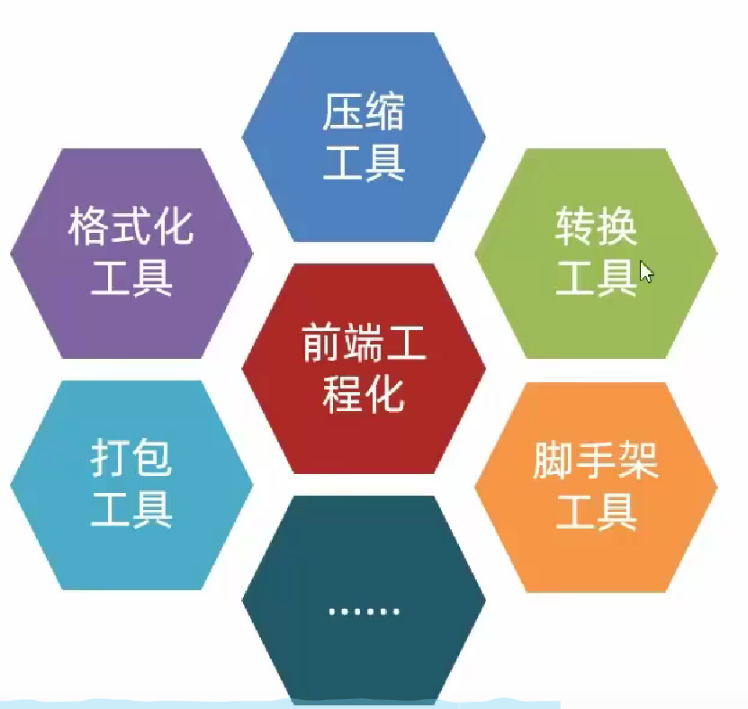
Node.js是前端工程化的基础(因为Node.js可以主动读取前端代码的内容)
宿主环境
浏览器能执行JS代码, 是因为浏览器内核中集成了V8引擎(C++程序)
Node.js能执行JS代码, 是因为Node.js是基于V8引擎开发出来的(运行环境)
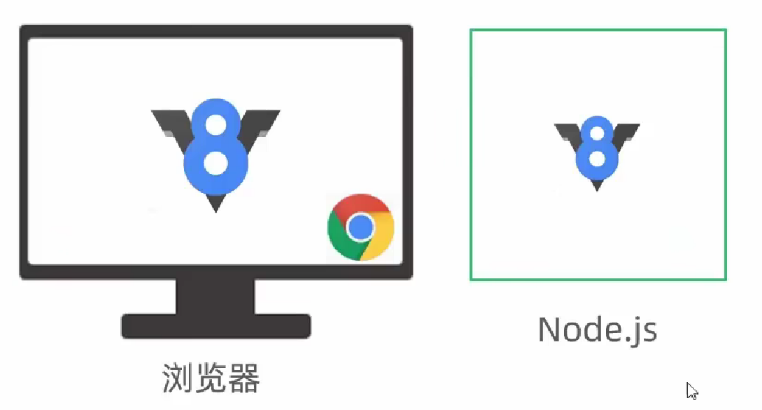
相同点
- 浏览器和Node.js都可以作为JS的宿主环境
- 都支持ECMAScript标准语法

不同点
- Node.js环境不存在DOM和BOM
- Node.js有独立的API
安装
官网 Node.js — Run JavaScript Everywhere
- 官网下载安装包(或资料中提供), 傻瓜式安装即可
- 本课程使用16.19.0版本 (兼容vue-admin-template)
- 不要安装在中文路径下
- 不要勾选自动安装其他配套软件
-

- 成功验证: cmd终端 -> 执行 node -v 查看版本号
hello world
for (let i = 0; i < 5; i++) {
console.log('hello world' + i)
}- 新建hello.js文件, 编写代码,
- 打开命令行窗口
- 命令 node xxx.js + 回车执行
fs模块
封装了与本机文件系统进行交互的方法和属性
// 加载模块
const fs = require('fs')
// 写入文件
// 可以自动创建文件, 但是不会自动创建文件夹
fs.writeFile('./02test.txt', 'hrllo,world', (err) => {
if (err) console.log(err)
else console.log('写入成功')
})
// 读取文件
fs.readFile('./02test.txt', (err, data) => {
// data是 buffer 类型的数据, 16进制数据流对象
// .toString() 转换成字符串
if (err) console.log(err)
else console.log(data.toString())
})path模块
Node.js代码中,相对路径是根据终端所在路径来查找的, 可能无法找到你想要的文件
绝对路径
- 在Node.js中, 建议使用绝对路径, 使代码更加健壮
- __dirname内置,可以获取当前文件所在文件夹的绝对路径
- windows和mac的文件路径稍有区别
-

- path.join() 可以抹平平台差异, 它会使用特定平台的分隔符, 作为定界符, 将所有给定的路径片段连接在一起
/**
* 目标:在 Node.js 环境的代码中,应使用绝对路径
* 原因:代码的相对路径是以终端所在文件夹为起点,而不是 Vscode 资源管理器
* 容易造成目标文件找不到的错误
*/
const fs = require('fs')
// 1,引入 path 模块对象
const path = require('path')
// 2, 使用__dirname获取当前文件的绝对路径
// 3, 使用 path.join() 方法拼接目标文件的绝对路径
fs.readFile(path.join(__dirname, '../02test.txt'), (error, data) => {
if (error) console.log(error)
else console.log(data.toString())
})案例-压缩前端代码
/**
* 目标1:压缩 html 代码
* 需求:把回车符 \r,换行符 \n 去掉,写入到新 html 文件中
* 1.1 读取源 html 文件内容
* 1.2 正则替换字符串
* 1.3 写入到新的 html 文件中
* 1.4 运行压缩完的代码,验证成功
*/
const fs = require('fs')
const path = require('path')
fs.readFile(path.join(__dirname, 'public/index.html'), (error, data) => {
if (error) console.log(error)
else {
const htmlStr = data.toString()
const newHtmlStr = htmlStr.replace(/[\r\n]/g, '')
fs.writeFile(path.join(__dirname, 'dist/index.html'), newHtmlStr, (error) => {
if (error) console.log(error)
console.log('压缩成功')
})
}
})http模块
使用http模块创建服务器程序
/**
* 目标:基于 http 模块创建 Web 服务程序
* 1.1 加载 http 模块,创建 Web 服务对象
* 1.2 监听 request 请求事件,设置响应头和响应体
* 1.3 配置端口号并启动 Web 服务
* 1.4 浏览器请求(http://localhost:3000)测试
*/
// 引入模块
const http = require('http')
// 创建服务
const server = http.createServer()
// 监听请求
server.on('request', (req, res) => {
// 设置响应头
// 内容类型: 普通文本 编码格式: utf-8
res.setHeader('Content-Type', 'text/html;charset=utf-8')
// 设置响应体
res.end('你好, 欢迎访问我的web程序')
})
// 配置端口号并启动 Web 服务
server.listen(3000, () => {
console.log('web服务启动')
})案例-浏览时钟
基于web服务, 开发提供网页资源的功能
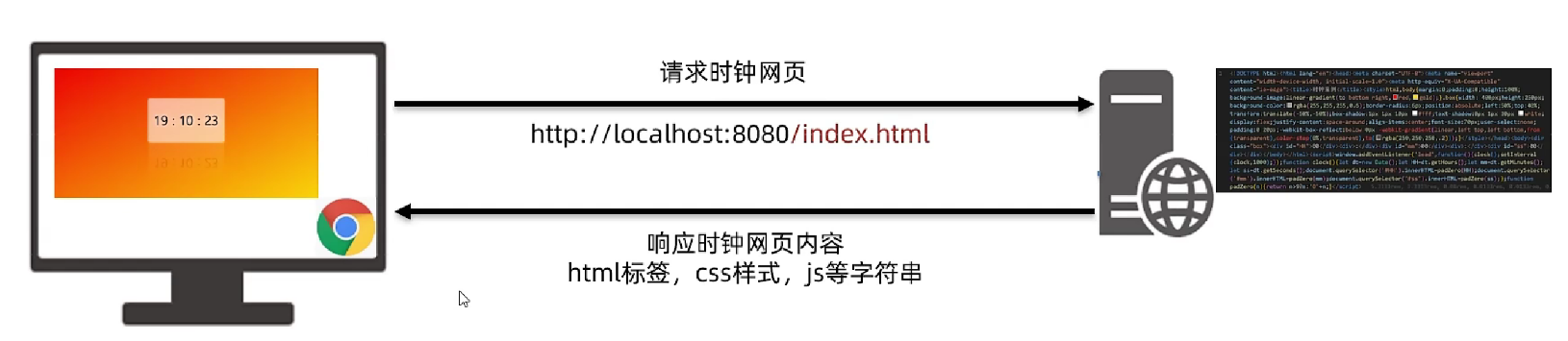
/**
* 目标:基于 Web 服务,开发提供网页资源的功能
* 步骤:
* 1. 基于 http 模块,创建 Web 服务
* 2. 使用 req.url 获取请求资源路径,并读取 index.html 里字符串内容返回给请求方
* 3. 其他路径,暂时返回不存在提示
* 4. 运行 Web 服务,用浏览器发起请求
*/
// 导入模块
const http = require('http')
const path = require('path')
const fs = require('fs')
// 创建服务
const server = http.createServer()
// 监听服务
// req 请求对象
// res 响应对象
server.on('request', (req, res) => {
if (req.url === '/index.html') {
// 读取文件
fs.readFile(path.join(__dirname, 'dist/index.html'), (error, data) => {
if (error) console.log(error)
else {
// 设置响应内容类型为 超文本(html) 编码格式为 utf-8
res.setHeader('Content-Type', 'text/html;charset=utf-8')
// 响应资源
res.end(data.toString())
}
})
} else {
// 设置响应内容类型为 超文本(html) 编码格式为 utf-8
res.setHeader('Content-Type', 'text/html;charset=utf-8')
// 响应资源
res.end('请求资源不存在 404')
}
})
// 注册端口,启动服务
server.listen(8080, () => {
console.log('web 服务已启动')
})





















 2264
2264

 被折叠的 条评论
为什么被折叠?
被折叠的 条评论
为什么被折叠?








