1、controller
package com.stu.gulimall.product.controller;
import java.util.Arrays;
import java.util.List;
import java.util.Map;
import org.springframework.beans.factory.annotation.Autowired;
import org.springframework.web.bind.annotation.PathVariable;
import org.springframework.web.bind.annotation.RequestBody;
import org.springframework.web.bind.annotation.RequestMapping;
import org.springframework.web.bind.annotation.RequestParam;
import org.springframework.web.bind.annotation.RestController;
import com.stu.gulimall.product.entity.CategoryEntity;
import com.stu.gulimall.product.service.CategoryService;
import com.stu.common.utils.PageUtils;
import com.stu.common.utils.R;
/**
* 商品三级分类
*
* @author konglx
* @email konglx@gmail.com
* @date 2022-02-19 10:52:27
*/
@RestController
@RequestMapping("product/category")
public class CategoryController {
@Autowired
private CategoryService categoryService;
/**
* 查出所有分类以及子分类,以树形结构组装起来
*/
@RequestMapping("/list/tree")
//@RequiresPermissions("product:category:list")
public R list(@RequestParam Map<String, Object> params) {
//PageUtils page = categoryService.queryPage(params);
List<CategoryEntity> list = categoryService.listWithTree();
return R.ok().put("list", list);
}
/**
* 信息
*/
@RequestMapping("/info/{catId}")
//@RequiresPermissions("product:category:info")
public R info(@PathVariable("catId") Long catId) {
CategoryEntity category = categoryService.getById(catId);
return R.ok().put("category", category);
}
/**
* 保存
*/
@RequestMapping("/save")
//@RequiresPermissions("product:category:save")
public R save(@RequestBody CategoryEntity category) {
categoryService.save(category);
return R.ok();
}
/**
* 修改
*/
@RequestMapping("/update/sort")
//@RequiresPermissions("product:category:update")
public R update(@RequestBody CategoryEntity[] category) {
categoryService.updateBatchById(Arrays.asList(category));
return R.ok();
}
/**
* 删除
*/
@RequestMapping("/delete")
//@RequiresPermissions("product:category:delete")
public R delete(@RequestBody Long[] catIds) {
// categoryService.removeByIds(Arrays.asList(catIds));
categoryService.removeMenusByIds(Arrays.asList(catIds));
return R.ok();
}
}
CategoryEntity类
package com.stu.gulimall.product.entity;
import com.baomidou.mybatisplus.annotation.TableField;
import com.baomidou.mybatisplus.annotation.TableId;
import com.baomidou.mybatisplus.annotation.TableLogic;
import com.baomidou.mybatisplus.annotation.TableName;
import lombok.Data;
import java.io.Serializable;
import java.util.List;
/**
* 商品三级分类
*
* @author konglx
* @email konglx@gmail.com
* @date 2022-02-19 10:52:27
*/
@Data
@TableName("pms_category")
public class CategoryEntity implements Serializable {
private static final long serialVersionUID = 1L;
/**
* 分类id
*/
@TableId
private Long catId;
/**
* 分类名称
*/
private String name;
/**
* 父分类id
*/
private Long parentCid;
/**
* 层级
*/
private Integer catLevel;
/**
* 是否显示[0-不显示,1显示]
*/
@TableLogic(value = "1",delval = "0")
private Integer showStatus;
/**
* 排序
*/
private Integer sort;
/**
* 图标地址
*/
private String icon;
/**
* 计量单位
*/
private String productUnit;
/**
* 商品数量
*/
private Integer productCount;
@TableField(exist = false)
private List<CategoryEntity> children;
}
2、service
package com.stu.gulimall.product.service.impl;
import org.springframework.stereotype.Service;
import java.util.List;
import java.util.Map;
import java.util.stream.Collectors;
import com.baomidou.mybatisplus.core.conditions.query.QueryWrapper;
import com.baomidou.mybatisplus.core.metadata.IPage;
import com.baomidou.mybatisplus.extension.service.impl.ServiceImpl;
import com.stu.common.utils.PageUtils;
import com.stu.common.utils.Query;
import com.stu.gulimall.product.dao.CategoryDao;
import com.stu.gulimall.product.entity.CategoryEntity;
import com.stu.gulimall.product.service.CategoryService;
import javax.xml.bind.annotation.XmlEnum;
@Service("categoryService")
public class CategoryServiceImpl extends ServiceImpl<CategoryDao, CategoryEntity> implements CategoryService {
@Override
public void removeMenusByIds(List<Long> catIds) {
//todo
//1、检查单曲删除的菜单,是否被其他地方引用
//逻辑删除
baseMapper.deleteBatchIds(catIds);
}
@Override
public PageUtils queryPage(Map<String, Object> params) {
IPage<CategoryEntity> page = this.page(
new Query<CategoryEntity>().getPage(params),
new QueryWrapper<CategoryEntity>()
);
return new PageUtils(page);
}
@Override
public List<CategoryEntity> listWithTree() {
//1、查出所有分类
List<CategoryEntity> categoryEntities = baseMapper.selectList(null);
//2、组装父子结构
//2.1找到所有一级
List<CategoryEntity> oneLevelMenus = categoryEntities
.stream()
.filter(categoryEntity -> categoryEntity.getParentCid() == 0)
.map((menu) -> {
menu.setChildren(getChildrens(menu, categoryEntities));
return menu;
})
.sorted((menu1, menu2) -> {
return (menu1.getSort() == null ? 0:menu1.getSort()) - (menu2.getSort()==null?0:menu2.getSort());
})
.collect(Collectors.toList());
return oneLevelMenus;
}
private List<CategoryEntity> getChildrens(CategoryEntity root, List<CategoryEntity> allList) {
List<CategoryEntity> child = allList.stream()
.filter((categoryEntity) -> {return categoryEntity.getParentCid().equals(root.getCatId());})
.map((categoryEntity) -> {
//1、找到子菜单
categoryEntity.setChildren(getChildrens(categoryEntity,allList));
return categoryEntity;})
.sorted((menu1,menu2)->{
//菜单排序
return (menu1.getSort() == null ? 0:menu1.getSort()) - (menu2.getSort()==null?0:menu2.getSort());
})
.collect(Collectors.toList());
return child;
}
}
3、vue
<template>
<div>
<el-switch
v-model="draggable"
active-text="开启拖拽"
inactive-text="关闭拖拽"
>
</el-switch>
<el-button v-if="draggable" @click="batchSave">批量保存</el-button>
<el-tree
v-loading="loading"
:data="menus"
:props="defaultProps"
node-key="catId"
:expand-on-click-node="false"
:default-expanded-keys="expandKeys"
:draggable="draggable"
:allow-drop="allowDrop"
@node-drop="handleDrop"
>
<span class="custom-tree-node" slot-scope="{ node, data }">
<span>{{ node.label }}</span>
<span>
<el-button
type="text"
v-if="node.level <= 2"
size="mini"
@click="() => toAppend(data)"
>
Append
</el-button>
<el-button type="text" size="mini" @click="() => toEdit(data)">
Edit
</el-button>
<el-button
type="text"
v-if="node.childNodes.length === 0"
size="mini"
@click="() => remove(node, data)"
>
Delete
</el-button>
</span>
</span>
</el-tree>
<el-dialog
:title="title"
:visible.sync="dialogVisible"
v-loading="loading"
:close-on-click-modal="false"
width="30%"
>
<el-form :model="categoryInfo">
<el-form-item label="分类名称">
<el-input v-model="categoryInfo.name" autocomplete="off"></el-input>
</el-form-item>
<el-form-item label="图标">
<el-input v-model="categoryInfo.icon" autocomplete="off"></el-input>
</el-form-item>
<el-form-item label="计量单位">
<el-input
v-model="categoryInfo.productUnit"
autocomplete="off"
></el-input>
</el-form-item>
</el-form>
<span slot="footer" class="dialog-footer">
<el-button @click="dialogVisible = false">取 消</el-button>
<el-button type="primary" @click="saveOrAddCategorySubmit"
>确 定</el-button
>
</span>
</el-dialog>
</div>
</template>
<script>
//这里可以导入其他文件(比如:组件,工具js,第三方插件js,json文件,图片文件等等)
//例如:import 《组件名称》 from '《组件路径》';
export default {
data() {
return {
pCid: [],
draggable: false, //是否可以拖拽
updateNodes: [],
maxLevel: 0,
loading: false,
title: "添加分类",
menus: [], //菜单集合
expandKeys: [], //tree展开的集合
dialogVisible: false,
defaultProps: {
children: "children",
label: "name",
},
categoryInfo: {
catId: "", //分类id
name: "", //名称
parentCid: 0, //父分类id
catLevel: 0, //层级
showStatus: 1, //是否显示[0-不显示,1显示]
sort: 0, //排序
icon: "", //图标地址
productCount: 0, //商品数量
productUnit: "", //计量单位
},
};
},
methods: {
//拖拽批量保存
batchSave() {
//更新数据库
let that = this;
if (that.updateNodes.length <= 0) {
that.$message({
message: "请先拖拽要保存的数据",
type: "warning",
});
return false;
}
that.loading = true;
this.$http({
url: this.$http.adornUrl("/product/category/update/sort"),
method: "post",
data: this.$http.adornData(this.updateNodes, false),
})
.then(({ data }) => {
if (data && data.code === 0) {
that.loading = false;
that.$message({
message: "更新成功",
type: "success",
});
that.getMenus();
//设置默认展开
that.expandKeys = that.pCid;
that.updateNodes = [];
that.maxLevel = 0;
that.pCid = [];
} else {
that.$message({
message: "更新失败",
type: "warning",
});
}
})
.catch((e) => {
that.loading = false;
that.updateNodes = [];
that.maxLevel = 0;
that.pCid = [];
console.log("error ==== " + e);
this.$message({
type: "warning",
message: "系统异常 " + e.message,
});
});
},
//
handleDrop(draggingNode, dropNode, dropType, ev) {
let that = this;
//1、当前节点的最新的父节点id
let pCid = 0;
//2、当前节点的最新顺序
let siblings = null;
if ("before" === dropType || "after" === dropType) {
pCid =
dropNode.parent.data.catId == undefined
? 0
: dropNode.parent.data.catId;
siblings = dropNode.parent.childNodes;
} else {
pCid = dropNode.data.catId;
siblings = dropNode.childNodes;
}
that.pCid.push(pCid);
for (let i = 0; i < siblings.length; i++) {
if (siblings[i].data.catId === draggingNode.data.catId) {
//当前节点的默认层级
let catLevel = draggingNode.level;
//如果遍历的是当前正确拖拽的节点,还要修改其他信息,其他只需要修改该顺序
if (siblings[i].level != draggingNode.level) {
//当前节点的层级发生变化
catLevel = siblings[i].level;
//修改子节点
this.updateChildNodeLevel(siblings[i]);
}
//如果遍历的是当前正确拖拽的节点,还要修改其他信息,其他只需要修改该顺序
this.updateNodes.push({
catId: siblings[i].data.catId,
sort: i,
parentCid: pCid,
catLevel: catLevel,
});
} else {
this.updateNodes.push({ catId: siblings[i].data.catId, sort: i });
}
}
//3、当前拖拽节点的层级
console.log("this.updateNodes=== " + this.updateNodes);
},
//递归修改所有子节点
updateChildNodeLevel(node) {
if (node.childNodes.length > 0) {
for (let i = 0; i < node.childNodes.length; i++) {
let cNode = node.childNodes[i].data;
this.updateNodes.push({
catId: cNode.catId,
catLevel: node.childNodes[i].level,
});
//递归
this.updateChildNodeLevel(node.childNodes[i]);
}
}
},
//判断是否可以拖拽
allowDrop(draggingNode, dropNode, type) {
//1、判断被拖动的当前节点以及所在的父节点总层数不能大于3
//被拖到的当前节点总层数
console.log(draggingNode, dropNode, type);
this.countNodeLevel(draggingNode);
//当前正在拖动的节点+父节点所在的深度不大于3,
//let deep = Math.abs(this.maxLevel - draggingNode.level) + 1;
let deep = this.maxLevel - draggingNode.level + 1;
// console.log(" this.maxLevel====== " + this.maxLevel);
// console.log(
// " this.maxLevel - draggingNode.level + 1===== " + deep
// );
// console.log(
// "+draggingNode.level===== " + draggingNode.level
// );
if (type == "inner") {
console.log(" inner====== " + deep + dropNode.level <= 3);
return deep + dropNode.level <= 3;
} else {
console.log(" out====== " + deep + dropNode.parent.level <= 3);
return deep + dropNode.parent.level <= 3;
}
},
//当前被拖动的节点 node
countNodeLevel(node) {
//找到所有子节点最大深度
if (node.childNodes != null && node.childNodes.length > 0) {
for (let i = 0; i < node.childNodes.length; i++) {
if (node.childNodes[i].level > this.maxLevel) {
this.maxLevel = node.childNodes[i].level;
}
this.countNodeLevel(node.childNodes[i]);
}
} else {
this.maxLevel = node.level;
}
},
//编辑和新增的提交按钮
saveOrAddCategorySubmit() {
if (this.categoryInfo.catId) {
this.updateCategorySubmit();
} else {
this.addCategorySubmit();
}
},
//编辑页面
toEdit(data) {
this.title = "修改分类";
this.dialogVisible = true;
//获取最新数据
this.$http({
url: this.$http.adornUrl(`/product/category/info/${data.catId}`),
method: "get",
})
.then(({ data }) => {
if (data && data.code === 0) {
this.categoryInfo.name = data.category.name;
this.categoryInfo.catId = data.category.catId;
this.categoryInfo.icon = data.category.icon;
this.categoryInfo.productUnit = data.category.productUnit;
} else {
this.categoryInfo.name = "";
this.categoryInfo.catId = "";
this.categoryInfo.icon = "";
this.categoryInfo.productUnit = "";
}
})
.catch(() => {
this.$message({
type: "warning",
message: "系统异常",
});
});
},
//新增分类的确定事件
addCategorySubmit() {
let a = this.categoryInfo;
let that = this;
that.loading = true;
this.$http({
url: this.$http.adornUrl("/product/category/save"),
method: "post",
data: this.$http.adornData(that.categoryInfo, false),
})
.then(({ data }) => {
if (data && data.code === 0) {
that.$message({
message: "添加成功",
type: "success",
});
that.getMenus();
that.dialogVisible = false;
//设置默认展开
that.expandKeys = [that.categoryInfo.parentCid];
} else {
that.$message({
message: "添加失败",
type: "warning",
});
}
that.loading = false;
})
.catch(() => {
that.loading = false;
that.$message({
type: "warning",
message: "系统异常",
});
});
},
//修改分类的确定事件
updateCategorySubmit() {
let { catId, name, icon, productUnit } = this.categoryInfo;
let categoryInfo = { catId, name, icon, productUnit };
let that = this;
that.loading = true;
this.$http({
url: this.$http.adornUrl("/product/category/update"),
method: "post",
data: this.$http.adornData(categoryInfo, false),
})
.then(({ data }) => {
if (data && data.code === 0) {
this.getMenus();
that.dialogVisible = false;
//设置默认展开
that.expandKeys = [that.categoryInfo.parentCid];
console.log(that.expandKeys);
that.$message({
message: "修改成功",
type: "success",
});
} else {
that.$message({
message: "修改失败",
type: "warning",
});
}
that.loading = false;
})
.catch(() => {
that.loading = false;
that.$message({
type: "warning",
message: "系统异常",
});
});
},
//添加分类按钮,显示添加画面
toAppend(data) {
this.title = "添加分类";
this.dialogVisible = true;
this.categoryInfo = {};
this.categoryInfo.parentCid = data.catId;
this.categoryInfo.catLevel = data.catLevel * 1 + 1;
this.categoryInfo.showStatus = 1;
this.categoryInfo.catId = null;
this.categoryInfo.productUnit = data.productUnit;
this.categoryInfo.sort = 0;
this.categoryInfo.icon = "";
},
//删除分类
remove(node, data) {
let ids = [data.catId];
this.$confirm(`"是否删除当前[${data.name}]菜单?"`, "提示", {
confirmButtonText: "确定",
cancelButtonText: "取消",
type: "warning",
})
.then(() => {
this.$http({
url: this.$http.adornUrl("/product/category/delete"),
method: "post",
data: this.$http.adornData(ids, false),
}).then(({ data }) => {
if (data && data.code === 0) {
this.$message({
message: "删除成功",
type: "success",
});
this.getMenus();
//设置默认展开
this.expandKeys = [node.parent.data.catId];
} else {
this.$message({
message: "删除失败",
type: "warning",
});
}
});
})
.catch(() => {
this.$message({
type: "info",
message: "已取消删除",
});
});
},
getMenus() {
this.$http({
url: this.$http.adornUrl("/product/category/list/tree"),
method: "get",
}).then(({ data }) => {
this.menus = data.list;
// console.log("菜单:= " + data.list);
// if (data && data.code === 0) {
// this.dataList = data.page.list
// this.totalPage = data.page.totalCount
// } else {
// this.dataList = []
// this.totalPage = 0
// }
// this.dataListLoading = false
});
},
},
//import引入的组件需要注入到对象中才能使用
components: {},
props: {},
//计算属性 类似于data概念
computed: {},
//监控data中的数据变化
watch: {},
//生命周期 - 创建完成(可以访问当前this实例)
created() {
this.getMenus();
},
//生命周期 - 挂载完成(可以访问DOM元素)
mounted() {},
beforeCreate() {}, //生命周期 - 创建之前
beforeMount() {}, //生命周期 - 挂载之前
beforeUpdate() {}, //生命周期 - 更新之前
updated() {}, //生命周期 - 更新之后
beforeDestroy() {}, //生命周期 - 销毁之前
destroyed() {}, //生命周期 - 销毁完成
activated() {}, //如果页面有keep-alive缓存功能,这个函数会触发
};
</script>
<style scoped>
</style>
4、数据库
DROP TABLE IF EXISTS `pms_category`;
CREATE TABLE `pms_category` (
`cat_id` bigint(20) NOT NULL AUTO_INCREMENT COMMENT '分类id',
`name` char(50) DEFAULT NULL COMMENT '分类名称',
`parent_cid` bigint(20) DEFAULT NULL COMMENT '父分类id',
`cat_level` int(11) DEFAULT NULL COMMENT '层级',
`show_status` tinyint(4) DEFAULT NULL COMMENT '是否显示[0-不显示,1显示]',
`sort` int(11) DEFAULT NULL COMMENT '排序',
`icon` char(255) DEFAULT NULL COMMENT '图标地址',
`product_unit` char(50) DEFAULT NULL COMMENT '计量单位',
`product_count` int(11) DEFAULT NULL COMMENT '商品数量',
PRIMARY KEY (`cat_id`)
) ENGINE=InnoDB AUTO_INCREMENT=1433 DEFAULT CHARSET=utf8mb4 COMMENT='商品三级分类';
/*Data for the table `pms_category` */
insert into `pms_category`(`cat_id`,`name`,`parent_cid`,`cat_level`,`show_status`,`sort`,`icon`,`product_unit`,`product_count`) values (1,'图书、音像、电子书刊',0,1,1,0,NULL,NULL,0),(2,'手机',0,1,1,0,NULL,NULL,0),(3,'家用电器',0,1,1,0,NULL,NULL,0),(4,'数码',0,1,1,0,NULL,NULL,0),(5,'家居家装',0,1,1,0,NULL,NULL,0),(6,'电脑办公',0,1,1,0,NULL,NULL,0),(7,'厨具',0,1,1,0,NULL,NULL,0),(8,'个护化妆',0,1,1,0,NULL,NULL,0),(9,'服饰内衣',0,1,1,0,NULL,NULL,0),(10,'钟表',0,1,1,0,NULL,NULL,0),(11,'鞋靴',0,1,1,0,NULL,NULL,0),(12,'母婴',0,1,1,0,NULL,NULL,0),(13,'礼品箱包',0,1,1,0,NULL,NULL,0),(14,'食品饮料、保健食品',0,1,1,0,NULL,NULL,0),(15,'珠宝',0,1,1,0,NULL,NULL,0),(16,'汽车用品',0,1,1,0,NULL,NULL,0),(17,'运动健康',0,1,1,0,NULL,NULL,0),(18,'玩具乐器',0,1,1,0,NULL,NULL,0),(19,'彩票、旅行、充值、票务',0,1,1,0,NULL,NULL,0),(20,'生鲜',0,1,1,0,NULL,NULL,0),(21,'整车',0,1,1,0,NULL,NULL,0),(22,'电子书刊',1,2,1,0,NULL,NULL,0),(23,'音像',1,2,1,0,NULL,NULL,0),(24,'英文原版',1,2,1,0,NULL,NULL,0),(25,'文艺',1,2,1,0,NULL,NULL,0),(26,'少儿',1,2,1,0,NULL,NULL,0),(27,'人文社科',1,2,1,0,NULL,NULL,0),(28,'经管励志',1,2,1,0,NULL,NULL,0),(29,'生活',1,2,1,0,NULL,NULL,0),(30,'科技',1,2,1,0,NULL,NULL,0),(31,'教育',1,2,1,0,NULL,NULL,0),(32,'港台图书',1,2,1,0,NULL,NULL,0),(33,'其他',1,2,1,0,NULL,NULL,0),(34,'手机通讯',2,2,1,0,NULL,NULL,0),(35,'运营商',2,2,1,0,NULL,NULL,0),(36,'手机配件',2,2,1,0,NULL,NULL,0),(37,'大 家 电',3,2,1,0,NULL,NULL,0),(38,'厨卫大电',3,2,1,0,NULL,NULL,0),(39,'厨房小电',3,2,1,0,NULL,NULL,0),(40,'生活电器',3,2,1,0,NULL,NULL,0),(41,'个护健康',3,2,1,0,NULL,NULL,0),(42,'五金家装',3,2,1,0,NULL,NULL,0),(43,'摄影摄像',4,2,1,0,NULL,NULL,0),(44,'数码配件',4,2,1,0,NULL,NULL,0),(45,'智能设备',4,2,1,0,NULL,NULL,0),(46,'影音娱乐',4,2,1,0,NULL,NULL,0),(47,'电子教育',4,2,1,0,NULL,NULL,0),(48,'虚拟商品',4,2,1,0,NULL,NULL,0),(49,'家纺',5,2,1,0,NULL,NULL,0),(50,'灯具',5,2,1,0,NULL,NULL,0),(51,'生活日用',5,2,1,0,NULL,NULL,0),(52,'家装软饰',5,2,1,0,NULL,NULL,0),(53,'宠物生活',5,2,1,0,NULL,NULL,0),(54,'电脑整机',6,2,1,0,NULL,NULL,0),(55,'电脑配件',6,2,1,0,NULL,NULL,0),(56,'外设产品',6,2,1,0,NULL,NULL,0),(57,'游戏设备',6,2,1,0,NULL,NULL,0),(58,'网络产品',6,2,1,0,NULL,NULL,0),(59,'办公设备',6,2,1,0,NULL,NULL,0),(60,'文具/耗材',6,2,1,0,NULL,NULL,0),(61,'服务产品',6,2,1,0,NULL,NULL,0),(62,'烹饪锅具',7,2,1,0,NULL,NULL,0),(63,'刀剪菜板',7,2,1,0,NULL,NULL,0),(64,'厨房配件',7,2,1,0,NULL,NULL,0),(65,'水具酒具',7,2,1,0,NULL,NULL,0),(66,'餐具',7,2,1,0,NULL,NULL,0),(67,'酒店用品',7,2,1,0,NULL,NULL,0),(68,'茶具/咖啡具',7,2,1,0,NULL,NULL,0),(69,'清洁用品',8,2,1,0,NULL,NULL,0),(70,'面部护肤',8,2,1,0,NULL,NULL,0),(71,'身体护理',8,2,1,0,NULL,NULL,0),(72,'口腔护理',8,2,1,0,NULL,NULL,0),(73,'女性护理',8,2,1,0,NULL,NULL,0),(74,'洗发护发',8,2,1,0,NULL,NULL,0),(75,'香水彩妆',8,2,1,0,NULL,NULL,0),(76,'女装',9,2,1,0,NULL,NULL,0),(77,'男装',9,2,1,0,NULL,NULL,0),(78,'内衣',9,2,1,0,NULL,NULL,0),(79,'洗衣服务',9,2,1,0,NULL,NULL,0),(80,'服饰配件',9,2,1,0,NULL,NULL,0),(81,'钟表',10,2,1,0,NULL,NULL,0),(82,'流行男鞋',11,2,1,0,NULL,NULL,0),(83,'时尚女鞋',11,2,1,0,NULL,NULL,0),(84,'奶粉',12,2,1,0,NULL,NULL,0),(85,'营养辅食',12,2,1,0,NULL,NULL,0),(86,'尿裤湿巾',12,2,1,0,NULL,NULL,0),(87,'喂养用品',12,2,1,0,NULL,NULL,0),(88,'洗护用品',12,2,1,0,NULL,NULL,0),(89,'童车童床',12,2,1,0,NULL,NULL,0),(90,'寝居服饰',12,2,1,0,NULL,NULL,0),(91,'妈妈专区',12,2,1,0,NULL,NULL,0),(92,'童装童鞋',12,2,1,0,NULL,NULL,0),(93,'安全座椅',12,2,1,0,NULL,NULL,0),(94,'潮流女包',13,2,1,0,NULL,NULL,0),(95,'精品男包',13,2,1,0,NULL,NULL,0),(96,'功能箱包',13,2,1,0,NULL,NULL,0),(97,'礼品',13,2,1,0,NULL,NULL,0),(98,'奢侈品',13,2,1,0,NULL,NULL,0),(99,'婚庆',13,2,1,0,NULL,NULL,0),(100,'进口食品',14,2,1,0,NULL,NULL,0),(101,'地方特产',14,2,1,0,NULL,NULL,0),(102,'休闲食品',14,2,1,0,NULL,NULL,0),(103,'粮油调味',14,2,1,0,NULL,NULL,0),(104,'饮料冲调',14,2,1,0,NULL,NULL,0),(105,'食品礼券',14,2,1,0,NULL,NULL,0),(106,'茗茶',14,2,1,0,NULL,NULL,0),(107,'时尚饰品',15,2,1,0,NULL,NULL,0),(108,'黄金',15,2,1,0,NULL,NULL,0),(109,'K金饰品',15,2,1,0,NULL,NULL,0),(110,'金银投资',15,2,1,0,NULL,NULL,0),(111,'银饰',15,2,1,0,NULL,NULL,0),(112,'钻石',15,2,1,0,NULL,NULL,0),(113,'翡翠玉石',15,2,1,0,NULL,NULL,0),(114,'水晶玛瑙',15,2,1,0,NULL,NULL,0),(115,'彩宝',15,2,1,0,NULL,NULL,0),(116,'铂金',15,2,1,0,NULL,NULL,0),(117,'木手串/把件',15,2,1,0,NULL,NULL,0),(118,'珍珠',15,2,1,0,NULL,NULL,0),(119,'维修保养',16,2,1,0,NULL,NULL,0),(120,'车载电器',16,2,1,0,NULL,NULL,0),(121,'美容清洗',16,2,1,0,NULL,NULL,0),(122,'汽车装饰',16,2,1,0,NULL,NULL,0),(123,'安全自驾',16,2,1,0,NULL,NULL,0),(124,'汽车服务',16,2,1,0,NULL,NULL,0),(125,'赛事改装',16,2,1,0,NULL,NULL,0),(126,'运动鞋包',17,2,1,0,NULL,NULL,0),(127,'运动服饰',17,2,1,0,NULL,NULL,0),(128,'骑行运动',17,2,1,0,NULL,NULL,0),(129,'垂钓用品',17,2,1,0,NULL,NULL,0),(130,'游泳用品',17,2,1,0,NULL,NULL,0),(131,'户外鞋服',17,2,1,0,NULL,NULL,0),(132,'户外装备',17,2,1,0,NULL,NULL,0),(133,'健身训练',17,2,1,0,NULL,NULL,0),(134,'体育用品',17,2,1,0,NULL,NULL,0),(135,'适用年龄',18,2,1,0,NULL,NULL,0),(136,'遥控/电动',18,2,1,0,NULL,NULL,0),(137,'毛绒布艺',18,2,1,0,NULL,NULL,0),(138,'娃娃玩具',18,2,1,0,NULL,NULL,0),(139,'模型玩具',18,2,1,0,NULL,NULL,0),(140,'健身玩具',18,2,1,0,NULL,NULL,0),(141,'动漫玩具',18,2,1,0,NULL,NULL,0),(142,'益智玩具',18,2,1,0,NULL,NULL,0),(143,'积木拼插',18,2,1,0,NULL,NULL,0),(144,'DIY玩具',18,2,1,0,NULL,NULL,0),(145,'创意减压',18,2,1,0,NULL,NULL,0),(146,'乐器',18,2,1,0,NULL,NULL,0),(147,'彩票',19,2,1,0,NULL,NULL,0),(148,'机票',19,2,1,0,NULL,NULL,0),(149,'酒店',19,2,1,0,NULL,NULL,0),(150,'旅行',19,2,1,0,NULL,NULL,0),(151,'充值',19,2,1,0,NULL,NULL,0),(152,'游戏',19,2,1,0,NULL,NULL,0),(153,'票务',19,2,1,0,NULL,NULL,0),(154,'产地直供',20,2,1,0,NULL,NULL,0),(155,'水果',20,2,1,0,NULL,NULL,0),(156,'猪牛羊肉',20,2,1,0,NULL,NULL,0),(157,'海鲜水产',20,2,1,0,NULL,NULL,0),(158,'禽肉蛋品',20,2,1,0,NULL,NULL,0),(159,'冷冻食品',20,2,1,0,NULL,NULL,0),(160,'熟食腊味',20,2,1,0,NULL,NULL,0),(161,'饮品甜品',20,2,1,0,NULL,NULL,0),(162,'蔬菜',20,2,1,0,NULL,NULL,0),(163,'全新整车',21,2,1,0,NULL,NULL,0),(164,'二手车',21,2,1,0,NULL,NULL,0),(165,'电子书',22,3,1,0,NULL,NULL,0),(166,'网络原创',22,3,1,0,NULL,NULL,0),(167,'数字杂志',22,3,1,0,NULL,NULL,0),(168,'多媒体图书',22,3,1,0,NULL,NULL,0),(169,'音乐',23,3,1,0,NULL,NULL,0),(170,'影视',23,3,1,0,NULL,NULL,0),(171,'教育音像',23,3,1,0,NULL,NULL,0),(172,'少儿',24,3,1,0,NULL,NULL,0),(173,'商务投资',24,3,1,0,NULL,NULL,0),(174,'英语学习与考试',24,3,1,0,NULL,NULL,0),(175,'文学',24,3,1,0,NULL,NULL,0),(176,'传记',24,3,1,0,NULL,NULL,0),(177,'励志',24,3,1,0,NULL,NULL,0),(178,'小说',25,3,1,0,NULL,NULL,0),(179,'文学',25,3,1,0,NULL,NULL,0),(180,'青春文学',25,3,1,0,NULL,NULL,0),(181,'传记',25,3,1,0,NULL,NULL,0),(182,'艺术',25,3,1,0,NULL,NULL,0),(183,'少儿',26,3,1,0,NULL,NULL,0),(184,'0-2岁',26,3,1,0,NULL,NULL,0),(185,'3-6岁',26,3,1,0,NULL,NULL,0),(186,'7-10岁',26,3,1,0,NULL,NULL,0),(187,'11-14岁',26,3,1,0,NULL,NULL,0),(188,'历史',27,3,1,0,NULL,NULL,0),(189,'哲学',27,3,1,0,NULL,NULL,0),(190,'国学',27,3,1,0,NULL,NULL,0),(191,'政治/军事',27,3,1,0,NULL,NULL,0),(192,'法律',27,3,1,0,NULL,NULL,0),(193,'人文社科',27,3,1,0,NULL,NULL,0),(194,'心理学',27,3,1,0,NULL,NULL,0),(195,'文化',27,3,1,0,NULL,NULL,0),(196,'社会科学',27,3,1,0,NULL,NULL,0),(197,'经济',28,3,1,0,NULL,NULL,0),(198,'金融与投资',28,3,1,0,NULL,NULL,0),(199,'管理',28,3,1,0,NULL,NULL,0),(200,'励志与成功',28,3,1,0,NULL,NULL,0),(201,'生活',29,3,1,0,NULL,NULL,0),(202,'健身与保健',29,3,1,0,NULL,NULL,0),(203,'家庭与育儿',29,3,1,0,NULL,NULL,0),(204,'旅游',29,3,1,0,NULL,NULL,0),(205,'烹饪美食',29,3,1,0,NULL,NULL,0),(206,'工业技术',30,3,1,0,NULL,NULL,0),(207,'科普读物',30,3,1,0,NULL,NULL,0),(208,'建筑',30,3,1,0,NULL,NULL,0),(209,'医学',30,3,1,0,NULL,NULL,0),(210,'科学与自然',30,3,1,0,NULL,NULL,0),(211,'计算机与互联网',30,3,1,0,NULL,NULL,0),(212,'电子通信',30,3,1,0,NULL,NULL,0),(213,'中小学教辅',31,3,1,0,NULL,NULL,0),(214,'教育与考试',31,3,1,0,NULL,NULL,0),(215,'外语学习',31,3,1,0,NULL,NULL,0),(216,'大中专教材',31,3,1,0,NULL,NULL,0),(217,'字典词典',31,3,1,0,NULL,NULL,0),(218,'艺术/设计/收藏',32,3,1,0,NULL,NULL,0),(219,'经济管理',32,3,1,0,NULL,NULL,0),(220,'文化/学术',32,3,1,0,NULL,NULL,0),(221,'少儿',32,3,1,0,NULL,NULL,0),(222,'工具书',33,3,1,0,NULL,NULL,0),(223,'杂志/期刊',33,3,1,0,NULL,NULL,0),(224,'套装书',33,3,1,0,NULL,NULL,0),(225,'手机',34,3,1,0,NULL,NULL,0),(226,'对讲机',34,3,1,0,NULL,NULL,0),(227,'合约机',35,3,1,0,NULL,NULL,0),(228,'选号中心',35,3,1,0,NULL,NULL,0),(229,'装宽带',35,3,1,0,NULL,NULL,0),(230,'办套餐',35,3,1,0,NULL,NULL,0),(231,'移动电源',36,3,1,0,NULL,NULL,0),(232,'电池/移动电源',36,3,1,0,NULL,NULL,0),(233,'蓝牙耳机',36,3,1,0,NULL,NULL,0),(234,'充电器/数据线',36,3,1,0,NULL,NULL,0),(235,'苹果周边',36,3,1,0,NULL,NULL,0),(236,'手机耳机',36,3,1,0,NULL,NULL,0),(237,'手机贴膜',36,3,1,0,NULL,NULL,0),(238,'手机存储卡',36,3,1,0,NULL,NULL,0),(239,'充电器',36,3,1,0,NULL,NULL,0),(240,'数据线',36,3,1,0,NULL,NULL,0),(241,'手机保护套',36,3,1,0,NULL,NULL,0),(242,'车载配件',36,3,1,0,NULL,NULL,0),(243,'iPhone 配件',36,3,1,0,NULL,NULL,0),(244,'手机电池',36,3,1,0,NULL,NULL,0),(245,'创意配件',36,3,1,0,NULL,NULL,0),(246,'便携/无线音响',36,3,1,0,NULL,NULL,0),(247,'手机饰品',36,3,1,0,NULL,NULL,0),(248,'拍照配件',36,3,1,0,NULL,NULL,0),(249,'手机支架',36,3,1,0,NULL,NULL,0),(250,'平板电视',37,3,1,0,NULL,NULL,0),(251,'空调',37,3,1,0,NULL,NULL,0),(252,'冰箱',37,3,1,0,NULL,NULL,0),(253,'洗衣机',37,3,1,0,NULL,NULL,0),(254,'家庭影院',37,3,1,0,NULL,NULL,0),(255,'DVD/电视盒子',37,3,1,0,NULL,NULL,0),(256,'迷你音响',37,3,1,0,NULL,NULL,0),(257,'冷柜/冰吧',37,3,1,0,NULL,NULL,0),(258,'家电配件',37,3,1,0,NULL,NULL,0),(259,'功放',37,3,1,0,NULL,NULL,0),(260,'回音壁/Soundbar',37,3,1,0,NULL,NULL,0),(261,'Hi-Fi专区',37,3,1,0,NULL,NULL,0),(262,'电视盒子',37,3,1,0,NULL,NULL,0),(263,'酒柜',37,3,1,0,NULL,NULL,0),(264,'燃气灶',38,3,1,0,NULL,NULL,0),(265,'油烟机',38,3,1,0,NULL,NULL,0),(266,'热水器',38,3,1,0,NULL,NULL,0),(267,'消毒柜',38,3,1,0,NULL,NULL,0),(268,'洗碗机',38,3,1,0,NULL,NULL,0),(269,'料理机',39,3,1,0,NULL,NULL,0),(270,'榨汁机',39,3,1,0,NULL,NULL,0),(271,'电饭煲',39,3,1,0,NULL,NULL,0),(272,'电压力锅',39,3,1,0,NULL,NULL,0),(273,'豆浆机',39,3,1,0,NULL,NULL,0),(274,'咖啡机',39,3,1,0,NULL,NULL,0),(275,'微波炉',39,3,1,0,NULL,NULL,0),(276,'电烤箱',39,3,1,0,NULL,NULL,0),(277,'电磁炉',39,3,1,0,NULL,NULL,0),(278,'面包机',39,3,1,0,NULL,NULL,0),(279,'煮蛋器',39,3,1,0,NULL,NULL,0),(280,'酸奶机',39,3,1,0,NULL,NULL,0),(281,'电炖锅',39,3,1,0,NULL,NULL,0),(282,'电水壶/热水瓶',39,3,1,0,NULL,NULL,0),(283,'电饼铛',39,3,1,0,NULL,NULL,0),(284,'多用途锅',39,3,1,0,NULL,NULL,0),(285,'电烧烤炉',39,3,1,0,NULL,NULL,0),(286,'果蔬解毒机',39,3,1,0,NULL,NULL,0),(287,'其它厨房电器',39,3,1,0,NULL,NULL,0),(288,'养生壶/煎药壶',39,3,1,0,NULL,NULL,0),(289,'电热饭盒',39,3,1,0,NULL,NULL,0),(290,'取暖电器',40,3,1,0,NULL,NULL,0),(291,'净化器',40,3,1,0,NULL,NULL,0),(292,'加湿器',40,3,1,0,NULL,NULL,0),(293,'扫地机器人',40,3,1,0,NULL,NULL,0),(294,'吸尘器',40,3,1,0,NULL,NULL,0),(295,'挂烫机/熨斗',40,3,1,0,NULL,NULL,0),(296,'插座',40,3,1,0,NULL,NULL,0),(297,'电话机',40,3,1,0,NULL,NULL,0),(298,'清洁机',40,3,1,0,NULL,NULL,0),(299,'除湿机',40,3,1,0,NULL,NULL,0),(300,'干衣机',40,3,1,0,NULL,NULL,0),(301,'收录/音机',40,3,1,0,NULL,NULL,0),(302,'电风扇',40,3,1,0,NULL,NULL,0),(303,'冷风扇',40,3,1,0,NULL,NULL,0),(304,'其它生活电器',40,3,1,0,NULL,NULL,0),(305,'生活电器配件',40,3,1,0,NULL,NULL,0),(306,'净水器',40,3,1,0,NULL,NULL,0),(307,'饮水机',40,3,1,0,NULL,NULL,0),(308,'剃须刀',41,3,1,0,NULL,NULL,0),(309,'剃/脱毛器',41,3,1,0,NULL,NULL,0),(310,'口腔护理',41,3,1,0,NULL,NULL,0),(311,'电吹风',41,3,1,0,NULL,NULL,0),(312,'美容器',41,3,1,0,NULL,NULL,0),(313,'理发器',41,3,1,0,NULL,NULL,0),(314,'卷/直发器',41,3,1,0,NULL,NULL,0),(315,'按摩椅',41,3,1,0,NULL,NULL,0),(316,'按摩器',41,3,1,0,NULL,NULL,0),(317,'足浴盆',41,3,1,0,NULL,NULL,0),(318,'血压计',41,3,1,0,NULL,NULL,0),(319,'电子秤/厨房秤',41,3,1,0,NULL,NULL,0),(320,'血糖仪',41,3,1,0,NULL,NULL,0),(321,'体温计',41,3,1,0,NULL,NULL,0),(322,'其它健康电器',41,3,1,0,NULL,NULL,0),(323,'计步器/脂肪检测仪',41,3,1,0,NULL,NULL,0),(324,'电动工具',42,3,1,0,NULL,NULL,0),(325,'手动工具',42,3,1,0,NULL,NULL,0),(326,'仪器仪表',42,3,1,0,NULL,NULL,0),(327,'浴霸/排气扇',42,3,1,0,NULL,NULL,0),(328,'灯具',42,3,1,0,NULL,NULL,0),(329,'LED灯',42,3,1,0,NULL,NULL,0),(330,'洁身器',42,3,1,0,NULL,NULL,0),(331,'水槽',42,3,1,0,NULL,NULL,0),(332,'龙头',42,3,1,0,NULL,NULL,0),(333,'淋浴花洒',42,3,1,0,NULL,NULL,0),(334,'厨卫五金',42,3,1,0,NULL,NULL,0),(335,'家具五金',42,3,1,0,NULL,NULL,0),(336,'门铃',42,3,1,0,NULL,NULL,0),(337,'电气开关',42,3,1,0,NULL,NULL,0),(338,'插座',42,3,1,0,NULL,NULL,0),(339,'电工电料',42,3,1,0,NULL,NULL,0),(340,'监控安防',42,3,1,0,NULL,NULL,0),(341,'电线/线缆',42,3,1,0,NULL,NULL,0),(342,'数码相机',43,3,1,0,NULL,NULL,0),(343,'单电/微单相机',43,3,1,0,NULL,NULL,0),(344,'单反相机',43,3,1,0,NULL,NULL,0),(345,'摄像机',43,3,1,0,NULL,NULL,0),(346,'拍立得',43,3,1,0,NULL,NULL,0),(347,'运动相机',43,3,1,0,NULL,NULL,0),(348,'镜头',43,3,1,0,NULL,NULL,0),(349,'户外器材',43,3,1,0,NULL,NULL,0),(350,'影棚器材',43,3,1,0,NULL,NULL,0),(351,'冲印服务',43,3,1,0,NULL,NULL,0),(352,'数码相框',43,3,1,0,NULL,NULL,0),(353,'存储卡',44,3,1,0,NULL,NULL,0),(354,'读卡器',44,3,1,0,NULL,NULL,0),(355,'滤镜',44,3,1,0,NULL,NULL,0),(356,'闪光灯/手柄',44,3,1,0,NULL,NULL,0),(357,'相机包',44,3,1,0,NULL,NULL,0),(358,'三脚架/云台',44,3,1,0,NULL,NULL,0),(359,'相机清洁/贴膜',44,3,1,0,NULL,NULL,0),(360,'机身附件',44,3,1,0,NULL,NULL,0),(361,'镜头附件',44,3,1,0,NULL,NULL,0),(362,'电池/充电器',44,3,1,0,NULL,NULL,0),(363,'移动电源',44,3,1,0,NULL,NULL,0),(364,'数码支架',44,3,1,0,NULL,NULL,0),(365,'智能手环',45,3,1,0,NULL,NULL,0),(366,'智能手表',45,3,1,0,NULL,NULL,0),(367,'智能眼镜',45,3,1,0,NULL,NULL,0),(368,'运动跟踪器',45,3,1,0,NULL,NULL,0),(369,'健康监测',45,3,1,0,NULL,NULL,0),(370,'智能配饰',45,3,1,0,NULL,NULL,0),(371,'智能家居',45,3,1,0,NULL,NULL,0),(372,'体感车',45,3,1,0,NULL,NULL,0),(373,'其他配件',45,3,1,0,NULL,NULL,0),(374,'智能机器人',45,3,1,0,NULL,NULL,0),(375,'无人机',45,3,1,0,NULL,NULL,0),(376,'MP3/MP4',46,3,1,0,NULL,NULL,0),(377,'智能设备',46,3,1,0,NULL,NULL,0),(378,'耳机/耳麦',46,3,1,0,NULL,NULL,0),(379,'便携/无线音箱',46,3,1,0,NULL,NULL,0),(380,'音箱/音响',46,3,1,0,NULL,NULL,0),(381,'高清播放器',46,3,1,0,NULL,NULL,0),(382,'收音机',46,3,1,0,NULL,NULL,0),(383,'MP3/MP4配件',46,3,1,0,NULL,NULL,0),(384,'麦克风',46,3,1,0,NULL,NULL,0),(385,'专业音频',46,3,1,0,NULL,NULL,0),(386,'苹果配件',46,3,1,0,NULL,NULL,0),(387,'学生平板',47,3,1,0,NULL,NULL,0),(388,'点读机/笔',47,3,1,0,NULL,NULL,0),(389,'早教益智',47,3,1,0,NULL,NULL,0),(390,'录音笔',47,3,1,0,NULL,NULL,0),(391,'电纸书',47,3,1,0,NULL,NULL,0),(392,'电子词典',47,3,1,0,NULL,NULL,0),(393,'复读机',47,3,1,0,NULL,NULL,0),(394,'延保服务',48,3,1,0,NULL,NULL,0),(395,'杀毒软件',48,3,1,0,NULL,NULL,0),(396,'积分商品',48,3,1,0,NULL,NULL,0),(397,'桌布/罩件',49,3,1,0,NULL,NULL,0),(398,'地毯地垫',49,3,1,0,NULL,NULL,0),(399,'沙发垫套/椅垫',49,3,1,0,NULL,NULL,0),(400,'床品套件',49,3,1,0,NULL,NULL,0),(401,'被子',49,3,1,0,NULL,NULL,0),(402,'枕芯',49,3,1,0,NULL,NULL,0),(403,'床单被罩',49,3,1,0,NULL,NULL,0),(404,'毯子',49,3,1,0,NULL,NULL,0),(405,'床垫/床褥',49,3,1,0,NULL,NULL,0),(406,'蚊帐',49,3,1,0,NULL,NULL,0),(407,'抱枕靠垫',49,3,1,0,NULL,NULL,0),(408,'毛巾浴巾',49,3,1,0,NULL,NULL,0),(409,'电热毯',49,3,1,0,NULL,NULL,0),(410,'窗帘/窗纱',49,3,1,0,NULL,NULL,0),(411,'布艺软饰',49,3,1,0,NULL,NULL,0),(412,'凉席',49,3,1,0,NULL,NULL,0),(413,'台灯',50,3,1,0,NULL,NULL,0),(414,'节能灯',50,3,1,0,NULL,NULL,0),(415,'装饰灯',50,3,1,0,NULL,NULL,0),(416,'落地灯',50,3,1,0,NULL,NULL,0),(417,'应急灯/手电',50,3,1,0,NULL,NULL,0),(418,'LED灯',50,3,1,0,NULL,NULL,0),(419,'吸顶灯',50,3,1,0,NULL,NULL,0),(420,'五金电器',50,3,1,0,NULL,NULL,0),(421,'筒灯射灯',50,3,1,0,NULL,NULL,0),(422,'吊灯',50,3,1,0,NULL,NULL,0),(423,'氛围照明',50,3,1,0,NULL,NULL,0),(424,'保暖防护',51,3,1,0,NULL,NULL,0),(425,'收纳用品',51,3,1,0,NULL,NULL,0),(426,'雨伞雨具',51,3,1,0,NULL,NULL,0),(427,'浴室用品',51,3,1,0,NULL,NULL,0),(428,'缝纫/针织用品',51,3,1,0,NULL,NULL,0),(429,'洗晒/熨烫',51,3,1,0,NULL,NULL,0),(430,'净化除味',51,3,1,0,NULL,NULL,0),(431,'相框/照片墙',52,3,1,0,NULL,NULL,0),(432,'装饰字画',52,3,1,0,NULL,NULL,0),(433,'节庆饰品',52,3,1,0,NULL,NULL,0),(434,'手工/十字绣',52,3,1,0,NULL,NULL,0),(435,'装饰摆件',52,3,1,0,NULL,NULL,0),(436,'帘艺隔断',52,3,1,0,NULL,NULL,0),(437,'墙贴/装饰贴',52,3,1,0,NULL,NULL,0),(438,'钟饰',52,3,1,0,NULL,NULL,0),(439,'花瓶花艺',52,3,1,0,NULL,NULL,0),(440,'香薰蜡烛',52,3,1,0,NULL,NULL,0),(441,'创意家居',52,3,1,0,NULL,NULL,0),(442,'宠物主粮',53,3,1,0,NULL,NULL,0),(443,'宠物零食',53,3,1,0,NULL,NULL,0),(444,'医疗保健',53,3,1,0,NULL,NULL,0),(445,'家居日用',53,3,1,0,NULL,NULL,0),(446,'宠物玩具',53,3,1,0,NULL,NULL,0),(447,'出行装备',53,3,1,0,NULL,NULL,0),(448,'洗护美容',53,3,1,0,NULL,NULL,0),(449,'笔记本',54,3,1,0,NULL,NULL,0),(450,'超极本',54,3,1,0,NULL,NULL,0),(451,'游戏本',54,3,1,0,NULL,NULL,0),(452,'平板电脑',54,3,1,0,NULL,NULL,0),(453,'平板电脑配件',54,3,1,0,NULL,NULL,0),(454,'台式机',54,3,1,0,NULL,NULL,0),(455,'服务器/工作站',54,3,1,0,NULL,NULL,0),(456,'笔记本配件',54,3,1,0,NULL,NULL,0),(457,'一体机',54,3,1,0,NULL,NULL,0),(458,'CPU',55,3,1,0,NULL,NULL,0),(459,'主板',55,3,1,0,NULL,NULL,0),(460,'显卡',55,3,1,0,NULL,NULL,0),(461,'硬盘',55,3,1,0,NULL,NULL,0),(462,'SSD固态硬盘',55,3,1,0,NULL,NULL,0),(463,'内存',55,3,1,0,NULL,NULL,0),(464,'机箱',55,3,1,0,NULL,NULL,0),(465,'电源',55,3,1,0,NULL,NULL,0),(466,'显示器',55,3,1,0,NULL,NULL,0),(467,'刻录机/光驱',55,3,1,0,NULL,NULL,0),(468,'散热器',55,3,1,0,NULL,NULL,0),(469,'声卡/扩展卡',55,3,1,0,NULL,NULL,0),(470,'装机配件',55,3,1,0,NULL,NULL,0),(471,'组装电脑',55,3,1,0,NULL,NULL,0),(472,'移动硬盘',56,3,1,0,NULL,NULL,0),(473,'U盘',56,3,1,0,NULL,NULL,0),(474,'鼠标',56,3,1,0,NULL,NULL,0),(475,'键盘',56,3,1,0,NULL,NULL,0),(476,'鼠标垫',56,3,1,0,NULL,NULL,0),(477,'摄像头',56,3,1,0,NULL,NULL,0),(478,'手写板',56,3,1,0,NULL,NULL,0),(479,'硬盘盒',56,3,1,0,NULL,NULL,0),(480,'插座',56,3,1,0,NULL,NULL,0),(481,'线缆',56,3,1,0,NULL,NULL,0),(482,'UPS电源',56,3,1,0,NULL,NULL,0),(483,'电脑工具',56,3,1,0,NULL,NULL,0),(484,'游戏设备',56,3,1,0,NULL,NULL,0),(485,'电玩',56,3,1,0,NULL,NULL,0),(486,'电脑清洁',56,3,1,0,NULL,NULL,0),(487,'网络仪表仪器',56,3,1,0,NULL,NULL,0),(488,'游戏机',57,3,1,0,NULL,NULL,0),(489,'游戏耳机',57,3,1,0,NULL,NULL,0),(490,'手柄/方向盘',57,3,1,0,NULL,NULL,0),(491,'游戏软件',57,3,1,0,NULL,NULL,0),(492,'游戏周边',57,3,1,0,NULL,NULL,0),(493,'路由器',58,3,1,0,NULL,NULL,0),(494,'网卡',58,3,1,0,NULL,NULL,0),(495,'交换机',58,3,1,0,NULL,NULL,0),(496,'网络存储',58,3,1,0,NULL,NULL,0),(497,'4G/3G上网',58,3,1,0,NULL,NULL,0),(498,'网络盒子',58,3,1,0,NULL,NULL,0),(499,'网络配件',58,3,1,0,NULL,NULL,0),(500,'投影机',59,3,1,0,NULL,NULL,0),(501,'投影配件',59,3,1,0,NULL,NULL,0),(502,'多功能一体机',59,3,1,0,NULL,NULL,0),(503,'打印机',59,3,1,0,NULL,NULL,0),(504,'传真设备',59,3,1,0,NULL,NULL,0),(505,'验钞/点钞机',59,3,1,0,NULL,NULL,0),(506,'扫描设备',59,3,1,0,NULL,NULL,0),(507,'复合机',59,3,1,0,NULL,NULL,0),(508,'碎纸机',59,3,1,0,NULL,NULL,0),(509,'考勤机',59,3,1,0,NULL,NULL,0),(510,'收款/POS机',59,3,1,0,NULL,NULL,0),(511,'会议音频视频',59,3,1,0,NULL,NULL,0),(512,'保险柜',59,3,1,0,NULL,NULL,0),(513,'装订/封装机',59,3,1,0,NULL,NULL,0),(514,'安防监控',59,3,1,0,NULL,NULL,0),(515,'办公家具',59,3,1,0,NULL,NULL,0),(516,'白板',59,3,1,0,NULL,NULL,0),(517,'硒鼓/墨粉',60,3,1,0,NULL,NULL,0),(518,'墨盒',60,3,1,0,NULL,NULL,0),(519,'色带',60,3,1,0,NULL,NULL,0),(520,'纸类',60,3,1,0,NULL,NULL,0),(521,'办公文具',60,3,1,0,NULL,NULL,0),(522,'学生文具',60,3,1,0,NULL,NULL,0),(523,'财会用品',60,3,1,0,NULL,NULL,0),(524,'文件管理',60,3,1,0,NULL,NULL,0),(525,'本册/便签',60,3,1,0,NULL,NULL,0),(526,'计算器',60,3,1,0,NULL,NULL,0),(527,'笔类',60,3,1,0,NULL,NULL,0),(528,'画具画材',60,3,1,0,NULL,NULL,0),(529,'刻录碟片/附件',60,3,1,0,NULL,NULL,0),(530,'上门安装',61,3,1,0,NULL,NULL,0),(531,'延保服务',61,3,1,0,NULL,NULL,0),(532,'维修保养',61,3,1,0,NULL,NULL,0),(533,'电脑软件',61,3,1,0,NULL,NULL,0),(534,'京东服务',61,3,1,0,NULL,NULL,0),(535,'炒锅',62,3,1,0,NULL,NULL,0),(536,'煎锅',62,3,1,0,NULL,NULL,0),(537,'压力锅',62,3,1,0,NULL,NULL,0),(538,'蒸锅',62,3,1,0,NULL,NULL,0),(539,'汤锅',62,3,1,0,NULL,NULL,0),(540,'奶锅',62,3,1,0,NULL,NULL,0),(541,'锅具套装',62,3,1,0,NULL,NULL,0),(542,'煲类',62,3,1,0,NULL,NULL,0),(543,'水壶',62,3,1,0,NULL,NULL,0),(544,'火锅',62,3,1,0,NULL,NULL,0),(545,'菜刀',63,3,1,0,NULL,NULL,0),(546,'剪刀',63,3,1,0,NULL,NULL,0),(547,'刀具套装',63,3,1,0,NULL,NULL,0),(548,'砧板',63,3,1,0,NULL,NULL,0),(549,'瓜果刀/刨',63,3,1,0,NULL,NULL,0),(550,'多功能刀',63,3,1,0,NULL,NULL,0),(551,'保鲜盒',64,3,1,0,NULL,NULL,0),(552,'烘焙/烧烤',64,3,1,0,NULL,NULL,0),(553,'饭盒/提锅',64,3,1,0,NULL,NULL,0),(554,'储物/置物架',64,3,1,0,NULL,NULL,0),(555,'厨房DIY/小工具',64,3,1,0,NULL,NULL,0),(556,'塑料杯',65,3,1,0,NULL,NULL,0),(557,'运动水壶',65,3,1,0,NULL,NULL,0),(558,'玻璃杯',65,3,1,0,NULL,NULL,0),(559,'陶瓷/马克杯',65,3,1,0,NULL,NULL,0),(560,'保温杯',65,3,1,0,NULL,NULL,0),(561,'保温壶',65,3,1,0,NULL,NULL,0),(562,'酒杯/酒具',65,3,1,0,NULL,NULL,0),(563,'杯具套装',65,3,1,0,NULL,NULL,0),(564,'餐具套装',66,3,1,0,NULL,NULL,0),(565,'碗/碟/盘',66,3,1,0,NULL,NULL,0),(566,'筷勺/刀叉',66,3,1,0,NULL,NULL,0),(567,'一次性用品',66,3,1,0,NULL,NULL,0),(568,'果盘/果篮',66,3,1,0,NULL,NULL,0),(569,'自助餐炉',67,3,1,0,NULL,NULL,0),(570,'酒店餐具',67,3,1,0,NULL,NULL,0),(571,'酒店水具',67,3,1,0,NULL,NULL,0),(572,'整套茶具',68,3,1,0,NULL,NULL,0),(573,'茶杯',68,3,1,0,NULL,NULL,0),(574,'茶壶',68,3,1,0,NULL,NULL,0),(575,'茶盘茶托',68,3,1,0,NULL,NULL,0),(576,'茶叶罐',68,3,1,0,NULL,NULL,0),(577,'茶具配件',68,3,1,0,NULL,NULL,0),(578,'茶宠摆件',68,3,1,0,NULL,NULL,0),(579,'咖啡具',68,3,1,0,NULL,NULL,0),(580,'其他',68,3,1,0,NULL,NULL,0),(581,'纸品湿巾',69,3,1,0,NULL,NULL,0),(582,'衣物清洁',69,3,1,0,NULL,NULL,0),(583,'清洁工具',69,3,1,0,NULL,NULL,0),(584,'驱虫用品',69,3,1,0,NULL,NULL,0),(585,'家庭清洁',69,3,1,0,NULL,NULL,0),(586,'皮具护理',69,3,1,0,NULL,NULL,0),(587,'一次性用品',69,3,1,0,NULL,NULL,0),(588,'洁面',70,3,1,0,NULL,NULL,0),(589,'乳液面霜',70,3,1,0,NULL,NULL,0),(590,'面膜',70,3,1,0,NULL,NULL,0),(591,'剃须',70,3,1,0,NULL,NULL,0),(592,'套装',70,3,1,0,NULL,NULL,0),(593,'精华',70,3,1,0,NULL,NULL,0),(594,'眼霜',70,3,1,0,NULL,NULL,0),(595,'卸妆',70,3,1,0,NULL,NULL,0),(596,'防晒',70,3,1,0,NULL,NULL,0),(597,'防晒隔离',70,3,1,0,NULL,NULL,0),(598,'T区护理',70,3,1,0,NULL,NULL,0),(599,'眼部护理',70,3,1,0,NULL,NULL,0),(600,'精华露',70,3,1,0,NULL,NULL,0),(601,'爽肤水',70,3,1,0,NULL,NULL,0),(602,'沐浴',71,3,1,0,NULL,NULL,0),(603,'润肤',71,3,1,0,NULL,NULL,0),(604,'颈部',71,3,1,0,NULL,NULL,0),(605,'手足',71,3,1,0,NULL,NULL,0),(606,'纤体塑形',71,3,1,0,NULL,NULL,0),(607,'美胸',71,3,1,0,NULL,NULL,0),(608,'套装',71,3,1,0,NULL,NULL,0),(609,'精油',71,3,1,0,NULL,NULL,0),(610,'洗发护发',71,3,1,0,NULL,NULL,0),(611,'染发/造型',71,3,1,0,NULL,NULL,0),(612,'香薰精油',71,3,1,0,NULL,NULL,0),(613,'磨砂/浴盐',71,3,1,0,NULL,NULL,0),(614,'手工/香皂',71,3,1,0,NULL,NULL,0),(615,'洗发',71,3,1,0,NULL,NULL,0),(616,'护发',71,3,1,0,NULL,NULL,0),(617,'染发',71,3,1,0,NULL,NULL,0),(618,'磨砂膏',71,3,1,0,NULL,NULL,0),(619,'香皂',71,3,1,0,NULL,NULL,0),(620,'牙膏/牙粉',72,3,1,0,NULL,NULL,0),(621,'牙刷/牙线',72,3,1,0,NULL,NULL,0),(622,'漱口水',72,3,1,0,NULL,NULL,0),(623,'套装',72,3,1,0,NULL,NULL,0),(624,'卫生巾',73,3,1,0,NULL,NULL,0),(625,'卫生护垫',73,3,1,0,NULL,NULL,0),(626,'私密护理',73,3,1,0,NULL,NULL,0),(627,'脱毛膏',73,3,1,0,NULL,NULL,0),(628,'其他',73,3,1,0,NULL,NULL,0),(629,'洗发',74,3,1,0,NULL,NULL,0),(630,'护发',74,3,1,0,NULL,NULL,0),(631,'染发',74,3,1,0,NULL,NULL,0),(632,'造型',74,3,1,0,NULL,NULL,0),(633,'假发',74,3,1,0,NULL,NULL,0),(634,'套装',74,3,1,0,NULL,NULL,0),(635,'美发工具',74,3,1,0,NULL,NULL,0),(636,'脸部护理',74,3,1,0,NULL,NULL,0),(637,'香水',75,3,1,0,NULL,NULL,0),(638,'底妆',75,3,1,0,NULL,NULL,0),(639,'腮红',75,3,1,0,NULL,NULL,0),(640,'眼影',75,3,1,0,NULL,NULL,0),(641,'唇部',75,3,1,0,NULL,NULL,0),(642,'美甲',75,3,1,0,NULL,NULL,0),(643,'眼线',75,3,1,0,NULL,NULL,0),(644,'美妆工具',75,3,1,0,NULL,NULL,0),(645,'套装',75,3,1,0,NULL,NULL,0),(646,'防晒隔离',75,3,1,0,NULL,NULL,0),(647,'卸妆',75,3,1,0,NULL,NULL,0),(648,'眉笔',75,3,1,0,NULL,NULL,0),(649,'睫毛膏',75,3,1,0,NULL,NULL,0),(650,'T恤',76,3,1,0,NULL,NULL,0),(651,'衬衫',76,3,1,0,NULL,NULL,0),(652,'针织衫',76,3,1,0,NULL,NULL,0),(653,'雪纺衫',76,3,1,0,NULL,NULL,0),(654,'卫衣',76,3,1,0,NULL,NULL,0),(655,'马甲',76,3,1,0,NULL,NULL,0),(656,'连衣裙',76,3,1,0,NULL,NULL,0),(657,'半身裙',76,3,1,0,NULL,NULL,0),(658,'牛仔裤',76,3,1,0,NULL,NULL,0),(659,'休闲裤',76,3,1,0,NULL,NULL,0),(660,'打底裤',76,3,1,0,NULL,NULL,0),(661,'正装裤',76,3,1,0,NULL,NULL,0),(662,'小西装',76,3,1,0,NULL,NULL,0),(663,'短外套',76,3,1,0,NULL,NULL,0),(664,'风衣',76,3,1,0,NULL,NULL,0),(665,'毛呢大衣',76,3,1,0,NULL,NULL,0),(666,'真皮皮衣',76,3,1,0,NULL,NULL,0),(667,'棉服',76,3,1,0,NULL,NULL,0),(668,'羽绒服',76,3,1,0,NULL,NULL,0),(669,'大码女装',76,3,1,0,NULL,NULL,0),(670,'中老年女装',76,3,1,0,NULL,NULL,0),(671,'婚纱',76,3,1,0,NULL,NULL,0),(672,'打底衫',76,3,1,0,NULL,NULL,0),(673,'旗袍/唐装',76,3,1,0,NULL,NULL,0),(674,'加绒裤',76,3,1,0,NULL,NULL,0),(675,'吊带/背心',76,3,1,0,NULL,NULL,0),(676,'羊绒衫',76,3,1,0,NULL,NULL,0),(677,'短裤',76,3,1,0,NULL,NULL,0),(678,'皮草',76,3,1,0,NULL,NULL,0),(679,'礼服',76,3,1,0,NULL,NULL,0),(680,'仿皮皮衣',76,3,1,0,NULL,NULL,0),(681,'羊毛衫',76,3,1,0,NULL,NULL,0),(682,'设计师/潮牌',76,3,1,0,NULL,NULL,0),(683,'衬衫',77,3,1,0,NULL,NULL,0),(684,'T恤',77,3,1,0,NULL,NULL,0),(685,'POLO衫',77,3,1,0,NULL,NULL,0),(686,'针织衫',77,3,1,0,NULL,NULL,0),(687,'羊绒衫',77,3,1,0,NULL,NULL,0),(688,'卫衣',77,3,1,0,NULL,NULL,0),(689,'马甲/背心',77,3,1,0,NULL,NULL,0),(690,'夹克',77,3,1,0,NULL,NULL,0),(691,'风衣',77,3,1,0,NULL,NULL,0),(692,'毛呢大衣',77,3,1,0,NULL,NULL,0),(693,'仿皮皮衣',77,3,1,0,NULL,NULL,0),(694,'西服',77,3,1,0,NULL,NULL,0),(695,'棉服',77,3,1,0,NULL,NULL,0),(696,'羽绒服',77,3,1,0,NULL,NULL,0),(697,'牛仔裤',77,3,1,0,NULL,NULL,0),(698,'休闲裤',77,3,1,0,NULL,NULL,0),(699,'西裤',77,3,1,0,NULL,NULL,0),(700,'西服套装',77,3,1,0,NULL,NULL,0),(701,'大码男装',77,3,1,0,NULL,NULL,0),(702,'中老年男装',77,3,1,0,NULL,NULL,0),(703,'唐装/中山装',77,3,1,0,NULL,NULL,0),(704,'工装',77,3,1,0,NULL,NULL,0),(705,'真皮皮衣',77,3,1,0,NULL,NULL,0),(706,'加绒裤',77,3,1,0,NULL,NULL,0),(707,'卫裤/运动裤',77,3,1,0,NULL,NULL,0),(708,'短裤',77,3,1,0,NULL,NULL,0),(709,'设计师/潮牌',77,3,1,0,NULL,NULL,0),(710,'羊毛衫',77,3,1,0,NULL,NULL,0),(711,'文胸',78,3,1,0,NULL,NULL,0),(712,'女式内裤',78,3,1,0,NULL,NULL,0),(713,'男式内裤',78,3,1,0,NULL,NULL,0),(714,'睡衣/家居服',78,3,1,0,NULL,NULL,0),(715,'塑身美体',78,3,1,0,NULL,NULL,0),(716,'泳衣',78,3,1,0,NULL,NULL,0),(717,'吊带/背心',78,3,1,0,NULL,NULL,0),(718,'抹胸',78,3,1,0,NULL,NULL,0),(719,'连裤袜/丝袜',78,3,1,0,NULL,NULL,0),(720,'美腿袜',78,3,1,0,NULL,NULL,0),(721,'商务男袜',78,3,1,0,NULL,NULL,0),(722,'保暖内衣',78,3,1,0,NULL,NULL,0),(723,'情侣睡衣',78,3,1,0,NULL,NULL,0),(724,'文胸套装',78,3,1,0,NULL,NULL,0),(725,'少女文胸',78,3,1,0,NULL,NULL,0),(726,'休闲棉袜',78,3,1,0,NULL,NULL,0),(727,'大码内衣',78,3,1,0,NULL,NULL,0),(728,'内衣配件',78,3,1,0,NULL,NULL,0),(729,'打底裤袜',78,3,1,0,NULL,NULL,0),(730,'打底衫',78,3,1,0,NULL,NULL,0),(731,'秋衣秋裤',78,3,1,0,NULL,NULL,0),(732,'情趣内衣',78,3,1,0,NULL,NULL,0),(733,'服装洗护',79,3,1,0,NULL,NULL,0),(734,'太阳镜',80,3,1,0,NULL,NULL,0),(735,'光学镜架/镜片',80,3,1,0,NULL,NULL,0),(736,'围巾/手套/帽子套装',80,3,1,0,NULL,NULL,0),(737,'袖扣',80,3,1,0,NULL,NULL,0),(738,'棒球帽',80,3,1,0,NULL,NULL,0),(739,'毛线帽',80,3,1,0,NULL,NULL,0),(740,'遮阳帽',80,3,1,0,NULL,NULL,0),(741,'老花镜',80,3,1,0,NULL,NULL,0),(742,'装饰眼镜',80,3,1,0,NULL,NULL,0),(743,'防辐射眼镜',80,3,1,0,NULL,NULL,0),(744,'游泳镜',80,3,1,0,NULL,NULL,0),(745,'女士丝巾/围巾/披肩',80,3,1,0,NULL,NULL,0),(746,'男士丝巾/围巾',80,3,1,0,NULL,NULL,0),(747,'鸭舌帽',80,3,1,0,NULL,NULL,0),(748,'贝雷帽',80,3,1,0,NULL,NULL,0),(749,'礼帽',80,3,1,0,NULL,NULL,0),(750,'真皮手套',80,3,1,0,NULL,NULL,0),(751,'毛线手套',80,3,1,0,NULL,NULL,0),(752,'防晒手套',80,3,1,0,NULL,NULL,0),(753,'男士腰带/礼盒',80,3,1,0,NULL,NULL,0),(754,'女士腰带/礼盒',80,3,1,0,NULL,NULL,0),(755,'钥匙扣',80,3,1,0,NULL,NULL,0),(756,'遮阳伞/雨伞',80,3,1,0,NULL,NULL,0),(757,'口罩',80,3,1,0,NULL,NULL,0),(758,'耳罩/耳包',80,3,1,0,NULL,NULL,0),(759,'假领',80,3,1,0,NULL,NULL,0),(760,'毛线/布面料',80,3,1,0,NULL,NULL,0),(761,'领带/领结/领带夹',80,3,1,0,NULL,NULL,0),(762,'男表',81,3,1,0,NULL,NULL,0),(763,'瑞表',81,3,1,0,NULL,NULL,0),(764,'女表',81,3,1,0,NULL,NULL,0),(765,'国表',81,3,1,0,NULL,NULL,0),(766,'日韩表',81,3,1,0,NULL,NULL,0),(767,'欧美表',81,3,1,0,NULL,NULL,0),(768,'德表',81,3,1,0,NULL,NULL,0),(769,'儿童手表',81,3,1,0,NULL,NULL,0),(770,'智能手表',81,3,1,0,NULL,NULL,0),(771,'闹钟',81,3,1,0,NULL,NULL,0),(772,'座钟挂钟',81,3,1,0,NULL,NULL,0),(773,'钟表配件',81,3,1,0,NULL,NULL,0),(774,'商务休闲鞋',82,3,1,0,NULL,NULL,0),(775,'正装鞋',82,3,1,0,NULL,NULL,0),(776,'休闲鞋',82,3,1,0,NULL,NULL,0),(777,'凉鞋/沙滩鞋',82,3,1,0,NULL,NULL,0),(778,'男靴',82,3,1,0,NULL,NULL,0),(779,'功能鞋',82,3,1,0,NULL,NULL,0),(780,'拖鞋/人字拖',82,3,1,0,NULL,NULL,0),(781,'雨鞋/雨靴',82,3,1,0,NULL,NULL,0),(782,'传统布鞋',82,3,1,0,NULL,NULL,0),(783,'鞋配件',82,3,1,0,NULL,NULL,0),(784,'帆布鞋',82,3,1,0,NULL,NULL,0),(785,'增高鞋',82,3,1,0,NULL,NULL,0),(786,'工装鞋',82,3,1,0,NULL,NULL,0),(787,'定制鞋',82,3,1,0,NULL,NULL,0),(788,'高跟鞋',83,3,1,0,NULL,NULL,0),(789,'单鞋',83,3,1,0,NULL,NULL,0),(790,'休闲鞋',83,3,1,0,NULL,NULL,0),(791,'凉鞋',83,3,1,0,NULL,NULL,0),(792,'女靴',83,3,1,0,NULL,NULL,0),(793,'雪地靴',83,3,1,0,NULL,NULL,0),(794,'拖鞋/人字拖',83,3,1,0,NULL,NULL,0),(795,'踝靴',83,3,1,0,NULL,NULL,0),(796,'筒靴',83,3,1,0,NULL,NULL,0),(797,'帆布鞋',83,3,1,0,NULL,NULL,0),(798,'雨鞋/雨靴',83,3,1,0,NULL,NULL,0),(799,'妈妈鞋',83,3,1,0,NULL,NULL,0),(800,'鞋配件',83,3,1,0,NULL,NULL,0),(801,'特色鞋',83,3,1,0,NULL,NULL,0),(802,'鱼嘴鞋',83,3,1,0,NULL,NULL,0),(803,'布鞋/绣花鞋',83,3,1,0,NULL,NULL,0),(804,'马丁靴',83,3,1,0,NULL,NULL,0),(805,'坡跟鞋',83,3,1,0,NULL,NULL,0),(806,'松糕鞋',83,3,1,0,NULL,NULL,0),(807,'内增高',83,3,1,0,NULL,NULL,0),(808,'防水台',83,3,1,0,NULL,NULL,0),(809,'婴幼奶粉',84,3,1,0,NULL,NULL,0),(810,'孕妈奶粉',84,3,1,0,NULL,NULL,0),(811,'益生菌/初乳',85,3,1,0,NULL,NULL,0),(812,'米粉/菜粉',85,3,1,0,NULL,NULL,0),(813,'果泥/果汁',85,3,1,0,NULL,NULL,0),(814,'DHA',85,3,1,0,NULL,NULL,0),(815,'宝宝零食',85,3,1,0,NULL,NULL,0),(816,'钙铁锌/维生素',85,3,1,0,NULL,NULL,0),(817,'清火/开胃',85,3,1,0,NULL,NULL,0),(818,'面条/粥',85,3,1,0,NULL,NULL,0),(819,'婴儿尿裤',86,3,1,0,NULL,NULL,0),(820,'拉拉裤',86,3,1,0,NULL,NULL,0),(821,'婴儿湿巾',86,3,1,0,NULL,NULL,0),(822,'成人尿裤',86,3,1,0,NULL,NULL,0),(823,'奶瓶奶嘴',87,3,1,0,NULL,NULL,0),(824,'吸奶器',87,3,1,0,NULL,NULL,0),(825,'暖奶消毒',87,3,1,0,NULL,NULL,0),(826,'儿童餐具',87,3,1,0,NULL,NULL,0),(827,'水壶/水杯',87,3,1,0,NULL,NULL,0),(828,'牙胶安抚',87,3,1,0,NULL,NULL,0),(829,'围兜/防溅衣',87,3,1,0,NULL,NULL,0),(830,'辅食料理机',87,3,1,0,NULL,NULL,0),(831,'食物存储',87,3,1,0,NULL,NULL,0),(832,'宝宝护肤',88,3,1,0,NULL,NULL,0),(833,'洗发沐浴',88,3,1,0,NULL,NULL,0),(834,'奶瓶清洗',88,3,1,0,NULL,NULL,0),(835,'驱蚊防晒',88,3,1,0,NULL,NULL,0),(836,'理发器',88,3,1,0,NULL,NULL,0),(837,'洗澡用具',88,3,1,0,NULL,NULL,0),(838,'婴儿口腔清洁',88,3,1,0,NULL,NULL,0),(839,'洗衣液/皂',88,3,1,0,NULL,NULL,0),(840,'日常护理',88,3,1,0,NULL,NULL,0),(841,'座便器',88,3,1,0,NULL,NULL,0),(842,'婴儿推车',89,3,1,0,NULL,NULL,0),(843,'餐椅摇椅',89,3,1,0,NULL,NULL,0),(844,'婴儿床',89,3,1,0,NULL,NULL,0),(845,'学步车',89,3,1,0,NULL,NULL,0),(846,'三轮车',89,3,1,0,NULL,NULL,0),(847,'自行车',89,3,1,0,NULL,NULL,0),(848,'电动车',89,3,1,0,NULL,NULL,0),(849,'扭扭车',89,3,1,0,NULL,NULL,0),(850,'滑板车',89,3,1,0,NULL,NULL,0),(851,'婴儿床垫',89,3,1,0,NULL,NULL,0),(852,'婴儿外出服',90,3,1,0,NULL,NULL,0),(853,'婴儿内衣',90,3,1,0,NULL,NULL,0),(854,'婴儿礼盒',90,3,1,0,NULL,NULL,0),(855,'婴儿鞋帽袜',90,3,1,0,NULL,NULL,0),(856,'安全防护',90,3,1,0,NULL,NULL,0),(857,'家居床品',90,3,1,0,NULL,NULL,0),(858,'睡袋/抱被',90,3,1,0,NULL,NULL,0),(859,'爬行垫',90,3,1,0,NULL,NULL,0),(860,'妈咪包/背婴带',91,3,1,0,NULL,NULL,0),(861,'产后塑身',91,3,1,0,NULL,NULL,0),(862,'文胸/内裤',91,3,1,0,NULL,NULL,0),(863,'防辐射服',91,3,1,0,NULL,NULL,0),(864,'孕妈装',91,3,1,0,NULL,NULL,0),(865,'孕期营养',91,3,1,0,NULL,NULL,0),(866,'孕妇护肤',91,3,1,0,NULL,NULL,0),(867,'待产护理',91,3,1,0,NULL,NULL,0),(868,'月子装',91,3,1,0,NULL,NULL,0),(869,'防溢乳垫',91,3,1,0,NULL,NULL,0),(870,'套装',92,3,1,0,NULL,NULL,0),(871,'上衣',92,3,1,0,NULL,NULL,0),(872,'裤子',92,3,1,0,NULL,NULL,0),(873,'裙子',92,3,1,0,NULL,NULL,0),(874,'内衣/家居服',92,3,1,0,NULL,NULL,0),(875,'羽绒服/棉服',92,3,1,0,NULL,NULL,0),(876,'亲子装',92,3,1,0,NULL,NULL,0),(877,'儿童配饰',92,3,1,0,NULL,NULL,0),(878,'礼服/演出服',92,3,1,0,NULL,NULL,0),(879,'运动鞋',92,3,1,0,NULL,NULL,0),(880,'皮鞋/帆布鞋',92,3,1,0,NULL,NULL,0),(881,'靴子',92,3,1,0,NULL,NULL,0),(882,'凉鞋',92,3,1,0,NULL,NULL,0),(883,'功能鞋',92,3,1,0,NULL,NULL,0),(884,'户外/运动服',92,3,1,0,NULL,NULL,0),(885,'提篮式',93,3,1,0,NULL,NULL,0),(886,'安全座椅',93,3,1,0,NULL,NULL,0),(887,'增高垫',93,3,1,0,NULL,NULL,0),(888,'钱包',94,3,1,0,NULL,NULL,0),(889,'手拿包',94,3,1,0,NULL,NULL,0),(890,'单肩包',94,3,1,0,NULL,NULL,0),(891,'双肩包',94,3,1,0,NULL,NULL,0),(892,'手提包',94,3,1,0,NULL,NULL,0),(893,'斜挎包',94,3,1,0,NULL,NULL,0),(894,'钥匙包',94,3,1,0,NULL,NULL,0),(895,'卡包/零钱包',94,3,1,0,NULL,NULL,0),(896,'男士钱包',95,3,1,0,NULL,NULL,0),(897,'男士手包',95,3,1,0,NULL,NULL,0),(898,'卡包名片夹',95,3,1,0,NULL,NULL,0),(899,'商务公文包',95,3,1,0,NULL,NULL,0),(900,'双肩包',95,3,1,0,NULL,NULL,0),(901,'单肩/斜挎包',95,3,1,0,NULL,NULL,0),(902,'钥匙包',95,3,1,0,NULL,NULL,0),(903,'电脑包',96,3,1,0,NULL,NULL,0),(904,'拉杆箱',96,3,1,0,NULL,NULL,0),(905,'旅行包',96,3,1,0,NULL,NULL,0),(906,'旅行配件',96,3,1,0,NULL,NULL,0),(907,'休闲运动包',96,3,1,0,NULL,NULL,0),(908,'拉杆包',96,3,1,0,NULL,NULL,0),(909,'登山包',96,3,1,0,NULL,NULL,0),(910,'妈咪包',96,3,1,0,NULL,NULL,0),(911,'书包',96,3,1,0,NULL,NULL,0),(912,'相机包',96,3,1,0,NULL,NULL,0),(913,'腰包/胸包',96,3,1,0,NULL,NULL,0),(914,'火机烟具',97,3,1,0,NULL,NULL,0),(915,'礼品文具',97,3,1,0,NULL,NULL,0),(916,'军刀军具',97,3,1,0,NULL,NULL,0),(917,'收藏品',97,3,1,0,NULL,NULL,0),(918,'工艺礼品',97,3,1,0,NULL,NULL,0),(919,'创意礼品',97,3,1,0,NULL,NULL,0),(920,'礼盒礼券',97,3,1,0,NULL,NULL,0),(921,'鲜花绿植',97,3,1,0,NULL,NULL,0),(922,'婚庆节庆',97,3,1,0,NULL,NULL,0),(923,'京东卡',97,3,1,0,NULL,NULL,0),(924,'美妆礼品',97,3,1,0,NULL,NULL,0),(925,'礼品定制',97,3,1,0,NULL,NULL,0),(926,'京东福卡',97,3,1,0,NULL,NULL,0),(927,'古董文玩',97,3,1,0,NULL,NULL,0),(928,'箱包',98,3,1,0,NULL,NULL,0),(929,'钱包',98,3,1,0,NULL,NULL,0),(930,'服饰',98,3,1,0,NULL,NULL,0),(931,'腰带',98,3,1,0,NULL,NULL,0),(932,'太阳镜/眼镜框',98,3,1,0,NULL,NULL,0),(933,'配件',98,3,1,0,NULL,NULL,0),(934,'鞋靴',98,3,1,0,NULL,NULL,0),(935,'饰品',98,3,1,0,NULL,NULL,0),(936,'名品腕表',98,3,1,0,NULL,NULL,0),(937,'高档化妆品',98,3,1,0,NULL,NULL,0),(938,'婚嫁首饰',99,3,1,0,NULL,NULL,0),(939,'婚纱摄影',99,3,1,0,NULL,NULL,0),(940,'婚纱礼服',99,3,1,0,NULL,NULL,0),(941,'婚庆服务',99,3,1,0,NULL,NULL,0),(942,'婚庆礼品/用品',99,3,1,0,NULL,NULL,0),(943,'婚宴',99,3,1,0,NULL,NULL,0),(944,'饼干蛋糕',100,3,1,0,NULL,NULL,0),(945,'糖果/巧克力',100,3,1,0,NULL,NULL,0),(946,'休闲零食',100,3,1,0,NULL,NULL,0),(947,'冲调饮品',100,3,1,0,NULL,NULL,0),(948,'粮油调味',100,3,1,0,NULL,NULL,0),(949,'牛奶',100,3,1,0,NULL,NULL,0),(950,'其他特产',101,3,1,0,NULL,NULL,0),(951,'新疆',101,3,1,0,NULL,NULL,0),(952,'北京',101,3,1,0,NULL,NULL,0),(953,'山西',101,3,1,0,NULL,NULL,0),(954,'内蒙古',101,3,1,0,NULL,NULL,0),(955,'福建',101,3,1,0,NULL,NULL,0),(956,'湖南',101,3,1,0,NULL,NULL,0),(957,'四川',101,3,1,0,NULL,NULL,0),(958,'云南',101,3,1,0,NULL,NULL,0),(959,'东北',101,3,1,0,NULL,NULL,0),(960,'休闲零食',102,3,1,0,NULL,NULL,0),(961,'坚果炒货',102,3,1,0,NULL,NULL,0),(962,'肉干肉脯',102,3,1,0,NULL,NULL,0),(963,'蜜饯果干',102,3,1,0,NULL,NULL,0),(964,'糖果/巧克力',102,3,1,0,NULL,NULL,0),(965,'饼干蛋糕',102,3,1,0,NULL,NULL,0),(966,'无糖食品',102,3,1,0,NULL,NULL,0),(967,'米面杂粮',103,3,1,0,NULL,NULL,0),(968,'食用油',103,3,1,0,NULL,NULL,0),(969,'调味品',103,3,1,0,NULL,NULL,0),(970,'南北干货',103,3,1,0,NULL,NULL,0),(971,'方便食品',103,3,1,0,NULL,NULL,0),(972,'有机食品',103,3,1,0,NULL,NULL,0),(973,'饮用水',104,3,1,0,NULL,NULL,0),(974,'饮料',104,3,1,0,NULL,NULL,0),(975,'牛奶乳品',104,3,1,0,NULL,NULL,0),(976,'咖啡/奶茶',104,3,1,0,NULL,NULL,0),(977,'冲饮谷物',104,3,1,0,NULL,NULL,0),(978,'蜂蜜/柚子茶',104,3,1,0,NULL,NULL,0),(979,'成人奶粉',104,3,1,0,NULL,NULL,0),(980,'月饼',105,3,1,0,NULL,NULL,0),(981,'大闸蟹',105,3,1,0,NULL,NULL,0),(982,'粽子',105,3,1,0,NULL,NULL,0),(983,'卡券',105,3,1,0,NULL,NULL,0),(984,'铁观音',106,3,1,0,NULL,NULL,0),(985,'普洱',106,3,1,0,NULL,NULL,0),(986,'龙井',106,3,1,0,NULL,NULL,0),(987,'绿茶',106,3,1,0,NULL,NULL,0),(988,'红茶',106,3,1,0,NULL,NULL,0),(989,'乌龙茶',106,3,1,0,NULL,NULL,0),(990,'花草茶',106,3,1,0,NULL,NULL,0),(991,'花果茶',106,3,1,0,NULL,NULL,0),(992,'养生茶',106,3,1,0,NULL,NULL,0),(993,'黑茶',106,3,1,0,NULL,NULL,0),(994,'白茶',106,3,1,0,NULL,NULL,0),(995,'其它茶',106,3,1,0,NULL,NULL,0),(996,'项链',107,3,1,0,NULL,NULL,0),(997,'手链/脚链',107,3,1,0,NULL,NULL,0),(998,'戒指',107,3,1,0,NULL,NULL,0),(999,'耳饰',107,3,1,0,NULL,NULL,0),(1000,'毛衣链',107,3,1,0,NULL,NULL,0),(1001,'发饰/发卡',107,3,1,0,NULL,NULL,0),(1002,'胸针',107,3,1,0,NULL,NULL,0),(1003,'饰品配件',107,3,1,0,NULL,NULL,0),(1004,'婚庆饰品',107,3,1,0,NULL,NULL,0),(1005,'黄金吊坠',108,3,1,0,NULL,NULL,0),(1006,'黄金项链',108,3,1,0,NULL,NULL,0),(1007,'黄金转运珠',108,3,1,0,NULL,NULL,0),(1008,'黄金手镯/手链/脚链',108,3,1,0,NULL,NULL,0),(1009,'黄金耳饰',108,3,1,0,NULL,NULL,0),(1010,'黄金戒指',108,3,1,0,NULL,NULL,0),(1011,'K金吊坠',109,3,1,0,NULL,NULL,0),(1012,'K金项链',109,3,1,0,NULL,NULL,0),(1013,'K金手镯/手链/脚链',109,3,1,0,NULL,NULL,0),(1014,'K金戒指',109,3,1,0,NULL,NULL,0),(1015,'K金耳饰',109,3,1,0,NULL,NULL,0),(1016,'投资金',110,3,1,0,NULL,NULL,0),(1017,'投资银',110,3,1,0,NULL,NULL,0),(1018,'投资收藏',110,3,1,0,NULL,NULL,0),(1019,'银吊坠/项链',111,3,1,0,NULL,NULL,0),(1020,'银手镯/手链/脚链',111,3,1,0,NULL,NULL,0),(1021,'银戒指',111,3,1,0,NULL,NULL,0),(1022,'银耳饰',111,3,1,0,NULL,NULL,0),(1023,'足银手镯',111,3,1,0,NULL,NULL,0),(1024,'宝宝银饰',111,3,1,0,NULL,NULL,0),(1025,'裸钻',112,3,1,0,NULL,NULL,0),(1026,'钻戒',112,3,1,0,NULL,NULL,0),(1027,'钻石项链/吊坠',112,3,1,0,NULL,NULL,0),(1028,'钻石耳饰',112,3,1,0,NULL,NULL,0),(1029,'钻石手镯/手链',112,3,1,0,NULL,NULL,0),(1030,'项链/吊坠',113,3,1,0,NULL,NULL,0),(1031,'手镯/手串',113,3,1,0,NULL,NULL,0),(1032,'戒指',113,3,1,0,NULL,NULL,0),(1033,'耳饰',113,3,1,0,NULL,NULL,0),(1034,'挂件/摆件/把件',113,3,1,0,NULL,NULL,0),(1035,'玉石孤品',113,3,1,0,NULL,NULL,0),(1036,'项链/吊坠',114,3,1,0,NULL,NULL,0),(1037,'耳饰',114,3,1,0,NULL,NULL,0),(1038,'手镯/手链/脚链',114,3,1,0,NULL,NULL,0),(1039,'戒指',114,3,1,0,NULL,NULL,0),(1040,'头饰/胸针',114,3,1,0,NULL,NULL,0),(1041,'摆件/挂件',114,3,1,0,NULL,NULL,0),(1042,'琥珀/蜜蜡',115,3,1,0,NULL,NULL,0),(1043,'碧玺',115,3,1,0,NULL,NULL,0),(1044,'红宝石/蓝宝石',115,3,1,0,NULL,NULL,0),(1045,'坦桑石',115,3,1,0,NULL,NULL,0),(1046,'珊瑚',115,3,1,0,NULL,NULL,0),(1047,'祖母绿',115,3,1,0,NULL,NULL,0),(1048,'葡萄石',115,3,1,0,NULL,NULL,0),(1049,'其他天然宝石',115,3,1,0,NULL,NULL,0),(1050,'项链/吊坠',115,3,1,0,NULL,NULL,0),(1051,'耳饰',115,3,1,0,NULL,NULL,0),(1052,'手镯/手链',115,3,1,0,NULL,NULL,0),(1053,'戒指',115,3,1,0,NULL,NULL,0),(1054,'铂金项链/吊坠',116,3,1,0,NULL,NULL,0),(1055,'铂金手镯/手链/脚链',116,3,1,0,NULL,NULL,0),(1056,'铂金戒指',116,3,1,0,NULL,NULL,0),(1057,'铂金耳饰',116,3,1,0,NULL,NULL,0),(1058,'小叶紫檀',117,3,1,0,NULL,NULL,0),(1059,'黄花梨',117,3,1,0,NULL,NULL,0),(1060,'沉香木',117,3,1,0,NULL,NULL,0),(1061,'金丝楠',117,3,1,0,NULL,NULL,0),(1062,'菩提',117,3,1,0,NULL,NULL,0),(1063,'其他',117,3,1,0,NULL,NULL,0),(1064,'橄榄核/核桃',117,3,1,0,NULL,NULL,0),(1065,'檀香',117,3,1,0,NULL,NULL,0),(1066,'珍珠项链',118,3,1,0,NULL,NULL,0),(1067,'珍珠吊坠',118,3,1,0,NULL,NULL,0),(1068,'珍珠耳饰',118,3,1,0,NULL,NULL,0),(1069,'珍珠手链',118,3,1,0,NULL,NULL,0),(1070,'珍珠戒指',118,3,1,0,NULL,NULL,0),(1071,'珍珠胸针',118,3,1,0,NULL,NULL,0),(1072,'机油',119,3,1,0,NULL,NULL,0),(1073,'正时皮带',119,3,1,0,NULL,NULL,0),(1074,'添加剂',119,3,1,0,NULL,NULL,0),(1075,'汽车喇叭',119,3,1,0,NULL,NULL,0),(1076,'防冻液',119,3,1,0,NULL,NULL,0),(1077,'汽车玻璃',119,3,1,0,NULL,NULL,0),(1078,'滤清器',119,3,1,0,NULL,NULL,0),(1079,'火花塞',119,3,1,0,NULL,NULL,0),(1080,'减震器',119,3,1,0,NULL,NULL,0),(1081,'柴机油/辅助油',119,3,1,0,NULL,NULL,0),(1082,'雨刷',119,3,1,0,NULL,NULL,0),(1083,'车灯',119,3,1,0,NULL,NULL,0),(1084,'后视镜',119,3,1,0,NULL,NULL,0),(1085,'轮胎',119,3,1,0,NULL,NULL,0),(1086,'轮毂',119,3,1,0,NULL,NULL,0),(1087,'刹车片/盘',119,3,1,0,NULL,NULL,0),(1088,'维修配件',119,3,1,0,NULL,NULL,0),(1089,'蓄电池',119,3,1,0,NULL,NULL,0),(1090,'底盘装甲/护板',119,3,1,0,NULL,NULL,0),(1091,'贴膜',119,3,1,0,NULL,NULL,0),(1092,'汽修工具',119,3,1,0,NULL,NULL,0),(1093,'改装配件',119,3,1,0,NULL,NULL,0),(1094,'导航仪',120,3,1,0,NULL,NULL,0),(1095,'安全预警仪',120,3,1,0,NULL,NULL,0),(1096,'行车记录仪',120,3,1,0,NULL,NULL,0),(1097,'倒车雷达',120,3,1,0,NULL,NULL,0),(1098,'蓝牙设备',120,3,1,0,NULL,NULL,0),(1099,'车载影音',120,3,1,0,NULL,NULL,0),(1100,'净化器',120,3,1,0,NULL,NULL,0),(1101,'电源',120,3,1,0,NULL,NULL,0),(1102,'智能驾驶',120,3,1,0,NULL,NULL,0),(1103,'车载电台',120,3,1,0,NULL,NULL,0),(1104,'车载电器配件',120,3,1,0,NULL,NULL,0),(1105,'吸尘器',120,3,1,0,NULL,NULL,0),(1106,'智能车机',120,3,1,0,NULL,NULL,0),(1107,'冰箱',120,3,1,0,NULL,NULL,0),(1108,'汽车音响',120,3,1,0,NULL,NULL,0),(1109,'车载生活电器',120,3,1,0,NULL,NULL,0),(1110,'车蜡',121,3,1,0,NULL,NULL,0),(1111,'补漆笔',121,3,1,0,NULL,NULL,0),(1112,'玻璃水',121,3,1,0,NULL,NULL,0),(1113,'清洁剂',121,3,1,0,NULL,NULL,0),(1114,'洗车工具',121,3,1,0,NULL,NULL,0),(1115,'镀晶镀膜',121,3,1,0,NULL,NULL,0),(1116,'打蜡机',121,3,1,0,NULL,NULL,0),(1117,'洗车配件',121,3,1,0,NULL,NULL,0),(1118,'洗车机',121,3,1,0,NULL,NULL,0),(1119,'洗车水枪',121,3,1,0,NULL,NULL,0),(1120,'毛巾掸子',121,3,1,0,NULL,NULL,0),(1121,'脚垫',122,3,1,0,NULL,NULL,0),(1122,'座垫',122,3,1,0,NULL,NULL,0),(1123,'座套',122,3,1,0,NULL,NULL,0),(1124,'后备箱垫',122,3,1,0,NULL,NULL,0),(1125,'头枕腰靠',122,3,1,0,NULL,NULL,0),(1126,'方向盘套',122,3,1,0,NULL,NULL,0),(1127,'香水',122,3,1,0,NULL,NULL,0),(1128,'空气净化',122,3,1,0,NULL,NULL,0),(1129,'挂件摆件',122,3,1,0,NULL,NULL,0),(1130,'功能小件',122,3,1,0,NULL,NULL,0),(1131,'车身装饰件',122,3,1,0,NULL,NULL,0),(1132,'车衣',122,3,1,0,NULL,NULL,0),(1133,'安全座椅',123,3,1,0,NULL,NULL,0),(1134,'胎压监测',123,3,1,0,NULL,NULL,0),(1135,'防盗设备',123,3,1,0,NULL,NULL,0),(1136,'应急救援',123,3,1,0,NULL,NULL,0),(1137,'保温箱',123,3,1,0,NULL,NULL,0),(1138,'地锁',123,3,1,0,NULL,NULL,0),(1139,'摩托车',123,3,1,0,NULL,NULL,0),(1140,'充气泵',123,3,1,0,NULL,NULL,0),(1141,'储物箱',123,3,1,0,NULL,NULL,0),(1142,'自驾野营',123,3,1,0,NULL,NULL,0),(1143,'摩托车装备',123,3,1,0,NULL,NULL,0),(1144,'清洗美容',124,3,1,0,NULL,NULL,0),(1145,'功能升级',124,3,1,0,NULL,NULL,0),(1146,'保养维修',124,3,1,0,NULL,NULL,0),(1147,'油卡充值',124,3,1,0,NULL,NULL,0),(1148,'车险',124,3,1,0,NULL,NULL,0),(1149,'加油卡',124,3,1,0,NULL,NULL,0),(1150,'ETC',124,3,1,0,NULL,NULL,0),(1151,'驾驶培训',124,3,1,0,NULL,NULL,0),(1152,'赛事服装',125,3,1,0,NULL,NULL,0),(1153,'赛事用品',125,3,1,0,NULL,NULL,0),(1154,'制动系统',125,3,1,0,NULL,NULL,0),(1155,'悬挂系统',125,3,1,0,NULL,NULL,0),(1156,'进气系统',125,3,1,0,NULL,NULL,0),(1157,'排气系统',125,3,1,0,NULL,NULL,0),(1158,'电子管理',125,3,1,0,NULL,NULL,0),(1159,'车身强化',125,3,1,0,NULL,NULL,0),(1160,'赛事座椅',125,3,1,0,NULL,NULL,0),(1161,'跑步鞋',126,3,1,0,NULL,NULL,0),(1162,'休闲鞋',126,3,1,0,NULL,NULL,0),(1163,'篮球鞋',126,3,1,0,NULL,NULL,0),(1164,'板鞋',126,3,1,0,NULL,NULL,0),(1165,'帆布鞋',126,3,1,0,NULL,NULL,0),(1166,'足球鞋',126,3,1,0,NULL,NULL,0),(1167,'乒羽网鞋',126,3,1,0,NULL,NULL,0),(1168,'专项运动鞋',126,3,1,0,NULL,NULL,0),(1169,'训练鞋',126,3,1,0,NULL,NULL,0),(1170,'拖鞋',126,3,1,0,NULL,NULL,0),(1171,'运动包',126,3,1,0,NULL,NULL,0),(1172,'羽绒服',127,3,1,0,NULL,NULL,0),(1173,'棉服',127,3,1,0,NULL,NULL,0),(1174,'运动裤',127,3,1,0,NULL,NULL,0),(1175,'夹克/风衣',127,3,1,0,NULL,NULL,0),(1176,'卫衣/套头衫',127,3,1,0,NULL,NULL,0),(1177,'T恤',127,3,1,0,NULL,NULL,0),(1178,'套装',127,3,1,0,NULL,NULL,0),(1179,'乒羽网服',127,3,1,0,NULL,NULL,0),(1180,'健身服',127,3,1,0,NULL,NULL,0),(1181,'运动背心',127,3,1,0,NULL,NULL,0),(1182,'毛衫/线衫',127,3,1,0,NULL,NULL,0),(1183,'运动配饰',127,3,1,0,NULL,NULL,0),(1184,'折叠车',128,3,1,0,NULL,NULL,0),(1185,'山地车/公路车',128,3,1,0,NULL,NULL,0),(1186,'电动车',128,3,1,0,NULL,NULL,0),(1187,'其他整车',128,3,1,0,NULL,NULL,0),(1188,'骑行服',128,3,1,0,NULL,NULL,0),(1189,'骑行装备',128,3,1,0,NULL,NULL,0),(1190,'平衡车',128,3,1,0,NULL,NULL,0),(1191,'鱼竿鱼线',129,3,1,0,NULL,NULL,0),(1192,'浮漂鱼饵',129,3,1,0,NULL,NULL,0),(1193,'钓鱼桌椅',129,3,1,0,NULL,NULL,0),(1194,'钓鱼配件',129,3,1,0,NULL,NULL,0),(1195,'钓箱鱼包',129,3,1,0,NULL,NULL,0),(1196,'其它',129,3,1,0,NULL,NULL,0),(1197,'泳镜',130,3,1,0,NULL,NULL,0),(1198,'泳帽',130,3,1,0,NULL,NULL,0),(1199,'游泳包防水包',130,3,1,0,NULL,NULL,0),(1200,'女士泳衣',130,3,1,0,NULL,NULL,0),(1201,'男士泳衣',130,3,1,0,NULL,NULL,0),(1202,'比基尼',130,3,1,0,NULL,NULL,0),(1203,'其它',130,3,1,0,NULL,NULL,0),(1204,'冲锋衣裤',131,3,1,0,NULL,NULL,0),(1205,'速干衣裤',131,3,1,0,NULL,NULL,0),(1206,'滑雪服',131,3,1,0,NULL,NULL,0),(1207,'羽绒服/棉服',131,3,1,0,NULL,NULL,0),(1208,'休闲衣裤',131,3,1,0,NULL,NULL,0),(1209,'抓绒衣裤',131,3,1,0,NULL,NULL,0),(1210,'软壳衣裤',131,3,1,0,NULL,NULL,0),(1211,'T恤',131,3,1,0,NULL,NULL,0),(1212,'户外风衣',131,3,1,0,NULL,NULL,0),(1213,'功能内衣',131,3,1,0,NULL,NULL,0),(1214,'军迷服饰',131,3,1,0,NULL,NULL,0),(1215,'登山鞋',131,3,1,0,NULL,NULL,0),(1216,'雪地靴',131,3,1,0,NULL,NULL,0),(1217,'徒步鞋',131,3,1,0,NULL,NULL,0),(1218,'越野跑鞋',131,3,1,0,NULL,NULL,0),(1219,'休闲鞋',131,3,1,0,NULL,NULL,0),(1220,'工装鞋',131,3,1,0,NULL,NULL,0),(1221,'溯溪鞋',131,3,1,0,NULL,NULL,0),(1222,'沙滩/凉拖',131,3,1,0,NULL,NULL,0),(1223,'户外袜',131,3,1,0,NULL,NULL,0),(1224,'帐篷/垫子',132,3,1,0,NULL,NULL,0),(1225,'睡袋/吊床',132,3,1,0,NULL,NULL,0),(1226,'登山攀岩',132,3,1,0,NULL,NULL,0),(1227,'户外配饰',132,3,1,0,NULL,NULL,0),(1228,'背包',132,3,1,0,NULL,NULL,0),(1229,'户外照明',132,3,1,0,NULL,NULL,0),(1230,'户外仪表',132,3,1,0,NULL,NULL,0),(1231,'户外工具',132,3,1,0,NULL,NULL,0),(1232,'望远镜',132,3,1,0,NULL,NULL,0),(1233,'旅游用品',132,3,1,0,NULL,NULL,0),(1234,'便携桌椅床',132,3,1,0,NULL,NULL,0),(1235,'野餐烧烤',132,3,1,0,NULL,NULL,0),(1236,'军迷用品',132,3,1,0,NULL,NULL,0),(1237,'救援装备',132,3,1,0,NULL,NULL,0),(1238,'滑雪装备',132,3,1,0,NULL,NULL,0),(1239,'极限户外',132,3,1,0,NULL,NULL,0),(1240,'冲浪潜水',132,3,1,0,NULL,NULL,0),(1241,'综合训练器',133,3,1,0,NULL,NULL,0),(1242,'其他大型器械',133,3,1,0,NULL,NULL,0),(1243,'哑铃',133,3,1,0,NULL,NULL,0),(1244,'仰卧板/收腹机',133,3,1,0,NULL,NULL,0),(1245,'其他中小型器材',133,3,1,0,NULL,NULL,0),(1246,'瑜伽舞蹈',133,3,1,0,NULL,NULL,0),(1247,'甩脂机',133,3,1,0,NULL,NULL,0),(1248,'踏步机',133,3,1,0,NULL,NULL,0),(1249,'武术搏击',133,3,1,0,NULL,NULL,0),(1250,'健身车/动感单车',133,3,1,0,NULL,NULL,0),(1251,'跑步机',133,3,1,0,NULL,NULL,0),(1252,'运动护具',133,3,1,0,NULL,NULL,0),(1253,'羽毛球',134,3,1,0,NULL,NULL,0),(1254,'乒乓球',134,3,1,0,NULL,NULL,0),(1255,'篮球',134,3,1,0,NULL,NULL,0),(1256,'足球',134,3,1,0,NULL,NULL,0),(1257,'网球',134,3,1,0,NULL,NULL,0),(1258,'排球',134,3,1,0,NULL,NULL,0),(1259,'高尔夫',134,3,1,0,NULL,NULL,0),(1260,'台球',134,3,1,0,NULL,NULL,0),(1261,'棋牌麻将',134,3,1,0,NULL,NULL,0),(1262,'轮滑滑板',134,3,1,0,NULL,NULL,0),(1263,'其他',134,3,1,0,NULL,NULL,0),(1264,'0-6个月',135,3,1,0,NULL,NULL,0),(1265,'6-12个月',135,3,1,0,NULL,NULL,0),(1266,'1-3岁',135,3,1,0,NULL,NULL,0),(1267,'3-6岁',135,3,1,0,NULL,NULL,0),(1268,'6-14岁',135,3,1,0,NULL,NULL,0),(1269,'14岁以上',135,3,1,0,NULL,NULL,0),(1270,'遥控车',136,3,1,0,NULL,NULL,0),(1271,'遥控飞机',136,3,1,0,NULL,NULL,0),(1272,'遥控船',136,3,1,0,NULL,NULL,0),(1273,'机器人',136,3,1,0,NULL,NULL,0),(1274,'轨道/助力',136,3,1,0,NULL,NULL,0),(1275,'毛绒/布艺',137,3,1,0,NULL,NULL,0),(1276,'靠垫/抱枕',137,3,1,0,NULL,NULL,0),(1277,'芭比娃娃',138,3,1,0,NULL,NULL,0),(1278,'卡通娃娃',138,3,1,0,NULL,NULL,0),(1279,'智能娃娃',138,3,1,0,NULL,NULL,0),(1280,'仿真模型',139,3,1,0,NULL,NULL,0),(1281,'拼插模型',139,3,1,0,NULL,NULL,0),(1282,'收藏爱好',139,3,1,0,NULL,NULL,0),(1283,'炫舞毯',140,3,1,0,NULL,NULL,0),(1284,'爬行垫/毯',140,3,1,0,NULL,NULL,0),(1285,'户外玩具',140,3,1,0,NULL,NULL,0),(1286,'戏水玩具',140,3,1,0,NULL,NULL,0),(1287,'电影周边',141,3,1,0,NULL,NULL,0),(1288,'卡通周边',141,3,1,0,NULL,NULL,0),(1289,'网游周边',141,3,1,0,NULL,NULL,0),(1290,'摇铃/床铃',142,3,1,0,NULL,NULL,0),(1291,'健身架',142,3,1,0,NULL,NULL,0),(1292,'早教启智',142,3,1,0,NULL,NULL,0),(1293,'拖拉玩具',142,3,1,0,NULL,NULL,0),(1294,'积木',143,3,1,0,NULL,NULL,0),(1295,'拼图',143,3,1,0,NULL,NULL,0),(1296,'磁力棒',143,3,1,0,NULL,NULL,0),(1297,'立体拼插',143,3,1,0,NULL,NULL,0),(1298,'手工彩泥',144,3,1,0,NULL,NULL,0),(1299,'绘画工具',144,3,1,0,NULL,NULL,0),(1300,'情景玩具',144,3,1,0,NULL,NULL,0),(1301,'减压玩具',145,3,1,0,NULL,NULL,0),(1302,'创意玩具',145,3,1,0,NULL,NULL,0),(1303,'钢琴',146,3,1,0,NULL,NULL,0),(1304,'电子琴/电钢琴',146,3,1,0,NULL,NULL,0),(1305,'吉他/尤克里里',146,3,1,0,NULL,NULL,0),(1306,'打击乐器',146,3,1,0,NULL,NULL,0),(1307,'西洋管弦',146,3,1,0,NULL,NULL,0),(1308,'民族管弦乐器',146,3,1,0,NULL,NULL,0),(1309,'乐器配件',146,3,1,0,NULL,NULL,0),(1310,'电脑音乐',146,3,1,0,NULL,NULL,0),(1311,'工艺礼品乐器',146,3,1,0,NULL,NULL,0),(1312,'口琴/口风琴/竖笛',146,3,1,0,NULL,NULL,0),(1313,'手风琴',146,3,1,0,NULL,NULL,0),(1314,'双色球',147,3,1,0,NULL,NULL,0),(1315,'大乐透',147,3,1,0,NULL,NULL,0),(1316,'福彩3D',147,3,1,0,NULL,NULL,0),(1317,'排列三',147,3,1,0,NULL,NULL,0),(1318,'排列五',147,3,1,0,NULL,NULL,0),(1319,'七星彩',147,3,1,0,NULL,NULL,0),(1320,'七乐彩',147,3,1,0,NULL,NULL,0),(1321,'竞彩足球',147,3,1,0,NULL,NULL,0),(1322,'竞彩篮球',147,3,1,0,NULL,NULL,0),(1323,'新时时彩',147,3,1,0,NULL,NULL,0),(1324,'国内机票',148,3,1,0,NULL,NULL,0),(1325,'国内酒店',149,3,1,0,NULL,NULL,0),(1326,'酒店团购',149,3,1,0,NULL,NULL,0),(1327,'度假',150,3,1,0,NULL,NULL,0),(1328,'景点',150,3,1,0,NULL,NULL,0),(1329,'租车',150,3,1,0,NULL,NULL,0),(1330,'火车票',150,3,1,0,NULL,NULL,0),(1331,'旅游团购',150,3,1,0,NULL,NULL,0),(1332,'手机充值',151,3,1,0,NULL,NULL,0),(1333,'游戏点卡',152,3,1,0,NULL,NULL,0),(1334,'QQ充值',152,3,1,0,NULL,NULL,0),(1335,'电影票',153,3,1,0,NULL,NULL,0),(1336,'演唱会',153,3,1,0,NULL,NULL,0),(1337,'话剧歌剧',153,3,1,0,NULL,NULL,0),(1338,'音乐会',153,3,1,0,NULL,NULL,0),(1339,'体育赛事',153,3,1,0,NULL,NULL,0),(1340,'舞蹈芭蕾',153,3,1,0,NULL,NULL,0),(1341,'戏曲综艺',153,3,1,0,NULL,NULL,0),(1342,'东北',154,3,1,0,NULL,NULL,0),(1343,'华北',154,3,1,0,NULL,NULL,0),(1344,'西北',154,3,1,0,NULL,NULL,0),(1345,'华中',154,3,1,0,NULL,NULL,0),(1346,'华东',154,3,1,0,NULL,NULL,0),(1347,'华南',154,3,1,0,NULL,NULL,0),(1348,'西南',154,3,1,0,NULL,NULL,0),(1349,'苹果',155,3,1,0,NULL,NULL,0),(1350,'橙子',155,3,1,0,NULL,NULL,0),(1351,'奇异果/猕猴桃',155,3,1,0,NULL,NULL,0),(1352,'车厘子/樱桃',155,3,1,0,NULL,NULL,0),(1353,'芒果',155,3,1,0,NULL,NULL,0),(1354,'蓝莓',155,3,1,0,NULL,NULL,0),(1355,'火龙果',155,3,1,0,NULL,NULL,0),(1356,'葡萄/提子',155,3,1,0,NULL,NULL,0),(1357,'柚子',155,3,1,0,NULL,NULL,0),(1358,'香蕉',155,3,1,0,NULL,NULL,0),(1359,'牛油果',155,3,1,0,NULL,NULL,0),(1360,'梨',155,3,1,0,NULL,NULL,0),(1361,'菠萝/凤梨',155,3,1,0,NULL,NULL,0),(1362,'桔/橘',155,3,1,0,NULL,NULL,0),(1363,'柠檬',155,3,1,0,NULL,NULL,0),(1364,'草莓',155,3,1,0,NULL,NULL,0),(1365,'桃/李/杏',155,3,1,0,NULL,NULL,0),(1366,'更多水果',155,3,1,0,NULL,NULL,0),(1367,'水果礼盒/券',155,3,1,0,NULL,NULL,0),(1368,'牛肉',156,3,1,0,NULL,NULL,0),(1369,'羊肉',156,3,1,0,NULL,NULL,0),(1370,'猪肉',156,3,1,0,NULL,NULL,0),(1371,'内脏类',156,3,1,0,NULL,NULL,0),(1372,'鱼类',157,3,1,0,NULL,NULL,0),(1373,'虾类',157,3,1,0,NULL,NULL,0),(1374,'蟹类',157,3,1,0,NULL,NULL,0),(1375,'贝类',157,3,1,0,NULL,NULL,0),(1376,'海参',157,3,1,0,NULL,NULL,0),(1377,'海产干货',157,3,1,0,NULL,NULL,0),(1378,'其他水产',157,3,1,0,NULL,NULL,0),(1379,'海产礼盒',157,3,1,0,NULL,NULL,0),(1380,'鸡肉',158,3,1,0,NULL,NULL,0),(1381,'鸭肉',158,3,1,0,NULL,NULL,0),(1382,'蛋类',158,3,1,0,NULL,NULL,0),(1383,'其他禽类',158,3,1,0,NULL,NULL,0),(1384,'水饺/馄饨',159,3,1,0,NULL,NULL,0),(1385,'汤圆/元宵',159,3,1,0,NULL,NULL,0),(1386,'面点',159,3,1,0,NULL,NULL,0),(1387,'火锅丸串',159,3,1,0,NULL,NULL,0),(1388,'速冻半成品',159,3,1,0,NULL,NULL,0),(1389,'奶酪黄油',159,3,1,0,NULL,NULL,0),(1390,'熟食',160,3,1,0,NULL,NULL,0),(1391,'腊肠/腊肉',160,3,1,0,NULL,NULL,0),(1392,'火腿',160,3,1,0,NULL,NULL,0),(1393,'糕点',160,3,1,0,NULL,NULL,0),(1394,'礼品卡券',160,3,1,0,NULL,NULL,0),(1395,'冷藏果蔬汁',161,3,1,0,NULL,NULL,0),(1396,'冰激凌',161,3,1,0,NULL,NULL,0),(1397,'其他',161,3,1,0,NULL,NULL,0),(1398,'叶菜类',162,3,1,0,NULL,NULL,0),(1399,'茄果瓜类',162,3,1,0,NULL,NULL,0),(1400,'根茎类',162,3,1,0,NULL,NULL,0),(1401,'鲜菌菇',162,3,1,0,NULL,NULL,0),(1402,'葱姜蒜椒',162,3,1,0,NULL,NULL,0),(1403,'半加工蔬菜',162,3,1,0,NULL,NULL,0),(1404,'微型车',163,3,1,0,NULL,NULL,0),(1405,'小型车',163,3,1,0,NULL,NULL,0),(1406,'紧凑型车',163,3,1,0,NULL,NULL,0),(1407,'中型车',163,3,1,0,NULL,NULL,0),(1408,'中大型车',163,3,1,0,NULL,NULL,0),(1409,'豪华车',163,3,1,0,NULL,NULL,0),(1410,'MPV',163,3,1,0,NULL,NULL,0),(1411,'SUV',163,3,1,0,NULL,NULL,0),(1412,'跑车',163,3,1,0,NULL,NULL,0),(1413,'微型车(二手)',164,3,1,0,NULL,NULL,0),(1414,'小型车(二手)',164,3,1,0,NULL,NULL,0),(1415,'紧凑型车(二手)',164,3,1,0,NULL,NULL,0),(1416,'中型车(二手)',164,3,1,0,NULL,NULL,0),(1417,'中大型车(二手)',164,3,1,0,NULL,NULL,0),(1418,'豪华车(二手)',164,3,1,0,NULL,NULL,0),(1419,'MPV(二手)',164,3,1,0,NULL,NULL,0),(1420,'SUV(二手)',164,3,1,0,NULL,NULL,0),(1421,'跑车(二手)',164,3,1,0,NULL,NULL,0),(1422,'皮卡(二手)',164,3,1,0,NULL,NULL,0),(1423,'面包车(二手)',164,3,1,0,NULL,NULL,0),(1431,'dsa323',1,2,1,NULL,NULL,NULL,NULL),(1432,'fdsffdsadddd大萨达',1431,3,1,NULL,NULL,NULL,NULL);
5、后端debug分析
测试数据
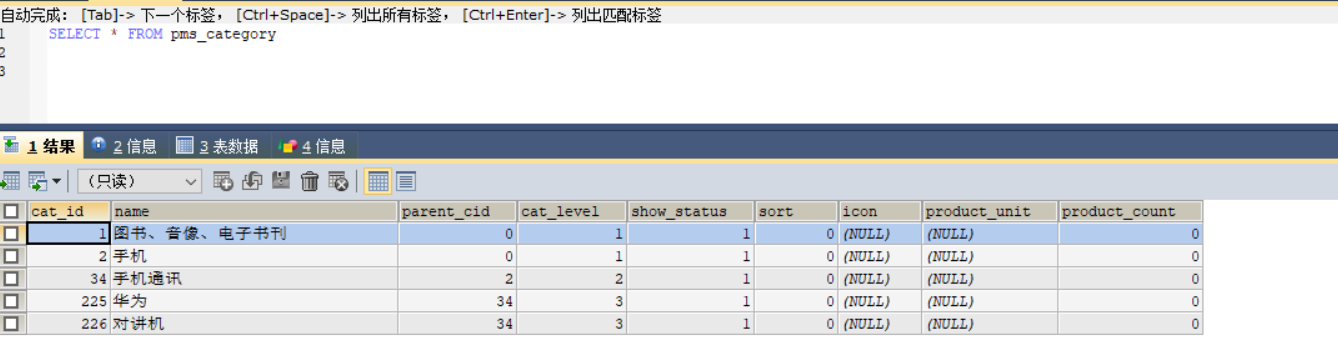
页面效果
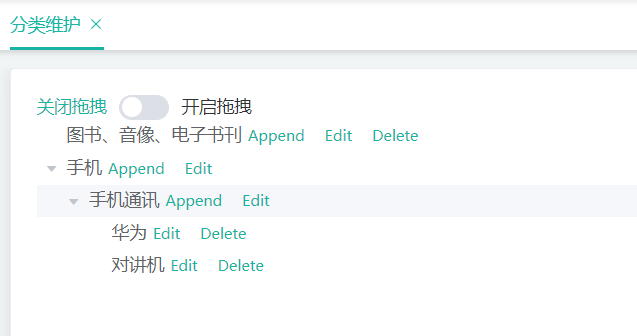
代码调试
1
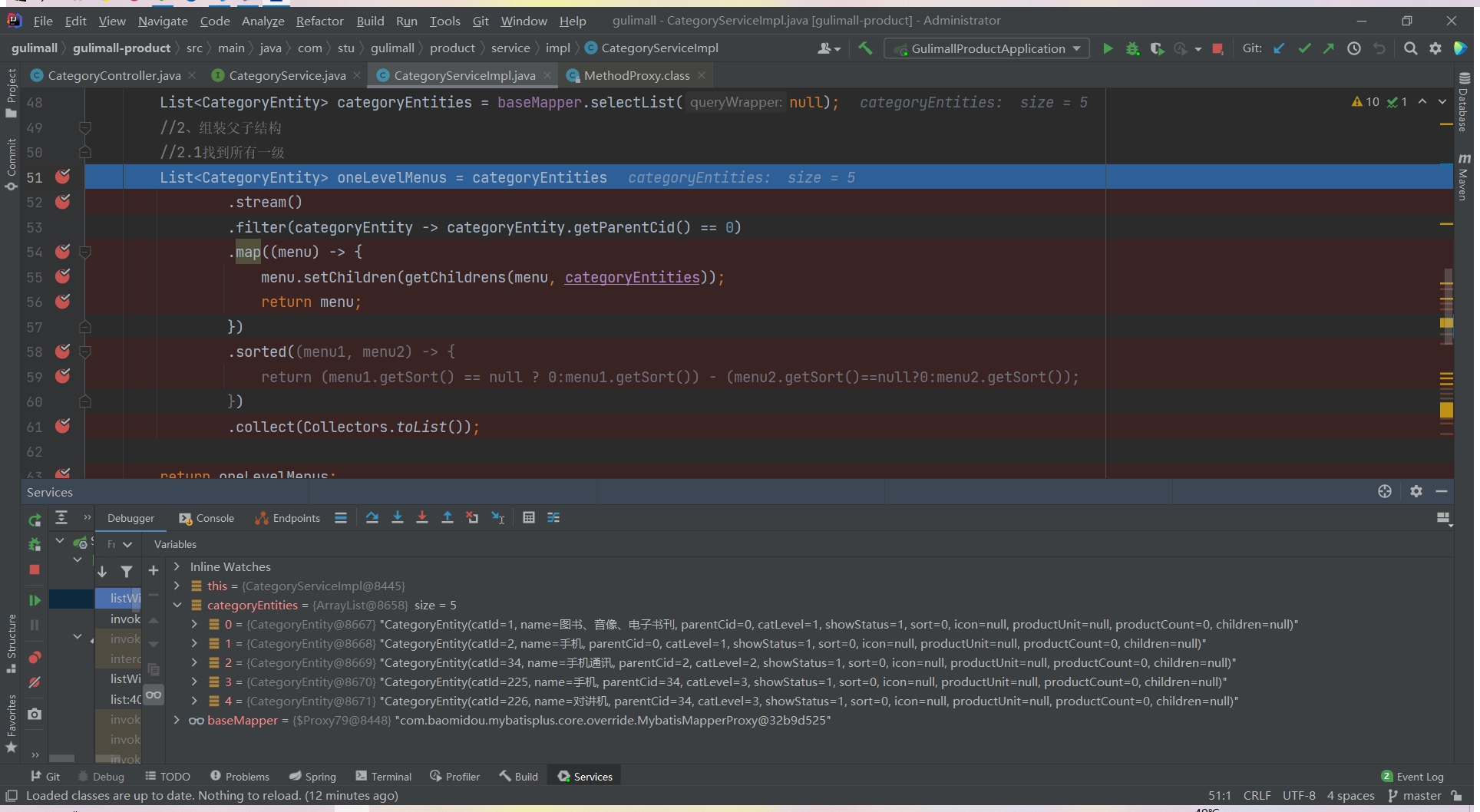
2
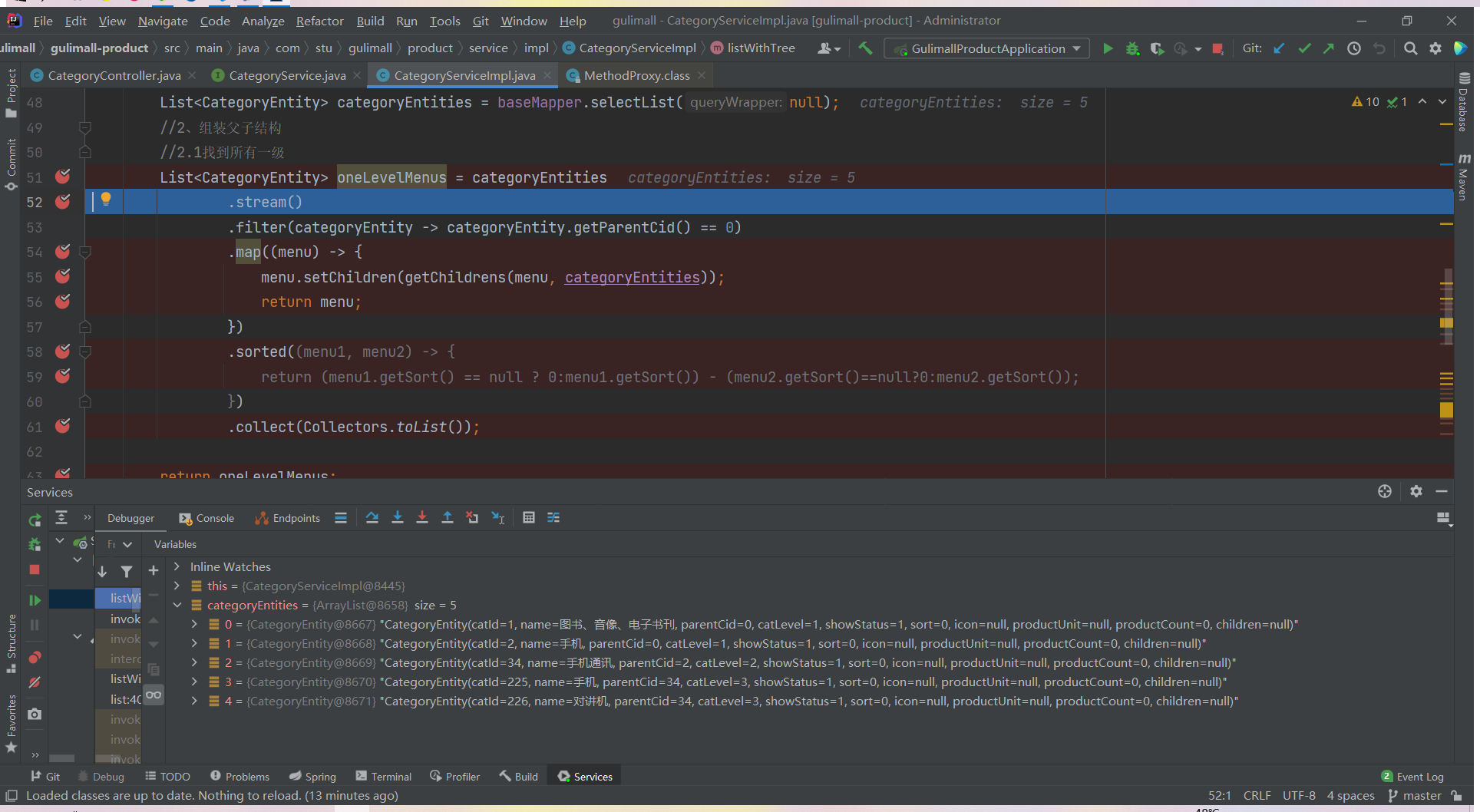
3
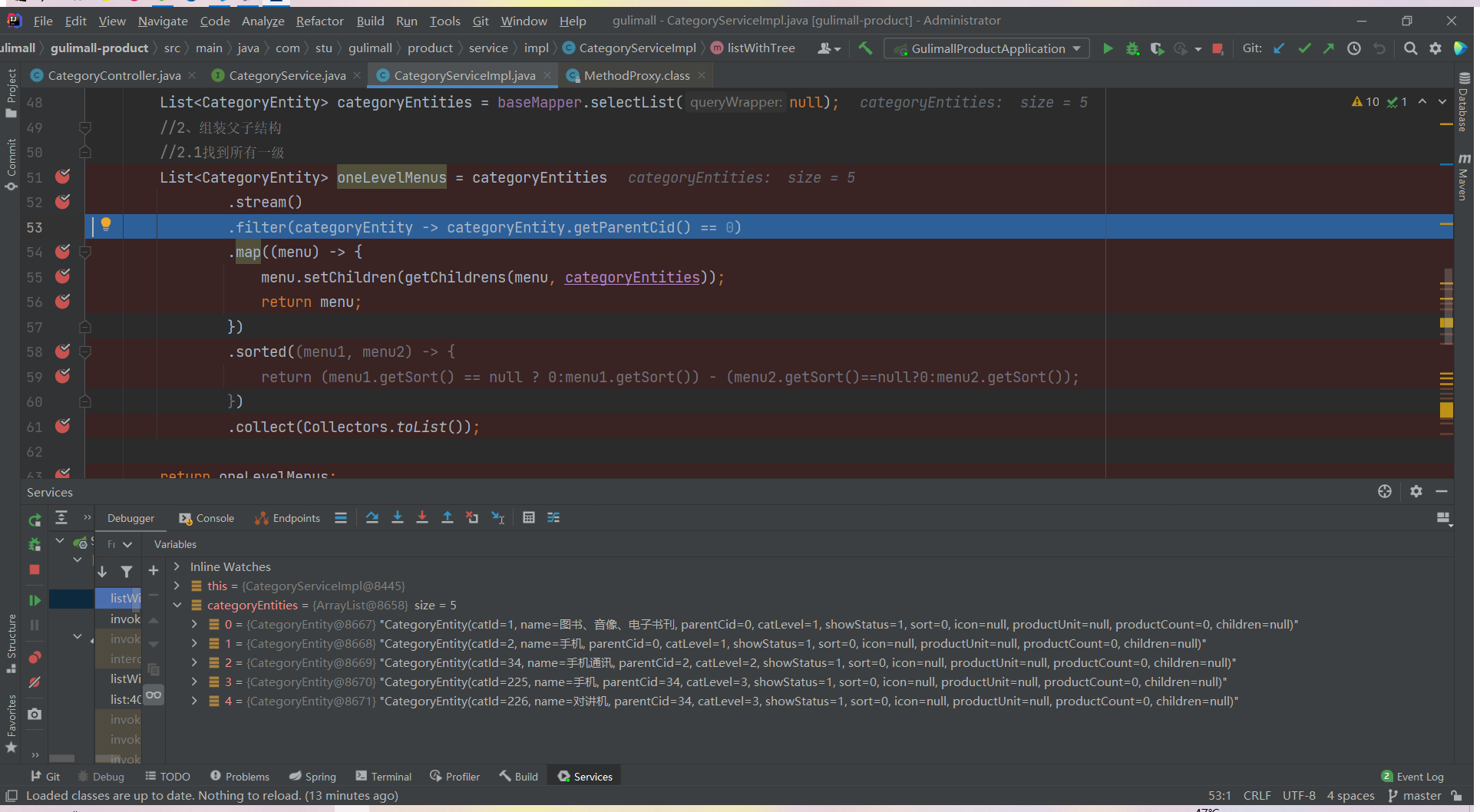
4
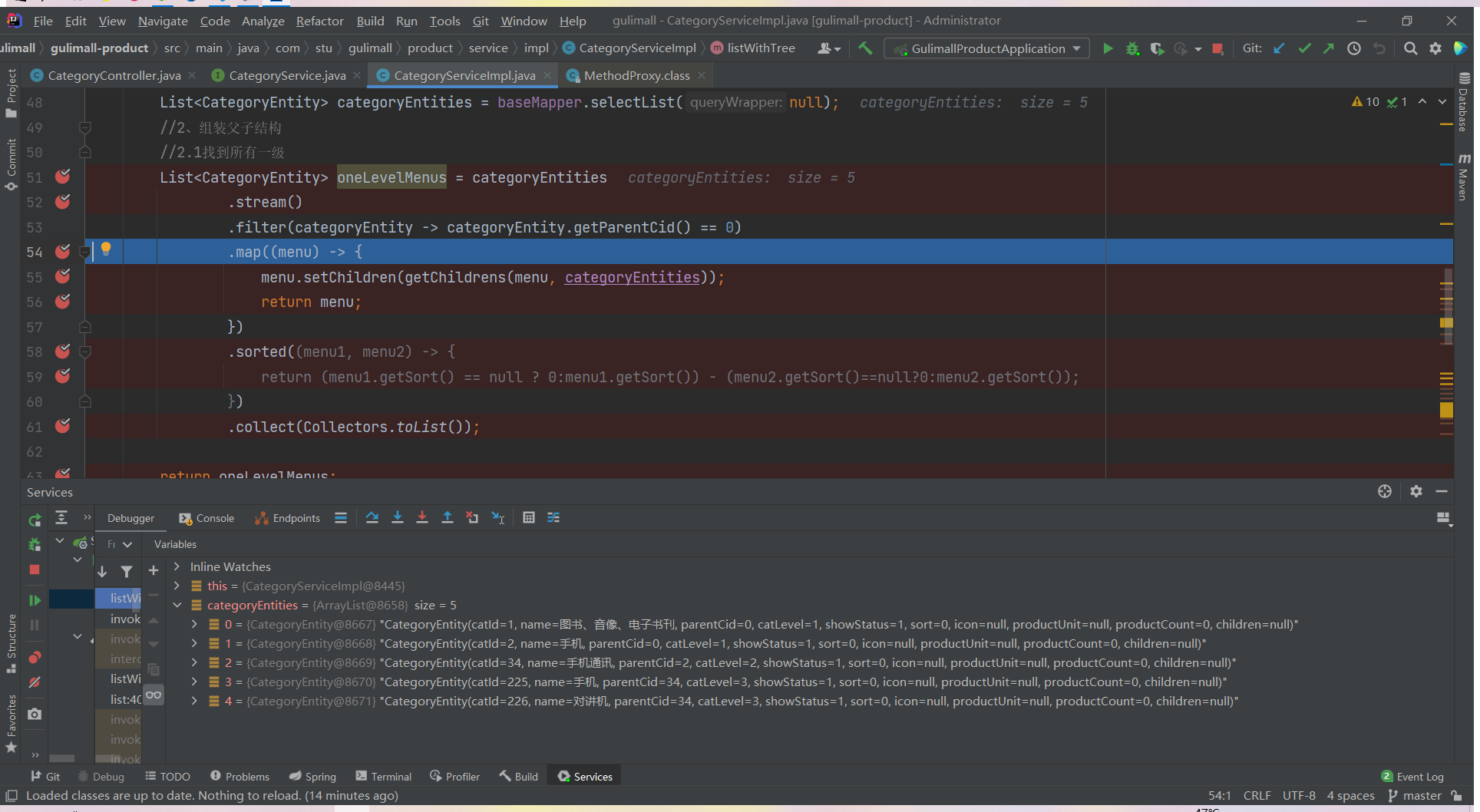
5
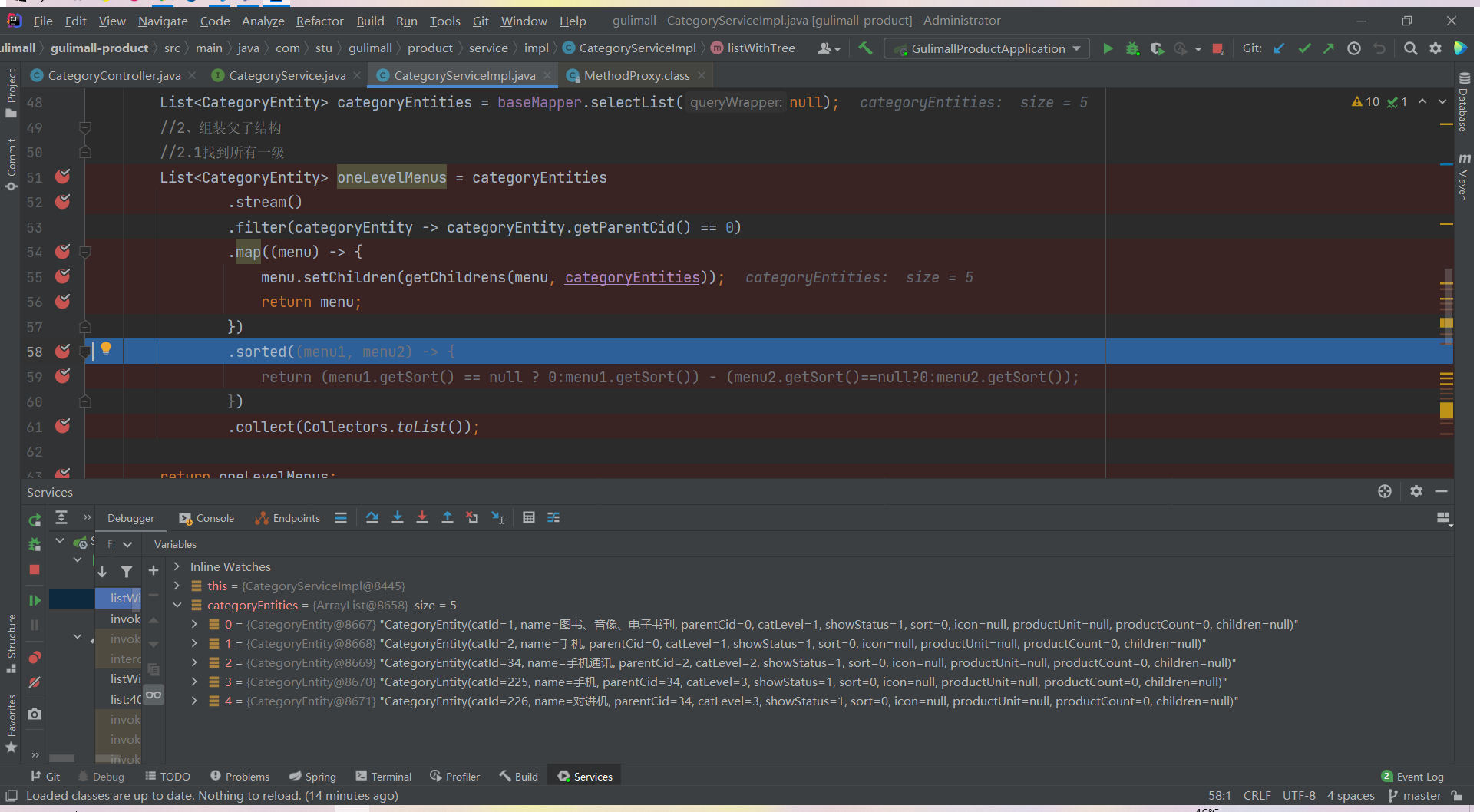
6
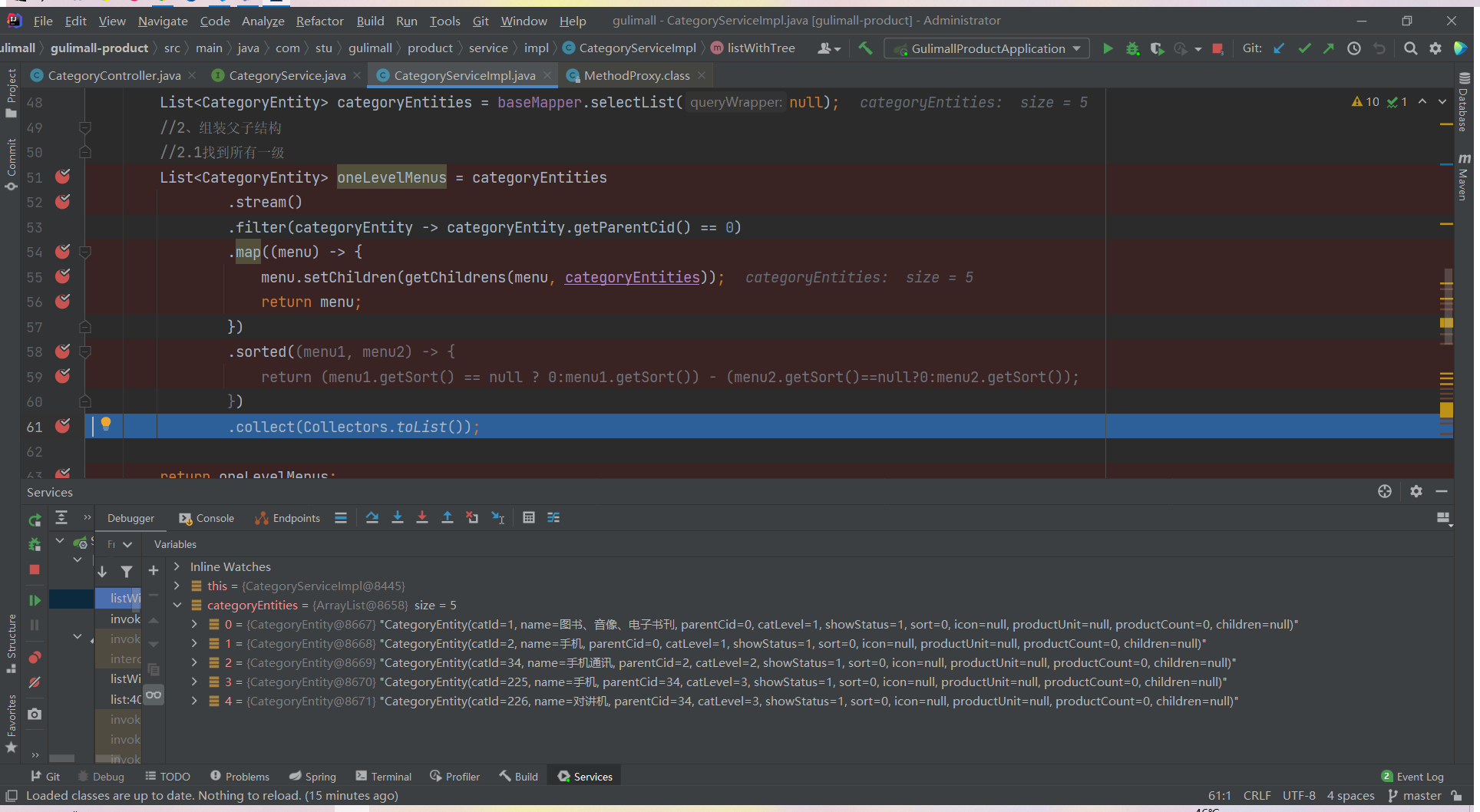
7
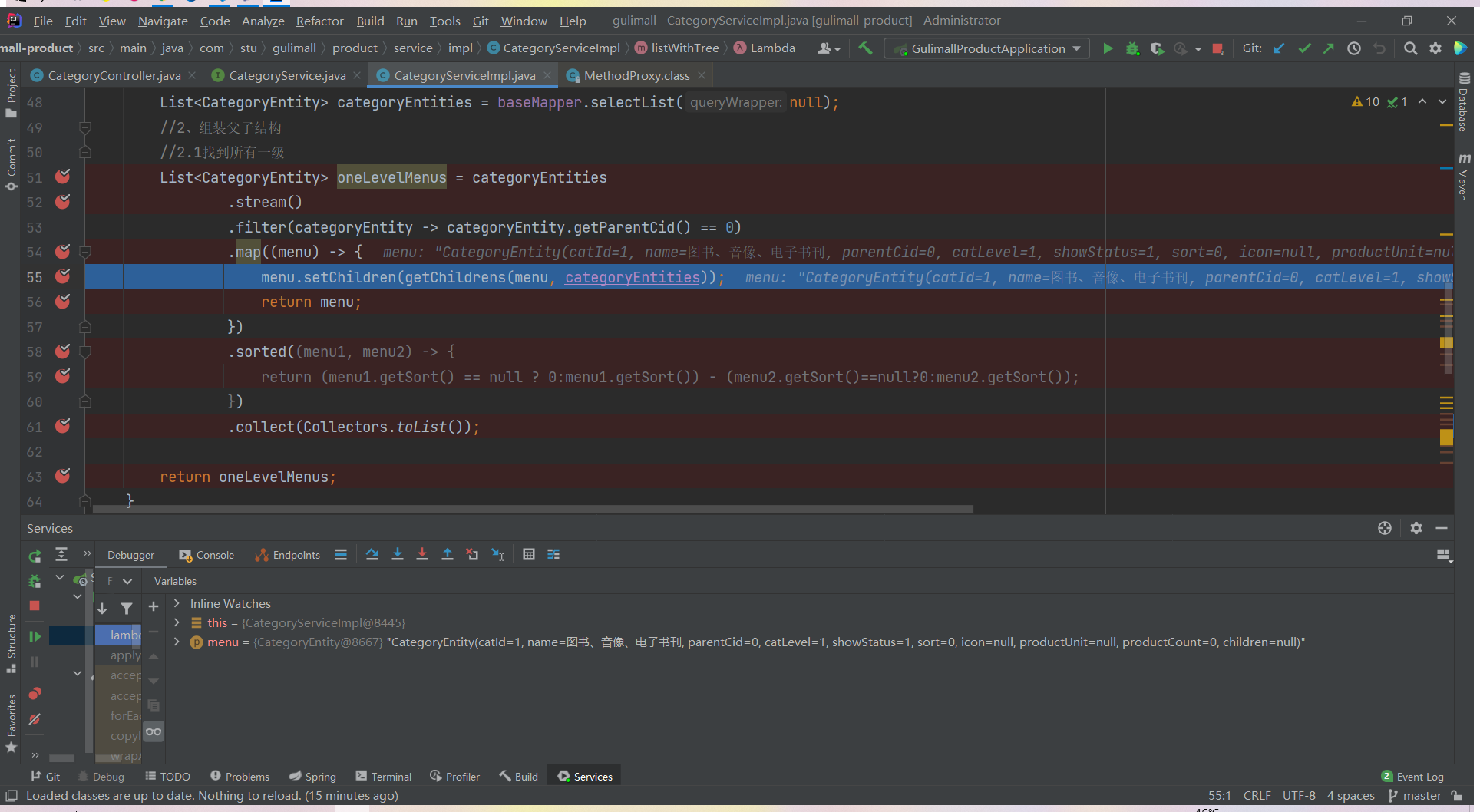
8
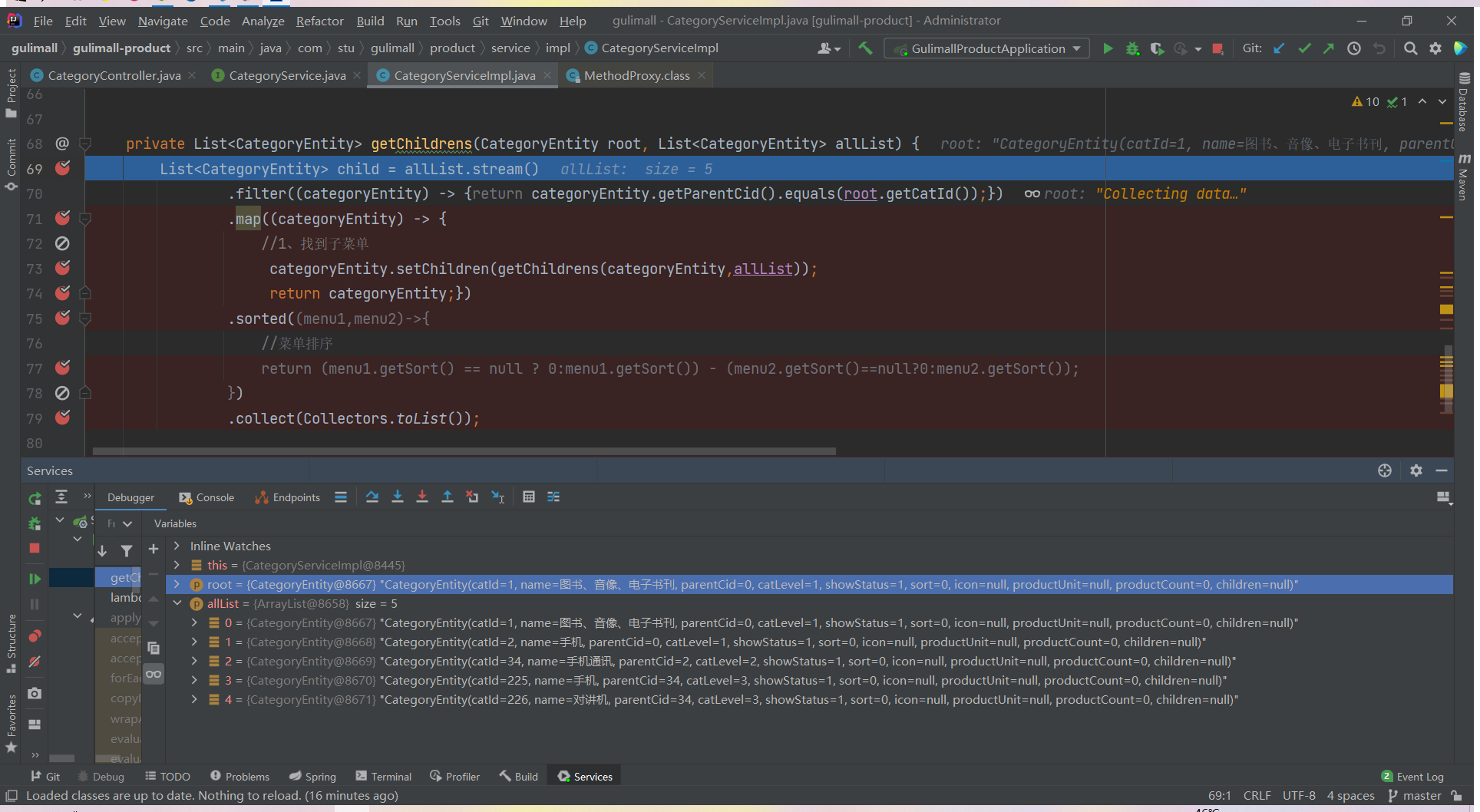
9
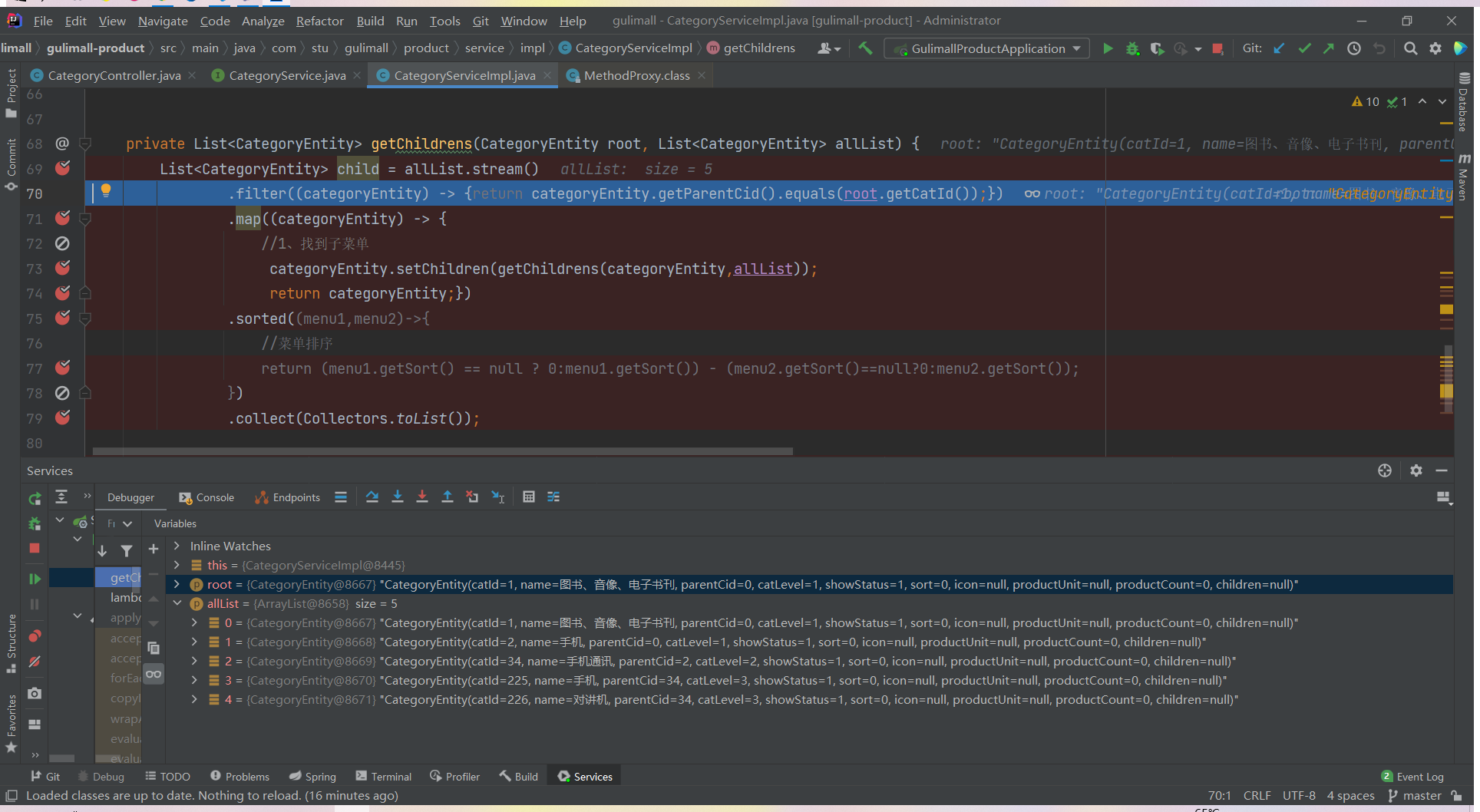
10
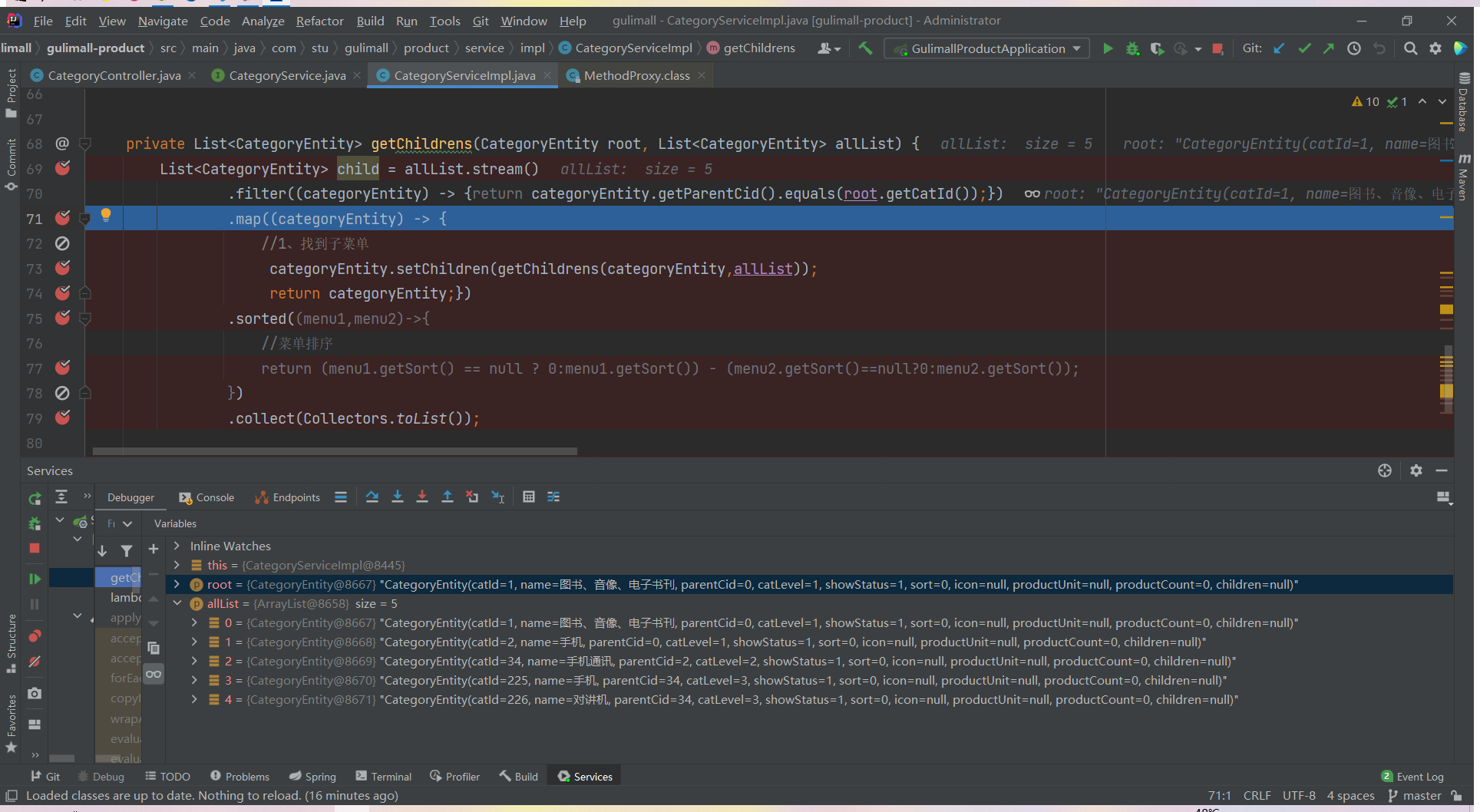
11
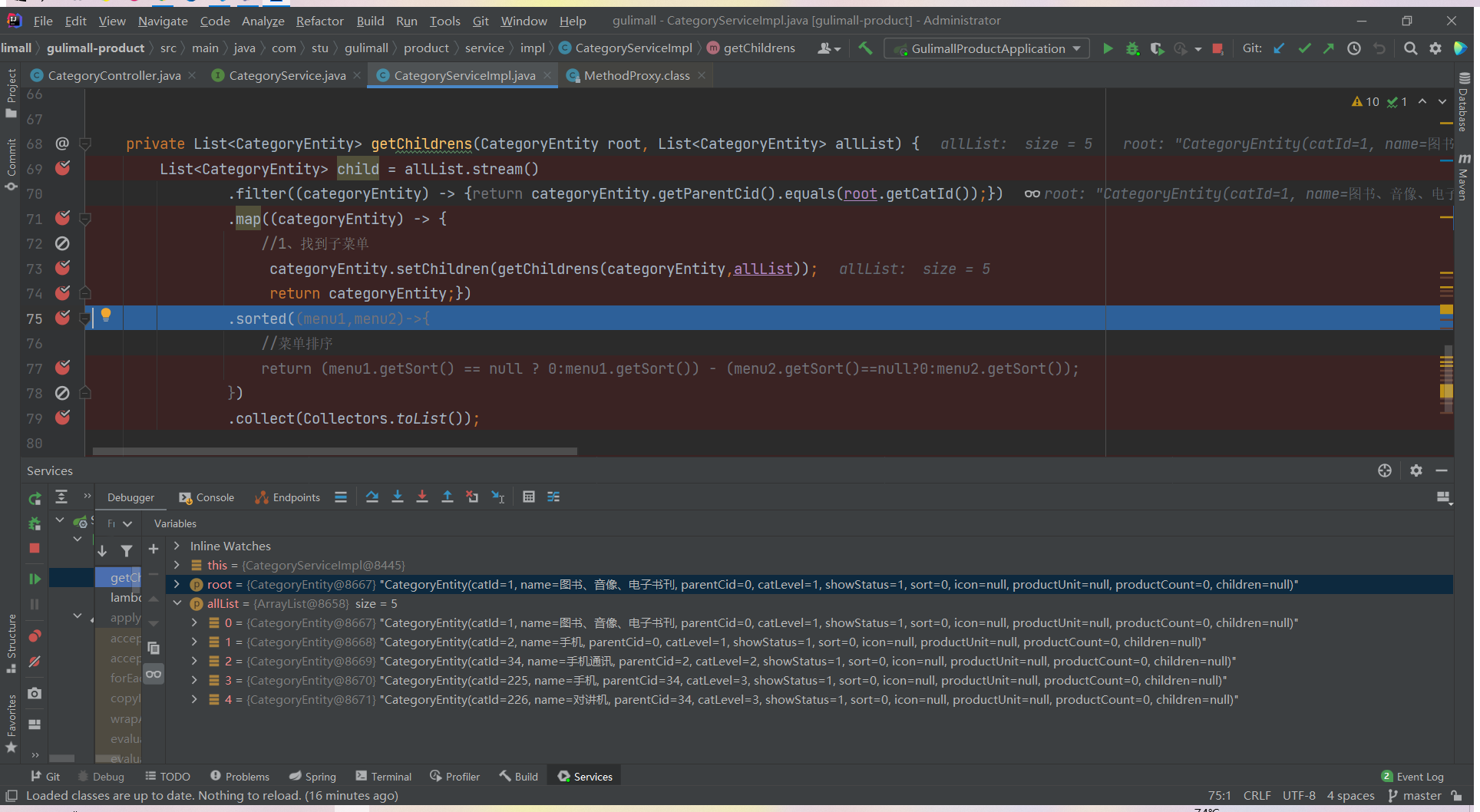
12
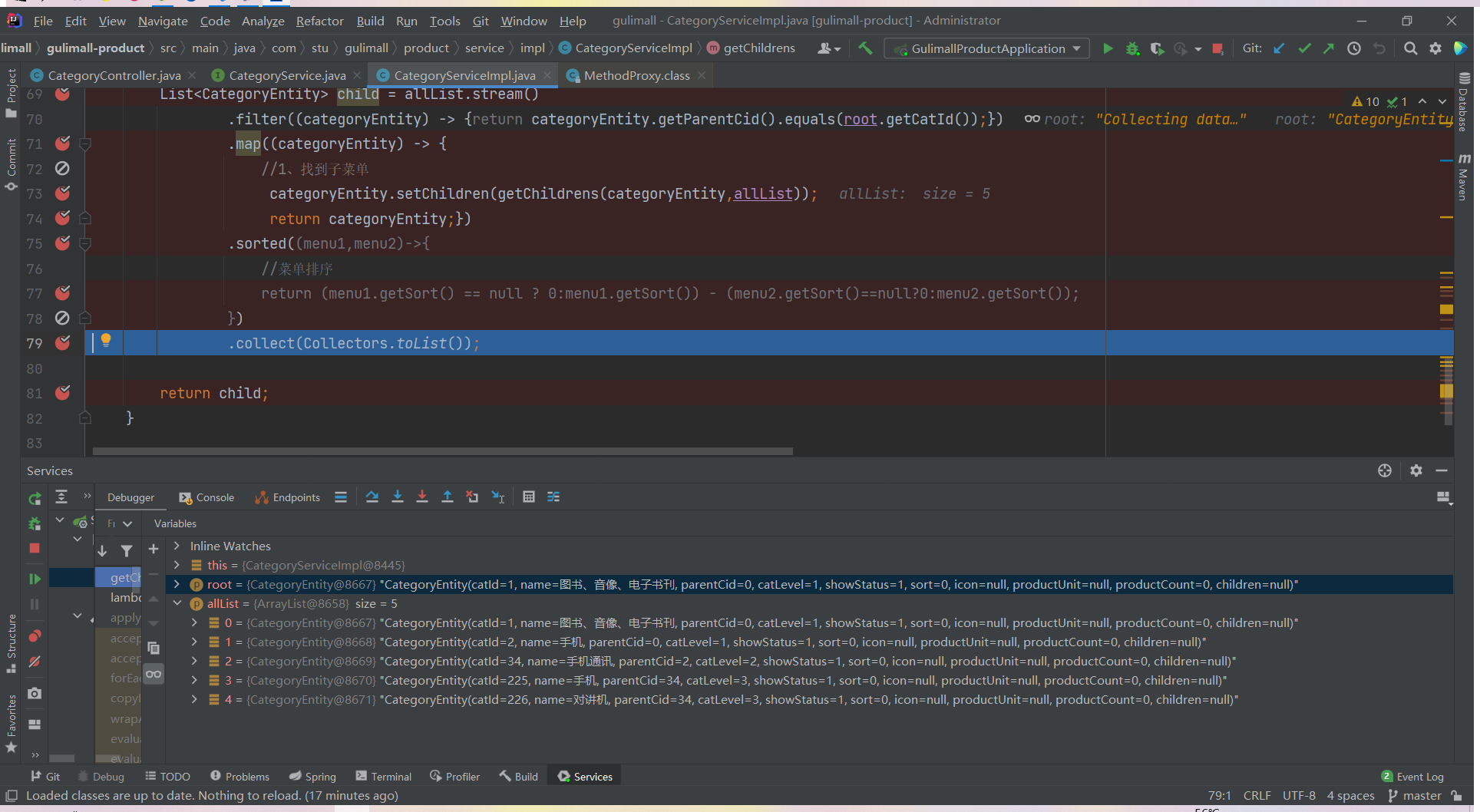
13
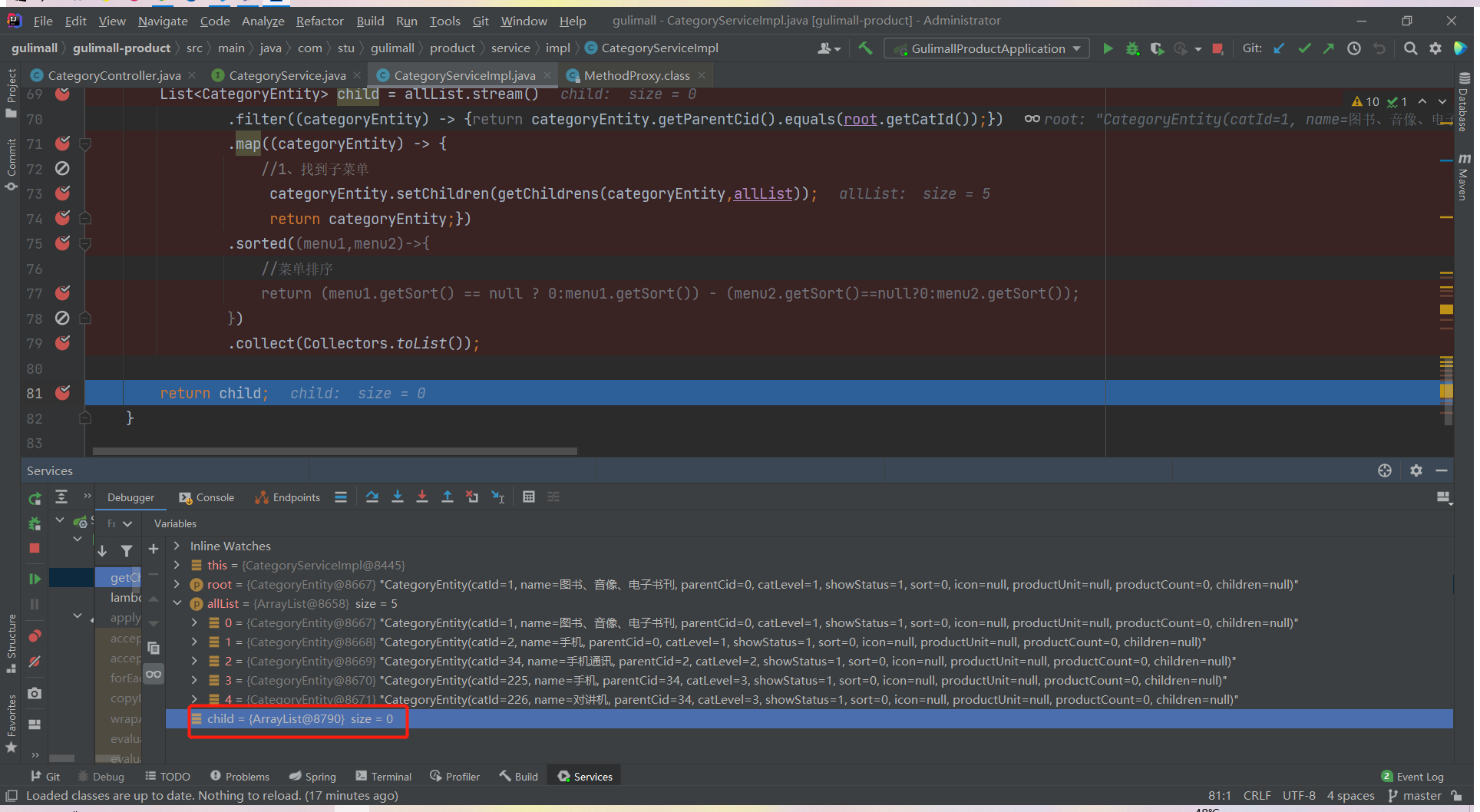
14
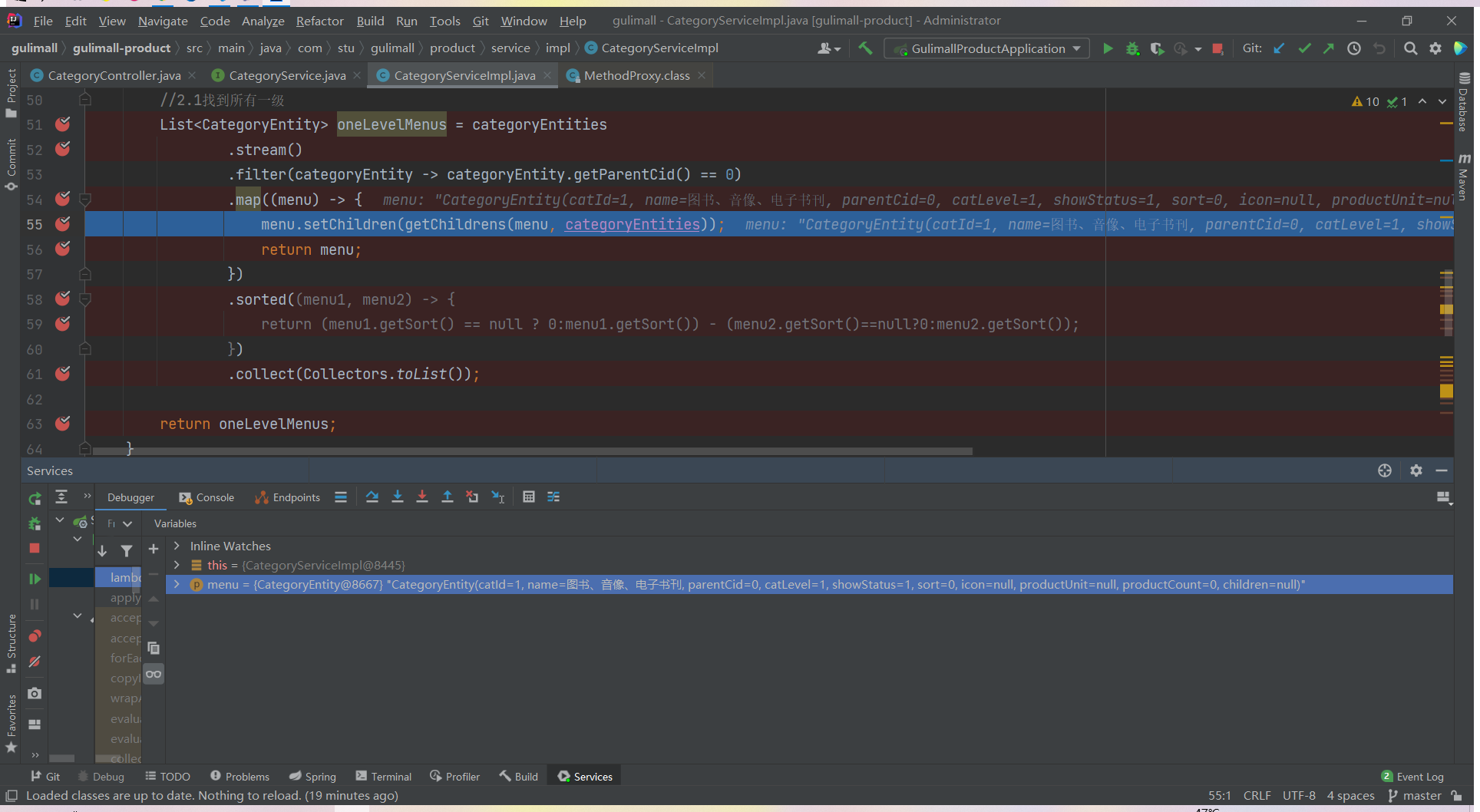
15
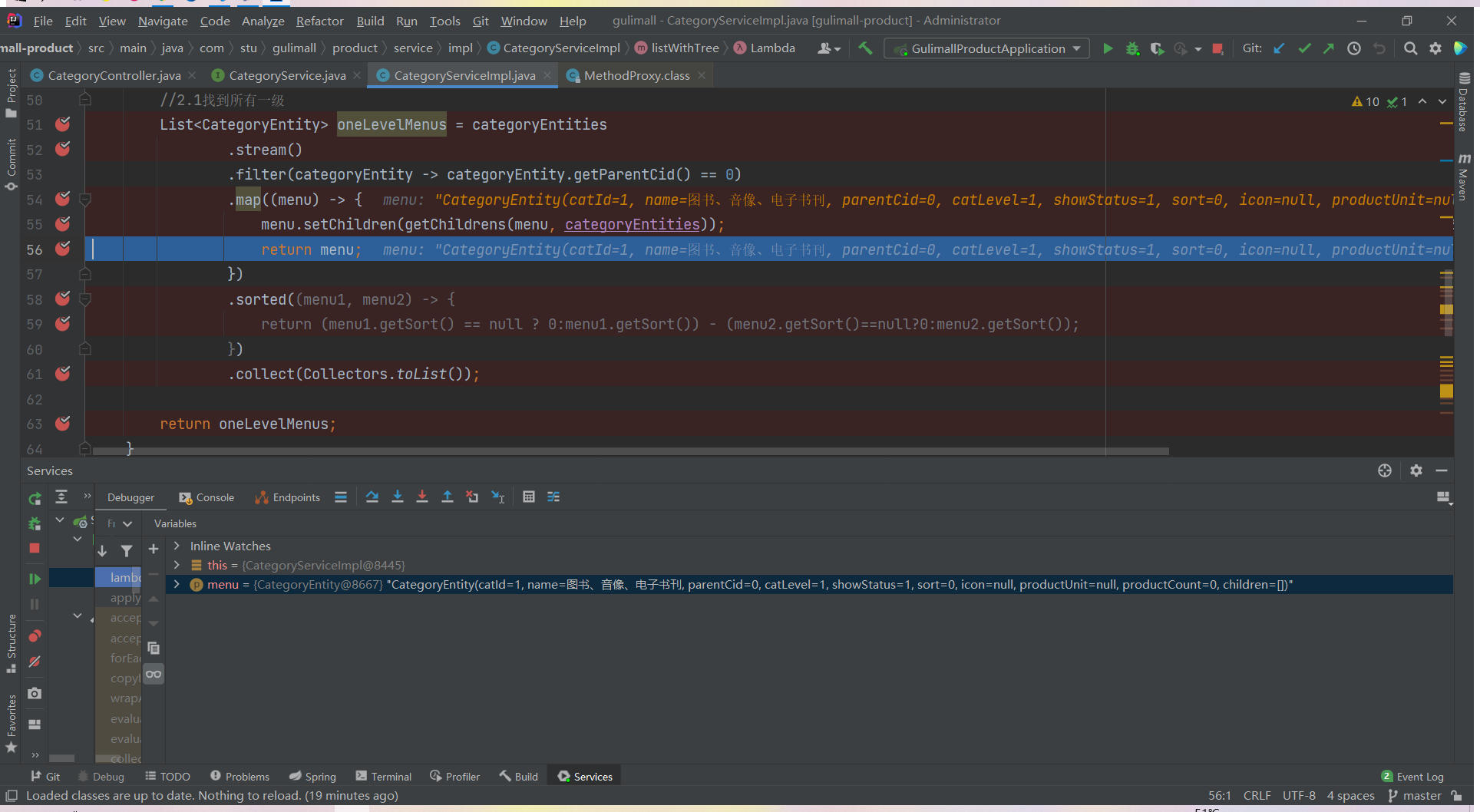
16
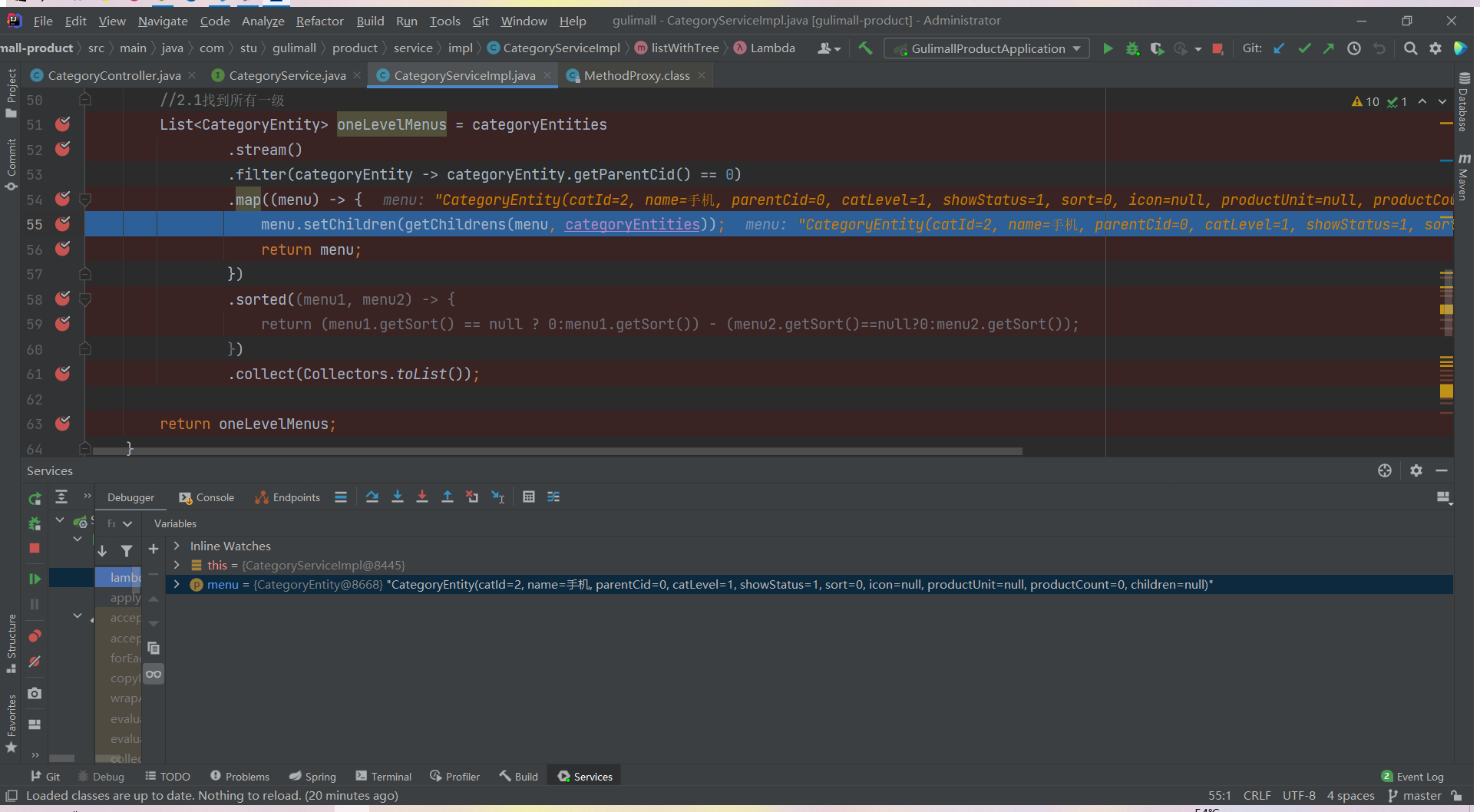
17
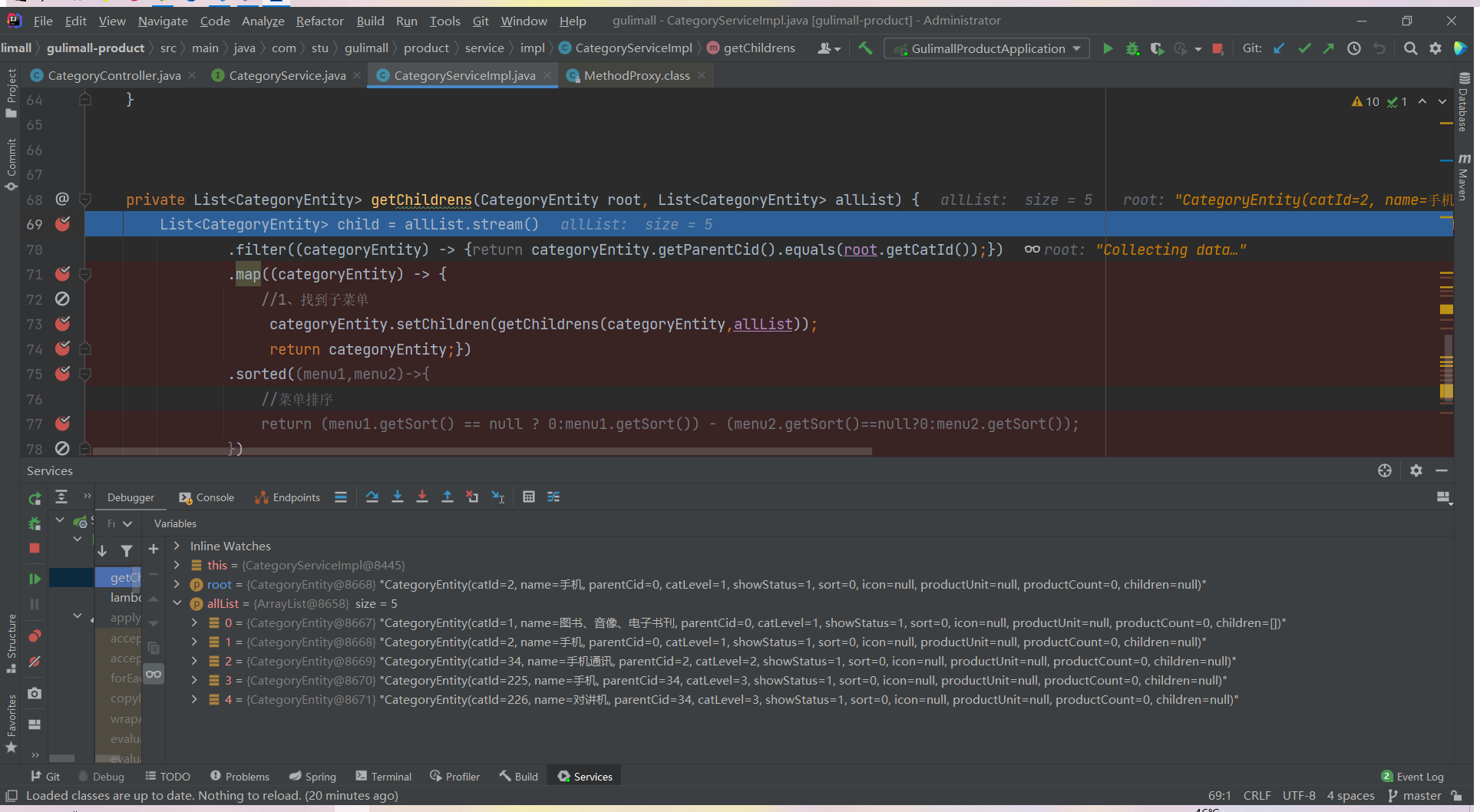
18
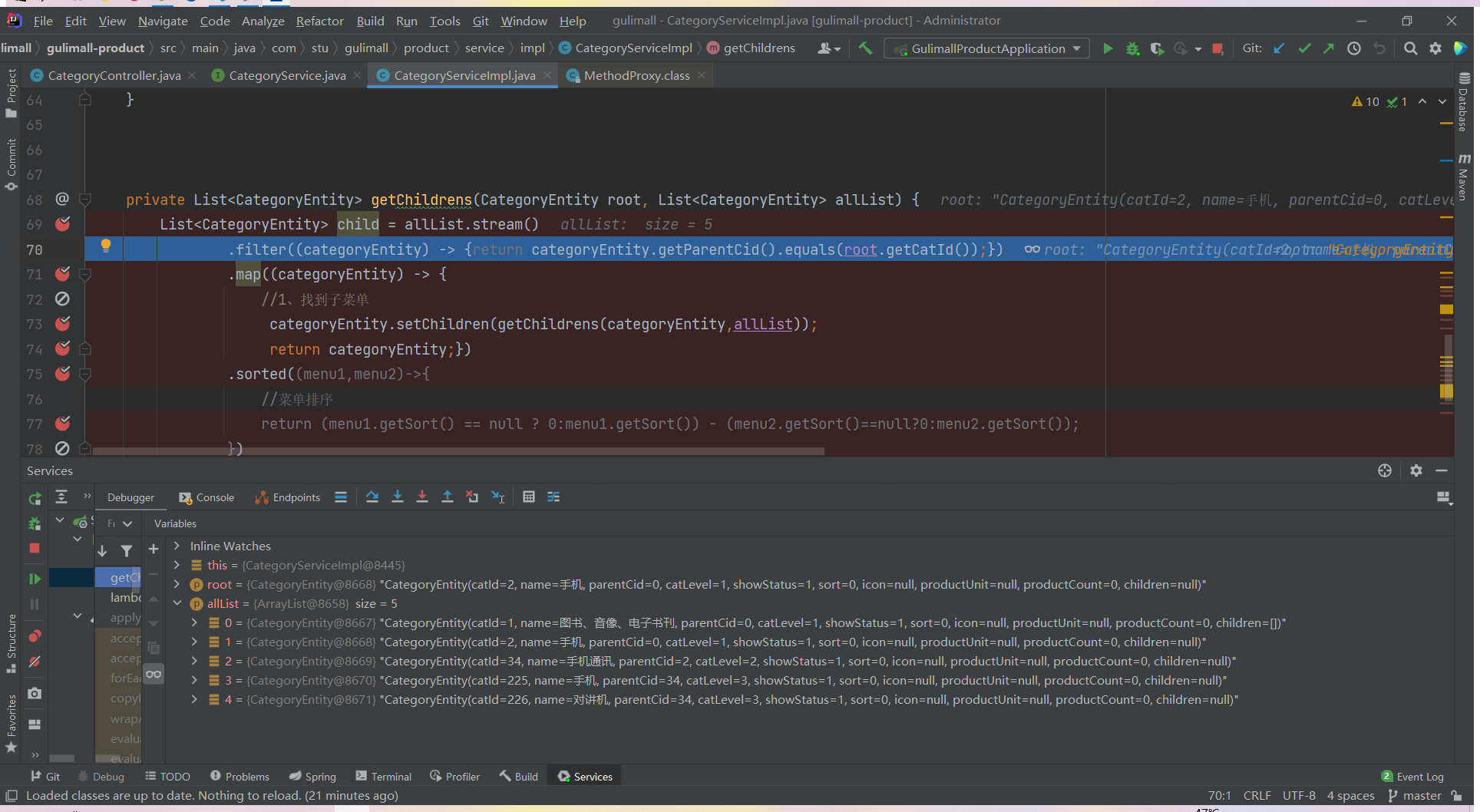
19
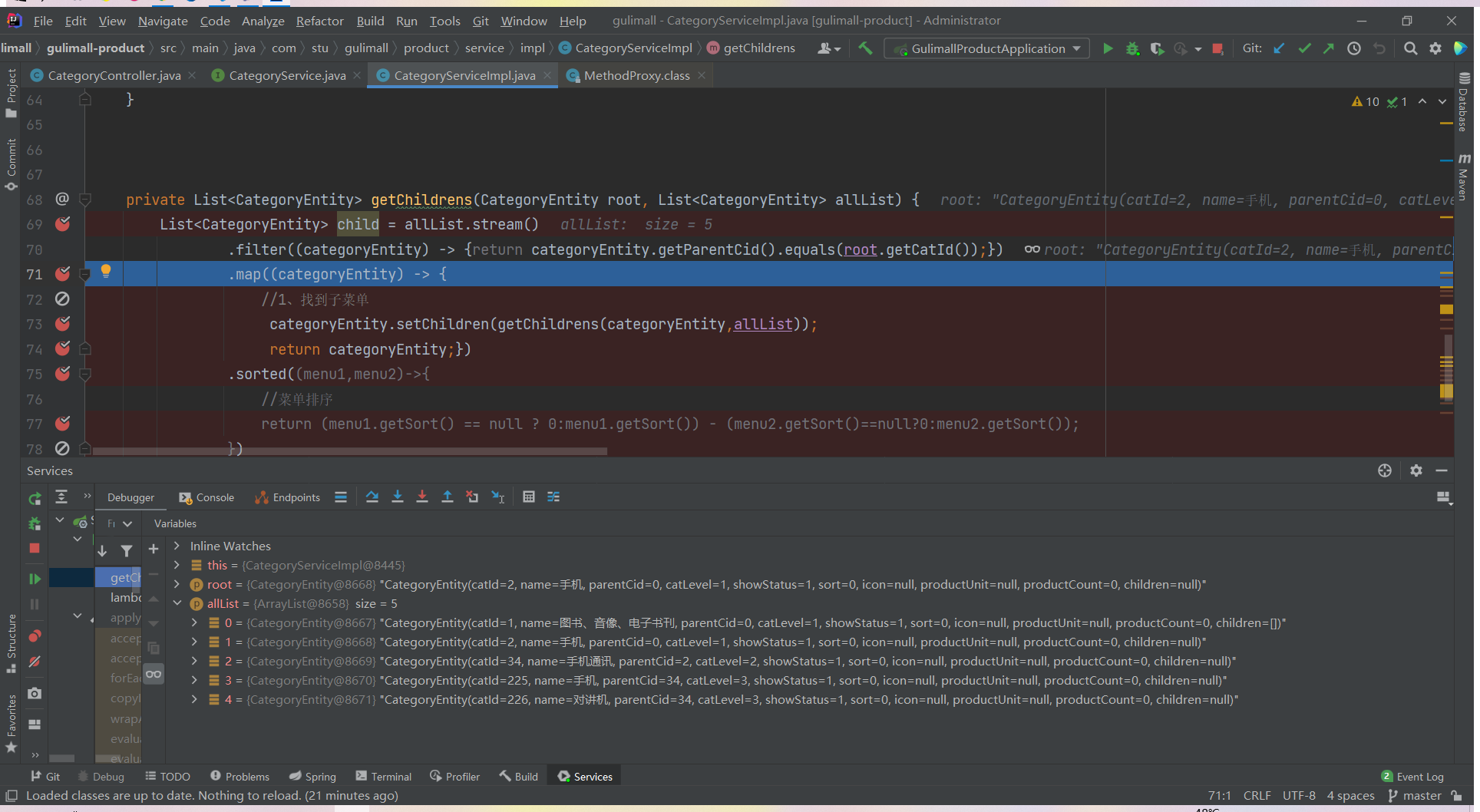
20
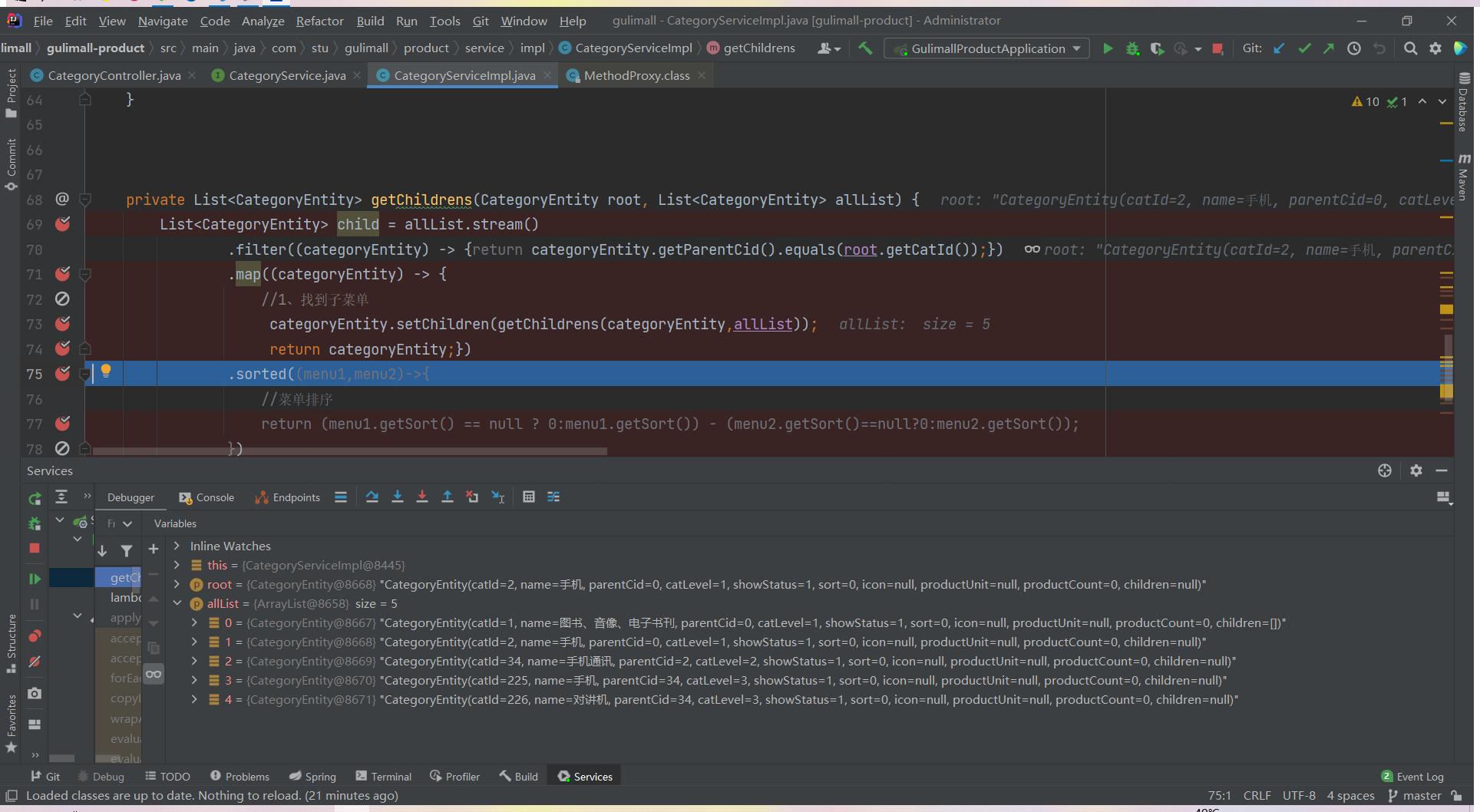
21
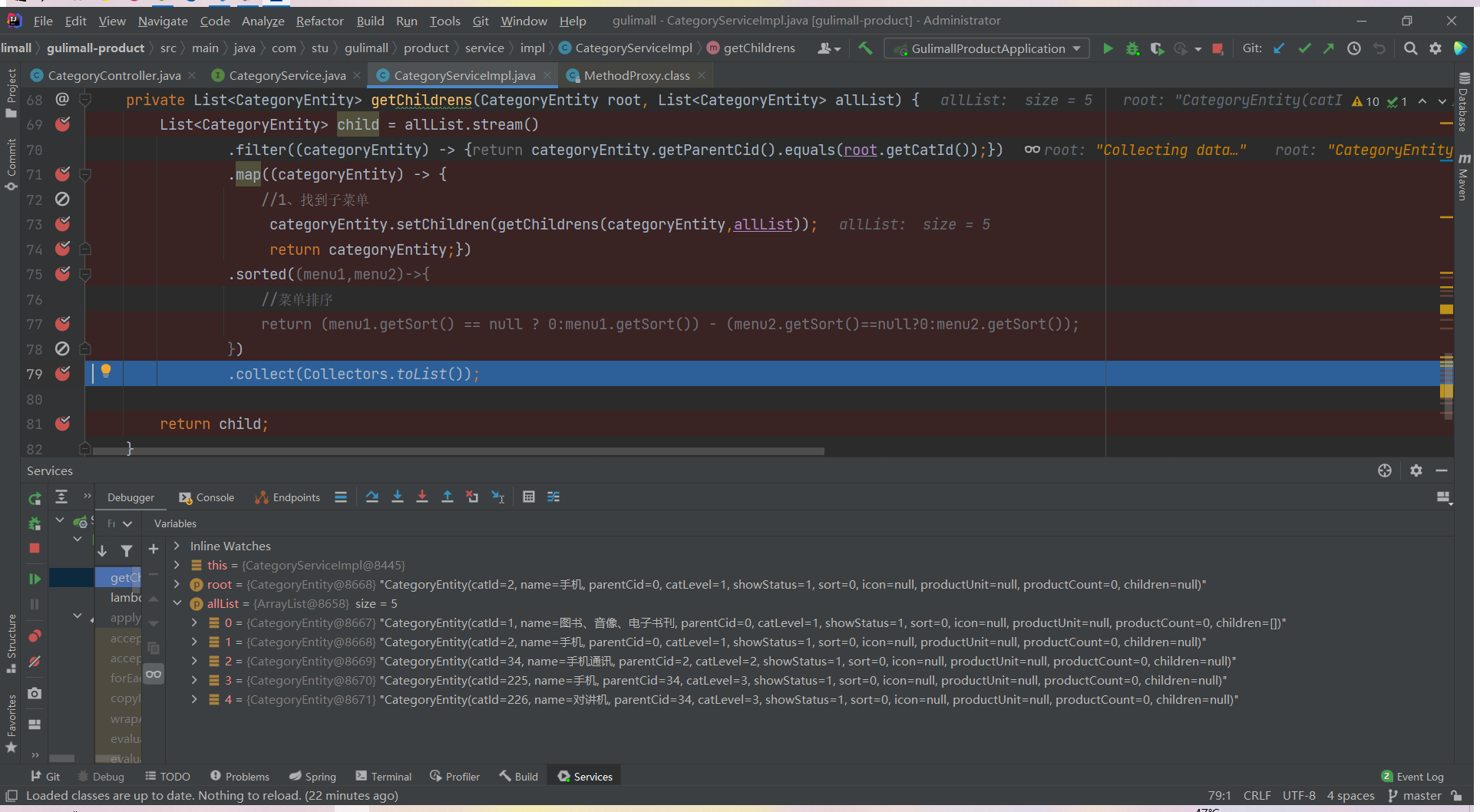
22
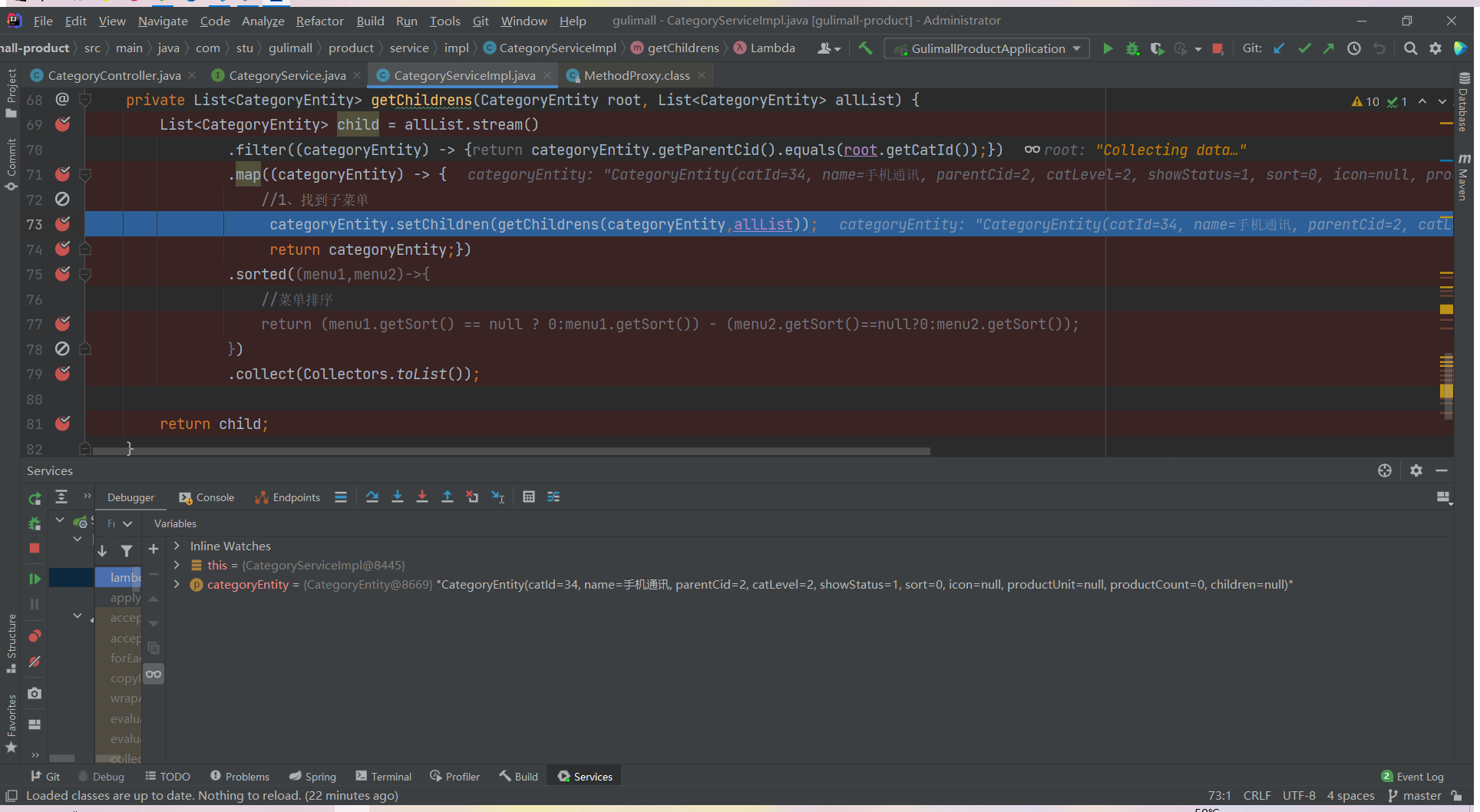
23
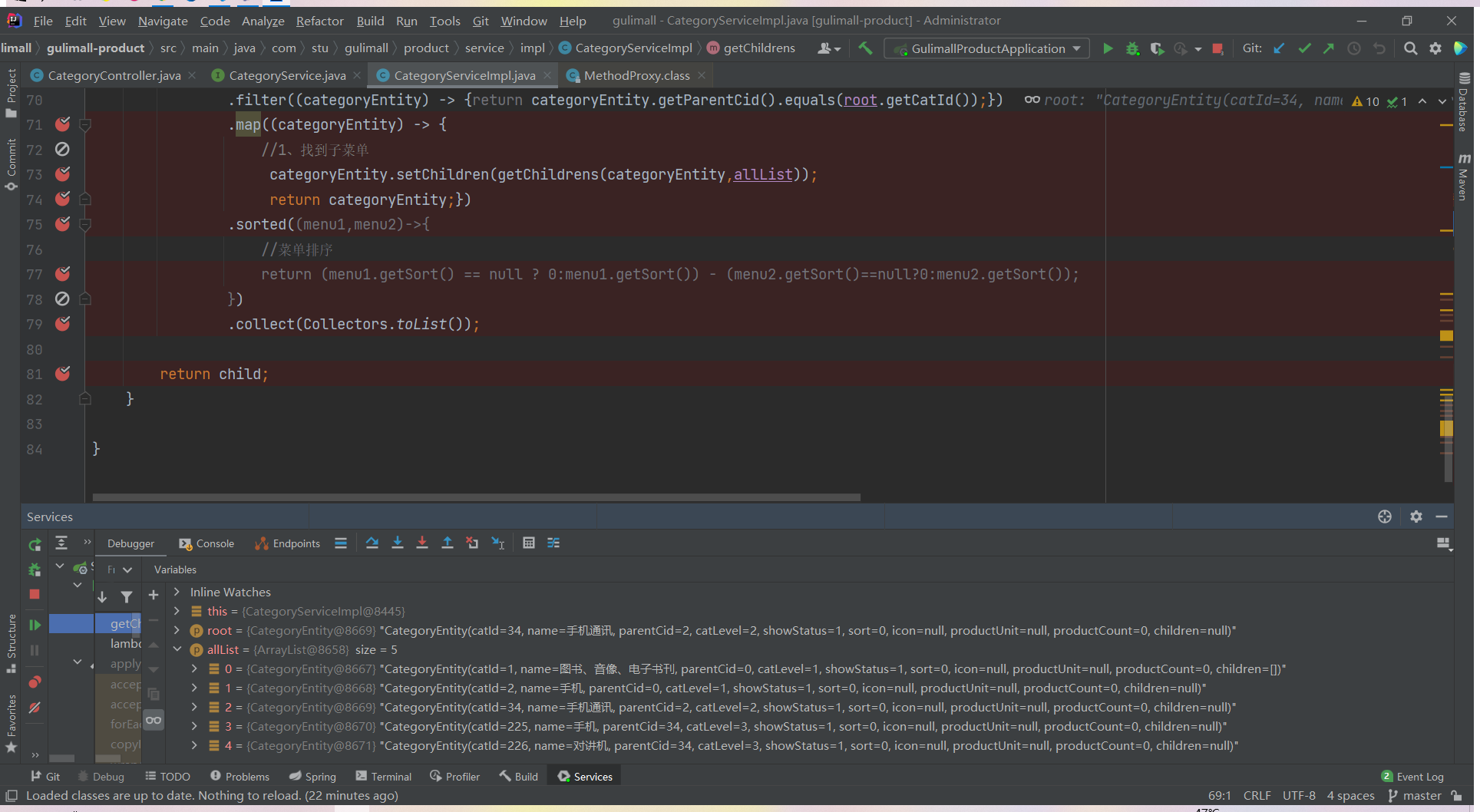
24
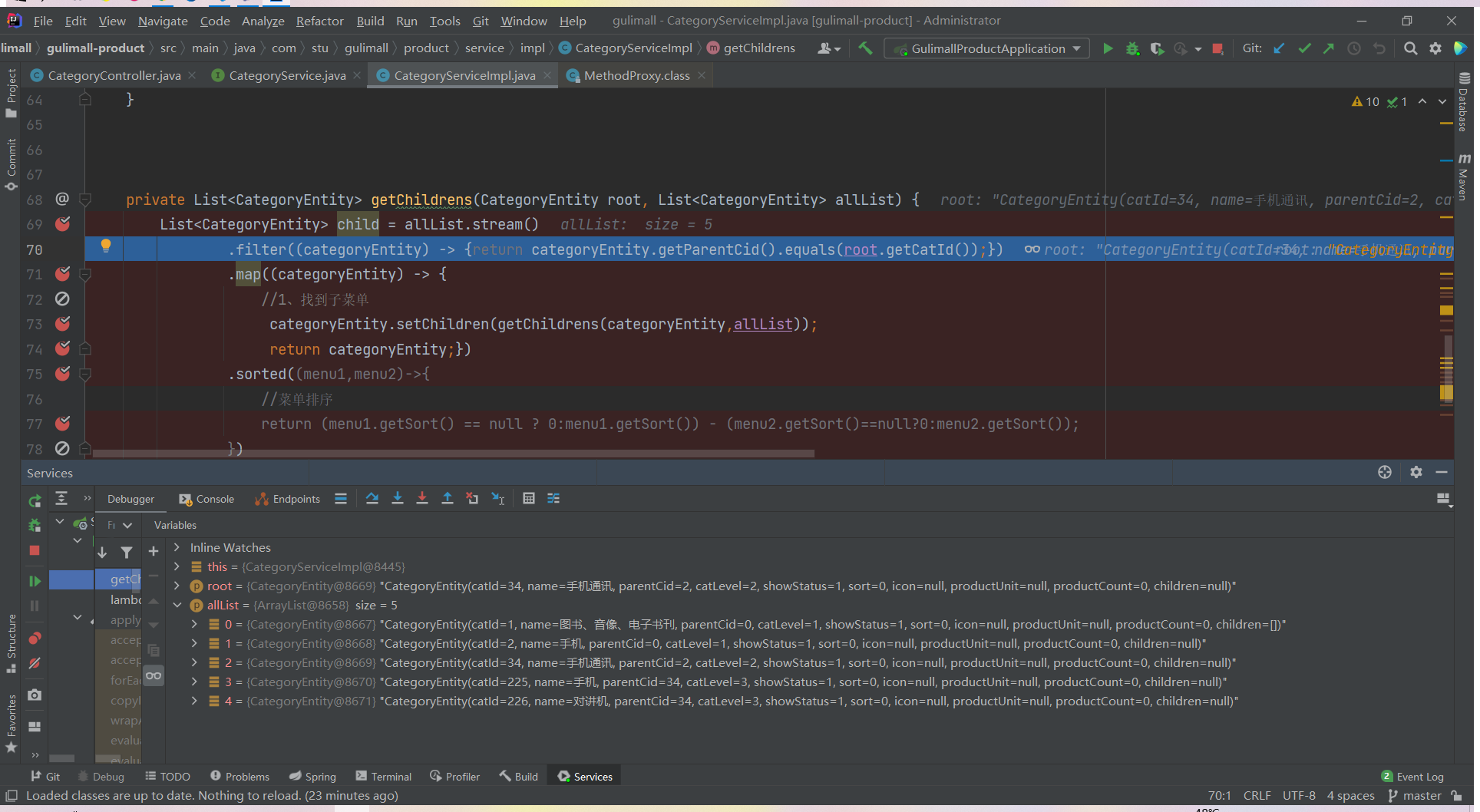
25
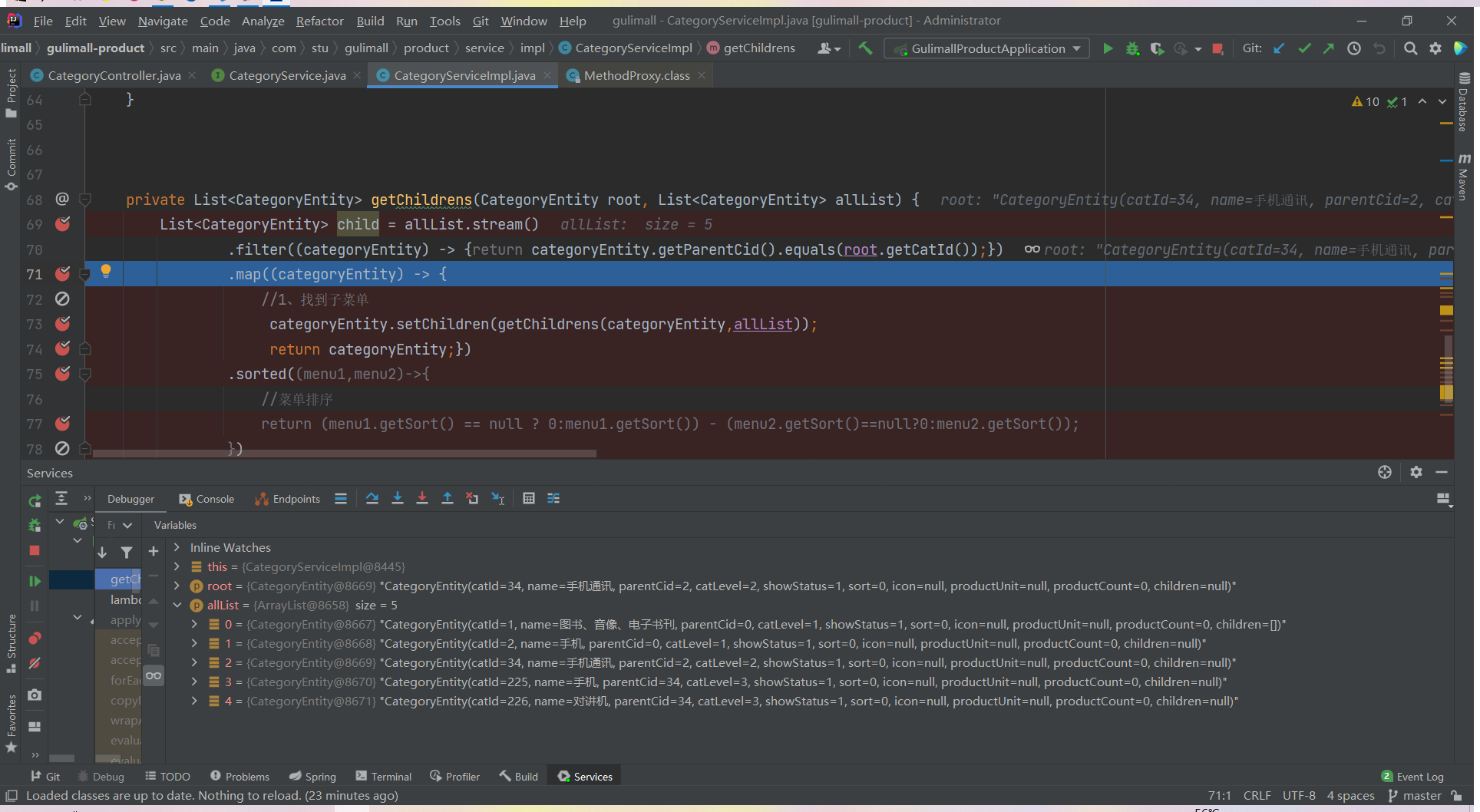
26
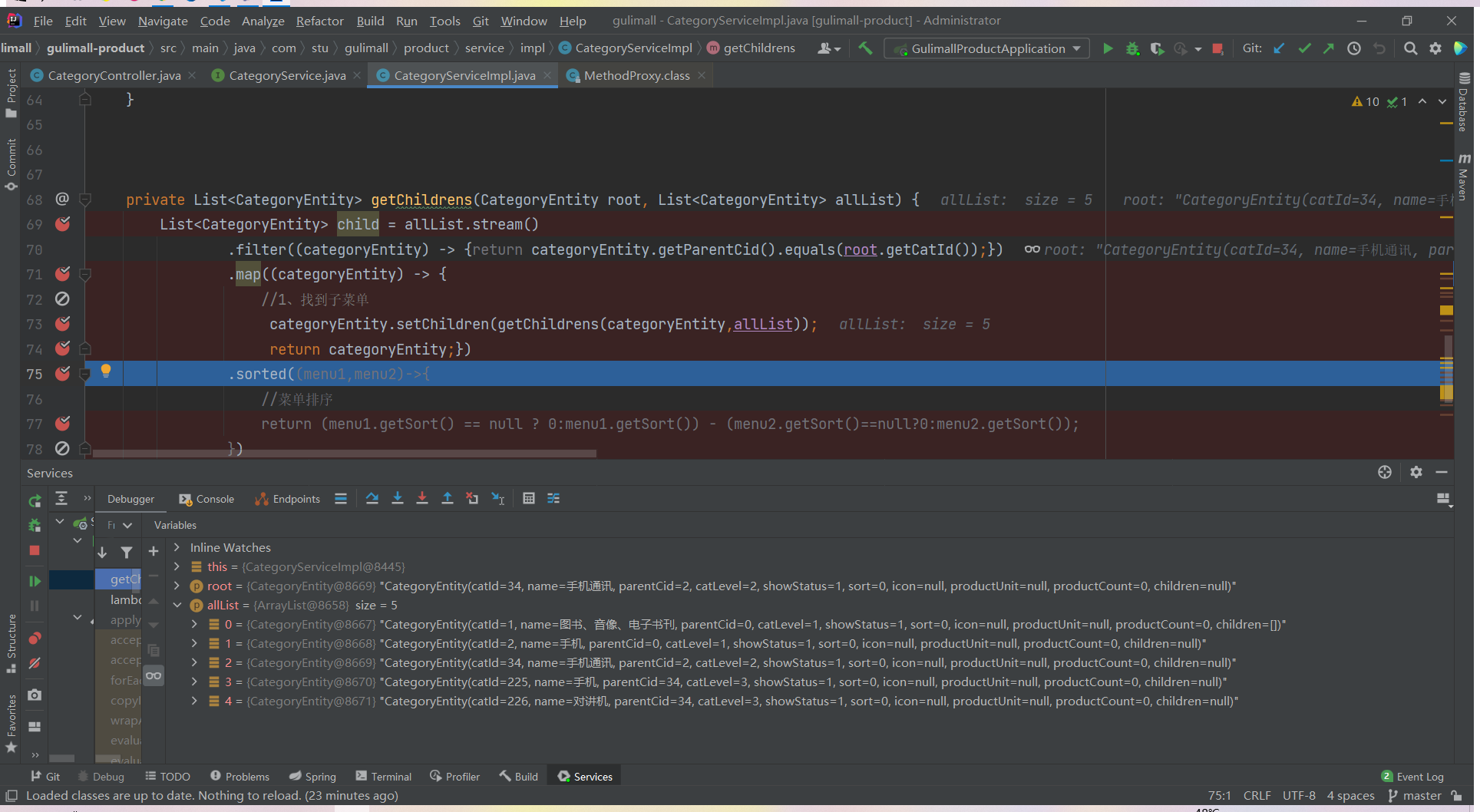
27
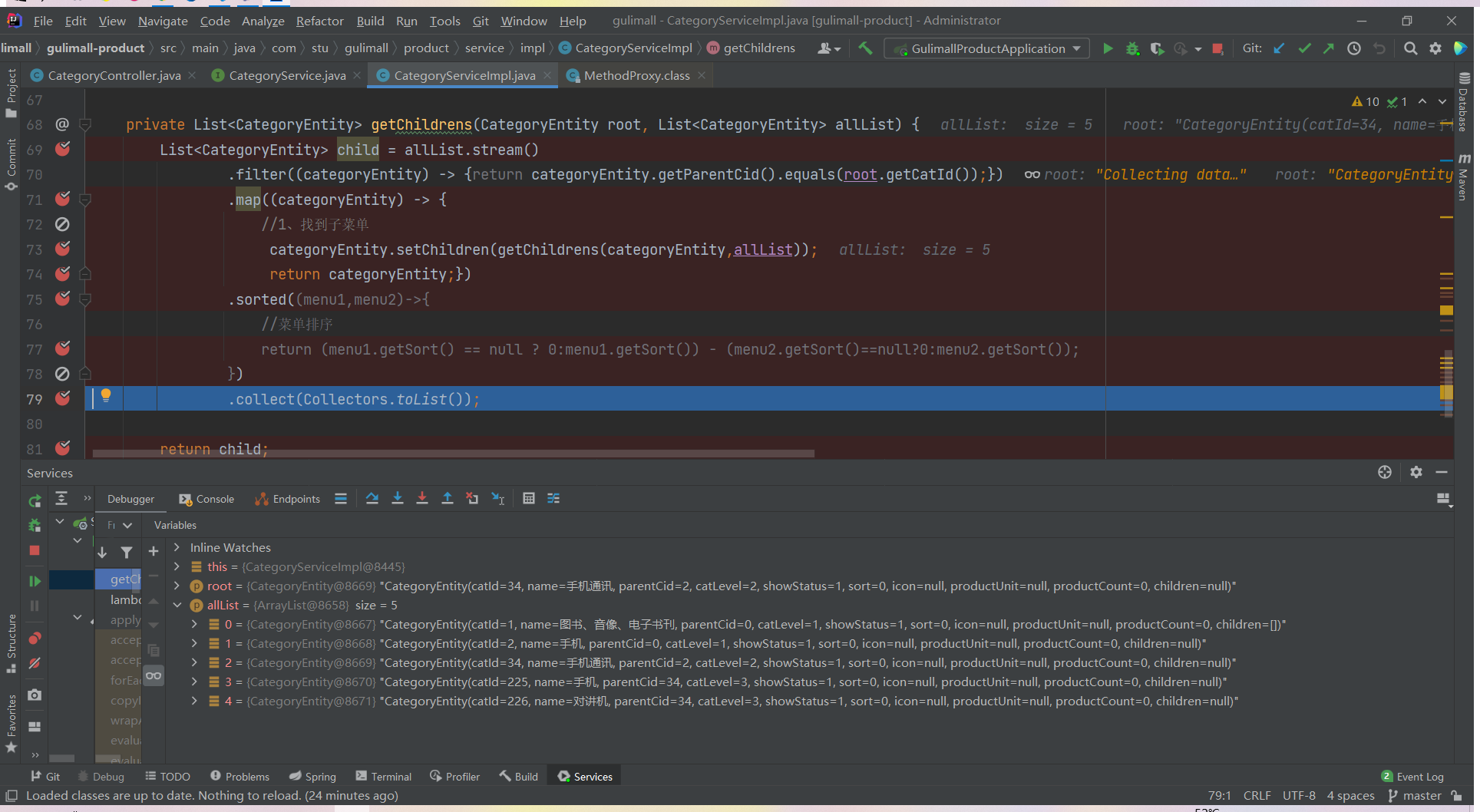
28
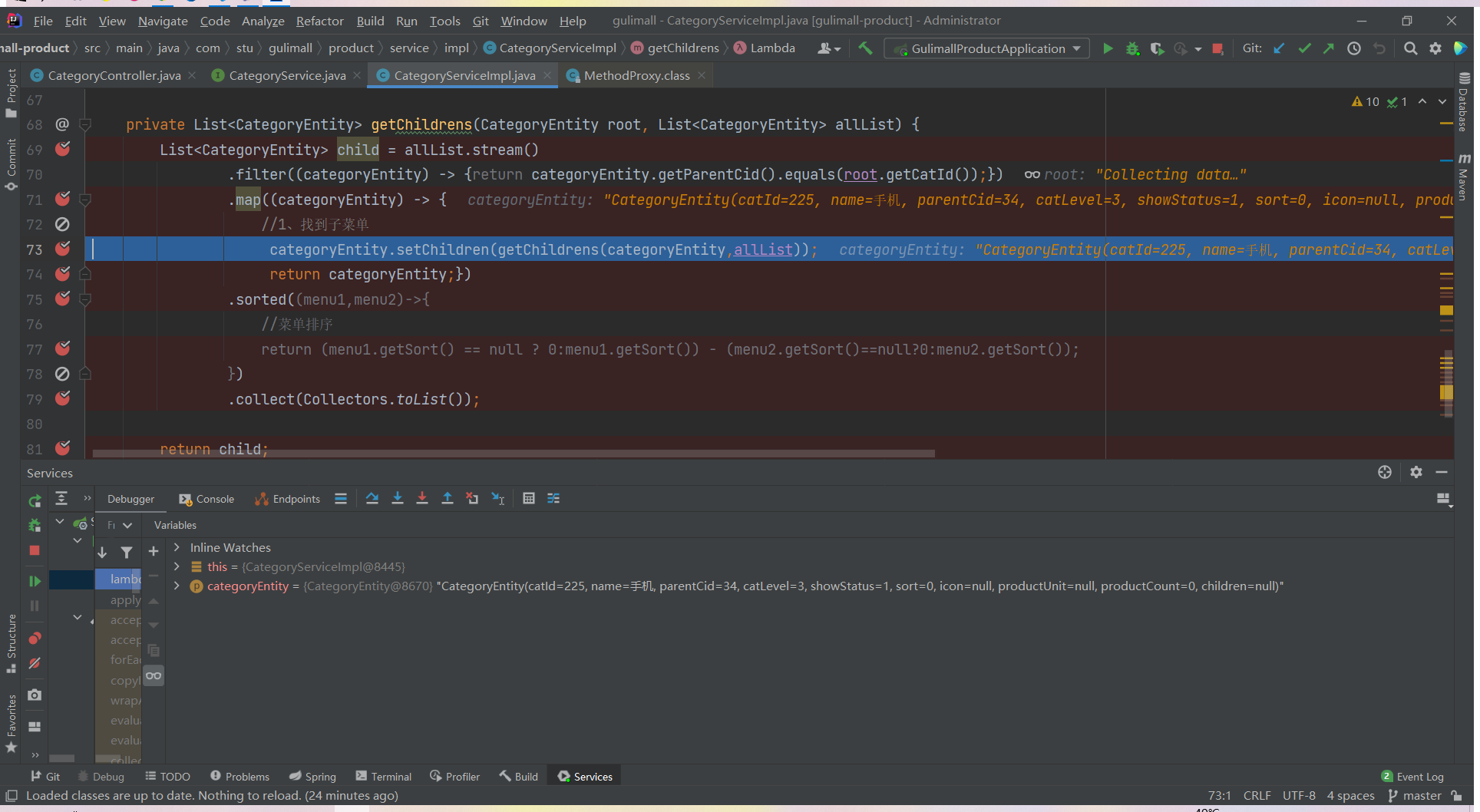
29
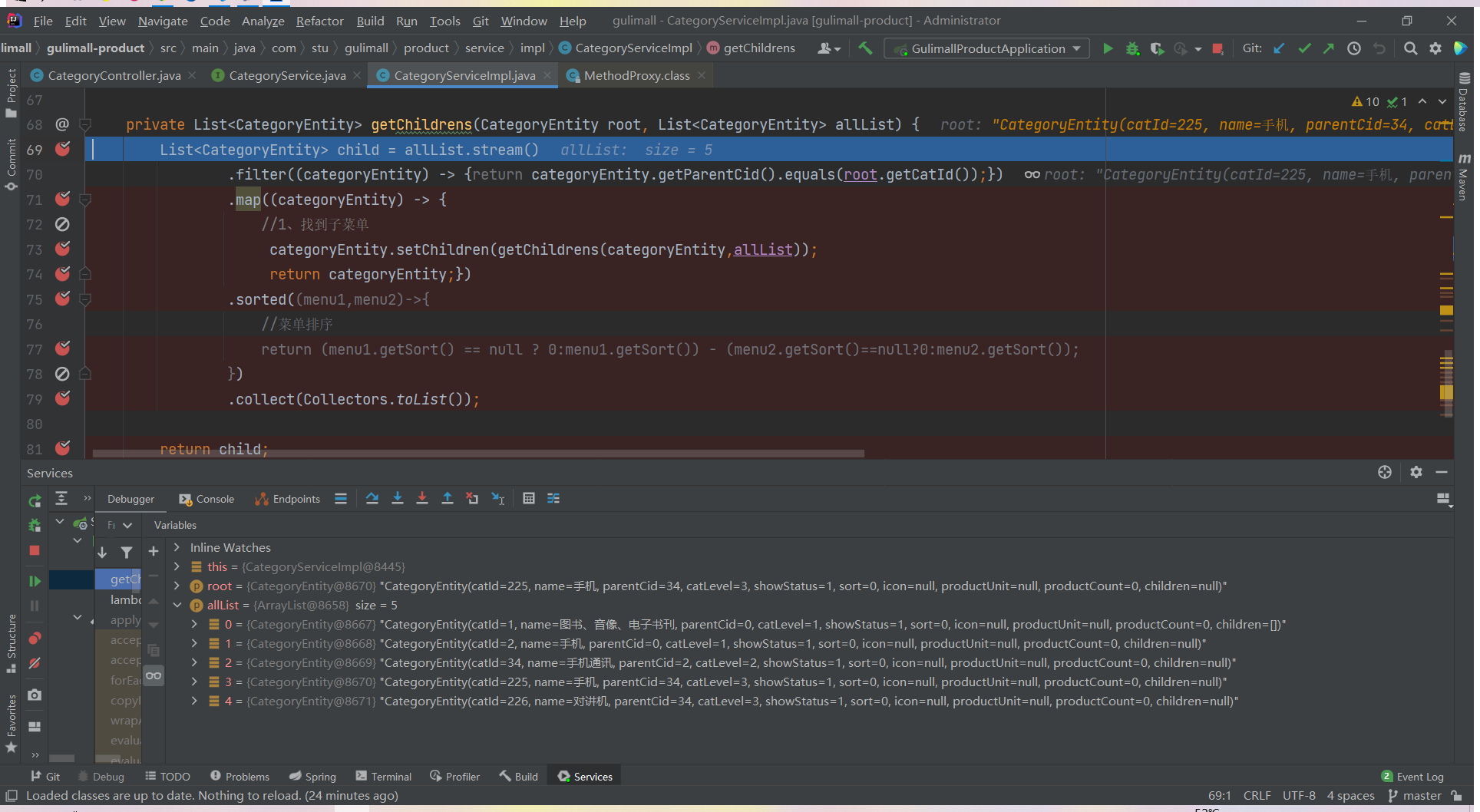
30
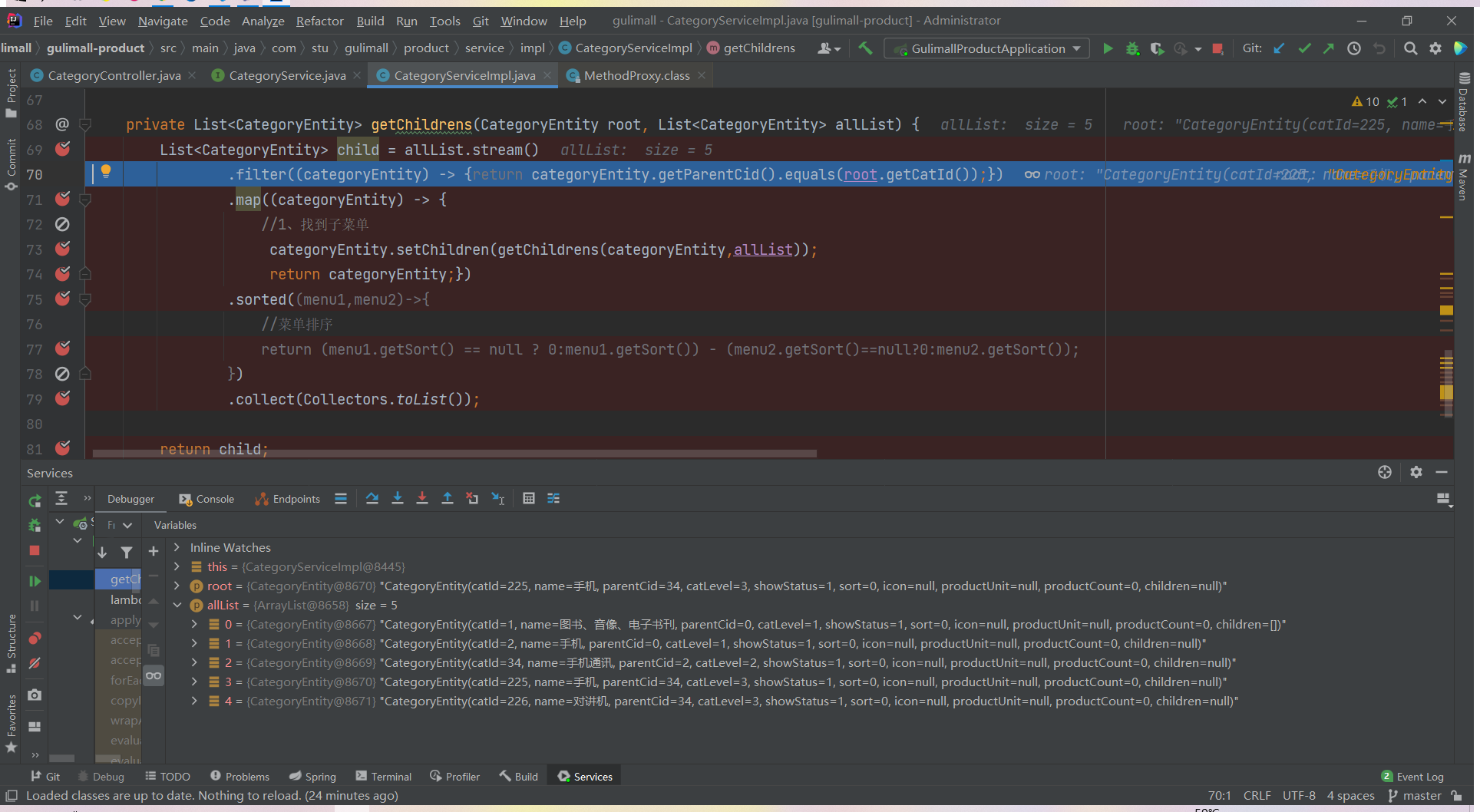
31
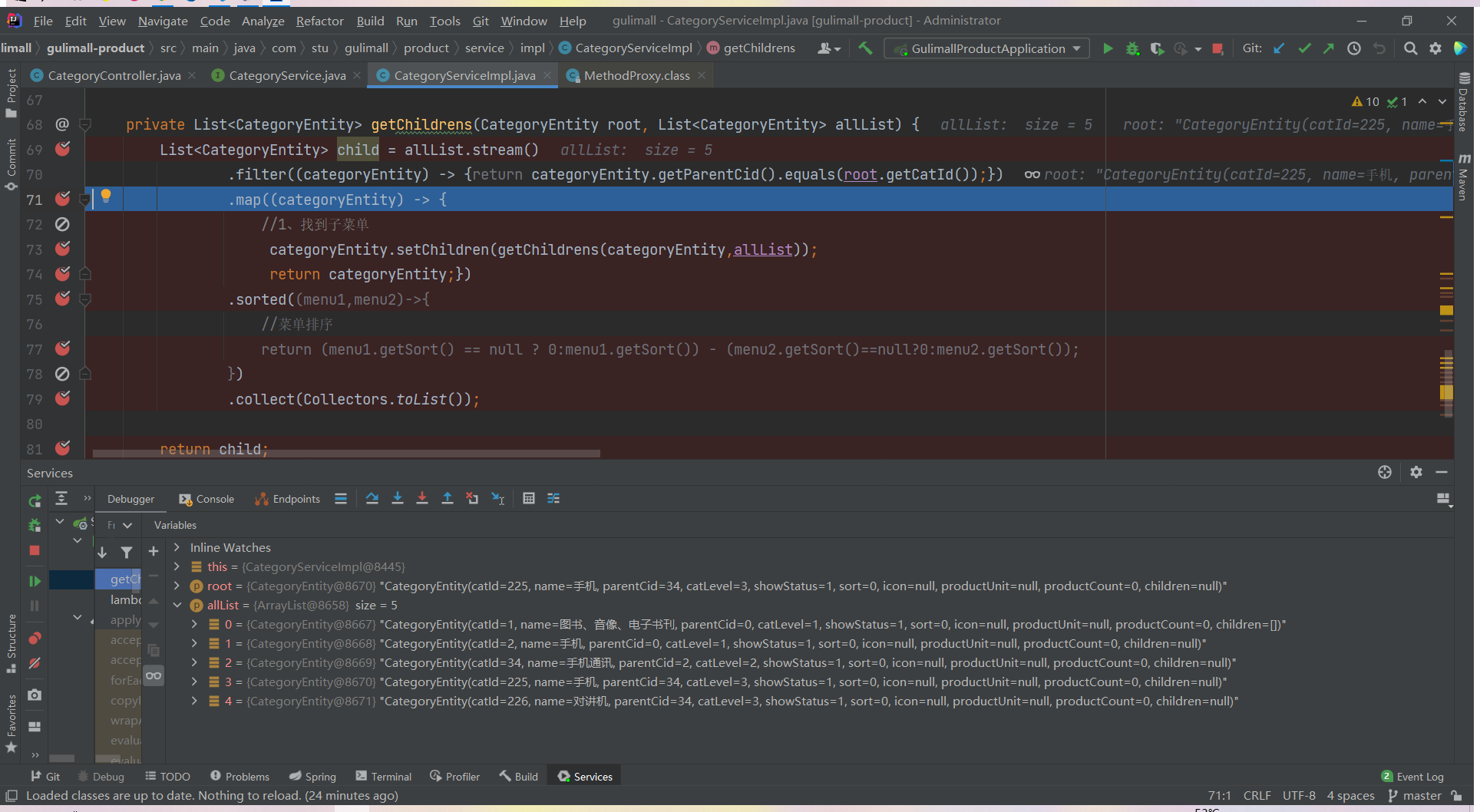
32
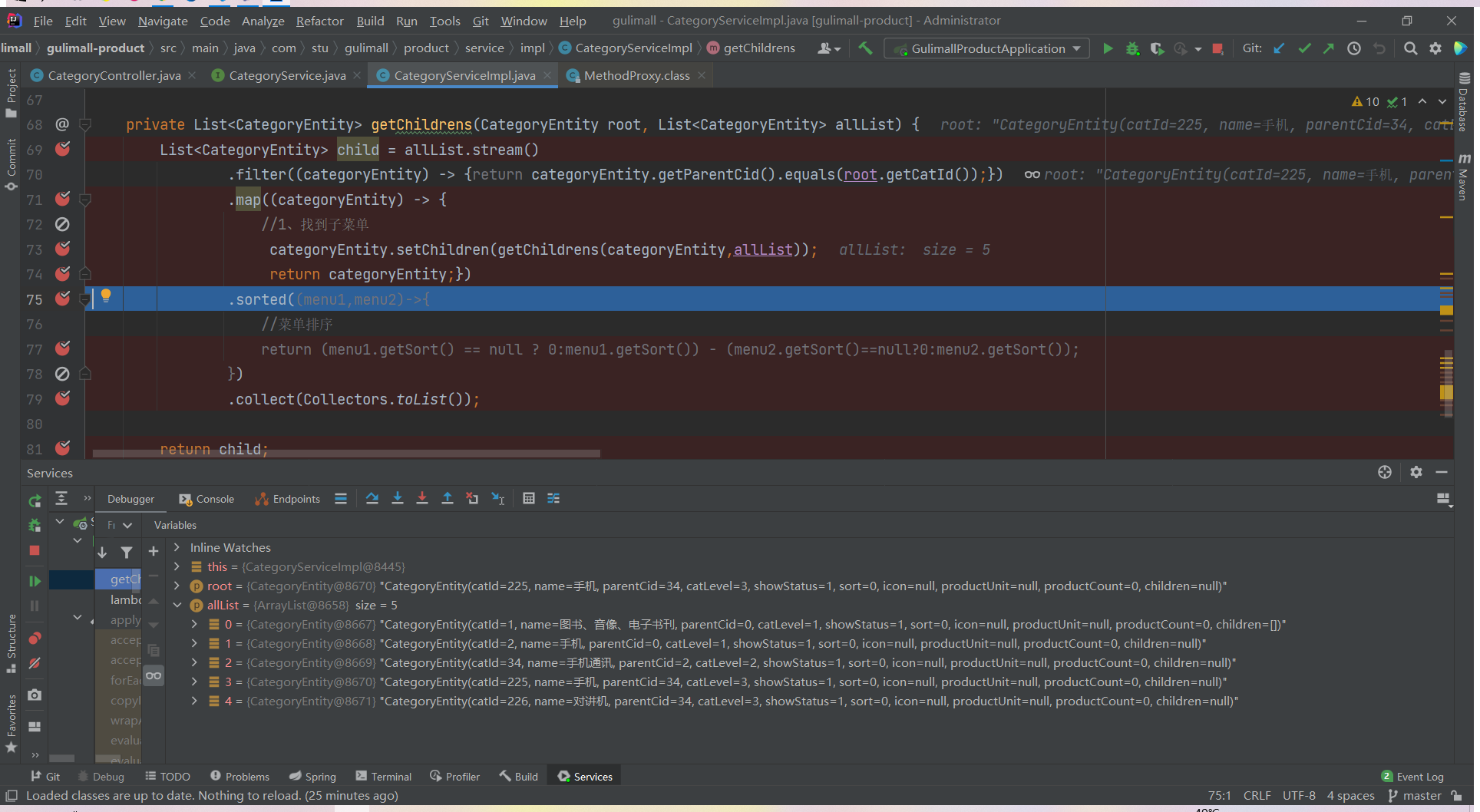
33
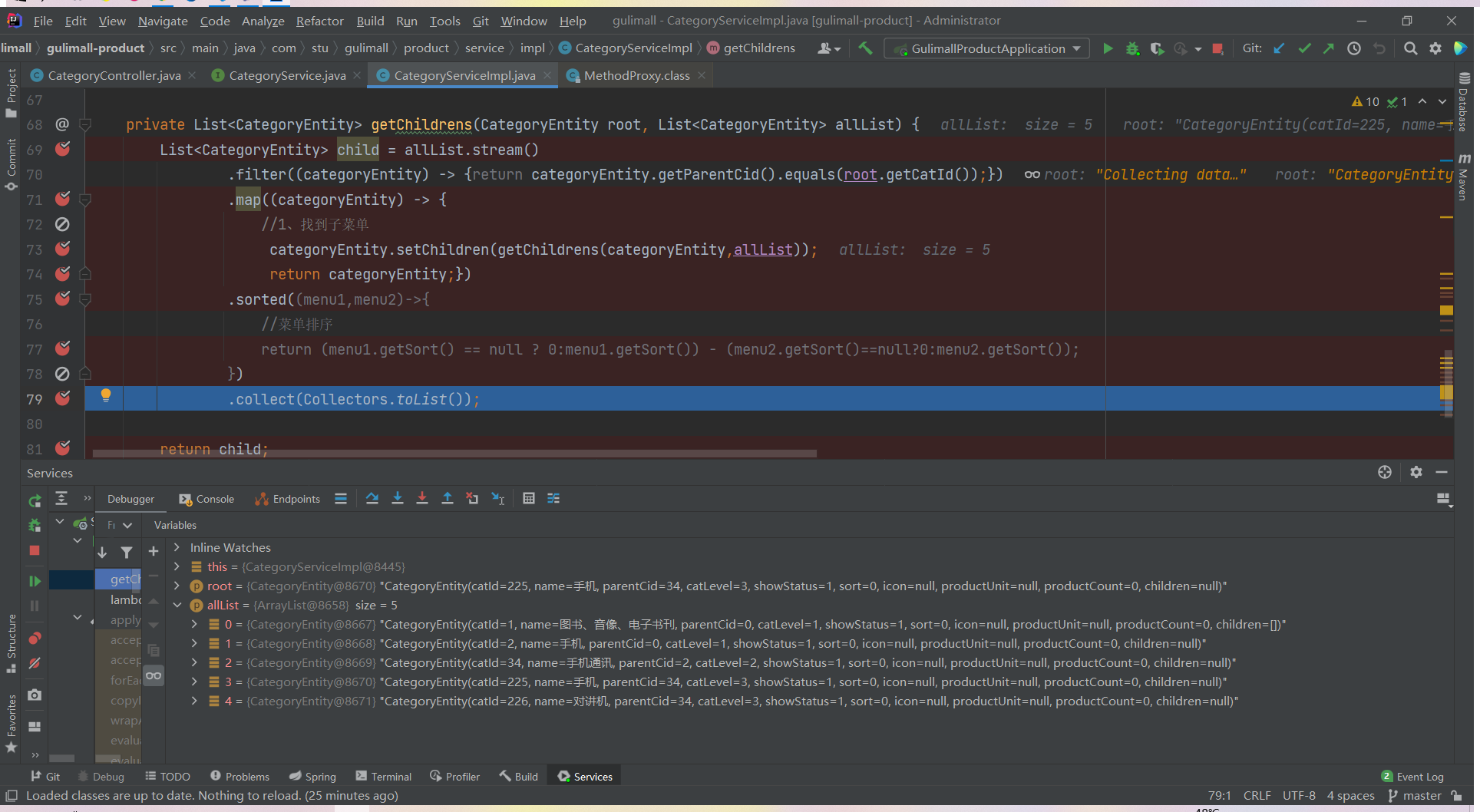
34
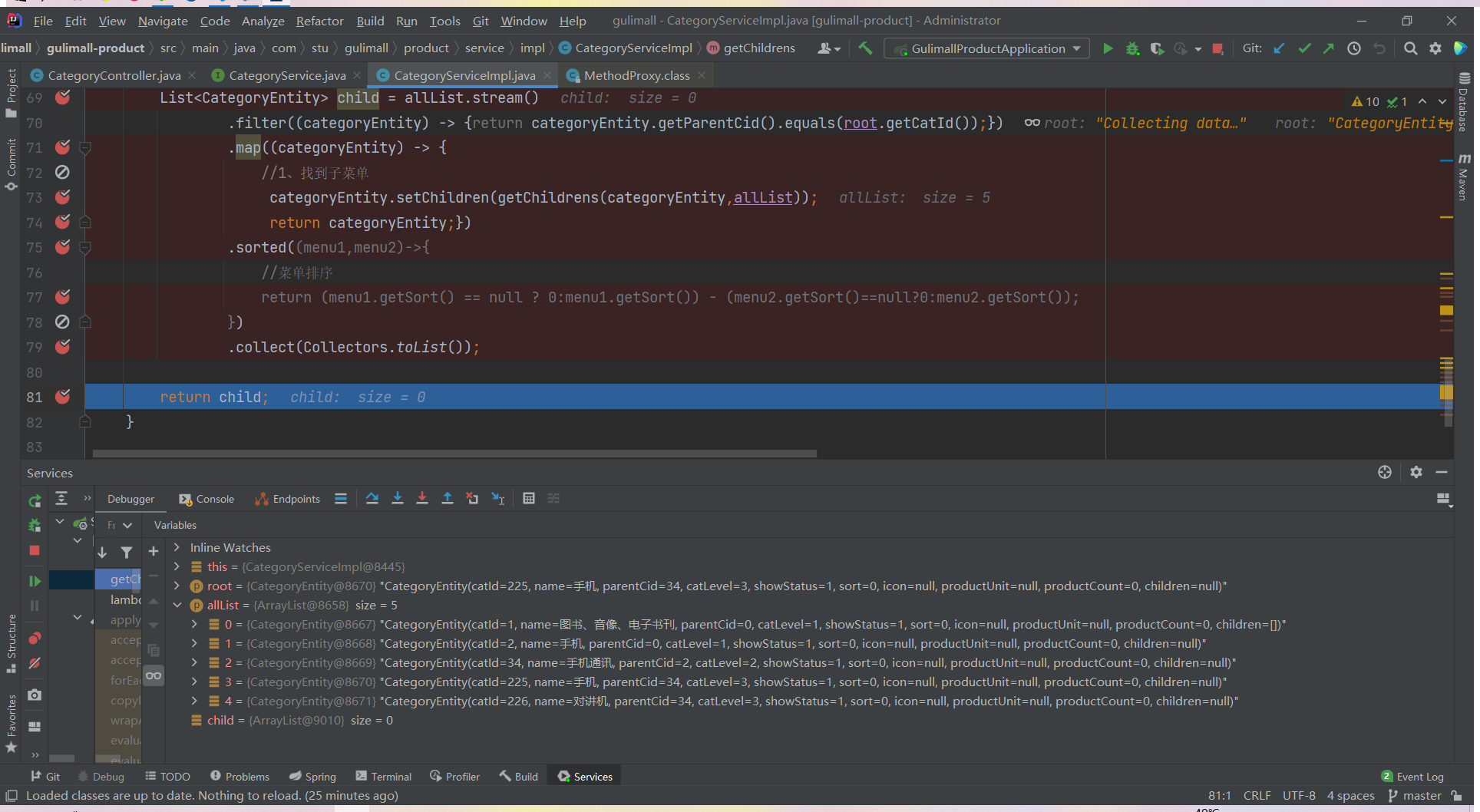
35
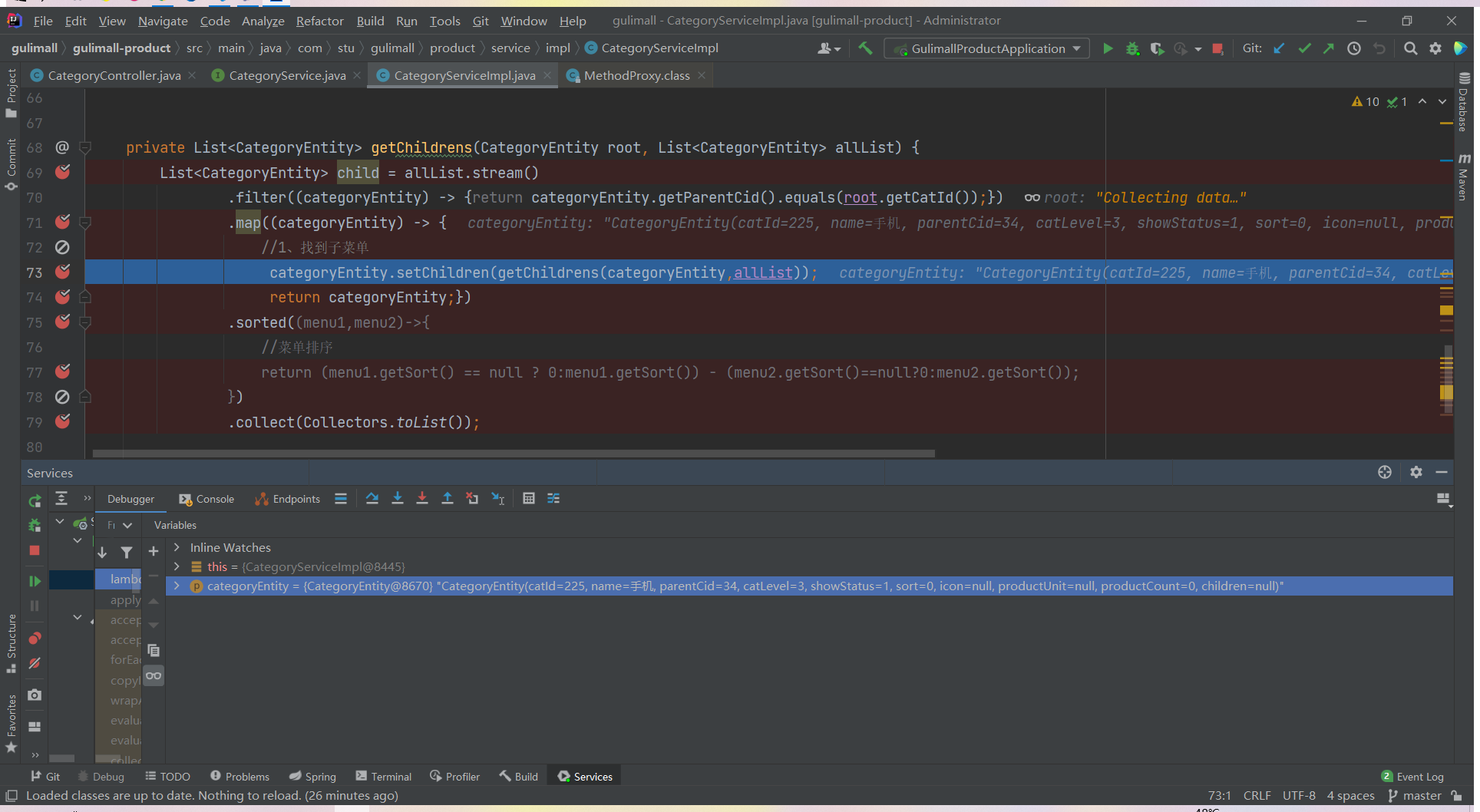
36
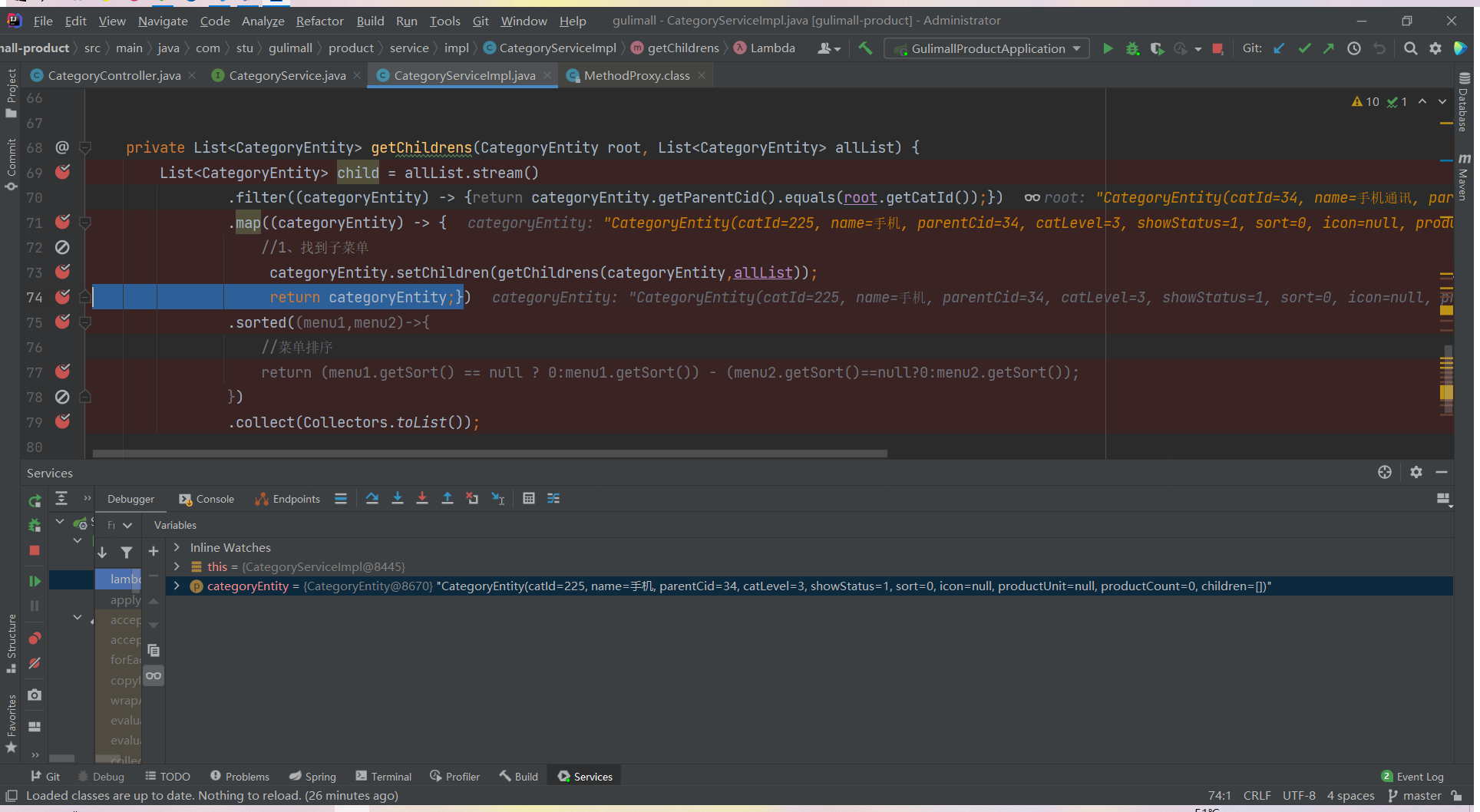
37
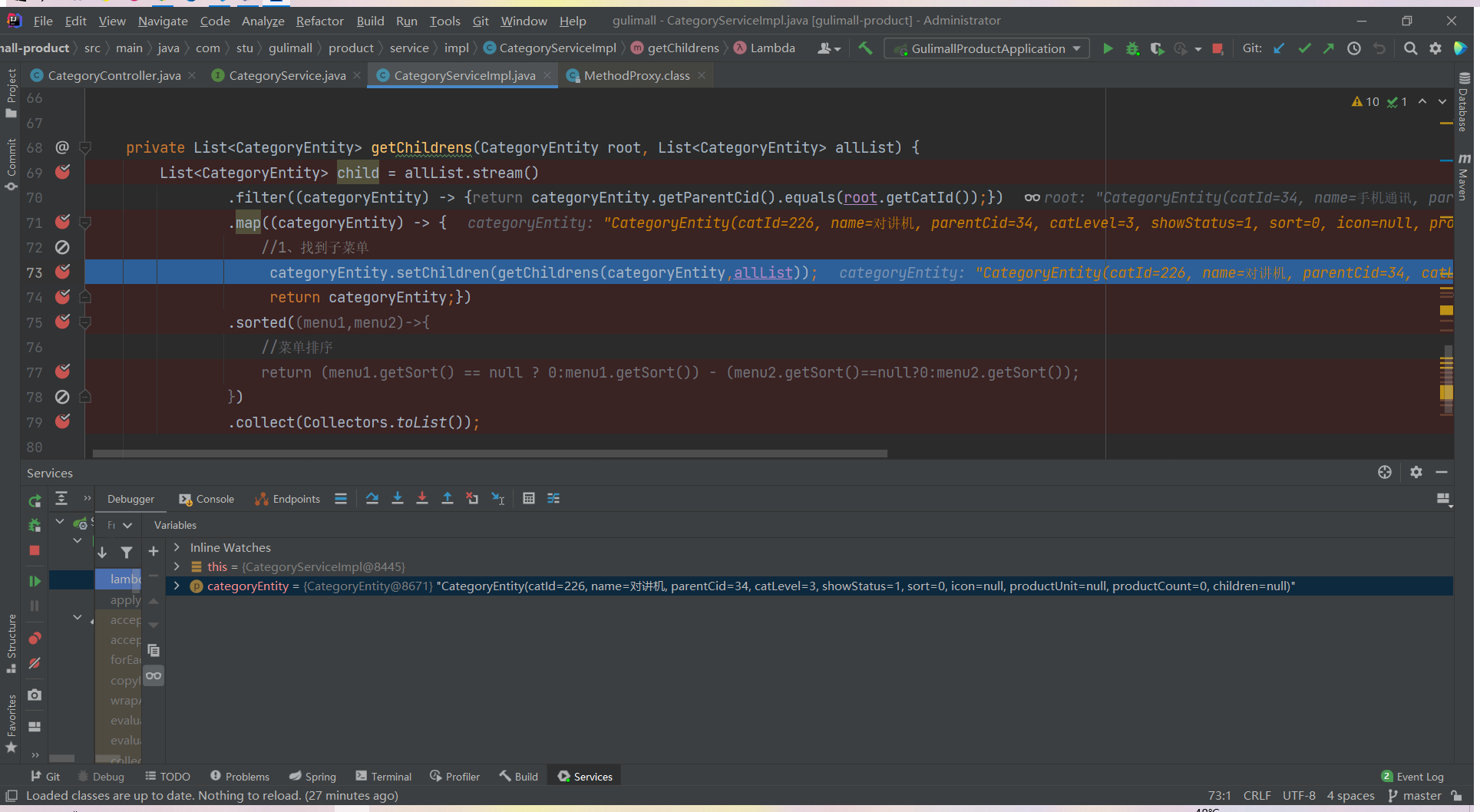
38
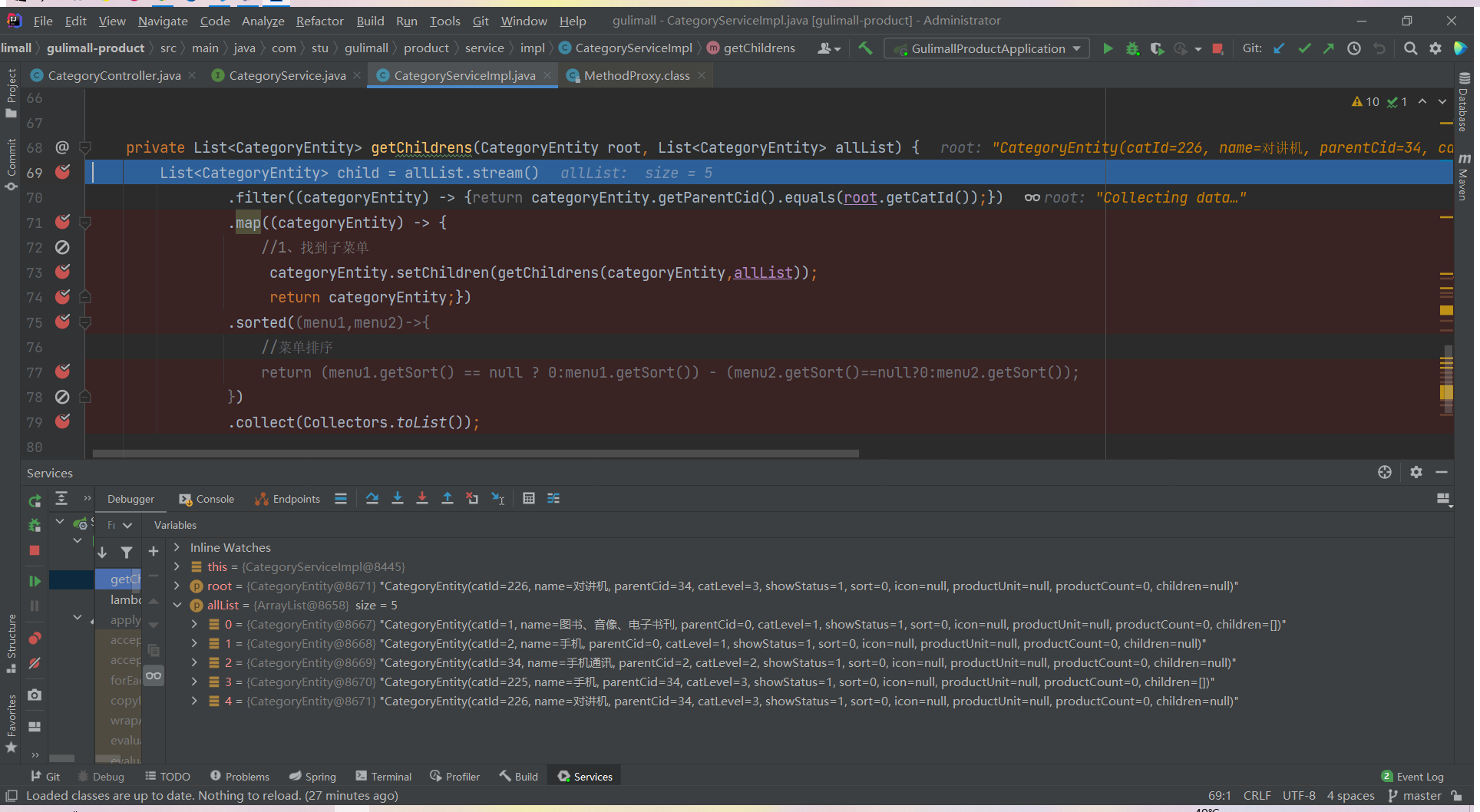
39
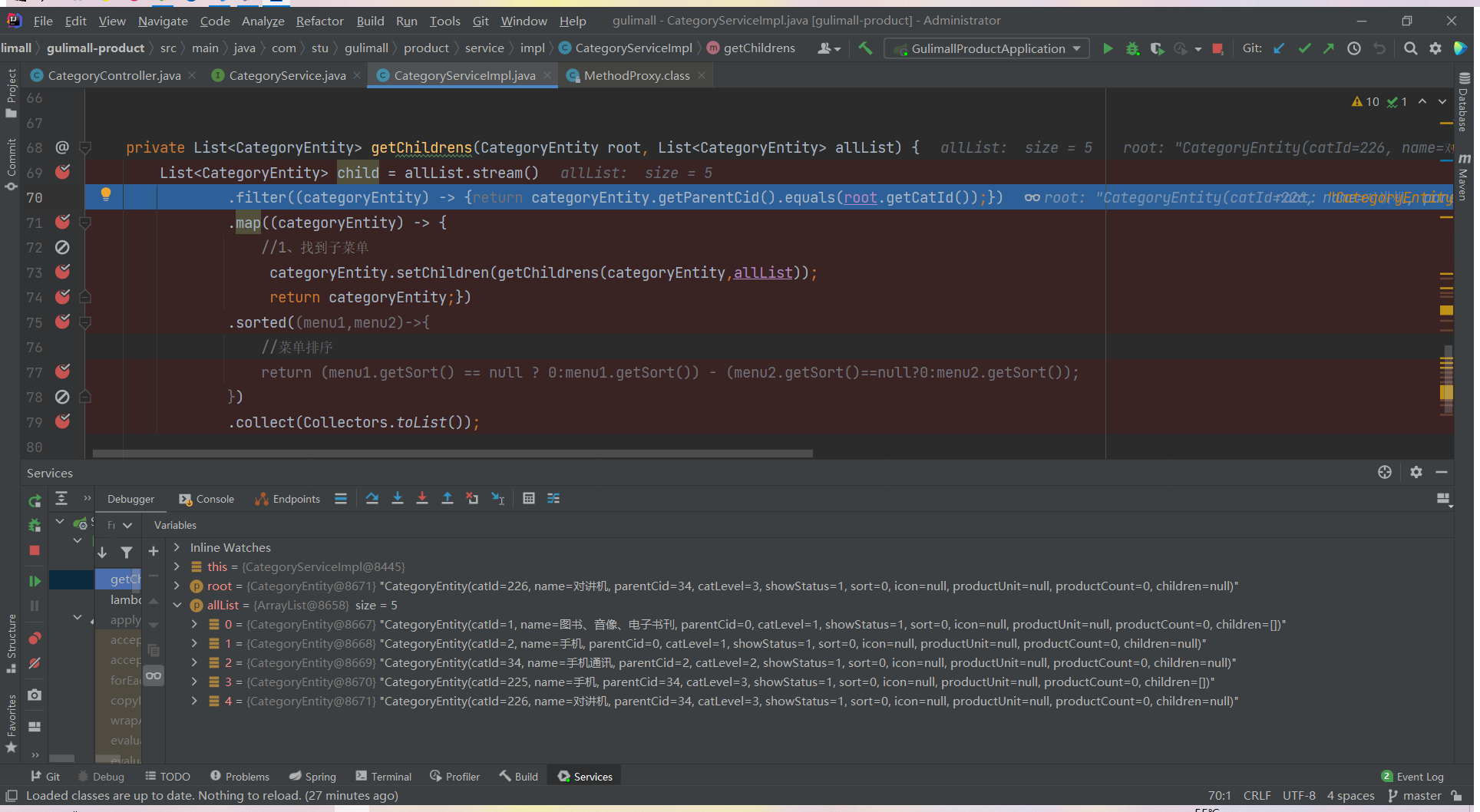
40
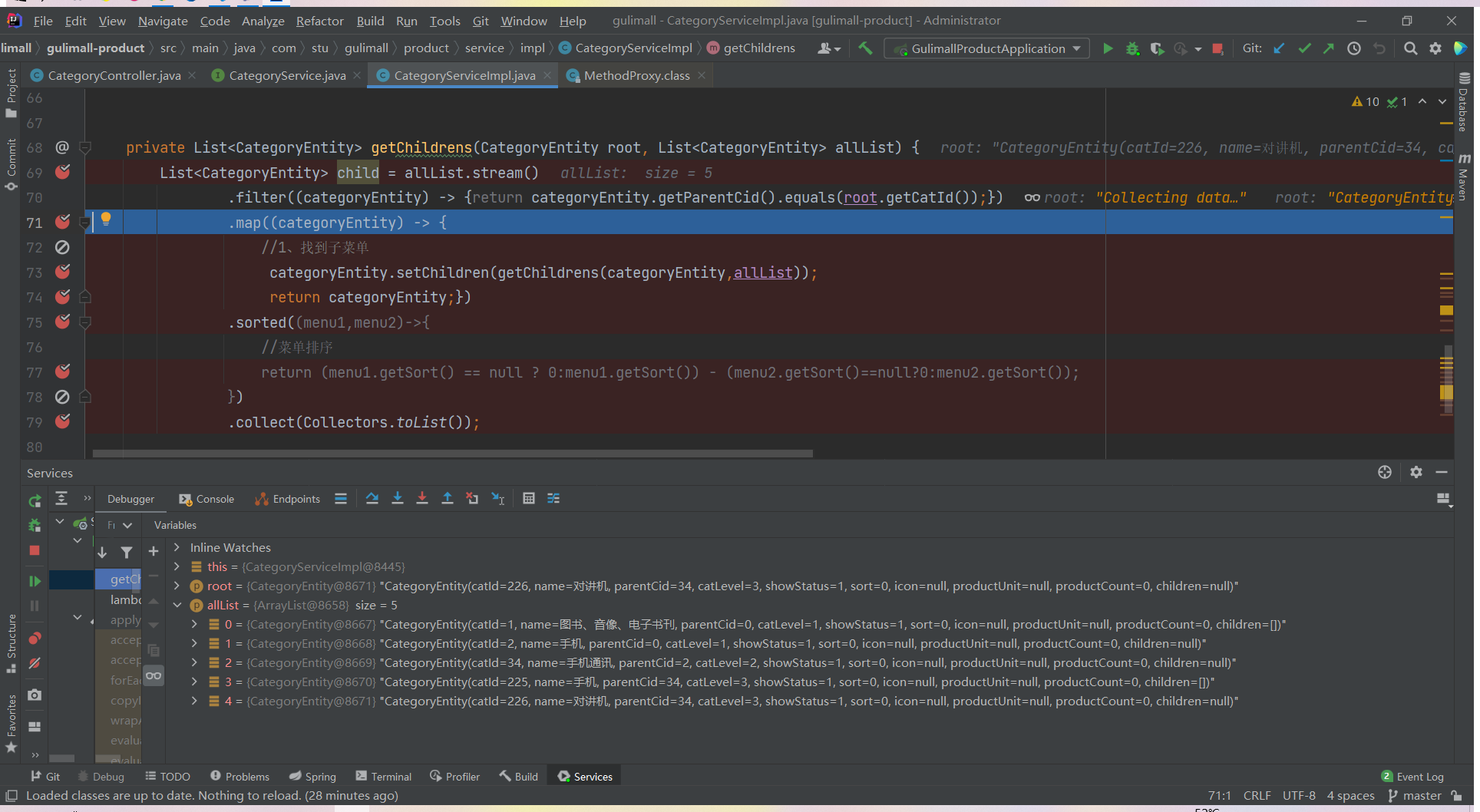
41
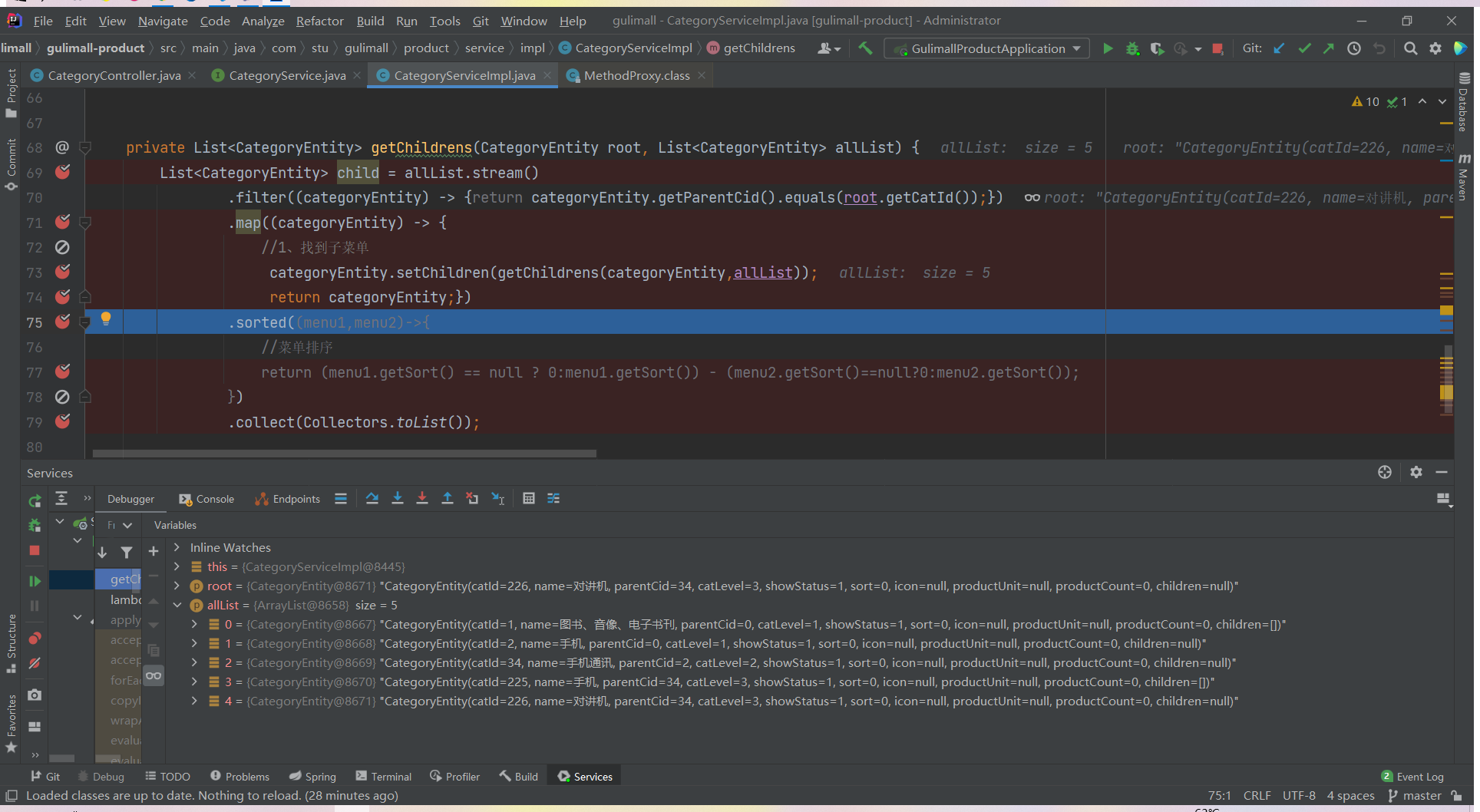
42
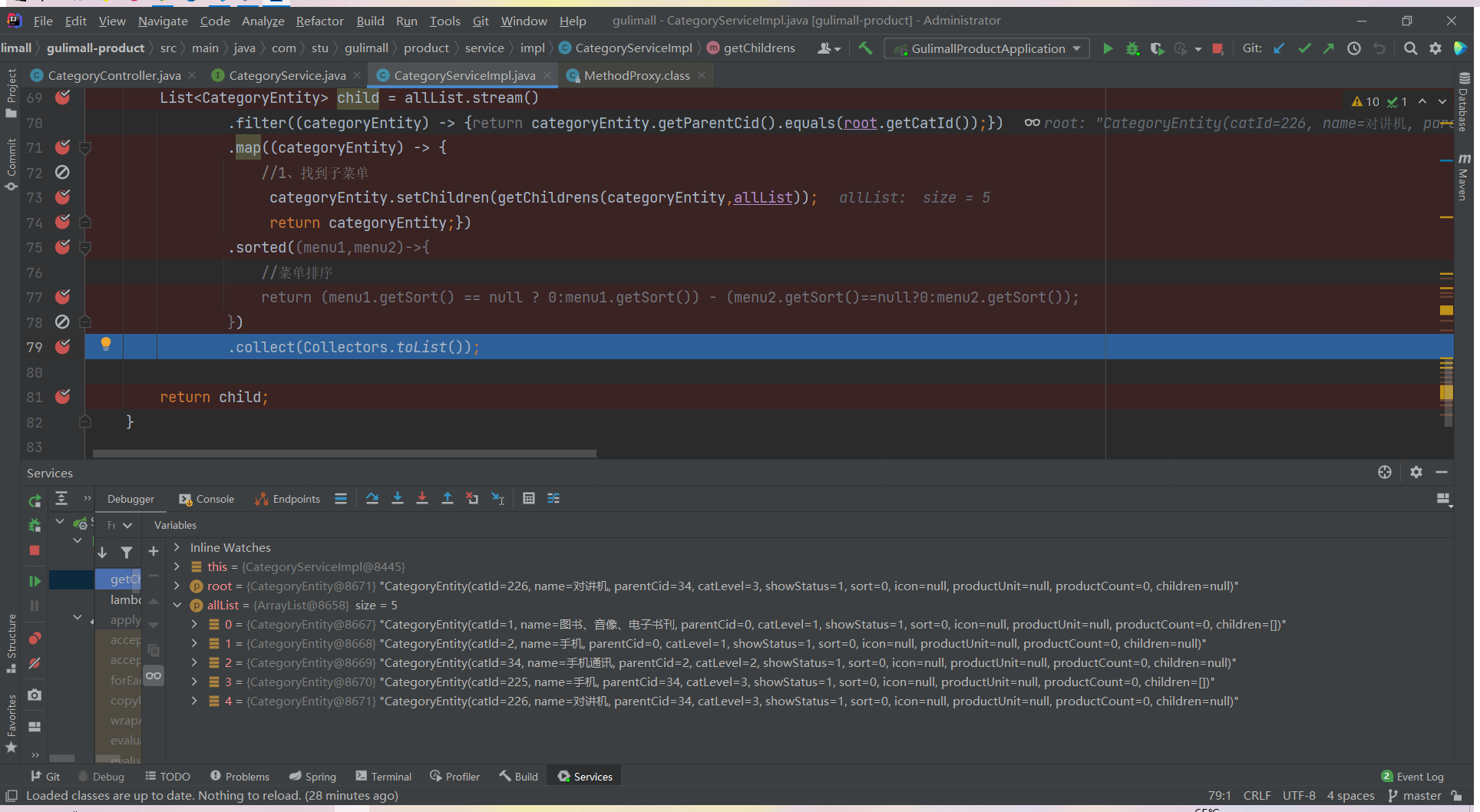
43
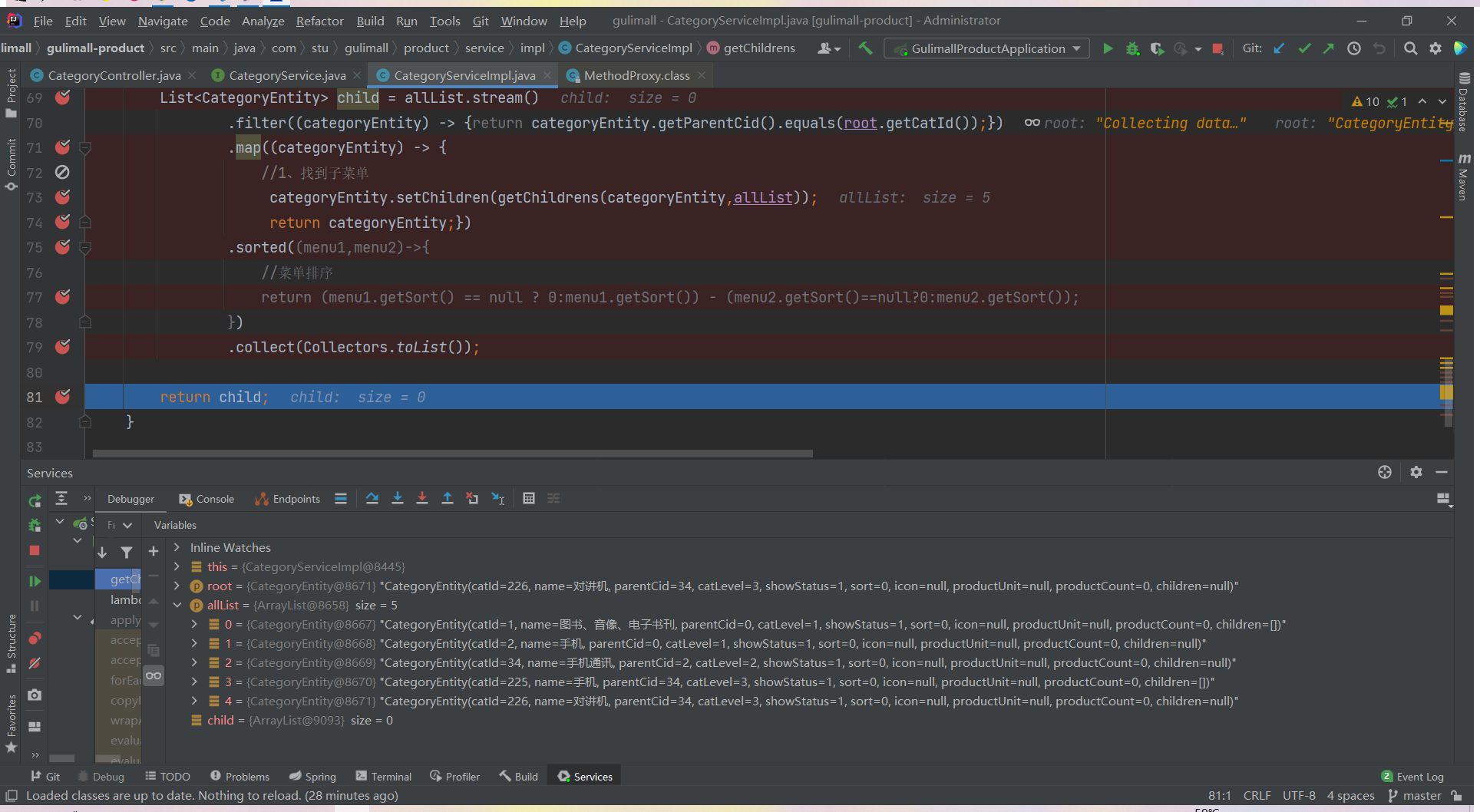
44
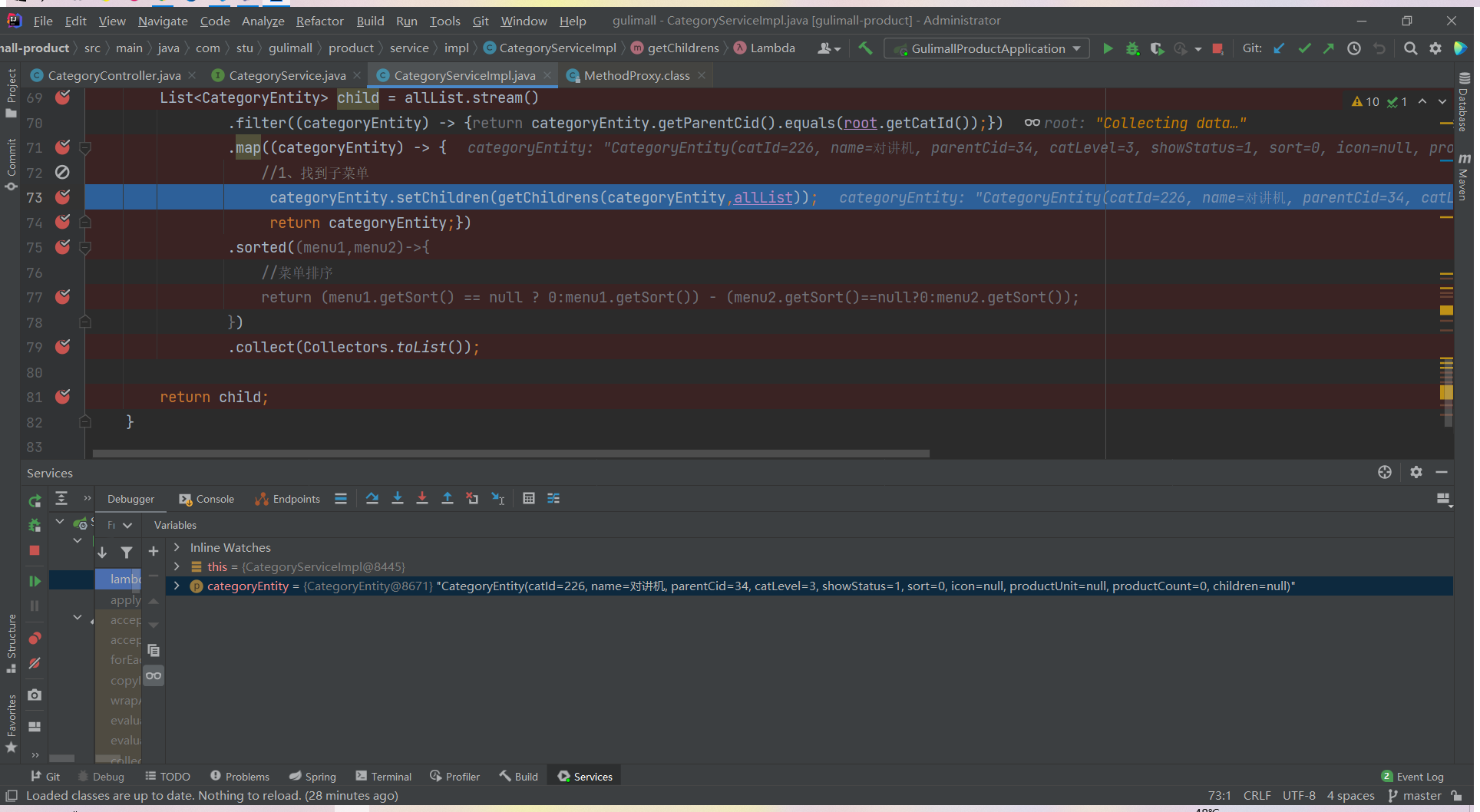
45
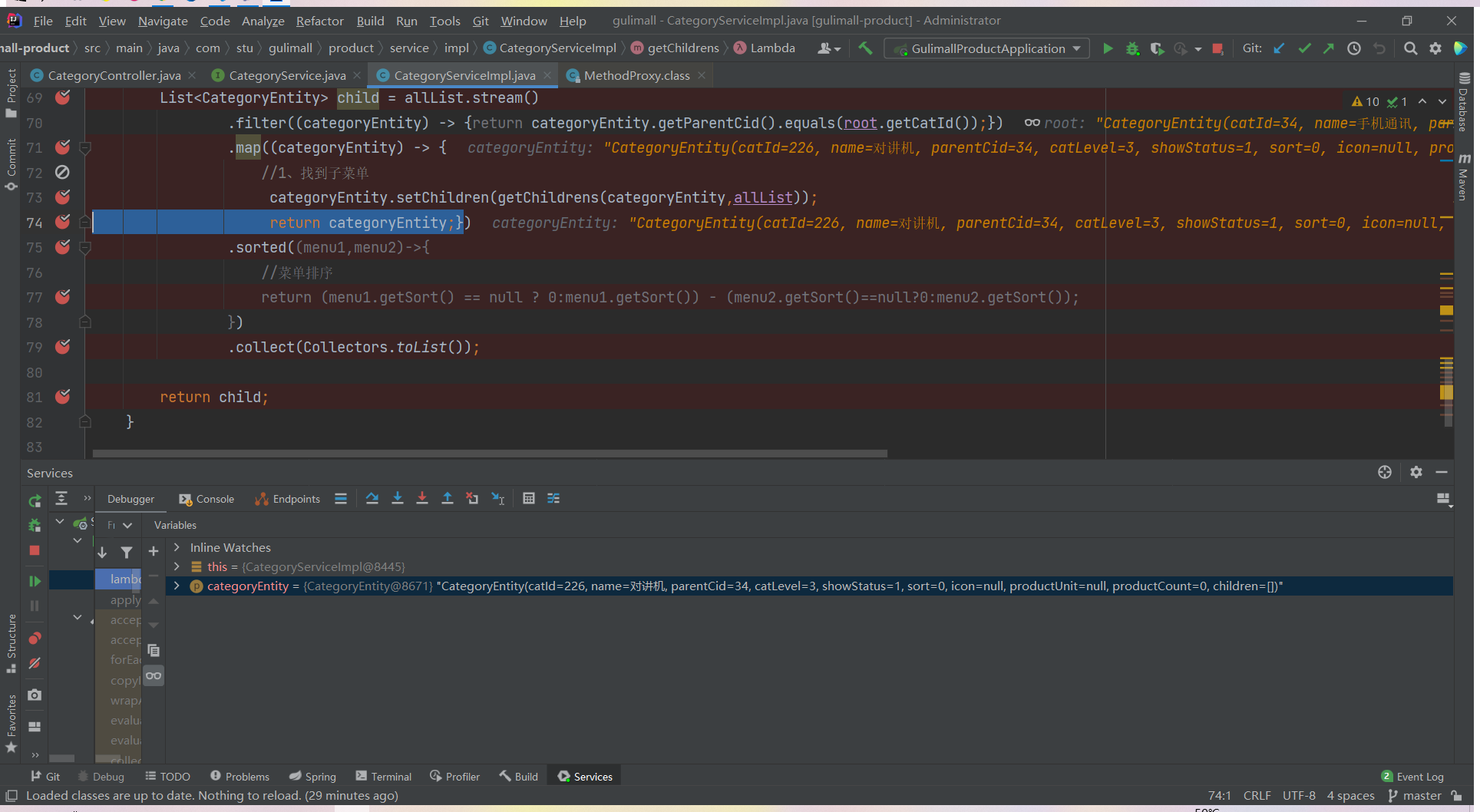
46
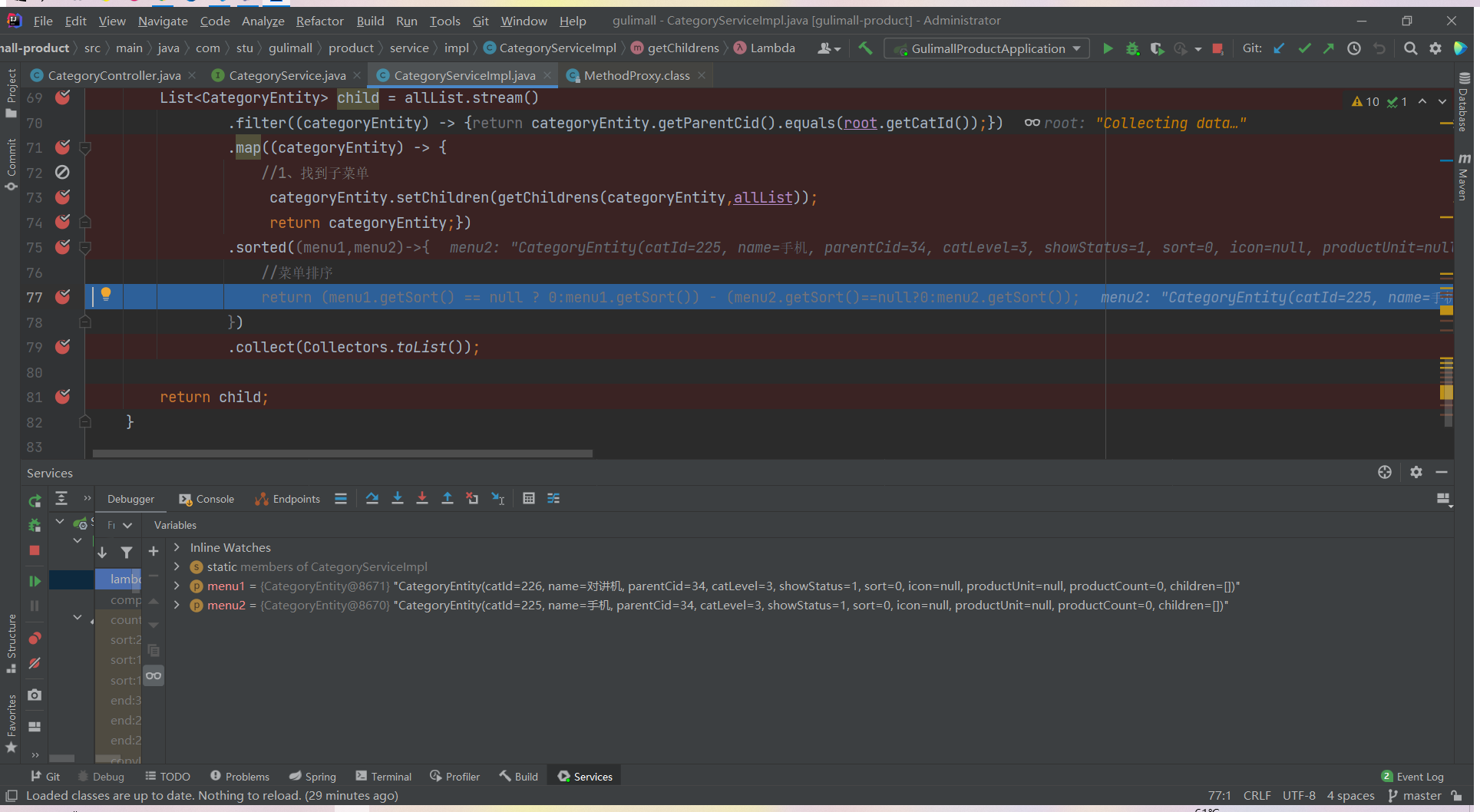
47
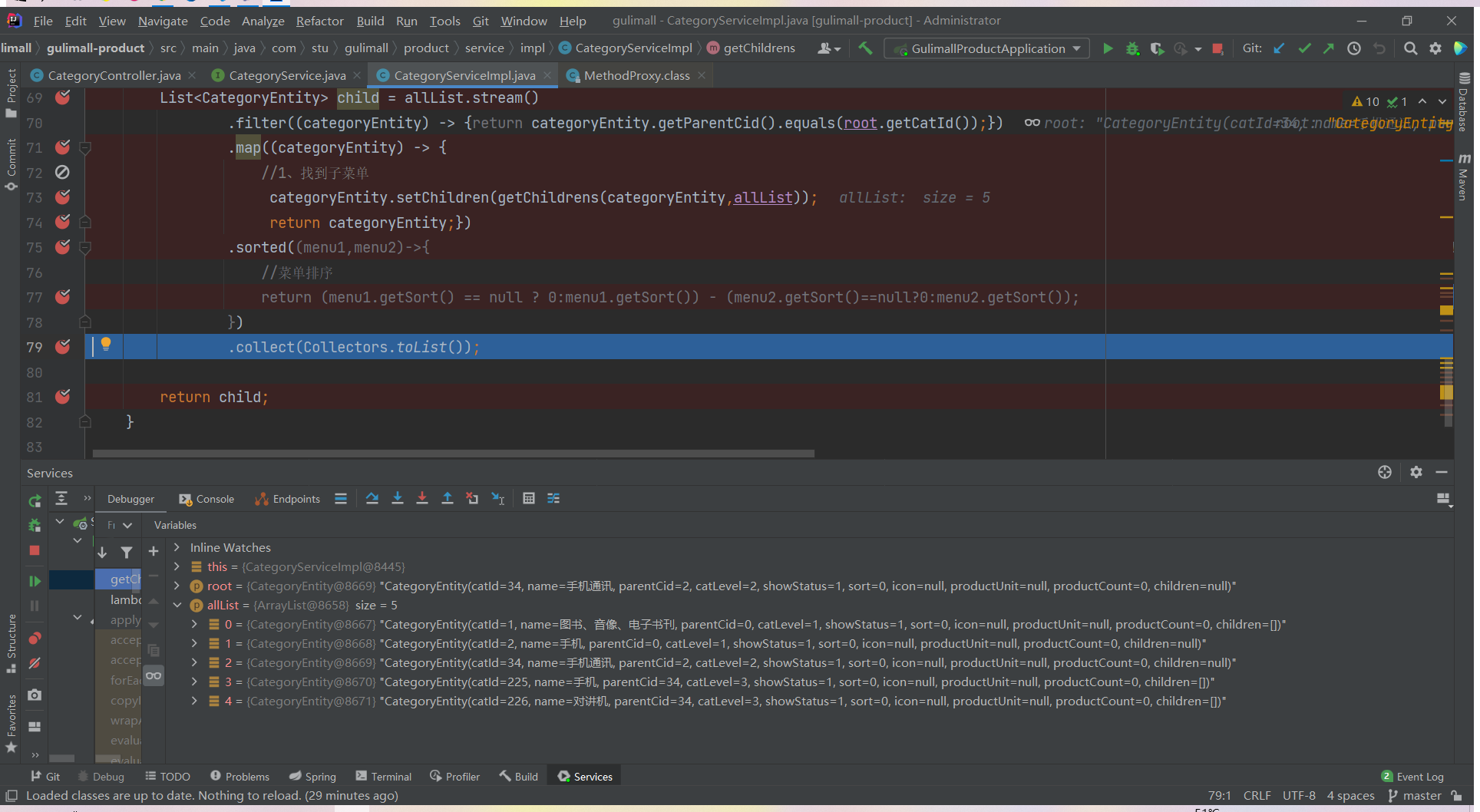
48
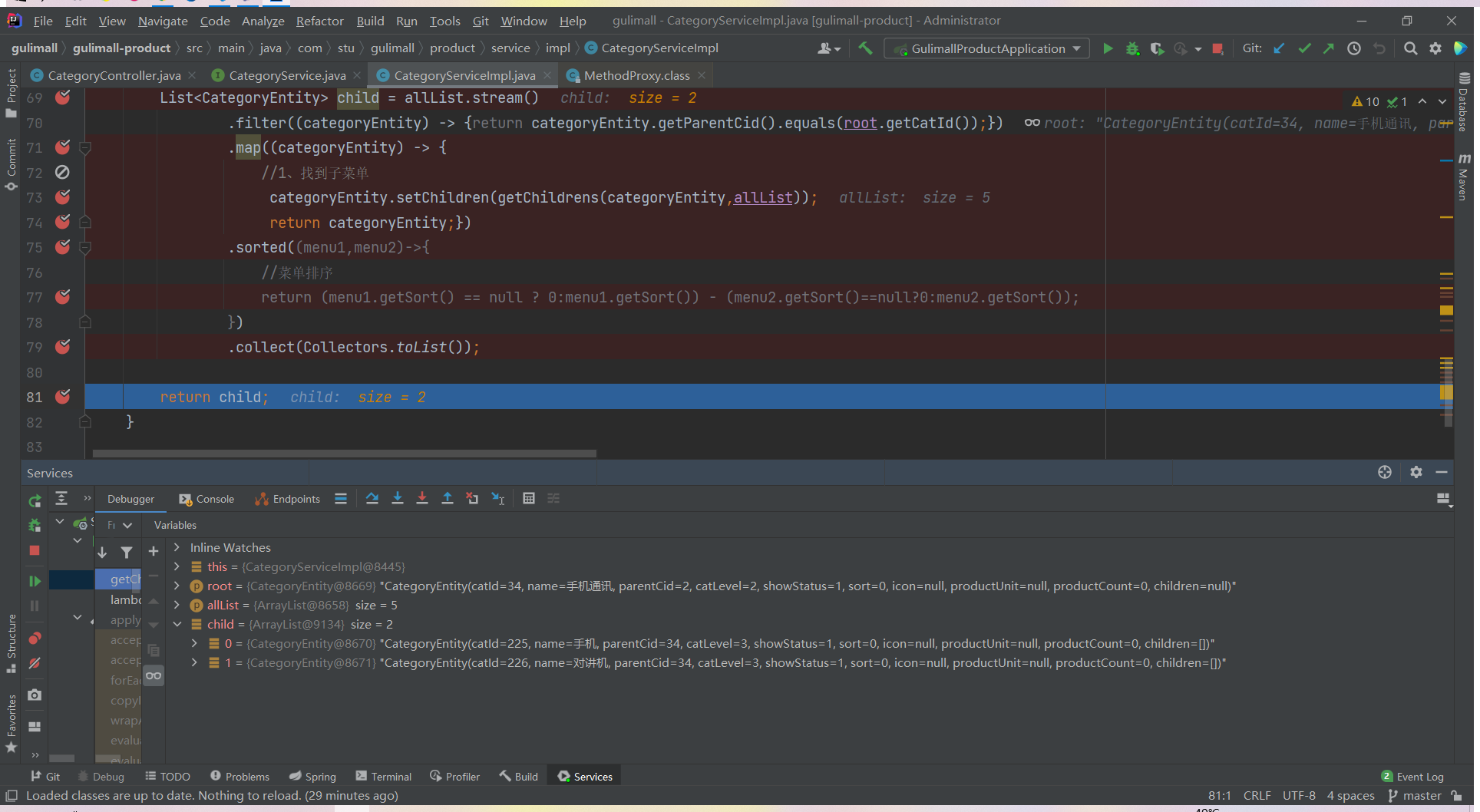
49
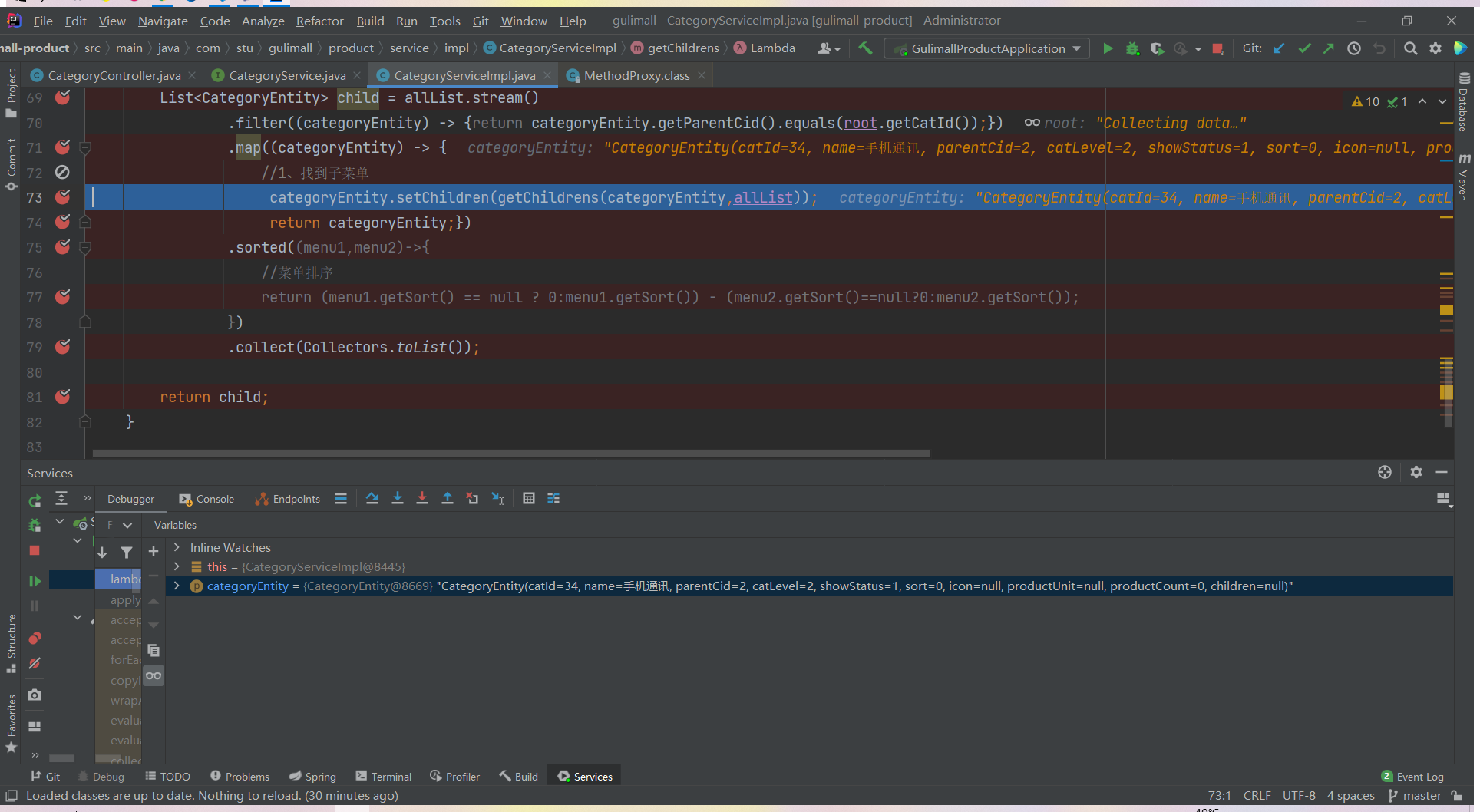
50
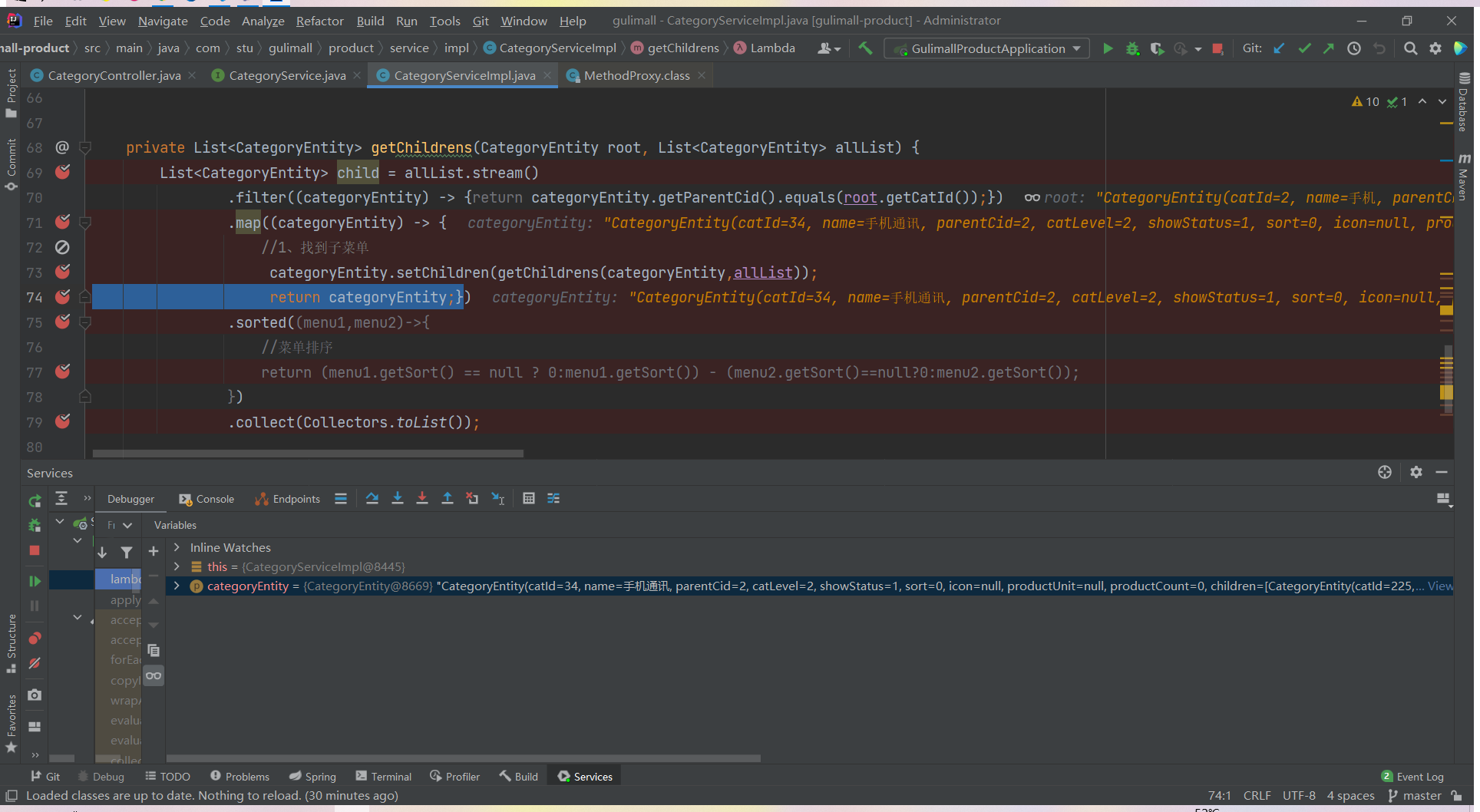
51
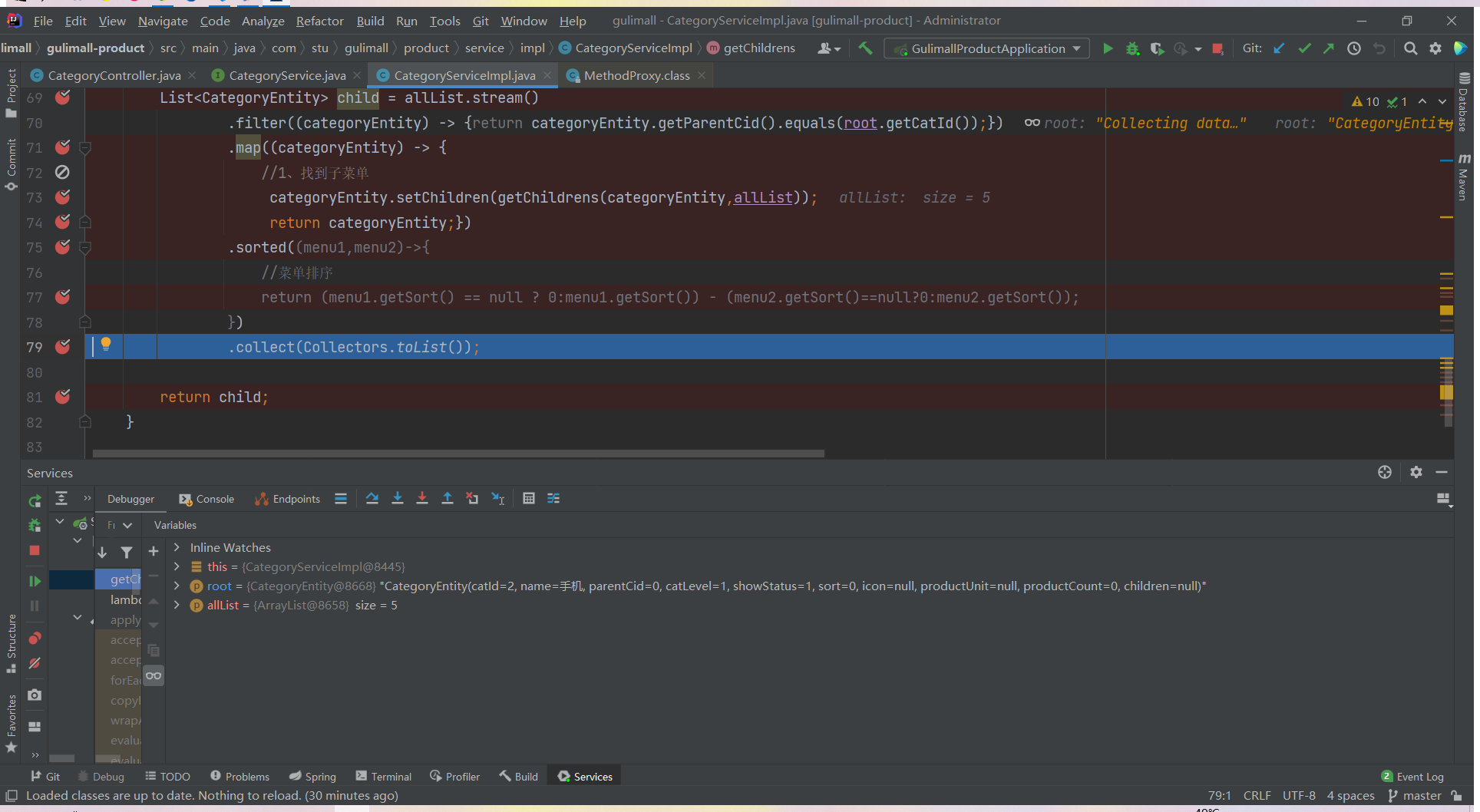
52
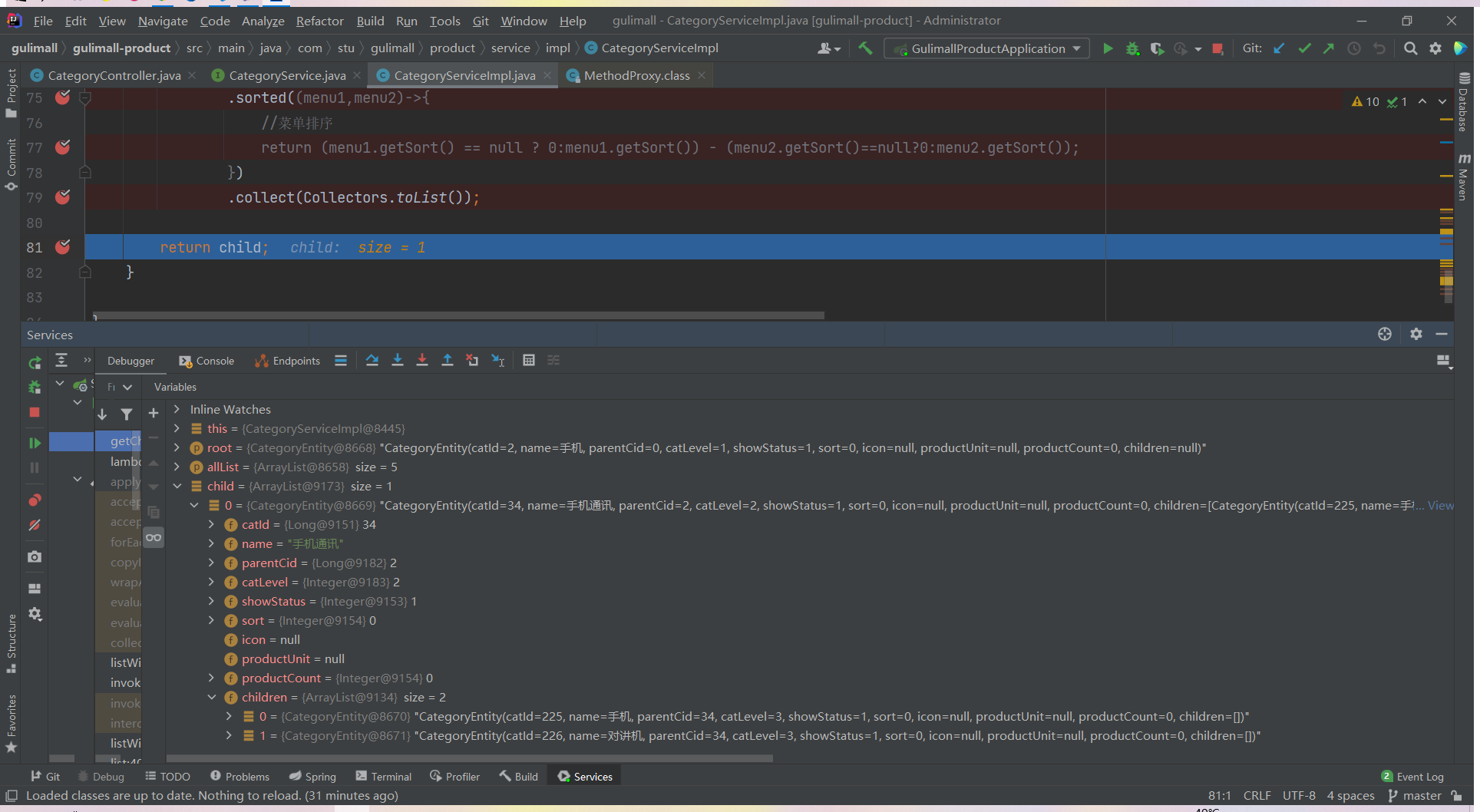
53
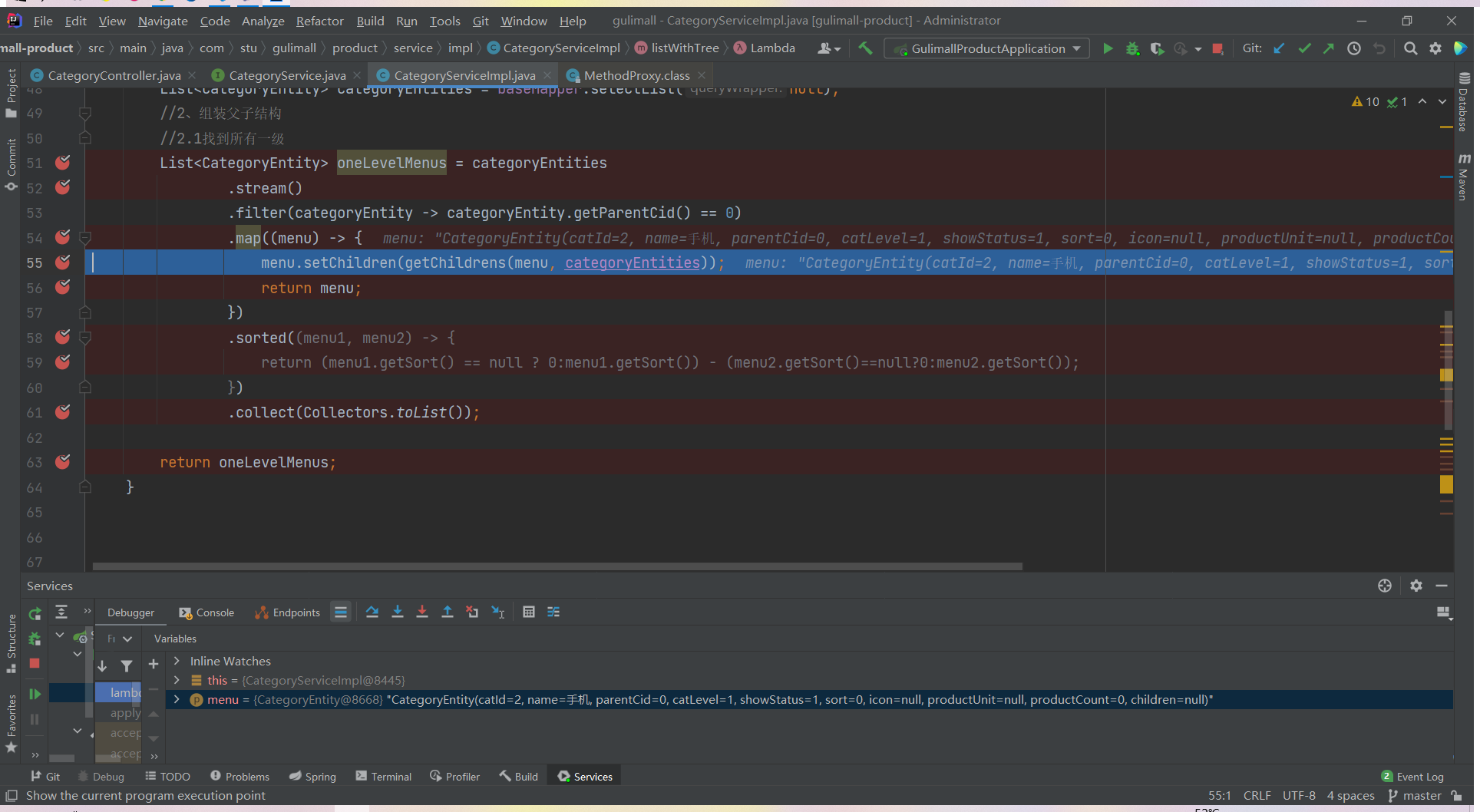
54
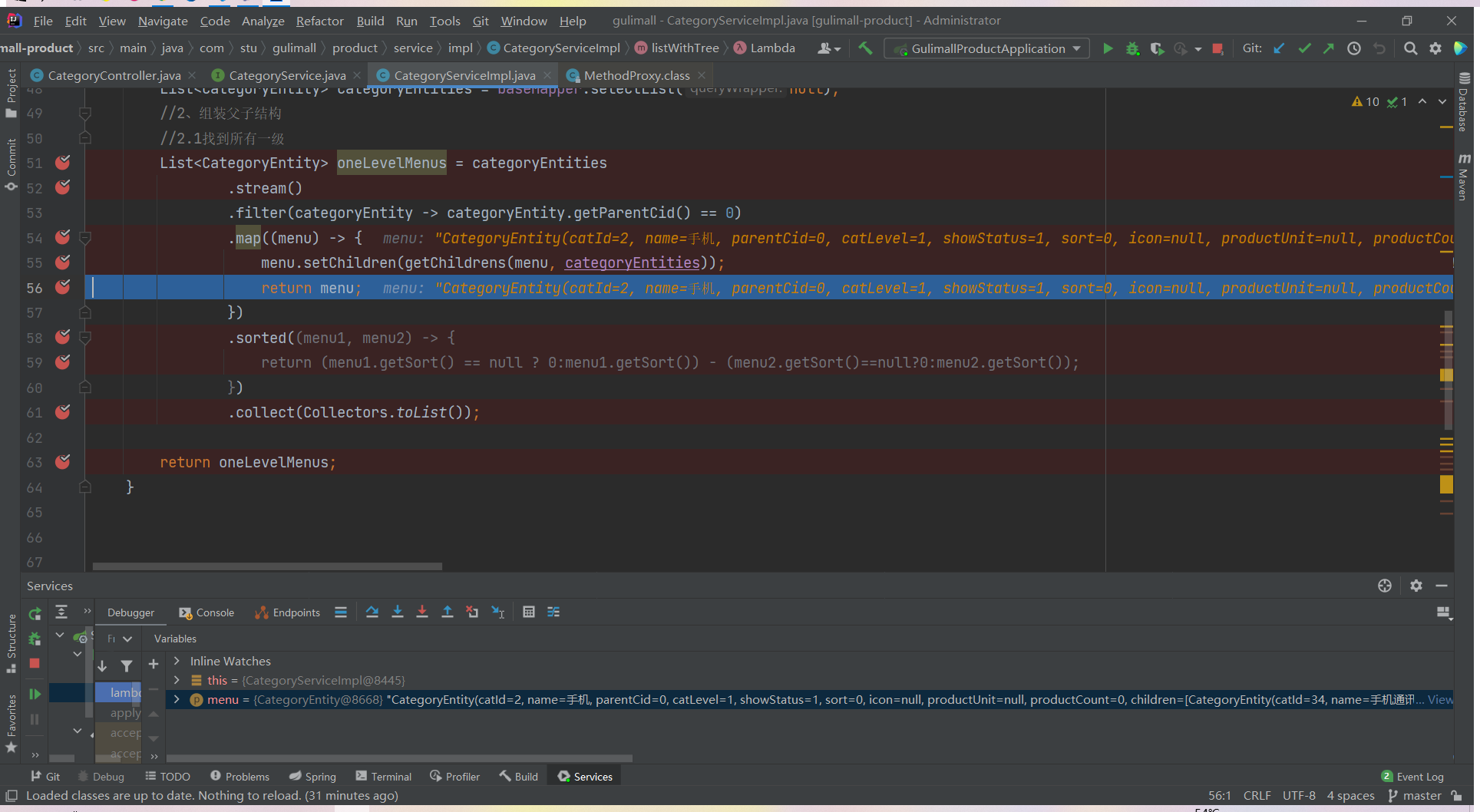
55
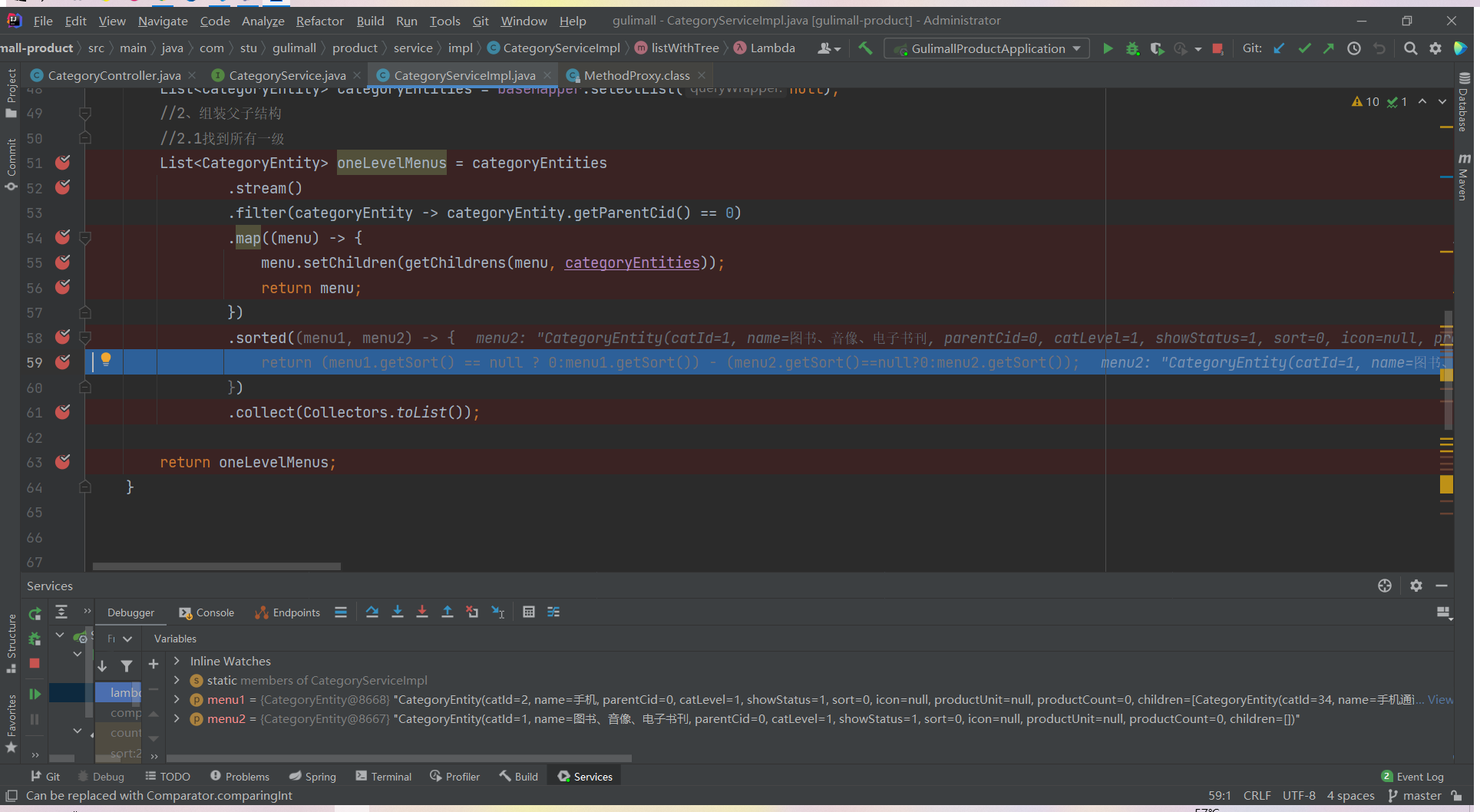
56
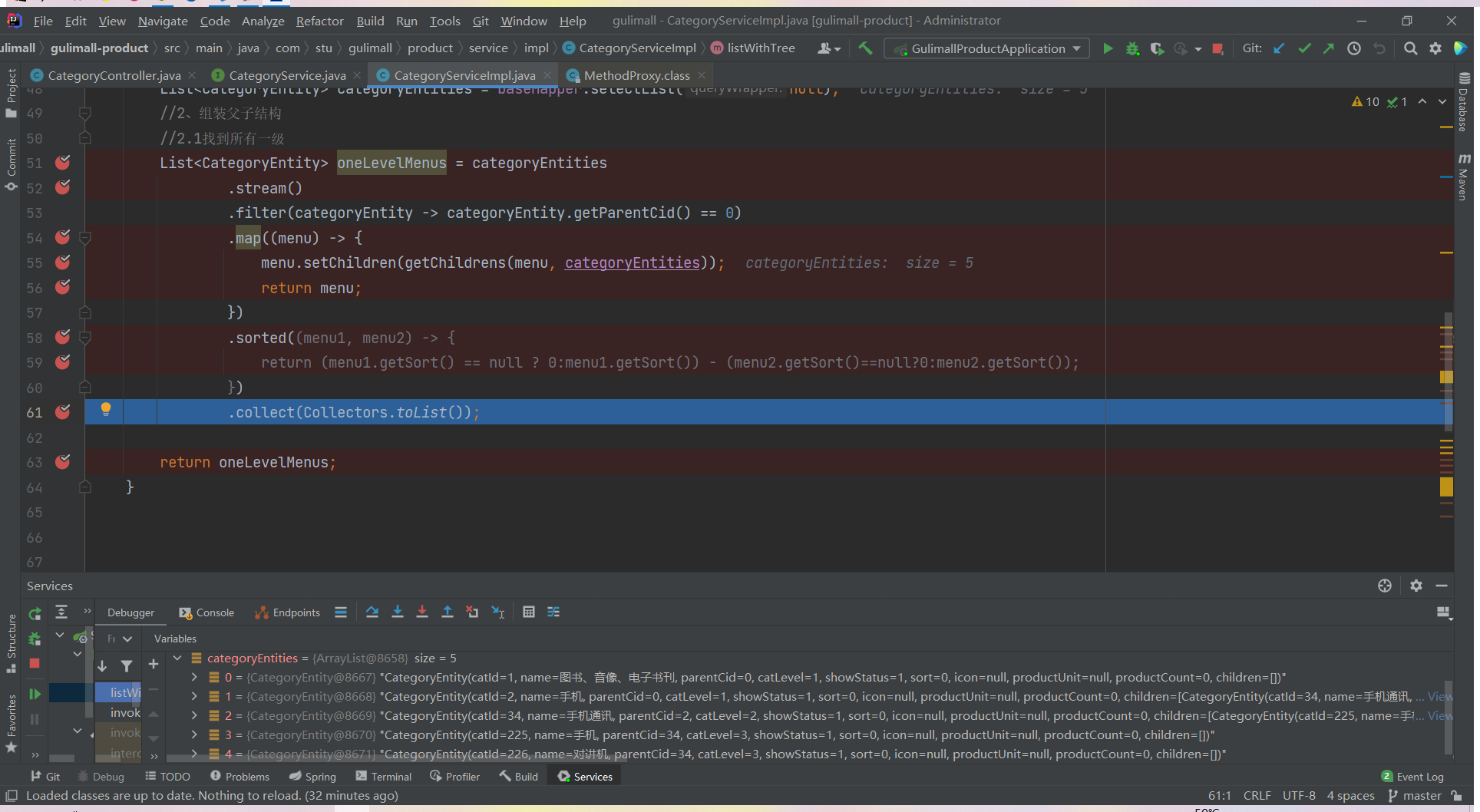
57
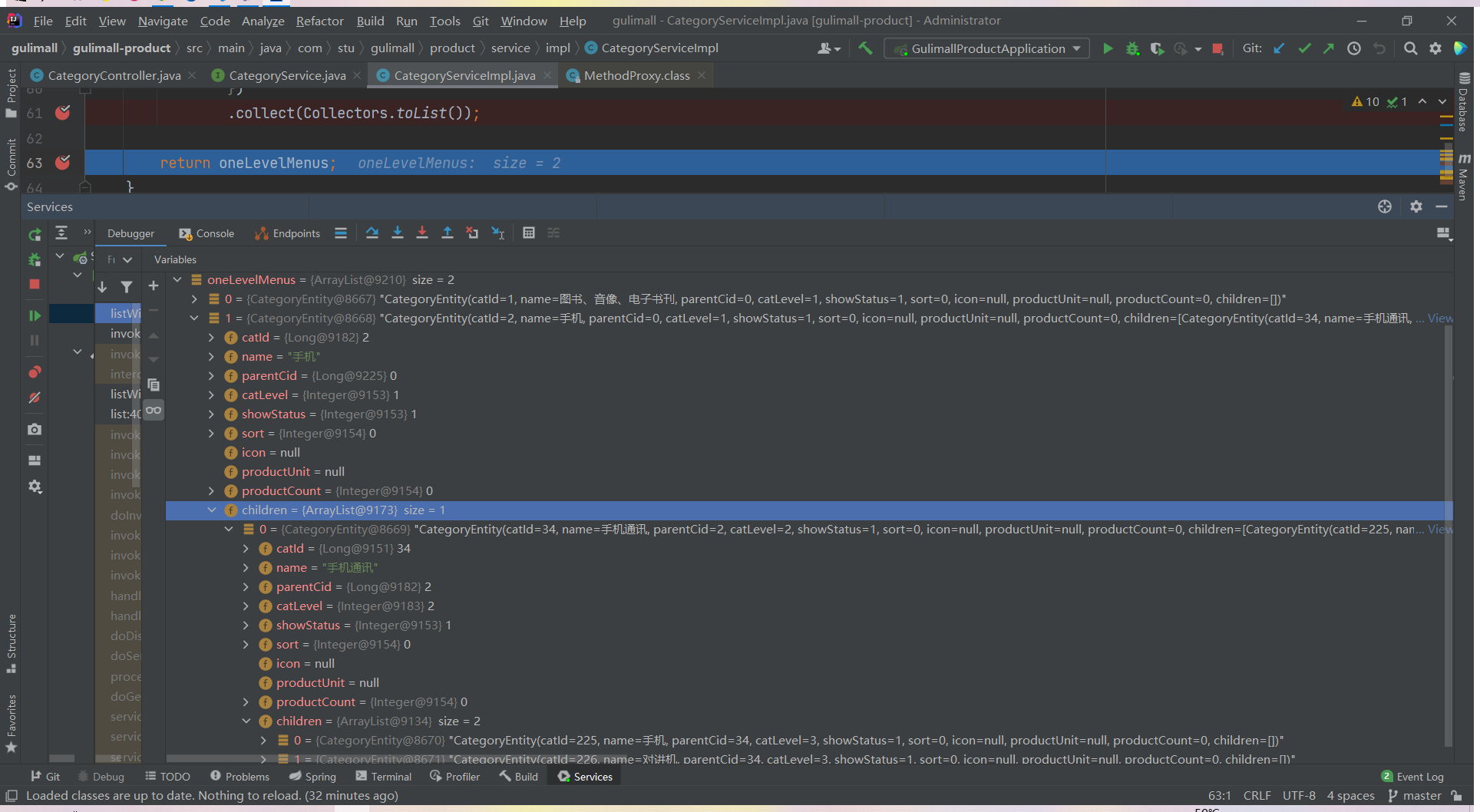
6、前端vue调试分析
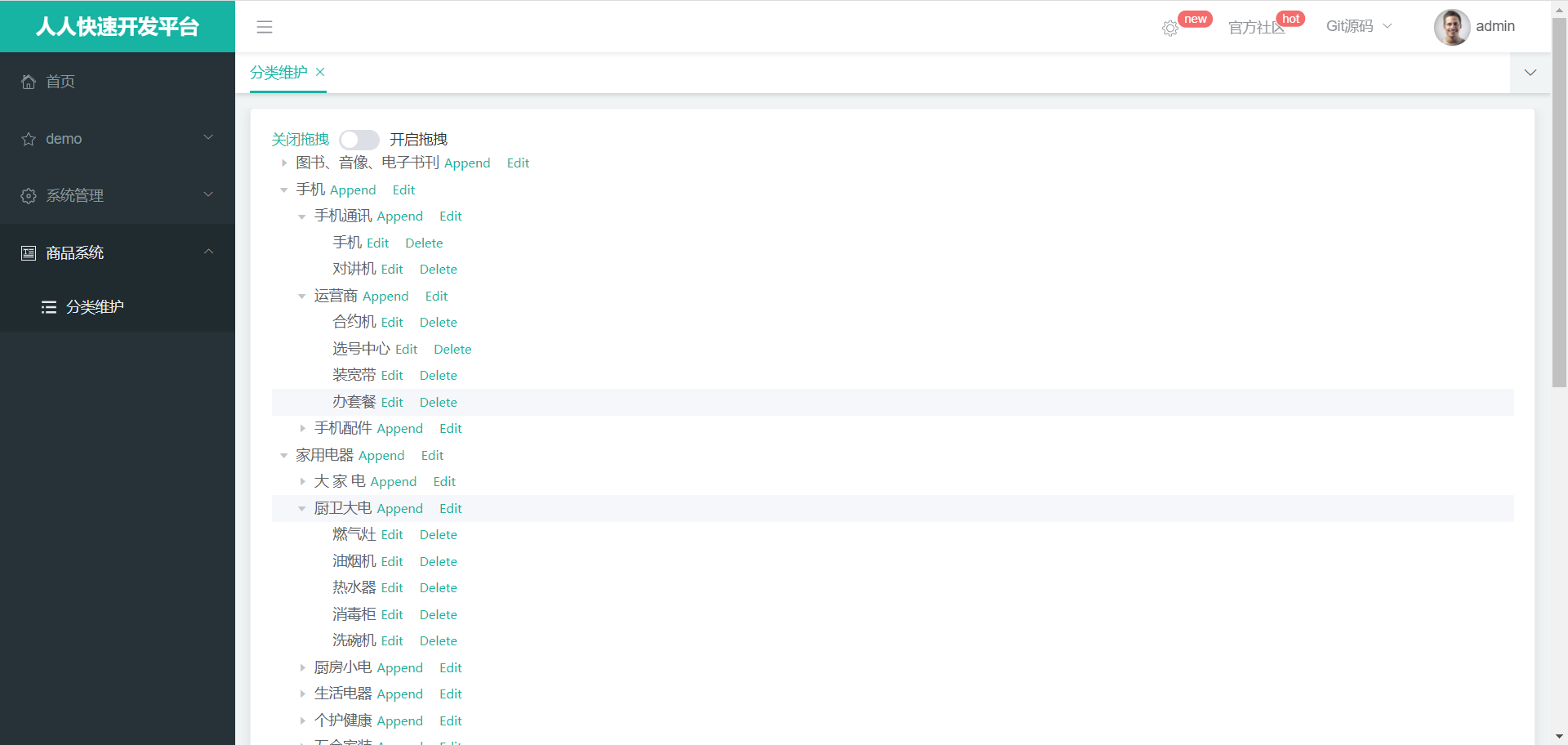
图解
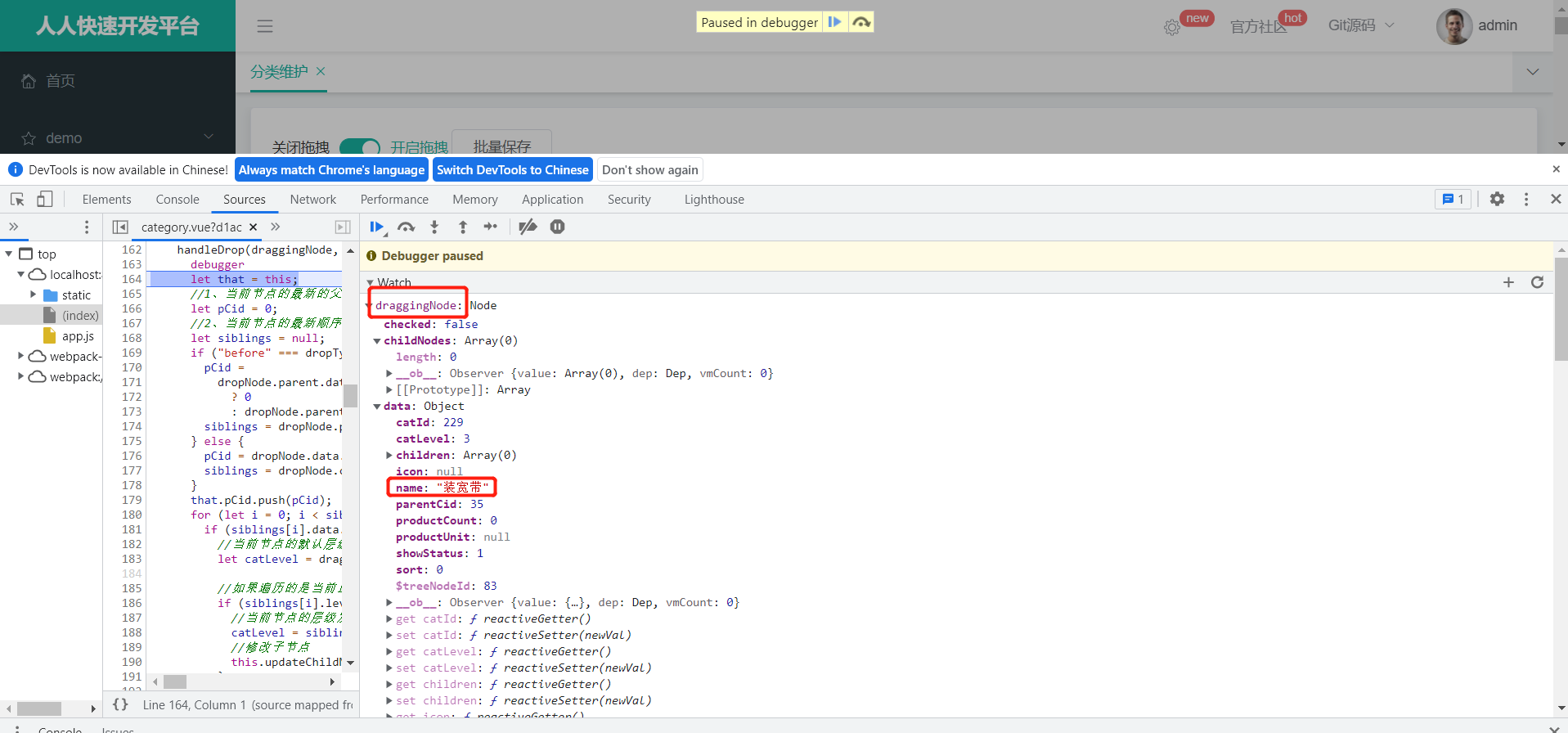
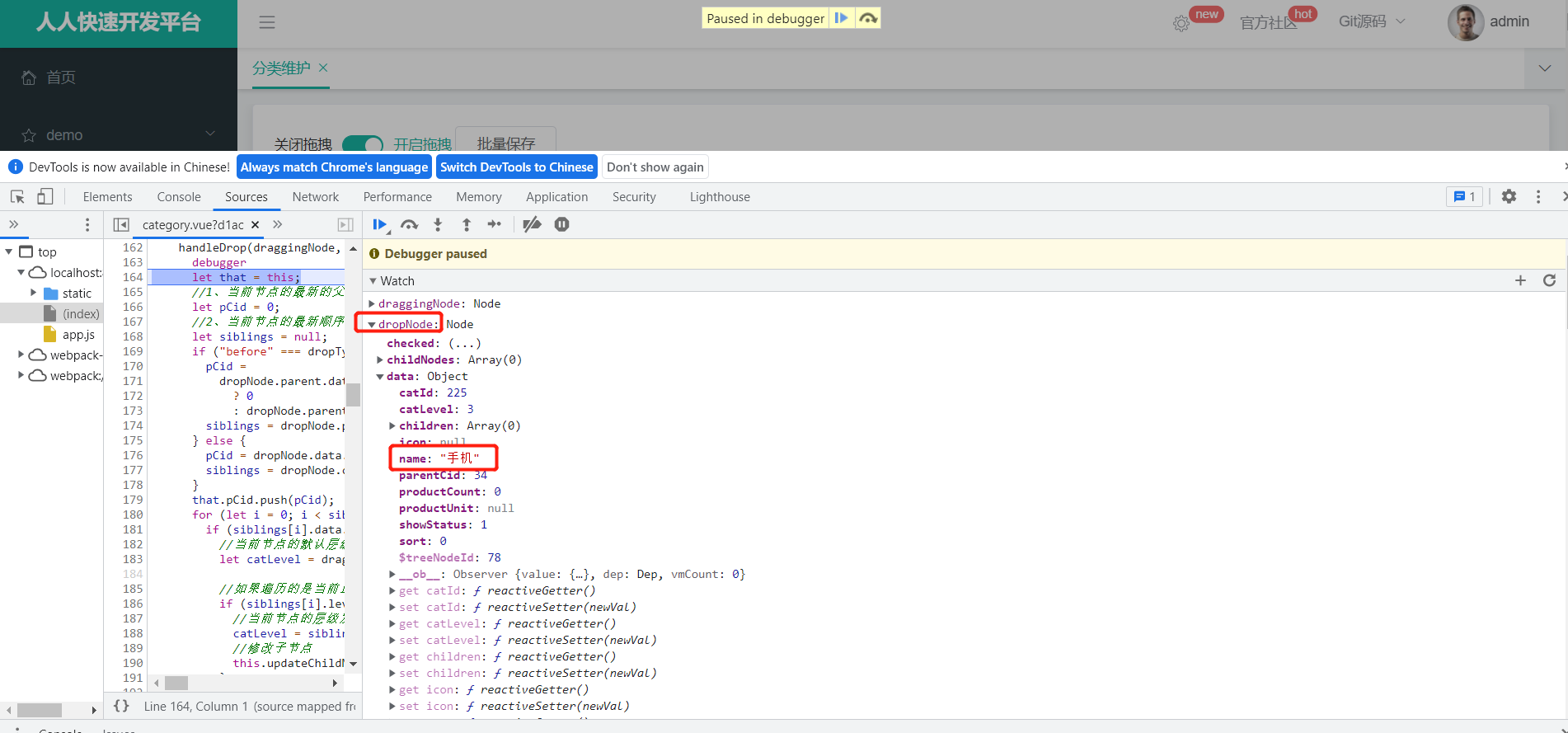
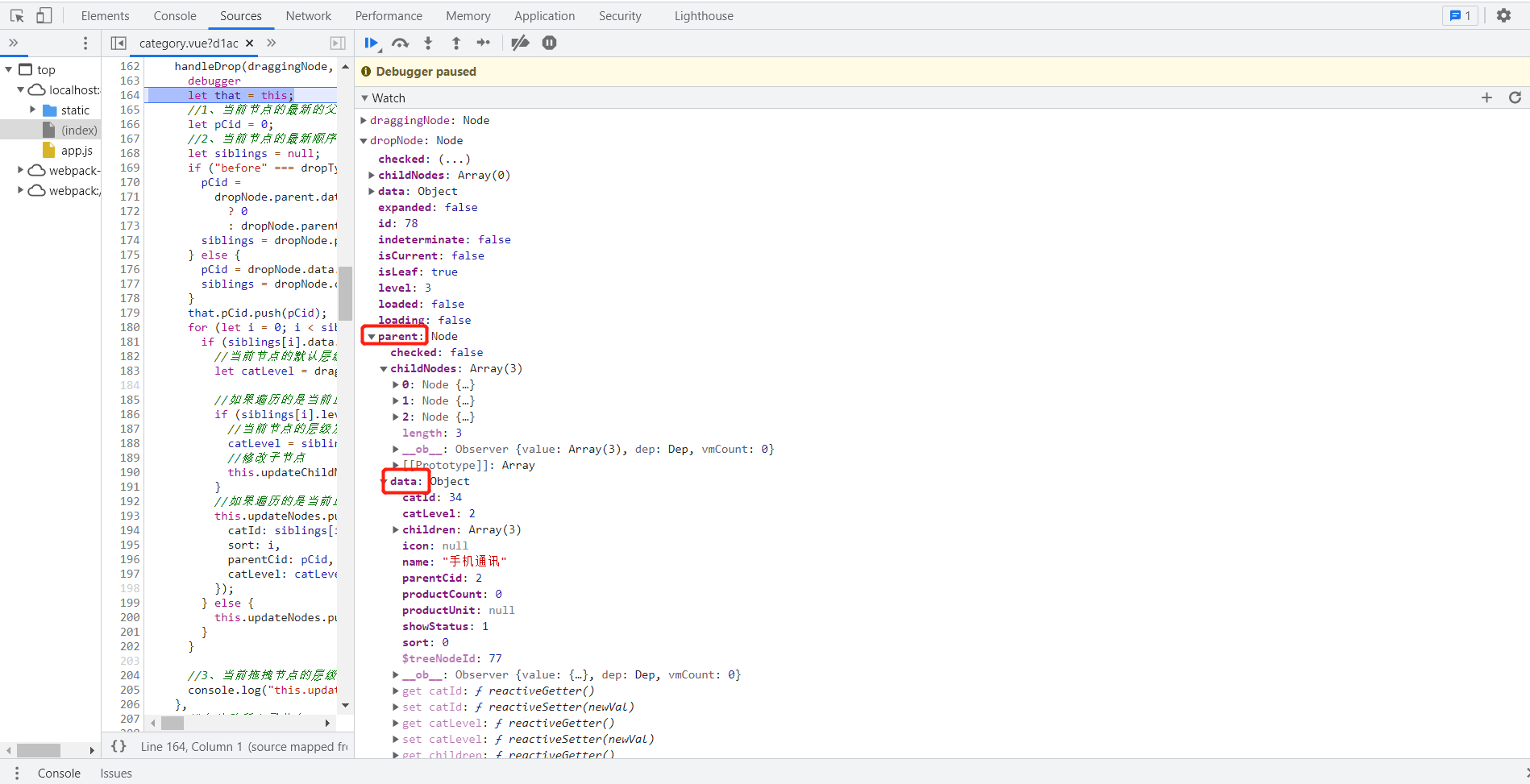







 这篇博客详细介绍了如何在SpringBoot后端和Vue前端结合ElementUI实现树形数据的遍历及拖拽功能。涉及内容包括Controller中的数据处理、Service层业务逻辑、Vue组件的编写、数据库操作以及前后端的调试分析。通过示例代码和测试数据,展示了从数据获取到页面展示的完整流程。
这篇博客详细介绍了如何在SpringBoot后端和Vue前端结合ElementUI实现树形数据的遍历及拖拽功能。涉及内容包括Controller中的数据处理、Service层业务逻辑、Vue组件的编写、数据库操作以及前后端的调试分析。通过示例代码和测试数据,展示了从数据获取到页面展示的完整流程。
















 4888
4888

 被折叠的 条评论
为什么被折叠?
被折叠的 条评论
为什么被折叠?








